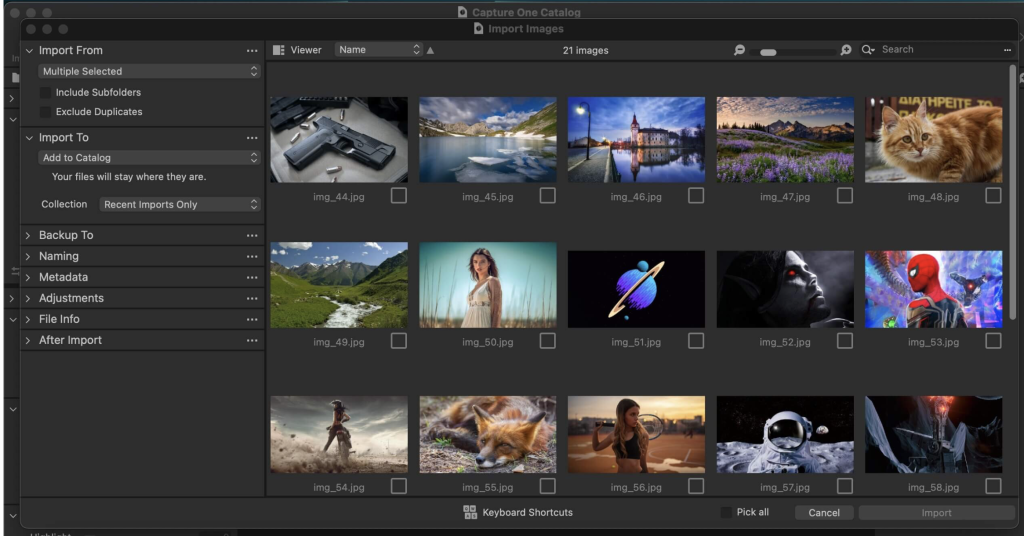Posts by Jameskarke
Day To Night LUTs for FCP for Mac
0
Name : Day To Night LUTs for FCP
Size : 7.03 MB
Day To Night LUTs for FCP for Mac free Download
The “Day-to-Night LUTs” offered by Motion Array are a collection of 16 cinematic lookup tables (LUTs) designed to replicate the appearance of a nighttime setting when shooting in daylight. These LUTs are intended for use in feature films, videos, and other cinematic projects, and are compatible with any resolution.
Here are some key features of the “Day-to-Night LUTs”:
- 16 Cinematic LUTs: The pack includes 16 LUTs specifically crafted to transform daytime footage into a nighttime look, adding depth and atmosphere to your videos.
- Replicate Nighttime Setting: These LUTs are designed to simulate the appearance of a nighttime scene, allowing filmmakers to achieve the desired mood and ambiance even when shooting during the day.
- Compatibility: The LUTs are compatible with any resolution, making them versatile and suitable for various projects and workflows.
- Professional Quality: Crafted by experienced filmmakers and colorists, these LUTs are of professional quality, ensuring high-quality results for your projects.
- Easy to Use: The LUTs can be easily applied to your footage using popular editing software such as Final Cut Pro, making it convenient for filmmakers to integrate them into their workflow.
Overall, the “Day-to-Night LUTs” provide filmmakers with a quick and effective way to achieve a nighttime look for their footage shot during the day. With their professional quality and ease of use, these LUTs are a valuable tool for enhancing the visual appeal of cinematic projects.
Download Rocket Typist Pro for Mac v-3.0.9
0
Name : Rocket Typist Pro
Size : 10 MB
Rocket Typist Pro for Mac free Download
Rocket Typist is a modern Mac application designed to simplify typing repetitive text by allowing users to create and use snippets. Here are some key features and functionalities of Rocket Typist:
- Simplicity: Rocket Typist is created with simplicity in mind, providing users with an easy-to-use interface for managing and using snippets.
- Snippet Creation: Users can create snippets for commonly repeated phrases, signatures, contact details, technical terms, support replies, code snippets, and more.
- Abbreviation Expansion: Users can type an abbreviation and have it automatically expanded into the corresponding snippet, saving time and reducing typing effort.
- Macros: Rocket Typist supports macros, allowing users to make their snippets more dynamic by incorporating variables such as the current date and time.
- Plain or Rich Text: Snippets can be either plain text or rich text, giving users flexibility in formatting their text as needed.
- Touch Bar Support: Users can select snippets directly from their Mac’s Touch Bar, providing quick access to frequently used snippets.
- Export and Import: Rocket Typist allows users to export and import snippets, making it easy to transfer snippets between different Mac devices or share them with others.
Overall, Rocket Typist is a convenient tool for Mac users who frequently type repetitive text, allowing them to streamline their typing workflow and save time. It is compatible with macOS 13.0 or later, ensuring compatibility with the latest macOS versions.

Download QSpace Pro for Mac v-4.2.4
0
Name : QSpace Pro
Size : 49.6 MB
QSpace Pro for Mac free Download
QSpace is an advanced file management tool designed to enhance the user experience on macOS by providing increased flexibility and a wide range of advanced features. Here are some key features and functionalities of QSpace:
- Enhanced Finder Experience: QSpace enhances the traditional Finder experience by incorporating MacZip, allowing users to navigate through archives seamlessly as if they were browsing regular folders.
- Connectivity to Various Servers: The application offers seamless connectivity to various servers, including FTP, SFTP, WebDAV, Dropbox, OneDrive, Google Drive, Aliyun Drive, SMB, NFS, AFP, Amazon S3 (and S3 compatible), and Aliyun OSS. This allows users to access and manage files stored on different platforms from a single interface.
- Familiar Interface: QSpace features a familiar interface resembling Finder, making it easy for users to navigate and interact with their files and folders.
- Extensive Customization Options: The application offers extensive customization options, allowing users to personalize their file management experience according to their preferences.
- Practical Features: QSpace provides a plethora of practical features to enhance productivity and efficiency, such as file compression and decompression, file synchronization, batch operations, and more.
Overall, QSpace offers a comprehensive solution for file management on macOS, combining the familiarity of Finder with advanced features and connectivity options to various servers. With its intuitive interface and practical features, QSpace provides users with a powerful tool for managing their files and folders effectively.
Download Permute for Mac 3.11.7 (2743)
0
Name : Permute
Size : 76 MB
Permute for Mac free Download
Permute is a versatile media conversion application for macOS, designed to easily convert video, audio, and image files into various formats. Here are some key features and functionalities of Permute:
- Easy to Use: Permute offers a user-friendly interface with drag-and-drop simplicity, making it easy for users to convert their media files without the need for complicated options.
- Insanely Fast: The application is engineered to be incredibly fast, with support for hardware acceleration capabilities. This ensures that conversions are completed quickly, with MP4 and HEVC presets benefiting from hardware acceleration for even faster performance.
- PDF Support: Permute 3 includes support for stitching multiple images into a single PDF, providing users with additional flexibility when working with image files.
- Wide Format Support: Permute supports nearly every format for video, audio, and images, and includes device presets to simplify the conversion process for specific devices.
- Modern Appearance: The application features a modern design that looks great whether you’re using dark mode or not. It even adjusts its icon based on your macOS theme.
- Scheduled Conversions: Users can schedule conversions to start at a specific time, allowing them to optimize their computer resources and avoid interruptions during busy periods.
- UI Redesign: Permute 3 has been completely rewritten and redesigned from the ground up, resulting in a faster, more fluent, and visually pleasing user interface.
- HEVC (H.265) Hardware Acceleration: Video encoding with HEVC (H.265) now supports hardware acceleration, resulting in conversions that are more than twice as fast.
- Groups and Customizations: Users can organize files into groups and set different settings for each group without modifying the preset. This allows for greater flexibility and customization during the conversion process.
- Multiple Subtitles: Permute allows users to add or copy multiple subtitle tracks from the source file, making it easy to include subtitles in converted videos.
Overall, Permute is a powerful and versatile media conversion tool that offers a wide range of features to meet the needs of users looking to convert their media files into different formats. It is compatible with macOS 10.11 or later and provides a seamless conversion experience with its intuitive interface and advanced capabilities.
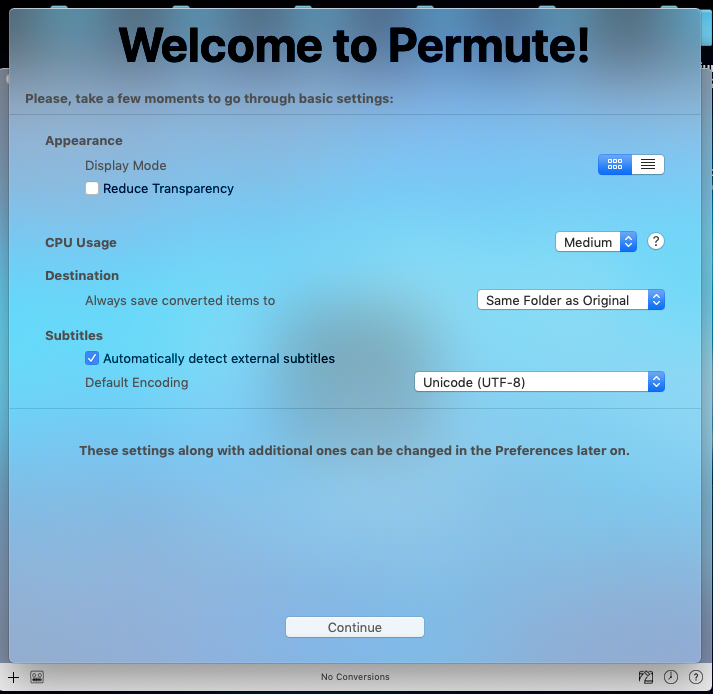
Download RightFont for Mac 8.6.0
0
Name : RightFont
Size : 14 MB
RightFont for Mac free Download
RightFont is a comprehensive font management application for macOS that offers several key features and functionalities to streamline font-related tasks for designers. Here’s a summary of its main features:
- Menubar Access: RightFont provides easy access to font management directly from the macOS menubar, allowing designers to efficiently manage their font collection without switching between applications.
- Font Organization: Users can mark favorite fonts, create and manage font lists, and organize fonts into a Font Library for efficient management and sharing.
- Integration with Design Software: RightFont seamlessly integrates with popular design software like Adobe Creative Cloud and Sketch, enabling designers to access and use fonts directly within their preferred design applications.
- Real-Time Search and Preview: The application offers instant search results and real-time font previews, allowing designers to quickly find and visualize the right font for their projects.
- Filtering Options: RightFont provides various filtering options based on font classifications, width, weight, and sources like Google fonts and Adobe TypeKit, making it easy for users to find specific fonts.
- Effortless Integration: With a simple double-click, users can change the font used in their design projects, streamlining the workflow and saving time.
- Interface Redesign: RightFont 5 features a redesigned interface that balances simplicity with advanced features, enhancing the user experience for creative designers and teams.
- macOS Mojave Support: The application is optimized for macOS Mojave, offering support for features such as dark theme, Touch Bar, and color SVG fonts.
- Improved Performance: RightFont 5 offers improved performance, with faster rendering and importing of fonts compared to previous versions.
Overall, RightFont is a powerful font management solution that caters to the needs of designers, providing them with tools to efficiently manage, preview, and use fonts in their projects. With its comprehensive feature set and compatibility with macOS 10.15 or later, RightFont is a valuable asset for designers looking to enhance their font management workflow.

SideNotes for Mac free Download 1.4.14
0
Name : SideNotes
Size : 19 MB
SideNotes for Mac free Download
SideNotes is a convenient note-taking application designed to streamline your workflow by keeping your notes easily accessible without the need to juggle between windows. Here are some key features and functionalities of SideNotes:
- Always-On-Top Interface: SideNotes remains on top of other windows, allowing you to access your notes quickly without disrupting your workflow. You can easily hide or reveal it with a single click or keyboard shortcut.
- Organization and Customization: You can organize your notes by marking them with colors, grouping them into folders, and arranging them according to your preferences. This helps you keep your notes structured and easily accessible.
- Multimedia Support: SideNotes allows you to drag and drop pictures directly from your web browser into your notes, making it easy to include visual content in your notes. Additionally, you can save links, code snippets, and colors within your notes.
- Task Management: You can create task lists within SideNotes and mark items as done to track your progress. This feature helps you stay organized and focused on your tasks.
- Clipboard Integration: You can create notes directly from the pasteboard, making it convenient to capture information from other sources and store it in SideNotes.
- Text Formatting Options: SideNotes offers three text formatting modes: Markdown, Plain Text, and Code. This flexibility allows you to customize the appearance of your notes according to your preferences and needs.
- Compatibility: SideNotes is compatible with macOS 10.14 or later, ensuring that you can use it on a wide range of Mac systems.
Overall, SideNotes provides a user-friendly and efficient way to take and manage notes on your Mac, helping you stay organized and productive. Whether you’re a student, professional, or anyone who needs to keep track of information, SideNotes offers a convenient solution for managing your notes seamlessly within your workflow.
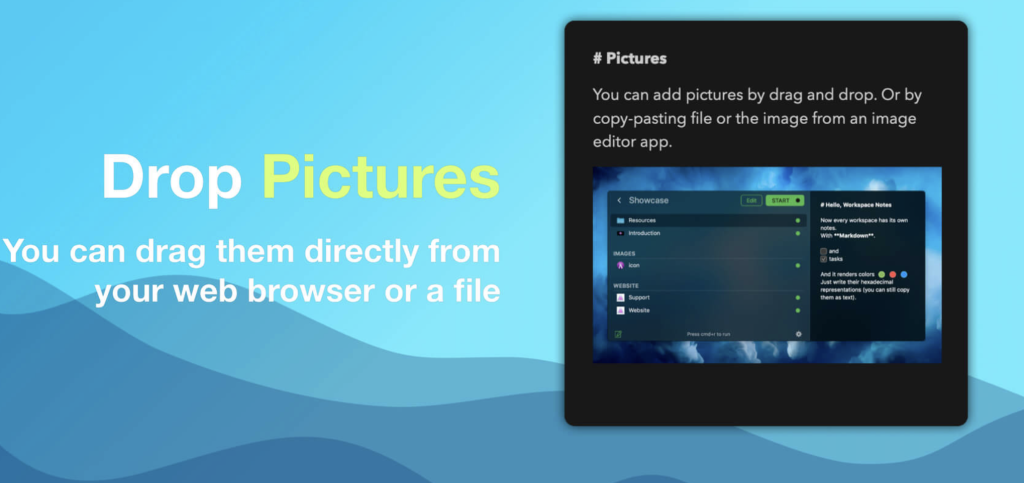
Download CleanMyMac X for Mac 4.15.1
0
Name : CleanMyMac X
Size : 112 MB
CleanMyMac X for Mac free Download
CleanMyMac X is an all-in-one software package designed to optimize and streamline the performance of Mac computers. It offers a range of features aimed at cleaning up junk files, optimizing system performance, and protecting against malware. Here are some key features and benefits of CleanMyMac X:
- Junk File Cleanup: The software scans your macOS for unneeded files such as outdated caches, broken downloads, logs, and unnecessary localizations, helping to free up disk space and improve system performance.
- Speedup Tools: CleanMyMac X includes tools to free up RAM, run maintenance scripts, control login items, launch agents, and manage hung applications, all of which can help optimize system performance and reduce system load.
- Malware Protection: It offers protection against malware, adware, ransomware, and other threats specific to macOS. The Protection module continuously monitors for threats and removes them automatically when detected, keeping your Mac secure.
- Uninstaller and Updater: CleanMyMac X provides an uninstaller tool to completely remove unwanted applications, widgets, plugins, and preference panes, helping to eliminate leftover files and ensure a clean uninstallation process. The updater tool helps keep all software on your Mac up-to-date, reducing the risk of software conflicts and ensuring optimal performance.
- User-Friendly Interface: The software features an easy-to-use, user-friendly interface with drag-and-drop functionality, making it accessible for users of all levels of experience.
- Slims Universal Binaries: CleanMyMac X can identify and remove unnecessary language translations and universal binaries, helping to reduce the size of applications and free up additional disk space.
- Secure File Eraser: It includes a quick and secure file eraser tool to securely delete sensitive files and ensure they cannot be recovered by unauthorized users.
- Trash Monitoring: The software monitors your Trash to ensure that trashed applications are uninstalled correctly, helping to prevent leftover files from accumulating on your system.
Overall, CleanMyMac X provides a comprehensive set of tools to clean, optimize, and protect your Mac, helping to keep it running smoothly and efficiently. It is compatible with macOS 10.13 or later and offers regular updates to ensure compatibility and performance improvements.
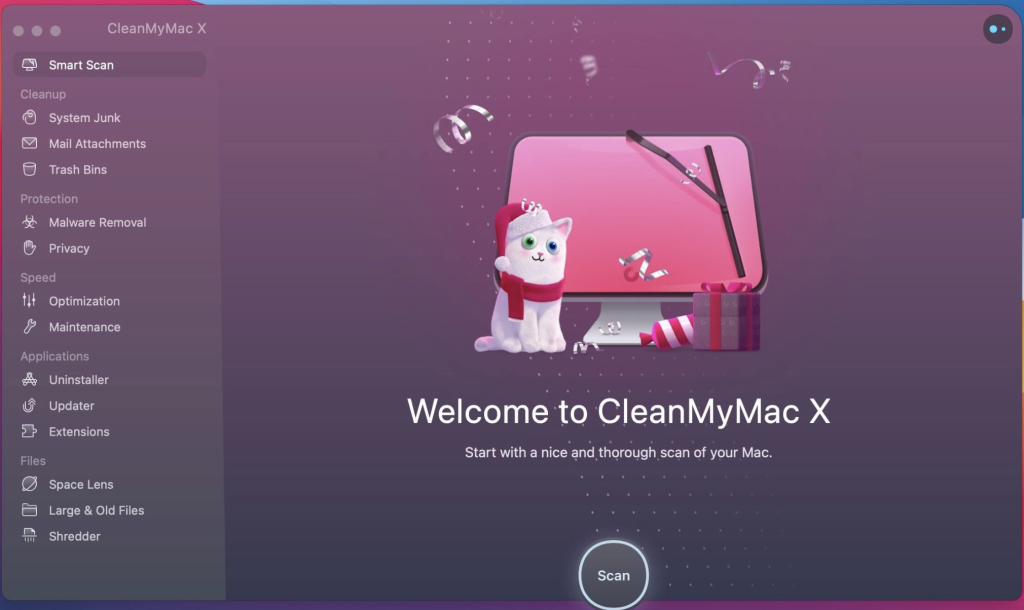
Download GraphPad Prism for Mac OS 10.2.1.339
0
Name : GraphPad Prism
Size : 103 MB
GraphPad Prism for Mac free Download
GraphPad Prism is a powerful software tool designed to assist scientists across various disciplines in analyzing, graphing, and presenting their research data effectively. Originally tailored for experimental biologists in medical schools and pharmaceutical companies, Prism has gained popularity among a wide range of researchers, including biologists, social scientists, and physical scientists.
Here are some key features and benefits of GraphPad Prism:
- Data Organization: Prism offers eight different types of data tables specifically formatted for various analyses, making it easier for users to input data accurately and choose suitable analyses.
- Comprehensive Analysis: The software provides an extensive library of analyses, ranging from common to highly specific, including nonlinear regression, t tests, ANOVA, survival analysis, and more. Each analysis is presented in clear language, avoiding statistical jargon, and includes a checklist to ensure appropriate test selection.
- Actionable Help: Prism’s online help resources, including thousands of pages from the online Prism Guides, Graph Portfolio, and tutorial data sets, assist users in understanding analyses, interpreting results, and creating graphs effectively.
- One-Click Regression Analysis: Prism simplifies curve fitting with a one-click regression analysis feature. Users can select an equation, and Prism automatically fits the curve, displays results, draws the curve on the graph, and interpolates unknown values.
- Real-Time Updates: Graphs and results are automatically updated in real-time, eliminating the need for manual coding. Any changes made to the data or analyses are instantly reflected in results, graphs, and layouts.
- Automation: Prism allows users to automate repetitive tasks without programming, such as creating templates, duplicating families, or cloning graphs, saving time and effort in data analysis and graphing.
- Customization: The software offers countless ways to customize graphs, allowing users to focus on presenting their data effectively without spending time manipulating the software. Users can customize graph types, data arrangement, styles, fonts, colors, and more.
- Compatibility: GraphPad Prism is compatible with macOS X 10.9 (Mavericks) or later, providing flexibility for users across different operating systems.
Overall, GraphPad Prism offers a user-friendly interface, comprehensive analysis tools, and extensive customization options, making it a valuable tool for researchers in various scientific fields.
Download Capture One Pro for Mac 16.3.7.10
0
Name : Capture One Pro
Size : 963 MB
Capture One Pro for Mac free Download
Capture One 23 is a professional RAW converter offering you ultimate image quality with beautiful colors and incredible detail for more than 500 high-end cameras. It offers state- of-the-art tethered capture, powerful digital asset management, extensive adjustment tools and a flexible workflow through customizable workspaces.
With an updated processing engine, market-leading performance and powerful new features, Capture One is the professional choice in imaging software. You get the highly responsive precision tools you need to create stunning images from your camera’s RAW files in a time-saving workflow that can be customized to fit your needs.
New features and improvements
- Speed Edit
- Dehaze
- Improved importer
General User Experience Improvements and tweaks
- HEIF support
- Easy brush adjusting
- Improved performance
- Colored gradients on White Balance Sliders
- Enhanced tooltips
- Easy access to Tutorials
Compatibility: macOS 10.15 or later
Homepage https://www.phaseone.com/
Capture One Enterprise for Mac 16.3.7.10
0
Name : Capture One Enterprise
Size : 963 MB
Capture One Enterprise for Mac free Download
Capture One 23 Enterprise is the ultimate photo editing solution tailored for image production studios and e-commerce platforms. Renowned for its authentic true-to-life color processing, seamless editing experience, and industry-leading tethering speed, Capture One has become a staple in studios worldwide. Based in Copenhagen, Denmark, Capture One continues to empower photographers with cutting-edge features, keeping them ahead of the curve.
The Introduction of Capture One Enterprise:
Capture One has recently introduced an “Enterprise” version specifically designed for businesses, perfectly aligned with the operational dynamics of photography studios. This enterprise edition offers the same standard features as Capture One’s flagship product, Capture One 20, customized to meet the unique requirements of studio photography.
Key Features of Capture One Enterprise:
Built for Business: Capture One Enterprise caters to the intricate needs of photography studios that involve multiple stakeholders, including photographers, studio managers, retouchers, quality assurance managers, and project leaders. It streamlines collaboration, standardizes workflows, and seamlessly integrates with various systems such as barcode scanners, PIM systems, DAM systems, and e-commerce platforms.
Value Creation: Capture One Enterprise enhances value creation for studio photography by optimizing key performance indicators (KPIs) such as “Time to Market,” “Cost per Image,” and “Risk Reduction.” Through features like Barcode scanner tool, Advanced Guides, Next Capture Backup, Tool Locks, and more, studios can enhance efficiency, reduce costs, and mitigate risks.
Automated Workflows: Capture One Enterprise enables automation and integration within studio workflows, offering features like Workflow enhancement and integrations with other applications. Customized solutions further maximize value creation by addressing specialized needs such as ultra-accurate color profiling to reduce product returns.
Exclusive Features for Studio Photography:
Capture One Enterprise provides individual color profiles tailored for businesses, ensuring accurate color reproduction and minimizing discrepancies between product images and actual products. This not only saves editing time and retoucher costs but also enhances customer satisfaction and reduces return rates.
Compatibility and Support:
Capture One 23 Enterprise is compatible with macOS 10.15 or later and is designed to meet the diverse demands of photography studios and e-commerce platforms. For more information and specific tools, users can explore the Tools and Functionality white paper and Barcode Reader white paper or reach out to the Enterprise team for personalized assistance.
To learn more about how Capture One Enterprise can benefit your business, visit the homepage: https://www.captureone.com/en/explore-features/enterprise