Archive for November, 2023
Download Modern CSV for Mac V-2.0.4
0
Name : Modern CSV
Size : 25.7 MB
Download Modern CSV for Mac V-2.0.4
Modern CSV 2.0.4 is a feature-rich CSV (Comma-Separated Values) document editor designed for efficient and professional handling of CSV files on macOS. Here are some of the key features of Modern CSV:
- Quick Editing:
- Multi-cell editing for efficient data manipulation.
- Duplicate rows, columns, and cells.
- Move rows, columns, and cells.
- Insert and delete rows and columns.
- Large File Handling:
- Efficiently handle large CSV files with billions of lines.
- Read-only mode for enhanced file handling.
- Load files up to 11 times faster than Excel.
- Find and Arrange Your Data:
- Find and replace with regex, highlighting matching, whole cell matching, etc.
- Sort rows or columns in ascending or descending order.
- Filter rows or columns based on specific criteria.
- Customizable to Your Needs:
- Light and dark themes for personalized visual preferences.
- Set keyboard shortcuts according to your liking.
- Customize settings, including cell sizes, row/column shading, text font, etc.
Modern CSV provides a user-friendly and efficient environment for working with CSV documents, offering a range of tools for data manipulation and organization. Whether you’re dealing with small or large CSV files, Modern CSV aims to streamline the editing process.
Compatibility:
- macOS
For more information or to download Modern CSV, you can visit the official website.
Download Modern CSV for Mac V-2.0.4
Download PixelStyle Photo Editor for Mac 4.3.0
0
Name : PixelStyle Photo Editor
Size : 71 MB
Download PixelStyle Photo Editor for Mac 4.3.0
PixelStyle Photo Editor is a versatile image editing tool with a wide range of features and capabilities. Here are some of the key features offered by PixelStyle Photo Editor:
Useful Photo Editing Tools:
- Text Tool:
- Change text settings such as bolding, italics, and kerning.
- Draw text along a path.
- Image Editing Tools:
- Cloning, smudging, alpha channel editing, cropping, paint bucket, gradient filling, and more.
- Red-eye removal tool.
- RGBalpha and alpha channel editing tools.
- Drawing Tools:
- Adjustable pressure sensitivity for basic drawing, pixel-drawing, and texture painting.
- Free Transformation Tools:
- Zoom, move, resize, rotate, skew, align, and free perspective transformation.
- Multipath Selection and Editing Tool.
Photo Adjustments:
- Brightness, contrast, hue, saturation, value adjustments.
- White point adjustment.
- Monochrome, color ramp, convert to grayscale.
- Invert, curve, gamma adjust, posterize, sepia, threshold.
Layers System:
- Non-destructive layer effects: strokes, inner glow, outer glow, shadows, fills, etc.
- Layer adjustments: sharpen, blur, exposure, saturation, brightness, contrast, etc.
- Single-layer operations: rotate, resize, move, align, arrange, integrate, scale, trim to edges.
- Multi-layers management: duplicate and batch operation.
Flexible Compatibility:
- Work on popular formats: png, jpg, gif, bmp, pdf, svg, raw, heic, jpeg, tiff, pict, etc.
- Export images to svg, pdf, bmp, png, tiff, jpeg, jpg, gif, jp2.
- Save files as projects for future editing.
Dozens of High-quality Filters:
- Blur effects: Gaussian blur, motion blur, zoom blur.
- Distortion effects: bump distortion, circle splash distortion, twirl distortion, etc.
- Enhance effects: contrast sharpen, sharpen, exposure, median, noise reduction.
- Generate effects: checkerboard, halo, spotlight, starshine, etc.
- Halftone effects: circular screen, CMYK halftone, dot screen, hatched screen, etc.
- Stylize effects: bloom, color edges, crystallize, displacement distortion, etc.
- Tile effects: kaleidoscope tile, parallelogram tile, perspective tile, etc.
Compatibility:
- macOS 10.12 or later.
For more details or to download the application, you can visit the Mac App Store.

Download Allavsoft Video Downloader Converter Mac V-3.26.0.8721
0
Name : Allavsoft Video Downloader Converter
Size : 83 MB
Download Allavsoft Video Downloader Converter Mac V-3.26.0.8721
Allavsoft is a powerful video downloader designed to capture and convert videos from various online sources. It supports downloading from more than 100 video sharing sites, including popular platforms like Facebook, Dailymotion, and eHow. Here are some key features of Allavsoft:
- Video Downloading:
- Download movies, music videos, playlists, sports videos, lectures, and more.
- Supports free video sharing websites.
- One-click download option.
- Video Conversion:
- Convert downloaded videos to popular formats such as MP4, AVI, WMV, MOV, and more.
- Extract audio from online videos and convert it to MP3, WMA, WAV, AAC, and other audio formats.
- Video Quality Selection:
- Download videos in their original format.
- Choose from various video qualities, including 4K, 3D, HD 2k, HD 1080p, HD 720p, and standard definition options.
- Batch Download and Convert:
- Add multiple video URLs for batch downloading and converting.
- Automatically detects advertisements and excludes them from the download.
- Preview and Playback:
- Built-in video player for previewing and playing downloaded video files.
- Breakpoint Resume:
- Pause and resume downloading at any time.
- Action after Download:
- Set the computer to automatically shut down after completing all download tasks.
- Download History:
- Keeps a record of download history.
- Compatibility:
- Supports macOS 10.10 or later.
Please note that the release notes for version 3.26.0.8721 were unavailable at the time of this response. For more details or updates, you can visit the official website.
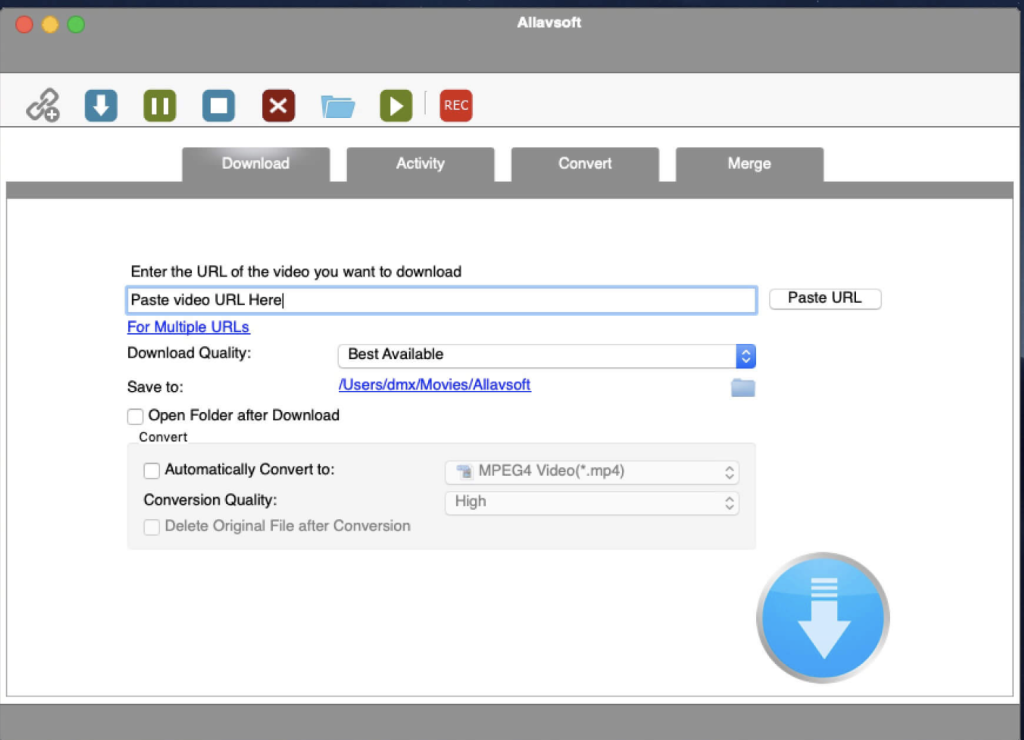
Download iShowU Studio for Mac V-2.3.12
0
Name : iShowU Studio
Size : 43.8 MB
Download iShowU Studio for Mac V-2.3.12
iShowU Studio for Mac is a powerful tool designed for easy screen recording and editing. Built with simplicity and functionality in mind, this application makes it effortless to capture, annotate, and share your screen recordings. Here are some key features of iShowU Studio:
- Super Fast Full-Screen Capture:
- Utilizes the latest OS X technology and hardware acceleration for fast and efficient full-screen capture.
- Simple Editing Interface:
- An uncluttered and user-friendly screen recording interface with direct access to essential editing tools.
- Full Suite of Editing Tools:
- Intuitive pan/zoom, shapes, fades, and more to enhance and customize your screen recordings.
- Built Specifically for Screencasts:
- Offers mouse and keyboard visualization, audio annotations, and other tools tailored for creating screen-based content.
- Gorgeous “Full Screen” Editing Interface:
- Designed to operate and look fantastic in full-screen mode, providing a clear and immersive editing experience.
- Color-Aware:
- Supports color-tagged footage, ensuring accurate results from import to final render.
- Share Your Creation:
- Easily share your recordings through Quicktime, web platforms, iOS devices, YouTube, Vimeo, and more.
- Capture Directly from iOS:
- Capture footage directly from your iOS device, making it convenient for creating demos of your iOS apps.
- Built-in Camera Capture:
- Supports capturing footage from any OS X compatible camera in real-time.
- Scheduled Recordings:
- Plan and schedule your screen recordings for added convenience.
- Editing Capabilities:
- Trim video, add watermarks, shapes, custom text, and additional media. Crop unwanted areas, freeze frames, and modify camera positions.
- Share/Export Options:
- Directly export to iPod/iPad-compatible formats, upload to YouTube, Vimeo, and integrate with OS X sharing options.
iShowU Studio is compatible with macOS 10.14 or later, providing a comprehensive solution for creating, editing, and sharing screen recordings. For more information, you can visit the official website.
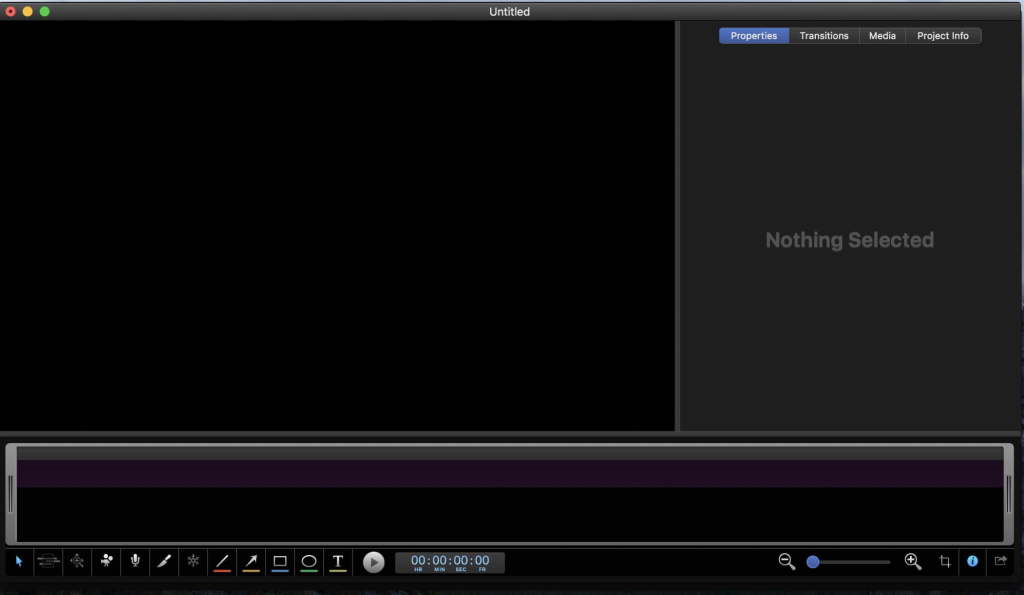
Download Unite for Mac V-5.0.3.1
0
Name : Unite
Size : 18 MB
Download Unite for Mac V-5.0.3.1
Unite simplifies the process of turning websites into fully-featured, native apps on macOS. Leveraging the innovative Unite browser as its backend, Unite apps provide distinct browsers for each application, ensuring a compact size without compromising functionality. Here are some key features of Unite:
- Native App Creation:
- Convert websites into native applications with ease, optimizing the browsing experience.
- Revolutionary Browser Backend:
- Powered by the Unite browser backend, each Unite app functions as an independent browser, ensuring separation of cookies and settings.
- Compact and Full-Featured:
- Despite its small size, Unite apps offer comprehensive web browsing features.
- Separate Cookies and Settings:
- Enjoy individual cookie and setting management for each Unite app, providing a personalized experience.
- Support for User Scripts and Styles:
- Integrate user scripts and styles into Unite apps, enhancing customization capabilities.
- macOS-Specific Features:
- Benefit from macOS-specific features, including notifications, Touch Bar support, and the ability to pin apps to the status bar.
- Modern Web Browsing:
- Experience contemporary web browsing features within Unite apps.
- Optimized for macOS 12.0 or Later:
- Compatible with macOS 12.0 or later, ensuring optimal performance and compatibility with the latest operating system.
Unite offers a streamlined solution for creating dedicated apps from websites, incorporating both modern web features and macOS-specific functionalities. For further information, you can visit the official Unite website.
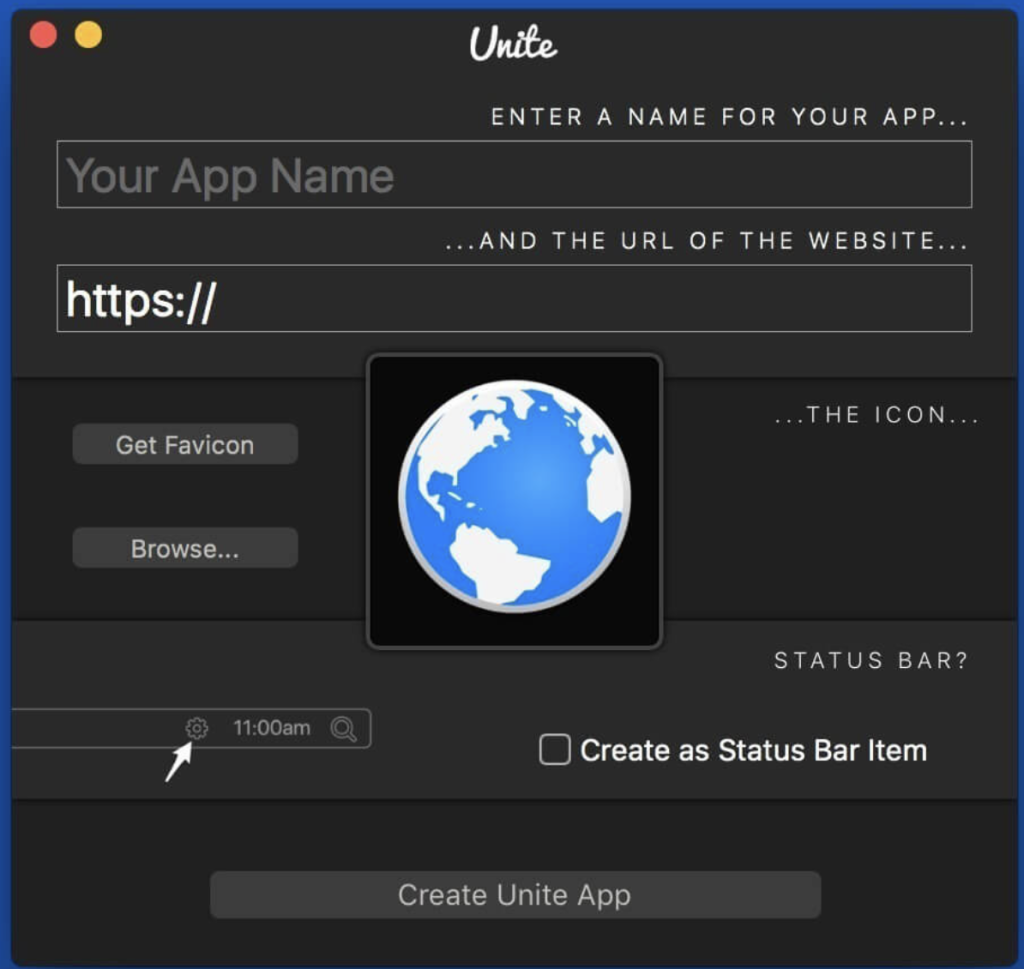
Download Coherence X Mac V-4.5.2
0
Name : Coherence X
Size : 14 MB
Download Coherence X Mac V-4.5.2
The perfect middle-ground between websites and apps on your Mac. Coherence X is a powerful tool that allows you to turn any websites into a chromium-based, native application on your Mac.
Coherence X builds upon the fundamentals of the world’s previous most powerful SSB tool – Coherence Pro 2 – and rebuilds them from the ground up. Here are just some of the major new changes.
What’s New:
Version 4.5.2:
- Release notes were unavailable when this listing was updated.
Compatibility: macOS 10.15 or later
Homepage https://www.bzgwebs.com

Free Download ClickCharts Professional Mac V- 8.67
0
Name : ClickCharts Professional
Size : 4.5 MB
Free Download ClickCharts Professional Mac V- 8.67
NCH Software’s Flowchart Software is a powerful tool for creating visual representations of processes, organizations, and other diagrams with a focus on user-friendly features. Here’s a breakdown of its capabilities:
- Chart Templates for Quick Start:
- Kickstart your flowchart creation with a variety of pre-designed chart templates.
- Flexible Symbol and Line Styles:
- Choose from an array of symbols and line connector styles to tailor your flowchart to specific needs.
- UML Standard Support:
- Adheres to the Unified Modeling Language (UML) standard, providing a recognized framework for visual modeling.
- Customizable Colors and Styles:
- Enjoy full control over colors, fills, and strokes, allowing for creative customization.
- User-Friendly Editing:
- Execute common editing tasks effortlessly with functions like copy, paste, and undo.
- Efficient Sheet Handling:
- Seamlessly manage large diagrams with sheet overlapping, ensuring a smooth and organized workflow.
- Multi-Diagram Editing:
- Work on and edit multiple diagrams simultaneously, enhancing productivity.
- Artistic Style Precision:
- Fine-tune artistic styles, including filling and lining, for precise control over your diagram’s appearance.
- Versatile Export Options:
- Export your flowcharts in popular image formats (jpg, gif, png), facilitating easy sharing and integration with other applications.
- System Compatibility:
- Compatible with macOS 10.10 or later, ensuring accessibility for a wide range of users.
In summary, NCH Software’s Flowchart Software offers a user-friendly interface, extensive customization options, and support for recognized standards, making it an ideal choice for creating and sharing visually appealing diagrams. For additional details, you can explore the official NCH Software website.
ACDSee Photo Studio for Mac free Download V-10.0.0
0
Name : ACDSee Photo Studio
Size : 177 MB
ACDSee Photo Studio for Mac free Download V-10.0.0
ACDSee Photo Studio for Mac is a powerful digital asset manager and RAW processor designed to enhance the beauty of your images. Here are some of the key features and improvements in version 10.0.0:
- Efficient Digital Asset Management:
- One-click searches, drag-and-drop searching, and saved searches for quick and easy access to your images.
- Import-free access to your images for streamlined management.
- Improved Browser History Support:
- Hold down the Back button to view a list of your recently browsed folders.
- Easy-Select Tabs:
- Select or deselect multiple folders and subfolders using the Easy-Select Tabs along your file tree.
- Direct Access to iCloud Drive:
- Easily backup and share files on your iCloud drive directly through ACDSee.
- Improved Keyword Management:
- Pre-loaded frequently-used keyword sets and the ability to import and export established keyword lists.
- Saved Searches:
- Create searches based on your chosen criteria and access those results with a single click at any time.
- Compatibility:
- Compatible with macOS 12.0 or later.
ACDSee Photo Studio for Mac provides a range of features, including faster launching, browsing, scrolling, and searching. It also offers organizational tools, customizable batch operations, RAW support for over 550 camera models, and a toolkit of non-destructive adjustments. For more information, you can visit the official ACDSee website.
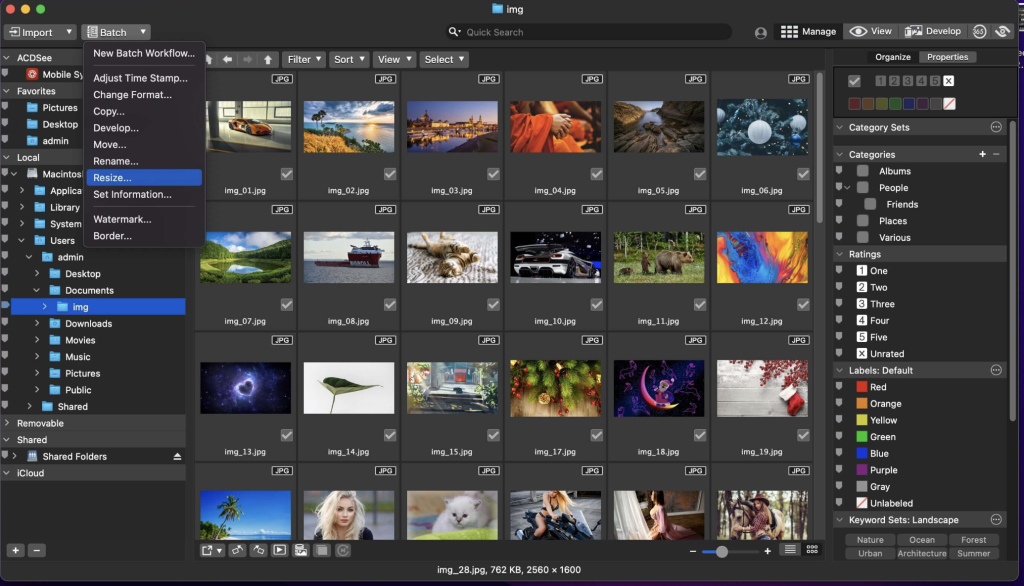
Free Download BatchPhoto Pro for Mac 5.0.1
0
Name : BatchPhoto Pro
Size : 132 MB
Free Download BatchPhoto Pro for Mac 5.0.1
BatchPhoto is a comprehensive photo manipulation program for Mac designed to streamline and enhance the photo editing process for photographers, web designers, businesses, and families. Here are some of its key features:
- Transform and Adjust:
- Resize hundreds of photos simultaneously for easy sharing or storage optimization.
- Automatically rotate photos based on embedded metadata.
- Adjust DPI and document size in inches.
- Replace colors in images.
- Convert and Rename:
- Convert between 170 image formats, including JPEG, PDF, TIFF, GIF, PNG, and more.
- Create PDF albums from multiple photos.
- Support for RAW image formats from DSLR cameras.
- Rename photos with meaningful names.
- Annotate and Decorate:
- Stamp the original date/time on photos.
- Add text and logo watermarks for protection.
- Include text comments in bulk.
- Decorate photos with graphical frames.
- Special Effects and Touch-Ups:
- Apply special effects like Sepia, Black and White, Oil Paint, and Charcoal Sketch.
- Touch up photos by adjusting brightness, sharpness, contrast, etc.
- Use the Auto Contrast filter for multiple pictures.
- Additional Functionality:
- Utilize multi-core CPUs for efficient editing and conversion of thousands of images.
- Upload images to Flickr, FTP, or send via email in the same session.
- Use predefined or custom profiles to enhance productivity.
- Employ scripts for task automation and command-line operation.
Compatibility: macOS 12.0 or later
For more information and downloads, you can visit the official BatchPhoto website.
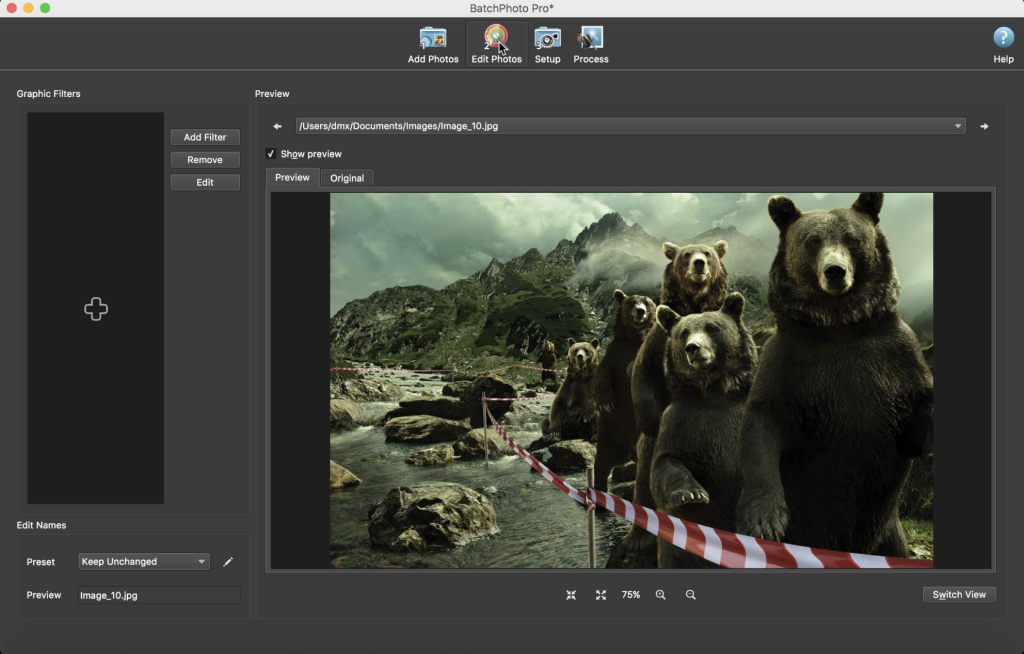
Download TinkerTool System for Mac 8.88 (231116)
0
Name : TinkerTool System 8.88
Size : 22 MB
Download TinkerTool System for Mac 8.88 (231116)
TinkerTool System is a utility application designed to assist users in performing advanced administration tasks on Apple Macintosh computers. It provides access to various system utility features and advanced settings that are not typically available through the standard graphical user interface. Here are some key features and functions of TinkerTool System:
- Built-in Maintenance Features: Access macOS maintenance features that are not readily visible in the graphical user interface. These features help in optimizing and maintaining the system.
- Extended File Operations: Perform file operations beyond what is available in the macOS Finder, allowing for advanced file management.
- Access to Advanced System Settings: Access system settings that are not visible in the standard System Preferences application, providing more control over the system configuration.
- Unique TinkerTool System Features: Includes features designed to resolve real-world problems and fix certain defects in the operating system. It serves as a toolbox for system administrators.
- Emergency Troubleshooting Tool: Provides an emergency tool for troubleshooting and repairing macOS in situations where the graphical user interface is not starting correctly or the system administrator’s user account is damaged.
- Hardware and System Information: Collect advanced information about the hardware, operating system, and applications for diagnostic purposes.
TinkerTool System, along with its companion program TinkerTool, serves as a substitute for various types of system utilities, including Finder enhancers, cache cleaners, script tools, preference settings access tools, uninstallers, and more.
Compatibility: macOS 13.0 or later
For more information and downloads, you can visit the official TinkerTool System website.