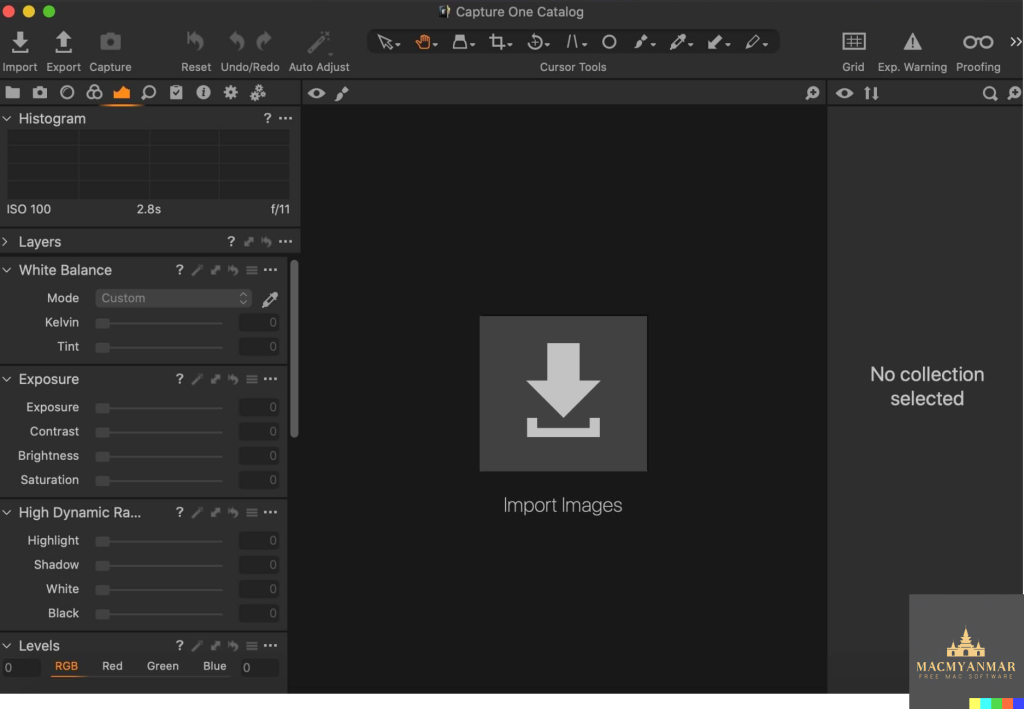Archive for September, 2023
Adobe Animate 2023 v23.0.2 Download
0
Name : Adobe Animate 2023
Size : 3.97 GB
Adobe Animate 2023 v23.0.2 Download
Adobe Animate is a software application offered by Adobe that is specifically designed for creating animated and interactive multimedia content. It is part of the Adobe Creative Cloud suite and provides a range of tools and features for animators and developers. Here are some key points about Adobe Animate:
Installation: Adobe Animate is available through the Adobe Creative Cloud, so you’ll need to install the Creative Cloud application, log in with your Adobe account, and then download and install Adobe Animate. Once installed, you can access it through the Creative Cloud application manager.
User Interface: Adobe Animate features an organized user interface with different sections. The center area is reserved for previewing animations, the bottom section displays the project’s timeline, and the right side panels provide access to the Library and object properties. This layout helps users easily navigate and work on their animations.
Animation Tools: Adobe Animate offers a range of drawing and animation tools that allow users to create backgrounds, characters, and animations. Users can utilize symbols from the project’s library, create looping sequences, and define animations. The object properties panel provides control over the movement of each element in the animation.
Export Options: The software allows users to export their animations in various formats, including as self-contained videos and HTML Canvas files. This flexibility in exporting makes it suitable for different platforms and purposes.
Integration: Adobe Animate integrates seamlessly with other Adobe Creative Cloud applications, such as Photoshop and Illustrator. Users can import assets from these applications as well as video and audio content to streamline their animation projects.
Tutorials: Adobe Animate provides access to an extensive collection of online tutorials to help users understand the software’s capabilities and make the most out of its resources. This support is valuable for both beginners and experienced animators.
Compatibility: Adobe Animate is compatible with macOS 10.15 or later.
Overall, Adobe Animate is a versatile and powerful tool for creating animated and interactive content, including games, videos, and applications. It offers integration with other Adobe software, a user-friendly interface, and a range of features to facilitate the animation development process. Users can take advantage of its capabilities to produce high-quality multimedia projects. For the most up-to-date information and access to Adobe Animate, you can visit the Adobe website (https://www.adobe.com/).
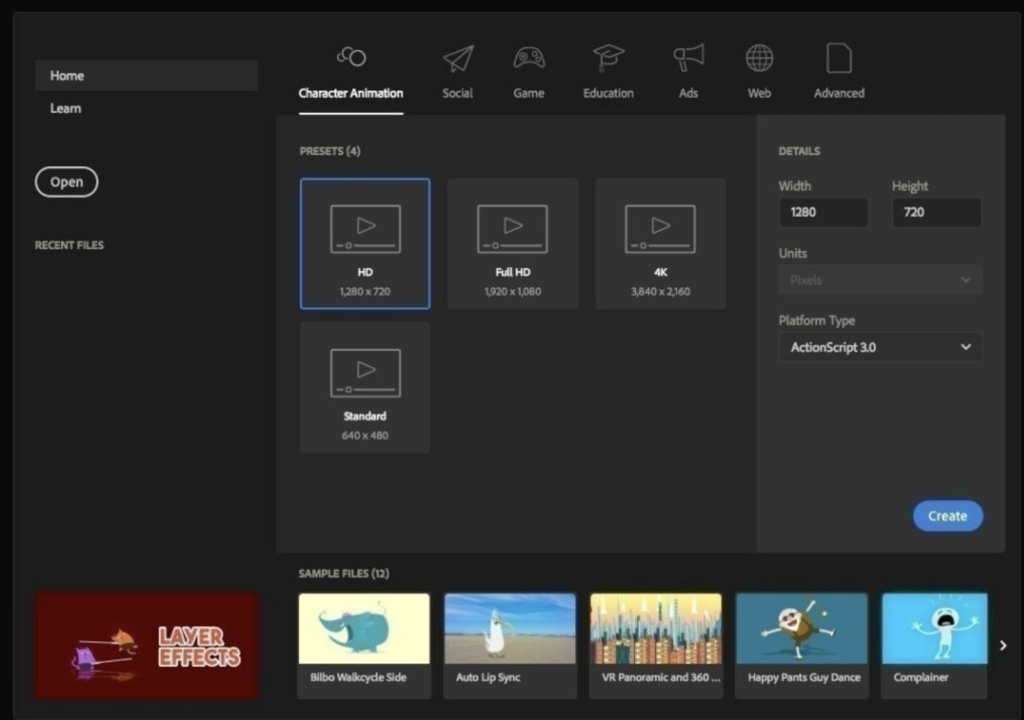
Microsoft Office 2021 for Mac LTSC v16.77 Free Download
0
Name : Microsoft Office 2021 for Mac LTSC
Size : 2 GB
Microsoft Office 2021 for Mac is version of Microsoft Office is designed to work seamlessly with Mac computers and offers several features and improvements tailored for Mac users. Here’s a summary of the key features and applications included:
Word: Microsoft Word in Office 2021 for Mac allows you to create and share professional-looking documents with advanced editing, reviewing, and sharing tools. It also features a new Design tab for quick access to formatting options and Smart Lookup, which provides contextual information from the web within Word.
Excel: Excel in Office 2021 for Mac provides tools for data analysis and visualization. It has a refreshed user interface and supports familiar keyboard shortcuts. Features like Analysis Toolpak, Slicers, and Formula Builder help streamline data-related tasks.
PowerPoint: PowerPoint allows you to create, collaborate on, and deliver presentations with new slide transitions and an improved Animations task pane. Threaded comments make it easy to incorporate feedback into your presentations, and Presenter View helps you manage your presentation while projecting only the necessary content to the audience.
OneNote: OneNote serves as a digital notebook where you can store notes, ideas, web pages, photos, audio, and video content. It offers seamless syncing and collaboration options, making it suitable for various tasks such as school assignments, work projects, and personal organization.
Outlook: Outlook helps you manage your email, calendar, contacts, and tasks efficiently. It supports features like push email to keep your inbox up to date, conversation view to group related messages, and side-by-side calendar views for better planning.
Compatibility: Microsoft Office 2021 for Mac is compatible with macOS 10.15 or higher.
Please note that this information is based on the details provided up to my last knowledge update in September 2021. There may have been updates or changes to the software since then, so it’s a good idea to visit the official Microsoft website (https://www.microsoft.com) or check for the latest information and system requirements before purchasing or installing Office 2021 for Mac.
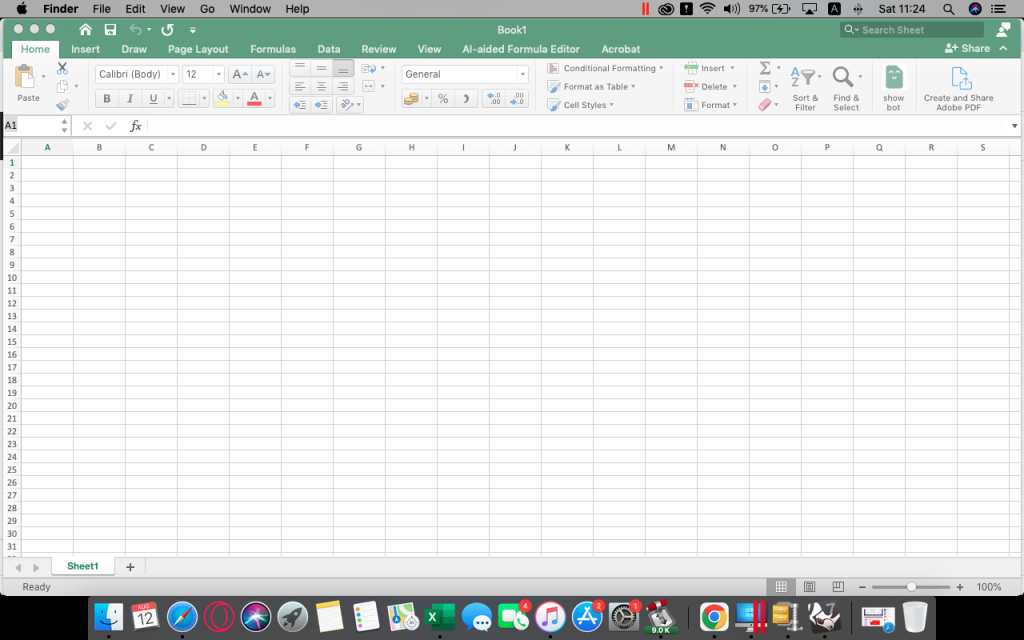
Download Cycling ’74 Max v-8.5.6 Mac
0
Name : Cycling ’74 Max
Size : 810 .29 Mb
Download Cycling ’74 Max v-8.5.6 Mac
Max is a powerful graphical environment for music, audio, and multimedia creation. It has been used by performers, composers, artists, scientists, teachers, and students for over two decades, making it a versatile tool for realizing your creative ideas and projects. Here are some key features and capabilities of Max:
Objects: In Max, objects represent various functions and capabilities. These objects can generate sound, control hardware, provide a user interface for interaction, and perform many other tasks.
Patchcords: Patchcords are used to connect objects together, allowing them to share their output with other connected objects. This patching system enables you to create complex and interactive software systems by connecting objects in meaningful ways.
Control: Max provides a range of user interface (UI) objects like dials, sliders, and buttons that you can use to control and manipulate your patches. You can map, modulate, and scale data to achieve precise control over your creations.
Custom Software: Max allows you to create custom software tailored to your specific needs. You can drag in audio clips, manipulate them, and connect various effects to achieve the desired sound. MIDI controllers can be mapped on the fly to control your patches.
Expanded Ideas: Max starts with a blank canvas, offering you the freedom to explore and build unique ideas without constraints. The patcher canvas automatically expands as your project grows, providing ample space for your creativity.
Sound Exploration: Max is a powerful tool for sound exploration. You can design custom synthesizers, manipulate audio samples with features like timestretching and pitch shifting, and create layered sounds using multichannel audio objects.
Visual Art: Max includes Jitter, a toolkit for audiovisual work, offering full-featured video and graphics capabilities. You can combine audio, sequencing, modulation, and visuals seamlessly in your projects.
Hardware Integration: Max can communicate with external hardware and other computers, making it suitable for various applications. It supports a wide range of hardware and communication protocols, allowing you to connect your computer to the external world.
Prototyping: Max is excellent for prototyping interactive projects. You can connect development boards, sensors, knobs, and switches to Max for rapid prototyping and evaluation.
Gen: Max includes Gen, a tool for fine-tuned audio, matrix data, and texture processing. It allows you to create custom processes by combining procedural commands with visual patching. Gen objects can also generate source code for use in other applications.
Package Manager: Max’s built-in Package Manager provides access to over 50 add-ons, expanding its capabilities. These add-ons cover a wide range of functions, from computer vision to hardware controller support.
Extendability: Max is highly extensible. If a specific feature or functionality doesn’t exist in Max, you can extend it using C++, NodeJS, Java, or JavaScript. This flexibility allows you to customize Max to suit your unique requirements.
Max is a versatile platform that has been used in countless commercial products, art installations, stage shows, and educational settings. Its user-friendly graphical interface combined with its extensive capabilities makes it a valuable tool for anyone interested in audio, music, multimedia, and interactive projects.
Piezo v-1.8.0 for Mac Free Download
0
Name : Piezo
Size : 26 MB
Piezo v-1.8.0 for Mac Free Download
Piezo is an easy-to-use audio recording application for macOS that allows you to quickly capture audio from various sources, applications, and devices on your computer. Whether you want to record audio from an application, microphone, or even web audio, Piezo provides a simple and efficient way to do so. Here are some key features and uses of Piezo:
Record From Apps and Devices: Piezo lets you select an application or audio device, then with a single click, you can start recording audio. It can capture audio from virtually any application playing on your Mac.
Easy Podcast Recording: Recording podcasts or interviews through VoIP apps like Skype is made easy with Piezo. It even saves the audio to distinct channels for easier post-production editing.
Settings Are a Snap: You can easily configure recording settings, including choosing the recording quality, naming your audio clips, and adding comments.
Grab From Any App: Piezo can capture audio from almost any application on your Mac, making it versatile for various recording needs.
Super Simple Recording: With Piezo, recording audio on your Mac is straightforward and requires just one click.
Recording, Demystified: Piezo offers simple recording presets, reducing the need to worry about complex settings.
Record Web Audio: You can save audio from web pages by setting a web browser like Safari or Chrome as your audio source.
Archive Skype Calls: Piezo makes it easy to record Skype calls with a single click.
Save Streaming Music: Capture audio from music streaming services like Spotify, Rdio, MOG, and more.
Record Audio Devices: Hook up any microphone, including your Apple headset, and start recording instantly.
Get Sound Bites: Record audio from movies playing in any video player, such as QuickTime Player and VLC.
Piezo is compatible with macOS 10.14 or later and runs on both Apple Silicon and Intel Core processors. Its simple and intuitive interface makes audio recording enjoyable and accessible. You can learn more about Piezo on the Rogue Amoeba website.
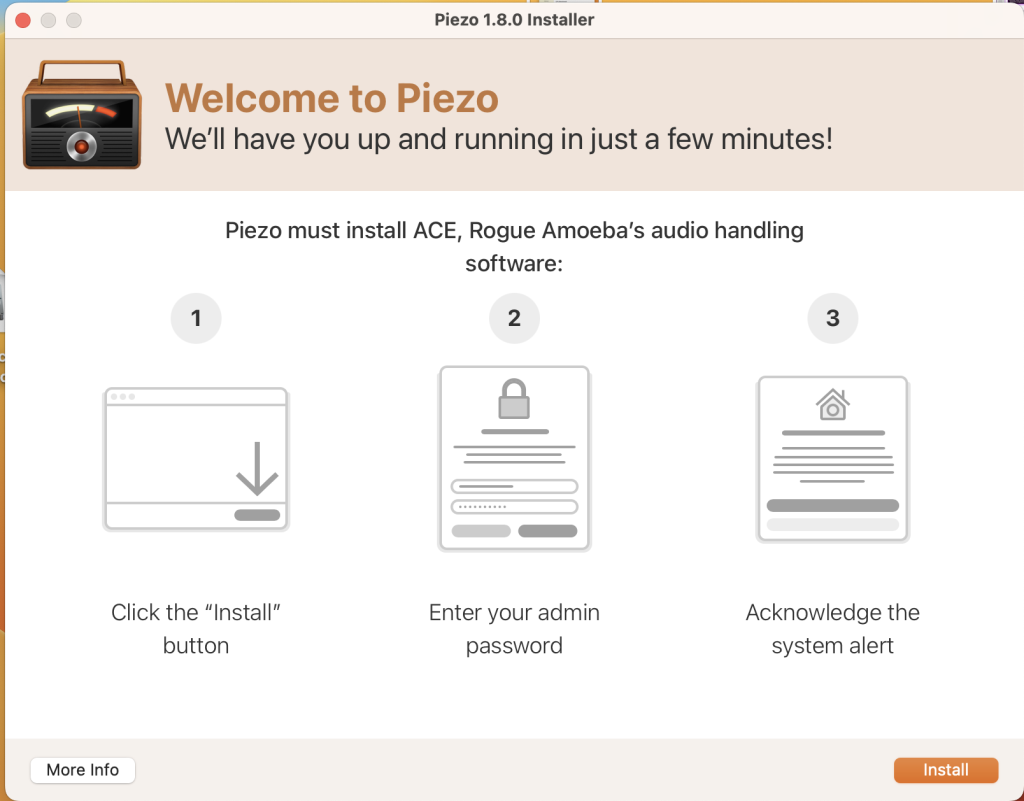
Download Geekbench Mac V-6.2.0
0
Name : Geekbench
Size : 280 MB
Download Geekbench Mac V-6.2.0
Geekbench 5 is a powerful cross-platform benchmarking tool that assesses the performance of your mobile devices or desktop computers. Whether you want to evaluate how your system handles everyday tasks like email and web browsing or how it stacks up against the latest devices on the market, Geekbench 5 provides the answers you need.
Here are some key features of Geekbench 5:
CPU Benchmark: Geekbench 5 evaluates your processor’s single-core and multi-core performance. It measures your system’s ability to handle various tasks, from basic activities like checking email to more demanding applications such as Augmented Reality and Machine Learning. This benchmark provides insights into your system’s real-world performance.
Compute Benchmark: This benchmark assesses your system’s capabilities for gaming, image processing, and video editing. It also tests your GPU’s power, supporting APIs like OpenCL, CUDA, Metal, and Vulkan. It’s a valuable tool for understanding your graphics and compute performance.
Cross-Platform: Geekbench 5 is designed for cross-platform comparisons, enabling you to assess system performance across various devices, operating systems, and processor architectures. You can compare the performance of Android, iOS, macOS, Windows, and Linux systems.
Geekbench Browser: You can upload your benchmark results to the Geekbench Browser to share them with others or to see how your devices rank globally. Creating an account allows you to track your results conveniently from any device.
Geekbench 5 is compatible with macOS 11.0 or later and can be a valuable tool for understanding your system’s performance and comparing it to other devices. You can learn more about it on the Geekbench website.

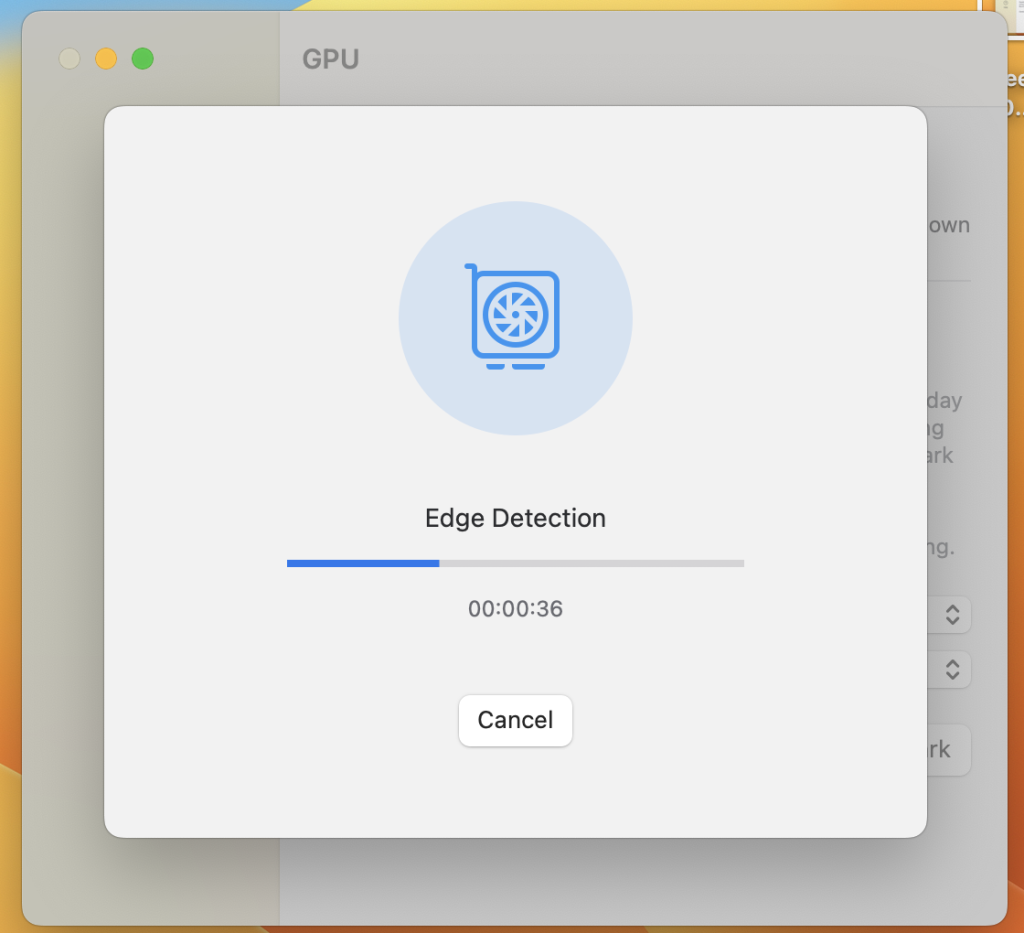
Mac Airfoil v-5.11.6
0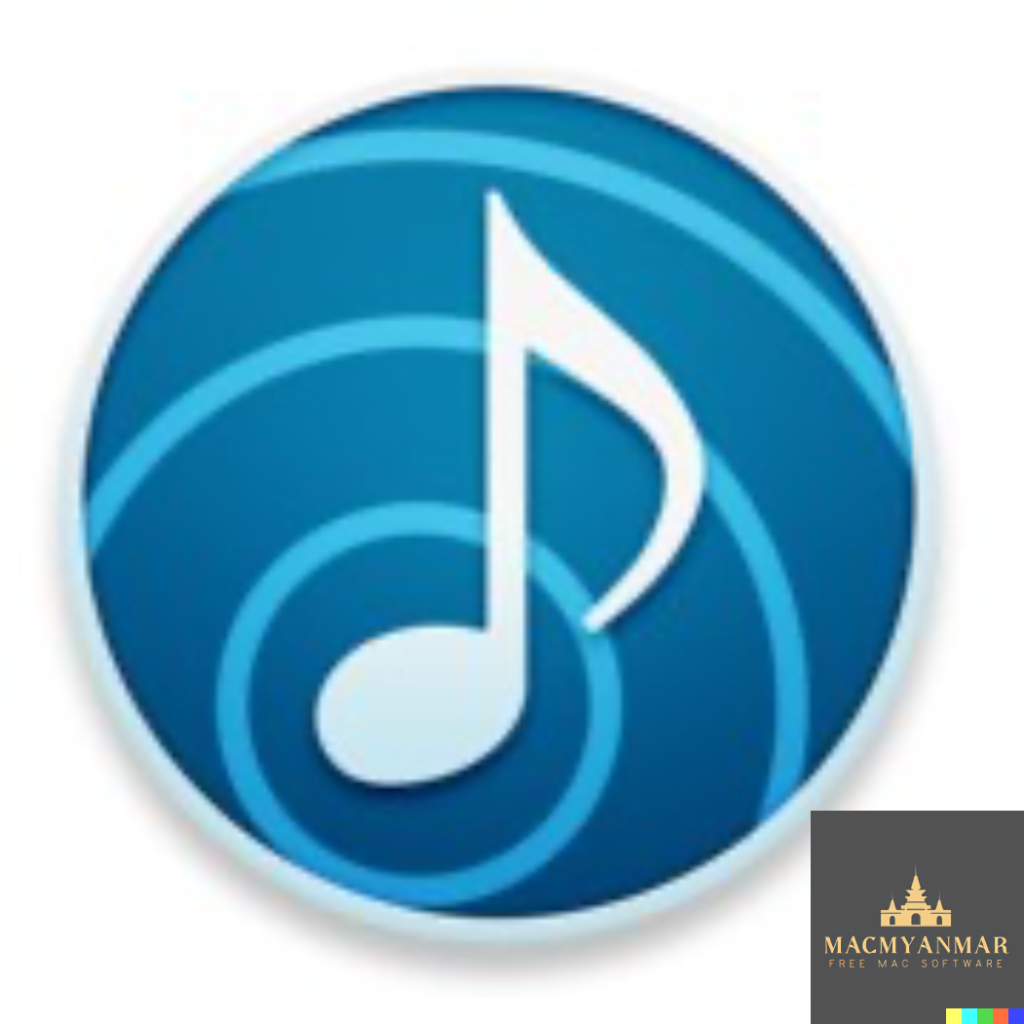
Name : Airfoil
Size : 64 MB
Mac Airfoil v-5.11.6
Airfoil is a versatile audio streaming application that enables you to send audio from various sources to AirPort Express units, Apple TVs, and even other Macs and PCs. It allows you to create a synchronized audio experience across different devices and locations. Here’s what you can do with Airfoil:
Audio Streaming: You can take audio from virtually any application on your Mac and transmit it to your AirPort Express units, Apple TVs, and other devices running Airfoil Speakers. This means you can stream audio from media players like RealPlayer, Windows Media Player, and QuickTime Player.
Web-Based Applications: Airfoil lets you stream audio from web-based applications like Pandora, Last.fm, and more to your AirPort Express units. This extends your ability to enjoy online music and radio throughout your home.
Audio Devices: You can also stream audio from external devices such as RadioSHARK, XM and Sirius radios, to multiple locations in your house using Airfoil.
With Airfoil, you have the flexibility to distribute audio from various sources to different playback devices, making it a powerful tool for creating a multi-room audio setup. It ensures that your audio is accessible and synchronized across your preferred devices and locations.
Airfoil is compatible with macOS 10.15 or later and is available on the Rogue Amoeba website.
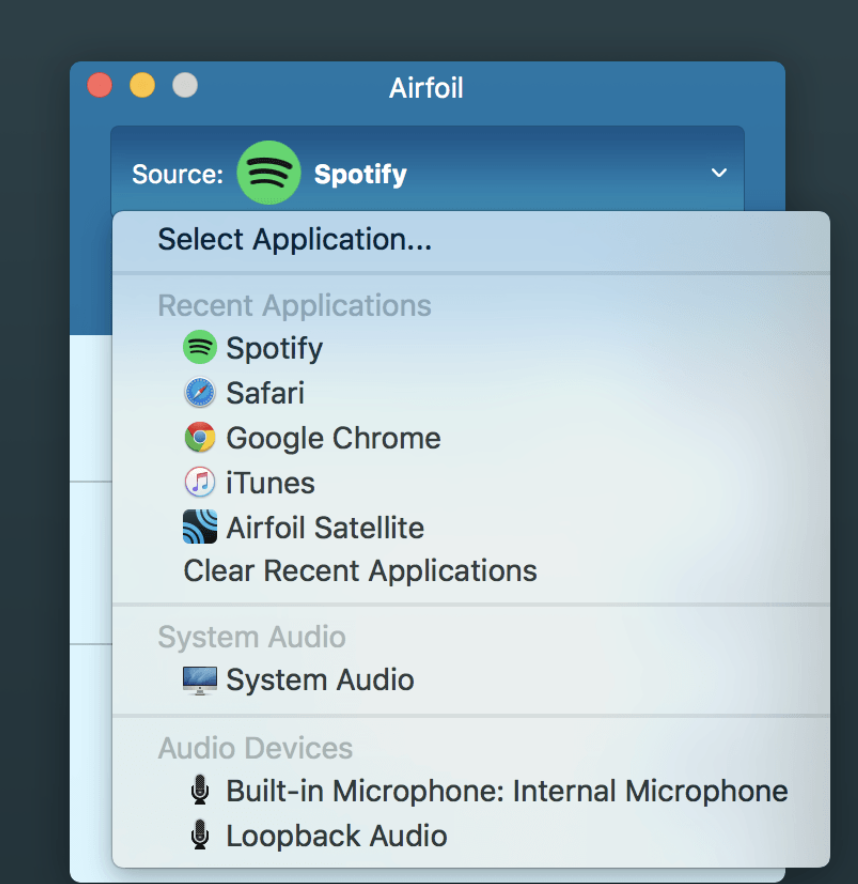
Mac software Magic Battery 7.9.1
0
Name : Magic Battery
Size : 6 MB
Mac software Magic Battery 7.9.1
Magic Battery is a handy macOS application that provides information about the battery levels of various Apple input devices, headphones, and even some other Apple products. It’s designed to help you keep track of your device’s battery life, offering a range of features and a modern graphical user interface. Here’s an overview of what Magic Battery offers:
Supported Devices:
- Input Devices:
- Apple Magic Mouse
- Apple Magic Mouse 2
- Apple Magic Trackpad 2
- Apple Wireless Keyboard
- Apple Wireless Trackpad
- Logitech MX Anywhere 3
- Headphones:
- AirPods
- AirPods Pro
- AirPods Max
- Beats Solo 3
- Beats X
- Beats Studio 3 Wireless
- Other Devices:
- Apple iPad (all models)
- Apple iPhone (all models)
Key Features:
- Battery Level Display: Magic Battery shows the battery level of your supported devices in the macOS menu bar for quick access.
- Internal Battery Information: It also displays the percentage of the internal battery, along with an estimate of how long the battery will last.
- View Options: You can choose between different views, including a detailed view with battery levels next to device icons, a compact view that conserves space, and an icon-only view where battery levels are displayed when you open the app’s menu.
- Apple Silicon Support: Magic Battery is compatible with Apple Silicon-based Macs.
- Automatic Device Detection: The app automatically detects when supported devices are connected or disconnected, adjusting the view accordingly.
- Battery Notifications: You can receive notifications when a device’s battery level reaches 20%.
- Auto-Start: Magic Battery can be configured to start automatically when you log in.
Magic Battery provides a convenient way to monitor the battery levels of your Apple devices and receive timely notifications to ensure you’re never caught with a dead battery. It’s available on the Mac App Store and compatible with macOS 11.5 or later.
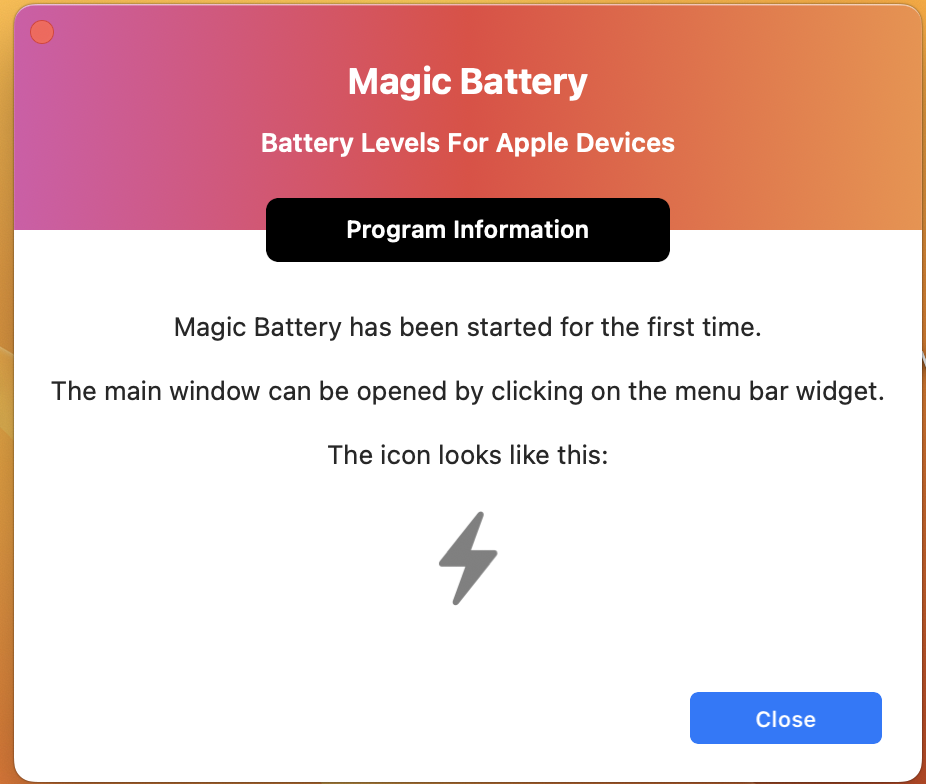
Mac SnippetsLab 2.3.1 Download
0
Name : SnippetsLab
Size : 74 MB
Mac SnippetsLab 2.3.1 Download
SnippetsLab is a versatile tool designed to help you manage and organize code snippets efficiently. Whether you’re a developer, programmer, or anyone who frequently works with code, SnippetsLab can streamline your workflow and ensure quick access to your valuable code snippets. Here are some key features of SnippetsLab:
- Beautiful User Interface: SnippetsLab boasts an attractive user interface with both light and dark themes, ensuring a pleasant coding experience.
- Syntax Highlighting: It supports syntax highlighting for over 350 programming languages, making it easier to read and work with code snippets.
- Markdown Snippets: You can create Markdown snippets, complete with editing and previewing capabilities.
- Organizational Tools: SnippetsLab allows you to create nested folders, Smart Groups, and shortcuts, helping you organize your snippets efficiently.
- Notes & Tags: Add notes and tags to your snippets for better organization and easy retrieval.
- Multiple Fragments: You can include multiple fragments within a single snippet. This feature is handy when a snippet comprises different parts or solutions to a problem.
- Multiple Windows: SnippetsLab supports multiple windows, and you can pin individual windows at the top of the screen for quick access.
- Advanced Search: Use advanced search functionality to find snippets instantly, filtering by folder, tags, or programming languages.
- iCloud Sync: Synchronize your snippet library across multiple devices using iCloud, ensuring access wherever you go.
- Export Options: Export your snippet library to JSON, XML, or plain text files for backup or sharing purposes.
- SnippetsLab Assistant: Access snippets directly from the menu bar using the SnippetsLab Assistant, which provides search and creation capabilities.
- Integrations: SnippetsLab integrates with various services, such as Dropbox or Google Drive for data sync, CodeBox for importing CodeBox Library files, GitHub Gist for importing and publishing snippets, and even Alfred for customized search and workflow automation.
- Compatibility: SnippetsLab is compatible with macOS 11.0 or later.
Whether you’re managing personal code snippets, collaborating on projects, or simply want to maintain a well-organized snippet library, SnippetsLab offers a range of features to streamline your coding experience and boost productivity. You can find it on the Mac App Store for easy installation and updates.
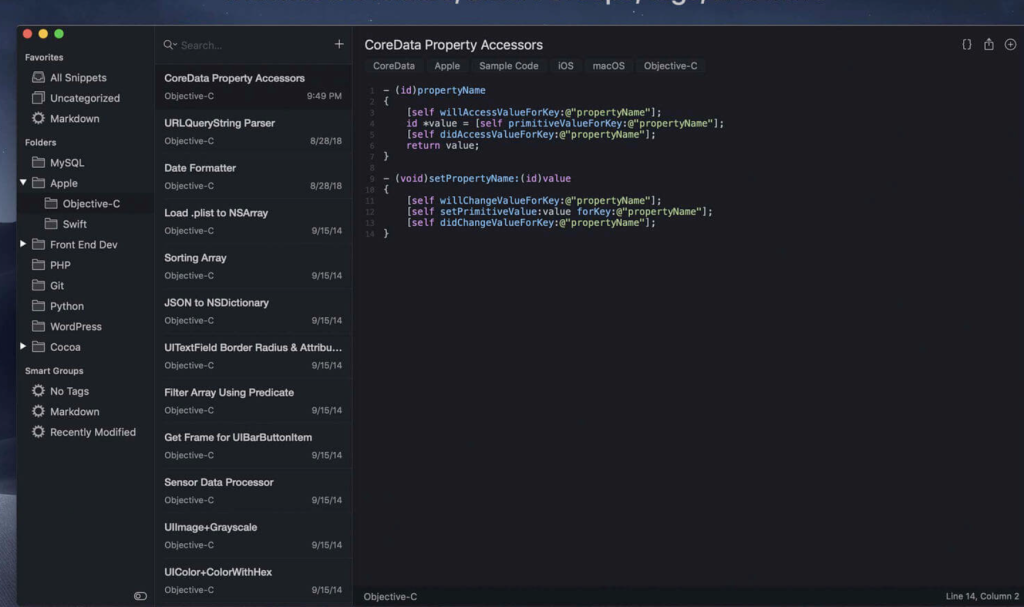
Mac Native Instruments Kontakt 7.6.0 Download
0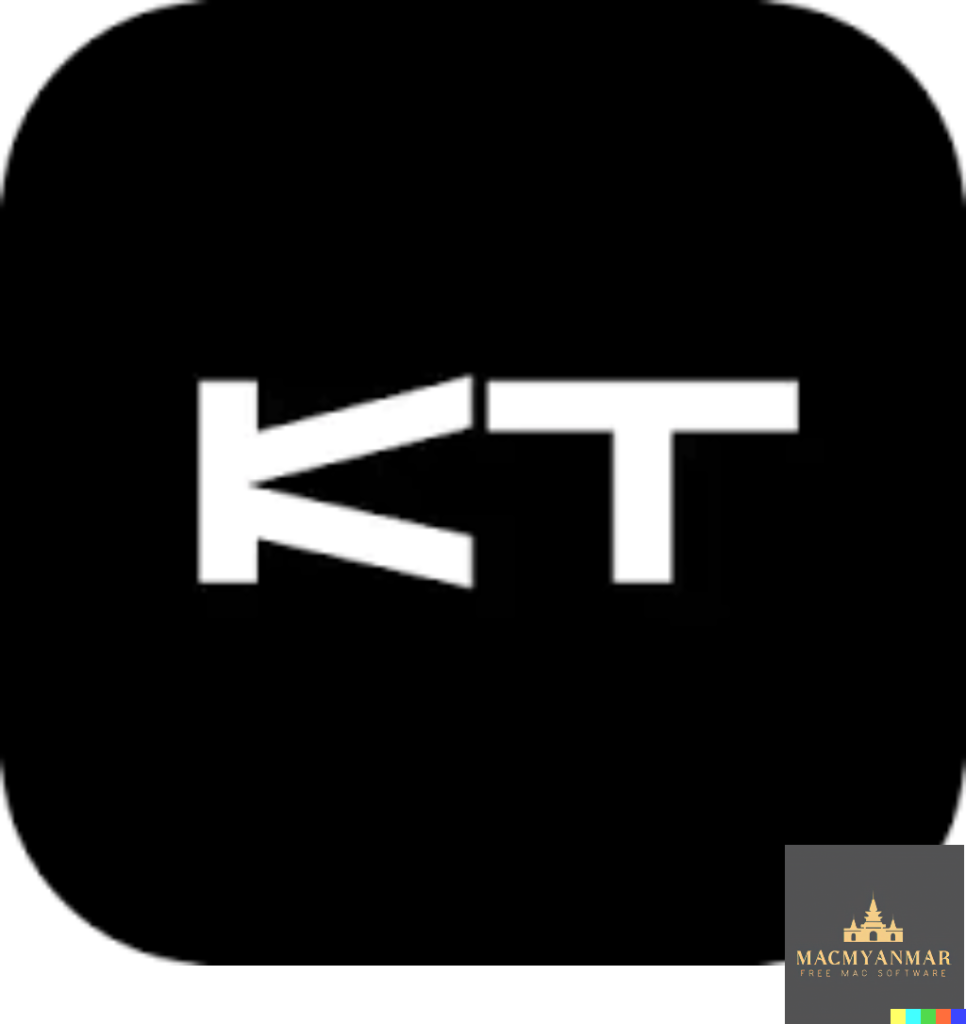
Name : Native Instruments Kontakt
Size : 918.17 MB
Mac Native Instruments Kontakt 7.6.0 Download
KONTAKT 6 is a powerful software sampler and sound design tool that has been a staple in the music production industry for 20 years. With the release of KONTAKT 6, Native Instruments introduces new features, instruments, and improvements to make it an even more versatile and creative platform for music producers and sound designers. Here’s an overview of what’s new in KONTAKT 6:
Three New Instruments:
KONTAKT 6 introduces the KONTAKT Play Series, featuring three new instruments:
- Analog Dreams: This instrument captures the iconic sounds of 20th-century hardware synthesizers and combines them with creative processing and effects. It’s perfect for creating modern electro and synthwave music.
- Ethereal Earth: A hybrid organic/electronic instrument that combines acoustic instruments from around the world with digital synthesis, foley layers, and effects processing. It offers a wide range of traditional and digital sounds.
- Hybrid Keys: This instrument takes a contemporary and creative approach to keys and piano sounds. It moves away from conventional sampling and explores innovative techniques for unique and expressive piano sounds.
New Effects:
KONTAKT 6 includes several new effects, including Replika Delay, Room Reverb, Hall Reverb, Plate Reverb, and Cry Wah. These effects provide versatile sound processing options for your instruments and sounds.
Wavetable Module:
One of the most significant additions to KONTAKT 6 is the wavetable synthesis module. This powerful tool allows you to create evolving and dynamic sounds by manipulating wavetables. All three Play Series instruments incorporate this module, providing you with endless sonic possibilities.
Creator Tools:
Creator Tools is a standalone application designed to enhance the workflow of library builders and instrument creators. It includes a Debugger for identifying and fixing issues in KONTAKT scripts and an Instrument Editor for automating tasks like sample mapping, batch renaming, and copying settings.
KONTAKT 6 continues to be a go-to choice for musicians, producers, and sound designers looking for high-quality sampling and sound manipulation capabilities. With its new features and improvements, it offers even more creative possibilities and streamlined workflows.
System Requirements:
- macOS 11.0 or later
- Apple Silicon or Intel Core processor
You can learn more about KONTAKT 6 and explore its features on the Native Instruments website.
For Mac Capture One 23 Pro v-16.2.4.34 Download
0
Name : Capture One 23 Pro
Size : 723 MB
For Mac Capture One 23 Pro v-16.2.4.34 Download
Capture One 23 is a professional-grade RAW converter and image editing software designed to provide photographers with the highest image quality, powerful editing tools, and an efficient workflow. Here are some of the new features and improvements in Capture One 23:
1. Speed Edit: Speed Edit is a new feature that allows for faster and more intuitive editing. It enables you to adjust multiple image parameters simultaneously using keyboard shortcuts and a visual interface.
2. Dehaze: Capture One 23 introduces a Dehaze tool that helps you remove haze and improve the clarity of your photos, particularly useful for landscape and outdoor photography.
3. Improved Importer: The importer has been enhanced to make it even easier to import and organize your photos, ensuring a smooth start to your editing process.
4. General User Experience Improvements: Capture One 23 includes various user experience enhancements and tweaks to make the software more user-friendly and efficient.
5. HEIF Support: Capture One now supports High-Efficiency Image File (HEIF) format, allowing you to work with HEIF images captured on compatible devices.
6. Easy Brush Adjusting: Editing brushes have been improved, making it easier to adjust and refine local adjustments in your images.
7. Improved Performance: Capture One 23 offers enhanced performance, ensuring that you can work smoothly with even large RAW files.
8. Colored Gradients on White Balance Sliders: White balance adjustments now include colored gradients, providing a visual reference for fine-tuning color temperature and tint settings.
9. Enhanced Tooltips: Tooltips have been improved to provide more helpful and informative guidance as you navigate through the software.
10. Easy Access to Tutorials: Users can easily access tutorials and learning resources within Capture One, making it convenient to expand your editing skills.
Capture One 23 continues to be a top choice for professional photographers who demand the best image quality and editing capabilities. Whether you’re working with RAW files from high-end cameras or seeking a streamlined and efficient editing workflow, Capture One 23 offers a range of features and improvements to meet your needs.