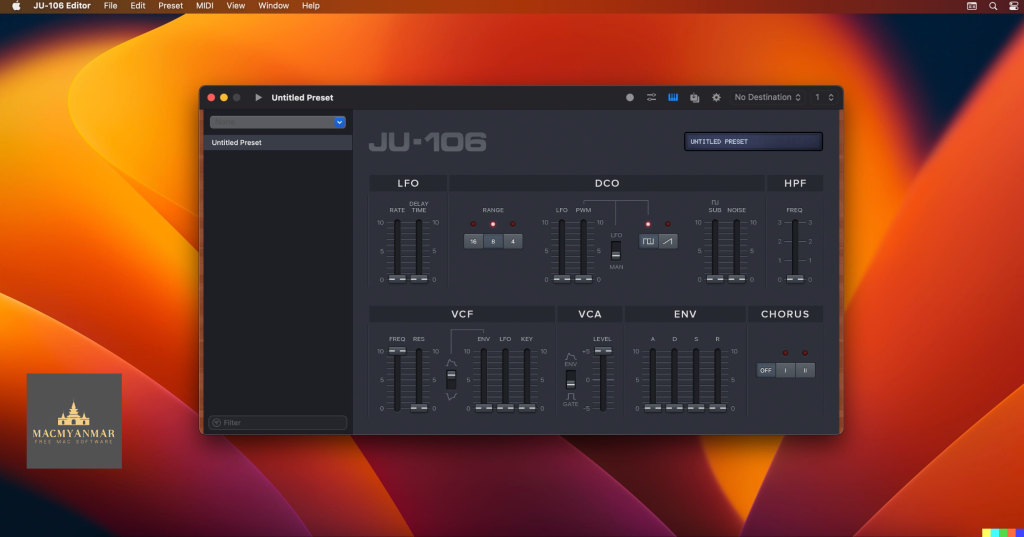Archive for August, 2023
Yate 6.16.2.1 for Mac
0
Name : Yate 6.16.2.1
Size :16 MB
Yate 6.16.2.1 For Mac
Yate is a comprehensive audio tagging application for macOS, designed to provide users with complete control over their tagging experience. It supports various audio and video file formats and offers a wide range of features to manage and edit metadata. Here’s an overview of its key features and compatibility:
Key Features:
- Audio and Video Support: Yate supports a variety of audio formats, including AIFF, DFF, DSF, FLAC, M4A, M4B, MP3, MP4, STEM.MP4, and WAV, as well as video formats like M4V and MP4.
- Tagging Control: Yate is designed for users who want precise control over their tagging experience. It allows you to manage and edit metadata (tags) associated with audio and video files.
- Scripting with Actions: Yate features an innovative scripting system called “actions.” Actions enable users to perform bulk operations on tags, making it possible to update all tags for an entire album with a single action.
- Integration: Yate supports integration with various external sources and services, including AcousticBrainz, AcoustID, Beatport, Discogs, iTunes, and MusicBrainz. This integration can help automate and enhance the tagging process.
- Revert and Undo: All changes made to tags within Yate can be easily reverted. You can also undo individual changes in any order, providing flexibility in managing your metadata.
- Automatic and Manual Tagging: Yate offers both automatic and manual tagging options. You can choose to let the software automatically tag your files or manually edit and customize the metadata as needed.
Compatibility:
- Requires macOS 10.13 or later.
Homepage:
You can learn more about Yate and download it from its homepage at https://2manyrobots.com/yate/.
Yate is a powerful tool for users who need precise control over the tagging of their audio and video files. Whether you’re organizing your music collection, ensuring accurate metadata for your media files, or automating tagging tasks, Yate provides the flexibility and features to meet your needs.
ABBYY FineReader PDF 15.2.12 Mac os
0
Name : ABBYY FineReader PDF 15.2.12 Mac os
Size : 900 MB
ABBYY FineReader PDF 15.2.12 Mac os
ABBYY FineReader PDF for Mac is an advanced optical character recognition (OCR) software designed to transform various types of documents into editable and searchable files with high accuracy. Here’s an overview of its key features and compatibility:
Key Features:
- Document Transformation: ABBYY FineReader PDF allows you to convert paper documents, PDFs, and digital photos of text into editable and searchable files. This eliminates the need for manual retyping or reformatting.
- Optimize Document Tasks: Manage your documents more efficiently and perform tasks related to documents quickly in digital workflows.
- PDF Handling: You can work with PDFs of any kind, converting them and viewing and reusing content with ease.
- Digitize Document Workflow: ABBYY FineReader PDF provides solutions for OCR tasks, from simple shortcuts to complex tasks with advanced settings.
- Robust Features: The software offers various features for your digital workplace, helping you work efficiently with PDFs. It simplifies document-related tasks within a single application, reducing the need for multiple software tools.
- Digitize Paper Documents and Scans: You can digitize paper and scanned documents for storage, retrieval, editing, and reuse. The software leverages AI-based OCR technology for accurate text recognition.
- Convert PDFs into Editable Formats: Convert PDFs into editable and searchable formats such as Microsoft Word, Excel, RTF, ODT, and others for further editing.
- Make PDFs Searchable: PDF-to-PDF conversion allows you to make all your PDFs searchable and properly prepared for archiving.
- Create PDFs from Document Images and Paper: You can create searchable, industry-standard PDFs from scans, document images, scanned PDFs, or paper documents. This is useful for collaboration, archiving, and accessibility.
- View Your PDFs: FineReader PDF for Mac includes a built-in PDF viewer that allows you to read, review, and reuse information from PDF documents.
- Enhanced Formats and Language Support: The software can process documents in as many as 198 languages and works with various types of image files and PDFs.
- User Experience: The software offers a genuine Mac experience with a new user interface and support for Dark Mode. It also integrates with iPhone for document capture and supports the latest macOS versions.
- Industry Standards: You can convert documents to industry-standard PDF/A and PDF/UA formats for long-term storage and accessibility.
Compatibility:
- Requires macOS 10.15 or later.
Homepage:
You can learn more about ABBYY FineReader PDF for Mac and access it from its homepage at https://pdf.abbyy.com/.
ABBYY FineReader PDF for Mac is a comprehensive OCR and document management tool that can significantly improve productivity by making documents editable, searchable, and ready for various digital workflows
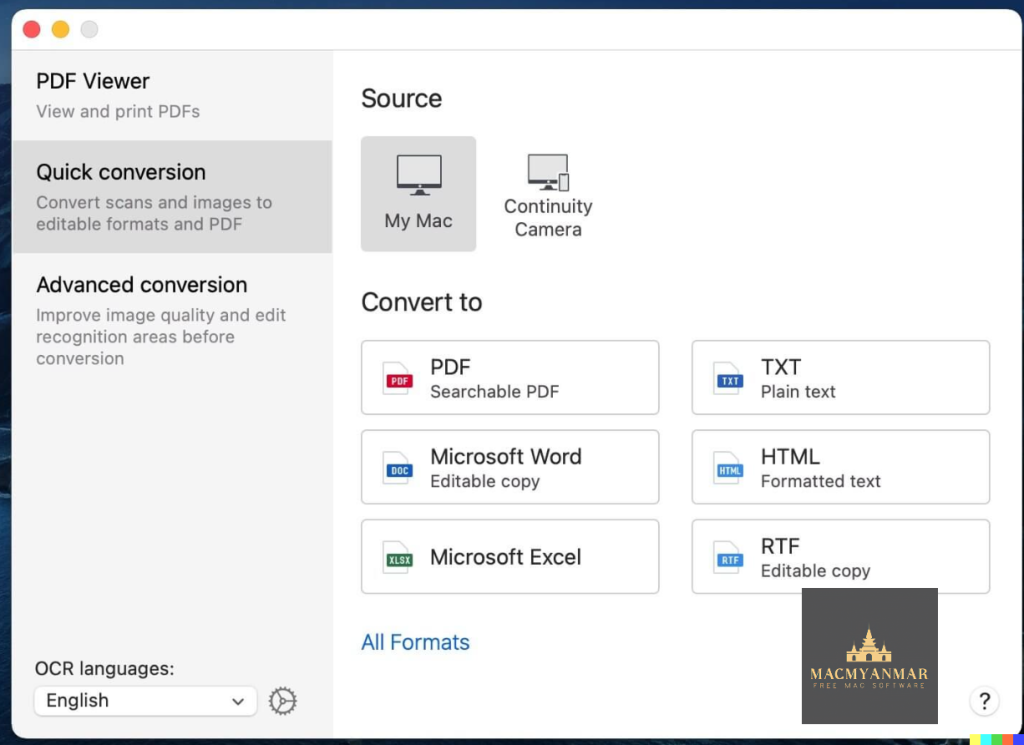
Tinderbox 9.6.1 macOS free Download
0
Name : Tinderbox 9.6.1 macOS
Size : 37 MB
Tinderbox 9.6.1 macOS Free Download
Tinderbox is a powerful personal content management assistant designed for macOS. It is a versatile tool for note-taking, organization, and information management. Here’s an overview of its features and compatibility:
Key Features:
- Note Organization: Tinderbox is designed to store and organize your notes, ideas, and plans. It provides a flexible platform for capturing and managing textual information.
- Web Journals and Logs: You can use Tinderbox to create web journals and logs, making it easy to share your ideas and thoughts online.
- Agents: Tinderbox’s agents automatically scan your notes, looking for patterns and building relationships among them. They help discover relationships and ensure that important information is not overlooked. Agents are customizable and can gather and update information from the internet.
- Layouts: The application allows you to assemble multiple notes into one page, making it convenient to share your notes and updates. It supports private notes, timestamps, permanent links, and archives.
- Visual Organization: Tinderbox provides visual tools for organizing your notes. You can arrange notes, use shapes and colors, and create links to build relationships.
- Smart Views: It offers various views like maps, timelines, charts, outlines, and more to help you visualize your notes from different perspectives.
- Prototypes: Tinderbox allows you to create note prototypes, saving you time and keeping your work organized. Changes made to a prototype are inherited by its associated notes.
- Attribute Browser: You can use attribute browser tabs to view your work or selected portions categorized by attributes of your choice.
- Agents: Tinderbox’s agents continuously scan your notes, searching for notes that meet specific criteria. This can be useful for tasks like task management, identifying incomplete notes, or tracking topics of interest.
- Swift and Efficient: Tinderbox is designed to handle a large number of notes with ease, and it offers fast and efficient performance.
- Timeline View: The timeline view helps you create interactive diagrams to reconstruct events and plan projects.
- Export Flexibility: Tinderbox offers a range of export options, including HTML, XML, RSS, OPML, and more. Your data remains on your own computer, reducing dependency on remote servers.
- AI and Automation: It features AI capabilities, recognizing addresses and names mentioned in your notes, aiding in tagging and organizing your work.
- Cross-Platform Compatibility: Tinderbox works with other note-taking and information management applications like Notes, Evernote, DEVONthink To Go, Dropbox, iCloud, and more.
- Personalization: Tinderbox is highly customizable, allowing you to tailor it to your specific needs and adapt it as your requirements change.
- Community and Support: There is an active user community, forum, user screencasts, and various resources available to help users get the most out of Tinderbox.
What’s New in Version 9.6.1:
- Release notes for this version are not available in the provided information.
Compatibility:
- Requires macOS 10.13 or later.
- Supports both Apple Silicon and Intel Core processors.
Homepage:
You can learn more about Tinderbox and download it from its homepage at https://www.eastgate.com/Tinderbox/.
Tinderbox is a comprehensive personal content management tool that can be particularly useful for individuals who need to organize and manage large amounts of textual information, whether for personal or professional purposes.
Overlay 4.26 For Mac
0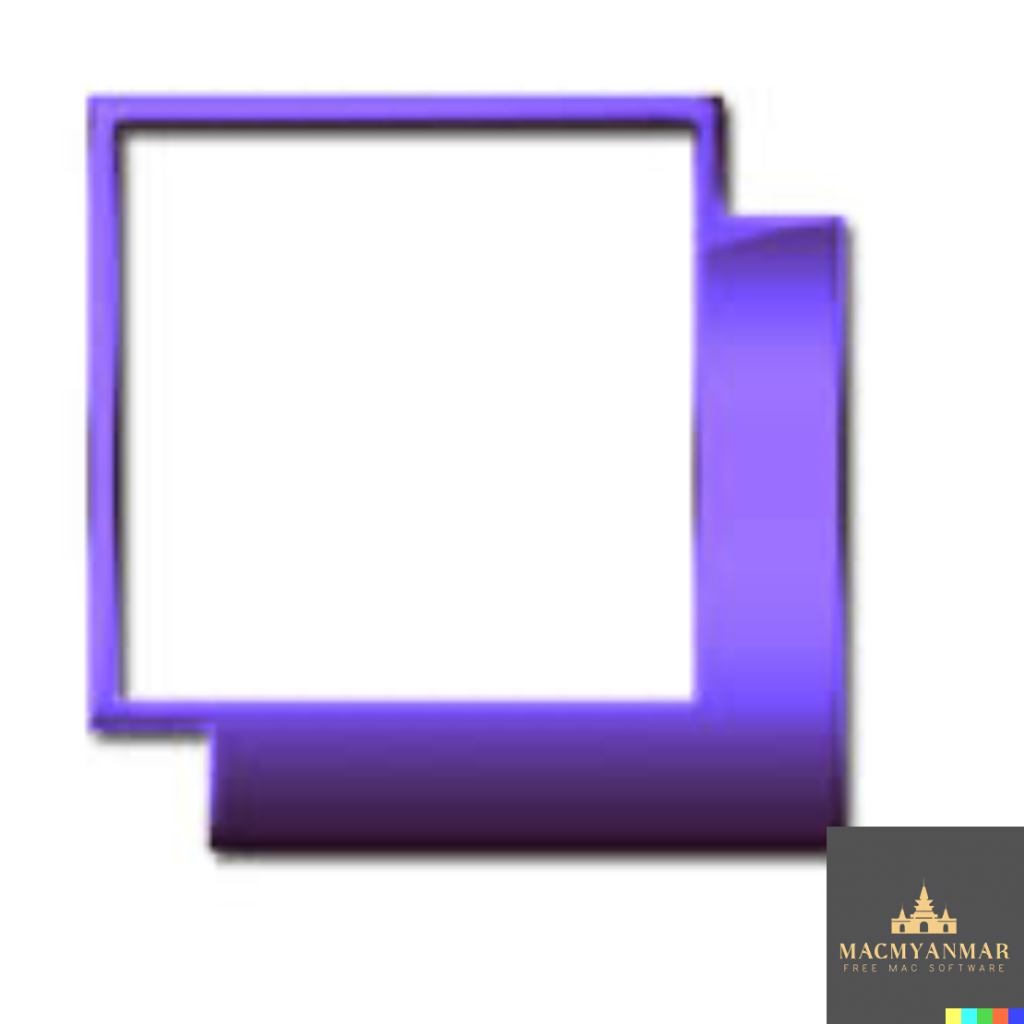
Name : Overlay 4.26
Size : 5 MB
Overlay 4.26 For Mac
Overlay is a macOS application that provides a transparent overlay frame for displaying images or PDFs in front of everything else on your screen. This overlay frame allows you to interact with the content beneath it while still viewing and referencing the image or document. Here’s a brief overview:
Key Features:
- Transparent Overlay: Overlay creates a transparent overlay on your screen, like a sticker, which you can place over other content.
- Image and PDF Support: It allows you to display images and PDF documents in this transparent overlay.
- Click-Through: You can interact with the content beneath the overlay, making it useful for tasks such as copying, tracing, or comparing designs, images, and documents.
- Lockable Frame: You can lock the overlay frame to prevent it from being disturbed by mouse gestures, ensuring the content remains steady and in place.
- Use Cases: Overlay is particularly useful for artists, designers, and students, as it enables them to create art or design work based on or reference photos and screenshots.
Compatibility:
- Requires macOS 10.15 or later.
Homepage:
You can learn more about Overlay and download it from its homepage at https://apps.apple.com/us/app/overlay/id653092846.
Overlay appears to be a handy tool for users who need to work with reference images or documents while also interacting with the content beneath them on their Mac.
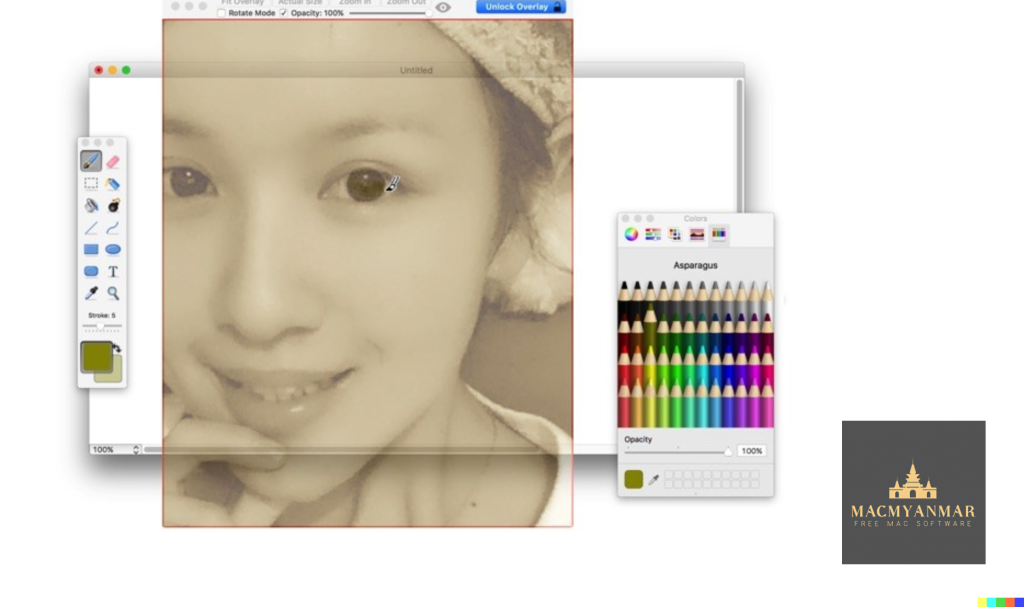
Lasso 1.5.7 For Mac
0
Name : Lasso 1.5.7
Size : 11 MB
Lasso 1.5.7 for Mac
Lasso is a window manager application designed for macOS, and it seems to provide users with an efficient way to move and resize windows on their desktop. Here’s a brief overview of its features and compatibility:
Key Features:
- Mouse-Based Window Management: Lasso allows users to move and resize windows on their Mac desktop simply by clicking and dragging, making window management more intuitive.
- Custom Layouts: Users can quickly arrange and resize windows using custom layouts, which can be especially useful for optimizing their workspace.
- Keyboard Shortcuts: The application offers the ability to assign unique keyboard shortcuts to individual layouts, streamlining workflow and increasing productivity.
- Multi-Screen Support: Lasso supports multiple screens, making it adaptable for users with various monitor setups.
- Customization Options: Users can customize their workspace by adjusting the space around windows, selecting grid sizes for layouts, and more, tailoring their desktop to their specific needs.
What’s New in Version 1.5.7:
Unfortunately, there are no release notes available for this version in the provided information.
Compatibility:
- Requires macOS 12.0 or later.
Homepage:
You can learn more about Lasso and download it from its homepage at https://thelasso.app/.
Lasso appears to be a tool aimed at helping users better manage and organize their desktop windows on macOS, which can be especially helpful for individuals who frequently work with multiple applications and screens.
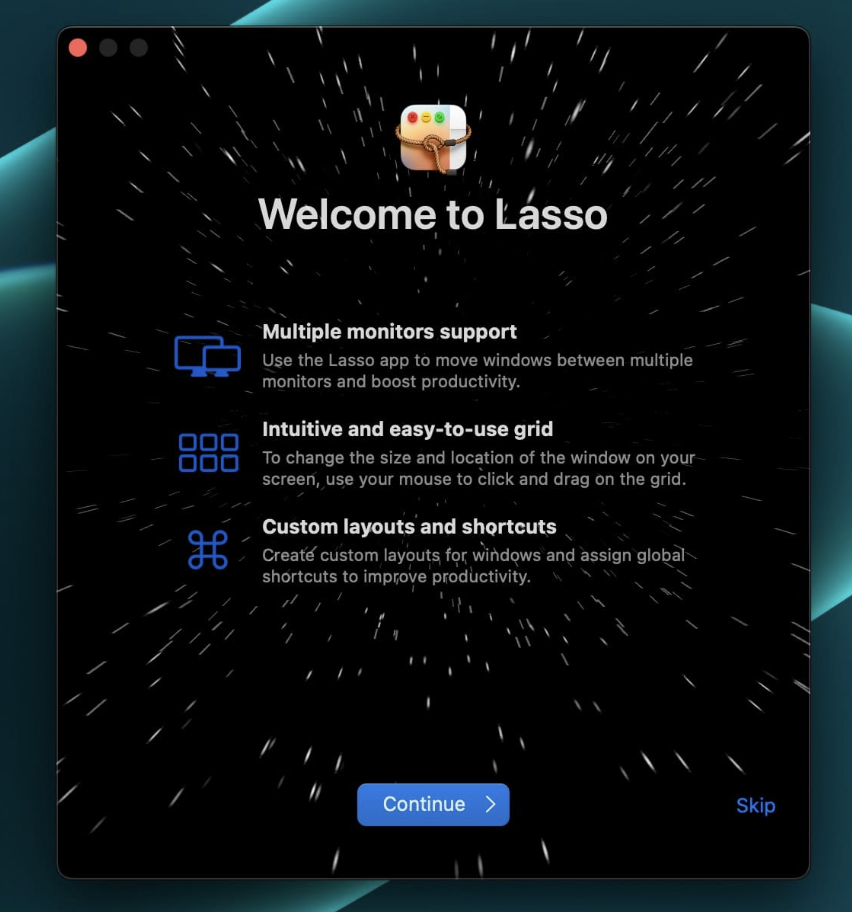
Integrity Pro 12.7.9 For Mac
0
Name: Integrity Pro 12.7.9
Size : 6 MB
Integrity Pro 12.7.9 for Mac
Integrity Pro is a web crawling and link checking software for macOS. It builds upon the features of Integrity Plus and offers some additional functionalities. Here’s an overview of what Integrity Pro brings to the table:
Key Features:
- New Crawling Engine (v10): Integrity Pro features an updated crawling engine, which likely improves the speed and accuracy of link checking.
- Link Checking: It checks links on websites to ensure they are working correctly.
- Sitemap Generation: The software can generate a sitemap for a website, which is useful for SEO and navigation purposes.
- Searching, Filtering, and Exporting: Integrity Pro allows you to search for specific information, filter results, and export data, providing powerful tools for website analysis.
- SEO Details: It includes SEO (Search Engine Optimization) details, helping you analyze and improve the SEO performance of your website.
- Sitewide Spellcheck: This feature enables you to perform a spellcheck across your entire website, ensuring content quality.
- Positioning: Integrity Pro is positioned between Integrity Plus and Scrutiny, offering a more affordable option for Integrity Plus users.
Beta Version:
- The early public beta of Integrity Pro is available for free until the stable version is released.
Compatibility:
- Requires macOS 10.10 or later.
Homepage:
You can learn more about Integrity Pro and access the beta version from its homepage at https://peacockmedia.software/mac/integrity-pro/.
Integrity Pro seems to be a valuable tool for website owners and administrators, offering advanced link checking, SEO analysis, and sitemap generation capabilities

Widgetter 1.14.10.3W For Mac Free Download
0
Name : Widgetter 1.14.10.3W
Sise : 215.9 Mb
Widgetter 1.14.10.3W For Mac free Download
Widgetter appears to be a desktop customization application designed for Mac users. It allows you to create a custom desktop setup with widgets and themes tailored to your specific needs. Here’s a summary of its features and compatibility:
Main Features:
- Custom Desktop: Widgetter enables you to transform your Mac’s screen background into a personalized workstation with widgets and essential functions readily accessible.
- Widgets: The application offers a variety of widgets that you can add to your custom desktop. These widgets include weather updates, stock market information, task and reminder lists, HDD/SSD monitoring, music player controls, date and time displays, calendar events, battery status, and more.
- Unique Desktop Themes: Widgetter provides unique design desktop themes, allowing you to customize the look and feel of your desktop.
Compatibility:
- Requires macOS 10.13.2 or later.
Homepage:
You can learn more about Widgetter and download it from its homepage at https://widgetter.com/.
Widgetter appears to be a tool for users who want to create a more customized and information-rich desktop environment on their Mac computers, with easy access to various widgets and themes to suit their preferences and needs. Please note that my knowledge is based on information available up to September 2021, and there may have been updates or changes to Widgetter since then.

Pixelmator Pro 3.3.12 For Mac Free Download
0
Name : Pixelmator Pro 3.3.12
Size : 580 MB
Pixelmator Pro 3.3.12 For Mac Free Download
Pixelmator Pro is a powerful image editing application designed specifically for macOS. It offers a wide range of professional-grade, non-destructive image editing tools to help users enhance their photos, create compositions and designs, draw and paint, apply effects, design text, and edit images in various ways. Here are some key features and information about Pixelmator Pro:
Exceptional Design and Functionality:
- Modern Interface: Pixelmator Pro features a modern, single-window interface designed exclusively for image editing on Mac.
- Intuitive Design: It has an intuitive and refined design, making image editing accessible even for beginners.
- Dark and Light Mode Support: The app adapts to macOS light and dark modes, providing a native experience.
- Customizable Interface: Users can customize their workspace to suit their creative needs, with presets available for photography, design, illustration, and painting.
- Photos Extension: Pixelmator Pro offers a full-featured Photos extension, allowing users to edit images within the Photos app and save non-destructive edits directly to their library.
Professional Tools:
- Non-destructive Editing: Users can edit non-destructively, making it easy to adjust individual changes at any time.
- Object Manipulation: The application enables users to move, resize, and arrange objects to create compositions.
- Color Adjustments: It offers a collection of non-destructive, machine learning-powered color adjustments.
- RAW Support: Pixelmator Pro provides strong support for RAW files, allowing users to edit images with extended range data.
- Brushes: Users can create digital or traditional paintings with customizable dual-texture brushes, compatible with digital graphics tablets.
- Effects and Presets: The app includes a variety of built-in effects and allows users to save adjustment, effect, and layer style combinations as presets.
- Retouching Tools: There are retouching tools for removing imperfections, cloning parts of photos, and more.
- Vector Graphics: Users can add customizable vector graphics or create their own using the Pen tool.
- Typography: Pixelmator Pro offers a full set of typography tools for designing text, including curved and path text.
- Web Optimization: It can optimize and save images for the web, using advanced compression to reduce file sizes.
- Batch Processing: The app supports batch processing with built-in Automator actions.
- Automation: Users can automate workflows using AppleScript support.
Image Editing Enhanced by Machine Learning:
- Pixelmator Pro leverages machine learning for tasks like object removal, photo enhancement, super resolution, color matching, denoising, and quick selections.
Compatibility:
- Pixelmator Pro can open and edit images in various popular formats, including JPEG, TIFF, PNG, PSD, HEIF, SVG, PDF, GIF, BMP, TGA, WebP, and JPEG-2000.
- It can also open and edit Photoshop images with layers and SVG vector images.
Built Exclusively for Mac:
- Designed exclusively for macOS, Pixelmator Pro integrates seamlessly with macOS features and supports macOS Big Sur.
Compatibility:
- Requires macOS 11.0 or later.
Homepage:
You can learn more about Pixelmator Pro and download it from its homepage at https://apps.apple.com/pk/app/pixelmator-pro/id1289583905.
Pixelmator Pro is a versatile and professional image editing application for Mac users, suitable for both beginners and experienced image editors
PDF Reader Pro 2.9.5 For Mac free Download
0
Name : PDF Reader Pro 2.9.5
Size : 67 MB
PDF Reader Pro 2.9.5 For Mac Free Download
PDF Reader Pro seems to be a comprehensive PDF editing and management application for macOS. Here’s a breakdown of its features and other relevant information:
Main Features:
- Annotation Tools: PDF Reader Pro provides a wide range of annotation tools, including highlights, underlines, lines, circles, and freehand writing, to help you mark up your PDF documents.
- PDF Form Handling: You can create, edit, and fill PDF forms. This includes creating fillable PDF forms with interactive field objects like buttons, checkboxes, radio buttons, list boxes, and drop-down lists.
- Table Creation: The application allows you to create tables within your PDF documents, which can be useful for organizing data and information.
- Signature Support: You can create multiple signatures for various situations using a trackpad, keyboard, or images.
- Stamps, Comments, and Notes: PDF Reader Pro enables you to insert stamps, comments, and notes into your PDF documents.
- Hyperlinks: You can add hyperlinks to your PDFs, allowing you to redirect to other destinations within the document or external websites.
- PDF Export: The application supports exporting PDFs to various formats, including Microsoft Word (.docx), PowerPoint (.pptx), Excel (.xlsx), RTF, HTML, Text, Image, CSV, and more, even in offline mode.
- PDF to Image Conversion: It allows you to convert PDFs to image formats such as JPG, PNG, BMP, GIF, TIFF, TGA, and JP2.
- OCR (Optical Character Recognition): PDF Reader Pro supports OCR, which means it can convert scanned PDFs and images into editable and searchable PDFs or TXT files, supporting over 50 languages.
- Annotation History: You can access previous annotations and important sections of your documents instantly.
- Page Editing: The app provides tools to edit pages with headers, footers, page numbers, and watermarks.
- Document Management: You can merge, split, extract, append, rotate, delete, replace, and crop PDF pages. It also allows you to combine multiple files into one document.
- Presentation Mode: The presentation mode is designed to help you showcase your PDF documents to others.
- Reading Modes: You can choose different reading modes, including full-screen, page-fit, horizontal or vertical orientation, continuous, and page break.
- Bookmarks and Outlines: PDF Reader Pro supports bookmarking specific pages or sections of PDFs and allows you to create, edit, and search outlines for easy navigation.
- Night Mode: There’s a night mode for comfortable reading in low-light conditions.
- Reduce PDF Size: The application can help reduce PDF size to make your documents lighter.
- Clipboard Import: You can create a new PDF by importing content from your clipboard.
- Text-to-Speech (TTS): It offers Text-to-Speech functionality in six different languages, allowing the app to read documents aloud.
- Password Protection: You can set passwords and authorization to restrict editing, modification, or printing of PDFs.
Compatibility:
- Requires macOS 10.13 or later.
Homepage:
You can learn more about PDF Reader Pro and download it from its homepage at https://apps.apple.com/pk/app/pdf-reader-pro-lite-edition/id919472673.
JU-106 Editor 2.5.2 macOS Free Download
0
Name : JU-106 Editor 2.5.2 macOS
Size : 8.26MB
JU-106 Editor 2.5.2 macOS Free Download
The JU-106 Editor seems like a valuable tool for musicians and producers who work with the Roland JU-106 synthesizer. Here’s a breakdown of its features and the latest update:
Features:
- Presets as Files: This feature allows you to save presets as files, making it easy to share or back up your patches.
- Keyboard Playback: Keyboard playback likely means you can use your computer keyboard to play notes on the synthesizer.
- Undo Support: You can undo actions, which is essential for experimenting with different patch alternatives.
- Quick Search: This feature likely helps you find specific presets or settings quickly.
- Retina Display Ready Interface: The interface is designed to work well with Retina displays, ensuring high-quality visuals.
- MIDI Out and Channel Customization: You can customize MIDI output and channel settings directly in the main window.
- Compatibility with Roland: The editor is compatible with the Roland JU-106 synthesizer, enhancing its functionality.
- More…: This suggests there may be additional features or functionalities not listed explicitly.
What’s New in Version 2.5.1 (510):
- Fixed some minor bugs: This update likely includes bug fixes to improve the overall stability and performance of the software.
System Requirements:
- Compatibility: macOS 10.14.6 or later
You can learn more about the JU-106 Editor and download it from its homepage at https://www.nightbirdsevolve.com/juno-editor/.
Please note that my knowledge is up to September 2021, and there may have been further developments or updates to this software since then.