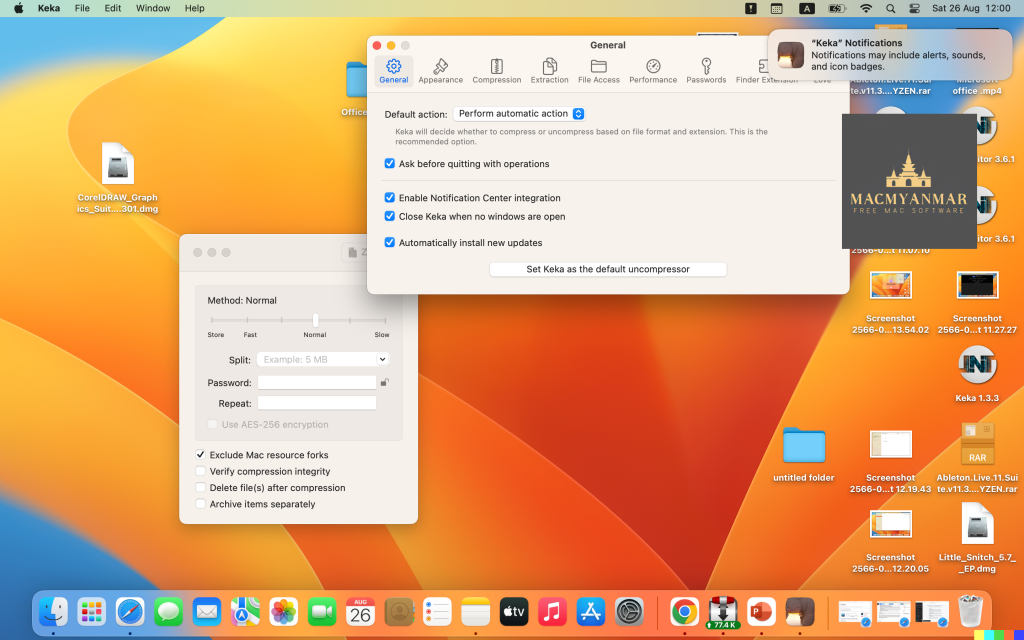Archive for August, 2023
Master of Typing 3 – Practice your Typing On Mac 3.13.23
0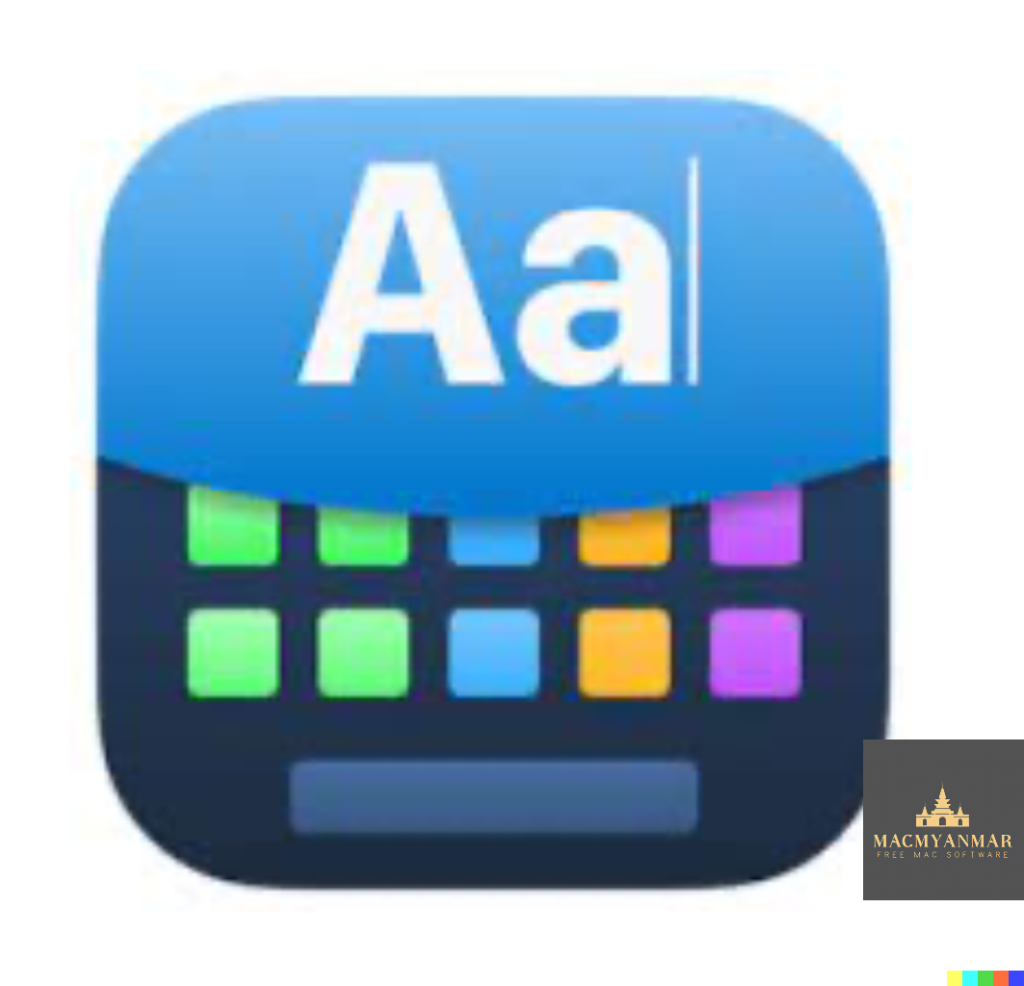
Name : Master of Typing 3 – Practice your Typing On Mac 3.13.23
Size : 131 MB
Master of Typing 3 – Practice your Typing On Mac 3.13.23
“Master of Typing 3” is a typing course designed to help users improve their touch typing skills using all ten fingers simultaneously. It offers a range of features and exercises to enhance your typing speed and accuracy. Here are some of its key features and information:
Features:
- Variety of Exercises: The course includes exercises for typing letters, special characters, words, and phrases. This variety helps users practice typing in different contexts.
- Difficulty Settings: You can customize the difficulty level of the exercises. Auto Difficulty can be turned on to automatically progress to the next lesson after successfully completing an exercise. Alternatively, you can manually select a lesson if you want to focus on specific letters or skills.
- Check New Skills: The course includes multiple levels of exams to assess your typing skills. It provides accurate statistics on your best and average typing speed and accuracy.
- Tips System: Master of Typing 3 offers a tips system to provide guidance and suggestions for improving your typing technique.
- AI-Powered Dictation Mode: This feature allows you to dictate text and then type it, or select suggested text and type it as a dictation exercise.
- Smart Timer: The timer stops when you click outside the app window, allowing you to return to the exercise and continue at any time.
- Themes: You can choose from three themes: Light, Dark, and East, to customize the app’s appearance to your preference.
- Navigation: The app supports swipe and hotkeys for quickly switching between windows, making it convenient to use.
- Colored Keyboard Scheme: To help users memorize finger positions, the app uses a colored keyboard scheme.
- Multiple Languages: Master of Typing 3 supports typing in different languages, including English (QWERTY), Russian (ЙЦУКЕН), Spanish, French (AZERTY), German (QWERTZ), and Italian.
- Compatibility: The app is compatible with macOS 10.13 or later.
In-App Purchases:
- Top In-App Purchases include the “Full Pack” and “No Ads” options, which likely provide additional content and remove advertisements.
This app appears to be a comprehensive tool for those looking to improve their typing skills through structured lessons and exercises. It supports multiple languages and offers customization options to suit individual preferences. Users interested in enhancing their touch typing abilities may find “Master of Typing 3” to be a valuable resource.
Aiseesoft Video Converter Ultimate Mac V-10.3.82
0
Name : Aiseesoft Video Converter Ultimate Mac V-10.3.82
Size : 145 MB
Aiseesoft Video Converter Ultimate Mac V-10.3.82
Aiseesoft Mac Video Converter Ultimate is a versatile video software designed for macOS users to download, convert, and edit videos, including 4K videos and homemade DVDs. This software offers a range of features to enhance video quality, rotate and flip videos, download online videos, convert videos to and from 4K UHD, and edit videos with various effects and adjustments. Here are some key features and details about this software:
Key Features:
- Enhance Video Quality: The software includes a video enhance function that allows you to upscale video resolution from SD to HD, optimize brightness and contrast, and remove video noise for a clearer visual experience. It also offers other editing functions like cropping, adding effects, and watermarks.
- Rotate and Flip Videos: You can easily adjust the orientation of videos with one click. Rotate videos 90 degrees clockwise or counterclockwise and flip videos vertically or horizontally to correct the angle.
- Download Online Videos: Aiseesoft Mac Video Converter Ultimate enables you to download videos from popular online platforms like YouTube, Vevo, Vimeo, Dailymotion, Metacafe, Yahoo, and Facebook. It supports various formats and video qualities, including 4K videos.
- Convert Videos to and from 4K UHD: The software can convert both home DVDs and videos to popular video formats, including MOV, AVI, MP4, MKV, and more. It also supports 4K video conversion with compatibility for different encoding technologies like H.265/HEVC, H.264, MPEG, and others.
- Video Editing: Edit your videos by adjusting brightness, contrast, saturation, hue, and volume. You can trim unwanted sections, crop letterbox or pillarbox, add text or image watermarks, and preview edited videos in real-time.
- Device Compatibility: Aiseesoft Mac Video Converter Ultimate provides preset profiles for various personal devices, including iPhone, iPad, iPod, Samsung Galaxy, Nokia Lumia, BlackBerry, Google Nexus, Kindle Fire, and more. This ensures optimal video settings for your specific device.
- 2D to 3D Conversion: This software can convert standard 2D videos to various 3D formats, such as Anaglyph, Side by Side (Half-Width/Full), and Top and Bottom (Half-Height/Full). You can switch L/R image and adjust the 3D scene depth as desired.
Compatibility:
Aiseesoft Mac Video Converter Ultimate is compatible with macOS 10.12 or later, including Apple Silicon.
Homepage:
For more information about Aiseesoft Mac Video Converter Ultimate and to download the software, you can visit the official homepage via the provided link.
This software provides a comprehensive solution for video management and editing on macOS. Whether you need to enhance video quality, convert videos, edit video content, or download online videos, Aiseesoft Mac Video Converter Ultimate offers a wide range of tools to meet your video processing needs.
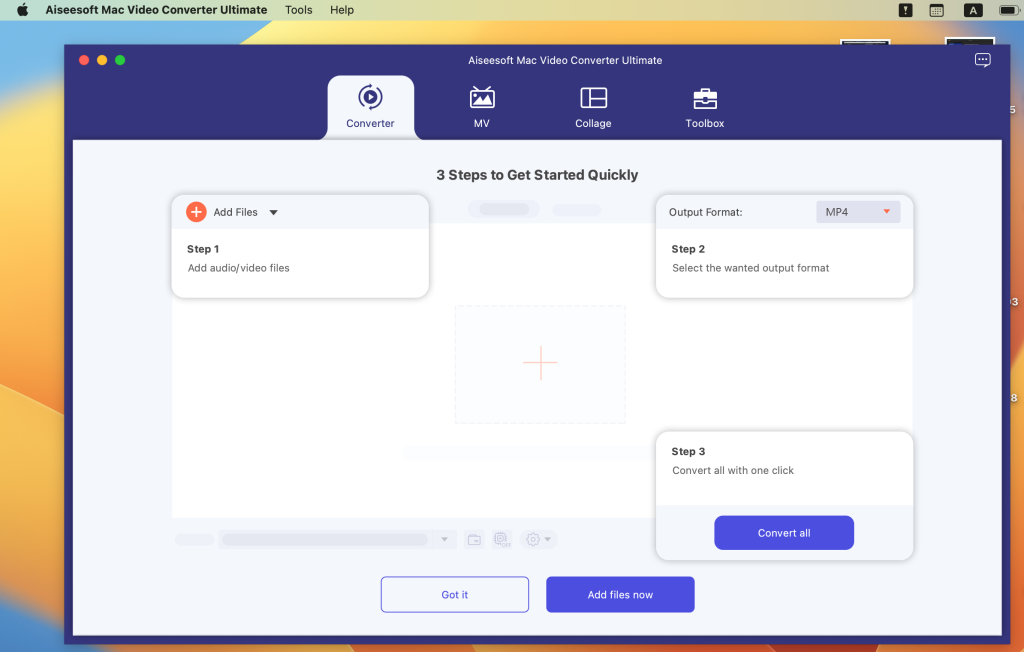
Lyn for Mac Free V-2.3.4
0
Name : Lyn for Mac Free V-2.3.4
Size : 38 MB
Lyn for Mac Free V-2.3.4
Lyn is an image browser and viewer designed primarily for photographers, graphic artists, and web designers. It offers a lightweight and fast way to browse, view, and manage images on macOS. Lyn comes with an aesthetically pleasing interface and various features for image handling and sharing. Here are the main features and details about Lyn:
Key Features:
- Image Format Support: Lyn natively supports a wide range of popular image formats, including JPEG, TIFF, JPEG 2000, PNG, PPM, TGA, RAW, HDR, OpenEXR, animated GIF, and any other image format supported by macOS.
- Movie Player: Lyn includes a movie player that allows you to watch camera recordings and videos.
- Image Editing: Lyn provides a built-in image editing inspector that lets you enhance and adjust your photos. You can modify exposure, color temperature, brightness, contrast, and apply various effects like black and white, sepia tone, and vignette.
- Progressive Display: Lyn can efficiently display images of virtually any size, and it supports single- or multiple-monitor configurations.
- Multi-threading: The application takes advantage of multi-core CPUs for faster image processing.
- Color Correction: Lyn can display color-corrected images and offers a soft-proofing function for accurate color representation.
- Metadata Handling: It supports common metadata parsing, including EXIF, camera makernote, GPS, GeoTIFF, and IPCT. This is especially useful for photographers who want to manage and access image information.
- Image Navigation: Lyn allows image navigation using Apple Remote Control or Magic Trackpad, providing convenience in browsing your image collection.
- Thumbnails Cache: You can switch between user-defined thumbnails caches for efficient image browsing.
- Filtering and Searching: Lyn offers filtering options based on tags and metadata, making it easier to find specific images in your collection.
- Slideshow: It supports fullscreen viewing and slideshow functionality with music.
- IPTC Editing: You can perform full IPTC editing with user-defined presets.
- Batch Operations: Lyn allows batch operations like conversion and renaming of images.
- Geotagging: You can geotag your photographs and edit locations using a drag-and-drop interface.
- Integration: Lyn can easily browse iPhoto, Aperture, and Lightroom libraries. It also supports sharing to platforms like Facebook, Flickr, Dropbox, SmugMug, 500px, and Picasa Web Albums.
- Maps Layout: Lyn features a maps layout that lets you geotag photos and edit locations.
- QuickTime Video Player: It includes an integrated QuickTime video player for playing videos within the application.
Compatibility:
Lyn is compatible with macOS 10.11 or later.
Homepage:
For more information about Lyn and to download the application, you can visit the official homepage via the provided link.
Lyn is a versatile image management and viewing tool that caters to the needs of photographers and designers. Its support for various image formats, editing capabilities, metadata handling, and integration with popular image libraries and sharing platforms make it a comprehensive solution for organizing and working with images on macOS.

Keep It for Mac V-2.2.12
0
Name : Keep It for Mac V-2.2.12
Size : 28 MB
Keep It for Mac V-2.2.12
Keep It is a comprehensive note-taking and information management application available for Mac, iPhone, and iPad. It is designed to help users organize, store, and retrieve various types of content, including notes, web links, documents, and more. Here are the key features and details about Keep It:
Key Features:
- Notes and Links:
- Make Notes: Create notes with various styles, including checklists, bulleted and numbered lists, images, links, and attachments.
- Save Web Links: Easily save web links to Keep It, view them within the app, open them in your browser, or save them as PDFs for offline reading.
- Files:
- Add Anything: Keep It allows you to add any type of file to its database or folders. You can also open and edit files in their original applications.
- Preview and Edit: The app generates thumbnails and summaries for most files, and it offers editing capabilities for its own notes, rich and plain text files, and previews for PDFs, images, web pages, and more.
- Search and Filter:
- Search: Keep It offers a robust search functionality that can search the content of most files. It provides suggestions as you type and allows you to save searches for later use.
- Tag Filter: The Tag Filter feature makes it easy to find items by their tags, allowing you to drill down further and organize your content efficiently.
- Organize:
- Folders: You can use folders to organize items hierarchically for better categorization.
- Bundles: Bundles help you gather related items into one place. Items can be in multiple bundles simultaneously.
- Labels: Use labels to color-code items for quick visual recognition. Labels are listed in the sidebar for easy access.
- More Lists: Keep It provides additional lists, including Recents (to see recently added or viewed items), Favorites (for quick access), and Deleted Items (which are automatically removed after 30 days).
- Where You Need It:
- Compact Mode: Keep It offers a compact mode for Mac, making it ideal for using alongside other apps or in split-screen mode.
- Works with Other Apps: You can drag and drop content into Keep It, and it also supports the share extension, allowing you to add content from various apps.
Compatibility:
Keep It is compatible with macOS 11.3 or later.
Homepage:
For more information about Keep It and to download the application, you can visit the official homepage via the provided link.
Keep It is a versatile information management tool suitable for users who need to store, organize, and retrieve various types of content, from notes and web links to documents and files. Its search, organization, and synchronization capabilities make it a valuable tool for maintaining a well-organized digital workspace across Mac and iOS devices.
MouseBoost Pro for Mac V- 3.2.0
0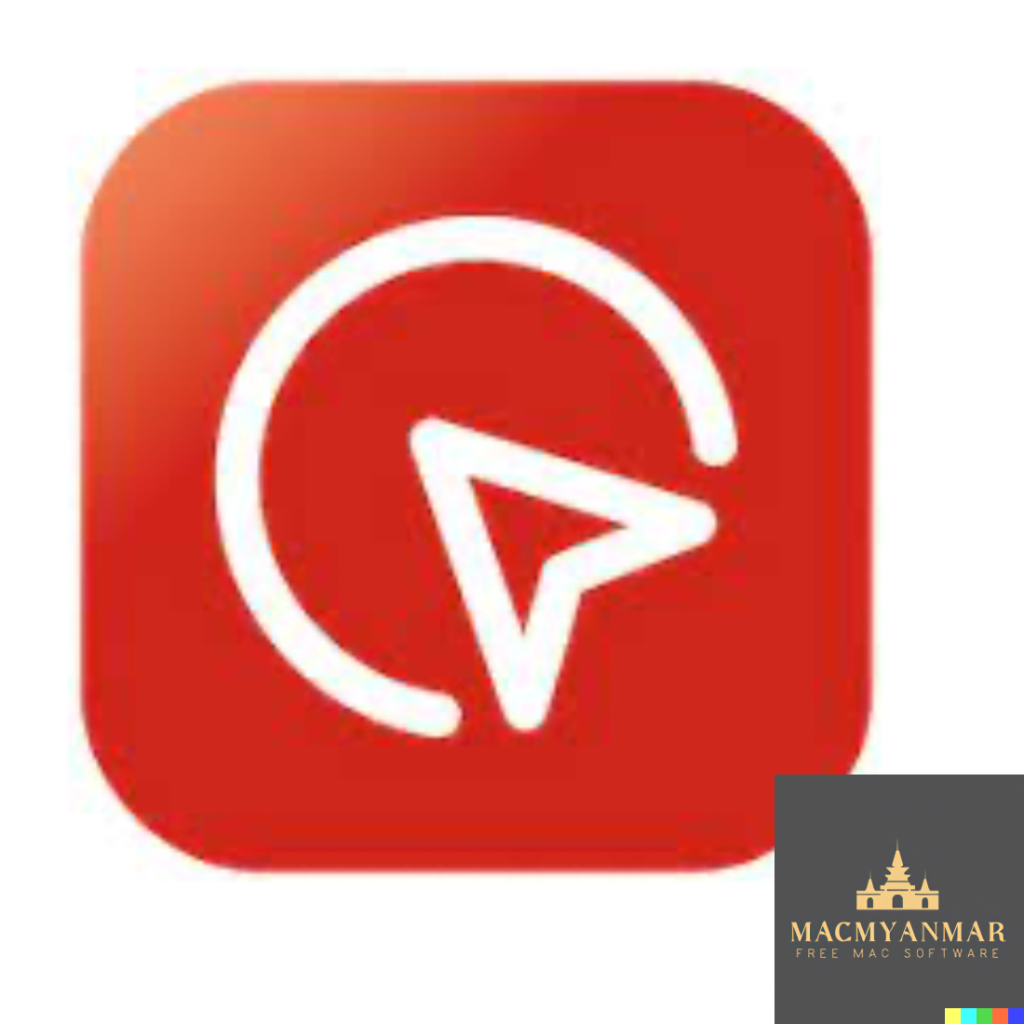
Name : MouseBoost Pro for Mac V- 3.2.0
Size : 13 MB
MouseBoost Pro for Mac V- 3.2.0
MouseBoost Pro is a macOS application designed to enhance productivity by offering a variety of tools and functions that can be quickly accessed and activated through the right-click context menu. Here are the main features and details about MouseBoost Pro:
Key Features:
- Customizable Menus: MouseBoost Pro provides menus with customizable sorting, allowing you to arrange functions and tools according to your preferences.
- File Creation: Quickly create various types of commonly used files. You can also customize the creation of different file types based on your needs.
- Open Applications: Easily launch applications such as the terminal, iTerm2, and specific directories. You can also configure the applications you want to open.
- Code Editors: Quickly open code editors like VSCode, Sublime Text, and Emacs. Customize the list of applications you want to open for efficient coding.
- Path Copying: Quickly copy the current file or directory path, which can be handy for various tasks, including scripting and file management.
- File Operations: Perform file operations such as deletion, moving, copying, and cutting directly from the right-click context menu.
- File Compression: Supports the encryption and compression of files for secure and efficient storage and sharing.
- Favorite Directories: Easily open your favorite directories with a single click.
- File Information: Quickly retrieve file information such as MD5, SHA1, and SHA256 hashes for verification and identification purposes.
- File Visibility: Customize the visibility of specified files, allowing you to hide or display them as needed.
- Folder Icon Modification: Modify folder icons for better organization and recognition.
Compatibility:
MouseBoost Pro is compatible with macOS 10.11 or later and can run on both Apple Silicon and Intel Core processors.
Homepage:
For more information about MouseBoost Pro and to download the application, you can visit the official homepage on the Mac App Store via the provided link.
MouseBoost Pro appears to be a versatile tool for macOS users who want to streamline various file and system-related tasks through a right-click context menu. Its customization options, file management features, and quick access to applications and tools make it a potentially valuable addition for improving productivity and workflow efficiency on a Mac.
iFastZip Mac software for – Extract RAR&ZIP&7Z 8.7
0
Name : iFastZip Mac software for – Extract RAR&ZIP&7Z 8.7
Size : 12 MB
iFastZip Mac software for – Extract RAR&ZIP&7Z 8.7
The application you’re describing appears to be a comprehensive file archiver and extractor for macOS, capable of handling a wide range of archive formats and offering various features for both extracting and creating password-protected archives. Here are the key features and details:
Key Features:
- Supported Archive Formats: The app supports over 50 different archive formats, including RAR, ZIP, 7Z, TAR, GZIP, GZ, BZIP2, LZIP, ACE, ISO, PAX, PKG, APK, JAR, XZ, LZMA, BZ, LZH, CAB, CPIO, SWF, and many more.
- Password Protection: You can generate password-protected 7Z and ZIP archives to secure your files and data.
- Extract Images from PDF: The app allows you to extract images from PDF files, which can be useful for various purposes such as image extraction from documents or eBooks.
- Preview Archives: You can preview the contents of archives before extraction, giving you a glimpse of what’s inside without actually extracting the files.
- Extract Encrypted Archives: The app is capable of extracting encrypted archives, ensuring that you can access your protected files.
- Extract Any File: You can extract any file contained within an archive, making it easy to retrieve specific files without extracting the entire archive.
- Compress to Encrypted Archives: The app supports compressing files into encrypted 7Z and ZIP archives using the AES256 encryption algorithm for added security.
- Efficient Extraction: You can double-click to extract multiple archives simultaneously, saving you time and effort. Additionally, you can right-click to extract directly from the context menu.
- Extract to Same Folder: The app allows you to extract files to the same folder as the archive, simplifying the organization of extracted content.
Compatibility:
This application is compatible with macOS 10.13 or later.
Homepage:
You can find more information about this application and download it from the Mac App Store via the provided homepage link.
This software seems to be a versatile and feature-rich archiving tool for macOS users, providing a wide range of archive format support, password protection options, and extraction features. Whether you need to compress files, extract specific content from archives, or work with encrypted archives, this app appears to offer a comprehensive solution.
Colibri For Mac V- 2.1.6
0
Name : Colibri For Mac V- 2.1.6
Size : 23 MB
Colibri For Mac V- 2.1.6
Colibri is a native macOS audio player designed to provide high-quality and efficient playback of various audio formats. Here are some key features and details about Colibri:
Key Features:
- High-Quality Playback: Colibri is built on top of the BASS audio technology, which allows it to offer crystal-clear bit-perfect playback of popular lossless and lossy audio formats.
- Minimal Resource Usage: The application is optimized for minimal resource consumption, making it energy-efficient and suitable for use on Mac laptops, helping to save battery power.
- Supported Audio Formats: Colibri supports a wide range of audio formats, including FLAC, ALAC, WAV, AIFF, APE, TTA, DSD, WavPack, Ogg Vorbis, MP1, MP2, MP3, AAC, and M4A. It can also handle network streams and online radio.
- CUE Sheets: Colibri reads, processes, and to some extent, sanitizes CUE sheets, which are used to organize audio tracks within a single file. It also attempts to extract metadata from audio file headers if the CUE sheet lacks certain information.
- Gapless Playback: Colibri is designed to provide true gapless playback, ensuring a smooth listening experience, whether you’re using a CUE sheet or individual audio files.
- Playlist Management: The app saves your current playlist upon quitting and restores it when you reopen the app, preserving your song data between sessions.
- Privacy-Focused: Colibri respects your privacy and does not collect usage data or modify files. It only remembers your playlist and settings.
- Album Art Display: The app displays embedded cover art for FLAC files and uses ID3/iTunes artwork metadata for other formats. It also searches for cover art in the folder where the current song is located.
- Menu Bar Integration: Colibri can place an unobtrusive icon in the Menu Bar for easy access to playback controls, song information, and cover art.
- Finder Integration: Colibri integrates with macOS Finder, allowing it to appear as an option in “Open With” when you select a supported audio file.
- Display Compatibility: The interface elements of Colibri scale smoothly on various screen resolutions and pixel densities.
Compatibility:
Colibri is compatible with macOS 10.10 or later.
Mac App Store:
You can download Colibri from the Mac App Store via the following link: Colibri on the Mac App Store.
Colibri is a native macOS audio player that offers a clean and efficient way to enjoy your music library, supporting a wide range of audio formats and providing features like gapless playback, CUE sheet support, and low resource consumption for an improved listening experience on your Mac.

MacDroid Pro For Mac V-1.8
0
Name : MacDroid Pro 1.8
Size : 21 MB
MacDroid Pro For Mac V- 1.8
MacDroid is a macOS application designed to facilitate the seamless connection and file transfer between Mac computers and Android devices. It bridges the gap between these two operating systems, which do not natively integrate, allowing users to access and transfer various types of content easily. Here are some key features and details about MacDroid:
Key Features:
- Connect Mac and Android: MacDroid provides a convenient way to connect your Mac or MacBook with an Android phone or tablet. This enables you to access and manage the content on your Android device directly from your Mac.
- File Transfer: You can transfer files, including photos, music, videos, and entire folders, between your Mac and Android device. This is done using a USB cable to connect the devices, and MacDroid takes care of the rest.
- Photo Transfer: MacDroid allows you to access your Android photos in the Finder app on your Mac. You can easily drag and drop photos to any folder on your Mac for organization and backup.
- Music Transfer: You can transfer your favorite music tracks between your Mac and Android device, giving you the freedom to enjoy your music on the go.
- Video Transfer: Transfer videos between your Mac and Android device, allowing you to watch them offline, whether you’re traveling or on the move.
- Edit Android Files: MacDroid enables you to edit Android files directly from your Mac using your preferred Mac applications. You can make changes to Android files without having to save them to your computer first.
Compatibility:
MacDroid is compatible with macOS 10.10 or later, ensuring it works with a wide range of Mac computers and operating system versions.
Homepage:
You can find more information about MacDroid and download the application from the official homepage at https://www.macdroid.app.
MacDroid is a valuable tool for individuals who use both Mac and Android devices. It simplifies the process of transferring and managing files between these platforms, making it easier to keep your content organized and accessible across your devices. Whether you need to transfer photos, music, videos, or other files, MacDroid provides a user-friendly solution.
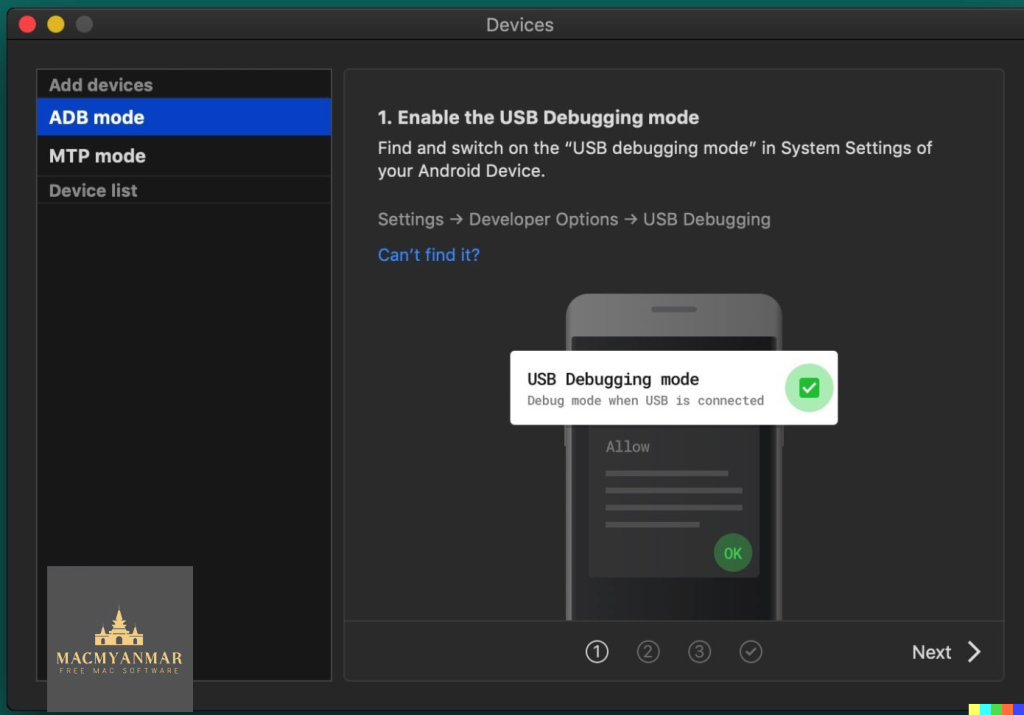
TechSmith Camtasia For Mac 2023.2.1
0
Name : TechSmith Camtasia For Mac 2023.2.1
Size : 369 MB
TechSmith Camtasia For Mac 2023.2.1
Camtasia is a widely-used software solution for creating professional-quality videos, particularly focused on tutorials, presentations, and demonstrations. It offers a range of features to help users create, edit, and share videos with ease. Here are some key features and details about Camtasia:
Key Features:
- Screen Recording: Camtasia allows you to record your computer screen. This feature is ideal for creating software demonstrations, tutorials, and other educational content.
- Pre-Built Templates: The software provides pre-built video templates that simplify the video creation process. These templates can help you get started quickly.
- Import PowerPoint Presentations: You can import PowerPoint presentations into Camtasia and enhance them with video footage, animations, and other effects.
- Video Editing: Camtasia includes a video editor with drag-and-drop functionality, making it easy to edit your recorded or imported videos. You can add effects, transitions, annotations, and more.
- No Video Editing Experience Required: Camtasia is designed to be user-friendly and doesn’t require advanced video editing skills. It’s accessible for both beginners and experienced video creators.
- Engagement: Videos created with Camtasia can engage viewers more effectively than text alone, making it a valuable tool for educational content, marketing materials, and more.
Typical Uses:
Camtasia is suitable for a wide range of video-related tasks, including but not limited to:
- Video Tutorials
- How-to Videos
- Software Demonstrations
- Meeting Recordings
- YouTube Videos
- Training Materials
- Webinar Recordings
- Instructional Videos
- Explainer Videos
- Presentation Recordings
Compatibility:
Camtasia is compatible with macOS 11.0 or later, ensuring it works with the latest macOS versions.
Homepage:
You can find more information about Camtasia and download the software from the official homepage at https://www.techsmith.com/.
Camtasia is a popular choice for individuals and professionals who need to create polished and engaging video content. Its screen recording, video editing, and template features make it a versatile tool for various purposes, from creating educational materials to marketing videos and beyond.

Keka For Mac 1.3.3 free Download
0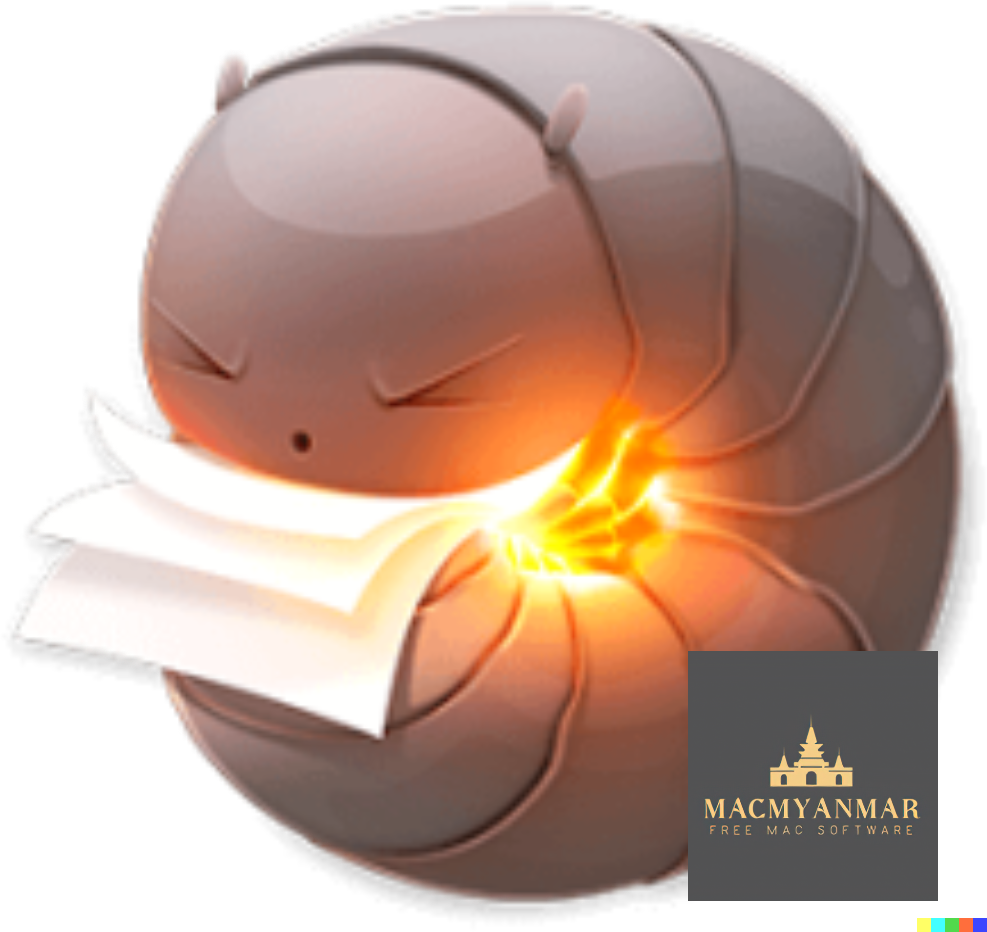
Name : Keka 1.3.3
Size : 30 MB
Keka For Mac 1.3.3 free Download
Keka is a comprehensive file archiver designed for macOS. It provides a range of features for compressing and decompressing files in various formats. Here are some key features and details about Keka:
Key Features:
- User-Friendly Interface: Keka offers an intuitive and user-friendly interface, making it easy for users to compress and extract files.
- Compression: You can use Keka to compress multiple files into a variety of formats. This includes formats like 7Z, ZIP, TAR, GZIP, BZIP2, XZ, LZIP, and ISO.
- Password Protection: Keka allows you to protect your compressed files with a password, ensuring that only authorized users can access the contents.
- Drag and Drop: To compress files, simply drag and drop them onto the Keka icon in the Dock or the main window, making the process convenient and efficient.
- Extraction: Keka can also extract files from a wide range of compressed formats, including ZIP, RAR, TAR, GZIP, BZIP2, XZ, LZIP, DMG, ISO, LZMA, EXE, CAB, WIM, PAX, JAR, APK, APPX, XPI, IPA, CPGZ, CPIO, and more.
- Parted Archives: Keka is capable of handling parted archives, which are archives split into multiple parts. It can extract them seamlessly.
- Compatibility: Keka is compatible with macOS 10.10 or later and runs on 64-bit processors.
Homepage:
You can find more information about Keka and download the application from the official homepage at https://www.keka.io/en/.
Keka is a versatile file archiver that simplifies the process of compressing and extracting files in various formats on macOS. Whether you need to create compressed archives for storage or share files with others, Keka provides an easy-to-use solution with support for a wide range of archive formats and password protection for added security.