Pixelmator Pro for Mac 3.6.0

Name : Pixelmator Pro
Size : 656 MB
Pixelmator Pro for Mac free Download
Pixelmator Pro is a comprehensive image editing software tailored exclusively for Mac users. With its wide range of professional-grade tools and an intuitive design, Pixelmator Pro enables you to enhance photos, create stunning designs, and carry out detailed image editing effortlessly.
Exceptional Design and Functionality
- Modern Interface:
- Single-window design optimized for Mac.
- Native dark and light modes adapt to macOS settings.
- Customizable workspace for personalized workflows.
- Ease of Use:
- Intuitive and accessible, suitable for both beginners and professionals.
- Workspace presets for photography, design, illustration, and painting.
- Full-featured Photos extension for seamless integration with the Photos app.
Professional Tools
- Comprehensive Editing:
- Nondestructive editing with the ability to adjust changes anytime.
- Tools for moving, resizing, and arranging objects.
- Machine learning-powered color adjustments for precise control.
- Advanced Features:
- Superior RAW file support, leveraging extended range data.
- Handcrafted, customizable brushes for digital and traditional painting.
- Extensive collection of built-in effects for creative possibilities.
- Presets for adjustments, effects, and layer styles to streamline workflows.
- Retouching and Reshaping:
- Tools for removing imperfections and cloning parts of photos.
- Reshaping tools to alter object shapes and areas in images.
- Vector graphics and Pen tool for creating custom designs.
- Full set of typography tools for designing text, including curved and path text.
- Optimization and Automation:
- Advanced compression for optimizing images for the web.
- Batch processing via built-in Automator actions.
- AppleScript support for automating workflows.
Machine Learning Enhancements
- AI-Powered Tools:
- Repair Tool: Magically remove objects and recreate image areas.
- ML Enhance: Automatically enhance photos using a machine learning algorithm.
- ML Super Resolution: Enhance image resolution intelligently.
- ML Match Colors: Copy the look of one photo to another.
- ML Denoise: Reduce noise and compression artifacts while preserving details.
- Quick Selection Tool: Make accurate selections effortlessly.
Compatibility
- Formats Supported:
- Open and edit popular formats like JPEG, TIFF, PNG, PSD, HEIF, SVG, PDF, GIF, BMP, TGA, WebP, and JPEG-2000.
- Full support for layered Photoshop images and SVG vector images.
- Share images via Photos, Mail, AirDrop, and more.
Built Exclusively for Mac
- macOS Integration:
- Seamless integration with macOS Big Sur.
- Support for major macOS features.
What’s New in Version 2.5.0
- Release Notes: Specific updates were not available at the time of this listing.
Compatibility
- Operating System: macOS 12.0 or later
Homepage
For more information and to download Pixelmator Pro, visit the Pixelmator Pro Homepage.
Summary
Pixelmator Pro stands out as an advanced and user-friendly image editor designed for Mac. It combines professional-grade tools with machine learning enhancements to deliver exceptional performance and results. Whether you are enhancing photos, creating intricate designs, or performing detailed retouching, Pixelmator Pro provides a powerful and intuitive platform to bring your creative visions to life.
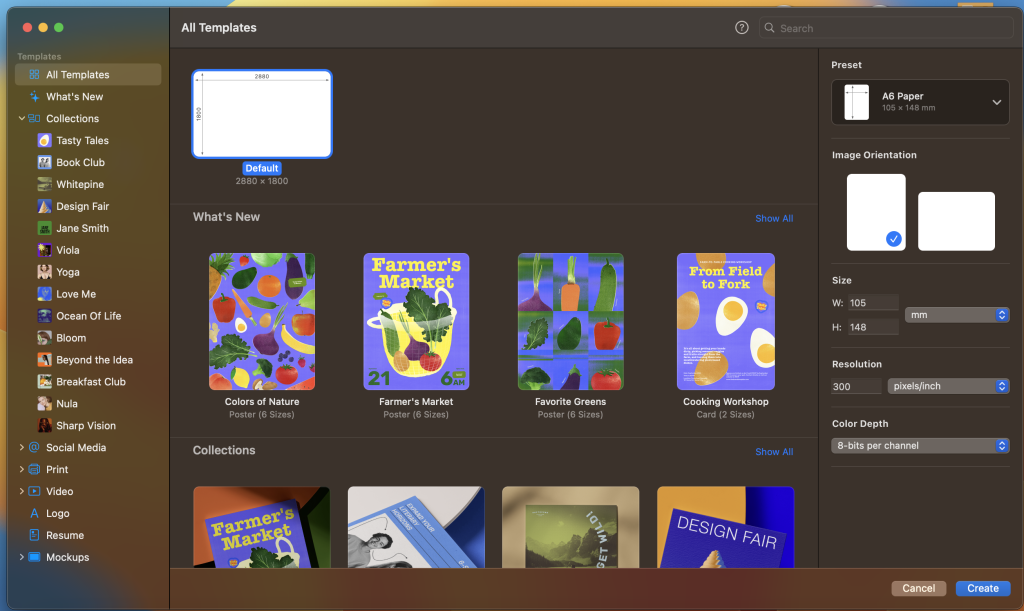
Leave a Reply