Download PixelStyle Photo Editor for Mac v-4.2.0

Name : PixelStyle Photo Editor
Size : 71 MB
Download PixelStyle Photo Editor for Mac v-4.2.0
PixelStyle Photo Editor is a feature-rich photo editing software designed for macOS. It offers a wide range of tools and features for editing photos and creating original artworks. Here are some of the key features and functions of PixelStyle Photo Editor:
Useful Photo Editing Tools:
- Text Tool: Allows you to add and customize text with options like bold, italics, and kerning.
- Image Editing Tools: Includes features such as cloning, smudging, alpha channel editing, cropping, paint bucket, gradient filling, and more.
- Red-Eye Removal Tool: Helps you remove red-eye effects from photos.
- RGBalpha and Alpha Channel Editing Tools: Allows for advanced color and transparency adjustments.
- Drawing Tools: Offers various drawing tools with adjustable pressure sensitivity, including basic drawing, pixel drawing, and texture painting.
- Free Transformation Tools: Includes zoom, move, resize, rotate, skew, align, and free perspective transformation options.
- Multipath Selection and Editing Tool: Enables complex selections and editing of multiple paths.
Photo Adjustments:
- Various adjustment options like brightness, contrast, hue, saturation, white point, monochrome, color ramp, invert, curve, gamma adjust, and more.
- Posterize, sepia, threshold, and other adjustment filters.
Layers System:
- Non-destructive layer effects such as strokes, inner glow, outer glow, shadows, and fills.
- Layer adjustments like sharpen, blur, exposure, saturation, brightness, contrast, and more.
- Single layer manipulation with options for rotation, resizing, moving, aligning, and more.
- Multi-layer management including duplication and batch operations.
Flexible Compatibility:
- Supports a wide range of image formats, including png, jpg, gif, bmp, pdf, svg, raw, heic, jpeg, tiff, pict, and more.
- Allows exporting images to svg, pdf, bmp, png, tiff, jpeg, jpg, gif, jp2, and other formats.
- You can save your project files for future editing.
Dozens of High-quality Filters:
- Offers a variety of filters for tasks like blurring, distortion effects, enhancing, noise reduction, generating patterns, stylizing, halftoning, and applying tile effects.
Compatibility: PixelStyle Photo Editor is compatible with macOS 10.12 (Sierra) or later versions.
Mac App Store: You can find and download PixelStyle Photo Editor from the Mac App Store at http://apps.apple.com/app/photo-image-editor-pixelstyle/id1244649277.
PixelStyle Photo Editor provides a comprehensive set of tools and filters for photo editing and creative artwork creation on macOS. It’s suitable for users looking for an alternative to Adobe Photoshop and offers a wide range of features for image manipulation and enhancement.
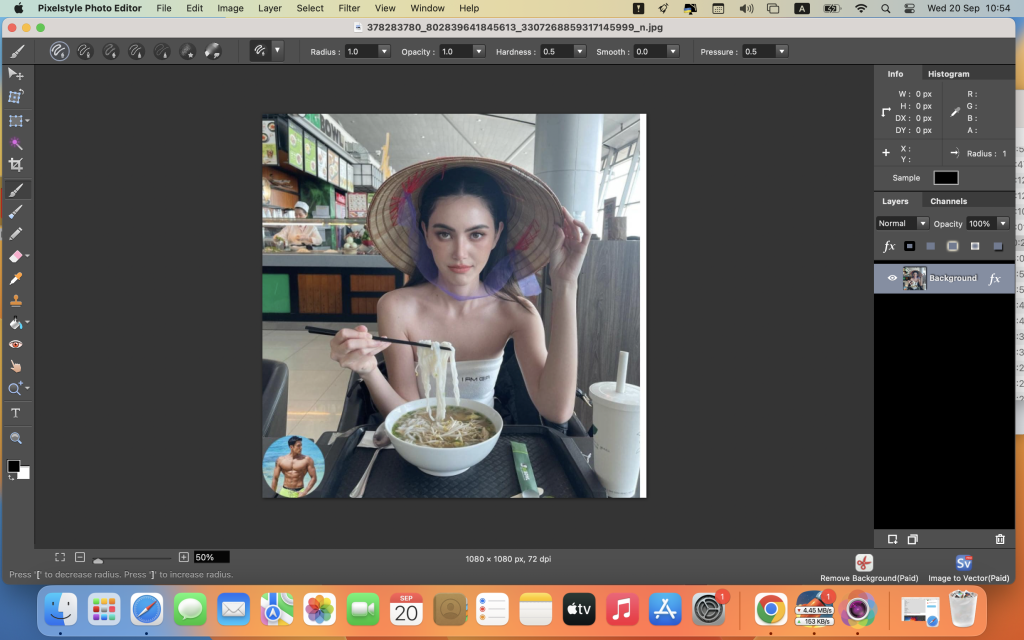
Leave a Reply