Application
RAW Power for Mac Free Download V-3.4.16
0
Name : RAW Power
Size: 57 MB
RAW Power for Mac Free Download V-3.4.16
RAW Power is a versatile photo editing and management application for macOS that offers advanced RAW editing capabilities and seamless integration with the macOS ecosystem, including Finder, Photos, and iCloud. It serves as a fast and non-destructive image editor, an Apple Photos library manager, and a Photos editing extension.
Here are some of the key features and functions of RAW Power:
- Advanced RAW Editing: RAW Power leverages Apple’s RAW engine, previously found in Aperture, to provide powerful and unique adjustments that can significantly improve your photos. This includes adjustments like Boost, which were previously only available in Aperture.
- Organize and Manage Photos Library: RAW Power can organize and manage your Photos Library, and it’s fully compatible with iCloud Photo Library. This means that changes you make to your Photos Library using RAW Power will sync across your other Macs and iOS devices.
- Finder Support: As a standalone image editor, RAW Power allows you to quickly browse any folder on your disk without the need for importing. It provides excellent non-destructive RAW processing directly from Finder.
- Rate and Filter: You can rate and flag your photos, and these ratings and flags sync seamlessly with iCloud Photos. The app also offers filtering options based on file type, rating, edit state, and flags.
- Edit Cross-Platform: RAW Power is available on iOS as well (separate purchase required), which allows you to start editing on one device and continue on another. It also functions as a Photos editing extension with all the same adjustments.
- Batch Processing: The app supports batch processing, enabling you to apply presets, paste adjustments, and export multiple images simultaneously. You can also apply auto-enhancements or auto-white balance to multiple images at once.
- Real-Time Editing: RAW Power is compatible with a wide range of cameras, including iPhone RAW images. It provides real-time control over Apple’s RAW adjustments, such as noise reduction, black point, gamut mapping, and more. Histograms, LUTs (Look Up Tables), cropping, white balance adjustments, and various filters are also available in real time.
- Customizable Presets: You can create and apply custom presets to streamline your editing workflow. Camera presets allow you to create a starting point for each camera model.
- High-Performance Engine: RAW Power utilizes a Metal-based image processing engine for improved performance and high-precision color imaging.
- Non-Destructive Editing: All changes made within RAW Power are stored non-destructively in sidecar files, preserving the original image.
RAW Power is a comprehensive tool for photographers who want more control over their RAW images and seamless integration with their macOS and iCloud-based workflows. It offers professional-grade editing features and can be used as both a standalone application and a Photos extension.
Download SponsorBlock for YouTube 5.4.22 for Mac
0
Name : SponsorBlock for YouTube
Size : 5 MB
Download SponsorBlock for YouTube 5.4.22 for Mac
SponsorBlock is a browser extension that allows you to skip over unwanted segments in YouTube videos, such as sponsors, intros, outros, subscription reminders, and more. It works by crowdsourcing information about the start and end times of these segments, and once someone submits this information, everyone else with the extension can automatically skip over those segments when watching the same video.
Key features of SponsorBlock include:
- Skip Annoying Segments: SponsorBlock helps you skip over parts of YouTube videos that you find annoying or irrelevant, allowing you to get straight to the content you want to watch.
- Crowdsourced Data: The extension relies on a community of users to submit information about the start and end times of various segments in videos. This means that as more people use the extension, it becomes more effective at skipping over unwanted content.
- Customization: You can customize which types of segments you want to skip, such as sponsors, intros, outros, credits, and more. This allows you to tailor the extension to your preferences.
- Music Video Support: SponsorBlock also works for music videos, allowing you to skip over non-music sections and get to the songs faster.
- Easy to Use: Once you have the extension installed, it seamlessly integrates with YouTube, so you don’t need to perform any additional actions. When a skip segment is available, it will automatically skip over it.
- Cross-Platform: While the macOS version of SponsorBlock is available in the Mac App Store, it’s primarily a browser extension that can be used on various web browsers like Chrome, Firefox, and Edge. It’s not limited to macOS and can be used on other operating systems as well.
SponsorBlock can significantly enhance your YouTube viewing experience by saving you time and skipping over content you’re not interested in. It’s a community-driven tool that relies on users’ contributions to improve and expand its database of skip segments, making it more effective over time.
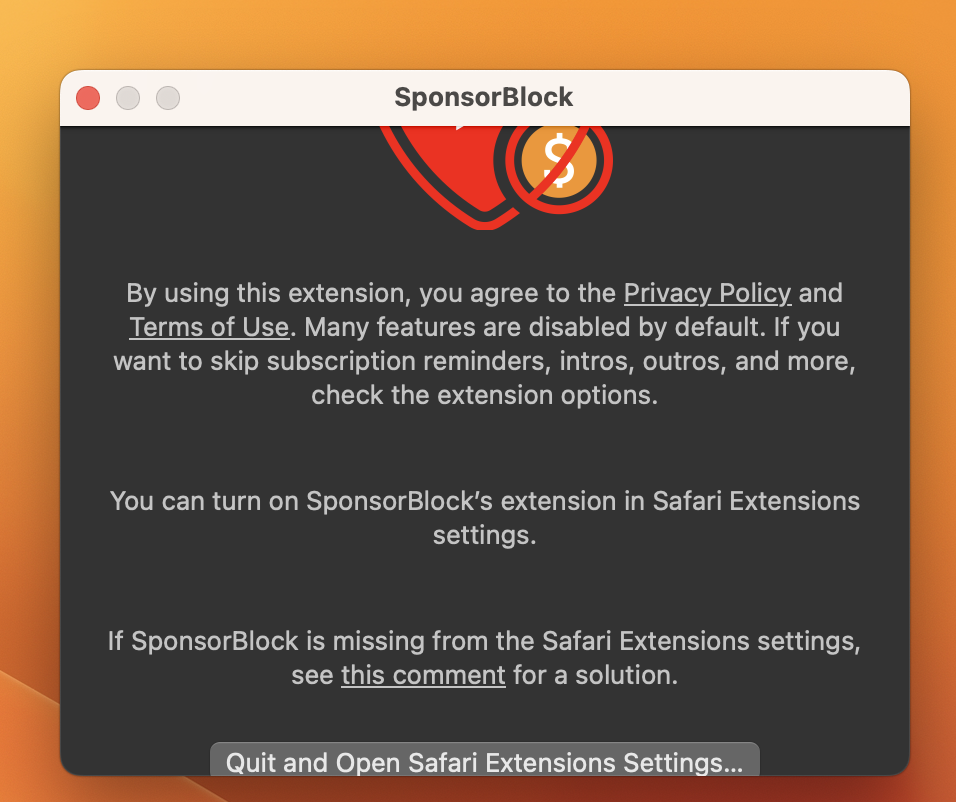
Mac PDF Expert 3.5.2 Download
0
Name : PDF Expert
Size : 158 MB
Mac PDF Expert 3.5.2 Download
PDF Expert is a powerful and versatile PDF editing and viewing application for macOS. It offers a wide range of features that make it an excellent choice for working with PDF documents. Here are some of the key features of PDF Expert:
- Fast PDF Viewing: PDF Expert is designed for speed. It opens PDF documents quickly, regardless of their size or complexity. You can navigate through documents with smooth scrolling and perform lightning-fast searches.
- Professional Annotation Tools: PDF Expert provides a comprehensive set of annotation tools that allow you to mark up and edit PDFs with ease. You can highlight text, add comments, draw shapes, underline or strike through text, and more. This makes it an excellent tool for reviewing and editing PDF documents.
- Form Filling: PDF Expert excels at filling out PDF forms. It supports text fields, checkboxes, radio buttons, and other form elements. You can fill out forms, sign them, and save the information directly within the PDF.
- Digital Signatures: Signing documents in PDF Expert is straightforward. You can type your name, and the app will transform it into a beautiful handwritten signature. Alternatively, you can use your Mac’s trackpad or import existing signatures created in PDF Expert for iOS.
- Wide Sharing Options: PDF Expert offers seamless integration with macOS’s system-wide share sheet. You can easily share PDFs with clients, colleagues, or other apps that accept PDF files.
- Cross-Platform Compatibility: PDF Expert works across all your Apple devices, including Mac, iPad, and iPhone. It supports Apple’s Continuity and Handoff features, allowing you to start working on one device and continue on another.
PDF Expert is suitable for a wide range of tasks, from reading and annotating PDFs to editing and filling out forms. Its user-friendly interface and robust feature set make it a valuable tool for professionals and individuals who frequently work with PDF documents. Whether you need to review contracts, sign agreements, or collaborate on PDF files, PDF Expert simplifies the process and enhances your productivity.
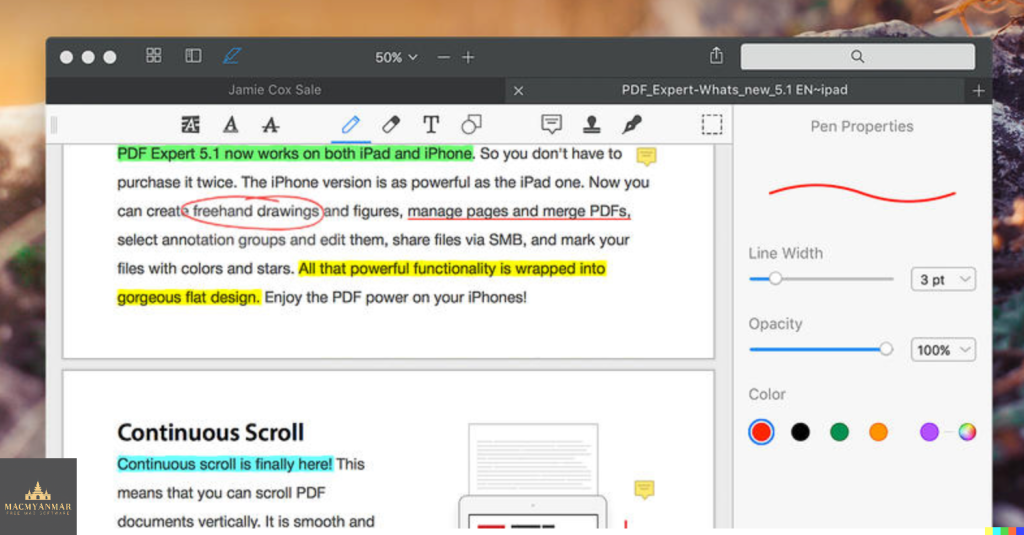
Download SketchUp Pro 2023 v23.1.328 For Mac
0
Name : SketchUp Pro 2023
Size : 908 MB
Download SketchUp Pro 2023 v23.1.328 For Mac
SketchUp is a versatile 3D modeling program that allows users to create, explore, and visualize 3D models of various objects and structures. It offers a range of tools and features that make it suitable for a variety of applications, from architectural design and woodworking projects to creating 3D models of almost anything you can imagine. Here are some key aspects of SketchUp:
3D Modeling: SketchUp provides a user-friendly and intuitive interface for creating 3D models. You can use simple tools to design houses, buildings, interiors, landscapes, furniture, and more. It’s known for its ease of use, making it accessible to beginners and professionals alike.
SketchUp for Web: In addition to the desktop version, SketchUp offers a web-based modeler known as SketchUp for Web. This allows you to create and edit 3D models directly in your web browser, making it accessible from various devices.
Cloud Storage: SketchUp Pro includes unlimited cloud storage through Trimble Connect. This enables users to store, share, collaborate on, and access their projects from anywhere with an internet connection.
2D Design Documentation: LayOut, a companion tool to SketchUp Pro, allows you to create scaled 2D drawing sets, including plans, elevations, sections, and more. It’s a valuable tool for creating design documentation and presentations.
VR Model Viewing: SketchUp supports virtual reality (VR) model viewing, allowing you to immerse yourself in your 3D models and provide clients with walkthroughs using devices like Microsoft HoloLens, HTC Vive, Oculus, or even a smartphone or tablet.
Customization: SketchUp offers customization options with the ability to create custom Styles, Materials, and Outliner, allowing you to give your projects a unique look and feel.
Dynamic Components: SketchUp includes Dynamic Components, which are interactive 3D models that can change in response to user input. This feature is especially useful for creating parametric designs.
SketchUp is widely used in various industries, including architecture, interior design, woodworking, construction, and more. Its versatility and accessibility make it a valuable tool for both professionals and hobbyists who want to bring their 3D design ideas to life. Whether you’re designing buildings or creating 3D models for personal projects, SketchUp provides the tools you need to visualize your ideas in 3D.
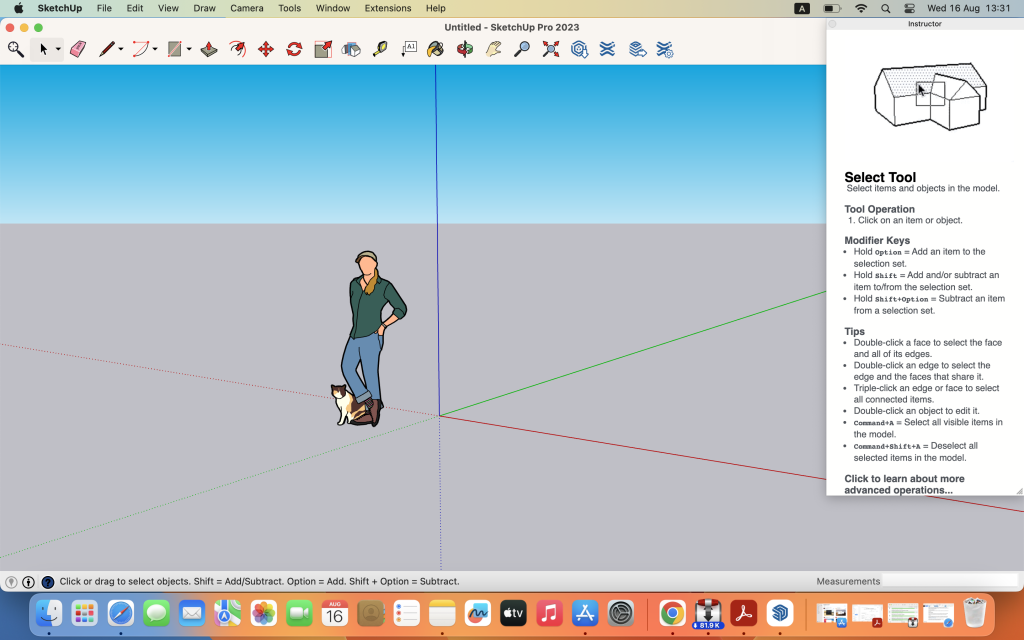
Amadine for Mac V-1.5.2
0
Name : Amadine
Size : 44 MB
Amadine for Mac V-1.5.2
Amadine is a vector drawing software designed to provide users with a powerful and intuitive tool for creating illustrations, web designs, user interfaces, flyers, brochures, logos, icons, and more. It is characterized by a balanced user interface, making it easy to use while offering a wide range of creative tools and features. Here are some key aspects of Amadine:
User Interface:
- Amadine features a user-friendly and well-balanced interface that prioritizes smooth workflow and quick learning. It is designed to cater to the needs of both beginners and experienced designers.
Versatile Toolset:
- The software offers more than 30 tools for various tasks such as selecting, drawing, editing, slicing, and typing. These tools cover a wide range of creative possibilities.
Selection and Modification:
- You can select and modify objects using tools like Move, Selection, Lasso, Eyedropper, Scissors, Eraser, and Zoom.
Drawing and Editing Paths:
- Create and edit paths with tools like Pen, Convert, Draw (combines Pencil and Brush), Width, Gradient, Rectangle, Rounded Rectangle, Ellipse, Polygon, Star, Line, and Arc.
Shape Transformation:
- Transform shapes with options like Free Transform, Symmetrical Distortion, and Free Distortion.
Artboard Organization:
- Use artboard sheets to organize your work effectively.
Text Handling:
- Add and edit text using Text tools, including Text (combines text in place and text in box), Text on Path, and Text in Shape.
Compatibility:
- Amadine is compatible with macOS 10.12 or later, ensuring that it can run on a wide range of Mac computers.
Amadine’s combination of a smooth user interface and a comprehensive toolset makes it suitable for a variety of design tasks. Whether you’re creating intricate illustrations or designing user interfaces, Amadine offers the creative tools you need to bring your ideas to life. It’s a versatile vector drawing software that can cater to the needs of both amateur and professional designers.
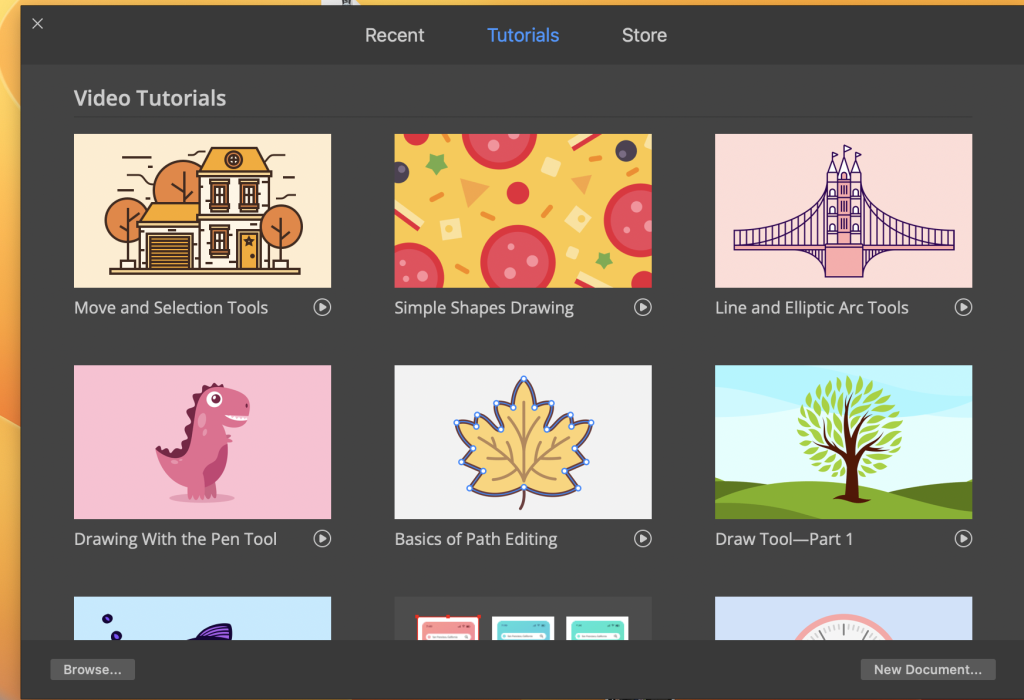
Download QLab Pro 5.2.4 Mac
0
Name : QLab Pro
Size : 38 MB
Download QLab Pro 5.2.4 Mac
QLab is a versatile multimedia design and show control software for creating immersive and dynamic live performances and installations. It is widely used in various settings, including theaters, concert halls, churches, museums, and storefronts, to bring audio and video elements to life. Here are some key features and capabilities of QLab:
Key Features:
- Multimedia Show Control: QLab allows you to design and operate multimedia performances on your macOS computer. It can control audio, video, MIDI, OSC, and more within a single workspace.
- Cue-Based Design: QLab uses cues as building blocks for designing multimedia presentations. You can create cues for audio, video, and other elements, making it easy to create complex designs.
- Ease of Use: Getting started with QLab is straightforward. Simply drag and drop media files, add cues, and press “GO” to start your performance. You can control various parameters such as volume, video animations, and audio effects.
- Advanced Features: QLab offers advanced features for power users, including scripting, video corner pinning, multi-projector edge blending, audio localization, and the ability to control multiple QLab machines on the same network.
- Industry Standard: QLab is widely recognized and used by professionals in the industry. It has been battle-tested in a variety of venues, from small to large.
- Audio Effects: QLab allows you to apply live audio effects to your cues, including EQ, pitch shift, reverb, and more. You can add audio effects to individual cues or across all cue outputs.
- Dynamic Effects: The Fade Cue in QLab can adjust audio effect parameters in real time. It can also change playback rates dynamically, allowing for speed variations with or without pitch shifting.
- Live Audio Inputs: The Mic Cue feature provides up to 24 channels of live audio inputs. You can apply routing, fading, and audio effects to Mic Cues, similar to Audio Cues.
QLab is a powerful and versatile tool for creating multimedia-rich live performances and installations. It offers both beginner-friendly features and advanced capabilities for experienced users. QLab is compatible with macOS 11.0 or later, making it suitable for modern Mac systems.
Whether you’re working on a theater production, a concert, or an interactive installation, QLab can help you bring your creative vision to life and control multimedia elements with precision.
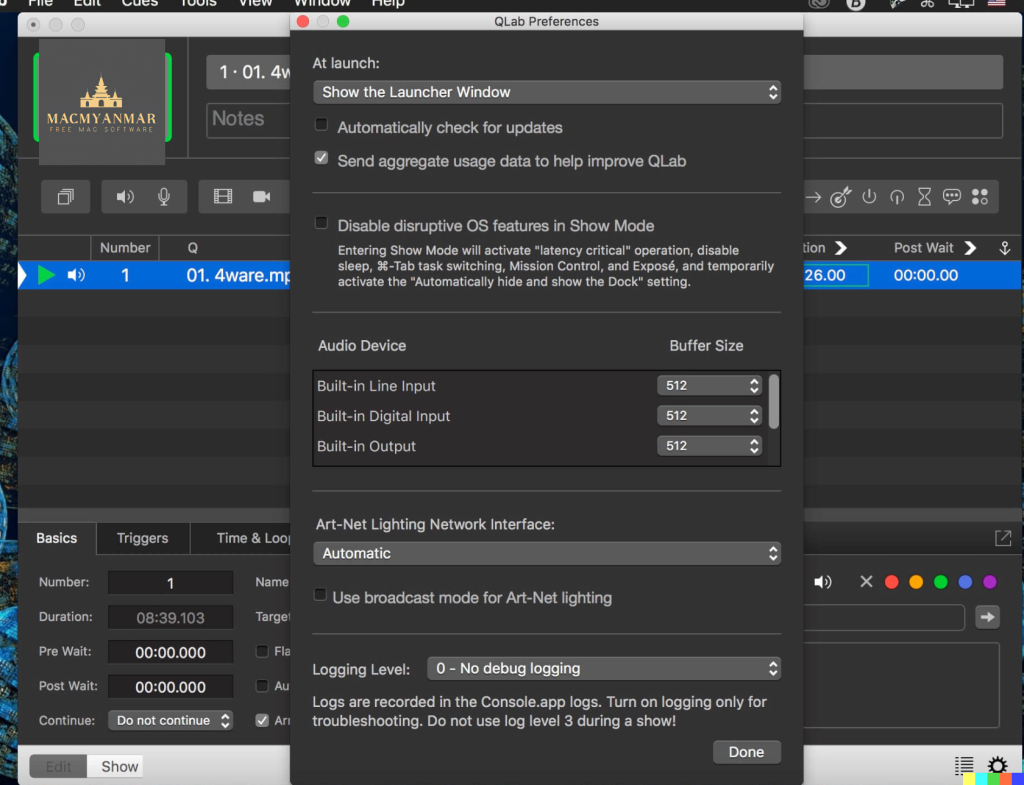
Download Adobe After Effects 2023 23.5
0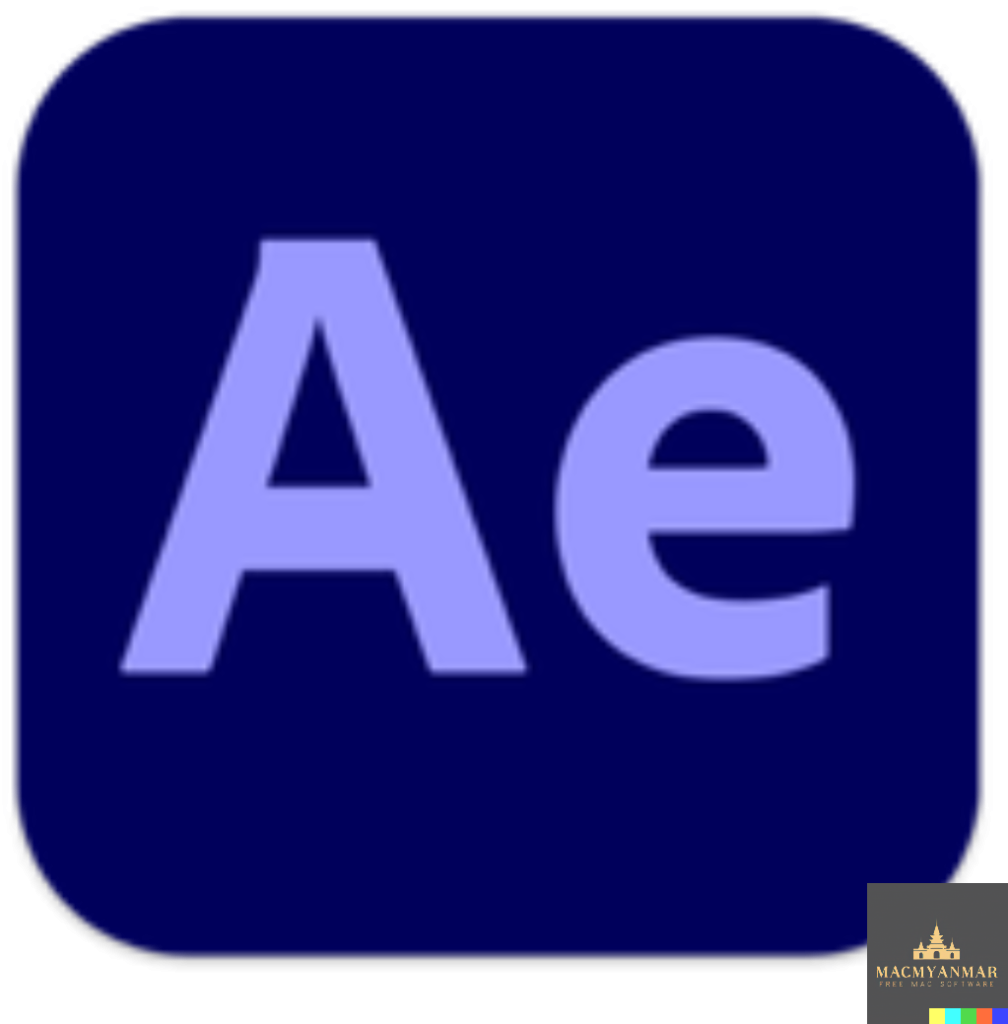
Name : Adobe After Effects 2023
Size : 5.1 GB
Download Adobe After Effects 2023 23.5
Adobe After Effects is an industry-standard motion graphics and visual effects software used by animators, designers, and compositors to create captivating animations, cinematic movie titles, intros, transitions, and stunning visual effects for film, TV, video, and the web. Here are some key features and capabilities of Adobe After Effects:
Key Features:
- Motion Graphics: After Effects allows you to create animated titles, credits, lower thirds, and motion graphics. You can start from scratch or use animation presets to achieve the desired effects.
- Visual Effects: Combine videos and images to create impressive visual effects, such as explosions, UFO sightings, and more. You can also remove unwanted objects or elements from your footage using features like Content-Aware Fill.
- Animation: Animate logos, shapes, characters, and more with precision using keyframes or expressions. After Effects provides powerful animation tools for creating fluid and dynamic animations.
- Integration: After Effects seamlessly integrates with other Adobe Creative Cloud applications. You can import assets from Photoshop, Illustrator, Adobe XD, Character Animator, and Animate. Adobe Dynamic Link allows you to see how compositions look in Adobe Premiere Pro without rendering.
- Collaboration: Collaborate with editors using Team Projects, even if they are located in different locations. After Effects also offers integration with over 300 software and hardware partners.
- Depth Effects: Apply depth effects like Depth of Field, Fog 3D, and Depth Matte to achieve realistic 3D looks. You can also work with depth data from native 3D elements.
- Performance: After Effects includes a JavaScript expression engine that delivers up to a 6x performance boost. The new Expressions Editor makes writing code easier and faster, with automatic error identification.
- Content-Aware Fill: Easily remove unwanted objects or people from video clips using Content-Aware Fill, eliminating the need for manual frame-by-frame masking.
- VR Video: Create immersive virtual reality (VR) videos to engage your audience and transport them into the center of the action.
Adobe After Effects is a versatile tool for creating captivating animations and stunning visual effects. It offers a wide range of features and capabilities that empower motion graphic designers and visual effects artists to bring their creative visions to life.
Please note that Adobe After Effects requires macOS v10.15 or later and is compatible with both Intel and Apple silicon-based Macs.
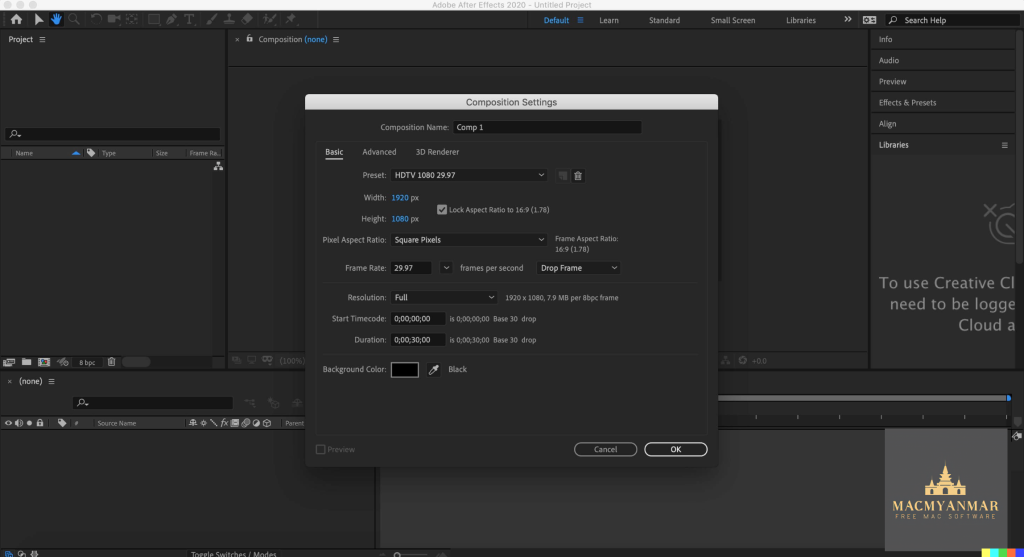
Download Adobe Media Encoder 2023 v23.4
0
Name :Adobe Media Encoder 2023
Size 1.9 GB
Download Adobe Media Encoder 2023 v23.4
Adobe Media Encoder is a powerful media management and encoding tool that allows you to ingest, transcode, create proxies, and output media files in various formats. It is designed to work seamlessly with other Adobe applications, such as Adobe Premiere Pro and After Effects, providing a unified and efficient workflow for media professionals. Here are some key features of Adobe Media Encoder:
Key Features:
- Wide Format Support: Adobe Media Encoder supports a wide range of video and audio formats, making it a versatile tool for media professionals. You can export media files in any format you can imagine.
- Hardware Acceleration: It takes advantage of hardware acceleration for encoding and decoding on both Windows and macOS systems. This can significantly speed up the encoding process, especially when using compatible hardware.
- Integration with Adobe Applications: Adobe Media Encoder is tightly integrated with Adobe Premiere Pro CC, After Effects CC, and other Adobe applications. This integration allows for a seamless transfer of media files and projects between applications.
- Export Presets: The software includes a variety of export presets optimized for different platforms and devices. You can choose from these presets or create custom export settings to meet your specific requirements.
- Social Media Publishing: Adobe Media Encoder offers destination publishing options for popular social media platforms like YouTube, Vimeo, and Facebook. You can customize titles, thumbnails, and other settings for social media publishing.
- HDR Support: It provides support for High Dynamic Range (HDR) content, including Hybrid LOG Gamma (HLG) and HDR in HEVC (H.265) export.
- Encoding Queue: You can add multiple media files to the encoding queue and process them sequentially. The software also provides notifications for missing items in the queue before encoding.
- Ambisonic Audio Export: Adobe Media Encoder supports ambisonic audio export in the H.264 format, making it suitable for immersive audio experiences.
- Team Projects Support: It offers support for Adobe Team Projects, allowing collaboration on media projects within the Adobe ecosystem.
- Adobe Stock Contributor: You can directly publish your media files to Adobe Stock as a contributor.
Adobe Media Encoder is an essential tool for media professionals and video editors who need to encode, transcode, and export media files efficiently. It simplifies the process of preparing media for various distribution channels and platforms.
Please note that Adobe Media Encoder requires macOS v10.15 or later and is compatible with both Intel and Apple silicon-based Macs.
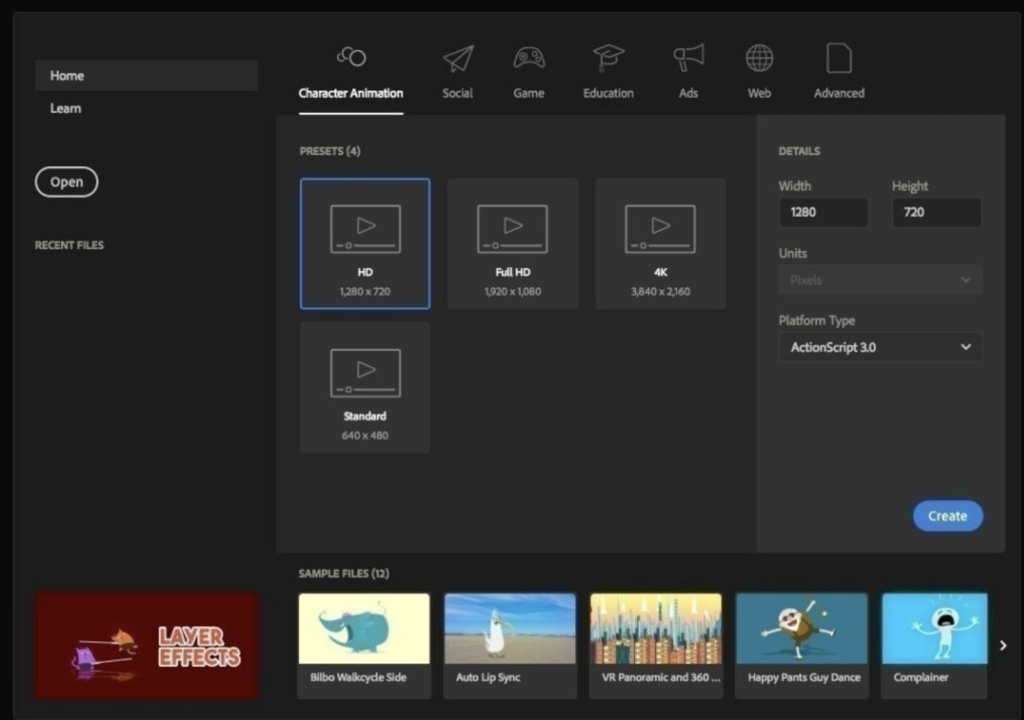
Download Artstudio Pro for Mac V-5.1.18
0
Name : Artstudio Pro
Size : 243 MB
Download Artstudio Pro for Mac V-5.1.18
Artstudio Pro is a powerful digital painting and photo editing application available for both macOS and iOS. It is designed to provide artists, designers, and photographers with a wide range of creative tools and features. Here are some key features and capabilities of Artstudio Pro:
Key Features:
- New Engine: Artstudio Pro utilizes a powerful GPU-accelerated ArtEngine, which is significantly faster than previous engines. This results in smoother workflow, even with large canvas sizes and an unlimited number of layers.
- Multiple Open Documents: You can work on multiple documents simultaneously, and the canvas size can go up to 256 megapixels, allowing for high-resolution artwork.
- Flexible Layer System: Artstudio Pro introduces a new layer system with grouping, non-destructive layer effects, and adjustment layers. This offers greater control over your artwork.
- Advanced Brush Engine: The application features an advanced brush engine optimized for lag-free, real-looking strokes. It includes over 100 built-in brushes, customizable settings, and support for large brush sizes.
- Professional Photo Editing: Artstudio Pro includes a comprehensive set of photo editing tools developed in collaboration with professional photographers. These tools allow you to make non-destructive adjustments, apply filters, retouch images, and more.
- Import/Export: The app supports a wide range of import and export formats, including popular image formats, brushes, color swatches, patterns, gradients, and fonts. It can read settings from ABR and TPL brushes, making them compatible with Artstudio Pro’s brush engine.
- iCloud Integration: Full iCloud integration ensures seamless synchronization of your work across macOS, iPad, and iPhone devices.
- Additional Features: Artstudio Pro includes selection tools, snapping to guidelines, dynamic guidelines, grids, perspective grid assist, canvas rotation, and more.
Whether you’re a digital artist, illustrator, designer, or photographer, Artstudio Pro offers a comprehensive set of tools and features to enhance your creative workflow on macOS and iOS devices.
Please note that Artstudio Pro requires macOS 11.0 or later for macOS compatibility.

Mac software ScreenFloat 1.5.21
0
Name : ScreenFloat
Size : 7 MB
Mac software ScreenFloat 1.5.21
ScreenFloat is a versatile macOS app that enhances your screenshot capabilities by allowing you to create floating screenshots that stay on top of all other windows. It’s designed to provide quick and easy access to information from your screenshots without the need to constantly resize or move windows. Here are some key features and uses of ScreenFloat:
Key Features:
- Floating Screenshots: ScreenFloat allows you to capture screenshots and have them appear as floating windows on top of all other open applications and windows. This means you can reference information from your screenshots without switching between windows.
- Quick Access: With ScreenFloat, you can quickly access information from your screenshots, making it a convenient tool for referencing data, copying and pasting information, or taking notes.
- Organization: The app includes a “Shots Browser” that enables you to organize your screenshots efficiently. You can tag and name your shots, creating a structured system for storing and categorizing your screenshots.
- Collections: ScreenFloat allows you to create “Collections” and “Smart Collections” to further organize your shots based on criteria you specify. This feature helps you keep your screenshots well-organized for easy retrieval.
Use Cases:
- Research: ScreenFloat is perfect for researchers who need to reference information from multiple sources while working on a project. You can keep relevant screenshots floating above your research documents for quick access.
- Data Entry: If you need to input data from a screenshot into another application, you can simply keep the screenshot floating while you work on the data entry task.
- Note-taking: ScreenFloat can be used for taking notes based on information from screenshots. You can create a floating screenshot of a reference material and add notes alongside it.
- Comparisons: When comparing data or visuals from multiple sources, you can capture screenshots and float them side by side for easy comparison.
- Documentation: If you’re creating documentation or tutorials, you can use ScreenFloat to capture screenshots and keep them visible as you write or create content.
ScreenFloat is a valuable tool for users who frequently work with screenshots and need a more efficient way to reference, organize, and use screenshot information in their daily tasks.