Adobe
Adobe Media Encoder 2025 v25.6 for Mac free
0
Name : Adobe Media Encoder 2025 v25.6
Size : 2.4 GB
Adobe Media Encoder 2025 for Mac free download v25.6
Adobe Media Encoder is an encoding program that allows you to encode audio and video files into various distribution formats for various applications and audiences. Such video and audio formats are characterized by a high degree of compression. Using this program, you can export videos to formats supported by various devices, from DVD players and websites to mobile phones, portable media players, and standard and high definition TVs.
Key Features
- Support for 8K H.264 export
- Export XAVC QFHD Long GOP 4:2:2 formats
- Hardware-accelerated HEVC encoding on Windows 10 with 7th Generation (or later) Intel® Core™ processors and Intel Graphics enabled
- Improved RED camera format decoding
- Improved Sony RAW/X-OCN camera format decoding
- Hardware-accelerated H.264 encoding on Windows 10 with 6th Generation (or later) Intel® Core™ processors and Intel Graphics enabled
- Hardware-accelerated H.264 and HEVC encoding on Mac OS 10.13 systems with supported hardware
- Support for importing Canon C200 camera formats
- Support for importing Sony Venice camera formats
- RED camera Image Processing Pipeline[IPP2] support
- Destination Publishing support for new Twitter 280-character limit
- Channel selection when publishing to YouTube and Vimeo
- Playlist selection when publishing to YouTube
- Page selection when publishing to Facebook
- Add custom titles when publishing to YouTube, Facebook, or Vimeo
- Add custom video thumbnails when publishing to YouTube
- Notification for missing items in queue before encoding
- H.264 adaptive bitrate presets automatically choose best output bitrate based on source frame size and frame rate
- Animated GIF export on macOS and Windows
- Time Tuner effect improvements
- Newly optimized list of H.264 presets
- Format support for RF64 WAV Decode/Encode, decode for Sony X-OCN, and QuickTime DNx Smart Rendering
- Warning when importing non-native QuickTime sources
- Timecode modification for 720p 59.94 media
- Destination Publishing to Adobe Stock Contributor
- Adobe Team Projects support
- Support for Color Profiles from After Effects sources
- Automatically relinked assets when importing a sequence
- Option to maintain playback in Premiere Pro while rendering in Media Encoder
- Streamlined bit depth and alpha channel settings (QuickTime only)
- Export support for ambisonic audio (H.264 only)
- Support for Hybrid LOG Gamma (HLG)
- Support for HDR in HEVC (H.265) export Export support for Panasonic AVC-Long GOP Op1b
Language: Multilangual
Compatibility: macOS 10.15 or later, Apple Silicon or Intel Core processor
Homepage https://www.adobe.com/products/media-encoder.html
Adobe Audition 2025 for Mac free Download v25.6.0
0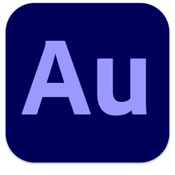
Name : Adobe Audition 2025 v25.6.0
Size : 1.42 GB
Adobe Audition 2025 for Mac free download v25.6.0
Adobe Audition. A professional audio workstation. Create, mix, and design sound effects with the industry’s best digital audio editing software. Audition is a comprehensive toolset that includes multitrack, waveform, and spectral display for creating, mixing, editing, and restoring audio content. This powerful audio workstation is designed to accelerate video production workflows and audio finishing – and deliver a polished mix with pristine sound.
Edit, mix, record, and restore audio.
Audition is a comprehensive toolset that includes multitrack, waveform, and spectral display for creating, mixing, editing, and restoring audio content. This powerful audio workstation is designed to accelerate video production workflows and audio finishing – and deliver a polished mix with pristine sound.
What is Audition?
Meet the industry’s best audio cleanup, restoration, and precision editing tool for video, podcasting, and sound effect design.
Record, edit, and integrate music clips.
Record, edit, and integrate music clips.
This step-by-step tutorial guides you through the robust audio toolkit that is Adobe Audition, including its seamless workflow with Adobe Premiere Pro.
New interactive tutorials, right in app.
Add oomph to your audio. Use the Essential Sound panel to achieve professional-quality audio – even if you’re not a professional.
Create a podcast
Learn the basic steps to record, mix, and export audio content for a podcast – or any other audio project..
Remix to fit.
Easily and automatically rearrange any song to fit any duration with Remix in Audition.
Repair and restore
Get best practices for fixing audio, including how to use the spectral frequency display, Diagnostics panel, effects, and more.
Language versions available for Audition:
– French, German, Japanese, Italian, Spanish, Portuguese, Simplified Chinese, Korean
Language: Multilangual
<Compatibility: macOS 10.15 or later, Apple Silicon or Intel Core processor
Homepage https://www.adobe.com/
Adobe Photoshop 2026 v27.1.0 for Mac free Download
0
Name : Adobe Photoshop 2026 v27.1.0
Size : 3.61 GB
Adobe Photoshop 2026 v27.1.0 for Mac free Download
Welcome to the AI generation. The full power of generative AI. All your favorite Adobe tools. A new era of creativity and productivity has arrived.
From photo editing and compositing to digital painting, animation and graphic design, everything you can imagine, you can create in Photoshop. Bring ideas to life on desktops and iPads. Use artificial intelligence technology for fast editing. Learn new skills and share your work with the community. With our latest release, doing amazing things has never been easier.
Adobe Photoshop is a recognized classic of photo-enhancing software. It offers a broad spectrum of tools that can turn your inspiration into incredible images, photos, composites, 3D artwork, paintings, and graphics on any device.
Photoshop has become the choice of thousands of creative professionals around the world. First introduced in 1988, it still is the world’s leading image-editing software.
Intuitive and clean user interface
- Although Photoshop for Mac is the most comprehensive graphics and image-editing software available in the market today, it has a very intuitive and easy-to-navigate interface.
- With recently improved usability, this photo-editor has become even more enjoyable to use. The interface loads as soon as you decide to use Photoshop.
- A user-friendly interface updates you about new features, suggests learning content, and allows you to quickly access recent files. You can easily pick up where you left or create a new project, access cloud and desktop pictures, and open an existing document.
Convenient content-aware fill workspace
- Adobe has recently announced the launch of its new Content-Aware Fill workspace. It allows you to remove objects or distracting elements from your images easier than ever before.
- This new option offers an interactive editing experience. Now, you can take full Control over which “good” parts of the picture to use to replace the undesired areas. It allows resizing the initial selection, rotating, scaling, and mirroring content.
Enjoy a range of new tools
- The latest version of the software provides a new Frame Tool that allows you to enjoy much simpler masking. Now, you can place shapes and text into placeholder frames and fill them with pictures. To create elliptical or rectangular forms, you only need to select the Frame Tool and press “K.”
- There is also a new default feature of multiple undo. If you want to view an object before changes are applied, just click Control + Z (for Windows OS) and Command + Z (for macOS). Don’t worry about losing any project changes in Adobe Photoshop on your MacBook Air or MacBook Pro. With a new auto-commit feature, they are saved automatically.
What’s New:
Version v27.1.0:
- Release notes were unavailable when this listing was updated.
Note: Generative Fill is not available
Compatibility: macOS 13 and later, ARM only
Language: Multilingual
Homepage https://www.adobe.com/products/photoshop.html
Adobe InDesign 2026 21.0.2. for Mac free download
0
Name : Adobe InDesign 2026 21.0.2
Size : 1.21 GB
Adobe InDesign 2026 21.0.2 for Mac free Download
Standout layouts. Only with InDesign. InDesign is the industry-leading layout and page design software for print and digital media. Create beautiful graphic designs with typography from the world?s top foundries and imagery from Adobe Stock. Quickly share content and feedback in PDF. Easily manage production with Adobe Experience Manager. InDesign has everything you need to create and publish books, digital magazines, eBooks, posters, interactive PDFs, and more.
Make an impression in print.
Design everything from stationery, flyers, and posters to brochures, annual reports, magazines, and books. With professional layout and typesetting tools, you can create multicolumn pages that feature stylish typography and rich graphics, images, and tables.
Digital publications. Dazzling interactions.
Create digital magazines, eBooks, and interactive online documents that draw people in with audio, video, slideshows, and animations. InDesign makes it easy to manage your design elements and quickly deliver immersive experiences in any format.
Keep your team on the same page.
Design faster and smarter with tools built for collaboration. Make changes quickly with Paragraph, Character, or Object Styles. Share feedback and edits from PDFs. InDesign integrates with Creative Cloud and Adobe Experience Manager, so you can share content, fonts, and graphics across all your projects.
See what new can do.
InDesign is always getting better, with new features rolling out regularly. And with your Creative Cloud membership, you get them as soon as we release them. Here are some of the latest updates.
Peak performance
Our latest upgrades include faster launch times and performance improvements.
Adobe Experience Manager integration
Keep your content up to date and share assets across all your projects using Adobe Experience Manager.
SVG import
Import SVG files into your InDesign projects to create interactive graphics and animations.
Variable fonts
Design with variable fonts . customizable typefaces that compact multiple fonts into a single file.
What’s New:
Language: Multilangual
Compatibility: macOS 13 and later, ARM only
Homepage https://www.adobe.com
Adobe XD 59.0.12
0
Name : Adobe XD 59.0.12
Size : 1.49 GB
Adobe XD for Mac free Download 59.0.12
Adobe XD CC is the complete solution for design, prototype and share user experiences for all products and services.
Interactive prototypes
Go to prototypes by clicking Design. Combines drawing surfaces together to display navigation within large applications. Linking design elements in the drawing area, B. Cells replay screens. Add interactions using visual controls to test and validate the experience.
Post prototypes and obtain feedback
Generate web links to your designs that you can share with others for comment. Or embed it on a website, for example Behance. Comments can be directly related to the prototype or specific components of your design. You will be notified as soon as you have added a comment. To view your changes, inspectors simply need to reload the link in the browser.
Liquid working with drawing surfaces
Whether working with one or hundreds of workspaces, no matter: you can rely on the performance of XD. Create any number of designs for different screens and devices within a project. Pan and zoom without jerking or stuttering. Choose a template or define your own drawing area. Copy design elements between faces drawing while the design is retained.
Repetitive grid
Select an item in its design, such as a contact list or a photo gallery, and duplicate it with the same frequency in the horizontal or vertical direction. All styles and distances are preserved. When you edit the article, the changes apply to all design.
Platform support throughout the
Control Panel “Elements”
Colors and formats characters are practical and reusable when added to the “Elements” (formerly “Symbols”) panel. This panel also contains the icons. When you edit a color or form on the panel, the change is automatically made throughout the document.
Symbols next generation
Work with symbols that save time. Components ready to use design make it unnecessary search and edit each instance of an item in a document. When you edit an instance, all other instances are updated automatically. Overwrite certain entities is also possible. Symbols can be vector graphics, raster images or text objects, which can also be used as objects within repetitive screens.
Creative Cloud Libraries
Integration with libraries Creative Cloud, Adobe CC XD allows you to access the colors and character formats created in Photoshop CC, Illustrator CC or any other application of Creative Cloud and use them in your design.
What’s New:
Version 59.0.12:
- Release notes were unavailable when this listing was updated.
Compatibility: macOS 10.13 or later
Homepage https://www.adobe.com/
Adobe Dreamweaver 2025 v21.6
0
Name : Adobe Dreamweaver 2025 v21.6
Size : 1.2 GB
Adobe Dreamweaver 2025 v21.6 Multilingual macOS
Responsive websites. Really fast. Dreamweaver CC gives you faster, easier ways to design, code, and publish websites and web applications that look amazing on any size screen. Quickly create and publish web pages almost anywhere with web design software that supports HTML, CSS, jаvascript, and more.
Facilities and software features of Adobe Dreamweaver
- Design and construction of standard Web pages
- Coding integrated with graphical environment
- support for the latest web technologies and programming languages such as jаvascript, ActionScript, CSS, ASP, PHP, HTML and …
- Design and develop a variety of dynamic pages based on Ajax technology
- coordination with other Adobe applications such as Photoshop, Flash and Fayrfvrks
- Ability to automatically detect the type of programming code program
- View and edit web pages designed online
- Ability to upload pages directly on the server
- A new tool design and support integration of the technology CSS
- Better support for jQuery
- compatibility with the latest web standards
- Improved speed design
What’s New:
Version 21.6:
- Release notes were unavailable when this listing was updated.
Language: Multilangual
Compatibility: macOS 10.14 (Mojave) or later • Intel or Apple silicon
Homepage https://www.adobe.com/
Adobe Photoshop 2025 for Mac free download v26.10
0
Name : Adobe Photoshop 2025 v26.10
Size : 8 GB
Adobe Photoshop 2025 v26.10 Multilingual macOS
Welcome to the AI generation. The full power of generative AI. All your favorite Adobe tools. A new era of creativity and productivity has arrived.
From photo editing and compositing to digital painting, animation and graphic design, everything you can imagine, you can create in Photoshop. Bring ideas to life on desktops and iPads. Use artificial intelligence technology for fast editing. Learn new skills and share your work with the community. With our latest release, doing amazing things has never been easier.
Adobe Photoshop is a recognized classic of photo-enhancing software. It offers a broad spectrum of tools that can turn your inspiration into incredible images, photos, composites, 3D artwork, paintings, and graphics on any device.
Photoshop has become the choice of thousands of creative professionals around the world. First introduced in 1988, it still is the world’s leading image-editing software.
Intuitive and clean user interface
- Although Photoshop for Mac is the most comprehensive graphics and image-editing software available in the market today, it has a very intuitive and easy-to-navigate interface.
- With recently improved usability, this photo-editor has become even more enjoyable to use. The interface loads as soon as you decide to use Photoshop.
- A user-friendly interface updates you about new features, suggests learning content, and allows you to quickly access recent files. You can easily pick up where you left or create a new project, access cloud and desktop pictures, and open an existing document.
Convenient content-aware fill workspace
- Adobe has recently announced the launch of its new Content-Aware Fill workspace. It allows you to remove objects or distracting elements from your images easier than ever before.
- This new option offers an interactive editing experience. Now, you can take full Control over which “good” parts of the picture to use to replace the undesired areas. It allows resizing the initial selection, rotating, scaling, and mirroring content.
Enjoy a range of new tools
- The latest version of the software provides a new Frame Tool that allows you to enjoy much simpler masking. Now, you can place shapes and text into placeholder frames and fill them with pictures. To create elliptical or rectangular forms, you only need to select the Frame Tool and press “K.”
- There is also a new default feature of multiple undo. If you want to view an object before changes are applied, just click Control + Z (for Windows OS) and Command + Z (for macOS). Don’t worry about losing any project changes in Adobe Photoshop on your MacBook Air or MacBook Pro. With a new auto-commit feature, they are saved automatically.
What’s New:
Version v26.10:
- Release notes were unavailable when this listing was updated.
Compatibility:
– Processor: Multicore Intel® or AMD processor (2 GHz or faster processor with SSE 4.2 or later) with 64-bit support
Language: Multilingual
Homepage https://www.adobe.com/products/photoshop.html
Adobe Dimension 4.1.4
0
Name : Adobe Dimension 4.1.4
Size : 2.17 GB
Adobe Dimension 4.1.4 Multilingual macOS
Dimension as Adobe – a set of tools for 2D–and 3D-design, to easily create high-quality photorealistic 3D-images, perform compositing 2D–and 3D-visualization resources in a realistic environment products. The basic idea of the product – to give developers the tools needed to integrate its 2D–and 3D-assets without the study of complex and specialized applications. In other words, the program allows you to quickly and simply “delicious” and other creative visualization combines the 2D- and 3D-graphics.
Using machine learning, this tool Adobe is able to automatically determine the best lighting and place the light source in the right place. Adobe Dimension automatically aligns objects relative to the horizon. The product is intuitive and similar to the Photoshop interface and Illustrator. Rendering in Adobe Dimension used V-Ray, the application displays will look like the final image, without spending time on the final rendering.
Benefits Dimension as Adobe:
- Effective supply design
- Create mockups
- New opportunities for creative graphics
- inscribing 3D-object in the real environment
- Familiar interface
- models from Adobe Stock
- Realistic rendering and preview in real time
- Capture material
Language: Multilangual
Compatibility: macOS 12.0 or later
Homepage https://www.adobe.com/
Adobe Media Encoder for Mac free 2025 v25.4.1
0
Name : Adobe Media Encoder 2025 v25.4.1
Size : 1.74 GB
Adobe Media Encoder 2025 v25.4.1 Multilingual macOS (Intel / ARM)
Adobe Media Encoder is an encoding program that allows you to encode audio and video files into various distribution formats for various applications and audiences. Such video and audio formats are characterized by a high degree of compression. Using this program, you can export videos to formats supported by various devices, from DVD players and websites to mobile phones, portable media players, and standard and high definition TVs.
Key Features
- Support for 8K H.264 export
- Export XAVC QFHD Long GOP 4:2:2 formats
- Hardware-accelerated HEVC encoding on Windows 10 with 7th Generation (or later) Intel® Core™ processors and Intel Graphics enabled
- Improved RED camera format decoding
- Improved Sony RAW/X-OCN camera format decoding
- Hardware-accelerated H.264 encoding on Windows 10 with 6th Generation (or later) Intel® Core™ processors and Intel Graphics enabled
- Hardware-accelerated H.264 and HEVC encoding on Mac OS 10.13 systems with supported hardware
- Support for importing Canon C200 camera formats
- Support for importing Sony Venice camera formats
- RED camera Image Processing Pipeline[IPP2] support
- Destination Publishing support for new Twitter 280-character limit
- Channel selection when publishing to YouTube and Vimeo
- Playlist selection when publishing to YouTube
- Page selection when publishing to Facebook
- Add custom titles when publishing to YouTube, Facebook, or Vimeo
- Add custom video thumbnails when publishing to YouTube
- Notification for missing items in queue before encoding
- H.264 adaptive bitrate presets automatically choose best output bitrate based on source frame size and frame rate
- Animated GIF export on macOS and Windows
- Time Tuner effect improvements
- Newly optimized list of H.264 presets
- Format support for RF64 WAV Decode/Encode, decode for Sony X-OCN, and QuickTime DNx Smart Rendering
- Warning when importing non-native QuickTime sources
- Timecode modification for 720p 59.94 media
- Destination Publishing to Adobe Stock Contributor
- Adobe Team Projects support
- Support for Color Profiles from After Effects sources
- Automatically relinked assets when importing a sequence
- Option to maintain playback in Premiere Pro while rendering in Media Encoder
- Streamlined bit depth and alpha channel settings (QuickTime only)
- Export support for ambisonic audio (H.264 only)
- Support for Hybrid LOG Gamma (HLG)
- Support for HDR in HEVC (H.265) export Export support for Panasonic AVC-Long GOP Op1b
What’s New:
Version 25.3.0:
- Media Encoder freezes when switching languages and closing the app.
- Media Encoder can crash after parallel encoding.
- Transcoding with the XMP sidecar used to interpret the wrong timecode.
- Interlacing fails with 4 or 8 Audio channels.
- By default, the embedded LUT isn’t selected in the Input LUT drop-down in Media Encoder.
Language: Multilangual
Compatibility: macOS 10.15 or later, Apple Silicon or Intel Core processor
Homepage https://www.adobe.com/products/media-encoder.html
Adobe After Effects 2025 for Mac free v25.4.0
0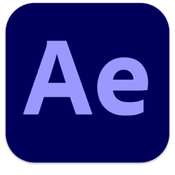
Name : Adobe After Effects 2025 v25.4.0
Size : 6.8 GB
Adobe After Effects 2025 for Mac v25.4.0
Make a big scene bigger. Create cinematic movie titles, intros, and transitions. Remove an object from a clip. Start a fire or make it rain. Animate a logo or character. With After Effects, the industry-standard motion graphics and visual effects software, you can take any idea and make it move.
There.s nothing you can.t create with After Effects.
Animators, designers, and compositors use After Effects to create motion graphics and visual effects for film, TV, video, and the web.
Roll credits. Spin words. Twirl titles.
Create animated titles, credits, and lower thirds. Start from scratch or with one of the animation presets available right inside the app. From spin to swipe to slide .?there are countless ways to make your text move with After Effects.
Explosive effects. Mind-blowing results.
Combine videos and images to send a UFO across the sky or create an explosion . the possibilities are endless. Remove objects like booms, wires, or even people. Apply hundreds of effects to do anything from adding fog to making it snow. And create VR videos to drop your audience right into the center of the action.
Get animated.
Set anything in motion.from logos to shapes to cartoons.with keyframes or expressions. Or use presets to kick-off your designs and get unique results.
Plays well with others.
After Effects works seamlessly with other Adobe apps. Create comps and immediately see how they look in Premiere Pro with Adobe Dynamic Link. Import work from Photoshop, Illustrator, Character Animator, Adobe XD, and Animate. Use Team Projects to collaborate with editors no matter where they.re located. And After Effects is integrated with 300+ software and hardware partners.
Remove objects from video clips fast and easy
Want an object or person gone from your footage? With Content-Aware Fill, remove unwanted items quickly . no need to mask or cut out frame by frame.
Supercharge your animation flow
A jаvascript expression engine delivers up to a 6x boost in performance. And a new Expressions Editor makes writing easier and faster, including automatically identifying errors in your code.
Get depth passes from native 3D elements
Apply depth effects such as Depth of Field, Fog 3D, and Depth Matte so elements look natural . or use depth data to simulate 3D looks.
Compatibility: macOS 10.15 or later, Apple Silicon or Intel Core processor
Homepage https://www.adobe.com/