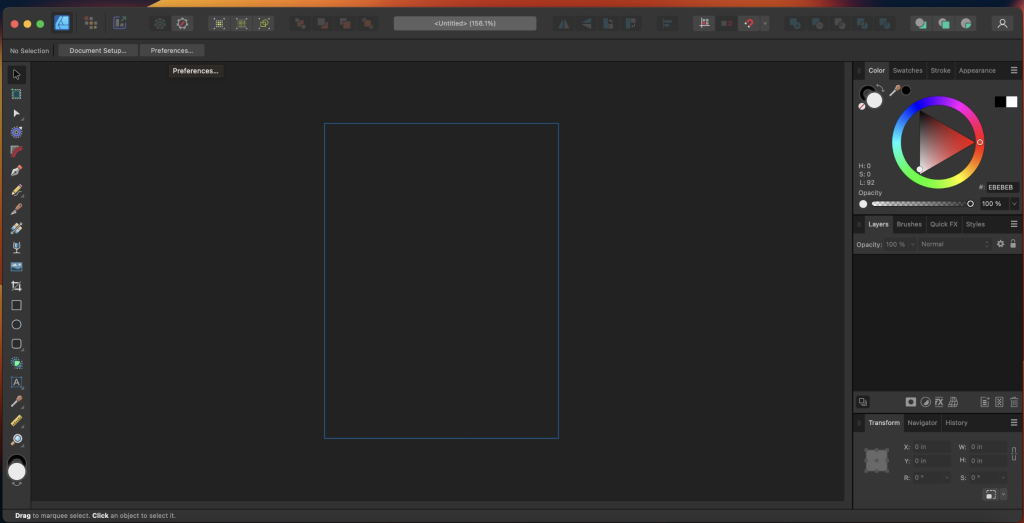Posts tagged Graphic
Rhino for Mac free Download 8.12.24282.07002
0
Name : Rhino 8.12.24282.07002
Size : 663 MB
Rhino for Mac free Download V-8.12.24282.07002
Rhino (Rhinoceros) is a versatile 3D modeler designed for creating, editing, and analyzing complex 3D designs. Known for its wide range of modeling tools and high compatibility with other design and engineering software, Rhino stands out as an affordable yet powerful solution for professionals in various fields such as architecture, engineering, product design, and jewelry design.
Key Features:
- Free-form 3D Modeling:
- Offers uninhibited free-form 3D modeling tools typically found in much more expensive software.
- Capable of creating any shape imaginable without constraints, making it ideal for designers who need flexibility in their creative process.
- NURBS Modeling:
- Rhino specializes in working with NURBS (Non-Uniform Rational B-Splines), providing precise and mathematically accurate curves, surfaces, and solids.
- High Precision:
- Ensures the accuracy needed for design, prototyping, engineering, and manufacturing across various industries, from aviation to jewelry design.
- Cross-Software Compatibility:
- Compatible with a wide range of design, drafting, CAM, engineering, analysis, rendering, animation, and illustration software, making it easy to integrate into existing workflows.
- Mesh and IGES Repair:
- Offers powerful tools for reading and repairing meshes and challenging IGES files, making it a reliable choice for complex projects involving various formats.
- User-Friendly:
- Easy to learn and use, allowing users to focus on their designs rather than getting bogged down by software complexities.
- The interface is designed for accessibility, offering a smooth learning curve.
- Performance:
- Fast performance on standard laptop computers without the need for special hardware, ensuring affordability and convenience for users.
- No maintenance fees, which keeps long-term costs low.
New in Rhino:
- Advanced tools for creating and manipulating point clouds and polygon meshes.
- Support for rendering, animation, and translation of complex 3D models.
Compatibility:
- Requires macOS 12.4 or later.
For more details, visit the Rhino homepage.
ConceptDraw DIAGRAM for Mac 18.0.0.548
0
Name : ConceptDraw DIAGRAM 18.0.0.548
Size : 132 MB
ConceptDraw DIAGRAM for Mac free Download 18.0.0.548
ConceptDraw DIAGRAM v14 (previously ConceptDraw PRO) remains a leading tool for professional business diagramming and visual communication. It offers a comprehensive set of tools to create business graphics, diagrams, and illustrations. ConceptDraw DIAGRAM v14 provides thousands of stencils and hundreds of templates, making it a robust solution for diagramming needs across industries. The software supports team collaboration through presentations and diverse export options, ensuring versatility in sharing and presenting your ideas.
Key Features:
- Comprehensive Stencils & Templates: Thousands of stencils and hundreds of pre-built templates help users create diagrams quickly and efficiently for various business needs, from flowcharts to complex business models.
- Business-Specific Solutions: Through ConceptDraw Solutions, users can access business-specific add-ons that address a wide array of workflow requirements, offering specialized tools for different industries and tasks.
- Improved Performance: The latest version enhances performance, especially for large files containing multiple objects, offering smoother and faster rendering.
- GIF Animation Support: One of the significant new features in ConceptDraw DIAGRAM v14 is the ability to embed GIF animations into diagrams, adding an interactive and dynamic element to presentations and visual documents.
- Collaboration Features: It supports team collaboration with its powerful export options, allowing diagrams to be shared and presented in various formats.
- Multiple Export Options: Users can export diagrams into a range of formats to suit different needs and platforms, ensuring that visual data can be shared across multiple channels.
What’s New in Version 18.0.0.548:
- Specific release notes for this version were unavailable at the time of the update.
Compatibility:
- macOS: 10.15 or later.
For more details, visit the ConceptDraw homepage.
Autodesk Flame for Mac free Download 2025.1.2
0
Name : Autodesk Flame 2025.1.2
Size : 3.44 GB
Autodesk Flame for Mac free Download 2025.1.2
Flame® is an advanced 3D visual effects software by Autodesk, offering robust tools for fast, interactive 3D visual effects, compositing, finishing, and more. Here’s a breakdown of its features:
Key Features:
- 3D Compositing (Action): Merges the speed of 2D compositing with powerful 3D effects. It offers WYSIWYG (What You See Is What You Get) previews to artists, making it ideal for interactive sessions.
- Node-Based Compositing (Batch): Batch provides a node-based, procedural compositing environment that integrates both 2D and 3D elements. It can work seamlessly with the timeline and desktop for a more unified project workflow.
- Editorial Timeline: Allows oversight of entire projects, helping to maintain consistent looks while matching graded and VFX shots. It also includes scene detection.
- Matchbox API: Matchbox and Lightbox shaders, including Physically-Based Rendering (PBR), provide GPU-accelerated GLSL shaders to solve challenges within the 3D compositing environment.
- Action Projection Tracking: Converts projections into UV sets, useful for tracking and manipulating geometry.
- Connected Conform: Smart merging functionality dynamically integrates new editorial cuts with work-in-progress shots.
- Python API: Offers extensive scripting capabilities to drive Batch processes via scriptable commands, enhancing automation and workflow customization.
- Pybox: Enables image processing using external renderers through a scriptable handler.
System Requirements:
- Operating System: macOS Mojave 10.14.x, Catalina 10.15.x, or Big Sur 11.1 or later.
- GPU: Minimum 8GB VRAM (recommended: Radeon Pro Vega II).
- CPU: Recommended Intel Core i7 or higher (Apple M1 CPUs are not yet supported).
- RAM: 32GB minimum, 64GB recommended.
- Display: Minimum resolution of 1920×1200 at 60Hz refresh rate.
For more details, you can visit the Autodesk Flame homepage.
TechSmith Snagit for Mac 2023.3.2
0
Name : TechSmith Snagit 2023.3.2
Size : 223 MB
TechSmith Snagit for Mac free Download 2023.3.2
Snagit is a versatile and user-friendly screen capturing and video recording tool designed for macOS. It offers more advanced features than the basic macOS screen capture tools, making it ideal for users who need more control and customization when taking screenshots or recording videos. With built-in editing tools and seamless sharing options, Snagit helps streamline the process of creating, editing, and sharing visual content.
Key Features:
Screen Capture and Video Recording:
- Easily capture screenshots or record videos with custom-defined areas or full-screen options.
- Capture entire web pages, menus, or specific windows.
- Create video recordings of your screen activity or from a connected webcam.
- Use preset hotkeys for quick capture and customize them to suit your workflow.
Editing Tools:
- Snagit includes a built-in editor with a wide array of tools, allowing you to highlight areas, add text, erase elements, and more.
- Apply filters, add edge effects, and adjust colors to enhance your images.
- For video content, you can preview and cut specific sections directly in the editor.
Sharing Capabilities:
- After capturing and editing, Snagit allows you to share your content directly to various platforms.
- Connect to online services such as Google Drive, Dropbox, or social media to upload and share your screenshots or videos instantly.
- The app’s streamlined sharing options make collaboration and distribution quick and easy.
User-Friendly Interface:
- Snagit runs from the macOS status bar and provides an autohiding capture window for easy access.
- Customize your interface with the Preferences window to show or hide certain options, and set up personalized capture workflows with hotkeys.
Use Cases:
- Ideal for creating video tutorials, presentations, and training materials.
- Capture and annotate screenshots for blog posts, articles, or support documents.
- Record webcam videos for social media or personal use.
- Efficiently document and share your workflow, whether for personal or professional purposes.
Compatibility:
- Operating System: macOS 11.0 or later.
For more details or to download Snagit, visit the TechSmith Snagit homepage.
GraphicConverter for Mac free 12.2.1 (6626)
0
Name: GraphicConverter 12.2.1 (6626)
Size : 261 MB
GraphicConverter for Mac free Download 12.2.1 (6626)
GraphicConverter is a versatile and powerful image-editing software designed to handle a wide range of graphic-based formats, with support for over 200 import formats and 80 export formats. It’s a robust tool for graphic manipulation, offering batch-conversion capabilities, editing of metadata, and even support for Photoshop-compatible plug-ins.
Key Features of GraphicConverter 11:
- RAW Developer: Full-screen dialog for opening RAW files with enhanced editing controls for exposure, contrast, and color corrections. Image clarity is preserved even with significant adjustments.
- Unpack Archives: View and extract the contents of archive files in formats such as ZIP, TAR, and TGZ directly from GraphicConverter.
- Wide-Angle Equalization: Reduce distortions from wide-angle lenses, especially on faces and objects at the edges of photos.
- Gradients: Create smooth color gradients with up to 10 different colors, perfect for collages and background effects.
- Duo-Tone: Add a creative flair by coloring lighter and darker parts of your image with two different colors for a striking visual effect.
- Apple Finder Tags: Easily display, edit, and organize your images using Apple Finder Tags directly within the GraphicConverter browser.
Additional Features:
- Batch Conversion: Convert multiple files at once, saving time when working with large image collections.
- Slide Show Window: Quickly view images in a slideshow format.
- Metadata Editing: Edit EXIF, IPTC, and XMP metadata for both batch and individual files.
- Photoshop Plug-In Support: Enhance your editing capabilities by using compatible Photoshop plug-ins.
System Requirements:
- Operating System: macOS 10.13 or later.
For more details or to download, visit the GraphicConverter homepage.
Rhino for Mac 8.11.24254.15002
0
Name : Rhino 8.11.24254.15002
Size : 662 MB
Rhino for Mac free Download 8.11.24254.15002
Rhino (Rhinoceros) is a powerful and versatile 3D modeler known for its ability to create, edit, analyze, and render complex designs with NURBS (Non-Uniform Rational B-Splines) technology. It’s widely used in various industries like architecture, engineering, product design, and jewelry due to its flexibility and affordability. Rhino’s capabilities span across modeling, animating, documenting, and translating NURBS curves, surfaces, and solids, as well as working with point clouds and polygon meshes, making it a comprehensive solution for 3D modeling tasks.
Key Features of Rhino:
- Unrestricted 3D Modeling: Rhino provides sophisticated free-form modeling tools, rivaling products that are significantly more expensive, allowing users to model any shape they can envision.
- Precision: Rhino offers the accuracy required to design, prototype, and manufacture anything from large-scale projects like airplanes to intricate items like jewelry.
- Broad Compatibility: Rhino can be integrated with a wide range of other design, drafting, engineering, and analysis software, supporting seamless workflows. It also handles challenging file formats such as IGES and mesh repairs.
- User-Friendly: The interface is intuitive, with a short learning curve, so users can focus on the design process rather than the software itself. This makes it accessible to beginners and professionals alike.
- Performance: Rhino is optimized to run efficiently on regular laptop hardware without needing expensive configurations, providing quick performance even on complex models.
- Affordable: In addition to its competitive one-time purchase price, Rhino does not require ongoing maintenance fees, making it a cost-effective solution for professional-grade 3D modeling.
System Requirements for macOS:
- Operating System: macOS 12.4 or later.
- Hardware: Rhino is designed to run on standard hardware, with no need for specialized equipment.
For more details and to download, visit the Rhino 3D homepage.
Autodesk AutoCAD 2025.1 for Mac Update
0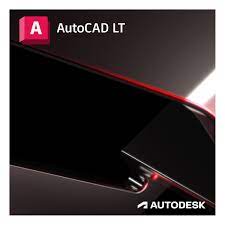
Name : Autodesk AutoCAD 2025.1 Update
Size : 1.61 GB
Autodesk AutoCAD 2025.1 Update for Mac free Download
Autodesk AutoCAD 2025 is a premier design and documentation software widely used for 2D and 3D CAD. Renowned for its powerful features and versatility, AutoCAD allows professionals to design and shape projects in fields like architecture, engineering, and construction. The 2025 release enhances user productivity with updated tools for creating, visualizing, and documenting designs, while offering flexible workflows and compatibility with various industry formats.
Key Features of AutoCAD 2025:
- 2D and 3D Design:
AutoCAD 2025 provides a comprehensive platform for both 2D drafting and 3D modeling, giving users the ability to create and explore detailed designs. The intuitive interface allows for smoother navigation between 2D documentation and 3D visualization. - Improved Collaboration:
With seamless sharing options, AutoCAD 2025 ensures that ideas can be communicated clearly across teams. The software supports importing and exporting a wide variety of formats such as SolidWorks, CATIA, Pro/ENGINEER, Rhino, and NX, making it easier to integrate with other design platforms. - Documentation and Drafting:
AutoCAD speeds up documentation processes with tools for quick annotations, drawing views, and live updates. When an engineering change is made, drawing views and edge display can be updated instantly, ensuring your documents stay accurate and up-to-date. - Customizable Workflows:
Thousands of available add-ons allow users to customize AutoCAD to meet specific design requirements, providing ultimate flexibility. This adaptability makes AutoCAD suitable for a wide range of industries and workflows. - 3D Visualization:
Enhanced 3D tools enable more intuitive exploration of design ideas, allowing you to visualize complex structures with realistic materials and lighting, and helping users present concepts to clients or stakeholders effectively.
System Requirements for macOS:
- Operating System:
- macOS Ventura v13
- macOS Monterey v12
- macOS Big Sur v11
- Supported Models:
Apple Mac computers compatible with macOS Big Sur or later, supporting the Metal Graphics Engine. - Processor:
64-bit Intel CPU or Apple M series CPU. - Memory:
- Basic: 4 GB
- Recommended: 8 GB or higher.
- Display Resolution:
- Basic: 1280 x 800
- High Resolution: 2880 x 1800 with Retina Display.
- Disk Space:
6 GB free disk space required for download and installation. - Pointing Device:
Apple-compliant mouse, trackpad, or Microsoft-compliant mouse. - Graphics Card:
Recommended Mac native installed graphics cards. - Disk Format:
APFS, APFS (Encrypted), Mac OS Extended (Journaled), Mac OS Extended (Journaled, Encrypted).
For more details and to explore AutoCAD’s full capabilities, visit the Autodesk AutoCAD homepage.
Corel Painter 2023 for Mac v23.0.0.352
0
Name : Corel Painter 2023 v23.0.0.352
Size : 2.1 GB
Corel Painter 2023 for Mac free Download v23.0.0.352
Painter 2023 is a professional digital art software designed to offer an extensive range of tools for artists across various creative fields. Whether you are working on illustrations, fine art, concept art, or photo art, Painter provides the flexibility, power, and realistic painting experience needed to bring your ideas to life.
Key Features:
- World-Class Digital Art Tools:
- Enjoy Natural-Media™ emulation with hundreds of artist-created brushes and blending tools that mimic the experience of traditional media.
- A wide array of versatile art tools suitable for blank canvas painting, photo art, and illustration.
- Brush Customization:
- Create your own brushes, textures, patterns, palettes, and more to personalize your artistic workflow.
- Painter’s brushes span dry and wet media, blending, and everything in between for creating realistic effects on your canvas.
- Illustration and Fine Art:
- Ideal for professionals in publishing, film, games, and manufacturing, Painter’s tools help you bring your concepts to life with stunning realism.
- Mix traditional techniques with unique Painter tools to achieve striking results.
- Photo Art with AI:
- Use AI-powered features to kickstart the painting process, including Auto-Painting and cloning tools for creating unique, artistic versions of your photos.
- Concept Art:
- Quickly develop ideas for films, games, and manufacturing, from environments to creatures and vehicles.
What’s New in Painter 2023:
- Fluid Paint:
- The new Fluid brushes allow for smooth, controlled brush strokes with unparalleled opacity control. They are built to work with layer transparency, offering versatile effects for painting, blending, and glazing.
- Color Overlay for Selections:
- A new color overlay option in selection tools enhances visibility when working with complex shapes and transparency, speeding up the editing process.
- Selection Panel and Enhanced Shortcuts:
- A new Selection Panel offers quick access to controls, while enhanced keyboard shortcuts make selection processes faster and more efficient.
- Color-Based Selection:
- Combine Magic Wand functionality with Selection Brushes to select areas of your image based on color. This feature allows for easy adjustments to colors, lighting, and textures.
- User-Requested Enhancements:
- Improvements to image placement, brush resizing, and tools like the Magic Wand and Paint Bucket are designed to make your painting experience smoother and more efficient.
- Optimized Performance:
- Painter’s Brush Accelerator optimizes performance, allowing you to work faster, with certain brushes running up to 50 times faster by utilizing both the CPU and GPU.
Supported Languages:
- English, German, French, Chinese, Japanese
Compatibility:
- macOS 10.15 or later
Homepage:
Painter 2023 combines professional-grade tools with an intuitive interface, making it a powerful choice for digital artists looking to push the boundaries of their creativity.
SketchUp Pro 2024 for Mac v24.0.595
0
Name : SketchUp Pro 2024
Size : 1.04 GB
SketchUp Pro 2024 for Mac free Download
SketchUp is a user-friendly 3D modeling program that allows you to create detailed models for a wide range of applications, from architectural designs to woodworking projects and more. It’s known for its ease of use, providing both beginners and professionals with powerful tools to bring their ideas to life in 3D.
Key Features:
- SketchUp Pro for Desktop:
- A robust 3D modeling tool that enables you to create anything from simple shapes to complex structures. Ideal for design professionals in various fields such as architecture, interior design, and engineering.
- SketchUp for Web:
- A powerful web-based modeler that allows you to work on your designs from anywhere with an internet connection. It includes the essential features needed to turn your concepts into reality.
- Unlimited Cloud Storage:
- Store, share, and collaborate on your projects in the cloud using Trimble Connect. This provides flexibility, easy access, and the security of knowing your work is backed up.
- 2D Design Documentation:
- Create precise 2D drawings and layouts with the LayOut tool, allowing you to generate scaled drawing sets for your designs.
- Virtual Reality (VR) Model Viewing:
- Present your designs in an immersive way with VR walkthroughs. Compatible with Microsoft HoloLens, HTC Vive, Oculus, and mobile devices, offering a hands-on experience for clients.
- Customization and Dynamic Components:
- Personalize your project with custom Styles, Materials, and Outliner tools. Use Dynamic Components to streamline the creation of complex models, making your workflow more efficient.
Compatibility:
- Supported OS: macOS 11.7 or later
Homepage:
Whether you’re working on professional architectural designs or DIY projects, SketchUp provides a flexible and powerful platform for creating, sharing, and presenting 3D models with ease.
Affinity Designer for Mac 2.5.5
0
Name : Affinity Designer
Size : 767 MB
Affinity Designer for Mac free Download
Affinity Designer is an advanced graphic design software for Mac users, offering a comprehensive set of professional tools tailored for various creative projects. Whether you are working on web design, interface design, icons, or even concept art, Affinity Designer provides a powerful and flexible platform to bring your ideas to life.
Key Features:
- Versatile Workspace: Affinity Designer features a customizable workspace that allows you to work with either a docked or floating UI, integrating seamlessly with macOS features such as iCloud, Full Screen, and Spaces.
- Design Tools: The software offers a wide array of graphic design tools, including node, pen, crop, pencil, and vector brushes. Additionally, it includes tools for gradient fills, text, alignment guides, and more.
- Accurate Pixel Control: Affinity Designer provides a real-time pixel preview that lets you edit your designs with pixel-level accuracy, especially useful when vector tools alone are insufficient.
- Raster Tools: The raster toolset includes popular tools such as lasso, pixel and paint brushes, eraser, blur, dodge, burn, smudge, selection brush, and sharpen. These tools make it easy to work with both raster and vector elements.
- Stylus Support: Leverage the pressure and velocity sensitivity of a stylus for smooth and precise strokes. You can create clean, editable strokes that retain the benefits of vector editing while still offering the flexibility of raster-based brushes.
- Non-Destructive Editing: Use pixel brush tools to erase and paint inside vectors non-destructively, allowing you to add shadows, textures, and highlights with high precision.
- File Format Support: Affinity Designer supports a wide range of file formats, including AI, PSD, PDF, and SVG. You can work in RGB, LAB, CMYK, or Greyscale color spaces and export areas, layers, or objects independently in standard or Retina resolutions.
- Customizable Shapes and Snapping: The software includes a collection of customizable shapes and smart-snapping indicators, along with Boolean geometry operations, giving you full control over your design elements.
What’s New in Version 2.5.5:
- Release notes were unavailable when this listing was updated.
Compatibility:
- Supported OS: macOS 10.15 or later
Homepage:
- Visit Affinity Designer for more details.
Affinity Designer is ideal for both professional and aspiring designers looking for an advanced, intuitive, and feature-rich design application that integrates smoothly with macOS.