Posts by Jameskarke
Download Duplicate File Finder Pro Mac v- 7.3.2
0
Name : Duplicate File Finder Pro
Size : 39 MB
Download Duplicate File Finder Pro Mac v- 7.3.2
Duplicate File Finder PRO is a powerful and comprehensive tool designed for Mac users to identify and eliminate duplicate files across their system, ensuring better organization and optimization of storage space. Here’s an overview of its features and capabilities:
Main Features:
- Fast and Accurate Duplicate Search:
- Employs a swift scanning algorithm for effectively detecting duplicates across folders, drives, and Photos Libraries.
- Supports multiple drives, external disks, and network storage.
- Incorporates “Recents” to keep track of previously scanned folders.
- Scan and Preview Duplicate Files:
- Displays a visual preview of files grouped by category, enabling users to quickly analyze and compare duplicates.
- Provides a quick look at every duplicate item and its location.
- Lists the largest similar folders and offers a chart of similar folder sizes.
- Removal and Organization:
- Offers the ability to remove duplicate files and folders efficiently.
- Provides a visual progress bar during the selection of files for removal.
- Facilitates a one-click selection of multiple duplicate files.
- Includes smart auto-selection for duplicates based on specific criteria.
- Offers options to confirm the list of duplicates before removal, moving to the Bin, or permanent deletion.
- Handling Similar Media Files:
- Can identify a series of similar photos and audio files in the Photos Library.
- Allows users to compare and review similar photos and audio files in groups.
- Enables the selection of the best files and removal of others within a series, optimizing storage space.
- Folder Merging:
- Facilitates the merging of similar folders or any two folders.
- Provides options to merge two folders into a new folder, managing unique file movement and copying.
- Allows for tagging merged files for easy identification.
Recent Updates:
- Version 7.3.0 has introduced enhancements, primarily focused on improving the duplicate search within the Photos library and implementing user-requested improvements.
Compatibility: macOS 10.12 or later
Homepage: Duplicate File Finder PRO
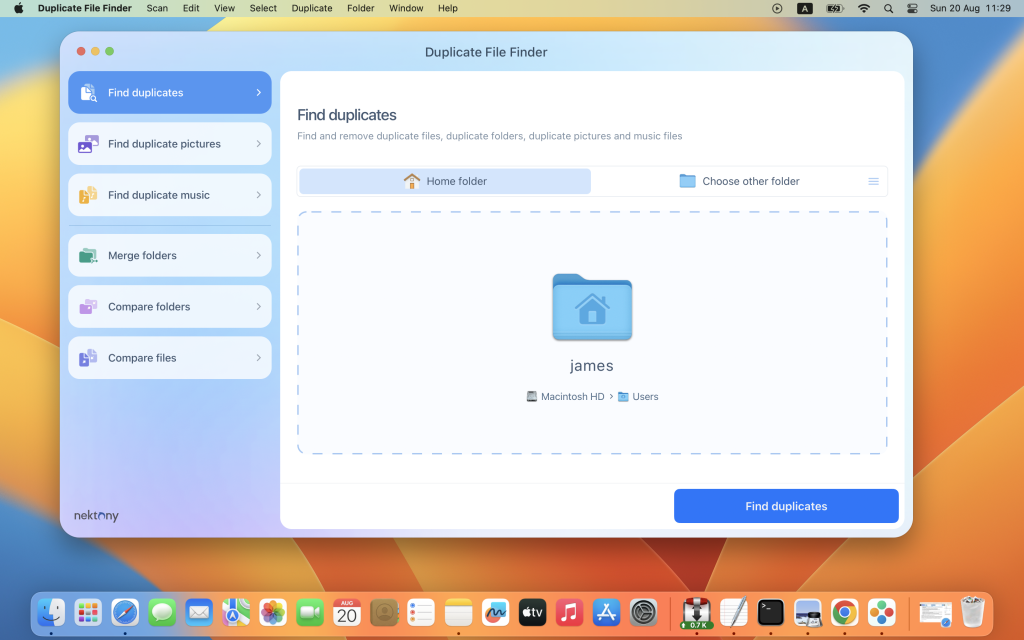
Download App Cleaner & Uninstaller Pro Mac V- 8.2.4
0
Name : App Cleaner & Uninstaller Pro
Size : 25 MB
Download App Cleaner & Uninstaller Pro Mac V- 8.2.4
App Cleaner 8 is a comprehensive application designed to help manage and optimize the uninstallation process on your macOS. Here are the key features and functionalities provided by App Cleaner:
Features:
- Preview Installed Applications:
- Allows users to scan the system and preview all installed applications.
- Service Files Management:
- Removes various types of service files such as caches, logs, preferences, etc., associated with applications.
- Deletes remains or leftovers of previously uninstalled apps.
- Startup Optimization:
- Manages login items and launch agents for a faster Mac startup.
- Disables unneeded login items to enhance the speed of the Mac’s boot process.
- System Extensions Management:
- Finds and previews installed System Extensions.
- Removes unwanted System Extensions for better system performance.
- Uninstallation Process:
- Guides users through the uninstallation process for applications.
- Removes service files linked to applications for a complete uninstallation.
- File Preview and Assistance:
- Provides quick file previews associated with specific applications.
- Offers in-app assistance for user convenience.
- Additional Functions:
- Identifies and shows unused applications.
- Features a skip list option for customizing the cleaning process.
App Removal Guide:
To uninstall an application using App Cleaner:
- Launch App Cleaner.
- Scan for all applications installed on your Mac.
- Select the application you want to uninstall.
- Choose the associated service files displayed on the right.
- Click “Remove” to uninstall the selected application and its related service files.
- For some applications that can’t be removed automatically, follow the prompts and manually move the application files to Trash.
Mode Distinctions:
- FREE Mode offers basic functionalities to preview and remove service files for apps and extensions.
- PRO Mode includes more advanced features, such as removing the executable part of applications, disabling ads, and removing system extensions.
Compatibility: macOS 10.13 or later
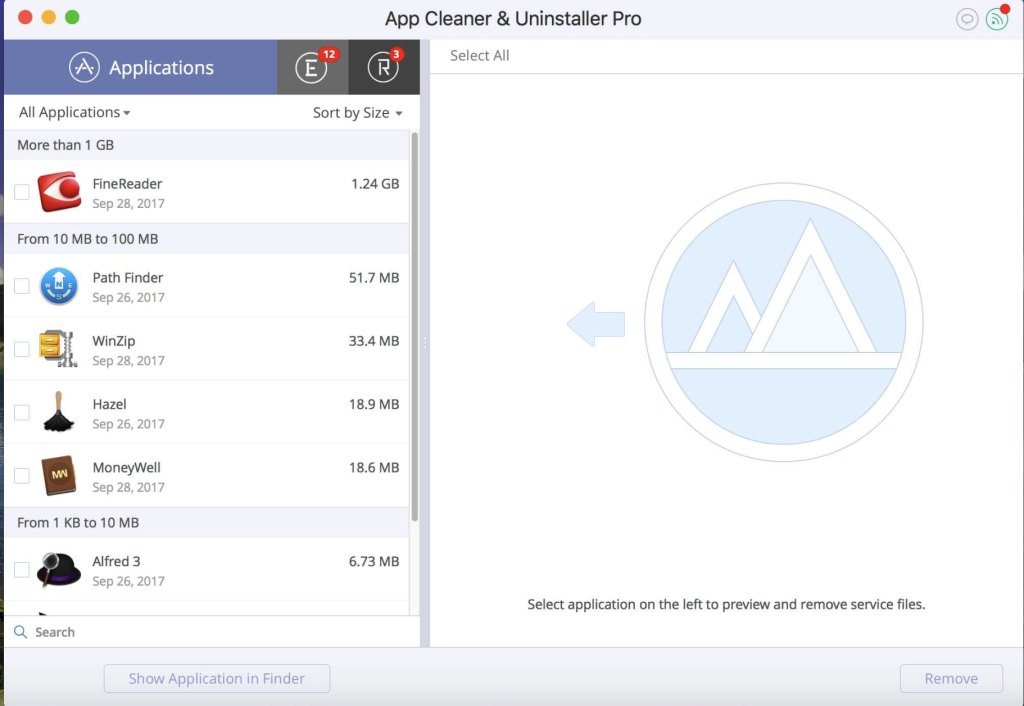
Download Money Pro for Mac V-2.9.5
0
Name : Money Pro
Size : 48 MB
Download Money Pro for Mac V-2.9.5
Money Pro is a comprehensive financial management application that offers tools for bill planning, budgeting, and tracking accounts, making it suitable for both personal and business use. It enables users to manage their financial transactions, set budgets, and stay organized with their finances. Here are some key features of Money Pro:
Calendar:
- Mark days on the calendar when your bills are due.
- Schedule recurring bills with custom periodicity.
- Filter transactions by selecting dates on the calendar.
- Quickly glance at bills due in the “Today” view.
- Predicts transactions for the day that may not have been scheduled manually.
Bills Due Notifications:
- A system of reminders alerts you of upcoming bills.
- Quick rescheduling option to manage bills due soon.
Budgets:
- Create budgeted entries for both income and expenses.
- Set budget limits for each entry.
- Customize budget limits for different periods.
- Track the progress of each category and overall budget.
- Monitor visual indicators for budget overspending.
- Analyze budget trends with on-the-fly charts.
Budget Rollover:
- Set budgets to transfer the leftover amount from the current period to the next.
- Automatically limit your spending if you overspent in previous periods.
Checkbook Register:
- Manage an unlimited number of accounts (checking, savings, credit card, etc.) in one place.
- Set transactions as recurring or one-time.
- Track balance change history.
- Organize records with additional fields like payee, description, check number, and class (personal/business travel expenses).
- Attach receipt photos to transactions.
Account Reconciliation:
- Record transactions and reconcile them.
- Automatically calculate available balance and cleared balance.
Additional Features:
- Supports multiple languages including English, Spanish, Italian, German, and others.
- Easy sync with iPhone/iPad versions for seamless financial management.
System Requirements:
- macOS 10.12 or later
- 64-bit processor
Money Pro is a versatile financial management tool that helps users plan their bills, set budgets, track transactions, and stay organized with their accounts. It’s a valuable application for managing personal and business finances efficiently.
Download Native Instruments Guitar Rig 6 Pro 6.4.0 for free
0
Name : Native Instruments Guitar Rig 6 Pro
Size : 771.23 MB
Download Native Instruments Guitar Rig 6 Pro 6.4.0 for free
GUITAR RIG 6 PRO is a comprehensive audio processing software designed for guitarists, bassists, and music producers. It serves as a multi-effects rack and amp simulator, allowing users to create, experiment, and shape their audio in a creative and intuitive way. With a wide range of amps, effects, and a revamped interface, GUITAR RIG 6 PRO provides the tools and flexibility to craft unique tones and sonic landscapes.
Key features of GUITAR RIG 6 PRO include:
1. New Amps and Effects: GUITAR RIG 6 PRO features three newly modeled boutique and vintage amps, along with 16 additional effects from Native and Softube. These additions provide a variety of sonic options for guitar and bass processing.
2. Revamped Interface: The software comes with a redesigned, scalable interface that is clean and user-friendly. The intuitive interface enhances the overall user experience and creativity in audio processing.
3. Machine Learning Technology: GUITAR RIG 6 PRO utilizes machine learning technology to model state-of-the-art hardware accurately. This technology enables the software to emulate the warmth, grit, crunch, fuzz, and various effects faithfully.
4. Custom Processing Chains: Users can design custom processing chains to shape and customize their tones. This flexibility allows for the creation of unique sounds for various instruments, including guitar, bass, strings, drums, and synths.
5. Community-Driven Development: Native Instruments encourages its user community to contribute by suggesting the types of amps and effects they’d like to see in future updates. This approach ensures that the software continues to evolve based on user preferences and needs.
System Requirements:
- macOS 10.15 or later
- Apple Silicon or Intel Core processor
GUITAR RIG 6 PRO is an all-in-one solution for guitarists, bassists, and music producers looking to explore new sonic possibilities, fine-tune their tones, and experiment with a wide range of amps and effects. With its intuitive interface and community-driven development approach, it offers an extensive toolkit for creative audio processing.
Download Native Instruments Reaktor for Mac 6.5.0 Rev2
0
Name : Native Instruments Reaktor
Size : 150.64 MB
Download Native Instruments Reaktor for Mac 6.5.0 Rev2
REAKTOR 6 is a powerful and versatile audio software application developed by Native Instruments. It serves as a creative toolkit for sound designers, musicians, and producers, allowing them to build custom synths, samplers, effects, and sound design tools. With REAKTOR 6, you can experiment with modular patching, use Blocks for rack-style modular synthesis, and explore a vast library of included instruments and user-contributed sounds.
Here are some of the key features and functionalities of REAKTOR 6:
1. Modular DSP Lab: Create custom instruments and effects using a modular approach. Experiment with different modules and routing to design unique sounds and processing chains.
2. Blocks: REAKTOR 6 features Blocks, which are sound-generating and sound-shaping modules that allow you to create modular synthesizers, effects chains, sequencers, and more. The ecosystem is expandable with additional modules from various developers.
3. Unrivaled Sound Quality: REAKTOR is known for its high-quality sound. It offers anti-aliased oscillators, zero-delay feedback filters, granular synthesis engines, and more, all designed with precision to achieve exceptional sound quality.
4. MIDI, OSC, and CV/Gate Connectivity: REAKTOR provides extensive options for connecting to other devices, including MIDI, OSC, and CV/Gate connections. This enables you to connect hardware modular systems, standalone hardware, and other software instruments.
5. Hardware Control: You can control REAKTOR directly from a KOMPLETE KONTROL keyboard or MASCHINE. The REAKTOR API allows you to design fully-integrated performance setups, customize parameter mappings, and more.
6. User Community: REAKTOR has a thriving user community with thousands of artists, sound designers, and instrument builders who contribute to the user library, share their creations, and collaborate on sound design projects.
System Requirements:
- macOS 10.15 or later
- Apple Silicon or Intel Core processor
REAKTOR 6 is a versatile tool for sound experimentation, synthesis, and sound design. Whether you’re looking to create innovative instruments, effects, or entire soundscapes, REAKTOR provides the platform and tools to bring your sonic ideas to life. It’s used by musicians, sound designers, and enthusiasts to push the boundaries of sound and music.
Download Native Instruments FM8 1.4.6 free
0
Name : Native Instruments FM8
Size : 153.57 MB
Download Native Instruments FM8 1.4.6 free
FM8 is a software synthesizer developed by Native Instruments that leverages the power of FM (Frequency Modulation) synthesis to produce stunning, dynamic, and pristine-quality FM sounds. Here are some key features and information about FM8:
Key Features:
1. Digital Brilliance: FM8 boasts a powerful audio engine that generates sharp, crystal-clear FM sounds. It offers a wide range of 960 presets that showcase the brilliance of FM synthesis.
2. Advanced Features: The synthesizer includes an FM matrix, arpeggiator, and flexible envelopes, allowing you to shape and manipulate sound in innovative ways.
3. Classic FM Hardware Emulation: FM8 is capable of loading patches from classic FM hardware units, making it a versatile tool for both classic and contemporary FM synthesis.
4. User-Friendly Interface: Despite the intricacies of FM synthesis, FM8 features a user-friendly interface that simplifies the process, making it accessible to both beginners and advanced users.
5. Compatibility: The software is available for macOS 11.0 or later and is compatible with both Apple Silicon and Intel Core processors.
Updates in Version 1.5.8 (As of February 25, 2021):
- Removed 32-bit plugin targets on Windows.
- Fixed compatibility with macOS Big Sur.
- Fixed AU version crashes when loading in Ableton Live 11.
- Fixed an issue where the last item in the plugin File Browser wasn’t displayed when the list exceeded available space.
- Fixed an issue where the Plugin File Browser didn’t display external HDs.
- Fixed UI glitches when adjusting autoscaling in specific DAWs.
FM8 is a powerful tool for creating a wide range of FM synthesis-based sounds. It combines the strengths of digital sound generation with a user-friendly interface and advanced features. Whether you’re a sound designer, musician, or producer, FM8 offers the flexibility and sonic capabilities to help you craft unique and stunning FM sounds.
Download iZip Archiver Pro for Mac 4.5
0
Name : iZip Archiver Pro
Size : 8 Mb
Download iZip Archiver Pro for Mac 4.5
After Effects is a powerful motion graphics and visual effects software developed by Adobe. It is the industry-standard tool for animators, designers, and compositors to create captivating motion graphics and stunning visual effects for film, TV, video, and the web. Here are some key features and capabilities of After Effects:
1. Create Animated Titles and Graphics:
- Design animated titles, credits, and lower thirds for your videos.
- Utilize animation presets to create text animations quickly.
- Add motion to your text, making it spin, swipe, slide, or move in countless ways.
2. Visual Effects and Compositing:
- Combine videos and images to create captivating visual effects.
- Remove unwanted objects, wires, people, or other elements from your footage.
- Apply various effects, such as fog, explosions, or snow, to enhance your videos.
- Create immersive VR videos to immerse your audience in the action.
3. Animation Tools:
- Animate logos, shapes, and characters using keyframes or expressions.
- Access presets to kick-start your designs and achieve unique results.
- Craft intricate animations and bring your creative ideas to life.
4. Seamless Integration:
- Work cohesively with other Adobe applications, such as Premiere Pro, Photoshop, Illustrator, Character Animator, Adobe XD, and Animate.
- Use Adobe Dynamic Link to preview compositions in Premiere Pro.
- Collaborate on projects with editors via Team Projects, regardless of their location.
- Benefit from integration with over 300 software and hardware partners.
5. Content-Aware Fill:
- Quickly and easily remove unwanted objects or people from video clips using Content-Aware Fill.
- Avoid the need for manual masking or frame-by-frame editing.
6. Enhanced Animation Workflow:
- The jаvascript expression engine provides up to a 6x performance boost, making animations smoother and faster.
- The new Expressions Editor simplifies writing expressions and identifies errors automatically.
7. Depth Passes from 3D Elements:
- Apply depth effects, including Depth of Field, Fog 3D, and Depth Matte, to make 3D elements appear natural.
- Use depth data to simulate 3D appearances and add depth to your compositions.
After Effects offers endless possibilities for animators, designers, and visual effects artists. It empowers users to create captivating motion graphics and stunning visual effects for a wide range of projects. The software is compatible with macOS 10.15 or later and supports both Apple Silicon and Intel Core processors.
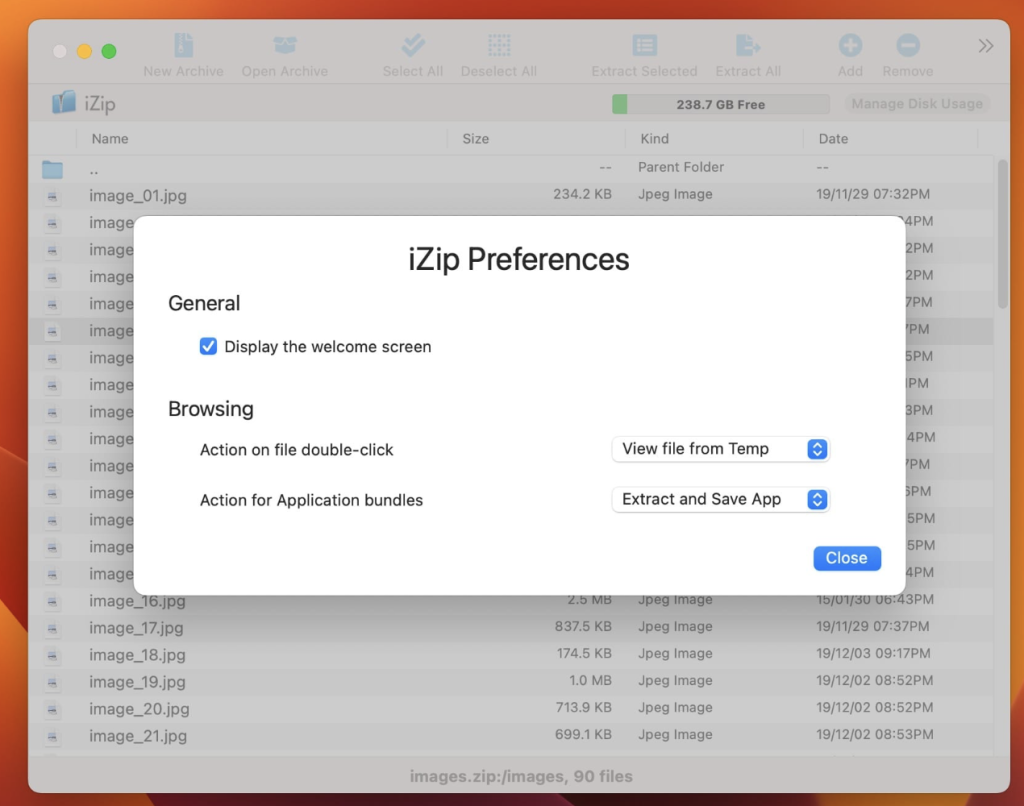
Download Adobe After Effects 2024 v24.0.1
0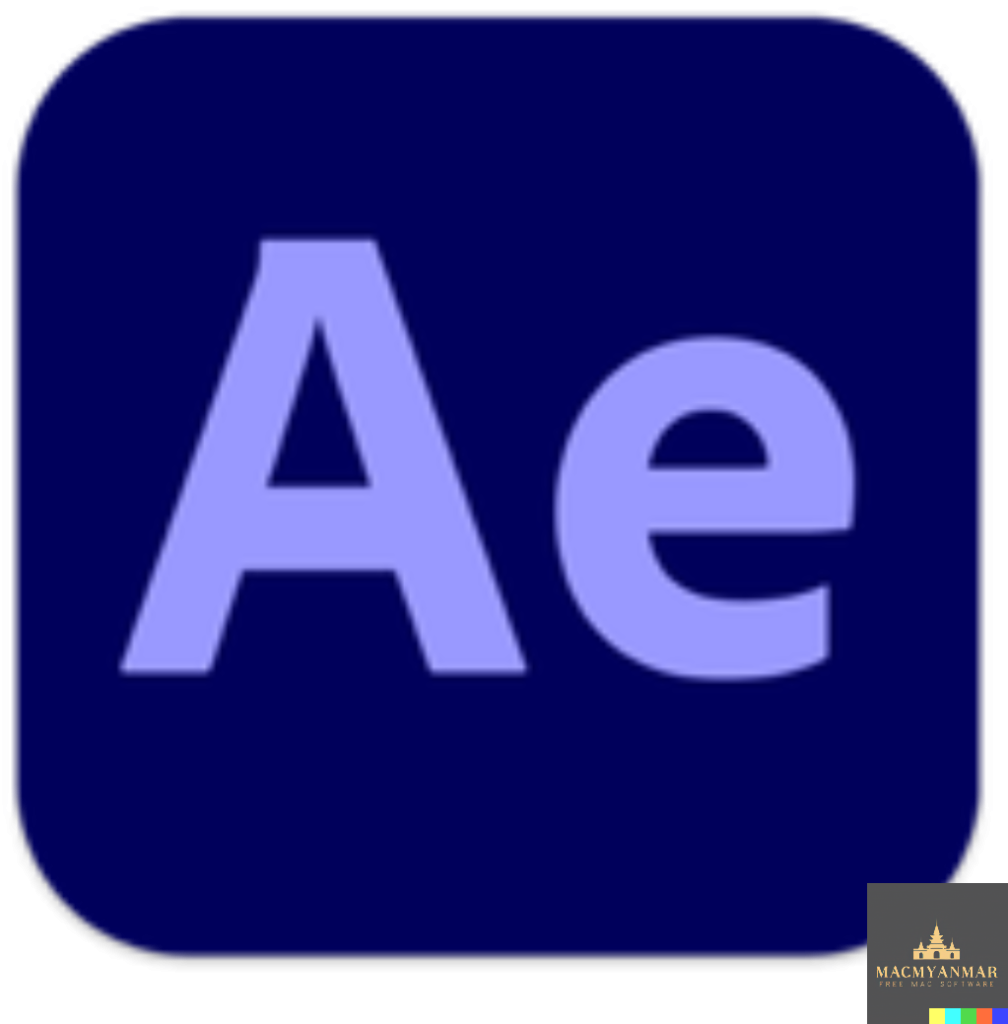
Name : Adobe After Effects 2024
Size : 6.36 GB
Download Adobe After Effects 2024 v24.0.1
After Effects is a powerful motion graphics and visual effects software developed by Adobe. It is the industry-standard tool for animators, designers, and compositors to create captivating motion graphics and stunning visual effects for film, TV, video, and the web. Here are some key features and capabilities of After Effects:
1. Create Animated Titles and Graphics:
- Design animated titles, credits, and lower thirds for your videos.
- Utilize animation presets to create text animations quickly.
- Add motion to your text, making it spin, swipe, slide, or move in countless ways.
2. Visual Effects and Compositing:
- Combine videos and images to create captivating visual effects.
- Remove unwanted objects, wires, people, or other elements from your footage.
- Apply various effects, such as fog, explosions, or snow, to enhance your videos.
- Create immersive VR videos to immerse your audience in the action.
3. Animation Tools:
- Animate logos, shapes, and characters using keyframes or expressions.
- Access presets to kick-start your designs and achieve unique results.
- Craft intricate animations and bring your creative ideas to life.
4. Seamless Integration:
- Work cohesively with other Adobe applications, such as Premiere Pro, Photoshop, Illustrator, Character Animator, Adobe XD, and Animate.
- Use Adobe Dynamic Link to preview compositions in Premiere Pro.
- Collaborate on projects with editors via Team Projects, regardless of their location.
- Benefit from integration with over 300 software and hardware partners.
5. Content-Aware Fill:
- Quickly and easily remove unwanted objects or people from video clips using Content-Aware Fill.
- Avoid the need for manual masking or frame-by-frame editing.
6. Enhanced Animation Workflow:
- The jаvascript expression engine provides up to a 6x performance boost, making animations smoother and faster.
- The new Expressions Editor simplifies writing expressions and identifies errors automatically.
7. Depth Passes from 3D Elements:
- Apply depth effects, including Depth of Field, Fog 3D, and Depth Matte, to make 3D elements appear natural.
- Use depth data to simulate 3D appearances and add depth to your compositions.
After Effects offers endless possibilities for animators, designers, and visual effects artists. It empowers users to create captivating motion graphics and stunning visual effects for a wide range of projects. The software is compatible with macOS 10.15 or later and supports both Apple Silicon and Intel Core processors.
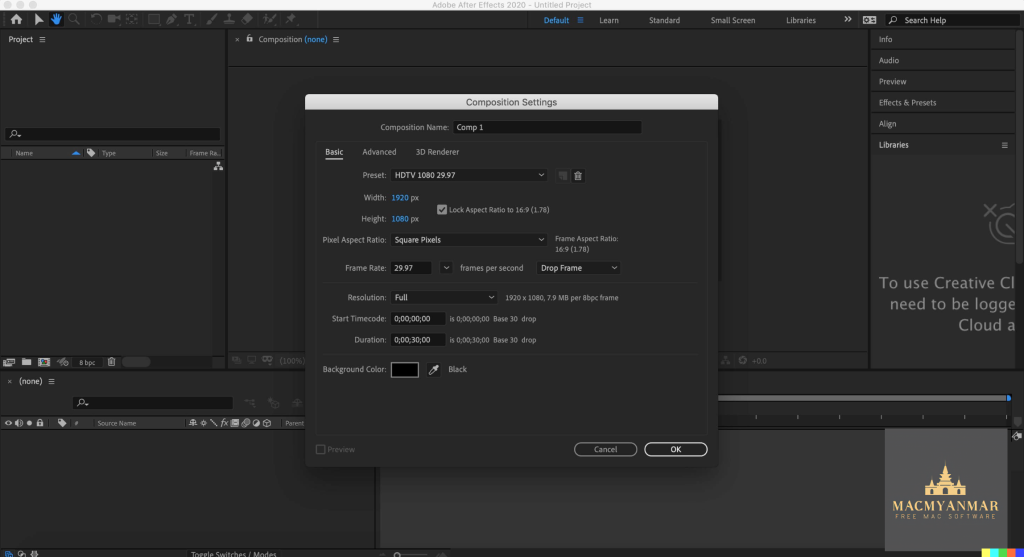
Download VideoProc Converter for Mac V- 6.0
0
Name : VideoProc Converter
Download VideoProc Converter for Mac V- 6.0
VideoProc (formerly known as MacX Video Converter Pro) is a versatile video processing software designed to handle a wide range of video-related tasks. Whether you need to convert, edit, download, record, or back up videos, VideoProc aims to be a one-stop solution for all your video needs. Here are some of its key features:
1. Video Conversion:
- VideoProc supports a broad range of video codecs, ensuring compatibility with various video formats.
- Convert videos to different formats, allowing you to watch your videos on different devices.
- Optimize videos for platforms like YouTube, Facebook, Instagram, and more.
2. Video Editing:
- Edit your videos with features like trimming, cutting, cropping, adding effects, subtitles, and watermarks.
- Stabilize shaky footage, reduce noise, and convert 3D videos to 2D.
- Copy, merge, and split video files.
3. DVD Processing:
- Backup and rip DVD collections with support for various DVD types, including 99-title DVDs.
- Convert DVDs to digital formats or mobile-friendly files.
- Fast and reliable DVD analysis and title check mechanism.
4. Video Download:
- Download videos, songs, playlists, TV shows, and more from over 1000 sites, including YouTube, Facebook, Vimeo, and Dailymotion.
- Save videos in different resolutions and formats, and even convert YouTube videos to MP3 or other audio formats.
5. Screen Recording:
- Capture your screen, specific regions, or full-screen content.
- Record gameplay, webinars, online streams, Skype calls, and presentations.
- Record video from your iPhone, webcam, and computer camera simultaneously.
6. Video Compression:
- Reduce video file sizes by up to 90% without significant loss in quality.
- Compress videos for sharing on YouTube, email, or storage.
- Upscale HD videos to 4K or downscale 4K videos to HD/SD for different screens.
7. HEVC/H.265 Encoding:
- Hardware-accelerated HEVC transcoding for faster processing of 4K videos.
- Decode HEVC to other formats for better compatibility or encode videos into HEVC for smaller file sizes with minimal quality loss.
VideoProc aims to be a complete video toolbox that addresses various video-related tasks efficiently. It supports an extensive range of codecs and formats, making it suitable for a variety of video sources and destinations. This software is compatible with macOS 10.9 or later.
VideoProc is designed to be a versatile solution for video enthusiasts, content creators, and anyone who frequently works with video content, whether for personal or professional purposes.

Download VideoProc Converter 4K 6.0 For Mac
0
Name : VideoProc Converter 4K
Size : 54 MB
Download VideoProc Converter 4K 6.0 For Mac
VideoProc 4K is an all-in-one video processing software designed to help you manage your video content efficiently. It offers a range of features and capabilities that make it a one-stop solution for video-related tasks. Here’s what VideoProc 4K can do:
1. Video Download:
- Batch download UHD/HD videos, audios, playlists, and channels from popular websites like YouTube, Vimeo, Facebook, and more.
- Convert downloaded videos to various formats.
2. Video Conversion:
- Supports up to 370 codecs, making it compatible with virtually any video format.
- Easily convert videos between different formats while maintaining high quality.
- Convert videos from iPhone, Android, cameras, drones, or GoPro to other formats.
3. Video Editing:
- Edit and enhance your videos with features like cutting, trimming, merging, subtitles, effects, and more.
- Adjust parameters like bit rate, frame rate, and resolution.
- Add watermarks and filters to your videos.
- Correct fisheye distortion from action camera footage.
4. Video Recording:
- Record your screen or webcam with high-quality output.
- Record gameplay, tutorials, webinars, and more.
- Record video with audio, system sound, and microphone simultaneously.
5. 47X Faster Speed:
- VideoProc 4K takes advantage of GPU hardware acceleration to achieve processing speeds up to 47 times faster.
This software aims to be a comprehensive solution for video-related tasks, from downloading and converting to editing and recording. It supports a wide range of codecs and formats, making it suitable for various video sources and destinations. Whether you need to edit your vacation videos, record tutorials, or download online content, VideoProc 4K aims to be your go-to tool.
VideoProc 4K is compatible with macOS 10.10 or later and offers 64-bit support.
