Posts by Jameskarke
Parallels Desktop for Mac free download 26.0.1
0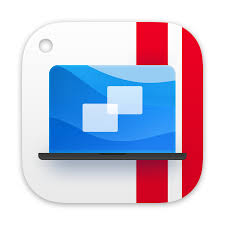
Name : Parallels Desktop 26.0.1
Size : 365 MB
Parallels Desktop for Mac free Download 26.0.1
Parallels Desktop is one of the oldest and most popular applications for virtualization on macOS. There are quite a few options out there for Mac users who want to run other operating systems on their Apple devices, but none are quite as intuitive and novice-friendly as Parallels.
This app allows you to Run Windows, various flavors of Linux, ChromeOS, Android, and many other operating systems in virtual machines, and it makes setting up and configuring these VMs incredibly straightforward. Much of the process is automated, and the virtualized OSes integrate well with macOS.
It really is that simple. Compared to alternatives like VirtualBox or VMware, it is much easier to create a virtual machine and install an OS. For instance, if you want a Windows 11 VM, the startup wizard guides you through the entire process. It only takes a few clicks and absolutely no technical knowledge.
If you skip the initial Win10 wizard, Parallels still has an installation assistant that can help you set up Windows, Linux, and many other operating systems. The Windows 10 Test and Development environments are available for free, as are numerous Linux flavors and Android, and you can even install macOS from the recovery partition or convert a Boot Camp installation to a VM.
Aside from installing Windows via Boot Camp, which isn’t likely to be supported on Apple Silicon, Parallels offers possibly the most seamless experience when running another operating system on your Mac.
MacBook Pro users can add Windows apps to the Touch Bar, Office integration lets documents in Safari open in their native Windows apps, and full support is available for Retina displays for the best visual experience.
Sharing files between your Mac and Windows VM could not be easier, as files on the desktop are instantly accessible from either OS, no matter where they were created.
If you want to take things one step further, just enable Coherence Mode. Once it is active, all applications in your Windows VM will appear in separate windows directly on your Mac’s desktop, almost as if they were running natively on macOS.
Of course, Parallels Desktop is available in multiple editions, with the Pro and Business variants geared towards professionals and enterprises respectively. While the Standard edition includes most features, it limits the amount of RAM and virtual CPUs you can use for each VM and lacks some advanced deployment and management tools.
These include integration with Docker, Vagrant, and Microsoft Visual Studio, among others, VM transferring and deployment capabilities, debugging tools, and centralized administration and management.
Whether you’re just starting out or you have a lot of experience with running VMs, nothing can beat the streamlined experience you get with Parallels, and it doesn’t lose out to its competitors when it comes to the number of available features either.
With Boot Camp seemingly doomed on Apple Silicon, Parallels will likely be one of the few virtualization options available for M1 Mac users.
What’s New:
Version 26.0
The new major Parallels Desktop version 26.0.0 (build 57238) includes many under-the-hood upgrades aimed at better supporting the latest version of macOS. Parallels Desktop 26 follows Parallels Desktop 20 to bring the version number in line with Apple’s new macOS versioning.
The release delivers the following improvements:
All editions of Parallels Desktop 26 for Mac
- Ready for macOS Tahoe 26.
Parallels Desktop 26 supports the upcoming macOS Tahoe 26 as a primary OS on Mac and as a virtual machine, so you can upgrade your Mac computers once the new operating system becomes available.
Look and Feel
- Brings updated icons across the board on Macs running macOS Tahoe 26.
Windows on Mac
- Enables Windows to accurately assess the available disk space on your Mac, helping you avoid harming your Mac’s responsiveness by installing overly large Windows software.
- Improves the behavior of full-screen Windows apps in Coherence mode, enabling your Mac to go to sleep mode normally.
- Fixes the issue that caused Persona 5 Royal to crash on launch in Windows 11 virtual machines.
Linux on Mac
- Apple silicon Macs: Adds out-of-the-box support for new Linux distributions, such as Ubuntu 24.04.2, Fedora 42, Debian 12.6, and Kali 2024.2.
- Intel Macs: Adds out-of-the-box support for new Linux distributions, such as Ubuntu 24.04, Fedora 40, Debian 12.6, and Mint 21.3.
- Fixes the issue that prevented Parallels Tools for Linux from installing correctly on CentOS 10 running on Intel Macs.
Parallels Desktop 26 for Mac Business & Enterprise Edition
- Adds the ability for system administrators to manage and monitor virtual machine software updates using Jamf scripts.
- Regenerates unique identifiers for virtual machines deployed from Golden Images to ensure smooth Intune enrollment.
What was deprecated or removed from Parallels Desktop 26
According to the statistics from the users who participate in the Parallels Customer Experience program, some product features are used very seldom or not at all. We have decided to either stop supporting them or completely remove them from Parallels Desktop and focus on frequently used features and further enhancements.
Below is the list of features that are no longer supported and have been removed in Parallels Desktop for Mac 26:
- Installing Parallels Desktop on Macs running macOS Monterey 12.
- Shared Bluetooth functionality. Bluetooth devices (e.g., keyboards, mice, or game controllers) connected to your Mac will continue to work normally in virtual machines.
Note: To connect a Bluetooth device directly to a virtual machine, consider using a USB Bluetooth dongle. - USB and network kexts (kernel extensions). This deprecation affects virtual machines that run on Intel Macs using Parallels hypervisor; such machines will continue supporting USB and network adapters in kextless mode.
- Deferred activation.
- Designating a custom update server in the deployment package settings.
- Synchronization of virtual machine color tags between the Parallels Desktop Control Center and macOS Finder.
- The option to install Parallels Toolbox for Windows in a Windows virtual machine using the Parallels Desktop menu.
Compatibility: macOS 12 or later
Homepage https://www.parallels.com/
GraphicConverter for Mac free download 12.4.2
0
Name : GraphicConverter 12.4.2
Size : 270 MB
GraphicConverter for Mac free Download 12.4.2
GraphicConverter is an all-purpose image-editing program that can import 200 different graphic-based formats, edit the image, and export it to any of 80 available file formats.
The high-end editing tools are perfect for graphic manipulation as well as the ability to use Photoshop-compatible plug-ins. It offers batch-conversion capabilities, a slide-show window, batch rename, batch and individual editing of metadata (EXIF, IPTC, XMP) and so much more.
GraphicConverter 11
RAW Developer
RAW images are much easier to edit thanks to their enormous data depth. This is particularly noticeable when brightening images with the Exposure slider. The picture remains clear, there is no gray haze as with many JPG images. GraphicConverter now offers a full-screen dialog when opening RAW files with controls for Exposure, Contrast, and Color Corrections. The picture noise can be reduced even with 6 controllers.
Unpack Archives
You want to know which pictures and documents are in an archive file? Then double-click is enough: GraphicConverter temporarily shows you the content or secures the content permanently. In addition to the Zip format, there are 12 additional formats supported, such as the TAR and TGZ formats.
Wide Equalization
In wide-angle shooting, faces and objects on the left and right edges of the image are often heavily distorted in width. With the new wide-angle equalization in GraphicConverter 11, you can now reduce this distortion.
Gradients
You need a gradient, e.g. as a background for a collage? No problem. Easily create color gradients with up to 10 colors via the new dialog.
Duo-Tone
Color your shots with two colors to duo-tone images. In this impressive technique, the lighter shades are colored with the color 1 and the darker ones with the color 2. The result is an effect that enchants your pictures.
Apple Finder Tags
Do you organize your work with Finder Tags from Apple? Then your work will be even easier, because in the browser you can now use the context menu to directly display and change these tags.
Compatibility: macOS 10.13 or later • Apple Silicon or Intel Core processor
Homepage https://www.lemkesoft.de
Acorn for Mac free Download 8.2.0
0
Name : Acorn 8.2.0
Size : 82 MB
Acorn for Mac free download 8.2.0
Acorn is a new image editor built with one goal in mind – simplicity. Fast, easy, and fluid, Acorn provides the options you’ll need without any overhead. Acorn feels right, and won’t drain your bank account.
- Take screenshots using Acorn and edit them right away.
- Chain together image filters to create stunning effects.
- Layer based image editing, an industry standard.
- Make new images and layers using your built-in iSight.
- Easy image and canvas resizing, just by changing the size of your window.
- Take advantage of every pixel of your monitor with full screen image editing.
- Tablet sensitive for pressure strokes and using the tablet’s eraser.
- Vector shape and text layers.
- Freeform, elliptical, rectangular, and magic wand selections.
- Gradients.
- Create and apply custom text styles.
- Control opacity and blending modes for each layer.
- Write plugins using the Python scripting language, as well as in Objective-C.
- GPU powered. The same graphics card that makes your gaming experience smooth, helps Acorn fly through the toughest of graphics operations.
Compatibility: macOS 10.14 or later • Apple Silicon or Intel Core processor
Homepage https://flyingmeat.com/acorn/
OmniOutliner Pro for Mac free Download 5.15.0
0
Name : OmniOutliner Pro 5.15.0
Size : 46 MB
OmniOutliner Pro for Mac free Download 5.15.0
OmniOutliner 5 Pro – Outline: think, write, do. Create perfect outlines with a powerful, productive app. This is your all-purpose tool for Mac with smart columns, scriptability, custom styles, templates, and more.
- Saved Filters PRO
- Document Stats
- Distraction-Free Mode
- Resource Search
- Touch Bar Support
- Typewriter Mode
- Dark Mode
- Customizable Keyboard Shortcuts Pro
- Slide-In Sidebars Pro
- Multiple-Row Focus Pro
- OPML Mode
- Excel Export Pro
- Column Width Improvements Pro
- Style Preview Pro
Touch Bar
Context-aware support for Apple’s latest MacBook Pro. Get quick access to the most relevant controls.
Password Protection
Encrypt the documents you’d prefer to keep private. OmniOutliner can now encrypt documents with a password.
Smart Columns
Add columns to any document that deserves them. Columns can be used to summarize data—like summing up your monthly budget numbers—or a different type completely, like a multiple choice selection.
Audio Recording
Record audio for posterity while you take notes in outline form. The recording is stored inside the document and can be played back to make sure you got everything right.
Customizable Keyboard Shortcuts
Customize the shortcuts OmniOutliner uses across the board. Used to shortcuts from another app? Set them up in OmniOutliner 5 Pro.
Saved Filters
Not only can you instantly search your document for keywords or checked boxes, but OmniOutliner 5 Pro allows you to save those filters in the sidebar.
Slide-in Inspectors
We’ve drastically improved full-screen mode by adding a preference for automatic hiding of what you don’t need to see. Simply slide your mouse over to the left or right sides of your screen to access the Sidebar or Inspectors.
AppleScript Support
Combine the AppleScript language with OmniOutliner’s wonderfully documented library for serious automation.
Custom Toolbars
Each document is different than the last, so don’t get stuck with using the same toolbar with every document. In Pro, create a document-specific toolbar that gets saved in the file itself.
Compatibility: macOS 11.0 or later
Homepage https://www.omnigroup.com/omnioutliner
Adobe After Effects 2025 for Mac free v25.4.0
0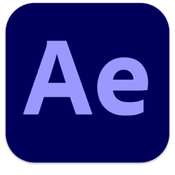
Name : Adobe After Effects 2025 v25.4.0
Size : 6.8 GB
Adobe After Effects 2025 for Mac v25.4.0
Make a big scene bigger. Create cinematic movie titles, intros, and transitions. Remove an object from a clip. Start a fire or make it rain. Animate a logo or character. With After Effects, the industry-standard motion graphics and visual effects software, you can take any idea and make it move.
There.s nothing you can.t create with After Effects.
Animators, designers, and compositors use After Effects to create motion graphics and visual effects for film, TV, video, and the web.
Roll credits. Spin words. Twirl titles.
Create animated titles, credits, and lower thirds. Start from scratch or with one of the animation presets available right inside the app. From spin to swipe to slide .?there are countless ways to make your text move with After Effects.
Explosive effects. Mind-blowing results.
Combine videos and images to send a UFO across the sky or create an explosion . the possibilities are endless. Remove objects like booms, wires, or even people. Apply hundreds of effects to do anything from adding fog to making it snow. And create VR videos to drop your audience right into the center of the action.
Get animated.
Set anything in motion.from logos to shapes to cartoons.with keyframes or expressions. Or use presets to kick-off your designs and get unique results.
Plays well with others.
After Effects works seamlessly with other Adobe apps. Create comps and immediately see how they look in Premiere Pro with Adobe Dynamic Link. Import work from Photoshop, Illustrator, Character Animator, Adobe XD, and Animate. Use Team Projects to collaborate with editors no matter where they.re located. And After Effects is integrated with 300+ software and hardware partners.
Remove objects from video clips fast and easy
Want an object or person gone from your footage? With Content-Aware Fill, remove unwanted items quickly . no need to mask or cut out frame by frame.
Supercharge your animation flow
A jаvascript expression engine delivers up to a 6x boost in performance. And a new Expressions Editor makes writing easier and faster, including automatically identifying errors in your code.
Get depth passes from native 3D elements
Apply depth effects such as Depth of Field, Fog 3D, and Depth Matte so elements look natural . or use depth data to simulate 3D looks.
Compatibility: macOS 10.15 or later, Apple Silicon or Intel Core processor
Homepage https://www.adobe.com/
Adobe Bridge 2025 for Mac free Download v15.1.1
0
Name : Adobe Bridge 2025 v15.1.1
Size : 2.85 GB
Adobe Bridge 2025 for Mac free Download v15.1.1
Bridge gives you centralized access to all the files and assets you need for your creative projects. Organize personal and team assets, batch edit with ease, add watermarks, set centralized color preferences, and even upload your photos to Adobe Stock. Bridge simplifies your workflow and keeps you organized and now with CC Libraries.
Features
- Bulk import, export and preview CC Libraries assets
- Edit photo capture time
- Export/ Import network cache
- Native PDF Output Module
- Easy upload of images to Adobe Stock so you can get royalties for your work
- Support for Retina and HiDPI displays with the ability to scale
- Automated cache management
- Publishing to Adobe Portfolio to build your personalized website
- Quick organization and stacking of panoramic and HDR images
- On-demand thumbnail and metadata generation
- Option to import photos and videos from your mobile device or digital camera on macOS
- Support for CEP HTML5
- Flexible batch processing
- Drag-and-drop file flexibility
- Centralized color settings
Consistent user experience
Adobe Bridge now has an enhanced user interface to provide you a similar experience like other Creative Cloud applications. You can also change the default user interface appearance, text size, and scaling by setting the User Interface preferences in the Edit > Preferences > Interface dialog.
Enhanced Creative Cloud Libraries
The Libraries workspace in Bridge now displays a high-quality preview of library items. You can select multiple items to see their previews together.
Centralized cache management
You can now share a cache with other Bridge users and let them use the shared cache instead of creating a cache. Any Adobe Bridge user can export a cache to a shared folder, and other users can import a copy of the shared cache to their local systems. Given that the systems are in synchronization, managing the cache at a centralized location lets you reuse the exported cache, without the need to rebuild the cache on different user machines. You can create and manage the shared cache by using the Manage Cache dialog (Tools > Manage Cache), which has now been enhanced to provide options for building, importing, and purging cache. In addition, the cache preferences have been enhanced (Edit > Preferences > Cache and Edit > Preferences > Cache Management).
Edit capture time
Adobe Bridge now lets you change the capture time of the JPEG and RAW image files, just like the way it is done in Adobe Lightroom. This feature is helpful if you travel to a different time zone and do not change the date or time setting of your camera before you start photographing. With this feature, you can edit the capture time after capturing the image.
Support for XD file formats
Bridge now supports preview, thumbnail generation, metadata tagging, and keyword generation for Adobe XD files.
Media cache preferences
Bridge now processes and maintains a cache of all audio and video playback files. This capability improves the performance of playback files because the files are available for ready access whenever you want to view them later. It is recommended that you regularly clean the old and unused media cache files to optimize the performance. The preferences for media cache can be set by choosing Edit > Preferences > Media Cache.
Cut, copy, or move files and folders across Bridge and File Explorer or Finder
Bridge now lets you perform the following operations
- Cut, copy, or move files and folders from File Explorer (Windows) or Finder (macOS) and paste them in Bridge
- Cut, copy, or move files and folders from the Bridge workspace and paste them in File Explorer (Windows) or Finder (macOS)
Compatibility: macOS 10.15 or later, Apple Silicon or Intel Core processor
Homepage https://www.adobe.com/
Adobe Audition 2025 for Mac free Download v25.3.0
0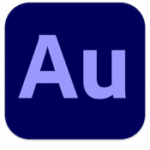
Name : Adobe Audition 2025 v25.3.0
Size : 1.07 GB
Adobe Audition 2025 for Mac free Download v25.3.0
Adobe Audition. A professional audio workstation. Create, mix, and design sound effects with the industry’s best digital audio editing software. Audition is a comprehensive toolset that includes multitrack, waveform, and spectral display for creating, mixing, editing, and restoring audio content. This powerful audio workstation is designed to accelerate video production workflows and audio finishing – and deliver a polished mix with pristine sound.
Edit, mix, record, and restore audio.
Audition is a comprehensive toolset that includes multitrack, waveform, and spectral display for creating, mixing, editing, and restoring audio content. This powerful audio workstation is designed to accelerate video production workflows and audio finishing – and deliver a polished mix with pristine sound.
What is Audition?
Meet the industry’s best audio cleanup, restoration, and precision editing tool for video, podcasting, and sound effect design.
Record, edit, and integrate music clips.
Record, edit, and integrate music clips.
This step-by-step tutorial guides you through the robust audio toolkit that is Adobe Audition, including its seamless workflow with Adobe Premiere Pro.
New interactive tutorials, right in app.
Add oomph to your audio. Use the Essential Sound panel to achieve professional-quality audio – even if you’re not a professional.
Create a podcast
Learn the basic steps to record, mix, and export audio content for a podcast – or any other audio project..
Remix to fit.
Easily and automatically rearrange any song to fit any duration with Remix in Audition.
Repair and restore
Get best practices for fixing audio, including how to use the spectral frequency display, Diagnostics panel, effects, and more.
Language versions available for Audition:
– French, German, Japanese, Italian, Spanish, Portuguese, Simplified Chinese, Korean
Language: Multilangual
<Compatibility: macOS 10.15 or later, Apple Silicon or Intel Core processor
Homepage https://www.adobe.com/
Sketch for Mac free download 2025.2.1
0
Name : Sketch 2025.2.1
Size : 97 MB
Sketch for Mac free Download 2025.2.1
Sketch: graphic design for a digital world. Powerful tools and an elegant interface, in a single award-winning package. Because making beautiful things should be a joy, not a burden.
Sketch supports multiple fills, borders and shadows per layer; has powerful non-destructive boolean operations; smart pixel alignment; and makes exporting a breeze with automatic slicing and multiple resolution export.
Vector tools and basic shapes are the foundation; whether you are designing icons, websites, interfaces or anything else. Combine these into complex shapes with non-destructive boolean operations, leaving you free to edit them in the future, then apply advanced layer style options like multiple shadows, fills, gradients, noise, blending, background blurring, and more.
Sketch doesn’t just do shapes, of course. Imported images can be rotated, scaled, cropped and masked. The best-in-class text tool lets you add beautiful typography to your designs, using native font rendering, so you can be sure that text always looks 100% accurate!
Brand new to Sketch 3, Symbols allow you to reuse entire groups of content in multiple places in your design. Think of interface elements such as buttons, headers and footers. Change them once, and they update everywhere in your document.
Built for the Mac, Sketch supports OS X’s Versions and Auto Save, letting you focus on your work instead of hitting CMD+S. Keep your work safely in sync across multiple Mac computers with iCloud. And take Sketch full screen to maximise the size of your canvas.
All this power is deliciously baked into Sketch’s single-window interface. Everything is there, tucked away until you need it. A simple interface with powerful tools.
Compatibility: macOS 14.0 or later
Homepage https://www.sketch.com/updates/
Aiarty Video Enhancer for Mac 2.5
0
Name : Aiarty Video Enhancer 2.5
Size : 172 MB
Aiarty Video Enhancer for Mac free Download 2.5
The state-of-the-art AI video enhancer software to generate more details, super denoise, deblur, upscale, and restore flawed videos to 4K clarity. With specialized AI models, it delivers superior visual quality at turbo speed, empowering content creators and video enthusiasts.
Restore to Clear Audio
Audio Denoise module to analyze and refine your audio tracks. 1-click background noise removal and vocal clarity boost.
Enhance to 4K Clarity with Details
Tailored AI Models to transform low quality, stuttering, or grainy videos to 4K. Enjoy cinemat
Silky Smooth Slow Motion
The frame interpolation module uses AI to generate new, high-quality frames, ready for fluid and smooth 8X/16X slow-motion.
Industry-leading Video Upscaling and Enhancement with AI
Leveraging the proprietary video and image training dataset, the tailored AI models in Aiarty Video Enhancer deliver best quality at GPU-optimized processing speed, with dedicated roles to generate more details for visual sharpness, restore flawed and degraded videos, or tackle low-light challenging footage.
Compatibility: macOS 10.15 or later
Homepage https://www.aiarty.com
Wondershare Recoverit for Mac free Download 13.6.0.28
0
Name : Wondershare Recoverit 13.6.0.28
Size : 164 MB
Wondershare Recoverit for Mac free download 13.6.0.28
Wondershare Recoverit is a comprehensive data recovery suite to recover Mac data lost due to accidental deleting, formatting, virus infection, improper operation, unexpected power failure, and other unknown reasons.
It can recover Mac data from lost, deleted, logical corrupted and formatted Mac hard drive, iPod, USB drive, SD card, digital camera, mobile phone, MP3, and MP4 player. Compatible with HFS+, FAT16/32, and NTFS file system volumes, this non-destructive Mac file recovery software ensures safe Mac file recovery without modifying the original data saved on your Mac machine or any other storage media. Versatile preview lets you enjoy Mac data recovery in advance.
Features
- Safety First:
- Read-only and risk-free Mac data recovery program. No any writing operation to your original data.
- Versatile Preview Ability:
- For images, real-time and direct scan results is displayed during the scan process to let users stop scanning once the target images are found.
- For other Mac files such as videos, audio files, archives and documents, they are displayed as a text in a Hex mode for preview to let users enjoy file recovery on Mac in advance.
- Precise File Recovery for Mac:
- Before data recovery on Mac, you can choose the target file types to scan, which saves you much time especially when there are tons of files on your Mac machine.
- Restore deleted files for Mac with original file names, shooting date, and storage paths.
- Support file names search for scanning results to provide you precise Mac file recovery.
- Easy-to-use and Clean Interface:
- Complete wizard and easy-to-use interface let you perform Mac data recovery in a breeze.
Compatibility: macOS 10.14 or later,
Homepage https://recoverit.wondershare.com