Posts by Jameskarke
ON1 Photo RAW for Mac free 2026.1 v20.1.0.17740
0
Name : ON1 Photo RAW 2026.1 v20.1.0.17740
Size: 691 MB
ON1 Photo RAW 2026.1 for Mac free download v20.1.0.17740
ON1 Photo RAW 2026 is powerful photo editing software that provides photographers with many tools and features to enhance and retouch their images. With a user-friendly interface, it offers advanced editing capabilities, including non-destructive editing, AI-powered adjustments, and precise control over color and tone. It also supports raw files from over 800 cameras and works with JPEG, TIF, PSD, PSB, PNG, and DNG files.
It’s the go-to choice for professionals and enthusiasts seeking top-notch photos. ON1 Photo RAW also includes photo organizational tools for managing your photo library, making it a complete solution for editing and organizing your photography workflow.
This release introduces powerful updates to masking, the Effects module, and photo enlargements, making it one of the most capable Lightroom alternatives available. With all-new Super Resolution AI models, a fully redesigned masking experience, and next-level creative filters, you’ll have the perfect mix of quality, speed, and control—whether you’re making precise selections, exploring fresh creative looks to bring your vision to life, creating stunning photo enlargements.
New Features Include:
-How to Add Cinematic Depth Lighting in Seconds
Depth Lighting filter with AI depth masks arrives in Photo RAW 2026!
-One-Click Subject & Background Masking
Automatic subject & background masks in ON1 Photo RAW 2026. Fast, accurate, effortless.
-Start Every Edit with the Look You Love
Starting Points in ON1 Effects make editing simple—just click to turn on your favorite filters.
-Make Your Background Larger Without Losing the Foreground
Bring your landscape backgrounds closer with the Split Field Filter, new in Photo RAW 2026.
-Turn Tiny, Noisy Images into Huge Photo Enlargements
Resize AI 2026 is built into Photo RAW—bigger, sharper, cleaner photos made easy.
-Get Cleaner Edges with Less Manual Touch-Up
Mask the tough stuff easily with ON1 2026—better edges, fewer halos, no refinements needed.
-Fix Crooked Buildings Without Losing Image Edge
Fix perspective easily in ON1 Photo RAW 2026—new tools, no black corners, perfect lines.
-Stop Fighting Complex Masks — Stack & Combine Them Instead
Stack, mix, and refine masks like never before—combine tools and layers for unlimited control.
-Customize Your Workspace to Edit Faster
Customize your workspace in ON1 Photo RAW 2026—float or dock panes for more editing space.
-Find Your Favorite Filters & Effects
New Add Filter dialog in Photo RAW 2026 puts your favorite filters and Effects front and center.
-Turn Ordinary Shots into Art with Double Exposure
Create stunning double exposures in seconds—no camera tricks or complex layers needed.
-Add Realistic Motion Blur Right at Your Desk
Add panning, zoom, or twist motion to still photos—no missed shots, just dynamic effects.
-Digitizing Film? How to Perfectly Invert & Color-Correct Negatives
Easily invert and color-correct film negatives—no scanners or backwards sliders required.
ON1 Photo RAW MAX 2026
Own it. Works as a standalone app or plugin.
Photo RAW MAX 2026 Edition adds plugin compatibility so you can launch your favorite ON1 tools from inside other editors like Adobe Ps/Lr, Affinity, Apple Photos, and others, for a more flexible workflow.
Compatibility: macOS 13.0 or later
Homepage https://www.on1.com/products/photo-raw/
Capture One Studio for Mac free Download 16.7.1.1
0
Name : Capture One Studio 16.7.1.1
Size : 1.2 GB
Capture One Studio for Mac free Download 16.7.1.1
Capture One is a professional RAW converter offering you ultimate image quality with beautiful colors and incredible detail for more than 500 high-end cameras. It offers state- of-the-art tethered capture, powerful digital asset management, extensive adjustment tools and a flexible workflow through customizable workspaces.
A powerful editing software that lets you quickly bring your photography to life with lightning-fast tethering, timesaving editing tools that give you creative control, and a personalized workflow with a customizable interface. Renowned for its RAW image processing and true-to-life colors thanks to tailored profiles for nearly 600 camera models and lenses, Capture One Pro gives you the best of your image to work with right from the start.
With an updated processing engine, market-leading performance and powerful new features, Capture One is the professional choice in imaging software. You get the highly responsive precision tools you need to create stunning images from your camera’s RAW files in a time-saving workflow that can be customized to fit your needs.
Capture One Studio is similar to the All in One package, granting access to our desktop and mobile applications, as well as our cloud services, Capture One Live Unlimited and Cloud Transfer.
It is available as a single-user monthly or annual subscription with three device activations via our web store.
Remember to check which Capture One Loyalty Program discounts are available to you on your account page.
You can easily upgrade your plan from Pro or All in One to Studio while keeping your license key. However, it is not possible to switch back to your previous plan; you must cancel your current one and sign up for the previous one again.
Capture One Studio for Teams
Capture One Studio for Teams is a multi-user Capture One Studio subscription that you can acquire through our sales department for larger teams and companies.
Compatibility: macOS 13.3 or later,
Homepage https://www.phaseone.com
CrossOver for Mac free Download 20251106
0
Name : CrossOver 20251106
Size : 285 MB
CrossOver for Mac free Download 20251106
Those familiar with Wine will enjoy using CrossOver Mac. This application allows you to run programs written for Microsoft Windows without actually installing the operating system.
CrossOver Mac includes a Windows program library of Windows programs that it can run. You will find very popular applications such as Microsoft Word, Excel, Quick or Windows Media Player. Keep in mind that you will still need the installer to install any application.
CrossOver Mac will create bottles, which are essentially Windows environments, for the programs you install. These include their own C drive, subdirectories, and registry.
Because CrossOver Mac is not a true virtual environment, it can run applications much faster. The downside is that you never feel like you are using Windows. Another problem with CrossOver Mac is that software that is not supported by Wine will either not work or will be unstable.
*** NOTE: Before installing the Crossover 25.1.1, it is necessary to read README.pdf from the Extra folder
Compatibility: macOS 10.15 and later x86 (64-bit)
Homepage https://www.codeweavers.com/crossover/
DaVinci Resolve Studio for Mac V-20.3
0
Name : DaVinci Resolve Studio 20.3
Size: 7 GB
DaVinci Resolve Studio for Mac free Download 20.3
DaVinci Resolve Studio is the world’s only solution that combines professional 8K editing, color correction, visual effects and audio post production all in one software tool! You can instantly move between editing, color, effects, and audio with a single click. DaVinci Resolve Studio is also the only solution designed for multi user collaboration so editors, assistants, colorists, VFX artists and sound designers can all work live on the same project at the same time! Whether you’re an individual artist, or part of a large collaborative team, it’s easy to see why DaVinci Resolve is the standard for high end post production and finishing on more Hollywood feature films, television shows and commercials than any other software.
Introducing the Cut Page!
Designed specifically for editors working on high end fast turn around work such as television commercials and even news cutting, the cut page is all about speed. It’s an alternate edit page with a streamlined interface and revolutionary new tools that will help you work faster than ever. The cut page lets you import, edit, trim, add transitions, titles, automatically match color, mix audio and more. Whether you’re delivering for broadcast or for YouTube, the cut page has everything you need to get the job done, all in one place. Plus, the regular edit page is still available so you can switch between edit and cut pages to change editing style right in the middle of a job.
New Editing Features in DaVinci Resolve Studio:
DaVinci Resolve includes everything professional editors need to cut blockbuster films, television shows, and commercials. It’s perfect for both offline and online editing. The high performance playback engine makes editing and trimming incredibly fast, even for processor intensive formats such as H.264 and RAW.
New Fusion VFX Features in DaVinci Resolve Studio:
With over 250 built in tools, Fusion VFX’s advanced 3D compositing engine and node based workflow let you quickly connect effects and tools together in a flow chart style, making it easy to create cinematic feature film quality visual effects and broadcast motion graphics right inside of DaVinci Resolve!
New Color Features in DaVinci Resolve:
DaVinci Resolve’s legendary color tools let you manipulate color in breathtaking ways to get results that are simply impossible on other systems. That’s why DaVinci Resolve has been used on more feature films and television shows than any other grading system! You get powerful primary and secondary tools, curves, tracking, stabilization and more!
New Fairlight Features in DaVinci Resolve:
With Fairlight in DaVinci Resolve, audio is no longer an afterthought in post production! You get a completely integrated and powerful digital audio workstation with full mixer, EQ and dynamics processing, sample level audio editing, ADR tools, sound library support, FairlightFX audio plugins and more!
New Collaboration Features in DaVinci Resolve:
Featuring a universal timeline, powerful database driven design, bin and clip locking, built in chat, timeline comparison tools and more, DaVinci Resolve Studio is the world’s only post production solution that lets different artists all work together on the same project at the same time!
DaVinci Resolve Studio
Upgrade to DaVinci Resolve Studio for even more creative tools and options! You get a huge set of indispensable ResolveFX and FairlightFX plugins, along with support for 4K, 8K and higher resolution projects at frame rates up to 120 frames per second. You also get the new DaVinci Neural Engine which enables features such as facial recognition, speed warp retiming, automatic color balancing and automatic color matching. DaVinci Resolve Studio also adds film grain tools, advanced noise reduction, blur and mist effects, HDR grading, 10bit H.264 support, 3D immersive audio, stereoscopic 3D support, multi user collaboration tools and more!
DaVinci Neural Engine
The new DaVinci Neural Engine uses state of the art deep neural networks and learning, along with artificial intelligence to power new features such as speed warp motion estimation for retiming, super scale for up-scaling footage, auto color and color matching, facial recognition and more! The DaVinci Neural Engine is entirely cross-platform and uses the latest GPU innovations for AI and deep learning to provide unparalleled performance and quality. The DaVinci Neural Engine provides simple tools to solve complex, repetitive and time consuming problems. For example, it enables facial recognition to automatically sort and organize clips into bins based on people in the shot!
New and Improved ResolveFX
DaVinci Resolve Studio 16 features major improvements to existing ResolveFX, along with several new plugins that editors and colorists will love! You get new ResolveFX plugins for adding vignettes, drop shadows, removing objects, adding analog noise and damage, chromatic aberration, stylizing video and more! There are also improvements to the scanline, beauty, face refinement, blanking fill, warper, dead pixel fixer and colorspace transformation plugins. Plus, you can now view and edit ResolveFX keyframes from the timeline curve editor on the Edit page or from the keyframe panel on the Color page!
Legendary DaVinci Quality
DaVinci Resolve’s Emmy™ award-winning image processing technology features deep 32-bit float processing combined with unique, patented YRGB color science that processes luminance independent of color. This allows you to adjust the luminance of video without rebalancing the color of your highlights, midtones, or shadows! The massive internal color space is perfect for the latest HDR and wide color gamut workflows.
Blackmagic RAW
Blackmagic RAW is a new and modern codec that gives you stunning image quality and blazing fast performance in an intelligent new file format. Featuring advanced de-mosaic technology and a revolutionary intelligent design, Blackmagic RAW gives you both the quality and benefits of RAW with the speed, ease of use and file sizes of traditional video formats.
Hardware Control Panels
When you have a client looking over your shoulder you need to work fast. DaVinci Resolve control panels are designed to give you fluid, hands-on control over multiple parameters at the same time, allowing you to create looks that are simply impossible with a standard mouse! All controls are logically placed near your natural hand positions and are made out of the highest quality materials. You get smooth, high resolution weighted trackballs, along with precision engineered knobs and dials that feature the perfect amount of resistance so you can accurately adjust any setting. DaVinci Resolve control panels let you instinctively touch every part of the image!
Fairlight Professional Consoles
Fairlight mixing consoles provide high quality controls for nearly every parameter and feature in the software. Unique user interfaces and dynamic configuration changes provide fast to use buttons and controls that are optimized for the task at hand allowing you to work faster with Fairlight audio than any other tool in the world. With the modular design you can start with a larger console frame than you need and add more modules to meet the growing needs of your facility.
What’s New:
What’s new in DaVinci Resolve 20.3
- Release notes were unavailable when this listing was updated.
Languages Supported: English, Português, Français, Español, 中文, 日本語, Русский
Compatibility: macOS 10.15 or later
Homepage https://www.blackmagicdesign.com
Adobe Media Encoder 2025 v25.6 for Mac free
0
Name : Adobe Media Encoder 2025 v25.6
Size : 2.4 GB
Adobe Media Encoder 2025 for Mac free download v25.6
Adobe Media Encoder is an encoding program that allows you to encode audio and video files into various distribution formats for various applications and audiences. Such video and audio formats are characterized by a high degree of compression. Using this program, you can export videos to formats supported by various devices, from DVD players and websites to mobile phones, portable media players, and standard and high definition TVs.
Key Features
- Support for 8K H.264 export
- Export XAVC QFHD Long GOP 4:2:2 formats
- Hardware-accelerated HEVC encoding on Windows 10 with 7th Generation (or later) Intel® Core™ processors and Intel Graphics enabled
- Improved RED camera format decoding
- Improved Sony RAW/X-OCN camera format decoding
- Hardware-accelerated H.264 encoding on Windows 10 with 6th Generation (or later) Intel® Core™ processors and Intel Graphics enabled
- Hardware-accelerated H.264 and HEVC encoding on Mac OS 10.13 systems with supported hardware
- Support for importing Canon C200 camera formats
- Support for importing Sony Venice camera formats
- RED camera Image Processing Pipeline[IPP2] support
- Destination Publishing support for new Twitter 280-character limit
- Channel selection when publishing to YouTube and Vimeo
- Playlist selection when publishing to YouTube
- Page selection when publishing to Facebook
- Add custom titles when publishing to YouTube, Facebook, or Vimeo
- Add custom video thumbnails when publishing to YouTube
- Notification for missing items in queue before encoding
- H.264 adaptive bitrate presets automatically choose best output bitrate based on source frame size and frame rate
- Animated GIF export on macOS and Windows
- Time Tuner effect improvements
- Newly optimized list of H.264 presets
- Format support for RF64 WAV Decode/Encode, decode for Sony X-OCN, and QuickTime DNx Smart Rendering
- Warning when importing non-native QuickTime sources
- Timecode modification for 720p 59.94 media
- Destination Publishing to Adobe Stock Contributor
- Adobe Team Projects support
- Support for Color Profiles from After Effects sources
- Automatically relinked assets when importing a sequence
- Option to maintain playback in Premiere Pro while rendering in Media Encoder
- Streamlined bit depth and alpha channel settings (QuickTime only)
- Export support for ambisonic audio (H.264 only)
- Support for Hybrid LOG Gamma (HLG)
- Support for HDR in HEVC (H.265) export Export support for Panasonic AVC-Long GOP Op1b
Language: Multilangual
Compatibility: macOS 10.15 or later, Apple Silicon or Intel Core processor
Homepage https://www.adobe.com/products/media-encoder.html
Adobe Audition 2025 for Mac free Download v25.6.0
0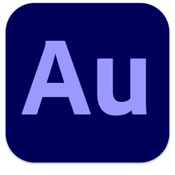
Name : Adobe Audition 2025 v25.6.0
Size : 1.42 GB
Adobe Audition 2025 for Mac free download v25.6.0
Adobe Audition. A professional audio workstation. Create, mix, and design sound effects with the industry’s best digital audio editing software. Audition is a comprehensive toolset that includes multitrack, waveform, and spectral display for creating, mixing, editing, and restoring audio content. This powerful audio workstation is designed to accelerate video production workflows and audio finishing – and deliver a polished mix with pristine sound.
Edit, mix, record, and restore audio.
Audition is a comprehensive toolset that includes multitrack, waveform, and spectral display for creating, mixing, editing, and restoring audio content. This powerful audio workstation is designed to accelerate video production workflows and audio finishing – and deliver a polished mix with pristine sound.
What is Audition?
Meet the industry’s best audio cleanup, restoration, and precision editing tool for video, podcasting, and sound effect design.
Record, edit, and integrate music clips.
Record, edit, and integrate music clips.
This step-by-step tutorial guides you through the robust audio toolkit that is Adobe Audition, including its seamless workflow with Adobe Premiere Pro.
New interactive tutorials, right in app.
Add oomph to your audio. Use the Essential Sound panel to achieve professional-quality audio – even if you’re not a professional.
Create a podcast
Learn the basic steps to record, mix, and export audio content for a podcast – or any other audio project..
Remix to fit.
Easily and automatically rearrange any song to fit any duration with Remix in Audition.
Repair and restore
Get best practices for fixing audio, including how to use the spectral frequency display, Diagnostics panel, effects, and more.
Language versions available for Audition:
– French, German, Japanese, Italian, Spanish, Portuguese, Simplified Chinese, Korean
Language: Multilangual
<Compatibility: macOS 10.15 or later, Apple Silicon or Intel Core processor
Homepage https://www.adobe.com/
Topaz Video for Mac free Download 1.0.5
0
Name : Topaz Video 1.0.5
Size : 1.1 GB
Topaz Video for Mac free Download 1.0.5
Time-aware video quality enhancement. Video Enhance AI uses information from multiple frames to achieve high-end results for video upscaling, denoising, deinterlacing, and restoration. Improving the quality of videos is substantially more complex than photos because of motion-related issues like flickering, blockiness, and wavy artifacts. To solve this issue, Video Enhance AI looks at surrounding frames to improve resolution and reduce motion artifacts for natural results.
Get your largest upscale yet.
If you’ve used the Rhea model to upscale before, this newest version’s on a whole new level.
Speed up your flow.
Welcome to a faster, more intuitive process than any previous version of Video AI.
SDR to HDR—finally.
Brighter brights, darker darks,
and more definition throughout make the new SDR-to-HDR absolutely unreal.
Trusted by major film studios nd creative pros everywhere.
Denoise with cinema-level detail.
Trained with millions of video frames, Video AI 6 intelligently understands the difference between noise and detail.
Nyx AI Model.
Remove noise and fix compression artifacts from 4K footage with high ISO settings.
Recognizes people and faces, knows exactly how to correct them.
Sprawling desert and a beautiful portrait are vastly different, as should be the way you correct them. Video AI 6 uses temporally aware facial recognition technology to do it automatically and instantly.
Create new frames out of thin AI-r.
Match cameras with different frame rates, or achieve slow motion without changing camera settings. Apollo and Chronos models generate
new frames to make it all super smooth.
Aion AI Model.
Achieve ultimate slow motion with up to 16x fps interpolation.
Chronos AI Model.
Get silky smooth conversion from 24fps to 60fps. Even boost to 120fps and beyond.
Easy Workflow
Topaz Video AI works directly on your Mac or PC. Use the standalone to batch process footage in sequence, or use it as a plugin for tight workflow integration.
High Performance
We’ve partnered with major hardware manufacturers like Nvidia, AMD, and Intel to make Video AI run as fast as possible for your computer.
Stabilize it in post.
Keep the focus on your subject, not on the camera shake. Stabilize the frame and recover detail lost by unwanted camera movement, while also reducing blur caused by motion and slow shutter speeds. All in post.
Render in the cloud.
You’ll always be able to render locally—and now you can render in the cloud, too. It’s perfect for getting the fastest possible processing times with the latest AI models. Cloud rendering takes the pressure off your hardware and allows the cloud to do the work for you.
Batch Processing
Multiple videos. All rendered at once. Get your queue loaded, then sit back and watch your renders complete, or jump to other tasks.
3x or Faster
What could take upwards of 30 minutes now happens in just a few. Cloud rendering is an instant boost to see your results in a fraction of the time.
Even on older hardware.
Cloud rendering takes the pressure off your hardware’s performance, and puts it on the cloud. No need to upgrade your machine to use the new, more complex models.
Instant upscale to 16K.
Get the upscaling you want, without sacrificing quality. Video AI both increases resolution and handles unwanted artifacts caused by traditional upscaling methods. All with one click. Get 4K, 8K, up to 16K resolution with spectacular visual quality, all in Video AI.
Export Pausing
Switching gears is as simple as hitting pause. Only export when you want to.
Instant Previews
Frames are automatically rendered at the cursor position, with changes shown immediately.
Crash Recovery
Pick up exactly where you left off after a system reboot, power loss or crash.
Compatibility: MacOS 10.14 (Mojave) or 10.15 (Catalina) to run on CPU only.
MacOS 10.16 (Big Sur) or newer to have all models run on GPU.
Homepage https://www.topazlabs.com/topaz-video-ai
Adobe Photoshop 2026 v27.1.0 for Mac free Download
0
Name : Adobe Photoshop 2026 v27.1.0
Size : 3.61 GB
Adobe Photoshop 2026 v27.1.0 for Mac free Download
Welcome to the AI generation. The full power of generative AI. All your favorite Adobe tools. A new era of creativity and productivity has arrived.
From photo editing and compositing to digital painting, animation and graphic design, everything you can imagine, you can create in Photoshop. Bring ideas to life on desktops and iPads. Use artificial intelligence technology for fast editing. Learn new skills and share your work with the community. With our latest release, doing amazing things has never been easier.
Adobe Photoshop is a recognized classic of photo-enhancing software. It offers a broad spectrum of tools that can turn your inspiration into incredible images, photos, composites, 3D artwork, paintings, and graphics on any device.
Photoshop has become the choice of thousands of creative professionals around the world. First introduced in 1988, it still is the world’s leading image-editing software.
Intuitive and clean user interface
- Although Photoshop for Mac is the most comprehensive graphics and image-editing software available in the market today, it has a very intuitive and easy-to-navigate interface.
- With recently improved usability, this photo-editor has become even more enjoyable to use. The interface loads as soon as you decide to use Photoshop.
- A user-friendly interface updates you about new features, suggests learning content, and allows you to quickly access recent files. You can easily pick up where you left or create a new project, access cloud and desktop pictures, and open an existing document.
Convenient content-aware fill workspace
- Adobe has recently announced the launch of its new Content-Aware Fill workspace. It allows you to remove objects or distracting elements from your images easier than ever before.
- This new option offers an interactive editing experience. Now, you can take full Control over which “good” parts of the picture to use to replace the undesired areas. It allows resizing the initial selection, rotating, scaling, and mirroring content.
Enjoy a range of new tools
- The latest version of the software provides a new Frame Tool that allows you to enjoy much simpler masking. Now, you can place shapes and text into placeholder frames and fill them with pictures. To create elliptical or rectangular forms, you only need to select the Frame Tool and press “K.”
- There is also a new default feature of multiple undo. If you want to view an object before changes are applied, just click Control + Z (for Windows OS) and Command + Z (for macOS). Don’t worry about losing any project changes in Adobe Photoshop on your MacBook Air or MacBook Pro. With a new auto-commit feature, they are saved automatically.
What’s New:
Version v27.1.0:
- Release notes were unavailable when this listing was updated.
Note: Generative Fill is not available
Compatibility: macOS 13 and later, ARM only
Language: Multilingual
Homepage https://www.adobe.com/products/photoshop.html
Adobe InDesign 2026 21.0.2. for Mac free download
0
Name : Adobe InDesign 2026 21.0.2
Size : 1.21 GB
Adobe InDesign 2026 21.0.2 for Mac free Download
Standout layouts. Only with InDesign. InDesign is the industry-leading layout and page design software for print and digital media. Create beautiful graphic designs with typography from the world?s top foundries and imagery from Adobe Stock. Quickly share content and feedback in PDF. Easily manage production with Adobe Experience Manager. InDesign has everything you need to create and publish books, digital magazines, eBooks, posters, interactive PDFs, and more.
Make an impression in print.
Design everything from stationery, flyers, and posters to brochures, annual reports, magazines, and books. With professional layout and typesetting tools, you can create multicolumn pages that feature stylish typography and rich graphics, images, and tables.
Digital publications. Dazzling interactions.
Create digital magazines, eBooks, and interactive online documents that draw people in with audio, video, slideshows, and animations. InDesign makes it easy to manage your design elements and quickly deliver immersive experiences in any format.
Keep your team on the same page.
Design faster and smarter with tools built for collaboration. Make changes quickly with Paragraph, Character, or Object Styles. Share feedback and edits from PDFs. InDesign integrates with Creative Cloud and Adobe Experience Manager, so you can share content, fonts, and graphics across all your projects.
See what new can do.
InDesign is always getting better, with new features rolling out regularly. And with your Creative Cloud membership, you get them as soon as we release them. Here are some of the latest updates.
Peak performance
Our latest upgrades include faster launch times and performance improvements.
Adobe Experience Manager integration
Keep your content up to date and share assets across all your projects using Adobe Experience Manager.
SVG import
Import SVG files into your InDesign projects to create interactive graphics and animations.
Variable fonts
Design with variable fonts . customizable typefaces that compact multiple fonts into a single file.
What’s New:
Language: Multilangual
Compatibility: macOS 13 and later, ARM only
Homepage https://www.adobe.com
Microsoft Office LTSC Standard for Mac 2024 v16.103.2
0
Name : Microsoft Office LTSC Standard for Mac 2024 v16.103.2
Size : 2.57 GB
Microsoft Office LTSC Standard for Mac 2024 v16.103.2
Microsoft Office for Mac is designed from the ground up to take advantage of the latest Mac features, including Retina display, full screen view support, and even scroll bounce. It’s the perfect combination of the Office you know and trust, and the Mac you love.
Word
Create and share professional-looking documents with state-of-the-art editing, reviewing, and sharing tools. The new Design tab provides quick access to features, and Smart Lookup shows relevant contextual information from the web directly inside Word.
Excel
Analyze and visualize your data in new and intuitive ways with a fresh user interface plus your favorite keyboard shortcuts. Leverage features like Analysis Toolpak, Slicers, and Formula Builder to save time, so you can focus on insights.
PowerPoint
Create, collaborate, and effectively present your ideas with new slide transitions and an improved Animations task pane. Threaded comments alongside your slides help you incorporate feedback into your presentations. And Presenter View displays the current slide, next slide, speaker notes, and a timer on your Mac, while projecting only the presentation to your audience on the big screen.
OneNote
It’s your very own digital notebook, so you can keep notes, ideas, web pages, photos, even audio and video all in one place. Whether you’re at home, in the office, or on the move, you can take it all with you wherever you go while sharing and collaborating with others. It’s great for school assignments, work projects, travel plans, party planning, and more.
Outlook
Easily manage your email, calendar, contacts, and tasks. Push email support keeps your inbox up to date, conversation view groups related messages, and calendars can be viewed side-by-side for planning.
What’s New:
Version 16.103:
Languages: English, العربية, 中文, Čeština, Dansk, Nederlands, Suomi, Français, Deutsch, Ελληνικά,
עברית, Magyar, Bahasa Indonesia, Italiano, 日本語, 한국어, Norsk, Polski, Português,
Русский, Slovenčina, Español, Svenska, ภาษาไทย, Türkçe
Compatibility: macOS 10.14 or later
Homepage www.microsoft.com