Posts by Jameskarke
Download Sketch for Mac 99.5
0
Name : Sketch
Size : 71 MB
Sketch For Mac Free Download
Sketch is a graphic design software designed for the digital world, offering powerful tools and an elegant interface within a single award-winning package. It provides a joyful and efficient platform for creating beautiful designs, whether it’s for icons, websites, interfaces, or other visual elements.
Key Features:
- Versatile Design Tools:
- Multiple fills, borders, and shadows per layer.
- Non-destructive boolean operations.
- Smart pixel alignment.
- Automatic slicing and multiple resolution export.
- Vector Tools and Basic Shapes:
- Foundation for designing icons, websites, interfaces, etc.
- Combine shapes with non-destructive boolean operations.
- Advanced layer style options: shadows, fills, gradients, noise, blending, and more.
- Image Editing:
- Rotate, scale, crop, and mask imported images.
- Best-in-class text tool for accurate typography with native font rendering.
- Symbols:
- Reuse entire groups of content with Symbols.
- Update once, and changes reflect everywhere in the document.
- Mac Integration:
- Built for macOS with support for OS X’s Versions and Auto Save.
- iCloud support for syncing work across multiple Mac computers.
- Full-screen mode for maximizing canvas size.
- Single-Window Interface:
- Everything is accessible within a single-window interface.
- Simple interface design with powerful tools.
Compatibility: macOS 12.0 or later.
In summary, Sketch is a comprehensive graphic design tool that empowers users to create stunning visuals with its array of features. From versatile design tools to vector operations, image editing, and seamless integration with Mac, Sketch provides an efficient and enjoyable environment for digital design.

Download4K Video Downloader Pro for Mac 4.29.0
0
Name : 4K Video Downloader Pro
Size : 135 MB
4K Video Downloader Pro for Mac free Download
4K Video Downloader is a powerful tool that allows users to download videos, audio, and subtitles from YouTube in high quality and at a fast download speed. It supports downloading entire playlists and channels, and users can save videos in various formats such as MP4, MKV, M4A, MP3, FLV, and 3G. The application also offers advanced features like subtitles download, 3D video download, and the ability to download content from other platforms like Vimeo, SoundCloud, Flickr, Facebook, and DailyMotion.
Key Features:
- YouTube Downloads:
- Download video, audio, and subtitles from YouTube.
- Download entire playlists and channels.
- Save videos in MP4, MKV, M4A, MP3, FLV, and 3G formats.
- Generate .m3u file for playlists.
- High-Quality Downloads:
- Download videos in HD 1080p, HD 720p, or 4K quality.
- Enjoy high-dimensional videos on HD TVs, iPads, or other devices.
- Subtitle Options:
- Advanced subtitles download.
- Choose between .srt file or embedded subtitles in the video.
- Smart Mode:
- Activate “Smart Mode” to apply selected settings to all downloads.
- Streamline the download process with ease.
- 3D Video Download:
- Download videos in 3D format.
- Watch live shows and cartoons in impressive 3D quality.
- Embedded Video Download:
- Download embedded YouTube videos from any web pages.
- Copy/paste the link, and the program will find the source for download.
- Additional Platform Support:
- Download video and audio from Vimeo, SoundCloud, Flickr, Facebook, and DailyMotion.
- Multilingual Support:
- Available in multiple languages.
Compatibility: OS X 10.10 or later.
In summary, 4K Video Downloader is a versatile and user-friendly tool that simplifies the process of downloading videos from various platforms, including YouTube. With support for high-quality downloads, playlists, subtitles, and additional platform compatibility, it caters to users who want to enjoy their favorite content offline on different devices.
Download Algoriddim djay Pro for Mac 5.0.4
0
Name : Algoriddim djay Pro
Size : 343 MB
Algoriddim djay Pro for Mac free Download
djay Pro AI is a professional DJ software developed by Algoriddim. It has won multiple Apple Design Awards and is known for its innovative features and modern interface. The latest version of djay Pro incorporates groundbreaking AI technology called NEURAL MIX™, which allows users to isolate vocals, drums, bass lines, and instrumentals of tracks in real-time. This feature redefines creative mixing possibilities, enabling users to crossfade and apply effects to individual components of music.
Key Features:
- NEURAL MIX™:
- Isolate vocals, drums, bass lines, and instrumentals in real-time.
- Apply audio effects to individual components of music (Vocal Echo, Harmonic Filter, Drum Reverb, etc.).
- Loop routing for seamless transitions between beats and melodies.
- MUSIC PRODUCTION TOOLS:
- Sequencer: Create instant beats on top of music.
- Looper: Remix music with up to 48 loops per track.
- Beat-matched sequencing of drums and samples.
- Extensive content library with 1000+ loops and samples.
- STREAMING INTEGRATIONS:
- TIDAL: Access millions of tracks and music videos (TIDAL Premium or HiFi).
- SoundCloud: Explore millions of underground and premium tracks (SoundCloud Go+).
- Beatport: Discover millions of electronic music tracks (Beatport LINK).
- Beatsource: Access millions of open-format music tracks (Beatport LINK).
- AWARD-WINNING USER INTERFACE:
- 2- and 4-Deck views.
- Single Deck preparation view.
- Video and Automix views.
- ADVANCED LIBRARY MANAGEMENT:
- Create custom and smart playlists.
- Powerful track filtering.
- Finder Integration.
- AUTOMIX:
- Automatic, beat-matched mixes based on artificial intelligence.
- Queue and Playlist automation.
- VIDEOS, VISUALS, and PHOTOS:
- Mix videos, visuals, and photos.
- Music video streaming through TIDAL.
- Beat-matched photo slideshows.
- POWERFUL AUDIO ENGINE:
- Revolutionary AI audio engine.
- Real-time music source separation.
- High-quality mixer, filter, EQ, isolator, and limiter.
- Over 40 built-in audio effects.
- ADVANCED AUDIO ANALYSIS:
- BPM and beat detection.
- Key detection.
- Multi-color waveforms.
- Auto-Gain.
- HARDWARE INTEGRATION:
- Native support for over 100 MIDI controllers.
- Pioneer DJ CDJ Integration.
- RANE Twelve integration.
- Advanced MIDI Learn.
- External Mixer Mode.
- Support for multi-channel USB audio interfaces.
- Support for external audio input and microphones.
- In-App Purchases: Full Version – included.
- Language: English, Spanish, Italian, German, and others.
- Compatibility: macOS 10.15 or later.
In summary, djay Pro AI combines advanced DJ features with AI technology, enabling users to explore new possibilities in music mixing and production. With NEURAL MIX™, an award-winning user interface, streaming integrations, and support for various hardware, djay Pro AI caters to both professional DJs and music enthusiasts.
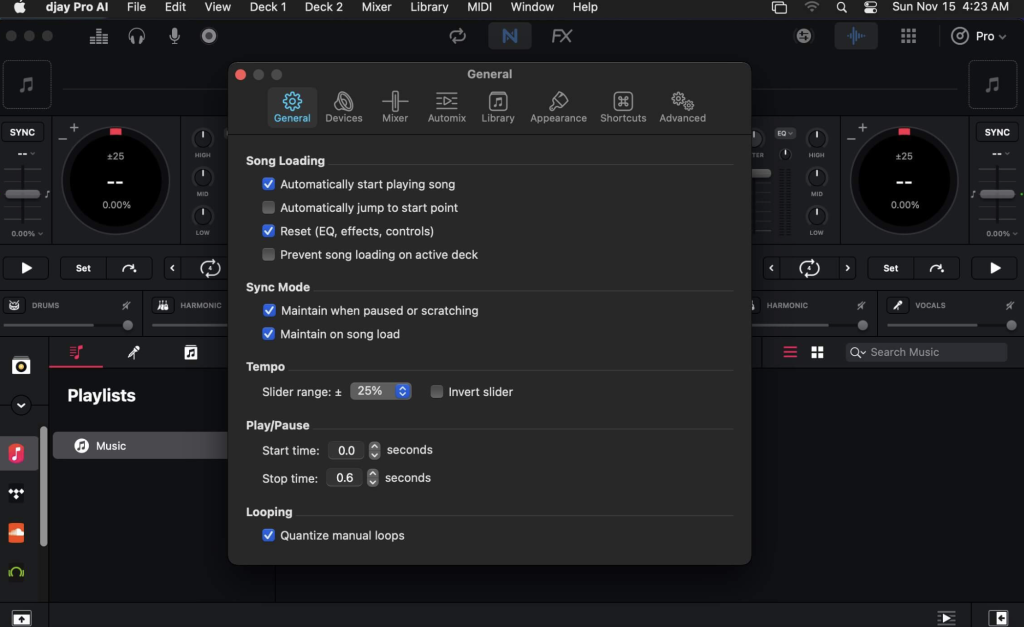
Download 2Do for Mac 2.8.5
0
Name : 2Do
Size : 63 MB
2Do for Mac free Download
2Do is a task management application designed to offer users a flexible and powerful approach to managing their tasks, checklists, and projects. With a user-friendly interface and a comprehensive set of features, 2Do aims to provide a versatile task management solution without enforcing a specific methodology. Here are some key features and information about 2Do:
- Task Management:
- Create simple tasks, checklists, and projects with sub-tasks.
- Tasks can include notes, attachments, and multiple alarms.
- Set tasks to repeat with flexible options.
- Lists and Smart Lists:
- Create multiple lists to organize tasks.
- Smart Lists allow users to customize views based on search options, filters, and presets.
- Focus lists provide convenient views of upcoming, starred, or scheduled tasks.
- Project View:
- Quickly focus on projects and their sub-tasks.
- Access project view directly from the list view or using keyboard shortcuts.
- Apply focus filters and sort options separately to individual projects.
- Tags:
- Manage tags within tag groups.
- Assign tags to tasks and leverage integration with Smart Lists for filtering.
- Easily find used vs. unused tags.
- Locations:
- Create, edit, and assign locations to tasks.
- Use locations to create powerful Smart Lists.
- Sync:
- Stay in sync across multiple Macs and devices using various sync methods: Dropbox, Reminders (CalDAV), 3rd Party CalDAV Servers (iCal, Fruux, ownCloud), or Toodledo.
- Supports automatic background sync for Dropbox, Reminders (CalDAV), and CalDAV.
- Quick Entry:
- Save thoughts quickly using a global hotkey.
- Add tasks from any app or any space.
- Quick Look:
- Preview tasks using Quick Look similar to Finder or other OS X apps.
- Alarms and Notifications:
- Set up alarms for tasks to receive notifications.
- Supports Notification Center and a built-in notification system.
- Password Protection:
- Protect individual lists or the entire app with a single click using password protection.
- Automatic Backups:
- Periodic automatic backups are created for user data.
- Backups can be transferred between machines or between the Mac and iOS versions of 2Do.
- Fluid Interface:
- Fast adding and editing of tasks using in-place editors and popovers.
- Supports both mouse users with shortcuts and keyboard power-users with dozens of keyboard shortcuts.
- Compatibility:
- 2Do is compatible with macOS 10.10 or later.
In summary, 2Do is a feature-rich task management application that offers users flexibility in managing tasks, projects, and checklists. It includes advanced features such as Smart Lists, tags, locations, sync options, quick entry, password protection, and more. The application is designed to be fast, user-friendly, and customizable, making it suitable for a variety of task management needs.
Download Marked for Mac 2.6.33
0
Name : Marked
Size : 26 MB
Marked for Mac free Download
Marked 2 is a tool that provides real-time previewing for Markdown files, allowing users to see how their Markdown content will be rendered as they write. It supports various flavors of Markdown and integrates with text editors, providing a live preview that updates dynamically based on the changes made to the Markdown document. Here are some key features and information about Marked 2:
- Markdown Preview:
- Marked 2 allows users to preview Markdown content in real-time. As users write or make changes to their Markdown files, the preview is automatically updated to reflect those changes.
- File-Watching System:
- The application includes a rewritten file-watching system designed for speed and accuracy. This system tracks changes to the Markdown file, ensuring that the preview remains up-to-date with the latest edits.
- Automatic Scrolling:
- Marked 2 includes a feature that automatically scrolls to the point in the Markdown file where the user is currently working. This can enhance the writing and editing experience by keeping the relevant portion of the document in view.
- Speed Improvements:
- The application is designed to be faster, with speed improvements across various aspects of the app. This includes faster updates to the preview, making it more efficient for users to work on their Markdown documents.
- Compatibility:
- Marked 2 is compatible with macOS, specifically requiring OS X 10.10 or later.
- Language Support:
- The application is available in the English language.
- Integration with Text Editors:
- Marked 2 can integrate with users’ favorite text editors, providing a seamless experience for those who prefer specific writing environments.
- Homepage:
- Users can find more information and details about Marked 2 on the official homepage.
In summary, Marked 2 is a Markdown preview tool that offers real-time rendering of Markdown content while writing or editing. With features such as automatic scrolling and a rewritten file-watching system for improved speed, Marked 2 aims to enhance the Markdown writing experience for users on macOS. The application is designed to be compatible with various text editors and requires macOS 10.10 or later.
Download SponsorBlock for YouTube for Mac 5.5.2
0
Name : SponsorBlock for YouTube
Size : 5 MB
SponsorBlock for YouTube Mac Free Download
SponsorBlock is a crowdsourced browser extension designed to enhance the YouTube viewing experience by allowing users to skip over unwanted segments in videos. It provides a community-driven platform where users can contribute information about the start and end times of sponsors, intros, outros, subscription reminders, and other potentially annoying parts of YouTube videos. Here are some key features and information about SponsorBlock:
- Segment Skipping:
- SponsorBlock enables users to skip over specific segments of YouTube videos, including sponsors, intros, outros, and other non-music sections. This helps users quickly bypass content they may find less interesting or repetitive.
- Crowdsourced Data:
- The extension relies on crowdsourced data, allowing users to submit information about the time stamps for various segments in YouTube videos. Once submitted, this data becomes available to other users who have the extension installed.
- Community Contribution:
- Users are encouraged to contribute by submitting the start and end times of sponsored segments and other segments in YouTube videos. This collaborative effort ensures that the extension’s database remains comprehensive and up-to-date.
- Improved Viewing Experience:
- By utilizing SponsorBlock, users can have a more streamlined and enjoyable viewing experience on YouTube, as they have the option to skip parts of videos that may not be of interest to them.
- Compatibility:
- SponsorBlock is compatible with macOS 10.14.6 or later.
- Mac App Store:
- Users can find SponsorBlock on the Mac App Store, making it easy to download and install on their macOS devices.
In summary, SponsorBlock is a browser extension that enhances the YouTube viewing experience by allowing users to skip over unwanted segments in videos. The extension relies on crowdsourced data, and users can contribute information about the time stamps for various segments. This collaborative effort ensures that the extension remains effective in skipping over specific parts of YouTube videos. SponsorBlock is available on the Mac App Store for users running macOS 10.14.6 or later.
Topaz Photo AI for Mac 2.3.0
0
Name : Topaz Photo AI
Size : 228 MB
Topaz Photo AI for Mac free Download
Topaz Photo AI is an image enhancement tool that utilizes artificial intelligence (AI) to improve the quality of your photos. It focuses on sharpening images, reducing noise, and increasing resolution to enhance overall visual appeal. Here are some key features and capabilities:
- AI-Powered Enhancement:
- The software leverages AI technology to enhance the sharpness, clarity, and resolution of your photos. It aims to improve image quality by addressing common issues such as blurriness.
- Creative Focus:
- While AI is effective at enhancing technical aspects of images, the software emphasizes that true creativity comes from human vision and artistic expression. It positions itself as a tool to empower photographers to achieve their creative vision.
- Sharper Images:
- The Sharpen AI module is designed to make your photos as sharp as possible. It focuses on reversing the causes of blurriness, such as camera shake, motion blur, and misfocus. The goal is to provide crisp and clear detail without introducing artifacts like edge haloes.
- Noise Reduction:
- Topaz Photo AI includes features to reduce noise in photos. Noise reduction is a common challenge, especially in low-light conditions, and the software aims to produce cleaner and smoother images.
- Resolution Enhancement:
- The software also works on increasing the resolution of photos, allowing users to enhance details and achieve a higher level of clarity in their images.
- Minimum Hardware Requirements:
- The software has specific minimum hardware requirements, including Mac operating system Big Sur 11 and higher, an Intel CPU with AVX instructions, 16GB of system memory (RAM), and any graphics card with a minimum of 2GB video RAM.
- Compatibility:
- Topaz Photo AI is compatible with macOS Big Sur 11 and higher.
- Homepage:
- Users can find more information about the software on the official homepage of Topaz Labs.
In summary, Topaz Photo AI positions itself as a tool that combines AI technology with human creativity, allowing photographers to enhance the quality of their photos by addressing issues like blurriness and noise while preserving the artistic vision of the user. The software is designed to work on macOS Big Sur 11 and higher, with specific hardware requirements for optimal performance.
FoneDog Toolkit for Android for Mac 2.1.12
0
Name : FoneDog Toolkit for Android
Size : 55 MB
FoneDog Toolkit for Android for Mac Free Download
FoneDog Android Data Recovery is specialized software designed to recover various types of data from Android devices. The key features and capabilities of this data recovery tool include:
- Data Recovery:
- The software is designed to recover deleted contacts (phone numbers, names, emails), text messages (content, phone numbers, sending/received date), call history (names, phone numbers, call type, duration), WhatsApp messages and attachments, photos, videos, audio files, and documents from Android devices.
- Supported File Types:
- FoneDog Android Data Recovery supports a range of file types, including contacts, text messages, call history, WhatsApp data, photos, videos, audio files, and documents.
- Supported Android Brands:
- The software is compatible with many popular Android brands, including Samsung, LG, HTC, Motorola, Sony, Google Nexus, Huawei, ZTE, and Xiaomi.
- Effortless Recovery Process:
- Users can recover lost or deleted data by connecting their Android device, selecting the desired files, scanning the data, and initiating the recovery process.
- Security and Success Rate:
- FoneDog Android Data Recovery is advertised as a 100% secure solution with one of the highest data recovery success rates in the industry.
- Compatibility:
- The software is compatible with OS X 10.10 or later (64-bit).
- Rooting Not Required:
- The software claims to support data recovery on Android devices with or without root access.
- Homepage:
- Users can find more information about the software and download it from the official homepage at FoneDog.
In summary, FoneDog Android Data Recovery is positioned as a secure and effective solution for recovering various types of data from Android devices. It supports a wide range of Android brands and file types, and its user-friendly interface is designed to make the recovery process straightforward.
Download SQLPro Studio for Mac 2023.60
0
Name : SQLPro Studio
Size : 69 MB
SQLPro Studio for Mac free Download
SQLPro Studio is described as a simple yet powerful database manager for macOS, offering premium database management tools for various database types, including Postgres, MySQL, Microsoft SQL Server, and Oracle. Here are some key features and details highlighted in the provided information:
- Multiple Database Support:
- SQLPro Studio supports various database types, including MySQL, MariaDB, Postgres, Microsoft SQL Server (2005 and above), and Oracle (8i and above).
- Best at the Basics:
- The software provides features such as table creation, custom queries, auto-complete, and syntax highlighting.
- Intuitive Interface:
- SQLPro Studio boasts an intuitive interface designed to make basic to advanced database needs easily accessible.
- Cloud Support:
- Users working with cloud providers like Amazon Relational Database Service, Microsoft Azure, or Heroku are supported by SQLPro Studio.
- Multiple Result Sets:
- The software allows users to execute multiple queries and view the results for each simultaneously, including any errors and messages.
- No Java Required:
- SQLPro Studio is a native Mac app, which is stated to outperform Java-based database management interfaces.
- Single Cell Selection:
- Users can work with results using single or multi-cell selection, similar to a spreadsheet. SQLPro Studio allows the selection of one or more cells at a time, as opposed to full-row selection in other tools.
- Compatibility:
- SQLPro Studio is compatible with macOS 10.13 or later.
- Homepage:
- Users can find more information and access the software on the official homepage at SQLPro Studio.
In summary, SQLPro Studio positions itself as a versatile database management tool with support for various database types, a user-friendly interface, cloud compatibility, and features designed to cater to both basic and advanced database needs. The native Mac app is aimed at providing efficient performance without the need for Java.
Download Master of Typing 3 – Practice 3.14.2
0
Name : Master of Typing 3 – Practice
Size : 122 MB
Master of Typing 3 – Practice on Mac for Free
Master of Typing 3 is described as an effective touch typing course designed to help users master fast typing techniques using all 10 fingers simultaneously. The software focuses on increasing typing speed through a variety of exercises that cover letters, special characters, words, and phrases. Here are some key features and details highlighted in the provided information:
- Increase Your Typing Speed:
- The software offers a variety of exercises covering letters, special characters, words, and phrases.
- Users can adjust difficulty levels and select specific lessons for targeted practice.
- Auto Difficulty settings are available, allowing users to move to the next lesson automatically or focus on specific letters within a lesson.
- Check New Skills:
- Multiple levels of exams are provided to assess typing skills.
- Accurate statistics results include best and average speed, as well as best and average accuracy.
- A tips system is available to provide guidance during exercises.
- Enjoy Benefits:
- AI-powered dictation mode allows users to dictate text and then type it, or select suggested text and type it at dictation.
- A smart timer stops when users click outside the app window, enabling them to continue exercises at any time.
- Three themes (Light, Dark, and East) are available for users to choose the most convenient theme.
- Additional Features:
- The software provides swipe and hotkeys for quick switching between windows.
- A colored keyboard scheme helps users memorize finger positions.
- Ideal for self-study at any time.
- Type in Different Languages:
- The software supports typing in various languages, including English (QWERTY), Russian (ЙЦУКЕН), Spanish, French (AZERTY), German (QWERTZ), and Italian.
- In-App Purchases:
- Top in-app purchases include the Full Pack + No Ads.
- Compatibility:
- Master of Typing 3 is compatible with macOS 10.13 or later.
- Homepage:
- Users can find more information and access the software on the official homepage at Master of Typing 3.
In summary, Master of Typing 3 is positioned as a comprehensive touch typing course that offers a range of exercises, assessments, and features to help users improve their typing speed and accuracy. It provides a user-friendly experience with customizable settings and support for multiple languages.