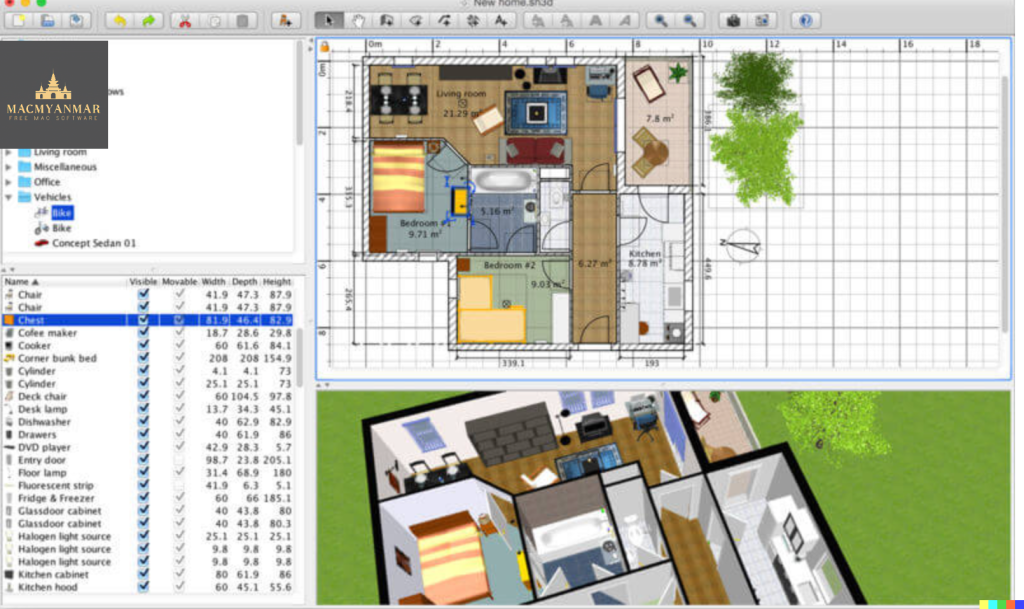Archive for September, 2023
Mac Capture One 23 Enterprise V-16.2.4.34 Free
0
Name : Capture One 23 Enterprise
Size : 723 MB
Mac Capture One 23 Enterprise V-16.2.4.34 Free
Capture One 23 Enterprise is a professional-grade photo editing and management software designed for image production studios and e-commerce platforms. It offers a wide range of features and tools tailored to the needs of studio photography and enterprise-level workflows. Here are some key features and benefits of Capture One 23 Enterprise:
1. True-to-Life Color Processing: Capture One is known for its authentic and true-to-life color processing capabilities. It ensures that colors in your images are reproduced accurately, which is crucial for product photography and e-commerce.
2. Seamless Editing Experience: The software provides a seamless and efficient editing experience, allowing photographers and retouchers to make precise adjustments to images. This is essential for achieving high-quality product images.
3. Fastest Tethering: Capture One boasts the fastest tethering in the industry, making it ideal for studio photography where real-time image capture and review are essential.
4. Collaboration and Workflow Optimization: Capture One Enterprise is designed to support collaboration among multiple team members within a studio or enterprise setting. It allows photographers, studio managers, retouchers, quality assurance managers, and project leaders to work together efficiently.
5. Integration with Other Systems: The software can be integrated with various systems, including barcode scanners, Product Information Management (PIM) systems, Digital Asset Management (DAM) systems, and e-commerce platforms. This integration streamlines the image production process and ensures data consistency.
6. Workflow Automation: Capture One Enterprise offers workflow automation features, allowing you to optimize and standardize repetitive tasks. This can significantly reduce the time required for image production.
7. Enterprise-Specific Features: Capture One Enterprise includes enterprise-specific features such as Barcode scanner tools, Advanced Guides, Next Capture Backup, Next Capture Keywords, Next Capture Metadata, Tool Locks, Capture Pilot with Enterprise enhancements, and Dedicated Studio workspaces.
8. Color Profiling: The software offers individual color profiles for businesses, ensuring accurate color reproduction. This is important for reducing product returns due to discrepancies between product images and the actual products.
9. Customized Solutions: Capture One Enterprise can be customized to meet the specific needs of your studio or enterprise. Custom solutions can maximize value and efficiency.
10. Value Creation: Capture One Enterprise helps studios and enterprises create value by optimizing key performance indicators (KPIs) such as “Time to Market,” “Cost per Image,” and “Reduce Risk.” It achieves this by improving efficiency, reducing costs, and minimizing errors.
Whether you’re managing a studio for product photography or an e-commerce platform with high image production demands, Capture One 23 Enterprise provides the tools and features necessary to streamline workflows, enhance image quality, and drive efficiency in your image production process. It’s a comprehensive solution for professional studio photography and enterprise-level image management.
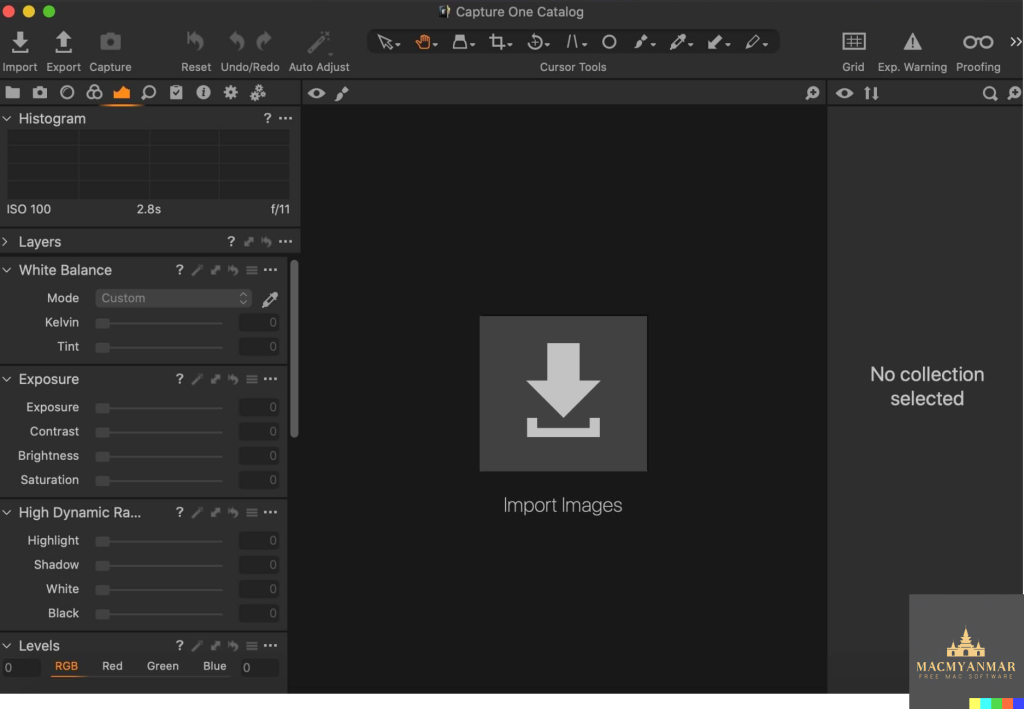
For Mac ProPresenter V- 7.14 Download
0
Name : ProPresenter
Size : 175 MB
For Mac ProPresenter V- 7.14 Download
ProPresenter is a powerful presentation software used for creating and managing multimedia presentations, particularly in live events, worship services, conferences, and other gatherings. It offers various features to enhance the quality and impact of presentations. Here are some key features and functions of ProPresenter:
- Dual-Screen Support: ProPresenter allows you to use two screens or displays. One screen is typically used for the audience to view the presentation, while the other is used by the operator to control and manage the slides.
- Slide Transition: You can smoothly transition between slides and media elements during your presentation. The operator can click on a slide in the control panel, and the audience screen will instantly display the selected slide.
- Media Integration: ProPresenter supports various types of media files, including images, videos, audio, and text. You can easily integrate multimedia elements into your presentations.
- QuickTime Support: The software can sync slides with an audio track, making it suitable for presentations that require music or narration to accompany the visuals.
- Dynamic Backgrounds: ProPresenter allows you to change backgrounds dynamically, providing a visually appealing backdrop for your presentations.
- Video Integration: You can integrate ProPresenter with your video production system, enabling you to overlay text and graphics over live or recorded video.
- Text Effects: The software offers advanced text rendering and formatting options, including text shadows, outlines, and transparency effects.
- Cue Management: ProPresenter includes a cue management system, allowing you to create and control cues for different elements of your presentation, such as slides, videos, and lighting.
- Remote Control: You can control ProPresenter remotely using mobile devices or other computers, making it convenient for larger productions.
- Stage Display: ProPresenter provides a stage display feature that allows presenters and performers to view notes, lyrics, and other information on their own monitors.
- Bible Integration: It includes a built-in Bible feature, which can display verses and passages in various translations during presentations.
- Templates and Themes: ProPresenter offers a range of templates and themes to help you create visually appealing presentations quickly.
- Cross-Platform Compatibility: While the software is primarily designed for macOS, there is also a Windows version available, making it versatile for different environments.
ProPresenter is widely used in houses of worship, educational institutions, corporate events, and entertainment venues to deliver engaging and impactful presentations. Its user-friendly interface and comprehensive set of features make it a popular choice for presentation professionals.
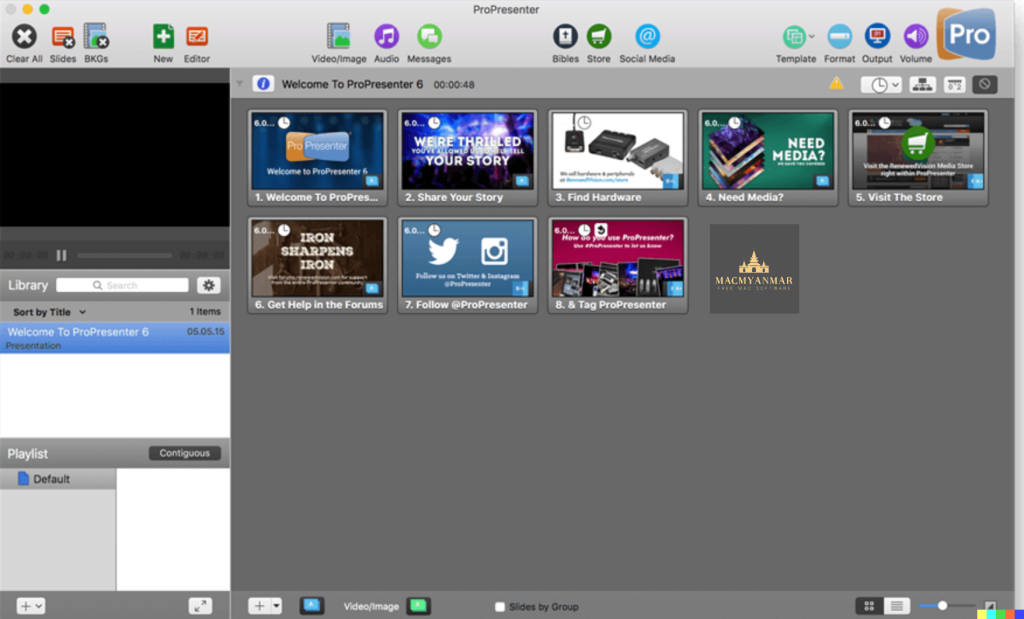
Mac PDF & Document Converter V- 6.2.6
0
Name : PDF & Document Converter
Size : 7 MB
Mac PDF & Document Converter V- 6.2.6
PDF to Word&Document Converter is a macOS application that simplifies the process of converting PDF documents into various other file formats. Whether you need to convert PDFs to Word, PowerPoint, EPUB, text, images, HTML, XML, or RTF files, this app offers batch processing capabilities and other features to streamline the conversion process. Here are the key features and details about PDF to Word&Document Converter:
Main Features:
- Batch Conversion: The application allows you to batch convert multiple PDF documents into other file formats. This is useful for handling multiple PDF files efficiently.
- Supported Output Formats: PDF to Word&Document Converter supports various output formats, including Word files, PowerPoint files, EPUB, text files, image files, HTML, XML, and RTF files.
- Selective Conversion: Users can choose to convert only specific pages or portions of a PDF document, providing flexibility in the conversion process.
- Drag and Drop Support: The app offers drag and drop support, making it easy to add PDF files for conversion.
- Image Extraction: You can extract images from PDF documents using this application.
- User-Friendly Interface: The user interface is designed to be intuitive and straightforward, allowing users to navigate the conversion process easily.
- Compatibility: PDF to Word&Document Converter is compatible with macOS 10.12 or later.
This application simplifies the task of converting PDF documents into various formats, saving users time and effort. Whether you need to convert PDFs for editing, presentation, or other purposes, PDF to Word&Document Converter provides a range of output options to meet your needs.
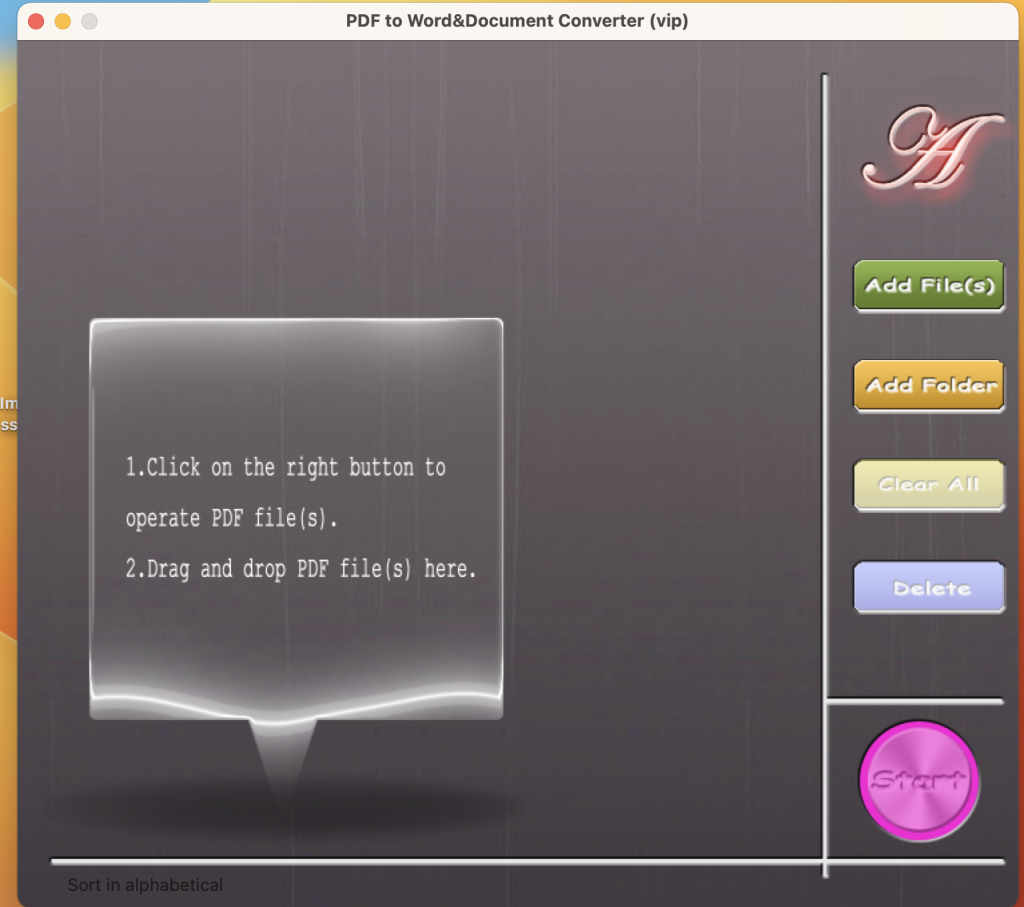
Mac File List Export v-2.8.4 Free Download
0
Name : File List Export
Size : 25 MB
Mac File List Export v-2.8.4 Free Download
File List Export is a macOS application designed to help users create lists of files for various purposes. It offers a range of features for listing and exporting file metadata, making it a useful tool for organizing and managing files. Here are the key features and details about File List Export:
Main Features:
- List Creation: File List Export allows users to create lists of files and folders easily. You can select a specific folder or drag and drop files into the application to generate a list.
- Customizable Export: The application provides options for exporting the file list to Excel or a CSV file. You can choose to include files from all subfolders or specify the criteria for listing files.
- Preview and Edit: Before exporting the list, you can preview and edit the file records. This gives you control over the content and organization of the list.
- Search and Filter: File List Export includes search and filter functionality, making it easy to locate specific files or narrow down the list based on criteria such as file type, date, or keywords.
- Metadata Columns: The application offers a comprehensive set of metadata columns, including file name, date modified/created, kind, size, path, comments, tags, version, and many more. There are a total of 26 metadata columns available.
- Specific File Types: You can create lists that include specific types of files. For example, you can export a list of all audio files in your iTunes Music folder or all PDF files in your Documents folder.
- Detailed File Information: For each file in the list, you can access detailed information, such as file attributes, dimensions, audio properties (bitrate, encoding, sample rate), video properties (bitrate, codecs), and checksums (md5, sha256).
- Compatibility: File List Export is compatible with macOS 10.9 or later.
File List Export is a versatile tool that can be useful for a variety of tasks, including organizing files, creating documentation, and cataloging media collections. Its ability to export metadata and provide detailed file information makes it valuable for users who need to manage and work with file lists efficiently.

Mac Network Radar 3.0.4 Download
0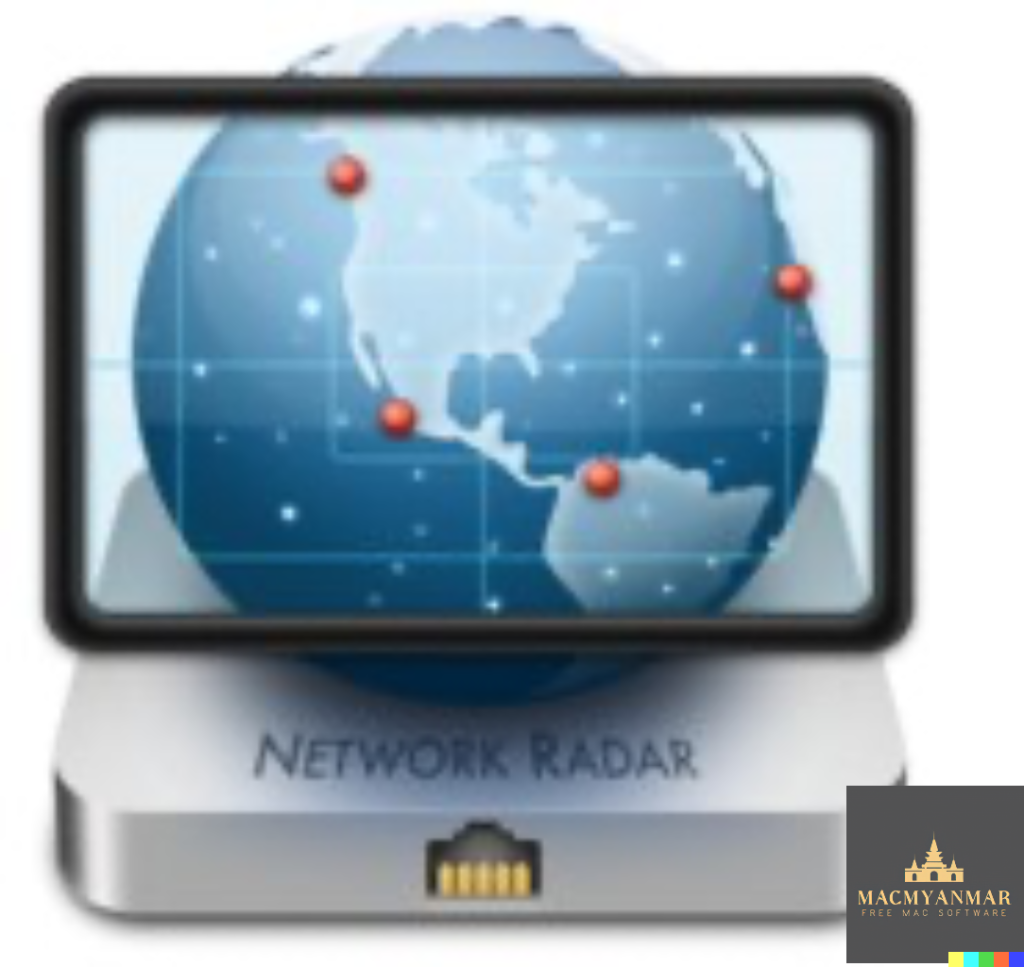
Name : Network Radar
Size : 28 MB
Mac Network Radar 3.0.4 Download
Network Radar is a macOS application designed for advanced network scanning and management. It offers a range of features to help users scan and configure network devices, monitor network changes, and access detailed information about their network. Network Radar is designed with a user-friendly interface and modern Mac application design principles. Here are some key features and details about Network Radar:
Main Features:
- Network Scanning: Network Radar allows users to scan their network to retrieve detailed information about network devices.
- Network Tools: The application provides a set of useful network tools and commands that can be executed with a simple click, making it easy to troubleshoot network issues.
- Monitoring: Network Radar offers a monitoring feature that notifies users about changes in their network. This is helpful for detecting network changes and responding to them promptly.
- Access to Previous Scans: You can access devices from previous scans, even if they are in different networks, providing historical network data for reference.
- Rules and Actions: Network Radar includes a rules/actions system for automatic processing of devices. You can set up rules to perform specific actions based on predefined criteria.
- Device Connectivity: To connect to a device, simply double-click it in the list, making it easy to access and manage network devices.
- Custom Names and Icons: You can assign custom names to devices and choose from provided icons or import your own icons for better organization.
- Host Organization: Network Radar allows users to organize hosts in folders and smart folders for efficient network management.
- Custom IP Ranges: Create scans with custom IP ranges to focus on specific parts of your network.
- Export Options: The application supports exporting scan results to various formats, including XML, CSV, TXT, PDF, and NETRADR.
Supported Network Interfaces:
- Built-in WiFi
- Built-in Ethernet
- Apple’s USB to Ethernet Adapter
- Apple’s Thunderbolt to Ethernet Adapter
- Apple’s Thunderbolt Display Ethernet
Please note that the amount of information Network Radar can retrieve depends on the network it scans.
Compatibility:
- Network Radar is compatible with macOS 10.13 or later.
Network Radar provides a comprehensive set of tools for network scanning and management, making it easier for users to monitor and configure their network devices. Its intuitive interface and robust feature set cater to both casual users and network professionals who need to maintain and optimize their networks.
Download NetWorker Pro for Mac V-8.7.0
0
Name : NetWorker Pro
Size : 7 MB
Download NetWorker Pro for Mac V-8.7.0
NetWorker is a macOS application that provides network information conveniently in the menu bar. It offers various widgets and features to help users monitor and customize network-related data. Whether you want to keep track of your network activity, check your external IP address, or adjust network settings, NetWorker can be a useful tool. Here are the key features and details about NetWorker:
Main Features:
- Customizable View: NetWorker allows users to fully customize the view in the menu bar. You can choose which network-related information is displayed and select from many different pre-defined widgets.
- Automatic Network Adapter Detection: The application automatically detects and displays information about the currently active network adapter, making it easy to monitor your network status.
- Overlay Window: NetWorker offers an optional overlay window that can stay on top of other windows, including fullscreen apps or games. This is useful for keeping an eye on network data while using other applications.
- Adjustable Refresh Interval: Users can configure the refresh interval to control how frequently network data is updated.
- External IP Address: NetWorker provides the option to check your external IP address directly from the menu bar.
- Byte or Bit Mode: You can choose between byte or bit mode to display network data in your preferred unit of measurement.
- Auto Start: The application supports auto-start, ensuring that it launches automatically when you start your Mac.
- Traffic Overview: NetWorker includes a Traffic Overview feature, which is helpful if you are on a volume-limited data plan. It allows you to monitor your network usage and avoid exceeding your data limits.
- Dark Mode: NetWorker supports Dark Mode for users who prefer a darker user interface.
Compatibility:
- NetWorker is compatible with macOS 11.0 or later.
NetWorker is a versatile tool for monitoring and customizing network-related information on your Mac. Whether you need to keep track of network activity, check your IP address, or customize the way network data is displayed, NetWorker provides a range of features and customization options to meet your needs.
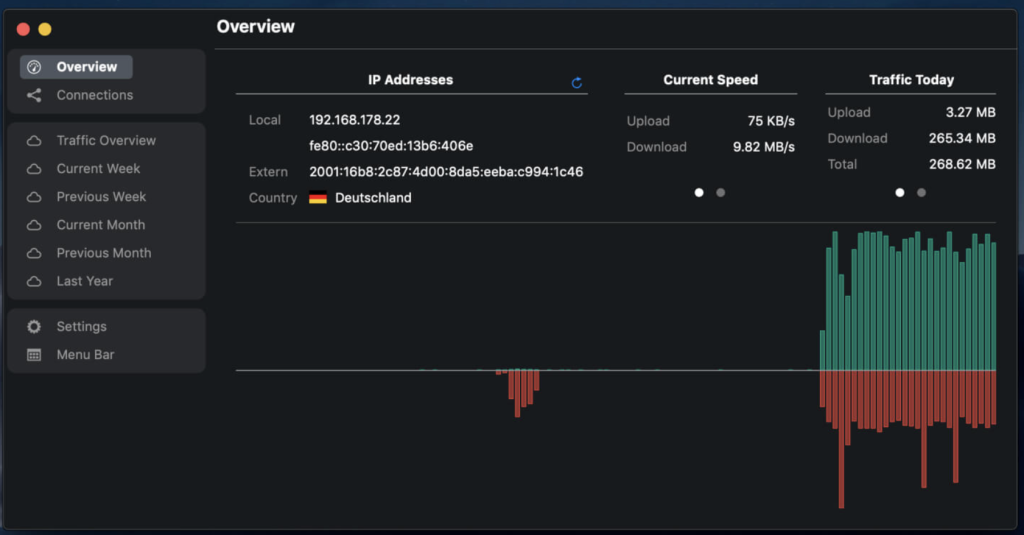
Mac WiFi Scanner 3.1 Download
0
Name : WiFi Scanner
Size : 16 MB
Mac WiFi Scanner 3.1 Download
WiFi Scanner is a macOS application designed to help users discover nearby wireless access points and gather detailed information about them. It provides valuable insights into Wi-Fi networks, making it useful for both home and office environments. Here are the key features and details about WiFi Scanner:
Main Features:
- Wireless Network Discovery: WiFi Scanner offers a simple and fast way to discover 802.11 a/b/g/n/ac access points in your vicinity.
- Network Details: For each detected access point, the application provides detailed information, including network name (SSID), signal level (RSSI), MAC address (BSSID), signal quality, channel, maximum data rate, encryption, and more.
- Channel Analysis: You can analyze the channels of nearby access points to determine the optimal channel to use for your Wi-Fi network, which can improve Wi-Fi speeds.
- Frequency Bands: WiFi Scanner supports both 2.4 GHz and 5 GHz networks, ensuring comprehensive coverage of available Wi-Fi options.
- Channel Bandwidths: It supports all channel bandwidths, including 20 MHz, 40 MHz, 80 MHz, and 160 MHz, giving you flexibility in analyzing Wi-Fi networks.
- Signal Level History: The application displays changes in signal level over time in graphical form, helping you assess the stability of Wi-Fi networks.
- Filtering: You can filter the list of detected wireless networks based on specific parameters, such as SSID/network name, channel, channel band, and signal strength.
- Statistics: WiFi Scanner provides wireless connection statistics in the form of graphs and tables, giving you insights into network performance.
- Custom Labels: You can assign custom labels to each access point for better organization.
- Export and Reports: The results can be exported to comma-separated value (CSV) files, and summary reports can be generated in HTML format.
- WiFi Speed Testing: The application includes upload and download speed testing to measure and troubleshoot Wi-Fi network performance issues.
- IP Scanner: WiFi Scanner includes an IP scanner that detects unknown devices connected to your Wi-Fi network. It can identify hostnames, MAC addresses, and, in some cases, device types.
- Advanced Features: For certain access points, WiFi Scanner can display additional information, such as access point names, the number of devices connected to each access point, channel utilization, and whether 802.11r is enabled.
Compatibility:
- WiFi Scanner is compatible with macOS 10.8 or later.
WiFi Scanner is a valuable tool for individuals and professionals who need to manage and optimize Wi-Fi networks. Whether you’re troubleshooting network issues, analyzing signal strength, or planning Wi-Fi deployments, this application provides the necessary tools and insights to make informed decisions about your Wi-Fi infrastructure.

Mac software NCH ClickCharts Pro 8.53
0
Name : NCH ClickCharts Pro
Size : 7 MB
Mac software NCH ClickCharts Pro 8.53
The software described is ClickCharts, a flowchart and diagram creation tool for macOS. ClickCharts allows users to easily create visual representations of processes, organizations, mind maps, and other types of diagrams. It offers a range of features and templates to assist users in designing and sharing their diagrams. Here are some of the key features and details about ClickCharts:
Main Features:
- Diagram Creation: ClickCharts provides a platform for creating flowcharts, diagrams, organization charts, mind maps, and other visual representations of data and processes.
- Chart Templates: The software includes over 40 chart templates to help users get started quickly with their diagram creation.
- Symbols and Line Connectors: Users can choose from a variety of symbols and line connector styles to customize their diagrams.
- UML Standard Support: ClickCharts supports creating diagrams that adhere to the Unified Modeling Language (UML) standards, making it suitable for various types of visual modeling.
- Customization: Users can edit and customize fonts, colors, fills, and strokes to match their design preferences. The software offers a range of editing functions, including copy, paste, undo, and more.
- Large Diagrams: ClickCharts allows users to create and print large diagrams, and it supports seamless sheet overlapping for creating comprehensive diagrams.
- Multi-Document Editing: Users can open and edit multiple charts and diagrams simultaneously for efficient diagram management.
- Export Options: Diagrams created in ClickCharts can be exported in various image file formats, including JPG, GIF, PNG, and more. Additionally, it supports exporting to PDF format.
- Auto-Connect: The auto-connect feature makes it easy to indicate relationships between elements in the diagram.
- Supported Export Formats: ClickCharts supports exporting diagrams to a variety of formats, including Adobe Photoshop Document (PSD), Graphics Interchange Format (GIF), Portable Network Graphics (PNG), PDF, and more.
Compatibility:
- ClickCharts is compatible with macOS 10.10 or later.
ClickCharts is a versatile tool for creating flowcharts and diagrams, offering a user-friendly interface and a variety of customization options. Whether you need to visualize complex processes, organizational structures, or other data, ClickCharts provides a platform to help you create, edit, and share your diagrams effectively.
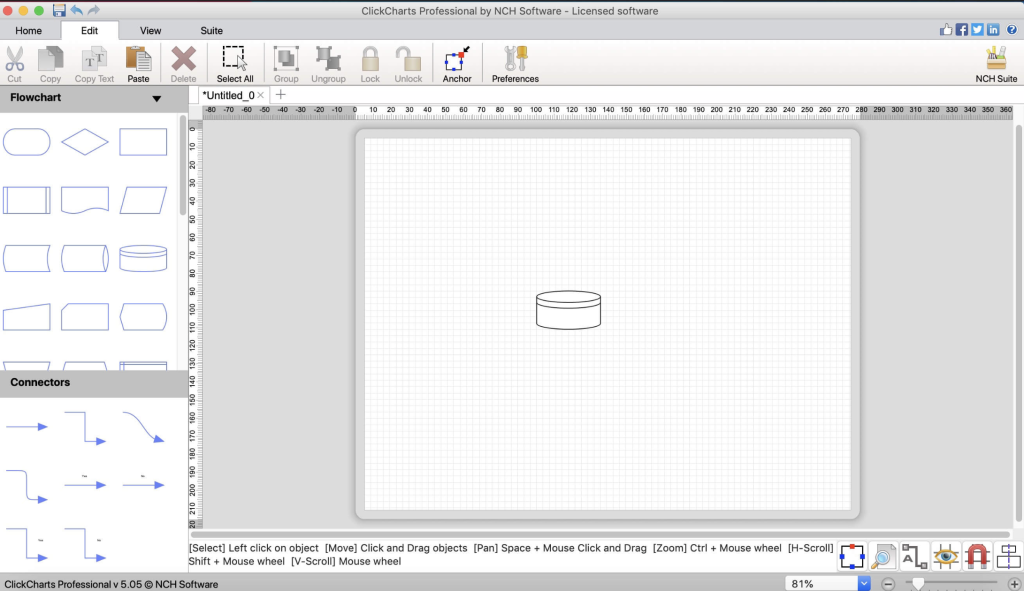
Download Data Guardian V- 7.6.4 for Mac
0
Name : Data Guardian
Size : 51 MB
Download Data Guardian V- 7.6.4 for Mac
Data Guardian is a secure database application for macOS that prioritizes data privacy and security. It offers robust encryption and a range of features to help users manage and protect sensitive information. Whether you need to store passwords, manage contacts, create lists, or maintain a journal, Data Guardian provides a secure and organized solution. Here are some key features and details about Data Guardian:
Main Features:
- Secure Database: Data Guardian uses strong encryption with up to 448-bits of Blowfish encryption to safeguard your data. This ensures that even highly sensitive information remains protected.
- Multiple Databases: Create multiple databases within Data Guardian for various purposes. You can have separate databases for your address book, customer database, shopping list, journal, password manager, notepad, and more.
- Custom Categories: Easily create categories to organize and store your records. You can also apply custom color labels and icons to make categorization and identification more intuitive.
- Custom Data Fields: Data Guardian allows you to add your own custom data fields, ensuring that you can input the specific information you need. You are not limited to predefined fields.
- Keychain Integration: The app integrates with the macOS Keychain, making it easy to autofill passwords on websites, enhancing your web security.
- Additional Tools and Features: Data Guardian offers various tools to enhance your records. You can dial phone numbers through your modem with a single click, create new email messages, generate secure passwords (based on your chosen algorithm), and synchronize two databases.
Compatibility:
- Data Guardian is compatible with macOS 10.14.0 or later.
Data Guardian provides a secure and versatile solution for managing and protecting your sensitive information. Whether you’re organizing passwords, contacts, notes, or other types of data, this application prioritizes data privacy and security through strong encryption. It offers a user-friendly interface and customization options to cater to your specific needs.
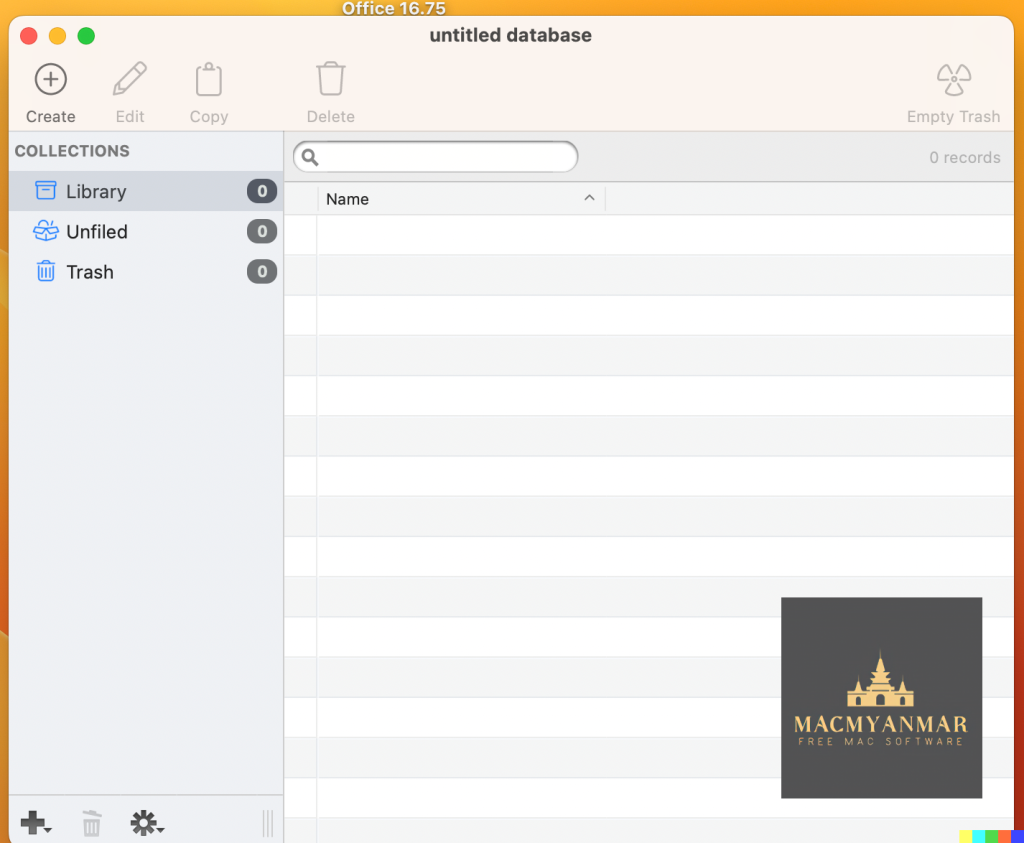
Mac Software Sweet Home 3D V-7.1.1 Download
0
Name : Sweet Home 3D
Size : 294 MB
Mac Software Sweet Home 3D V-7.1.1 Download
Sweet Home 3D is a user-friendly interior design application for macOS that makes it easy to create and visualize the interior of your home in both 2D and 3D. It’s an ideal tool for individuals who want to plan and design their living spaces quickly and efficiently. Here are some of the key features and capabilities of Sweet Home 3D:
Main Features:
- 2D Home Planning: You can draw the walls and rooms of your home from scratch or use existing plans as a reference. The application supports multiple levels or floors.
- Customizable Surfaces: Change the color or texture of walls, floors, and ceilings. You can even import your own patterns and textures.
- Furniture Catalog: Sweet Home 3D includes a catalog of 1205 furniture objects organized by categories. You can drag and drop doors, windows, and furniture into your plan. Additionally, you can import 3D models created by yourself or downloaded from the web.
- Furniture Customization: Customize the size, orientation, elevation, colors, and textures of each piece of furniture to fit your design preferences.
- 3D Visualization: View your home plan changes simultaneously in a 3D view. You can navigate in 3D from an aerial view or a virtual visitor’s perspective.
- Photorealistic Rendering: Create photorealistic images of your interior design, taking into account the time of day and the placement of light sources within the plan.
- Video Creation: Generate videos by defining a virtual path in the 3D view, allowing you to create walkthroughs of your design.
- Annotations and Documentation: Annotate your plan with room areas, dimension lines, text, arrows, and a compass rose. You can also print the home plan and the 3D view or export them in various file formats, including PDF, PNG, JPEG, SVG, and OBJ.
Compatibility:
- Sweet Home 3D is compatible with macOS 10.9 or later.
Sweet Home 3D is a versatile and accessible interior design tool that empowers users to plan and visualize their living spaces with ease. Whether you’re moving to a new home or simply want to redesign your existing space, this application provides a comprehensive set of features to help you create and view your interior design ideas in 2D and 3D.