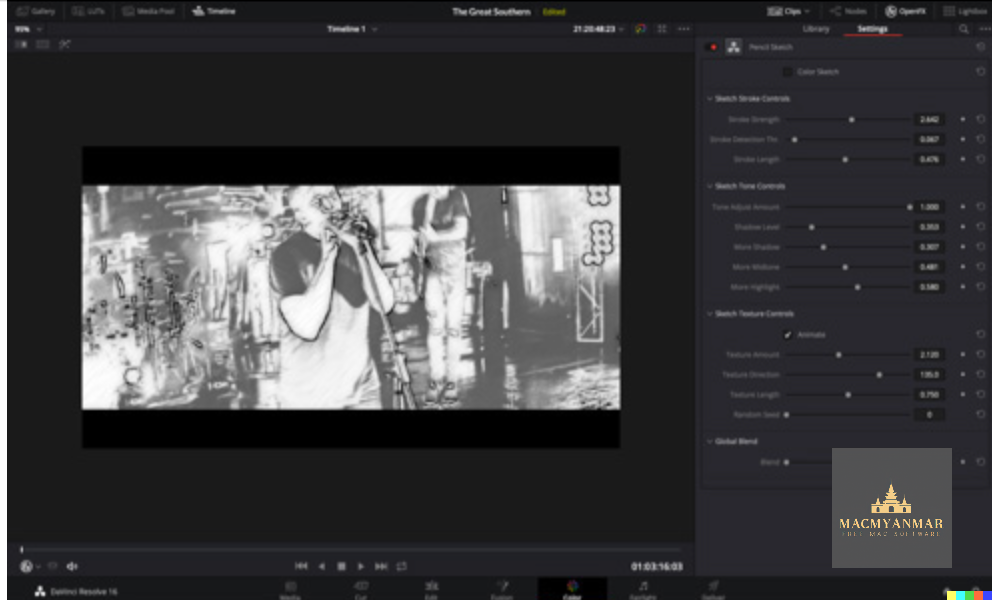Archive for September, 2023
Mac software SILKYPIX JPEG Photography 11.2.11.0
0
Name : SILKYPIX JPEG Photography
Size : 101 MB
Mac software SILKYPIX JPEG Photography 11.2.11.0
SILKYPIX JPEG Photography is a photo editing software designed to improve and enhance JPEG photos taken with digital cameras, smartphones, and other devices. It provides a range of tools and features to help you adjust and refine your images. Here are some key features and information about SILKYPIX JPEG Photography:
Key Features:
- Clarity Tools: SILKYPIX JPEG Photography offers clarity tools to adjust the sharpness of your photos. You can enhance the clarity and sharpness of your images to achieve the desired look.
- Freehand Selection Brush: The software provides a freehand selection brush and other selection tools to make precise selections in your photos. This allows you to apply adjustments to specific areas of the image.
- 16-Bit Gradation: While JPEG images are typically 8-bit (256 gradations), SILKYPIX JPEG Photography automatically expands them to 16-bit (65,536 gradations) using SILKYPIX RAW Bridge. This high gradation adjustment helps improve image quality.
- Tastes Presets: The software includes “tastes,” which are presets that incorporate various styles and forms. You can choose a taste that matches your desired image style, such as “Landscape” or “Portrait,” to quickly enhance your photos. You can also save your custom parameters as taste presets for future use.
- Spotting Tool: SILKYPIX JPEG Photography includes a Spotting Tool that allows you to remove unwanted objects or imperfections in your photos. This is useful for dust spots or sensor contamination that may appear in images.
- Rotation and Cropping: You can adjust and apply rotation and cropping to your photos as needed to achieve the desired composition and framing.
- Batch Processing: If you have multiple images that require similar adjustments, you can apply corrections and adjustments to all selected images simultaneously. This is especially useful for images shot in continuous shooting mode.
Compatibility: SILKYPIX JPEG Photography is compatible with macOS 10.10 (Yosemite) or later versions of the operating system.
Homepage: You can find more information about SILKYPIX JPEG Photography and explore its features on the official website at https://silkypix.isl.co.jp/en/product/jp8/.
SILKYPIX JPEG Photography is designed to help photographers and enthusiasts improve the quality of their JPEG images by offering a range of editing and enhancement tools. Whether you want to adjust sharpness, remove imperfections, or apply preset styles, this software can be a useful tool for enhancing your photos.
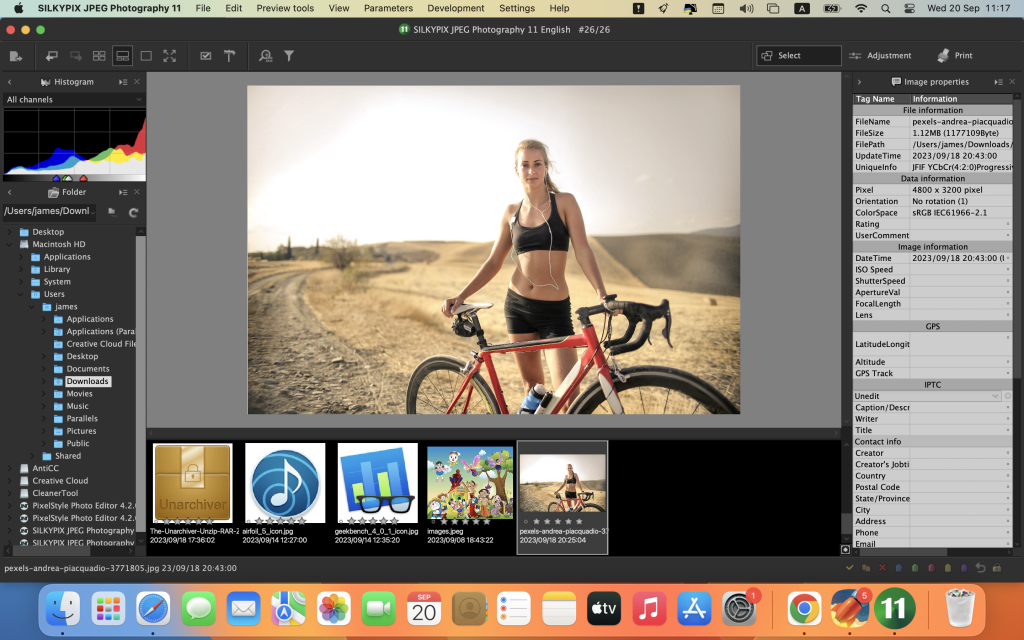
SponsorBlock for YouTube Mac v- 5.4.20
0
Name : SponsorBlock for YouTube
Size : 5 MB
SponsorBlock for YouTube Mac v- 5.4.20
SponsorBlock is a handy browser extension that allows users to skip over sponsors, intros, outros, subscription reminders, and other potentially annoying parts of YouTube videos. It works by crowdsourcing information about the start and end times of such segments within YouTube videos. Here’s more information about SponsorBlock:
Key Features:
- Segment Skipping: SponsorBlock allows users to automatically skip over specific segments of YouTube videos, including sponsored content, introductions, outros, and more.
- Crowdsourced Data: The extension relies on crowdsourced data, where users can submit the start and end times of segments they wish to skip. Once this information is submitted, other users with the extension can benefit from it and automatically skip those segments.
- Non-Music Video Skipping: In addition to skipping sponsored content and introductions, SponsorBlock also allows users to skip over non-music sections in music videos, such as talking or unrelated content.
Compatibility: SponsorBlock is compatible with macOS 10.14.6 (Mojave) or later versions of the operating system.
Mac App Store: You can find and download SponsorBlock from the Mac App Store at https://geo.itunes.apple.com/app/id1573461917.
SponsorBlock is a convenient tool for YouTube users who want to streamline their viewing experience by skipping over the parts of videos that are often considered less interesting or relevant. By crowdsourcing the segment information, it becomes a collaborative effort to make watching YouTube videos more enjoyable.
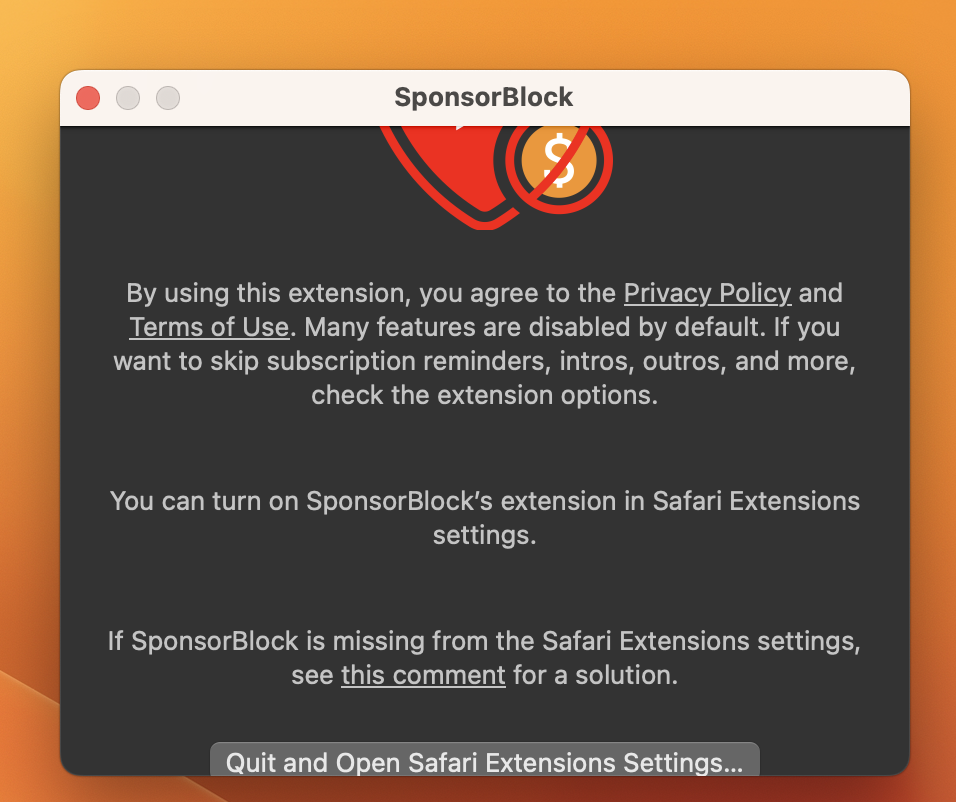
Download PixelStyle Photo Editor for Mac v-4.2.0
0
Name : PixelStyle Photo Editor
Size : 71 MB
Download PixelStyle Photo Editor for Mac v-4.2.0
PixelStyle Photo Editor is a feature-rich photo editing software designed for macOS. It offers a wide range of tools and features for editing photos and creating original artworks. Here are some of the key features and functions of PixelStyle Photo Editor:
Useful Photo Editing Tools:
- Text Tool: Allows you to add and customize text with options like bold, italics, and kerning.
- Image Editing Tools: Includes features such as cloning, smudging, alpha channel editing, cropping, paint bucket, gradient filling, and more.
- Red-Eye Removal Tool: Helps you remove red-eye effects from photos.
- RGBalpha and Alpha Channel Editing Tools: Allows for advanced color and transparency adjustments.
- Drawing Tools: Offers various drawing tools with adjustable pressure sensitivity, including basic drawing, pixel drawing, and texture painting.
- Free Transformation Tools: Includes zoom, move, resize, rotate, skew, align, and free perspective transformation options.
- Multipath Selection and Editing Tool: Enables complex selections and editing of multiple paths.
Photo Adjustments:
- Various adjustment options like brightness, contrast, hue, saturation, white point, monochrome, color ramp, invert, curve, gamma adjust, and more.
- Posterize, sepia, threshold, and other adjustment filters.
Layers System:
- Non-destructive layer effects such as strokes, inner glow, outer glow, shadows, and fills.
- Layer adjustments like sharpen, blur, exposure, saturation, brightness, contrast, and more.
- Single layer manipulation with options for rotation, resizing, moving, aligning, and more.
- Multi-layer management including duplication and batch operations.
Flexible Compatibility:
- Supports a wide range of image formats, including png, jpg, gif, bmp, pdf, svg, raw, heic, jpeg, tiff, pict, and more.
- Allows exporting images to svg, pdf, bmp, png, tiff, jpeg, jpg, gif, jp2, and other formats.
- You can save your project files for future editing.
Dozens of High-quality Filters:
- Offers a variety of filters for tasks like blurring, distortion effects, enhancing, noise reduction, generating patterns, stylizing, halftoning, and applying tile effects.
Compatibility: PixelStyle Photo Editor is compatible with macOS 10.12 (Sierra) or later versions.
Mac App Store: You can find and download PixelStyle Photo Editor from the Mac App Store at http://apps.apple.com/app/photo-image-editor-pixelstyle/id1244649277.
PixelStyle Photo Editor provides a comprehensive set of tools and filters for photo editing and creative artwork creation on macOS. It’s suitable for users looking for an alternative to Adobe Photoshop and offers a wide range of features for image manipulation and enhancement.
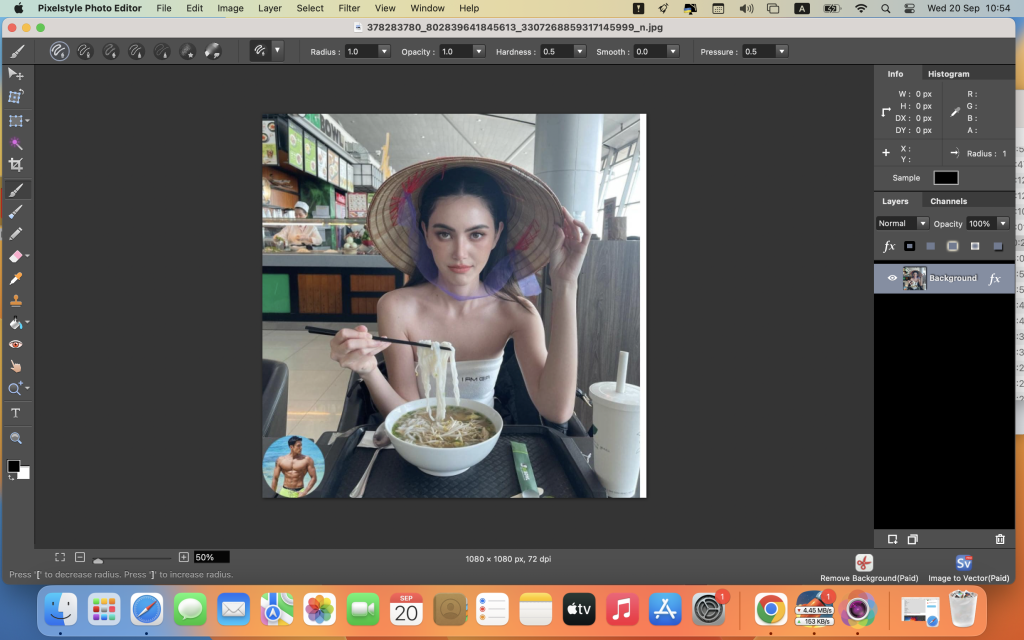
Download full Version of Adobe Photoshop 2024 v25.0
0
Name : Adobe Photoshop 2024
Size : 5.55 GB
Download full Version of Adobe Photoshop 2024 v25.0
Adobe Photoshop is a powerful and versatile image-editing software that is widely used by creative professionals for a wide range of design and editing tasks. Here are some key features and information about Adobe Photoshop:
Key Features:
- Comprehensive Image Editing: Adobe Photoshop offers a wide range of tools for photo editing, compositing, digital painting, animation, 3D artwork, and graphic design. It is known for its versatility and ability to handle various creative tasks.
- Artificial Intelligence (AI) Technology: Photoshop incorporates AI technology to enable fast and intelligent editing. Features like Content-Aware Fill make it easier to remove objects or distractions from images seamlessly.
- Cross-Platform Compatibility: You can use Adobe Photoshop on both desktop computers and iPads, allowing you to work on your creative projects across different devices.
- User-Friendly Interface: Adobe has improved the user interface to make it more intuitive and user-friendly. It provides quick access to recent files, learning content, and cloud storage, making it easier to start or continue your creative work.
- Content-Aware Fill Workspace: The Content-Aware Fill workspace is a powerful tool for removing unwanted elements from images. It allows for precise control over which parts of the image are used to replace undesired areas.
- New Tools: Adobe Photoshop introduces new tools, such as the Frame Tool for simpler masking and the ability to place shapes and text into placeholder frames. Multiple undo is also enhanced, allowing you to easily review changes before applying them.
Compatibility: Adobe Photoshop is compatible with macOS v10.15 (Catalina) or later and is available for both Intel and Apple silicon-based Macs.
Homepage: You can find more information about Adobe Photoshop and subscribe to Adobe Creative Cloud on the official Adobe website at https://www.adobe.com/products/photoshop.html.
Adobe Photoshop is an industry-standard image-editing software that provides creative professionals with a wide range of tools and features to bring their creative ideas to life. Its integration with AI technology and cross-platform compatibility make it a go-to choice for many designers, photographers, and artists.
Download Adobe Illustrator 2023 v27.9.0.80 Mac
0
Name : Adobe Illustrator 2023
Size : 2.4 GB
Download Adobe Illustrator 2023 v27.9.0.80 Mac
Adobe Illustrator CC is a professional vector graphics software widely used in the design industry for creating logos, icons, typography, illustrations, and other visual content. Here are some key features and information about Adobe Illustrator CC:
Key Features:
- Vector-Based Graphics: Illustrator is based on vector graphics, which means that designs are created using mathematical equations rather than fixed pixels. This allows artwork to be scaled up or down without losing quality, making it suitable for various media, from mobile screens to billboards.
- Typography: Illustrator provides a range of powerful typography tools for creating and editing text. You can easily incorporate text into your designs, apply effects, manage styles, and edit individual characters to create custom typographic designs.
- Drawing Tools: The software offers a wide array of drawing tools and shapes that allow you to create complex illustrations and graphics. You can start with simple shapes and then transform them into intricate designs.
- Image Tracing and Recoloring: Illustrator allows you to trace and recolor imported photos or raster images, turning them into vector-based works of art. This feature is particularly useful for creating vector versions of existing images.
- Integration with Creative Cloud: Adobe Illustrator integrates seamlessly with other Adobe Creative Cloud apps, such as Photoshop, InDesign, XD, and Premiere Pro. You can easily transfer vector graphics between these applications.
- Freeform Gradients: This feature enables you to create rich and natural-looking color blends in your designs, giving your objects a more realistic appearance.
- Global Editing: You can save time by making modifications to repeating text or objects across multiple artboards simultaneously, streamlining your design workflow.
- Customizable Toolbar: Customize the toolbar to include the specific tools you use most frequently and organize them for your convenience.
- Presentation and Trim Preview: Illustrator allows you to turn artboards into slides for presentations and sharing. You can also preview how documents with bleeds will appear when trimmed.
Compatibility: Adobe Illustrator CC is compatible with macOS 10.15 (Catalina) or later versions of the operating system.
Homepage: You can find more information about Adobe Illustrator CC and subscribe to Adobe Creative Cloud on the official Adobe website at https://www.adobe.com/.
Adobe Illustrator CC is a powerful tool for graphic designers, illustrators, and artists who need precise control over vector-based graphics and typography. It offers a wide range of features and integration with other Adobe Creative Cloud apps to streamline the design process.
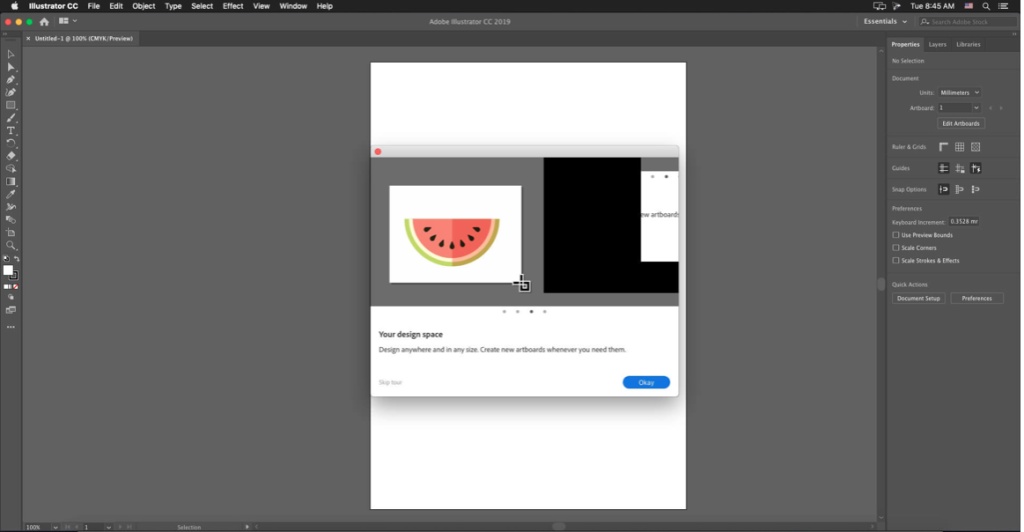
Download GraphicConverter Mac v-12.0.4 (6240)
0
Name : GraphicConverter
Size : 247 MB
Download GraphicConverter Mac v-12.0.4 (6240)
GraphicConverter is a comprehensive image-editing program for macOS that offers a wide range of features for importing, editing, and exporting graphic-based formats. It is a versatile tool suitable for various image manipulation tasks. Here are some key features and information about GraphicConverter:
Key Features:
- Format Support: GraphicConverter can import and export a vast array of graphic-based file formats. It supports approximately 200 different formats for importing and 80 formats for exporting.
- Editing Tools: The software provides a range of high-end editing tools, making it suitable for graphic manipulation. Users can perform various image edits, including those compatible with Photoshop plug-ins.
- Batch Conversion: GraphicConverter offers batch-conversion capabilities, allowing users to process multiple images simultaneously, saving time and effort.
- Metadata Editing: Users can edit metadata such as EXIF, IPTC, and XMP data for individual or batches of images.
- RAW Image Support: The software includes tools for processing RAW images, offering features like exposure adjustment, contrast control, color correction, and noise reduction.
- Archive Unpacking: GraphicConverter can unpack archive files, including ZIP, TAR, TGZ, and more. It allows you to view the contents of archives and extract files from them.
- Wide Angle Equalization: This feature helps correct distortion in wide-angle images, particularly noticeable on the edges of the frame.
- Gradients: Users can create color gradients with up to 10 colors using the software’s gradient dialog.
- Duo-Tone Effects: GraphicConverter enables the creation of duo-tone images where lighter and darker shades are colored differently, resulting in unique visual effects.
- Apple Finder Tags Integration: If you use Finder Tags in macOS for organizing files, GraphicConverter allows you to display and change these tags directly within the application.
Compatibility: GraphicConverter is compatible with macOS 10.13 (High Sierra) or later versions of the operating system.
Homepage: You can find more information about GraphicConverter and download it from the official website at https://www.lemkesoft.de.
GraphicConverter is a powerful and versatile image-editing tool that can be useful for both amateur and professional users who need to work with a wide range of image formats and perform various editing tasks on their macOS devices.
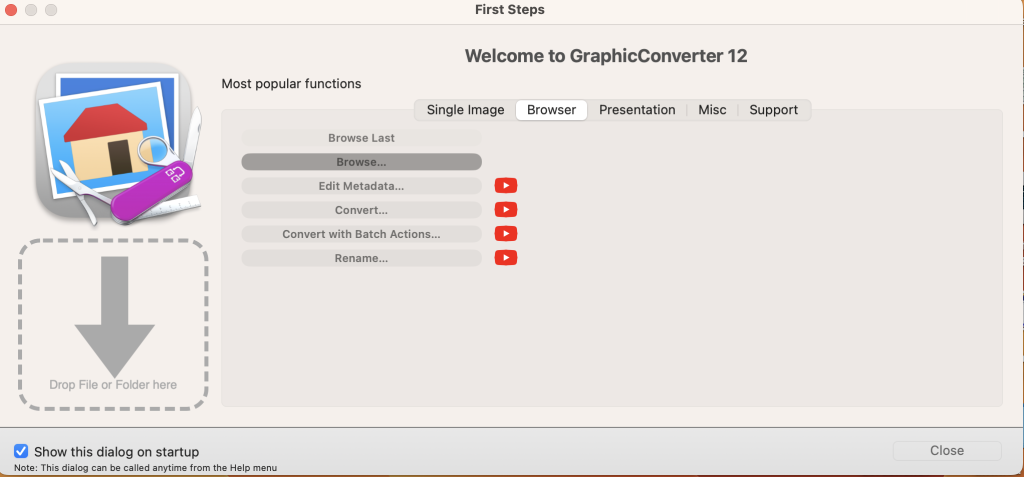
Download Magic Disk Cleaner v-2.3.5
0
Name : Magic Disk Cleaner
Size : 5 MB
Download Magic Disk Cleaner v-2.3.5
Magic Disk Cleaner is a macOS application designed to help users quickly identify and delete temporary files that are taking up valuable disk space on their computers. Here are some key features and information about Magic Disk Cleaner:
Key Features:
- Fast Search: Magic Disk Cleaner performs a rapid scan of your computer to locate temporary files that can be safely deleted. This helps free up disk space efficiently.
- Easy to Use: The application offers a straightforward and user-friendly interface. The search for temporary files begins as soon as you launch the app, and you can delete files with just one click.
- Manual Control: Magic Disk Cleaner does not automatically delete any files without your consent. You have the freedom to choose which files to delete and which ones to retain. This manual control ensures that you don’t accidentally remove important files.
Compatibility: Magic Disk Cleaner is compatible with macOS 11.0 (Big Sur) and later versions of the operating system.
Availability: You can find Magic Disk Cleaner on the Mac App Store at https://apps.apple.com/app/magic-disk-cleaner/id1484920597.
Magic Disk Cleaner can be a handy tool for macOS users who want to quickly declutter their system by removing unnecessary temporary files, ultimately freeing up disk space and potentially improving system performance. It’s important to exercise caution when using such tools to ensure you don’t delete any files you may still need.
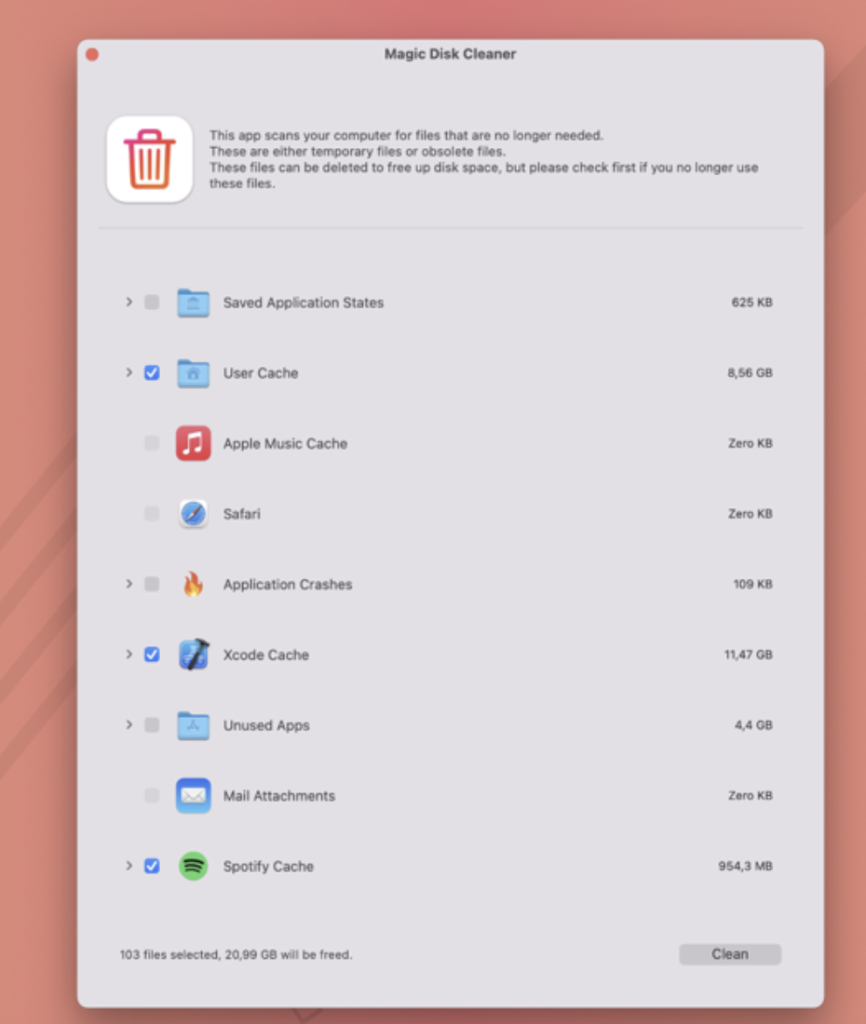
Keka for Mac V- 1.3.4
0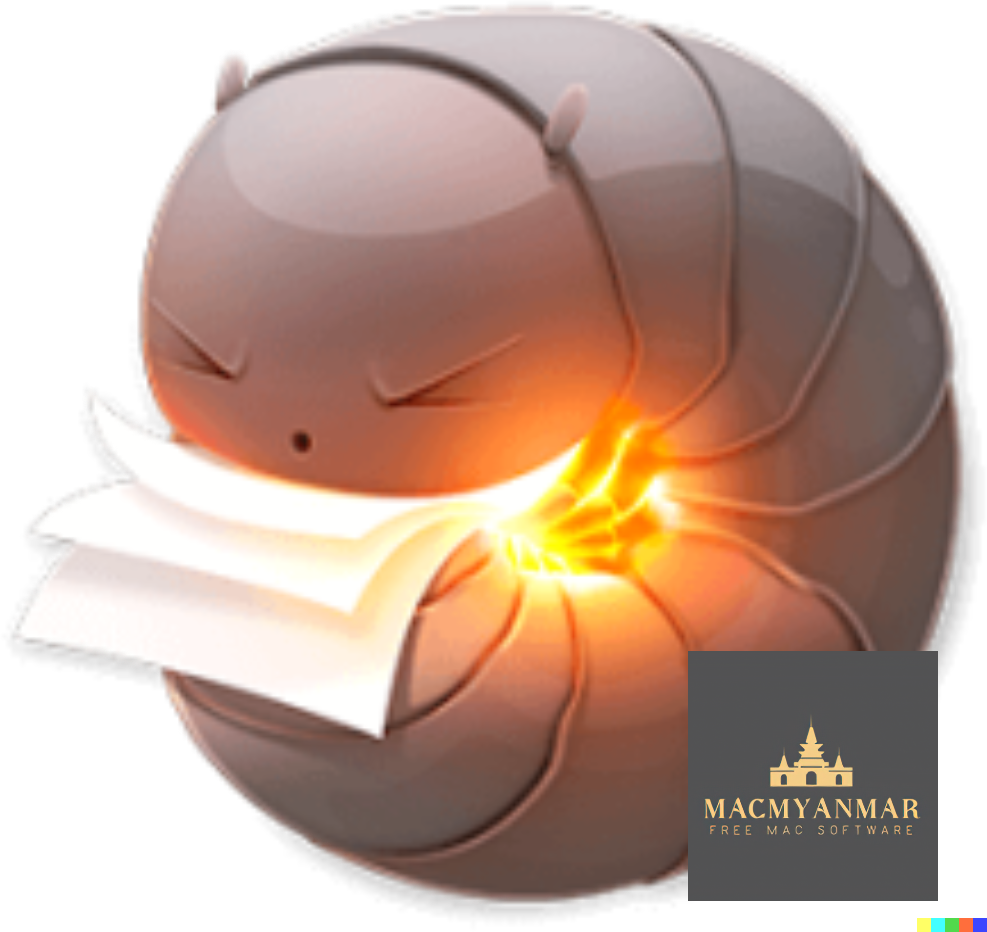
Name : Keka
Size : 30 MB
Keka for Mac V- 1.3.4
Keka is a file archiver for macOS that provides both compression and extraction features. It is designed to be user-friendly and supports a wide range of compression and extraction formats. Here are some key features and information about Keka:
Key Features:
- Compression: You can use Keka to compress files in various formats. Just drop the files you want to compress onto the Keka icon in the Dock or the main window.
- File Splitting: Keka allows you to divide large files into smaller parts. This can be useful for managing and sharing large archives more easily.
- Password Protection: You can protect your compressed files with a password to enhance security.
- Extraction: Keka can extract files from a wide range of compressed formats, including ZIP, 7Z, RAR, TAR, and many more. You can double-click on the compressed files, and they will be automatically extracted using Keka.
- Supported Formats: Keka supports a variety of compression and extraction formats, including 7Z, ZIP, TAR, GZIP, BZIP2, XZ, LZIP, ISO, DMG, LZMA, EXE, CAB, WIM, PAX, JAR, APK, APPX, XPI, IPA, CPGZ, CPIO, and more.
- Compatibility: Keka is compatible with macOS 10.10 and later versions.
Homepage: You can find more information about Keka and download it from the official website at https://www.keka.io/en/.
Keka provides a simple and intuitive way to work with compressed files on macOS, making it a useful tool for both basic and advanced users who need to compress or extract files in various formats.
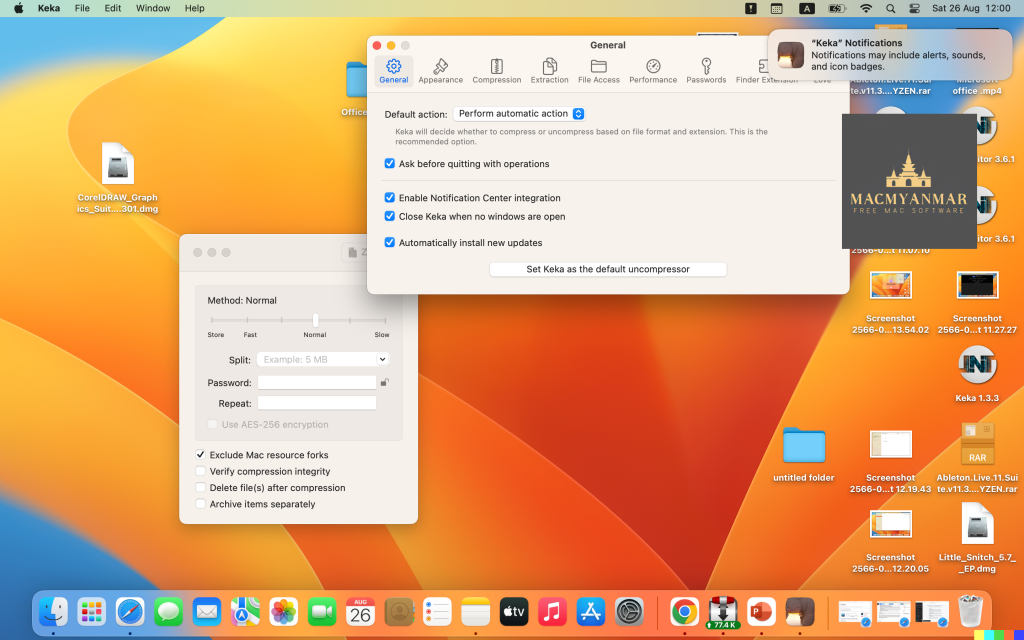
Shadow v1.0.3 Plugin for Photoshop Mac
0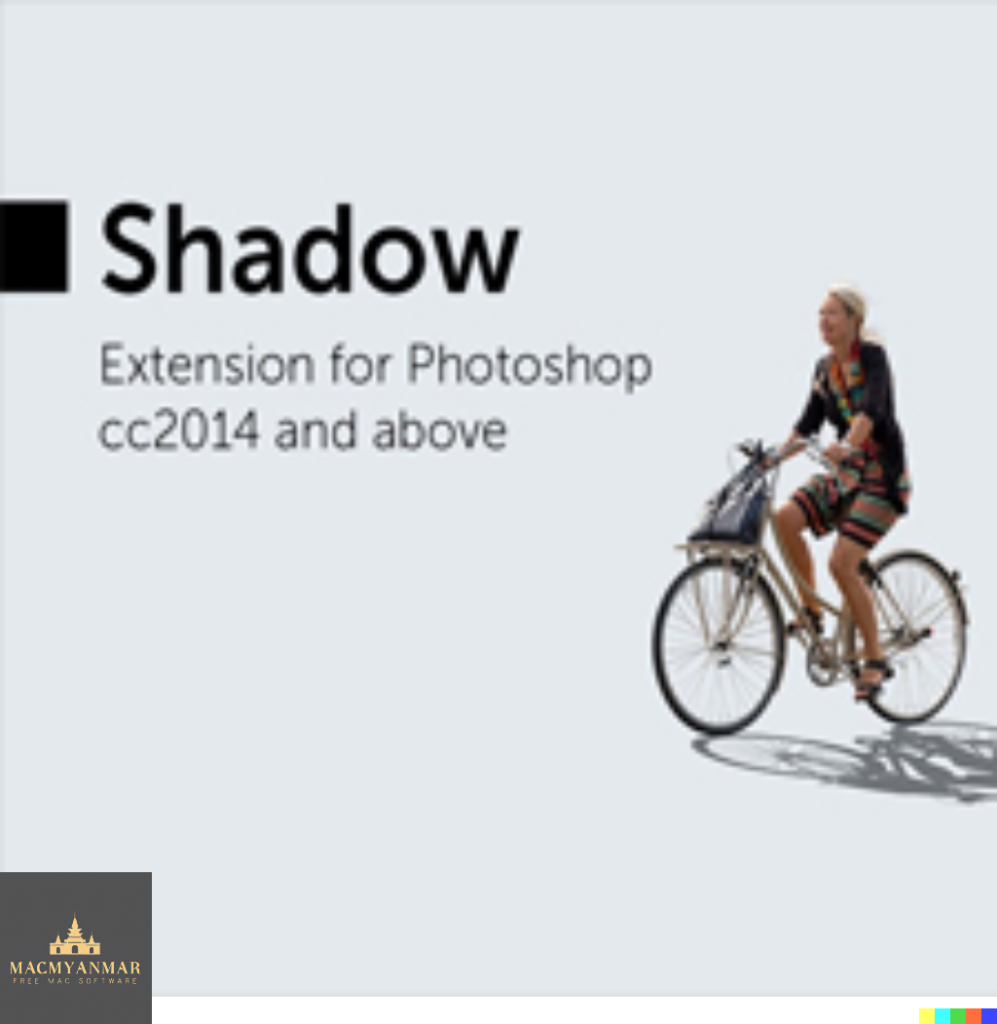
Name : Shadow v1.0.3 Plugin for Photoshop
Size : 1.09 MB
Shadow v1.0.3 Plugin for Photoshop Mac
It appears that you are referring to the “Shadow” Photoshop extension, version 1.0.3, for macOS. This extension is designed to help you add realistic shadows to standing objects in Photoshop. Here are some key features and details about this extension:
Features:
- Compatible with various layer types: You can apply realistic shadows to text layers, regular (raster) layers, and smart objects within Photoshop.
- Angle control: You have the option to manually set the shadow angle or use the “Sun position” option to achieve the desired effect.
- Customization options: You can adjust the scale, blur (shadow dispersion), opacity, and color of the shadow to fine-tune its appearance.
- Auto-updates: The extension provides almost real-time updates, making it easier to preview and adjust the shadow effect as you work on your project.
Compatibility:
The extension is compatible with the following versions of Adobe Photoshop:
- Photoshop 2020
- Photoshop CC 2019
- Photoshop CC 2018
- Photoshop CC 2017
- Photoshop CC 2015.5
- Photoshop CC 2015
Homepage:
You can find more information about this Photoshop extension and download it from its official homepage: Shadow Photoshop Extension
Download Blackmagic Design DaVinci Resolve Studio 18.6.0.0009 for Mac
0
Name : Blackmagic Design DaVinci Resolve Studio
Size : 4.49 GB
Download Blackmagic Design DaVinci Resolve Studio 18.6.0.0009 for Mac
DaVinci Resolve is a comprehensive software solution for post-production that combines video editing, color correction, visual effects, motion graphics, and audio post-production into a single application. It’s known for its powerful capabilities and is widely used in the film and television industry. Here are some key features and highlights of DaVinci Resolve:
- All-in-One Solution: DaVinci Resolve integrates various post-production tasks into one software tool, eliminating the need for switching between multiple applications.
- Color Correction: It’s renowned for its advanced color correction tools, including HDR grading, primary and secondary color grading, PowerWindows™, qualifiers, tracking, and more. Many high-end films and TV shows use it for color correction.
- Editing: The editing features include cut and edit pages, metadata-based “slate” view, zoomed waveforms for audio editing, smart reframing, proxies, live effect previews, and more.
- Visual Effects: The Fusion page is dedicated to visual effects and motion graphics. Editors can create effects, titles, and transitions on the Fusion page and use them on the edit and cut pages.
- Audio Post-Production: The Fairlight page provides audio post-production capabilities, including a high-performance audio engine that supports up to 2,000 tracks on a single system.
- Media Organization: The media and deliver pages are used for importing, managing, and delivering final projects. It offers full control over encoding options and formats.
- Resolve FX: DaVinci Resolve Studio includes over 100 GPU and CPU accelerated Resolve FX, covering categories such as blurs, light effects, noise reduction, image restoration, and more.
- Color Panels: DaVinci Resolve offers dedicated color panels for adjusting multiple parameters simultaneously, providing greater control over color grading.
- DaVinci Resolve Studio: While there is a free version of DaVinci Resolve, there is also a paid version called DaVinci Resolve Studio that includes additional features and plugins.
- System Requirements: DaVinci Resolve is compatible with macOS 10.15 or later.
Whether you’re a professional colorist, video editor, visual effects artist, or audio engineer, DaVinci Resolve offers a comprehensive set of tools and capabilities to meet your post-production needs. It’s used in the industry for its high-quality results and efficiency in post-production workflows.
You can learn more and download DaVinci Resolve from the official Blackmagic Design website.