Archive for September, 2023
Mac Farrago free Download V-2.0.5
0
Name : Farrago
Size : 44 MB
Mac Farrago free Download V-2.0.5
Farrago is a macOS application designed to provide an efficient and user-friendly way to play sound bites, audio effects, and music clips on your Mac. It offers various features that make it useful for different purposes, such as podcasting and live theater production. Here are some of the key features of Farrago:
- Powerful Tile Interface: Farrago uses a tile grid interface, allowing you to arrange your audio clips exactly as you want. This interface makes it easy to have your preferred sounds readily accessible and organized.
- Customization with the Inspector: The Inspector feature in Farrago lets you customize the settings for each sound tile. You can set the tile’s name and color, adjust in/out points, and fine-tune fade settings to suit your specific needs.
- Organization with Sets: You can create sets to organize your audio clips based on criteria like mood, show, or any other category that makes sense for your project. This organizational feature simplifies the management of your audio assets.
- Sound Sets: While Farrago comes with a default sound set, you have the flexibility to create your own sets tailored to your requirements. This allows for easy access to specific groups of audio clips.
- Thoughtful Interface: The tile-based layout of Farrago is designed to provide a clear and intuitive way to play your audio either using your keyboard or mouse, making it user-friendly for a wide range of users.
- Global Access via Hotkeys: Farrago offers a user-definable Global Hotkey, enabling you to bring the application to the forefront and use in-app shortcuts to instantly trigger your desired audio clips. This feature enhances efficiency when working with audio.
- Compatibility: Farrago is compatible with macOS 11.0 (Big Sur) or later versions of the macOS operating system.
In summary, Farrago is a versatile tool that caters to the needs of podcasters, theater technicians, and anyone else who requires quick and organized access to a library of sound bites and audio clips on a Mac. Its customizable interface, organizational features, and hotkey support make it a valuable asset for audio-related tasks. You can find more information and download Farrago from its official homepage at https://rogueamoeba.com/farrago/.
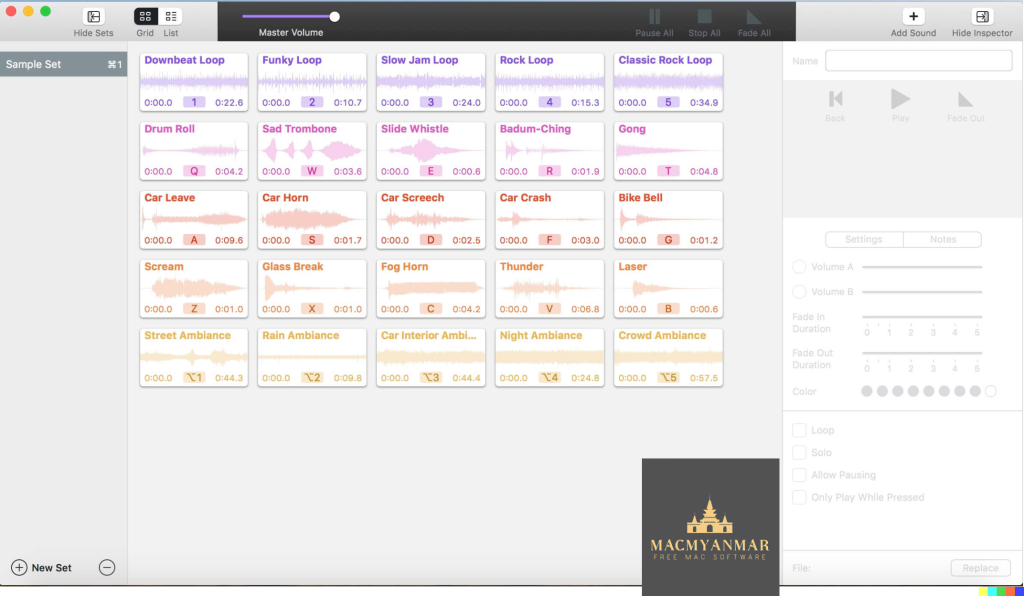
Mac Fission 2.8.4 Free Download
0
Name : Fission
Size : 17 Mb
Mac Fission 2.8.4 Free Download
Fission is a app appears to be an audio editing and conversion tool with several key features:
- Lossless Editing: Fission allows you to edit audio files in various formats like MP3, AAC, Apple Lossless, and AIFF without causing any loss in audio quality. This is important as some audio editors may introduce artifacts during editing.
- Audio Splitting: You can quickly split a long audio file into smaller segments using Fission. This feature is useful for breaking down large audio recordings or files into more manageable parts.
- Content Removal: Fission lets you remove unwanted content from your audio files, such as commercials or sections of audio that you don’t need. This can help clean up audio recordings.
- Audio Arrangement: You can re-arrange audio within a single file, copy audio from one file to another, or merge audio files easily by using drag-and-drop functionality. This feature makes it convenient to create custom audio arrangements.
- Ringtone Creation: Fission also offers the ability to create MP3 or AAC ringtones for your cell phone, allowing you to customize your phone’s alert sounds.
- Format Conversion: Fission supports the conversion of audio files between different formats. You can export or batch convert files to formats like MP3, AAC, Apple Lossless, FLAC, AIFF, and WAV. This feature can be handy when you need to convert audio files to a specific format for compatibility or other purposes.
- Compatibility: Fission is compatible with macOS 11.0 or later, indicating that it is designed to work with newer versions of the macOS operating system.
If you’re interested in using Fission, you can find more information and download it from the official website.
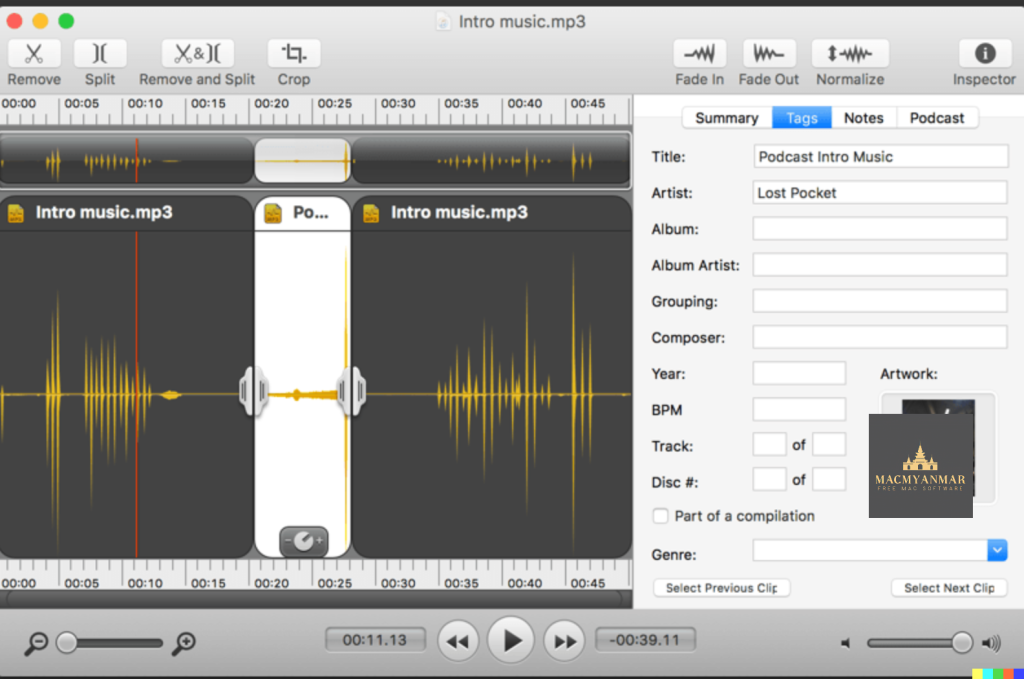
For Macbook Splunk Enterprise 9.1.1
0
Name : Splunk Enterprise
Size : 582.9 MB
For Macbook Splunk Enterprise 9.1.1
Splunk Enterprise is a powerful software platform designed for collecting, analyzing, and acting upon machine-generated data from various sources within an organization. Here are some key features and information about Splunk Enterprise:
- Data Collection and Indexing:
- Splunk Enterprise can collect and index log and machine data from virtually any source. This includes data from technology infrastructure, security systems, business applications, customer interactions, security events, and network activity.
- Operational Intelligence:
- The platform provides operational intelligence by monitoring, analyzing, and deriving valuable insights from machine-generated data. It enables organizations to make informed decisions and optimize operational performance.
- Search, Analysis, and Visualization:
- Splunk Enterprise offers powerful search, analysis, and visualization capabilities. Users of all types can explore and discover insights from their data using Splunk’s tools and features.
- Pre-Packaged Content:
- Splunk offers pre-packaged content for various use-cases, including security, IT operations, and business analysis. This simplifies the process of implementing and utilizing the platform.
- Cross-Environment Visibility:
- Splunk Enterprise enables visibility across on-premises, cloud, and hybrid environments. It can handle data from different sources and formats.
- Scalability and Availability:
- The platform is scalable and offers the necessary security and availability features to meet the needs of organizations of all sizes.
- Deployment Options:
- Splunk Enterprise can be deployed as software installed on your infrastructure or as a Software-as-a-Service (SaaS) solution, giving you flexibility in how you use the platform.
- Real-Time Visibility:
- Splunk automates the collection, indexing, and alerting of critical machine data, providing real-time visibility into operations.
- AI and Machine Learning:
- The platform leverages artificial intelligence (AI) and machine learning to make predictive and proactive business decisions based on data analysis.
- Analytics Workspace:
- Splunk offers an Analytics Workspace that allows users to react instantly to data with visualized metrics. It also supports log-to-metric conversion and enhanced search and monitoring performance.
- Machine Learning Analytics:
- Integrated machine learning capabilities enable users to improve IT, security, and business outcomes by predicting and preventing issues.
- Connected Experiences:
- Splunk Connected Experiences includes tools such as Splunk Mobile, Splunk TV, and Splunk Augmented Reality (AR), allowing users to access data and insights on the go.
- Kubernetes Support:
- Splunk Operator for Kubernetes makes it easy to deploy, scale, and manage Splunk Enterprise in public or private cloud environments.
For more information and to access Splunk Enterprise, you can visit the official homepage at https://www.splunk.com/. Splunk Enterprise is a versatile platform used by organizations to gain valuable insights from their data, improve operational efficiency, enhance security, and make data-driven decisions.
Download CrossOver 23.0.1 for Mac
0
Name : CrossOver
Size : 378 Mb
Download CrossOver 23.0.1 for Mac
CrossOver Mac is a software application that enables users to run Microsoft Windows software on a Mac computer without the need for a Windows license, rebooting, or using a virtual machine. Here are some key features and compatibility information:
- Native Windows App Support:
- CrossOver Mac allows you to launch Windows applications directly from your Mac’s dock. This means you can run Windows software alongside your macOS applications seamlessly.
- Integration with Mac OS:
- The software integrates Mac operating system functionality into Windows programs. This includes features like cross-platform copy and paste and shared file systems, making it easier to work with Windows apps on your Mac.
- Easy Installation:
- CrossOver Mac offers a feature called CrossTie technology, which simplifies the installation process for many Windows applications. If you have CrossOver installed and the installer for your Windows software, you can click a button in the Compatibility Database, and CrossOver will automatically install the application for you.
- Compatibility:
- CrossOver Mac is compatible with macOS 10.13 or later, and it supports 64-bit systems. This ensures that a wide range of Mac users can utilize the software to run Windows applications on their Macs.
- Documentation:
- It is noted that before installing CrossOver 23.0.0, it is necessary to read the README.pdf document provided in the Extra folder. This document likely contains important instructions and information about the software’s installation and usage.
- Homepage:
- You can find more information about CrossOver Mac on its official homepage at https://www.codeweavers.com/.
In summary, CrossOver Mac is a tool that simplifies the process of running Windows software on a Mac computer, providing a convenient and integrated experience.
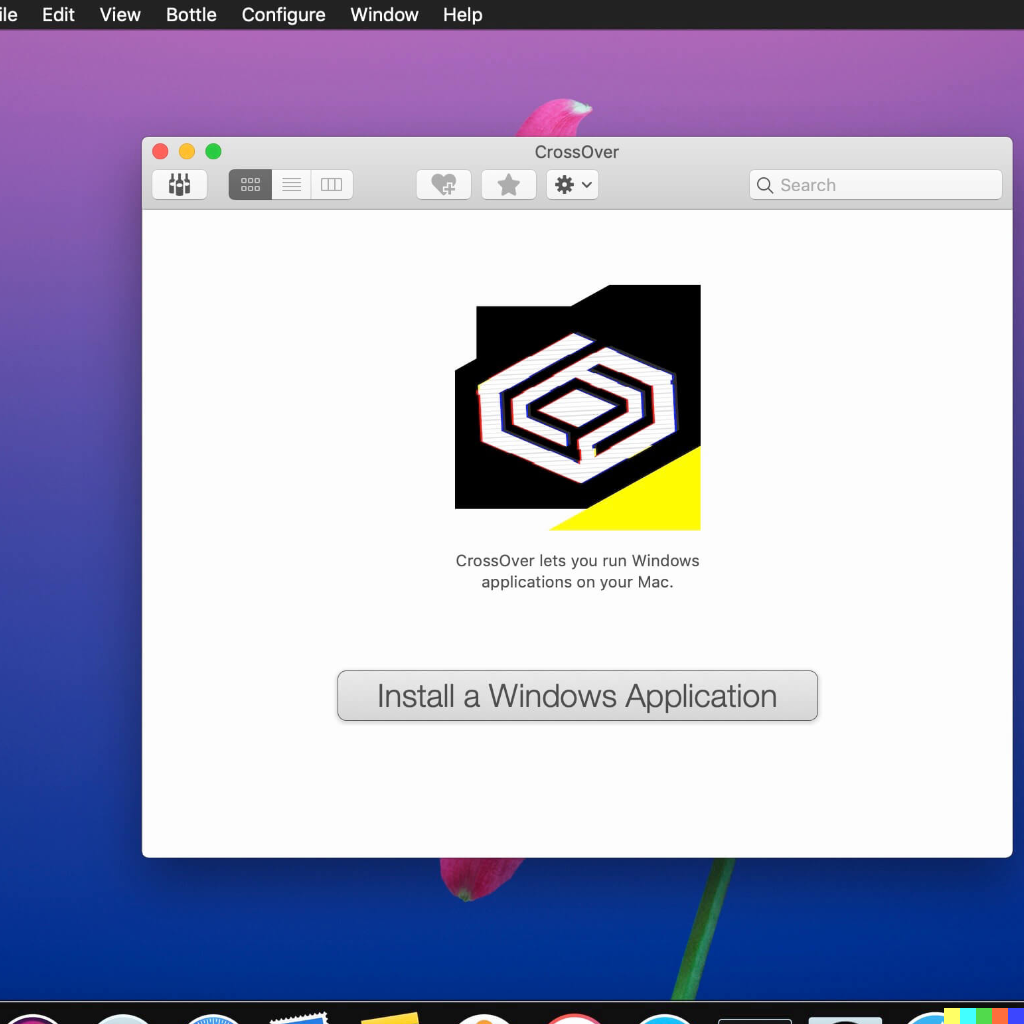
Mac Software TG Pro (Temperature Gauge Pro) v2.83
0
Name : TG Pro (Temperature Gauge Pro)
Size : 13 MB
Mac Software TG Pro (Temperature Gauge Pro) v2.83
Temperature Gauge Pro is a application is designed for macOS and offers several features related to monitoring and controlling the temperature and fan speeds of your Mac computer. Here’s a breakdown of the key features and compatibility information you provided:
- Temperature Monitoring:
- The software allows you to monitor the current and maximum recorded temperatures for various sensors in your Mac. You can choose to display temperatures in either Celsius or Fahrenheit, depending on your preference.
- Fan Speed Control:
- Temperature Gauge Pro provides manual fan control, allowing you to adjust fan speeds to help keep your Mac running cooler. You can also enable Auto Boost, which increases fan speed when a specific temperature threshold is reached.
- Notifications:
- The application offers notifications through the Notification Center or Growl when a particular temperature threshold is reached or when Auto Boost is enabled. This feature can help you stay informed about your Mac’s temperature status.
- Diagnostics:
- Temperature Gauge Pro includes built-in diagnostics to help identify faulty fans and temperature sensors in your Mac. This can be useful for troubleshooting hardware issues.
- Data Logging:
- The software allows you to log all temperature-related information to a CSV (Comma-Separated Values) file. This logged data can be used for graphing and analysis in external applications, enabling you to track temperature trends over time.
- Compatibility:
- Temperature Gauge Pro is compatible with macOS 10.13 or later, which means it can be used on a wide range of Mac computers, including both laptops and desktops.
- Homepage:
- You can find more information about Temperature Gauge Pro on its official homepage at https://www.tunabellysoftware.com.
Overall, Temperature Gauge Pro appears to be a useful utility for Mac users who want to monitor and control their computer’s temperature and fan performance while also receiving notifications and diagnostic information.
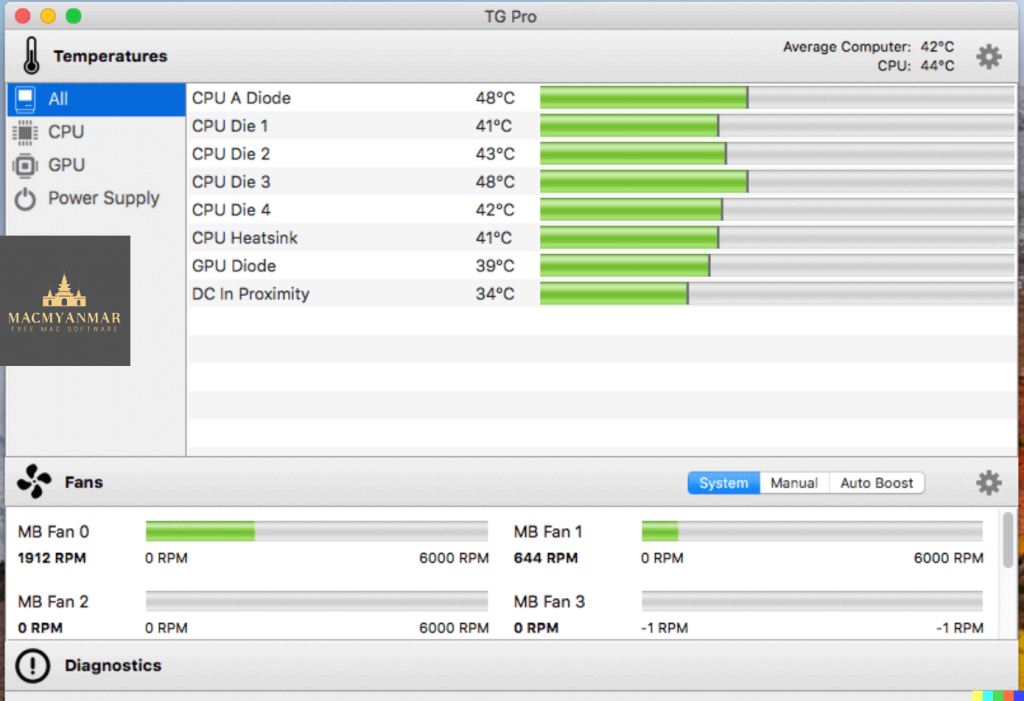
For Mac Sketch 98.1 free Download
0
Name : Sketch
Size : 71 MB
For Mac Sketch 98.1 free Download
The graphic design software Sketch offers a seamless and elegant experience for digital creatives. With a host of powerful tools and an intuitive interface, it has earned numerous awards for its capabilities. Here’s a sketch of the key features and benefits:
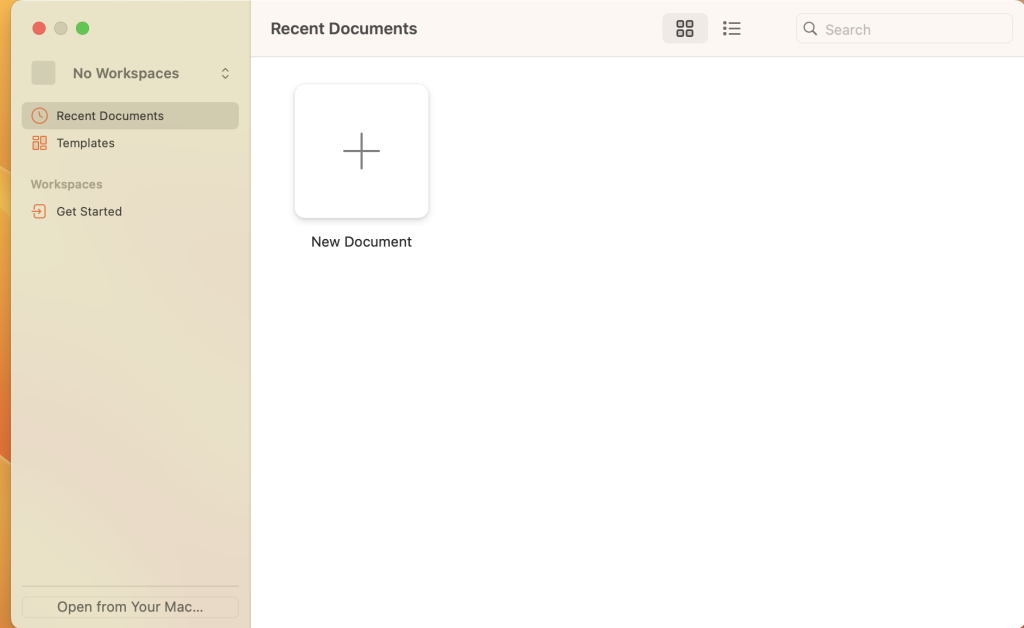
Powerful Features:
- Multiple Fills, Borders, and Shadows: Sketch supports multiple fills, borders, and shadows per layer, allowing for versatile and creative design possibilities.
- Non-destructive Boolean Operations: Perform advanced boolean operations without altering the original shapes, enabling flexible editing in the future.
- Smart Pixel Alignment: Ensure precise alignment of design elements for pixel-perfect results.
- Effortless Exporting: Simplify the exporting process with automatic slicing and support for multiple resolutions, streamlining asset creation.
- Vector Tools and Basic Shapes: Sketch’s foundation lies in vector tools and basic shapes, ideal for creating icons, websites, interfaces, and more.
- Layer Style Options: Apply advanced layer styles like multiple shadows, fills, gradients, noise, blending, background blurring, and more to enhance your designs.
- Image Manipulation: Import images and manipulate them with ease through rotation, scaling, cropping, and masking options.
- Typography Excellence: Utilize the best-in-class text tool with native font rendering for precise and beautiful typography in your designs.
Symbols for Efficiency:
- Symbols: Introduced in Sketch 3, Symbols allow you to reuse entire content groups throughout your design, ensuring consistency. Make changes once, and they propagate across your document, making interface elements like buttons, headers, and footers easy to manage.
Mac-Centric Experience:
- Mac Compatibility: Sketch is built for macOS 11.0, providing optimal performance on Apple’s operating system.
- Seamless Mac Integration: Take advantage of macOS features like Versions and Auto Save, allowing you to focus on your work without constant saving.
- iCloud Sync: Keep your work in sync across multiple Mac computers using iCloud, ensuring accessibility and continuity.
- Full-Screen Mode: Maximize your canvas by going full-screen, enhancing your workspace and creativity.
User-Friendly Interface:
- Single-Window Interface: Sketch’s single-window interface offers easy access to powerful tools, keeping everything neatly tucked away until needed.
Get Started:
- Homepage: Visit the Sketch homepage to learn more about the software and access updates.
In summary, Sketch is a top-notch graphic design software tailored for the Mac ecosystem, offering an array of features that streamline the design process and foster creativity. Its elegant interface and user-friendly design make it a go-to choice for digital designers and creatives.
Topaz.Gigapixel AI For Mac V-6.3.2
0
Name : Topaz.Gigapixel.AI.
Size : 1.1 GB
Topaz.Gigapixel AI For Mac V-6.3.2
The application you’re referring to is “Topaz Gigapixel AI.” It’s a specialized software designed for photo enlargement using machine learning techniques. Here are some key features and details about Topaz Gigapixel AI:
- Image Enlargement: Topaz Gigapixel AI allows you to upscale your photos by up to 600% while preserving image quality. This means you can create large prints or transform lower-resolution images into sharper and more detailed ones.
- Machine Learning: The software utilizes machine learning technology and has been trained on millions of sample images. This training enables it to upscale images intelligently and with a high level of quality.
- Detail Preservation: Topaz Gigapixel AI performs around 2 million operations per pixel to enhance the detail and sharpness of the upscaled image. It aims to produce crisp and clear results with a focus on preserving real details.
- Recovering Real Details: Unlike traditional interpolation-based upscaling methods, Gigapixel AI aims to recover actual details in the image, leading to sharper results.
- Noise Reduction: The software can distinguish between image features (detail) and noise, allowing it to accentuate and recover detail while suppressing noise in the upscaled photo.
- Wide Usage: Topaz Gigapixel AI is used by photographers, video game modders, and professionals in various fields who require high-quality image upscaling while maintaining detail.
- Compatibility: The application is compatible with macOS 10.14 (Mojave) or later versions of the operating system.
- Homepage: For more information about Topaz Gigapixel AI and to explore its features and capabilities, you can visit the official Topaz Labs website: Topaz Gigapixel AI Homepage
Topaz Gigapixel AI is a powerful tool for anyone who needs to enlarge and enhance images while preserving image quality. Its use of machine learning sets it apart from traditional interpolation methods, making it a valuable tool for improving the resolution and detail of images.
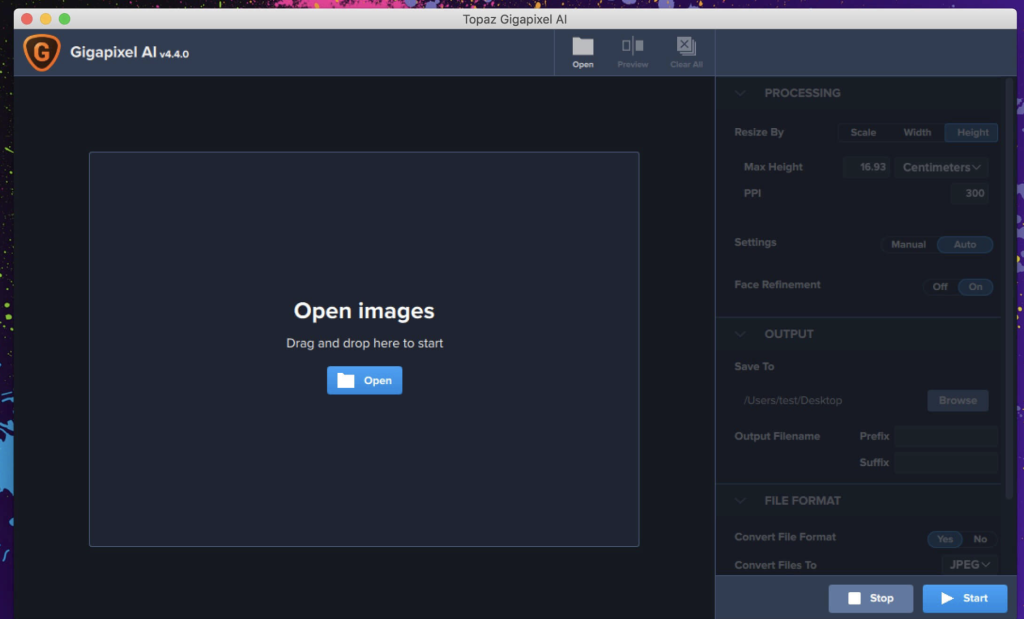
Download PDFify 3.8.1 for Mac OS
0
Name : PDFify
Size : 25 MB
Download PDFify 3.8.1 for Mac OS
PDFify is a versatile macOS application that enables users to create searchable PDF documents from various sources, including existing PDFs, images, scans, screenshots, emails, web pages, and more. This tool not only converts files into PDF format but also reduces file size simultaneously. Here are some key features and functionalities of PDFify:
- Multiple Language Support: PDFify supports text recognition for more than 100 languages, making it a versatile tool for users around the world.
- Text Recognition Engines: The application offers support for two text recognition engines: Apple’s integrated text recognition and the alternative “Tesseract.” Users can choose the engine that works best for their needs.
- Finder Quick Actions: PDFify integrates with Finder Quick Actions, allowing users to quickly edit multiple files in one go directly from the Finder.
- Adding New Pages to PDFs: PDFify provides powerful features for adding new pages to existing PDF documents. Users can take screenshots directly from the app, use their iPhone camera as a scanner, access the app’s built-in scanner dialog, and more.
- Text-to-Speech: PDFify includes a feature that allows the computer to read content aloud, enhancing accessibility and convenience.
- File Size Reduction: The application offers tools to reduce the size of PDF files, which can be helpful for optimizing file storage and sharing.
- Text Extraction: Users can easily copy all text content from a PDF document with a single click.
- Sharing and Printing: PDFify allows users to share, save, or print the finished PDF documents directly from the app.
- Undo Function: If a mistake is made during the document editing process, PDFify includes an “Undo” feature to revert changes.
- Compatibility: PDFify is compatible with macOS 10.13.2 (High Sierra) or later versions of the operating system.
- Homepage: For more information about PDFify and to download the application, you can visit the official PDFify website: PDFify Homepage.
PDFify is a versatile tool for users who need to create searchable PDF documents from various sources while also having the option to reduce file size. Whether you’re dealing with scanned documents, images, or other content, PDFify simplifies the process of converting and editing PDFs on macOS.
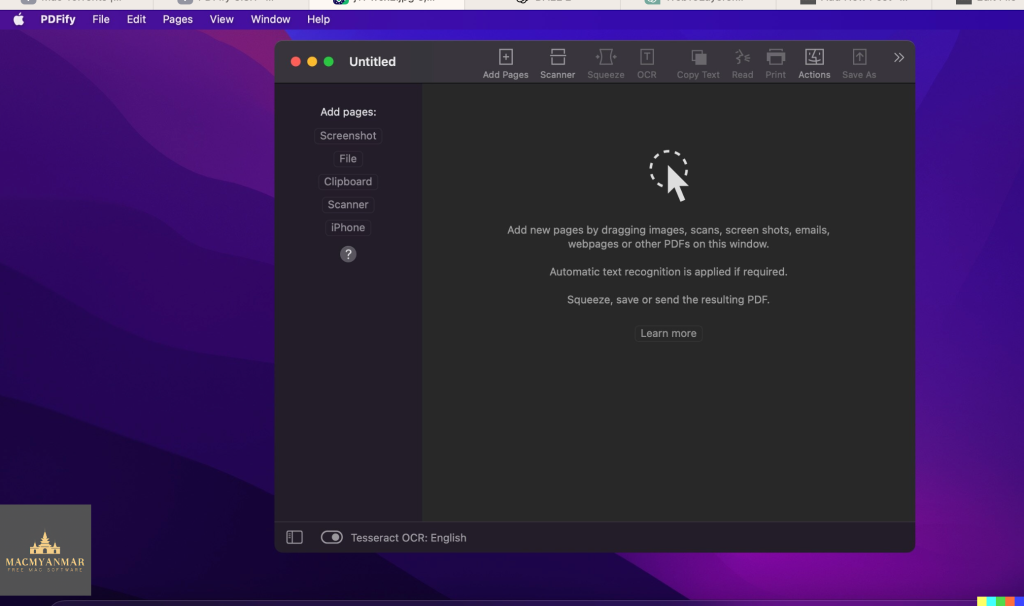
For Mac OmmWriter 1.67 Free Download
0
Name : OmmWriter
Size : 200 MB
For Mac OmmWriter 1.67 Free Download
Ommwriter is a minimalist text editor designed to provide a distraction-free and pleasurable writing experience for writers of various backgrounds, including scriptwriters, bloggers, journalists, copywriters, poets, and anyone who enjoys writing. It emphasizes the idea that a close and intimate relationship between the writer and their text can enhance the flow of inspiration. Here are some key features and details about Ommwriter:
- Distraction-Free Writing: Ommwriter creates a serene and focused environment for writers by eliminating distractions. It aims to provide a writing space that allows writers to concentrate fully on their work.
- Simplicity: The text editor keeps its interface clean and minimalist, minimizing the clutter and distractions often found in more feature-rich word processors.
- Pleasurable Writing: Ommwriter is designed to make writing a pleasure once again. It recognizes the importance of a harmonious writer-paper relationship in enhancing the writing experience.
- Intimate Connection: The software fosters an intimate connection between the writer and their text, aiming to facilitate a smooth flow of inspiration and creativity.
- Full Screen Mode: Ommwriter offers a full-screen mode, which can be especially beneficial for immersive and distraction-free writing.
- Updates: The latest version (1.67) of Ommwriter addresses some issues related to full-screen functionality in macOS Big Sur.
- Compatibility: Ommwriter is compatible with macOS 10.10.5 (Yosemite) or later and is designed for 64-bit systems.
- Homepage: For more information about Ommwriter and to download the application, you can visit the official Ommwriter homepage on the Mac App Store: Ommwriter on Mac App Store.
Ommwriter provides a tranquil and distraction-free writing environment that can help writers of all kinds focus on their work and enhance their creativity. It’s a tool that caters to those who appreciate the simplicity and intimacy of writing without unnecessary distractions.
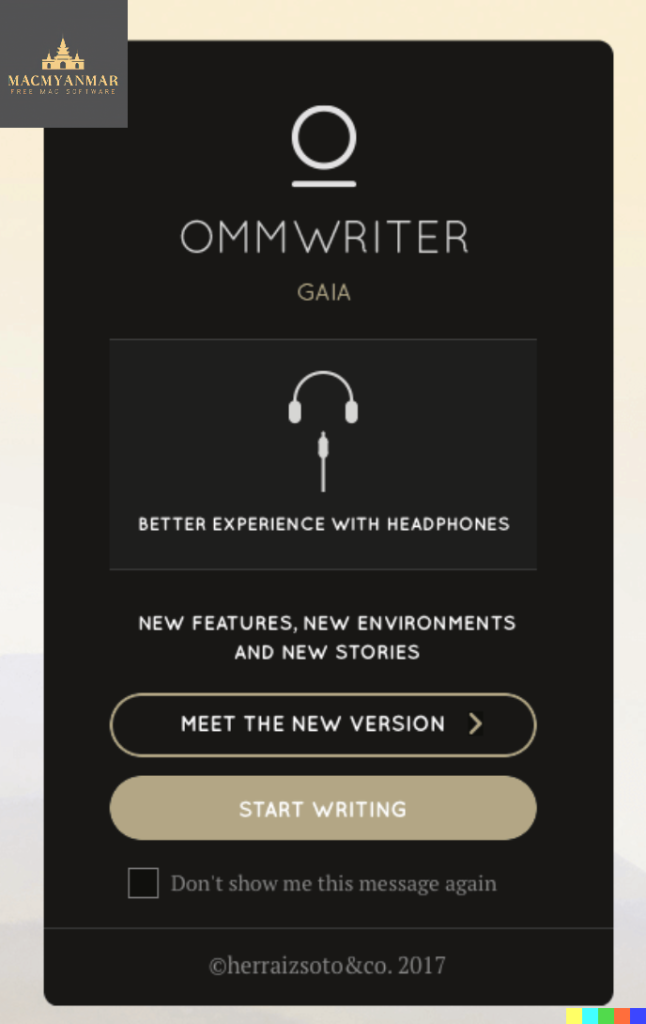
NXPowerLite Desktop 10.0.2 Mac free Download
0
Name : NXPowerLite Desktop
Size :58 MB
NXPowerLite Desktop 10.0.2 Mac free Download
NXPowerLite is a utility for macOS that specializes in compressing various types of files, including PDF, JPEG, PNG, TIFF, Microsoft PowerPoint, and Word files. This compression process is designed to make files smaller, making it easier to email them as attachments or save storage space. Here are some key features of NXPowerLite:
- File Format Preservation: Compressed files retain the same file format and file extension as the original files. This means that you can continue working with them without any compatibility issues.
- Custom Profiles: NXPowerLite allows you to create custom compression settings profiles. You can quickly select these profiles from the home screen, which enhances productivity by streamlining the compression process.
- Finder Integration: The application integrates with the macOS Finder, allowing you to compress files directly from the Finder’s context menu without having to open the full application. This feature adds convenience to the compression process.
- Local Compression: All compression activities take place locally on your computer, ensuring that your files are not shared or uploaded online. This adds a layer of security and privacy to your file compression.
- Replace or Backup: When compressing files, you have the option to either replace the original file with the optimized version or create a backup of the original file. This choice provides flexibility in managing your files.
- Batch Compression: NXPowerLite supports batch compression, allowing you to compress up to 10,000 files at once. This feature is particularly useful for quickly reducing the size of folders containing multiple files.
- Compatibility: NXPowerLite is compatible with macOS 11.0 (Big Sur) or later versions of the operating system.
- Homepage: For more information about NXPowerLite and to explore its features and offerings, you can visit the official NXPowerLite website: NXPowerLite Homepage.
NXPowerLite is a handy tool for users who need to reduce the size of various types of files while preserving their original format and quality. Whether you want to optimize files for email attachments, free up storage space, or improve file sharing efficiency, NXPowerLite simplifies the compression process on macOS.
