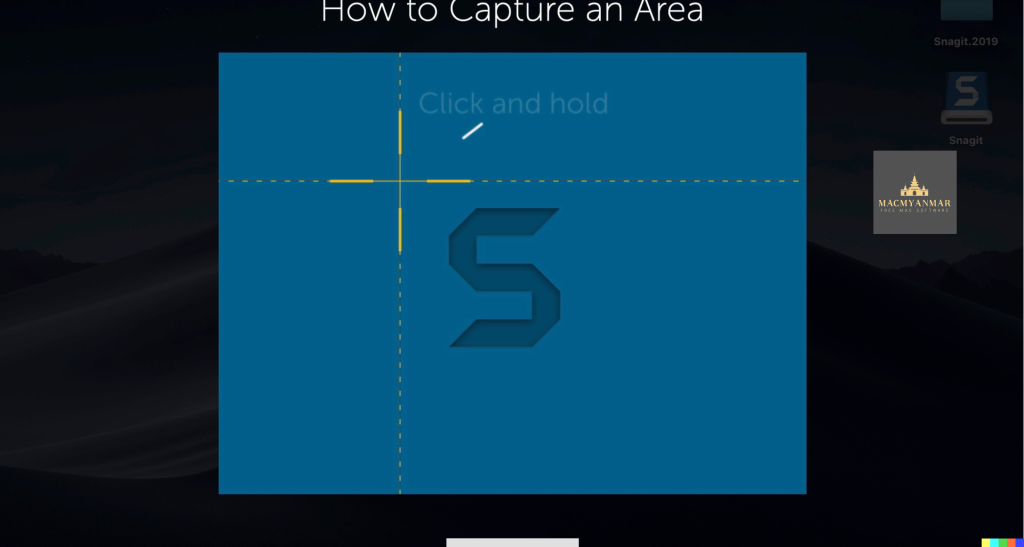Posts tagged Productivity
Mac File List Export v-2.8.4 Free Download
0
Name : File List Export
Size : 25 MB
Mac File List Export v-2.8.4 Free Download
File List Export is a macOS application designed to help users create lists of files for various purposes. It offers a range of features for listing and exporting file metadata, making it a useful tool for organizing and managing files. Here are the key features and details about File List Export:
Main Features:
- List Creation: File List Export allows users to create lists of files and folders easily. You can select a specific folder or drag and drop files into the application to generate a list.
- Customizable Export: The application provides options for exporting the file list to Excel or a CSV file. You can choose to include files from all subfolders or specify the criteria for listing files.
- Preview and Edit: Before exporting the list, you can preview and edit the file records. This gives you control over the content and organization of the list.
- Search and Filter: File List Export includes search and filter functionality, making it easy to locate specific files or narrow down the list based on criteria such as file type, date, or keywords.
- Metadata Columns: The application offers a comprehensive set of metadata columns, including file name, date modified/created, kind, size, path, comments, tags, version, and many more. There are a total of 26 metadata columns available.
- Specific File Types: You can create lists that include specific types of files. For example, you can export a list of all audio files in your iTunes Music folder or all PDF files in your Documents folder.
- Detailed File Information: For each file in the list, you can access detailed information, such as file attributes, dimensions, audio properties (bitrate, encoding, sample rate), video properties (bitrate, codecs), and checksums (md5, sha256).
- Compatibility: File List Export is compatible with macOS 10.9 or later.
File List Export is a versatile tool that can be useful for a variety of tasks, including organizing files, creating documentation, and cataloging media collections. Its ability to export metadata and provide detailed file information makes it valuable for users who need to manage and work with file lists efficiently.

Mac PDF Reader Pro 2.9.6 free Download
0
Name : PDF Reader Pro
Size : 68 MB
Mac PDF Reader Pro 2.9.6 free Download
PDF Reader Pro is a feature-rich PDF editing application available for macOS. It offers a wide range of tools and features that allow users to manipulate PDF files, annotate documents, fill out forms, and perform various other actions. Here are some of the main features and capabilities of PDF Reader Pro:
Annotation Tools:
- Annotate PDFs with highlights, underlines, lines, circles, and freehand writing.
- Create and edit PDF forms, including interactive field objects like buttons, check boxes, radio buttons, list boxes, and drop-down lists.
- Create tables within PDFs with rows and columns for structured data presentation.
- Add multiple signatures using trackpad, keyboard, or images.
- Insert stamps, comments, and notes into PDF documents.
- Add hyperlinks to redirect to other destinations within the PDF and edit existing links.
File Conversion:
- Export PDFs to various file formats, including Microsoft Word (.docx), PowerPoint (.pptx), Excel (.xlsx), RTF, HTML, Text, Image, CSV, and more.
- Convert PDFs to image formats like JPG, PNG, BMP, GIF, TIFF, TGA, and JP2.
- Perform OCR (Optical Character Recognition) on scanned PDFs and images to make them editable and searchable, supporting over 50 languages.
Document Management:
- Access annotation history to quickly jump to important sections of documents.
- Edit pages with headers, footers, or page numbers.
- Add watermarks to PDF pages.
- Apply Bates numbering for document identification.
- Merge, split, extract, append, rotate, delete, replace, and crop PDF pages.
- Present PDFs with annotations in a dedicated presentation mode.
Reading and Navigation:
- Choose from reading modes like full-screen, page-fit, horizontal or vertical orientation, continuous, and page break.
- Create bookmarks for specific pages or sections of PDFs.
- Create, edit, and search outlines for easy navigation.
- Enable night mode for reading in low-light conditions.
- Reduce PDF size to make documents lighter.
Clipboard Integration:
- Create a new PDF document by importing content from your clipboard.
Text-to-Speech (TTS):
- Select passages or entire documents to be read aloud by the TTS engine.
Security:
- Set passwords and authorization settings to restrict editing, modification, or printing of PDFs.
Compatibility:
- PDF Reader Pro is compatible with macOS 10.13 or later.
PDF Reader Pro offers both a free Lite Edition and a Full Version with additional features available as an in-app purchase. The Full Version provides a permanent license for the app. It is a versatile PDF tool designed to meet various document management and editing needs for macOS users.
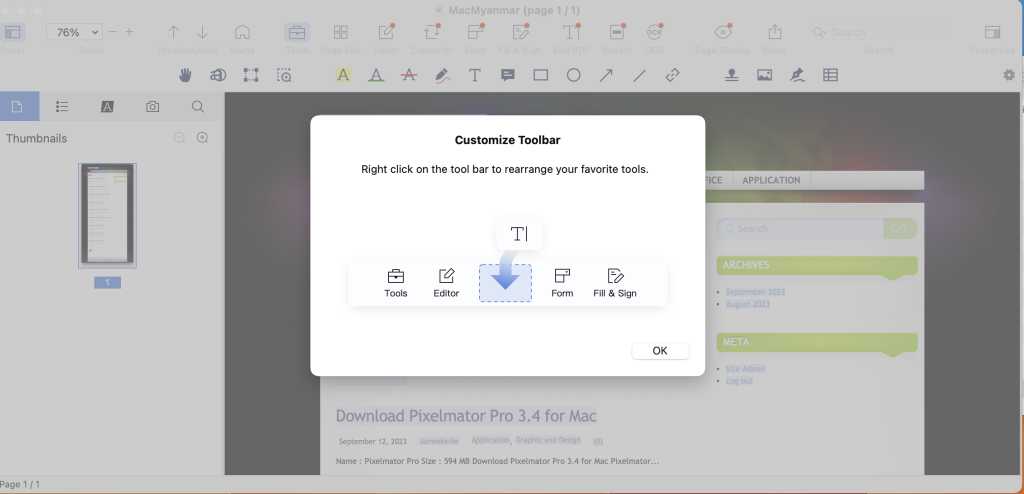
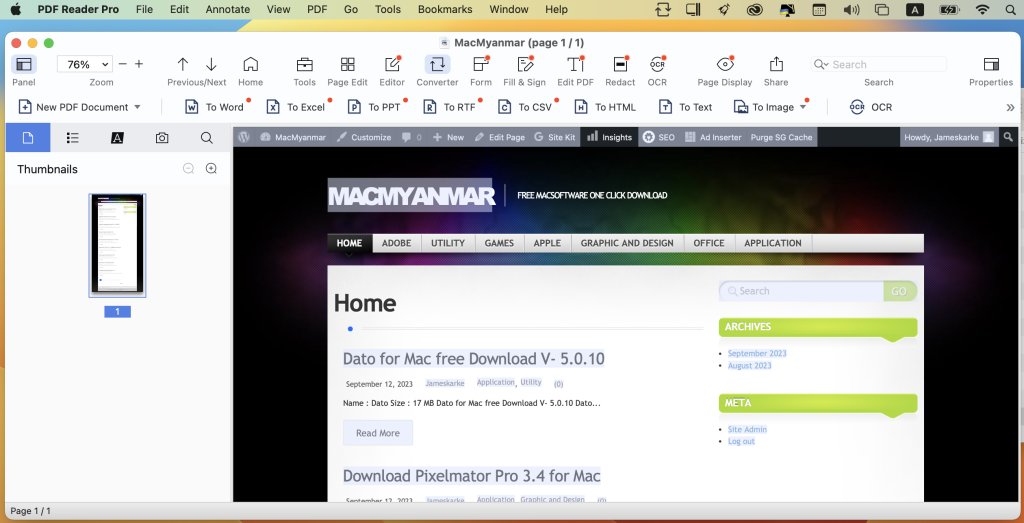
Things for Mac V- 3.18.2
0
Name : Things
Size : 37 MB
Things for Mac V- 3.18.2
Things is a task management application designed for macOS that provides an elegant and intuitive way to organize and manage your tasks. It combines powerful features with simplicity to make task management easy and enjoyable. Here are some key features and highlights of Things:
- Leopard-Style Source List: Things uses a Leopard-style source list that allows you to easily focus on tasks without the need to switch view modes or deal with complex filter criteria.
- Tagging System: The application features a tagging system that helps you organize tasks with tags. It also includes a magical tag bar that automatically adapts to the currently displayed list, making it easy to drill down into tasks.
- Team Collaboration: Things offers collaboration features, allowing you to delegate tasks to members of your team. This feature is designed to support teamwork and task management.
- No Columns: Unlike traditional task management applications with multiple columns, Things displays task information as needed. This eliminates wasted space and ensures that you see relevant information only.
- Quick Entry HUD: A quick entry Heads-Up Display (HUD) allows you to enter tasks the moment they come to mind. This feature helps you capture ideas and tasks quickly, preventing distractions from unfinished business.
- Open XML File Format: Things uses an open XML file format to store your task data, ensuring that you are not locked into a proprietary system.
- GTD Support: Things is also compatible with the Getting Things Done (GTD) methodology. If you are familiar with GTD concepts, you’ll find it easy to incorporate them into Things.
- Compatibility: Things is compatible with macOS 10.13.0 (High Sierra) or later and is designed for 64-bit processors.
- Homepage: For more information about Things and to download the application, you can visit its official homepage on the Mac App Store: Things on Mac App Store.
Things provides a user-friendly and efficient solution for task management, allowing users to organize their tasks with tags, collaborate with teams, and capture ideas effortlessly. Its focus on simplicity and elegant design makes it a popular choice for users who want a seamless task management experience on macOS.
PDF Expert 3.4 For Mac Free Download
0
Name : PDF Expert 3.4
Size : 104 MB
PDF Expert 3.4 For Mac Free Download
PDF Expert is a versatile and feature-rich PDF application designed for macOS. It offers a range of capabilities for working with PDF documents, making it a powerful tool for various tasks related to PDF management. Here are some of the key features and functionalities of PDF Expert:
1. Fast and Smooth PDF Viewing: PDF Expert is optimized for speed, allowing you to open PDF documents quickly, whether they are small email attachments or large 2000-page reports. It provides a tabbed document viewer for efficient navigation through multiple PDFs.
2. Annotation Tools: PDF Expert offers a set of powerful annotation tools that allow you to annotate and edit PDF documents easily. You can highlight text, add comments, draw shapes, underline, strikethrough, and more. It’s a valuable tool for reviewing and marking up PDFs.
3. Form Filling: PDF Expert provides an excellent experience for filling out PDF forms. It supports various form elements, including text fields, checkboxes, radio buttons, and more. The information you enter is saved within the form, making it suitable for interactive and non-interactive forms.
4. Digital Signatures: Signing documents in PDF Expert is straightforward. You can type your name on the keyboard, and PDF Expert will transform it into a handwritten signature. Alternatively, you can use your MacBook’s trackpad or import existing signatures created in PDF Expert for iOS.
5. Wide Sharing Options: PDF Expert offers robust sharing options. You can easily send documents to clients, colleagues, or other apps using macOS’s system-wide share sheet. PDF Expert seamlessly integrates with other applications, making it convenient for sharing PDFs.
6. Cross-Device Compatibility: PDF Expert is available on multiple Apple devices, including Mac, iPad, and iPhone. It supports Apple’s Continuity and Handoff features, allowing you to transfer documents between devices and continue editing where you left off.
7. macOS Compatibility: PDF Expert is compatible with macOS 10.13 or later, ensuring that it can run on a wide range of macOS versions.
Overall, PDF Expert is a versatile PDF application that combines speed, annotation tools, form filling, digital signatures, and sharing options, making it a valuable tool for individuals and professionals who frequently work with PDF documents. It provides a seamless PDF experience across various Apple devices.
For more information and to explore PDF Expert’s features, you can visit the official PDF Expert website.
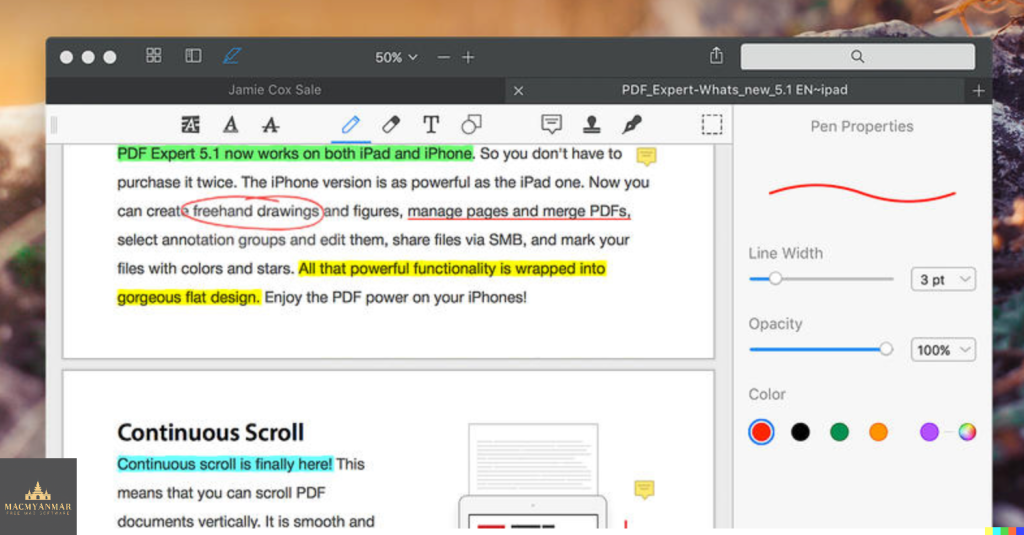
ABBYY FineReader PDF 15.2.12 Mac os
0
Name : ABBYY FineReader PDF 15.2.12 Mac os
Size : 900 MB
ABBYY FineReader PDF 15.2.12 Mac os
ABBYY FineReader PDF for Mac is an advanced optical character recognition (OCR) software designed to transform various types of documents into editable and searchable files with high accuracy. Here’s an overview of its key features and compatibility:
Key Features:
- Document Transformation: ABBYY FineReader PDF allows you to convert paper documents, PDFs, and digital photos of text into editable and searchable files. This eliminates the need for manual retyping or reformatting.
- Optimize Document Tasks: Manage your documents more efficiently and perform tasks related to documents quickly in digital workflows.
- PDF Handling: You can work with PDFs of any kind, converting them and viewing and reusing content with ease.
- Digitize Document Workflow: ABBYY FineReader PDF provides solutions for OCR tasks, from simple shortcuts to complex tasks with advanced settings.
- Robust Features: The software offers various features for your digital workplace, helping you work efficiently with PDFs. It simplifies document-related tasks within a single application, reducing the need for multiple software tools.
- Digitize Paper Documents and Scans: You can digitize paper and scanned documents for storage, retrieval, editing, and reuse. The software leverages AI-based OCR technology for accurate text recognition.
- Convert PDFs into Editable Formats: Convert PDFs into editable and searchable formats such as Microsoft Word, Excel, RTF, ODT, and others for further editing.
- Make PDFs Searchable: PDF-to-PDF conversion allows you to make all your PDFs searchable and properly prepared for archiving.
- Create PDFs from Document Images and Paper: You can create searchable, industry-standard PDFs from scans, document images, scanned PDFs, or paper documents. This is useful for collaboration, archiving, and accessibility.
- View Your PDFs: FineReader PDF for Mac includes a built-in PDF viewer that allows you to read, review, and reuse information from PDF documents.
- Enhanced Formats and Language Support: The software can process documents in as many as 198 languages and works with various types of image files and PDFs.
- User Experience: The software offers a genuine Mac experience with a new user interface and support for Dark Mode. It also integrates with iPhone for document capture and supports the latest macOS versions.
- Industry Standards: You can convert documents to industry-standard PDF/A and PDF/UA formats for long-term storage and accessibility.
Compatibility:
- Requires macOS 10.15 or later.
Homepage:
You can learn more about ABBYY FineReader PDF for Mac and access it from its homepage at https://pdf.abbyy.com/.
ABBYY FineReader PDF for Mac is a comprehensive OCR and document management tool that can significantly improve productivity by making documents editable, searchable, and ready for various digital workflows
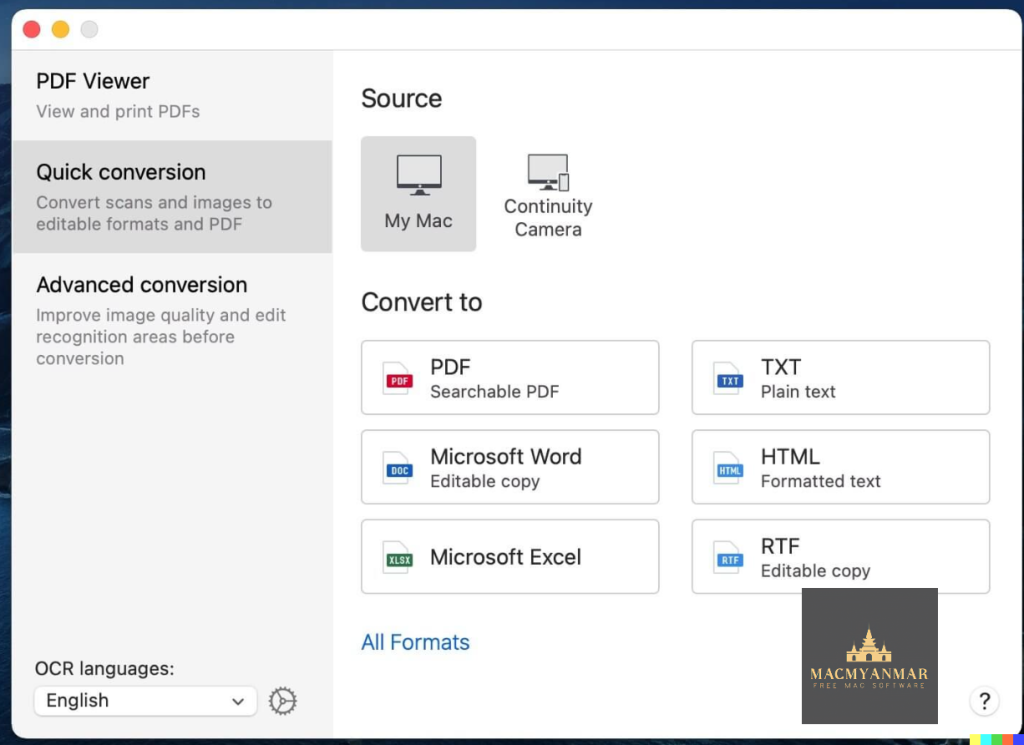
PDF Reader Pro 2.9.5 For Mac free Download
0
Name : PDF Reader Pro 2.9.5
Size : 67 MB
PDF Reader Pro 2.9.5 For Mac Free Download
PDF Reader Pro seems to be a comprehensive PDF editing and management application for macOS. Here’s a breakdown of its features and other relevant information:
Main Features:
- Annotation Tools: PDF Reader Pro provides a wide range of annotation tools, including highlights, underlines, lines, circles, and freehand writing, to help you mark up your PDF documents.
- PDF Form Handling: You can create, edit, and fill PDF forms. This includes creating fillable PDF forms with interactive field objects like buttons, checkboxes, radio buttons, list boxes, and drop-down lists.
- Table Creation: The application allows you to create tables within your PDF documents, which can be useful for organizing data and information.
- Signature Support: You can create multiple signatures for various situations using a trackpad, keyboard, or images.
- Stamps, Comments, and Notes: PDF Reader Pro enables you to insert stamps, comments, and notes into your PDF documents.
- Hyperlinks: You can add hyperlinks to your PDFs, allowing you to redirect to other destinations within the document or external websites.
- PDF Export: The application supports exporting PDFs to various formats, including Microsoft Word (.docx), PowerPoint (.pptx), Excel (.xlsx), RTF, HTML, Text, Image, CSV, and more, even in offline mode.
- PDF to Image Conversion: It allows you to convert PDFs to image formats such as JPG, PNG, BMP, GIF, TIFF, TGA, and JP2.
- OCR (Optical Character Recognition): PDF Reader Pro supports OCR, which means it can convert scanned PDFs and images into editable and searchable PDFs or TXT files, supporting over 50 languages.
- Annotation History: You can access previous annotations and important sections of your documents instantly.
- Page Editing: The app provides tools to edit pages with headers, footers, page numbers, and watermarks.
- Document Management: You can merge, split, extract, append, rotate, delete, replace, and crop PDF pages. It also allows you to combine multiple files into one document.
- Presentation Mode: The presentation mode is designed to help you showcase your PDF documents to others.
- Reading Modes: You can choose different reading modes, including full-screen, page-fit, horizontal or vertical orientation, continuous, and page break.
- Bookmarks and Outlines: PDF Reader Pro supports bookmarking specific pages or sections of PDFs and allows you to create, edit, and search outlines for easy navigation.
- Night Mode: There’s a night mode for comfortable reading in low-light conditions.
- Reduce PDF Size: The application can help reduce PDF size to make your documents lighter.
- Clipboard Import: You can create a new PDF by importing content from your clipboard.
- Text-to-Speech (TTS): It offers Text-to-Speech functionality in six different languages, allowing the app to read documents aloud.
- Password Protection: You can set passwords and authorization to restrict editing, modification, or printing of PDFs.
Compatibility:
- Requires macOS 10.13 or later.
Homepage:
You can learn more about PDF Reader Pro and download it from its homepage at https://apps.apple.com/pk/app/pdf-reader-pro-lite-edition/id919472673.
TechSmith Snagit 2023.2.2 For Mac Free Download
0
Name : TechSmith Snagit 2023.2.2
Size : 243 MB
TechSmith Snagit 2023.2.2 For Mac Free Download
Snagit is a versatile macOS application designed for capturing screenshots, recording videos, and editing visual content. It offers an array of features that make it a powerful tool for both individuals and professionals who need to create, edit, and share visual content. Here are some key features of Snagit:
- Screenshot Capture: Snagit allows users to capture screenshots with ease. You can select specific areas, capture entire windows, or even capture scrolling webpages. The app provides a variety of capture options to suit different needs.
- Video Recording: In addition to screenshots, Snagit enables users to record videos of their screen activity. This is useful for creating tutorials, presentations, or demonstrations. You can choose to record your entire screen or specific regions.
- Editing Tools: Snagit comes with a built-in image editor that offers a range of editing tools. You can add text, shapes, arrows, callouts, and more to your screenshots and videos. It also includes effects and filters to enhance your visuals.
- Smart Move: Snagit’s Smart Move feature allows you to automatically remove the background of an image, making it easy to isolate objects and elements in your captures.
- Image and Video Sharing: Snagit simplifies the sharing process. You can quickly share your screenshots and videos to various destinations, including email, cloud storage, messaging apps, and more. It supports direct sharing to popular platforms.
- Templates and Presets: Snagit provides templates and presets to help you create consistent visuals. You can save your preferred settings for future use and streamline your workflow.
- Customizable Hotkeys: The app allows you to set custom hotkeys for capturing screenshots and recording videos, making it faster to initiate captures.
- Library: Snagit includes a library where you can organize and manage your captures. You can easily access and edit previous captures, providing a convenient way to keep track of your visual content.
- Annotations and Callouts: Snagit offers a wide range of annotation tools, including arrows, shapes, highlights, and text. You can add explanatory elements to your visuals for clarity.
- Cross-Platform Compatibility: Snagit is available for both macOS and Windows, making it easy to work with others who use different operating systems.
Snagit is a comprehensive visual content creation and editing tool that streamlines the process of capturing, editing, and sharing screenshots and videos. Its versatile features make it a valuable asset for a wide range of users, from educators and presenters to designers and content creators.