Pixelmator Pro for Mac Download 3.6.6

Name : Pixelmator Pro
Size : 656 MB
Pixelmator Pro for Mac free Download
Pixelmator Pro is a powerful, beautiful, and easy-to-use image editor designed exclusively for Mac. This software provides a comprehensive set of professional-grade, nondestructive image editing tools, making it ideal for both beginners and seasoned professionals. Whether you want to enhance photos, create intricate designs, draw, paint, apply stunning effects, or design beautiful text, Pixelmator Pro offers everything you need to bring your creative visions to life.
Key Features:
Exceptional Design and Functionality:
- Modern Interface: A single-window interface designed specifically for Mac, offering an intuitive experience.
- Ease of Use: Accessible design that makes image editing straightforward, even for beginners.
- Adaptable Appearance: Native dark and light modes that adapt to your macOS theme.
- Customizable Workspace: Organize your workspace with presets tailored for photography, design, illustration, and painting.
- Photos Extension: A full-featured extension that allows you to edit images within the Photos app while maintaining nondestructive edits.
Professional Tools:
- Nondestructive Editing: Adjustments can be modified or removed at any time without losing quality.
- Comprehensive Image Editing: Tools for moving, resizing, arranging objects, and more to create stunning compositions.
- Advanced Color Adjustments: Machine learning-powered tools for color correction and enhancement.
- RAW Support: Full support for editing RAW files, taking advantage of their extended range data.
- Customizable Brushes: Digital and traditional painting tools with handcrafted, dual-texture brushes, and tablet support.
- Artistic Effects: Combine built-in effects to create limitless artistic possibilities.
- Presets: Save and reuse combinations of adjustments, effects, and layer styles, with options to share them with others.
- Retouching Tools: Tools for removing imperfections, cloning, lightening, darkening, and reshaping areas of your images.
- Vector Graphics: Add or create vector graphics using the Pen tool, with designs provided by the Pixelmator Team.
- Typography Tools: Full set of tools for designing great-looking text, including options for curved, circular, and path text.
- Web Optimization: Advanced compression tools for optimizing and saving images for the web.
- Automation: Batch process images with Automator actions and automate workflows with AppleScript support.
Image Editing Enhanced by Machine Learning:
- Repair Tool: Magically remove objects and recreate image areas with stunning realism.
- ML Enhance: Intelligently enhance photos using a machine learning algorithm trained on millions of professional photos.
- ML Super Resolution: Zoom and enhance image resolution with machine learning.
- ML Match Colors: Automatically copy the look of one photo to another.
- ML Denoise: Remove noise and compression artifacts while preserving image details.
- Quick Selection: Easily make accurate selections with the Quick Selection tool.
Compatibility:
- Supported Formats: Open and edit images in popular formats like JPEG, TIFF, PNG, PSD, HEIF, SVG, PDF, GIF, BMP, TGA, WebP, and JPEG-2000.
- Photoshop Integration: Open and edit Photoshop images with layers.
- SVG Support: Open and edit SVG vector images.
- Sharing Options: Share images to Photos, Mail, AirDrop, and more.
Built Exclusively for Mac:
- Seamless macOS Integration: Designed for macOS, Pixelmator Pro supports most macOS features and integrates seamlessly with macOS Big Sur.
Compatibility:
- Operating System: macOS 12.0 or later.
Availability:
- Homepage: Pixelmator Pro
Pixelmator Pro combines powerful tools with a user-friendly interface, making it a versatile choice for anyone looking to edit images professionally or casually on a Mac. Its integration with macOS, advanced machine learning features, and extensive customization options ensure that it meets the needs of both beginners and experienced professionals.
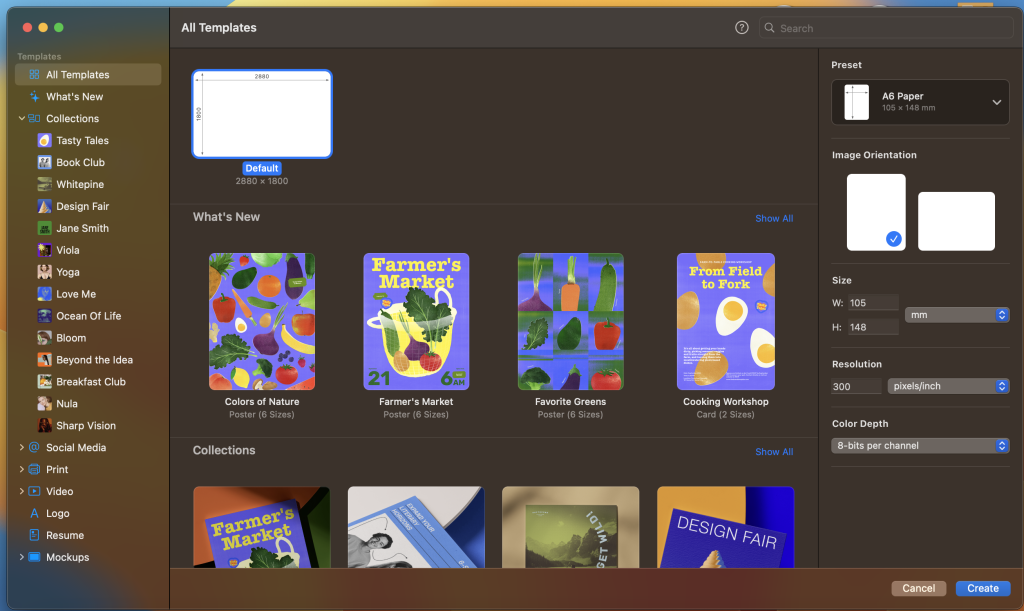
Leave a Reply