Master of Typing 3 – Practice your Typing On Mac 3.13.23
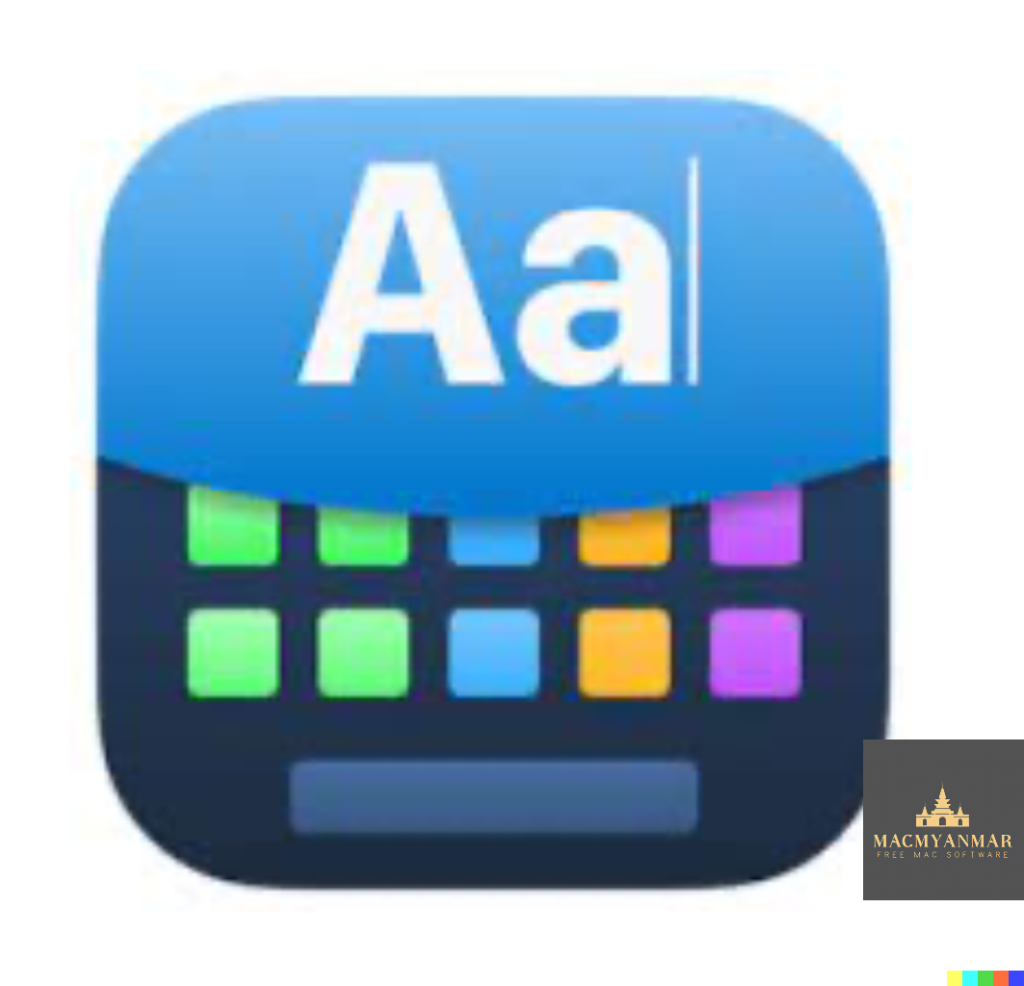
Name : Master of Typing 3 – Practice your Typing On Mac 3.13.23
Size : 131 MB
Master of Typing 3 – Practice your Typing On Mac 3.13.23
“Master of Typing 3” is a typing course designed to help users improve their touch typing skills using all ten fingers simultaneously. It offers a range of features and exercises to enhance your typing speed and accuracy. Here are some of its key features and information:
Features:
- Variety of Exercises: The course includes exercises for typing letters, special characters, words, and phrases. This variety helps users practice typing in different contexts.
- Difficulty Settings: You can customize the difficulty level of the exercises. Auto Difficulty can be turned on to automatically progress to the next lesson after successfully completing an exercise. Alternatively, you can manually select a lesson if you want to focus on specific letters or skills.
- Check New Skills: The course includes multiple levels of exams to assess your typing skills. It provides accurate statistics on your best and average typing speed and accuracy.
- Tips System: Master of Typing 3 offers a tips system to provide guidance and suggestions for improving your typing technique.
- AI-Powered Dictation Mode: This feature allows you to dictate text and then type it, or select suggested text and type it as a dictation exercise.
- Smart Timer: The timer stops when you click outside the app window, allowing you to return to the exercise and continue at any time.
- Themes: You can choose from three themes: Light, Dark, and East, to customize the app’s appearance to your preference.
- Navigation: The app supports swipe and hotkeys for quickly switching between windows, making it convenient to use.
- Colored Keyboard Scheme: To help users memorize finger positions, the app uses a colored keyboard scheme.
- Multiple Languages: Master of Typing 3 supports typing in different languages, including English (QWERTY), Russian (ЙЦУКЕН), Spanish, French (AZERTY), German (QWERTZ), and Italian.
- Compatibility: The app is compatible with macOS 10.13 or later.
In-App Purchases:
- Top In-App Purchases include the “Full Pack” and “No Ads” options, which likely provide additional content and remove advertisements.
This app appears to be a comprehensive tool for those looking to improve their typing skills through structured lessons and exercises. It supports multiple languages and offers customization options to suit individual preferences. Users interested in enhancing their touch typing abilities may find “Master of Typing 3” to be a valuable resource.
Leave a Reply