Little Snitch for Mac Download 5.7.4
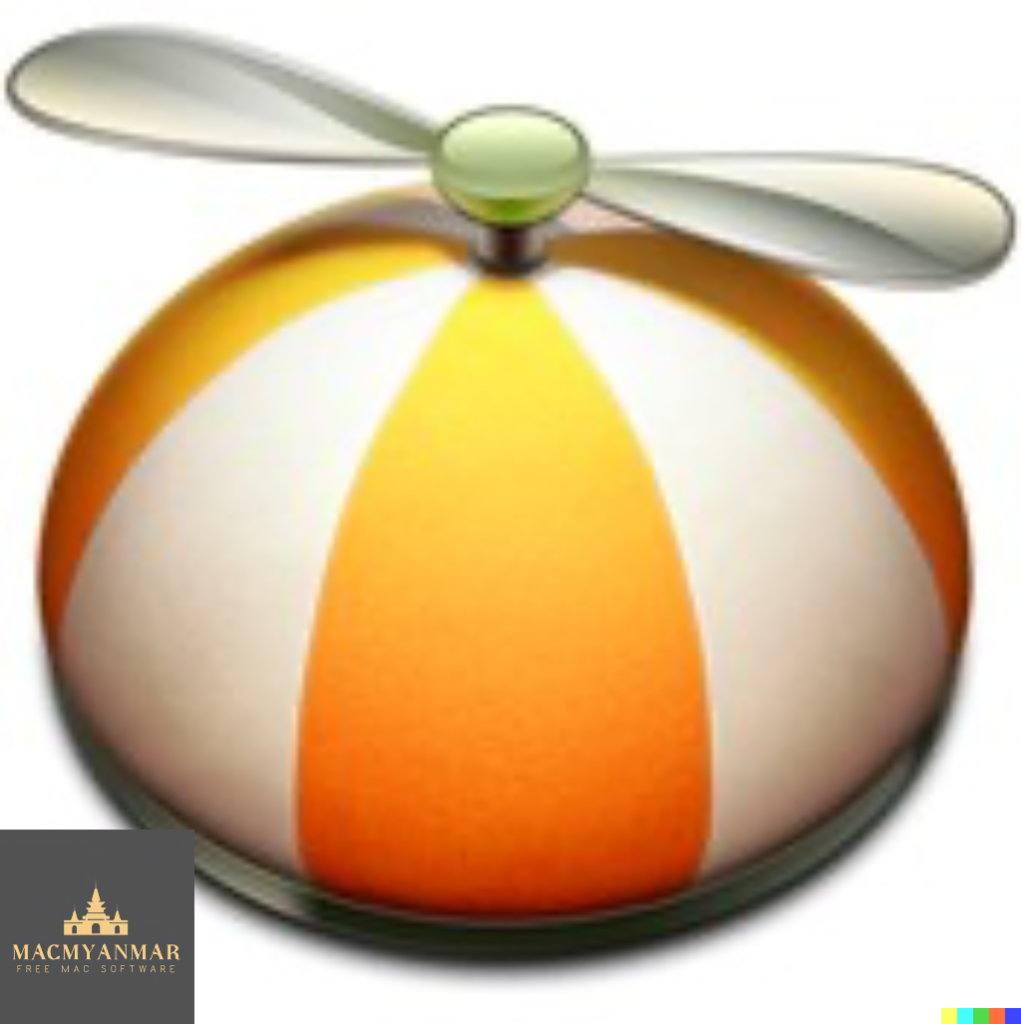
Name : Little Snitch
Size : 30 MB
Little Snitch for Mac free Download
Little Snitch is an essential macOS application that offers powerful network monitoring and connection control to safeguard your privacy. Here’s what you can expect from this versatile tool:
- Network Traffic Monitoring: Little Snitch provides a well-designed interface for filtering connections and monitoring network traffic with ease. Animated and informative diagrams offer real-time insights into bandwidth usage, connectivity status, traffic totals, and detailed traffic history.
- Silent Mode: Stay focused on your work without interruptions by enabling Silent Mode, which suppresses network-related notifications. You can review the Silent Mode Log to create rules for connection attempts during this period.
- Profile Management: Organize your rules into different profiles and activate them as needed from the status bar menu. Automatic Profile Switching associates networks with specific profiles, allowing you to apply different rulesets based on your location or network.
- Temporary Rules: Set up temporary rules that are effective for a limited period of time, offering flexibility in managing your network connections.
- Automatic Analysis: Little Snitch automatically analyzes your ruleset to identify overlapping, redundant, or invalid rules, helping you maintain an optimized and efficient configuration.
- Updates: The latest version, Little Snitch 5.7, ensures compatibility with macOS 14 Sonoma and addresses rare issues with connection alerts in multiple Spaces. Additionally, potential crashes related to notifications have been fixed.
With its comprehensive features and user-friendly interface, Little Snitch is a valuable tool for monitoring and controlling network traffic on macOS systems.
Compatibility: macOS 11.0 or later • Apple Silicon or Intel Core processor
For more information, visit the official homepage: Little Snitch
Leave a Reply