iMediaCut-Easy Video Trimming for Mac 7.6.16

Name : iMediaCut-Easy Video Trimming
Size : 14 MB
iMediaCut-Easy Video Trimming for Mac free Download
iMediaCut: Easy Audio & Video Editing for macOS
iMediaCut is a versatile and user-friendly audio and video editing software designed for macOS. It offers a range of editing functions such as voice changing, noise reduction, speed changing, region clipping, and video to GIF conversion, making it a comprehensive tool for both casual and professional users.
Key Features:
Video Editing:
- Video Trimmer: Crop and trim video clips to your desired length.
- Audio Extractor: Extract audio tracks from video files.
- Video Joiner: Merge multiple video clips into a single video.
- Speed Changer: Adjust the playback speed of your videos, either speeding them up or slowing them down.
- Region Clipper: Export a specific region of a video as a separate video file.
- Convert to GIF: Convert video segments into GIFs for easy sharing and use.
Audio Editing:
- Audio Trimmer: Trim audio files to remove unwanted sections.
- Audio Joiner: Combine multiple audio tracks into one.
- Audio Mixer: Mix multiple audio tracks together.
- Voice Changer: Modify the tempo and pitch of audio recordings.
- Noise Reduction: Reduce background noise in audio files for clearer sound.
- Audio Governor: Adjust the playback speed of audio tracks.
Compatibility:
- macOS: Requires macOS 10.15 or later.
- Mac App Store: Available for download from the Mac App Store.
iMediaCut simplifies the process of editing both audio and video files, offering intuitive tools that cater to a wide range of editing needs. Whether you need to trim and merge clips, adjust speeds, or enhance audio quality, iMediaCut provides a powerful yet easy-to-use solution for all your media editing projects.
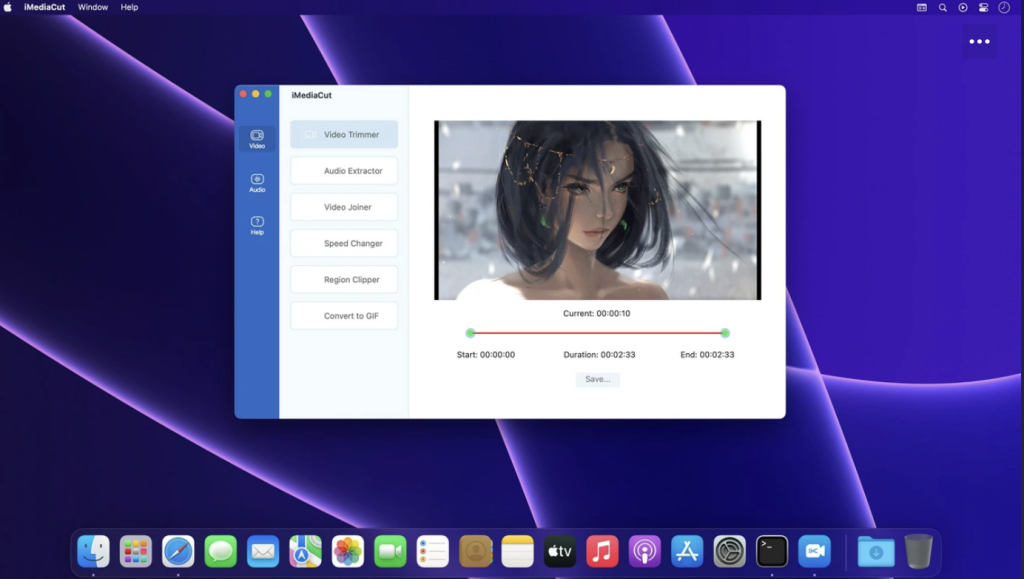
Leave a Reply