GlueMotion for Mac v-2.2.0

Name : GlueMotion
Size : 14 MB
GlueMotion for Mac v-2.2.0
GlueMotion is a specialized macOS application designed for time-lapse photographers. This tool simplifies the process of batch editing, deflickering, and assembling sequences of images into time-lapse movies. Here are some of the key features and functionalities of GlueMotion:
- Batch Editing: GlueMotion includes a batch editing tool that allows users to edit multiple images simultaneously. This tool can perform actions such as cropping, rotating, flipping, and adjusting image parameters like exposure, saturation, and brightness.
- Automatic Deflickering: GlueMotion analyzes sequences of photos and automatically selects optimal brightness corrections for each image to mitigate flickering issues common in time-lapse photography.
- Professional Handling: The application is designed to meet the needs of professional photographers and can efficiently handle large quantities of images, including several hundreds of thousands.
- Image Format Support: GlueMotion supports all industry-standard image formats, including PNG, JPEG, and all RAW image formats that macOS supports.
- Movie Export: Users can create time-lapse movies from their edited image sequences, and GlueMotion supports movie encoding in formats such as H.264, Apple ProRes, and HEVC.
- Multi-Language Support: GlueMotion is available in seven languages, including English, French, German, Spanish, Italian, Japanese, and Simplified Chinese, ensuring accessibility for a diverse user base.
- Feedback Mechanism: Users can provide feedback directly from the application, allowing them to share suggestions and request improvements with the developers.
- Compatibility: GlueMotion is optimized for macOS 11 (Big Sur) or later versions of the operating system.
- Homepage: For more information about GlueMotion and to download the application, you can visit its official homepage at GlueMotion by NeededApps.
GlueMotion is a valuable tool for time-lapse photographers, offering a range of features to streamline the creation of time-lapse movies from image sequences. Its batch editing and automatic deflickering capabilities make it a practical choice for professionals looking to enhance the quality and efficiency of their time-lapse projects.
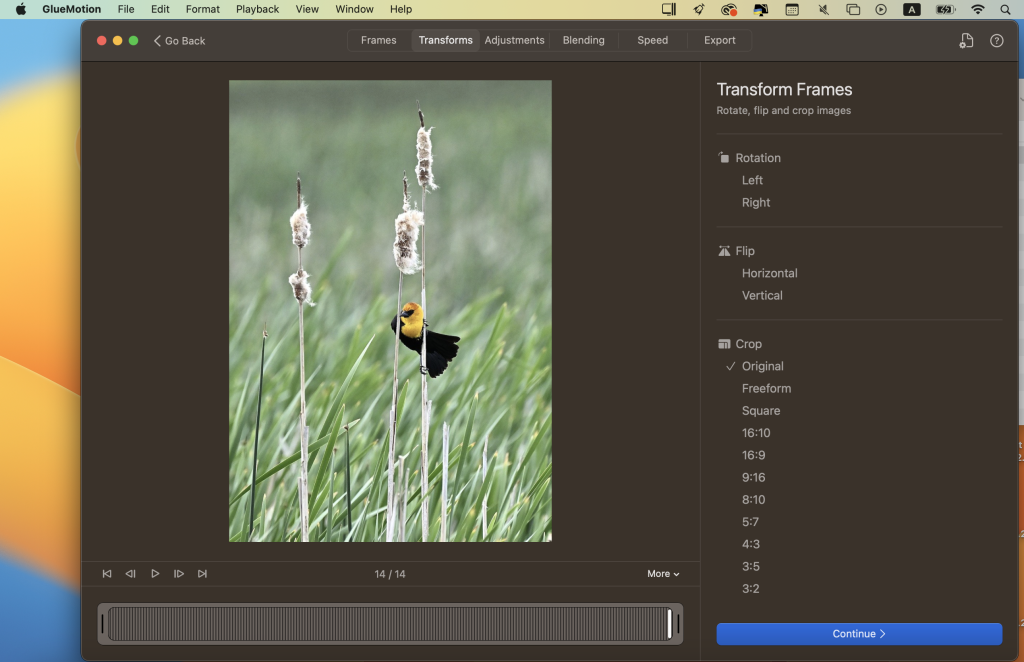
Leave a Reply