Free Macsoftware One click Download
Download Duplicate Manager Pro for Mac 1.4.4
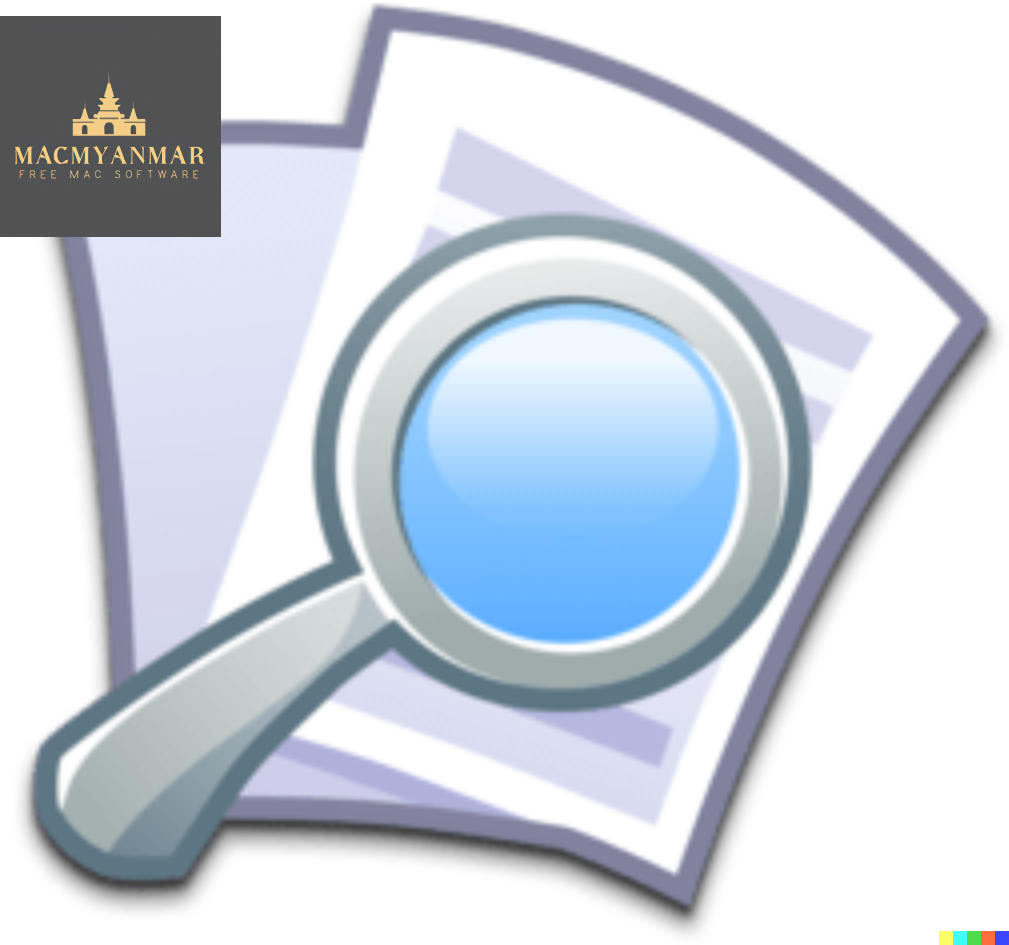
Name : Duplicate Manager Pro
Size : 7 MB
Duplicate Manager Pro for Mac free
Duplicate Manager Pro is a Mac application designed to efficiently clean up duplicate files on your system, saving time and optimizing storage space. The app is built on the principles of ease of use and operational speed, making it a convenient tool for managing duplicates on your Mac.
Key Features:
- Pre-installed Scan Jobs:
- Automatically scans on a schedule with pre-installed scan jobs.
- Scans folders when your Mac is not in use.
- Automatic Selection of Duplicates:
- Automatically selects all duplicates without the need for manual selection.
- Keeps one original for all scan folders.
- Offers multi-variance of auto-selection.
- Folder Priority:
- Ability to set folder priority and define which folder will keep the original.
- External Drives and Network Volumes:
- Works with external drives and network volumes.
- Scan Results Management:
- Saves scan results for later use.
- Resumes working with scan results at any convenient time.
- Settings Persistence:
- Saves all scan jobs settings for future use.
- File Finding Modes:
- Find duplicate files.
- Find large files.
- File Comparison Modes:
- Content (Checksum SHA1).
- Content and name.
- Name, date, and size.
- Name and date.
- Name.
- Large files.
- Large files grouped by name.
- Optimized for Large Volumes:
- Optimized to work with huge volumes of files with minimum memory usage.
- Scheduled Scans:
- Automatic scheduled scans daily, weekly, or at a specified time.
- Advanced Search and Sorting:
- Advanced search for duplicate groups and items with various search criteria.
- Sorting for duplicate groups and items.
- Settings for Each Scan Job:
- Move duplicates to Trash or remove them permanently.
- Create an alias in the place of removed duplicates.
- Define minimum file size to scan.
- Editable exclusion list for files, folders, and file types.
- File Preview:
- Preview files using built-in or external “QuickLook.”
- User-Friendly Interface:
- Compact indicator of the scan process.
- Quick jump to any file or folder in the file path.
- Compatibility:
- Requires macOS 10.9 or later.
Homepage:
Leave a Reply