Download Affinity Photo for Mac 2.3.1

Name : Affinity Photo
Size : 924 MB
Affinity Photo for Mac Free Download
Affinity Photo Overview:
Affinity Photo stands as a professional-grade photo editing software designed for Mac users. The application redefines the boundaries of photo editing, offering sophisticated tools for enhancing, editing, and retouching images. With a meticulous focus on workflow, Affinity Photo provides an intuitive interface coupled with the power and performance required for professional photo editing.
Key Features:
- Professional Photo Editing:
- Affinity Photo is engineered for professionals, providing advanced tools for photo editing. It offers a comprehensive set of features for enhancing and retouching images.
- PSD File Compatibility:
- Users can open, edit, and save Photoshop® PSD files seamlessly within Affinity Photo. This compatibility ensures smooth collaboration and workflow for users familiar with Photoshop.
- Color Spaces and ICC Management:
- The application supports various color spaces, including RGB, CMYK, Greyscale, and LAB. It features end-to-end CMYK workflow with ICC color management, ensuring accurate color representation.
- 16 and 32-bit Editing:
- Affinity Photo supports full 16 and 32-bit per channel editing, allowing users to work with high-quality images and maintain precision in editing.
- Support for Standard Formats:
- Users can work with standard image formats such as PNG, TIFF, JPG, GIF, SVG, EPS, EXR, HDR, and PDF. The application ensures compatibility with a wide range of file types.
- Live Previews and Real-time Editing:
- Panning and zooming are always live at 60fps, providing users with live previews, live tools, and real-time editing. This feature enhances the overall workflow and user experience.
- High-Performance Editing:
- Affinity Photo allows users to open and edit massive images without compromising performance or running out of memory. The application is optimized for handling large and high-resolution images.
What’s New in Version 2.3.1:
Release notes for version 2.3.1 were unavailable at the time of this update.
Compatibility:
Affinity Photo is compatible with macOS 10.15 or later, ensuring compatibility with the latest operating systems.
Homepage:
For additional details and exploration of features, users can visit the official Affinity Photo homepage.
Affinity Photo emerges as a powerful photo editing solution for professionals, combining advanced features with an intuitive interface. Whether working with standard image formats or collaborating with PSD files, users can benefit from a comprehensive set of tools for enhancing and retouching images with precision.
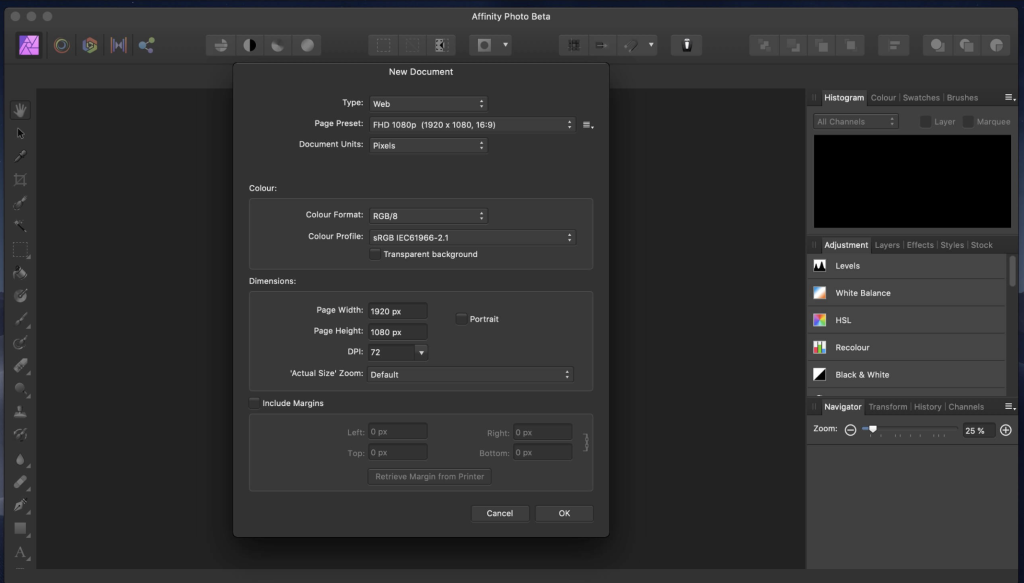
Leave a Reply