Free Macsoftware One click Download
Download Acorn For Mac V-7.4.1

Name : Acorn
Size : 20 MB
Download Acorn For Mac V-7.4.1
Acorn is an image editor designed for simplicity and efficiency. Here are some of its key features and highlights:
- Simplicity: Acorn is built with a focus on simplicity. It offers a streamlined user interface to make image editing tasks fast and easy.
- Screenshot Capture: You can use Acorn to capture screenshots and start editing them immediately within the application.
- Image Filters: Acorn allows you to apply a variety of image filters to create stunning visual effects. You can chain these filters together to achieve your desired result.
- Layer-Based Editing: It follows the industry-standard approach of layer-based image editing, allowing you to work with different layers to compose and edit images.
- Built-in iSight Camera: You can create new images and layers using your Mac’s built-in iSight camera, making it convenient for capturing images on the spot.
- Resizable Canvas: Acorn makes it easy to resize both the image and canvas by simply changing the size of your application window.
- Full-Screen Editing: Take advantage of your entire monitor’s screen real estate for full-screen image editing.
- Tablet Support: Acorn is tablet-sensitive and supports pressure strokes and tablet erasers for precise drawing and editing.
- Vector Shape and Text Layers: It offers the capability to work with vector shape and text layers, which is useful for creating and editing graphics and adding text to your images.
- Selection Tools: Acorn provides various selection tools, including freeform, elliptical, rectangular, and magic wand selections.
- Gradients: You can create and apply gradients to your images, adding depth and visual interest.
- Custom Text Styles: Acorn allows you to create and apply custom text styles, giving you control over the appearance of text in your images.
- Layer Control: You can adjust the opacity and blending modes for each layer, enabling you to fine-tune the composition of your images.
- Scripting Support: Acorn supports scripting in both Python and Objective-C, allowing you to write custom plugins to extend its functionality.
- GPU Acceleration: It leverages the power of your computer’s graphics card for smooth and efficient graphics operations.
- System Requirements: Acorn is compatible with macOS 10.14 or later.
- Website: You can find more information and download Acorn from its official homepage at https://flyingmeat.com/acorn/.
Overall, Acorn is designed to provide a user-friendly image editing experience with a focus on simplicity and efficiency, making it a valuable tool for macOS users looking to perform a wide range of image editing tasks.
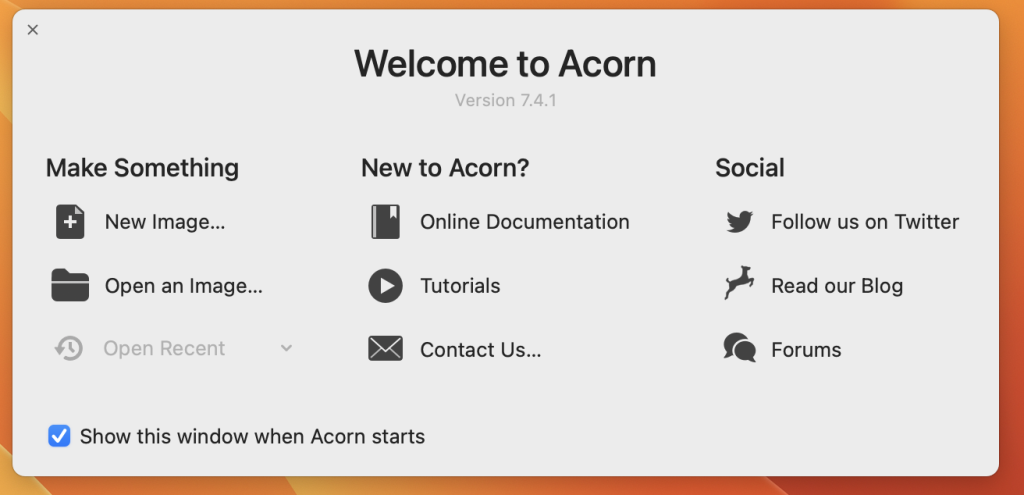
Leave a Reply