Application
Download Coming soon for Mac 3.20
0
Name : Coming soon
Size : 6 MB
Coming Soon for Mac free Download
Coming Soon – Movie Release Information App
Overview:
“Coming Soon” is a comprehensive macOS application that provides users with the latest information on upcoming movie releases. Whether you’re a movie enthusiast, a critic, or simply looking for entertainment options, this app offers a range of features to keep you informed about upcoming releases.
Key Features:
- Movies Calendar:
- Access a calendar view of upcoming movie releases, allowing users to plan their movie-watching schedules in advance.
- Movie Details:
- View detailed information about each movie, including plot summaries, genres, release dates, and more.
- Movie Trailers:
- Watch trailers for upcoming movies directly within the app, giving users a sneak peek into what to expect.
- Movie Photos:
- Browse through a collection of movie photos, including promotional images, posters, and stills.
- Movie Releases by Country and Type:
- Filter movie releases based on country and type (e.g., genre, language), making it easier to find movies of interest.
- Crew and Casts:
- Explore information about the cast and crew involved in each movie, including actors, directors, producers, and more.
- Search Functionality:
- Search for specific movies, genres, actors, or directors to quickly find relevant information.
- Person Details:
- Access detailed profiles of individuals involved in the movie industry, including biographical information, filmography, awards, and more.
- IMDB Rating:
- View IMDB ratings for movies, providing users with an indication of the overall quality and popularity of each film.
System Requirements:
- macOS 10.15 or later.
Homepage:
“Coming Soon” offers a user-friendly interface and a wealth of information to help users stay up-to-date with the latest movie releases and related details. Whether you’re planning a movie night or simply curious about upcoming releases, this app has you covered.

Download EazyDraw for Mac 11.5.0
0
Name : EazyDraw
Size : 149 MB
EazyDraw for Mac free Download
EazyDraw is a versatile vector drawing application designed for macOS. It has been a pioneering app in the vector-drawing paradigm on the Mac platform, offering a balanced feature set suitable for various design tasks, including technical drawing, web and app graphic design, print publishing, logo creation, page layout with text, and more.
Key Features:
- Comprehensive Toolset:
- EazyDraw offers a wide range of tools necessary for vector drawing, catering to diverse design needs.
- Technical Drawing:
- Equipped with tools suitable for technical drawing tasks, making it ideal for architectural designs, engineering diagrams, schematics, and more.
- Graphic Design:
- Suitable for web and app graphic design, providing tools for creating icons, illustrations, user interface elements, and other graphical assets.
- Print Publishing:
- Capable of handling print publishing tasks such as creating brochures, flyers, posters, and other printed materials with precise layout control.
- Logos and Branding:
- Enables users to design logos, brand identities, and other branding materials with ease.
- Page Layout with Text:
- Offers text layout tools for incorporating text into designs, allowing for the creation of documents, presentations, and publications.
- Bitmap and Vector Format Support:
- Supports comprehensive import and export of bitmap and vector graphic formats, including PDF, EPS, SVG, DXF, EPS, and TIFF.
- PDF and EPS Editing:
- Allows users to import and ungroup PDF and EPS files for further editing and customization.
- SVG and DXF Support:
- Supports import and export of SVG and DXF files, enhancing compatibility with other design software and workflows.
- Color Management:
- Preview and publish to EPS and TIFF with RGB or CMYK process colors, ensuring accurate color representation for print and digital output.
- Web Graphics:
- Capable of creating graphics optimized for web and online platforms, facilitating web design and development tasks.
- App Development Graphics:
- Enables the creation of graphics and icons for Mac, iPhone, and iPad app development projects.
System Requirements:
- macOS 11.0 or later.
Homepage:

Download iStat Menus 6.73 for Mac (1238)
0
Name : iStat Menus
Size : 27.13 MB
iStat Menus for Mac free Download
iStat Menus Overview:
iStat Menus is a comprehensive system monitoring tool that provides users with real-time insights into various aspects of their Mac system directly from the menu bar. With eight menu extras, users can monitor CPU, GPU, memory, network activity, disk usage, sensor readings, date and time, battery status, and more.
Key Features:
- New Design:
- iStat Menus 6 features a redesigned interface with new menu bar icons, dropdown menus, and overall cleaner design to blend seamlessly with macOS Yosemite and later versions.
- Per-App Stats:
- Track read and write disk activity on a per-app basis.
- Monitor upload and download activity per app for better bandwidth management.
- Expanded Stats:
- Detailed network information, including router address, subnet mask, DNS, and MAC address.
- Wi-Fi stats such as channel, signal-to-noise ratio, and more.
- Improved GPU monitoring with active GPU displayed in the menu bar.
- Time & World Clocks:
- Enhanced time menu with sunrise, noon, sunset, dawn, dusk, sun azimuth, sun altitude, and light map for over 120,000 cities.
- Daylight indication on the clock face with fading near sunrise and sunset.
- Localization:
- Menubar and dropdown menus localized for over 30 languages.
- CPU & GPU Monitoring:
- Real-time CPU graphs and top 5 CPU resource hogs.
- GPU memory and processor usage tracking with active GPU indication.
- Memory Management:
- Memory stats displayed as a pie chart, graph, percentage, bar, or combination.
- List of apps using the most memory available in the menu.
- Network Activity:
- Realtime graph to monitor network activity for all connections.
- Bandwidth breakdown for the top 5 apps.
- Disk Usage & Activity:
- Display used and free space for multiple disks in the menubar.
- S.M.A.R.T. status monitoring and detailed disk I/O indicators.
- Sensor Readings:
- Realtime sensor readings for temperatures, hard drive temperatures (where supported), fans, voltages, current, and power.
- Fan speed control with customizable rules.
- Date & Time:
- Highly configurable date, time, and calendar display in the menubar.
- Fuzzy clock, moon phase, and world clock with sunrise, sunset, moonrise, and moonset times.
- Battery & Power:
- Detailed battery information with configurable menu item for charging, draining, or fully charged status.
- Battery levels for Magic Mouse, Magic Trackpad, and Apple wireless keyboard.
System Requirements:
- macOS 10.13 or later.
- Apple Silicon or Intel Core processor.
Homepage:
SILKYPIX Developer Studio Pro for Mac11.0.14.0
0
Name : SILKYPIX Developer Studio Pro 11
Size : 875 MB
SILKYPIX Developer Studio Pro for Mac free Download
SILKYPIX Developer Studio Pro 11 for FUJIFILM is a special edition RAW development software designed specifically for users of FUJIFILM cameras. This limited edition software offers a range of powerful adjustment functions to support photographers in creating their own unique photo works. Here are some key features of SILKYPIX Developer Studio Pro 11 for FUJIFILM:
- Compositing Modes: This feature allows users to blend multiple images together to create composite shots with various effects and styles.
- Partial Correction Tool: The Partial Correction tool offers precise control over adjustments by allowing users to selectively apply corrections to specific areas of the image using curve or polygon area selection.
- Dehaze Slider: The Tone Dehaze Slider helps to reduce haze and improve overall clarity in photos, particularly useful for landscapes or outdoor shots.
- Exposure Bias Highlight/Shadow Slider: This slider provides fine-tuned control over exposure adjustments, allowing users to adjust highlights and shadows separately to achieve the desired balance.
- Lens Aberration Correction: Correct lens distortions such as distortion and vignetting using lens profiles or by referencing simultaneous JPEG recordings.
- Effect Options: Users can add blur or sharpening effects to the periphery of the image to draw attention to the main subject.
- Automatic Adjustment Button: Instantly apply automatic adjustments to quickly enhance the overall image quality.
- Noise Reduction: Adjust the level of noise reduction, particularly useful for reducing noise in shadow areas.
- Thumbnail Search: Easily search for images within the thumbnail view, making it faster to find specific photos.
- Customization Options: Customize the toolbar, arrange initialization buttons, add user mark colors, and more to tailor the software to your workflow preferences.
- Open in Another Application: Seamlessly open images in another application for further editing or processing.
- Control Palette: Access commonly used tools and settings from the Control Palette for quick adjustments.
SILKYPIX Developer Studio Pro 11 for FUJIFILM is compatible with macOS 10.13 or later and offers a range of features tailored to the needs of FUJIFILM camera users. With its comprehensive set of adjustment tools and specialized functions, it provides photographers with the tools they need to enhance and refine their images effectively. For more information, visit the official SILKYPIX website: SILKYPIX Homepage
Luxion KeyShot Enteprise Mac 2023.3 v12.2.2.4
0
Name : Luxion KeyShot Enteprise
Size : 1.7 GB
Luxion KeyShot Enteprise 2023.3 for Mac free Download
KeyShot is a powerful 3D rendering and animation software designed to make the process of creating photorealistic visuals easy and efficient. Here’s what KeyShot helps you do:
- Focus on your design: KeyShot provides a simple, workflow-based interface that allows you to achieve photographic results in minutes. Whether you’re a beginner or an experienced 3D rendering professional, KeyShot’s intuitive interface makes it easy to bring your designs to life.
- Present your ideas sooner: With KeyShot’s wide 3D file format support, you can seamlessly move from concept to final product, speeding up the entire product development process. Visual speed and agility are key features of KeyShot, allowing you to present your ideas quickly and effectively.
- Make it more realistic: KeyShot’s materials go beyond physical appearance, providing scientifically accurate properties for the highest quality visuals. Whether you use preset materials, partner materials, or create your own, KeyShot ensures realism in your renderings.
- Access complete computing power: KeyShot gives you the flexibility to utilize either CPU or NVIDIA GPUs for rendering, allowing you to scale linearly for unmatched performance. This means you can harness the full power of your hardware to render your projects efficiently.
- Light it up right: KeyShot offers advanced lighting capabilities that create accurate lighting for any scenario, whether it’s simple studio shots or complex interior lighting. Achieve realistic lighting effects with ease using KeyShot.
- See your results instantly: KeyShot is built for real-time rendering, allowing you to see every change instantly as you work. From material and lighting adjustments to camera settings and animations, you’ll see your changes in real-time, making the rendering process fast and interactive.
- Leave them speechless: Whether you’re creating still images, animations, or interactive web and mobile content, KeyShot ensures that you’re using the best tool for all your visualization needs. With its ability to create high-quality visuals, KeyShot helps you leave a lasting impression on your audience.
In summary, KeyShot provides a comprehensive solution for 3D rendering and animation, making it easy to create stunning visuals that bring your designs to life. With its intuitive interface, powerful features, and real-time rendering capabilities, KeyShot is a valuable tool for any designer or visual artist.
For system requirements and more information, visit the official KeyShot website: KeyShot Homepage
Keyshot Network Rendering 2023.3 Mac v12.2.2.4
0
Name : Keyshot Network Rendering 2023.3
Size : 1.5 GB
Keyshot Network Rendering 2023.3 for Mac free Download
KeyShot Network Rendering is a powerful solution for reducing rendering times by distributing rendering tasks across multiple computer systems connected in a network. Here are some key features and benefits of KeyShot Network Rendering:
- Efficient Rendering: By utilizing available hardware resources across multiple computers in your network, KeyShot Network Rendering significantly reduces rendering times, allowing you to get results faster.
- Convenient Workflow: You can continue working in KeyShot or any other application on your computer without slowing down your system while the rendering tasks are processed by designated rendering stations.
- Linear Scaling: For CPU rendering jobs, the correlation between render time and the number of cores in your network is approximately linear and inversely proportional. Doubling the number of cores can potentially cut your render time in half.
- GPU Rendering: With GPU rendering, render times can be even lower. Each GPU takes up 16 of the cores included in your license, and there is no need for a specific license to render on the GPU.
- Increased Output: KeyShot Network Rendering allows you to increase your rendering output without increasing your staff. Your machines can work 24 hours a day, maximizing efficiency and productivity.
- Simple Setup: Building your own network farm with KeyShot Network Rendering is straightforward. Adding more “cores” to your network increases rendering power, enabling animations and complex images to come to life faster.
- System Requirements: KeyShot Network Rendering is compatible with macOS 11.7 Big Sur or newer. It requires at least 2GB RAM, 2GB disk space, a dual-core CPU, an OpenGL 2.0 capable system, and an Intel or AMD 64-bit processor with SSE4.1 or higher.
Overall, KeyShot Network Rendering offers a seamless and efficient solution for accelerating rendering workflows and increasing productivity in rendering complex scenes and animations.
For more information and to download KeyShot Network Rendering, visit the official homepage: KeyShot Network Rendering Homepage
Download Blackmagic Design Davinci Resolve Studio 18.6.5
0
Name : Blackmagic Design Davinci Resolve Studio
Size : 4.9 GB
Download BlackMagic Design Davinci Resolve studio for Mac free
DaVinci Resolve is a comprehensive post-production software that combines editing, color correction, visual effects, motion graphics, and audio post-production in one powerful tool. Here are some of its key features:
- All-in-One Solution: With DaVinci Resolve, you can perform all aspects of post-production within a single software tool, eliminating the need to switch between multiple applications.
- Professional-Grade Tools: Used by high-end professionals in the film and television industry, DaVinci Resolve offers advanced tools for editing, color grading, visual effects, and audio processing.
- HDR Grading: DaVinci Resolve 17 introduces new image processing for the latest wide gamut HDR, along with HDR grading tools and AI-based magic masks for colorists.
- Audio Engine: The software features a powerful audio engine with immersive 3D audio workflows, Fairlight audio core, and support for up to 2,000 tracks on a single system.
- Metadata-Based Organization: Editors benefit from a metadata-based “slate” view with bin dividers for organizing and finding footage faster, along with zoomed waveforms for audio editing.
- Fusion Effects Integration: Effects, titles, or transitions created on the Fusion page can be seamlessly used on the edit and cut pages, streamlining the post-production workflow.
- Color Grading: DaVinci Resolve’s color page is renowned for its advanced color correction tools, including primary and secondary grading features, PowerWindows™, qualifiers, tracking, and HDR grading.
- Media Management: The software provides dedicated workspaces for media organization, syncing clips, and adding metadata, as well as tools for cloning camera media cards and exporting projects.
- Resolve FX: DaVinci Resolve Studio 17 includes over 100 GPU and CPU-accelerated Resolve FX, with new plugins for texture pop, detail recovery, video collages, keying, motion trails, noise reduction, and more.
- Color Panels: DaVinci Resolve color panels offer tactile control over color grading parameters, providing precision and efficiency for professional colorists.
DaVinci Resolve is the industry’s leading post-production solution, offering unparalleled flexibility, performance, and creative tools for filmmakers, editors, colorists, VFX artists, and sound engineers.
For more information and to download DaVinci Resolve, visit the official homepage: Blackmagic Design DaVinci Resolve Homepage
Download NCH PhotoStage Pro for Mac 11.01
0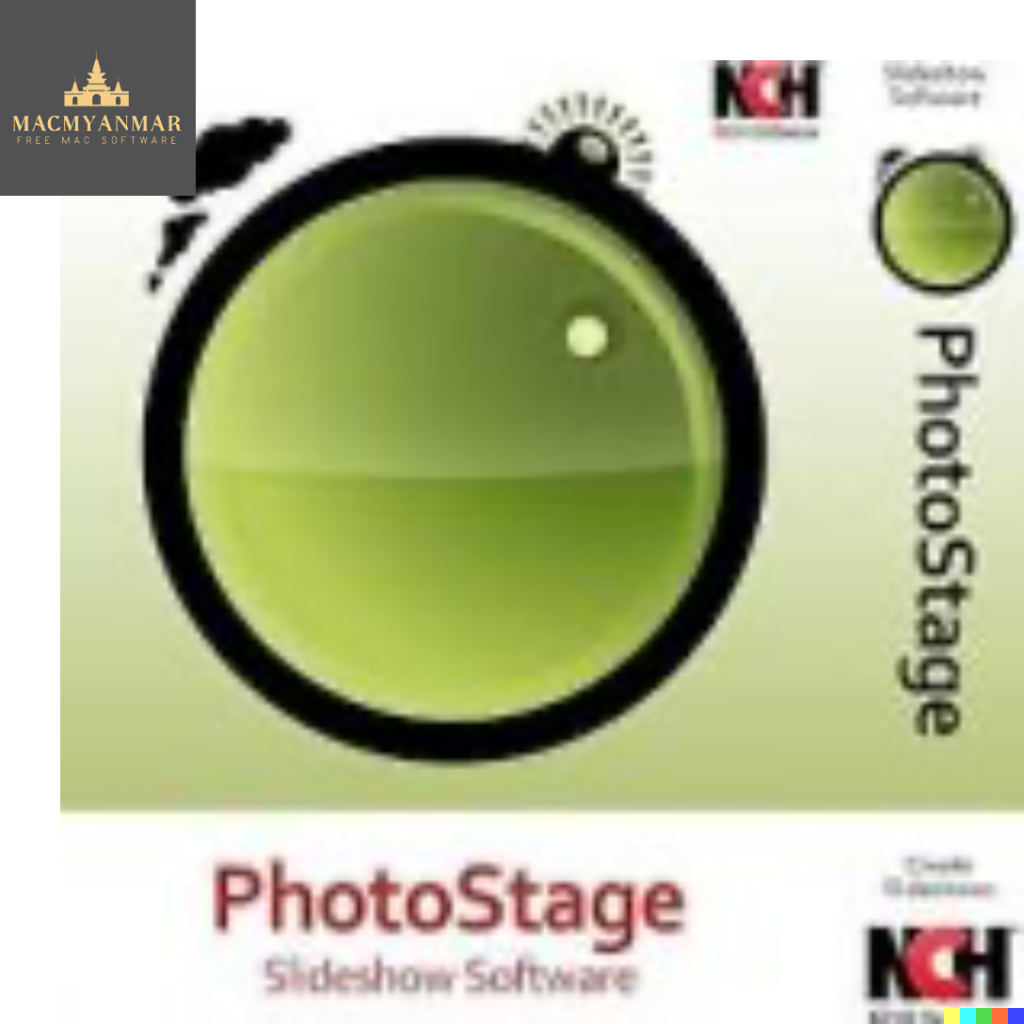
Name : NCH PhotoStage Pro
Size : 19.2 MB
NCH PhotoStage Pro for Mac free Download
The Slideshow Creator provided by NCH Software offers a user-friendly solution for creating stunning photo slideshow movies. Here are some of its key features:
- Easy-to-Use Interface: Create a slideshow with ease by simply adding your digital photos, video clips, music, and narration to the timeline.
- Transition Effects: Choose from a variety of stunning transition effects to add visual interest and professionalism to your slideshow. Preview the effects in real-time and customize their duration.
- Panning and Zooming Effects: Bring your photos to life with dynamic panning and zooming effects that add movement and depth to your slideshow.
- Fade Transitions: Add fade transitions between slides for smooth and professional transitions between images.
- Photo Optimization: Fine-tune the brightness, color, and saturation of your photos, as well as crop, rotate, and flip them to achieve the perfect look.
- Text Captions: Add text captions to individual slides to provide context or information about each image.
- Audio Tools: Enhance your slideshow with music tracks, record narrations, or import pre-recorded narrations to accompany your photos and videos.
- Share Your Creations: Burn your slideshow to DVD for viewing on a TV, or export it to various video formats for sharing with friends and family via computer, the internet, or mobile devices.
- Media Format Support: The Slideshow Creator supports a wide range of input and output formats for images, audio, and video, ensuring compatibility with your media files.
Overall, the Slideshow Creator from NCH Software provides everything you need to create professional-looking photo slideshow movies that you can share and cherish for years to come.
To learn more and download the Slideshow Creator, visit the official homepage: NCH Software Slideshow Creator Homepage
Download NCH PicoPDF Plus for Mac 6.00
0
Name : NCH PicoPDF Plus
Size : 7.9 MB
NCH PicoPDF Plus for Mac free Download for Mac
The PDF Editor offered by NCH Software provides comprehensive features for editing PDF documents, making it one of the best PDF editors on the market. Here are some of its key features:
- Edit Text: Easily edit existing text in your PDF documents or add new text as needed. This feature allows you to make changes to the content of your PDF files quickly and efficiently.
- Text and Graphics Rearrangement: Rearrange both text and graphics within your PDF documents to achieve the desired layout and formatting.
- Notes and Comments: Add notes and comments to your PDF documents for collaboration or reference purposes. This feature enables you to provide feedback or additional information directly within the PDF file.
- Image Management: Delete or move embedded images within your PDF files, allowing you to customize the visual elements of your documents.
- Add Images: Insert new images into your PDF documents to enhance their visual appeal or provide additional context.
- Fillable Forms: Type into blank spaces within PDF forms to fill them out electronically. This feature simplifies the process of completing forms and documents.
- Digital Signatures: Add a digital signature to your PDF files for authentication and security purposes. This feature allows you to sign documents electronically without the need for printing or scanning.
- Offline Editing: The PDF Editor works offline, meaning you can edit your documents without an internet connection. This ensures flexibility and convenience, especially in situations where internet access may be limited.
- Local Editing: Edit your PDF documents locally on your computer, eliminating the need to upload sensitive documents to online platforms for editing.
Overall, NCH Software’s PDF Editor offers a user-friendly interface and robust features for editing PDF documents efficiently. Whether you need to make minor text edits, rearrange content, or add signatures, this PDF editor provides the tools you need to accomplish your tasks effectively.
For more information and to download the PDF Editor, you can visit the official homepage: NCH Software PDF Editor Homepage
FonesGo Android Unlocker for Mac 7.6.0
0
Name : FonesGo Android Unlocker
Size : 34 MB
FonesGo Android Unlocker for Mac free Download
FonesGo Android Unlocker is a reliable tool designed to help you bypass Google Account Verification (FRP) on various Android devices quickly and easily. Whether you’ve purchased a used Android phone without knowing the Google account password or have forgotten your credentials after factory resetting your device, FonesGo Android Unlocker has you covered. Here are some key features of the tool:
- FRP Bypass: Easily bypass FRP or Google account verification on popular Android phone brands such as Samsung, Xiaomi, Redmi, Vivo, and OPPO. This feature allows you to access your device without the need for the previous Google account credentials.
- Screen Lock Removal: Unlock various types of Android phone screen locks, including password, pattern, PIN, fingerprint, and face recognition. With FonesGo Android Unlocker, you can regain access to your device even if you’ve forgotten your lock screen credentials.
- One-Click Factory Reset: Quickly perform a factory reset on Samsung devices with just one click. This feature is convenient for users who need to reset their devices to their factory settings.
- Wide Compatibility: FonesGo Android Unlocker supports over 6000 Android phone and tablet models, ensuring compatibility with a wide range of devices.
Overall, FonesGo Android Unlocker provides a convenient solution for bypassing FRP and unlocking screen locks on Android devices, helping users regain access to their devices without hassle.
For more information and to download FonesGo Android Unlocker, you can visit the official homepage: FonesGo Android Unlocker Homepage