Adobe
Adobe Illustrator 2025 for Mac free download v29.5.1
0
Name : Adobe Illustrator 2025 v29.5.1
Size : 4.56 GB
Adobe Illustrator 2025 for Mac free Download v29.5.1
Adobe Illustrator is the industry standard vector-drawing environment for designing across media. Express your creative vision with shapes, color, effects, and typography. Work with speed and stability on large, complex files, and move designs efficiently among Adobe’s creative applications.
The state of the art of illustration.
- The industry-standard vector graphics software lets you create logos, icons, drawings, typography, and illustrations for print, web, video, and mobile.
Illustrator is all around you.
- Millions of designers and artists use Illustrator to create everything from web icons and product packaging to book illustrations and billboards.
Iconic work at any size.
- Get all the drawing tools you need to turn simple shapes and colors into sophisticated logos, icons, and graphics. Illustrator artwork is vector-based software, so it can scale down for mobile screens and up to billboard size – and always look crisp and beautiful.
Gorgeous typography that says it all.
- Incorporate a company name into a logo, create a flyer, or mock up a website design with the best type tools out there. Add effects, manage styles, and edit individual characters to create typographic designs that perfectly express your messages.
Draw attention everywhere.
- Create freehand drawings, or trace and recolor imported photos to turn them into works of art. Use your illustrations anywhere, including printed pieces, presentations, websites, blogs, and social media.
Share access and edit cloud documents:
- Invite your team members to seamlessly collaborate and edit your cloud documents. Cloud documents shared with you can be accessed directly in Illustrator.
What’s New:
Language: Multilangual
Compatibility: macOS v10.15 or later, Intel or Apple silicon
Homepage https://www.adobe.com/
Adobe Photoshop 2025 for Mac free Download v26.7.0
0
Name : Adobe Photoshop 2025 v26.7.0
Size : 8 GB
Adobe Photoshop 2025 for Mac free Download v26.7.0
Welcome to the AI generation. The full power of generative AI. All your favorite Adobe tools. A new era of creativity and productivity has arrived.
From photo editing and compositing to digital painting, animation and graphic design, everything you can imagine, you can create in Photoshop. Bring ideas to life on desktops and iPads. Use artificial intelligence technology for fast editing. Learn new skills and share your work with the community. With our latest release, doing amazing things has never been easier.
Adobe Photoshop is a recognized classic of photo-enhancing software. It offers a broad spectrum of tools that can turn your inspiration into incredible images, photos, composites, 3D artwork, paintings, and graphics on any device.
Photoshop has become the choice of thousands of creative professionals around the world. First introduced in 1988, it still is the world’s leading image-editing software.
Intuitive and clean user interface
- Although Photoshop for Mac is the most comprehensive graphics and image-editing software available in the market today, it has a very intuitive and easy-to-navigate interface.
- With recently improved usability, this photo-editor has become even more enjoyable to use. The interface loads as soon as you decide to use Photoshop.
- A user-friendly interface updates you about new features, suggests learning content, and allows you to quickly access recent files. You can easily pick up where you left or create a new project, access cloud and desktop pictures, and open an existing document.
Convenient content-aware fill workspace
- Adobe has recently announced the launch of its new Content-Aware Fill workspace. It allows you to remove objects or distracting elements from your images easier than ever before.
- This new option offers an interactive editing experience. Now, you can take full Control over which “good” parts of the picture to use to replace the undesired areas. It allows resizing the initial selection, rotating, scaling, and mirroring content.
Enjoy a range of new tools
- The latest version of the software provides a new Frame Tool that allows you to enjoy much simpler masking. Now, you can place shapes and text into placeholder frames and fill them with pictures. To create elliptical or rectangular forms, you only need to select the Frame Tool and press “K.”
- There is also a new default feature of multiple undo. If you want to view an object before changes are applied, just click Control + Z (for Windows OS) and Command + Z (for macOS). Don’t worry about losing any project changes in Adobe Photoshop on your MacBook Air or MacBook Pro. With a new auto-commit feature, they are saved automatically.
What’s New:
Version 2025 v26.7.0:
- Release notes were unavailable when this listing was updated.
Compatibility:
- Intel 6th generation or newer processor, Apple M1 or newer processor.
- macOS 13, macOS 14 (14.4 or later)
- 8GB of RAM, 10GB of available hard-disk space to install application.
- Additional space is required for downloading online content and for temporary files during installation/usage.
- 1280 x 800 display resolution.
Language: Multilingual
Homepage https://www.adobe.com/products/photoshop.html
Adobe Photoshop 2025 for Mac free Download v26.5.0
0
Name : Adobe Photoshop 2025 v26.5.0
Size : 5.23 GB
Adobe Photoshop 2025 for Mac free Download v26.5.0
Welcome to the AI generation. The full power of generative AI. All your favorite Adobe tools. A new era of creativity and productivity has arrived.
From photo editing and compositing to digital painting, animation and graphic design, everything you can imagine, you can create in Photoshop. Bring ideas to life on desktops and iPads. Use artificial intelligence technology for fast editing. Learn new skills and share your work with the community. With our latest release, doing amazing things has never been easier.
Adobe Photoshop is a recognized classic of photo-enhancing software. It offers a broad spectrum of tools that can turn your inspiration into incredible images, photos, composites, 3D artwork, paintings, and graphics on any device.
Photoshop has become the choice of thousands of creative professionals around the world. First introduced in 1988, it still is the world’s leading image-editing software.
Intuitive and clean user interface
- Although Photoshop for Mac is the most comprehensive graphics and image-editing software available in the market today, it has a very intuitive and easy-to-navigate interface.
- With recently improved usability, this photo-editor has become even more enjoyable to use. The interface loads as soon as you decide to use Photoshop.
- A user-friendly interface updates you about new features, suggests learning content, and allows you to quickly access recent files. You can easily pick up where you left or create a new project, access cloud and desktop pictures, and open an existing document.
Convenient content-aware fill workspace
- Adobe has recently announced the launch of its new Content-Aware Fill workspace. It allows you to remove objects or distracting elements from your images easier than ever before.
- This new option offers an interactive editing experience. Now, you can take full Control over which “good” parts of the picture to use to replace the undesired areas. It allows resizing the initial selection, rotating, scaling, and mirroring content.
Enjoy a range of new tools
- The latest version of the software provides a new Frame Tool that allows you to enjoy much simpler masking. Now, you can place shapes and text into placeholder frames and fill them with pictures. To create elliptical or rectangular forms, you only need to select the Frame Tool and press “K.”
- There is also a new default feature of multiple undo. If you want to view an object before changes are applied, just click Control + Z (for Windows OS) and Command + Z (for macOS). Don’t worry about losing any project changes in Adobe Photoshop on your MacBook Air or MacBook Pro. With a new auto-commit feature, they are saved automatically.
What’s New:
Version 2025 v26.5.0:
- Release notes were unavailable when this listing was updated.
Compatibility:
- Intel 6th generation or newer processor, Apple M1 or newer processor.
- macOS 13, macOS 14 (14.4 or later)
- 8GB of RAM, 10GB of available hard-disk space to install application.
- Additional space is required for downloading online content and for temporary files during installation/usage.
- 1280 x 800 display resolution.
Language: Multilingual
Homepage https://www.adobe.com/products/photoshop.html
Adobe Acrobat Pro DC for Mac 2024.005.20320
0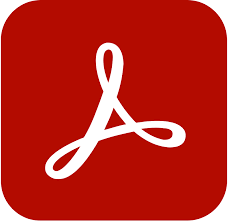
Name : Adobe Acrobat Pro DC 2024.005.20320
Size : 1.5 GB
Adobe Acrobat Pro DC for Mac free Download 2024.005.20320
Adobe Acrobat XI Pro (DC Acrobat) is a complete reimagining of the world’s leading desktop PDF solution. Integrated with powerful mobile applications and Document Cloud services, Acrobat DC allows users to create, edit, track, and manage PDF documents seamlessly across devices. With its robust tools and accessibility features, this version caters to professionals and casual users alike.
Key Features:
1. Create, Edit, and Share PDFs Anywhere
- Universal Access: Use Mobile Link to access recent files across desktop, web, and mobile devices.
- Seamless Editing: Instantly edit PDFs and scanned documents as naturally as any other file.
- Export Options: Easily convert PDFs to Word, Excel, or other formats.
- Mobile Support: Edit text and organize PDF pages directly from an iPad or mobile device.
2. Advanced Document Tools
- Print Production and Publishing Tools: Preview, preflight, correct, and prepare PDFs for digital publishing or print production.
- Enhanced Scanning Workflow: Optimize scanning options to achieve the best PDF results with minimal effort.
- Page Organization: Rearrange, delete, or rotate pages within a PDF.
3. Collaboration and E-Signature Integration
- Shared Reviews: Send PDFs for SharePoint-based shared reviews, allowing users to provide and view feedback in real-time.
- Electronic Signatures: Replace ink signatures with integrated e-signature services to track, manage, and store signed documents.
- Box and OneDrive Support: Access and save files directly to Box or Microsoft OneDrive.
4. Enhanced Security and Accessibility
- Document Protection: Prevent unauthorized copying or editing of sensitive information in PDF files.
- Screen Reader Compatibility: Improved accessibility with read-aloud support for navigation and saving options.
- Custom Themes: Personalize the Acrobat interface with light or dark themes.
5. Improved Feedback and Viewing Options
- Redesigned Comment Tools: Provide quick and clear feedback with a touch-friendly interface.
- Flexible Tab Arrangement: Display PDF tabs horizontally or vertically for optimal multitasking.
- Side-by-Side Viewing: View multiple PDFs next to each other with adjustable layouts.
New Features in This Version
- Streamlined Scan to PDF Workflow: Quickly access the best scanning options for high-quality results.
- Enhanced Shared Reviews: Office 365 integration allows seamless commenting and collaboration through SharePoint.
- Improved PDF Management on Mac: Send and manage SharePoint-based reviews directly from macOS.
- Customizable User Interface: Select your preferred theme and organize tabs for a personalized experience.
- Full Reading Aloud Support: Greater accessibility for visually impaired users.
System Requirements
- Operating Systems: Windows or macOS with compatibility for macOS 10.12 or later.
- Mobile Support: Fully integrated with mobile devices for on-the-go productivity.
Adobe Acrobat XI Pro (DC Acrobat) transforms how you work with PDFs, offering industry-leading tools for document creation, collaboration, and security. Experience the new standard in PDF management with Adobe’s innovative solutions. Learn more at Adobe Acrobat DC homepage.
Adobe After Effects 2025 for Mac v25.1.0
0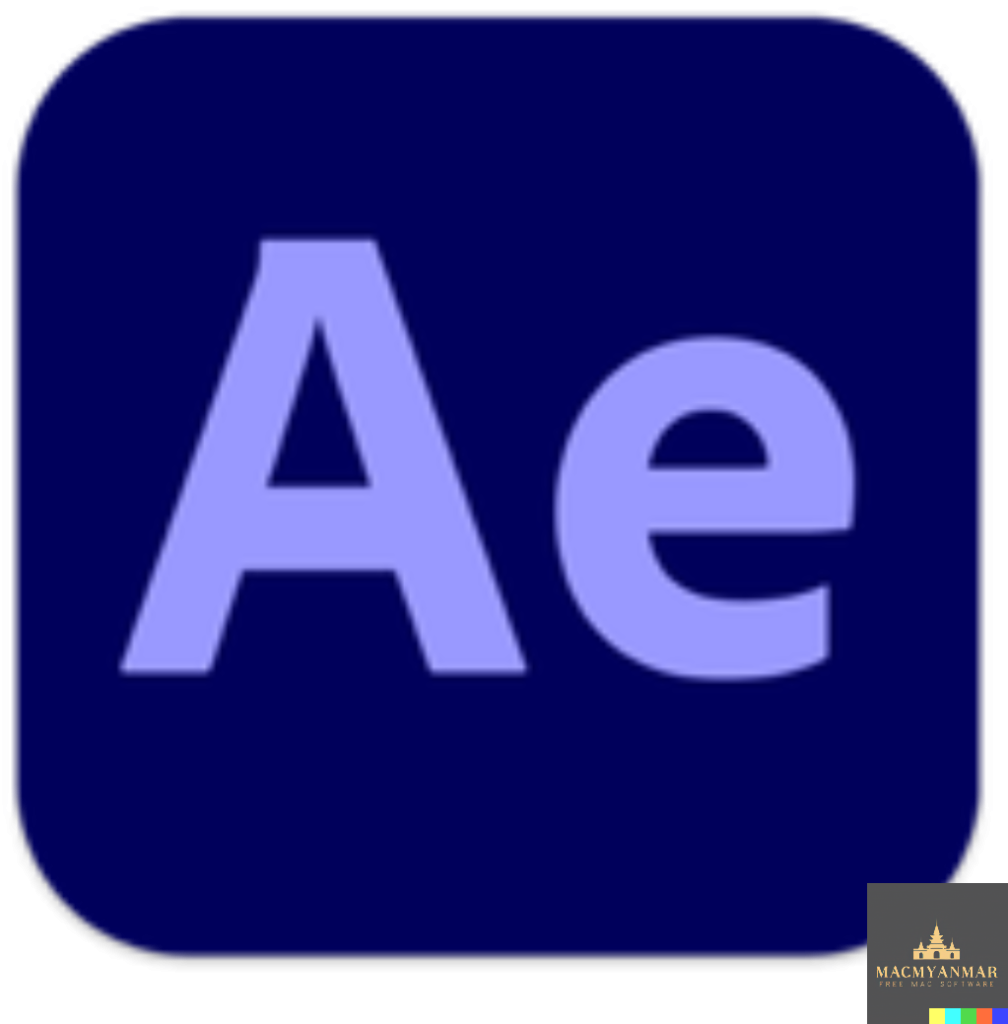
Name : Adobe After Effects 2025 v25.1.0
Size : 6.2 GB
Adobe After Effects 2025 for Mac free Download v25.1.0
Adobe After Effects is the industry-standard motion graphics and visual effects software for creating cinematic titles, animations, and stunning visual effects for film, TV, video, and web. From crafting intricate animations to applying dazzling effects, After Effects empowers creators to bring their visions to life with unparalleled flexibility and precision.
Key Features
Creative Animation and Motion Graphics
- Text Animation: Design dynamic movie titles, credits, and lower-thirds with customizable animation presets for text movement (swipes, spins, slides, and more).
- Logo and Character Animation: Bring logos, shapes, and characters to life using keyframes, expressions, or presets.
Advanced Visual Effects
- Explosive Effects: Craft breathtaking scenes like UFO flybys, explosions, or dramatic weather effects (rain, snow, fog).
- Content-Aware Fill: Easily remove unwanted objects or people from footage without frame-by-frame masking.
- VR Video Creation: Immerse audiences with captivating 360° videos.
Seamless Integration
- Dynamic Link: Synchronize compositions with Adobe Premiere Pro for real-time updates without rendering.
- Interoperability: Import assets from Photoshop, Illustrator, Animate, and other Adobe apps. Collaborate in real-time using Team Projects, regardless of location.
High-Performance Animation Tools
- Expression Engine: Up to 6x faster performance for jаvascript-based animations and a new editor for error-free, efficient scripting.
- Presets: Jumpstart designs with professionally crafted presets for animations and effects.
3D Integration and Depth Tools
- Native 3D Element Depth Passes: Apply realistic depth effects like Depth of Field and Fog 3D for natural-looking 3D visuals.
- Simulated 3D Effects: Use depth data to enhance scenes with cinematic realism.
Why Choose After Effects?
- Professional-Grade Tools: Industry leaders trust After Effects for high-quality motion graphics and effects.
- Endless Possibilities: From subtle adjustments to grandiose visual transformations, After Effects enables boundless creativity.
- Effortless Collaboration: Work efficiently with editors, designers, and other professionals using Adobe’s ecosystem and integrations.
Technical Details
- Language: Multilingual
- Homepage: Adobe After Effects
Bring your stories to life with Adobe After Effects, where imagination meets innovation.
Adobe Media Encoder 2025 for Mac free v25.1
0
Name : Adobe Media Encoder 2025 v25.1
Size : 3 GB
Adobe Media Encoder 2025 for Mac Intel/Arm free Download v25.1
Adobe Media Encoder 2025 v25.1 for macOS (Intel / ARM)
Adobe Media Encoder is a powerful media management solution designed to streamline your video production process. It provides a unified way to ingest, transcode, create proxies, and output media in virtually any format, enabling seamless integration with Adobe Premiere Pro CC, After Effects CC, and other Creative Cloud applications.
Key Features
Enhanced Encoding and Decoding
- 8K H.264 Export: Deliver stunning ultra-high-definition video content.
- XAVC QFHD Long GOP 4:2:2 Support: Handle professional video formats with ease.
- Improved Camera Format Decoding: Enhanced support for RED and Sony RAW/X-OCN camera formats.
- Hardware Acceleration:
- HEVC and H.264 encoding supported on Mac and Windows systems with compatible hardware.
- Optimized encoding for Intel Core processors (6th generation or later).
Broad Format and Device Compatibility
- Support for importing formats from Canon C200 and Sony Venice cameras.
- Full compatibility with advanced workflows, including RED IPP2 processing.
- Export to adaptive bitrate H.264 presets for efficient, high-quality delivery.
- Enhanced support for Hybrid Log Gamma (HLG) and HDR in HEVC (H.265) export.
Advanced Publishing and Output Options
- Destination Publishing:
- Publish directly to Adobe Stock Contributor, YouTube, Facebook, Vimeo, and Twitter.
- Customize titles, thumbnails, and playlists for video uploads.
- Animated GIF Export: Create eye-catching content for social platforms on macOS and Windows.
- Color Profile Support: Seamless integration with After Effects color profiles.
Workflow Enhancements
- Time Tuner effect for flexible adjustment of video durations.
- Automated asset relinking for imported sequences.
- Maintain playback in Premiere Pro while rendering in Media Encoder.
- Streamlined settings for bit depth and alpha channels.
System Requirements
- Compatibility: macOS 10.15 Catalina or later.
- Processor: Supports both Apple Silicon and Intel Core processors.
What’s New in Version 25.1
- Improved hardware-accelerated encoding for HEVC and H.264 formats.
- Optimized presets for adaptive bitrate H.264 export.
- Enhanced decoding for modern camera formats such as RED IPP2 and Sony RAW/X-OCN.
- Updated UI and workflow improvements for better productivity.
Adobe Media Encoder 2025 is the ultimate solution for professional media encoding, offering unmatched speed, compatibility, and flexibility.
Explore More: Visit the Adobe Media Encoder homepage to learn how this versatile tool can enhance your creative workflows.
Adobe Bridge 2025 for Mac free Download v15.0.1
0
Name : Adobe Bridge 2025 v15.0.1
Size : 3.9 GB
Adobe Bridge 2025 for Mac free Download v15.0.1
Adobe Bridge: Centralized Asset Management for Creative Projects
Adobe Bridge provides a streamlined solution for managing and organizing all your files and assets in one central hub, making it an essential tool for creative professionals and teams. Its intuitive interface and robust features enhance productivity, simplify workflows, and ensure seamless integration across Adobe Creative Cloud applications.
Key Features
Asset Management
- Centralized Access: Organize and manage personal and team assets with ease.
- Batch Operations: Perform batch edits, watermarking, and file management in bulk.
- CC Libraries: Bulk import, export, and preview Creative Cloud Library assets.
Enhanced Usability
- Unified Interface: Updated UI for a consistent experience across Creative Cloud apps.
- Customizable Preferences: Adjust appearance, text size, and scaling in the preferences menu.
- Drag-and-Drop Functionality: Flexible file handling with drag-and-drop capabilities.
Advanced Features
- Capture Time Editing: Adjust capture times for JPEG and RAW files, similar to Lightroom.
- Cache Management: Centralized cache sharing for improved performance and synchronization.
- XD File Support: Preview and tag metadata for Adobe XD files.
- Retina and HiDPI Support: High-quality visuals and scalable UI for modern displays.
Seamless Integration
- Adobe Stock: Upload images directly and earn royalties.
- Adobe Portfolio: Publish directly to create personalized websites.
- Cross-Platform File Handling: Cut, copy, or move files seamlessly between Bridge and Finder/File Explorer.
Additional Tools
- PDF Output Module: Native support for exporting PDFs.
- Media Cache: Improved audio and video playback through cached files.
- HDR and Panorama Organization: Stack and manage HDR and panoramic images efficiently.
What’s New
Enhanced Creative Cloud Libraries
- High-quality previews for library items.
- Multi-item previews for easier selection and organization.
Improved Cache Features
- Export, import, and purge cache files from a centralized location.
- Enhanced cache preferences for better optimization.
Media Cache Preferences
- Dedicated settings for maintaining and cleaning audio and video cache files to boost playback performance.
Capture Time Adjustment
- Change image capture times for better time zone alignment and workflow accuracy.
System Requirements
- Compatibility: macOS 10.15 Catalina or later.
- Processor: Supports Apple Silicon and Intel Core processors.
Explore More
Visit the Adobe Bridge homepage to learn how this powerful asset management tool can optimize your creative workflows.
Adobe Bridge: Organize. Simplify. Create.
Adobe Character Animator 2025 v25.0
0
Name : Adobe Character Animator 2025 v25.0
Size : 4.3 GB
Adobe Character Animator 2025 for Mac free Download v25.0
Adobe Character Animator: Animate in Real Time
Adobe Character Animator is a revolutionary tool for animating characters in real time. Leveraging your facial expressions, voice, and movements, this software brings your characters to life as you perform. Perfect for live streams, animated series, or real-time broadcasts, Character Animator makes creating professional-grade animations accessible and intuitive.
Key Features
Real-Time Animation
- Animate characters live using your webcam and microphone.
- Synchronizes facial expressions, lip movements, and gestures in real time.
- Ideal for live streaming on social platforms or producing animations at lightning speed.
Quick Character Creation
- Use the Characterizer, powered by Adobe Sensei AI, to turn art into animated characters instantly.
- Modify built-in templates or import designs from Photoshop and Illustrator for unique creations.
Performance-Based Animation
- Match expressions like surprise, happiness, or anger with real-time facial tracking.
- Use your keyboard or MIDI device to control gestures such as waving, dancing, or interacting with objects.
- Save gestures as buttons for quick and easy re-use.
Replay and Reuse Animations
- The Replays feature allows you to save and trigger your favorite animations, such as a laugh or a wave.
- Adjustable trigger length ensures smooth integration into different scenes.
Advanced Motion Tools
- Introduces Magnets, enabling characters to interact with objects dynamically (e.g., picking up items or drinking).
- Improved walking behaviors with enhanced shoulder and hip movement for three-quarter-drawn characters.
Seamless Integration with Adobe Suite
- Workflows are streamlined with compatibility with Premiere Pro, After Effects, and other Adobe tools.
- Export animations for integration into larger projects or share directly from the app.
System Requirements
- Processor: Multi-core Intel processor with 64-bit support.
- OS: macOS 10.15+ or Windows 10 (64-bit, version 1703 or higher).
- RAM: Minimum 8 GB (16 GB or more recommended).
- Storage: 3 GB for installation (additional space required during use).
- Display: 1280×1080 minimum (1920×1080 recommended).
- Graphics: GPU with support for OpenGL 3.2 or higher.
Homepage
Discover more at Adobe Character Animator.
Whether you’re producing live broadcasts or crafting animations for social media, Character Animator empowers you to create expressive, professional-quality animations in no time! 🎭✨
Adobe InDesign 2025 for Mac Download v20.0
0
Name : Adobe InDesign 2025 v20.0
Size : 5.57GB
Adobe InDesign 2025 for Mac free Download v20.0
Adobe InDesign: Professional Layout and Page Design Software
Adobe InDesign is the industry standard for creating stunning layouts for print and digital media. From immersive eBooks to professional-grade publications, InDesign equips you with the tools to craft impressive designs with precision and ease.
Key Features
1. Versatile Design Capabilities
- Print Design:
- Create stationery, flyers, brochures, posters, annual reports, magazines, and books.
- Professional typesetting tools enable multicolumn layouts with advanced typography, tables, and rich graphics.
- Digital Media:
- Build interactive digital publications like magazines, eBooks, and online documents.
- Add multimedia elements like audio, video, slideshows, and animations for engaging user experiences.
2. Seamless Collaboration
- PDF Feedback: Share designs as PDFs to collect real-time feedback and edits.
- Styles Management: Apply changes across designs instantly using Paragraph, Character, and Object Styles.
- Creative Cloud Integration:
- Share fonts, graphics, and content across all projects.
- Keep your assets synchronized via Adobe Experience Manager.
3. Advanced Features for Modern Designs
- Variable Fonts: Create flexible, customizable typefaces for dynamic designs.
- SVG Import: Import scalable vector graphics (SVGs) for sharper, interactive visuals.
4. Enhanced Performance
- Faster launch times and smoother workflows to maximize productivity.
Recent Updates
- Adobe Experience Manager Integration: Effortlessly manage and update assets across projects.
- Performance Improvements: Optimized speed and reliability for complex projects.
Why Use InDesign?
- Professional-Grade Tools: Perfect for print and digital designers who need precision and flexibility.
- Effortless Collaboration: Share, review, and update designs in real time.
- All-in-One Solution: Whether you’re designing a brochure or an interactive eBook, InDesign covers all your publishing needs.
System Requirements
- Compatibility: macOS 10.15 or later (Apple Silicon or Intel processors).
- Language: Multilingual support.
- Homepage: Adobe InDesign
Bring your creative vision to life with Adobe InDesign, the ultimate tool for professional layouts and interactive design.
Adobe Bridge 2025 for Mac free Download v15.0
0
Name : Adobe Bridge 2025 v15.0
Size : 5.19 GB
Adobe Bridge 2025 for Mac free Download v15.0
Adobe Bridge: Centralized Asset Management for Creative Projects
Adobe Bridge is your go-to solution for organizing, previewing, and managing creative assets. With its robust features, streamlined workflows, and seamless integration with Adobe Creative Cloud applications, Bridge enhances productivity and keeps creative projects on track.
Key Features
1. Centralized Asset Management
- Bulk Operations: Import, export, and preview Creative Cloud Libraries assets with ease.
- Streamlined Organization: Quick organization and stacking of panoramic and HDR images.
- File Flexibility: Drag and drop files across Bridge and system file explorers (File Explorer on Windows, Finder on macOS).
- Metadata and Thumbnail Generation: Generate metadata and thumbnails on demand.
2. Enhanced Editing and Publishing
- Edit Capture Time: Adjust the capture time of JPEG and RAW images, especially useful for timezone corrections.
- Batch Processing: Efficiently apply edits or actions to multiple files.
- Watermarking: Add watermarks to images in batches.
- Publishing:
- Upload images directly to Adobe Stock to earn royalties.
- Publish projects to Adobe Portfolio to create personalized websites.
3. Optimized Cache Management
- Centralized Cache Sharing:
- Export a cache to a shared folder and allow team members to import it locally, reducing redundancy.
- Enhanced Manage Cache dialog for building, importing, and purging cache files.
- Media Cache Preferences: Process and store audio and video cache files for smoother playback and faster access.
4. Creative Cloud Libraries Integration
- Enhanced Libraries Workspace: High-quality previews of library items with multi-item preview support.
5. Modernized User Interface
- Customizable UI: Adjust the appearance, text size, and scaling for a personalized user experience.
- Retina and HiDPI Display Support: Enjoy high-resolution previews with optimized scaling.
New Enhancements
- XD File Support: Preview, tag metadata, and generate keywords for Adobe XD files.
- PDF Output Module: Create PDFs natively with ease.
- Flexible Cut, Copy, and Move: Seamlessly transfer files and folders between Bridge and system file explorers.
Why Use Adobe Bridge?
- Organize Creatively: Ideal for managing assets for personal and team projects.
- Streamline Workflows: Simplify batch editing, publishing, and metadata management.
- Seamless Integration: Works effortlessly with Adobe Creative Cloud applications like Photoshop, Lightroom, and XD.
- Centralized Color Settings: Maintain consistent color preferences across Adobe apps.
System Requirements
- Compatibility: macOS 10.15 or later (Apple Silicon or Intel processors).
- Homepage: Adobe Bridge
Simplify your creative workflow with Adobe Bridge—a versatile tool that keeps your projects organized and efficient.