Posts by Jameskarke
Download 4K Video Downloader Pro Mac 4.28.0
0
Name : 4K Video Downloader Pro
Size : 135 MB
Download 4K Video Downloader Pro Mac 4.28.0
The 4K Video Downloader is a versatile tool that allows users to download videos, audio, and subtitles from YouTube in high-quality and at an efficient speed, depending on your computer’s capability and connection strength. It offers straightforward usage: copy the video link from your browser and click ‘Paste URL’ for seamless downloading.
Highlighted Features:
- Download entire playlists and channels from YouTube in various formats like MP4, MKV, M4A, MP3, FLV, 3G, with the option to generate .m3u files for playlists.
- Download videos in high quality, including HD 1080p, HD 720p, or 4K resolution to enjoy on HD TVs, iPads, or other devices.
- Advanced subtitle download allows selection of .srt file or embedding subtitles directly in the video file for convenient viewing on devices such as a Mac.
- “Smart Mode” activation applies the selected settings to all downloads for quick and easy access to preferred configurations.
- Download videos in 3D format, enabling the viewing of live shows and cartoons in 3D format.
- Download embedded YouTube videos from various web pages by copying/pasting the link for quick identification and download of the source.
- Download video and audio content from platforms such as Vimeo, SoundCloud, Flickr, Facebook, and DailyMotion.
- Language support: Multilingual
Compatibility:
OS X 10.10 or later
Homepage:
4K Video Downloader
4K Video Downloader offers a comprehensive range of features to facilitate the downloading of various media content from popular platforms, ensuring a high-quality, efficient, and user-friendly experience.
Download Topaz Video AI for Mac V- 4.0.3
2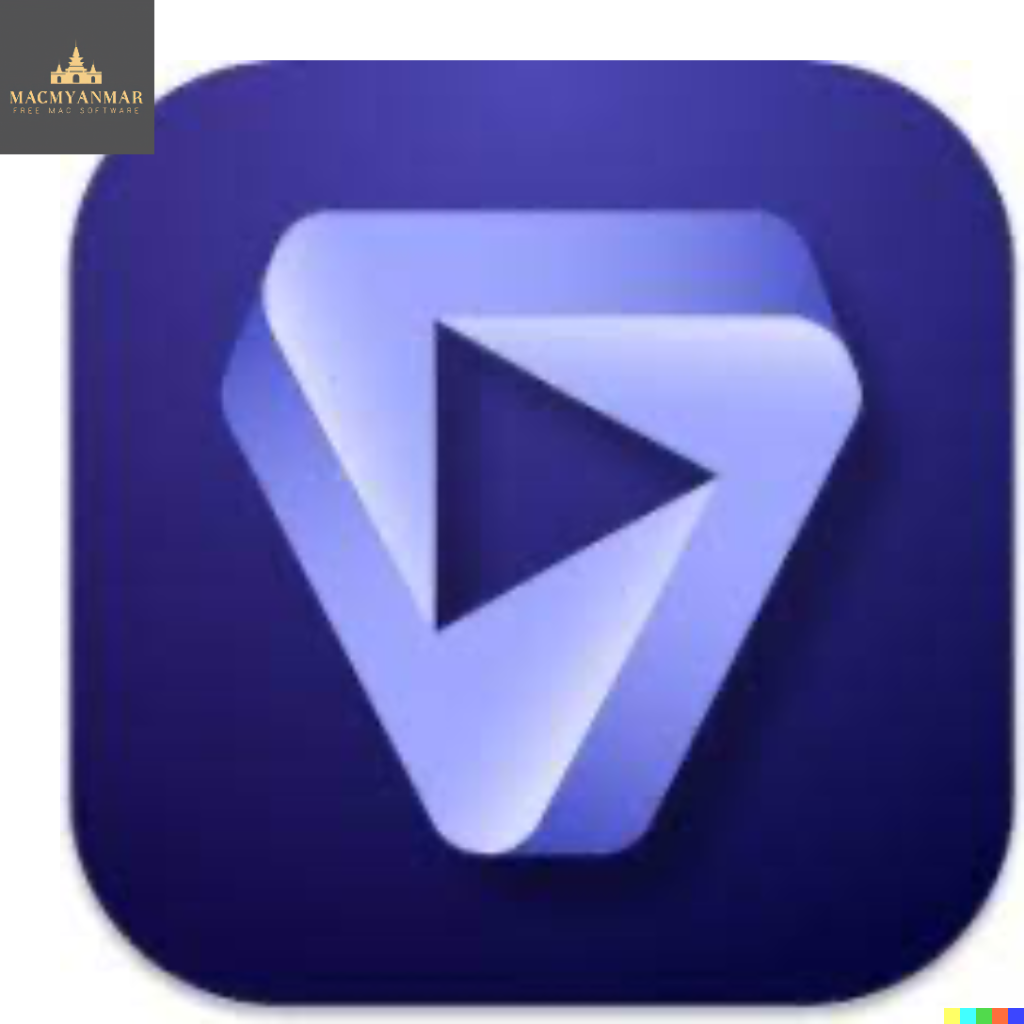
Name : Topaz Video AI
Size : 126 Mb
Download Topaz Video AI for Mac V- 4.0.3
“Video Enhance AI” is a software designed for time-aware video quality enhancement. Leveraging information from multiple frames, it offers features for video upscaling, denoising, deinterlacing, and restoration. It addresses challenges unique to videos, such as motion-related issues, flickering, blockiness, and wavy artifacts. The tool looks at surrounding frames to enhance resolution and minimize motion artifacts for more natural outcomes.
Key Features:
Upscaling: Enhance video resolution by gathering details from multiple frames, effectively upscaling from SD to HD, HD to 4K, or 8K while preserving natural video details.
Denoising: Remove noise and grain, while recovering actual details in videos to minimize flickering and temporal artifacts caused by traditional denoising methods.
Deinterlacing: Utilize deep learning to convert interlaced videos to progressive, maintaining image definition and significantly reducing visual artifacts.
Restoration: Naturally restore old videos without introducing visual artifacts, rejuvenating details and removing compression artifacts.
Frame Rate Conversion: The Chronos AI model increases video frame rate through deep learning without artifacts, offering a more natural and consistent outcome compared to traditional methods like frame blending or optical flow.
Smooth Slow Motion: Create smooth slow-motion effects without stuttering or motion artifacts, delivering more natural slow-motion results.
Fewer Motion Artifacts: Reduces shimmering or flickering effects often seen in other upscaling techniques through the use of information derived from multiple frames.
Enhanced Details: Injects real details into videos derived from additional information in adjacent frames, providing superior enhancement.
Natural Results: Minimizes artifacts often associated with traditional upscaling by considering information from multiple frames.
Trained on Videos: The software was trained exclusively on video clips rather than still images, resulting in improved enhancements.
Hardware Optimization: Works efficiently in coordination with different hardware, ensuring maximum performance on your machine.
Convenient Workflow: Supports easy conversion and combination of multiple videos from lower to higher resolutions, with export presets and batch processing capabilities.
Flexible Import/Export: Supports various video file types and image sequences as inputs and enables direct export to mp4, mov, or image sequences.
Batch Processing: Offers the option to queue up videos for enhancement, allowing for overnight processing and convenient workflow.
Compatibility: macOS 10.12 or later
Homepage: Video Enhance AI by Topaz Labs
Video Enhance AI provides an extensive set of tools and features for enhancing video quality, enabling users to achieve impressive results with ease.
Download Rhino 8 for Mac free v8.0.23304.09002
0
Name : Rhino 8
Size : 853 Mb
Download Rhino 8 for Mac free v8.0.23304.09002
Rhino, known as Rhinoceros, is a highly versatile 3D modeling software. It offers a wide array of functionalities, allowing users to create, edit, analyze, document, render, animate, and translate NURBS curves, surfaces, solids, point clouds, and polygon meshes. It boasts unparalleled flexibility without limitations on complexity, degree, or size, restricted only by hardware specifications.
Key Features:
- Unrestricted Free-Form Modeling: Provides powerful and uninhibited free-form 3D modeling tools that are usually available in products substantially more expensive.
- Precision and Accuracy: Offers the accuracy necessary for designing, prototyping, engineering, analyzing, and manufacturing a wide range of objects, from airplanes to jewelry.
- Compatibility: Seamless integration with various design, drafting, CAM, engineering, analysis, rendering, animation, and illustration software.
- Mesh Handling: Can read and repair meshes and handle highly intricate IGES files.
- User-Friendly: Features an accessible interface, making it easy to learn and use, allowing users to concentrate on design and visualization without software distraction.
- Performance: Provides fast performance, even on standard laptop computers, without requiring specialized hardware.
- Affordability: Offers an affordable purchase price without additional maintenance fees, running efficiently on standard hardware.
Compatibility: macOS 12.4 or later
Homepage: Rhino 3D
Rhino stands out as a comprehensive and accessible 3D modeling tool, offering a wide range of functionalities, accuracy, and performance without the need for high-end hardware, making it a valuable resource for professionals and enthusiasts alike.
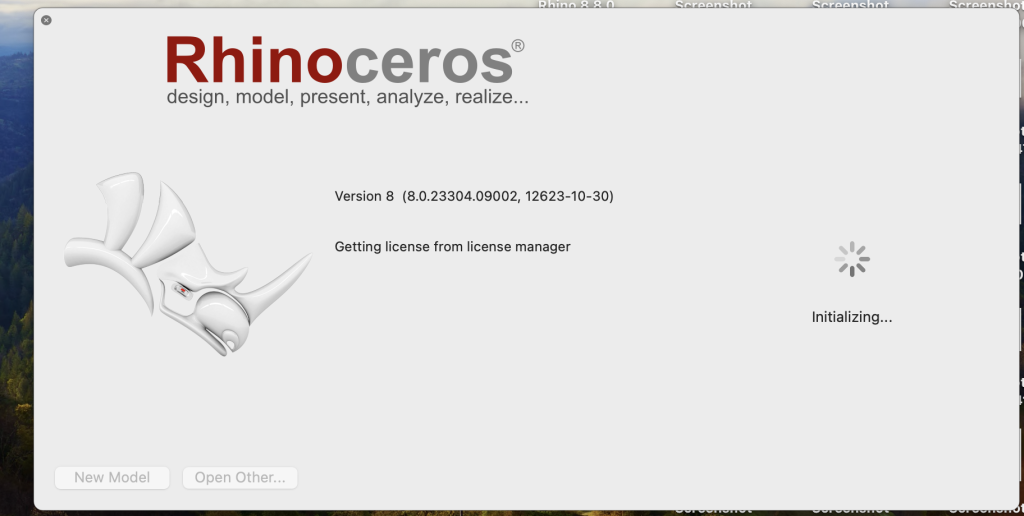
Download CollageIt 3 Pro for Mac v- 3.6.12
0
Name : CollageIt 3 Pro
Size : 33 MB
Download CollageIt 3 Pro for Mac v- 3.6.12
CollageIt 3 for Mac is a user-friendly and automatic application designed to simplify the creation of stunning photo collages on Mac OS X. It caters to users of all experience levels, enabling the transformation of a collection of photos into impressive collages effortlessly in just a few seconds.
Key Features:
Automatic Collage Creation:
- Three-step process for quick and automatic photo collage creation, making it user-friendly for everyone.
- Supports 5 collage styles: Mosaic, Grid, Center, Pile, and Free Mode, providing versatile collage-making options.
- Utilizes face recognition to intelligently fit photos to the collage layout, enhancing the overall presentation.
- Real-time preview with high-speed processing ensures an efficient workflow.
- Large photo capacity, allowing the addition of up to 200 photos for comprehensive collages.
Rich Resources and Effects:
- Includes 60 brand new templates to offer a variety of collage styles and options.
- Apply photo effects, filters, frames, masks, text, stickers, and more to embellish your collages creatively.
- Choose from 50 background patterns or upload custom images for personalized backgrounds.
- Photo border and shadow options for further decoration.
Personalized Collage Editing:
- Direct photo import from iPhoto and the ability to arrange photos in order under Grid mode.
- Switch to Free Mode for manual adjustments, enabling movement, resizing, and rotation of each photo as needed.
- Crop or uncrop photos to match specific preferences and needs.
- Allows the selection of multiple objects for simultaneous editing.
Collage Sharing and Export:
- Save collages in various image formats such as JPEG, TIFF, BMP, PNG, or GIF, suitable for printing.
- Set collages as desktop images or save them as PDF files.
- Share collages directly on social media platforms like Facebook, or via E-mail, iMessage, AirDrop, Twitter, and Flickr.
- Save collages as projects for future editing sessions.
Compatibility: macOS 10.10 or later
Homepage: CollageIt by PearlMountain
CollageIt 3 for Mac offers an intuitive and efficient way to create, customize, and share stunning photo collages, catering to a wide range of user preferences and needs.
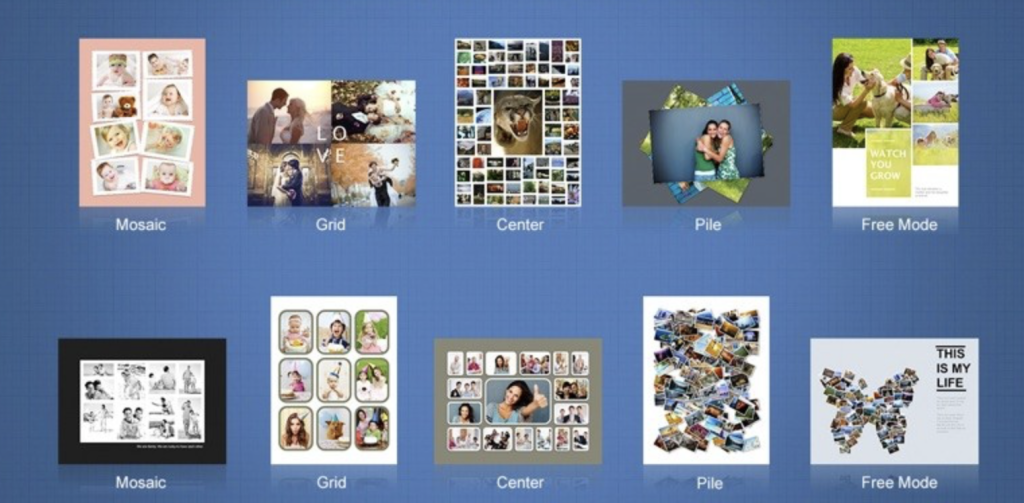
Download Zotope Nectar 4 Advanced Mac v4.0.1
0
Name : Zotope Nectar 4 Advanced
Size : 2.48 GB
Download Zotope Nectar 4 Advanced Mac v4.0.1
Nectar 4 is a comprehensive suite of vocal mixing tools aimed at enhancing, producing, and designing vocals. It introduces new modules such as Auto-Level, Voices for layering vocals, Backer for background singers, and Vocal Assistant for efficient and robust vocal processing, providing full control over vocal sound.
Here are the key features and updates in Nectar 4:
New Features in Nectar 4:
- Reference Capability: Audiolens compatibility enables tonal matching for any vocal sound. Separate vocals from a reference track to gain valuable information for initiating your vocal mix.
- Voices Module: The Voices module allows for the creation of complex vocal layers without requiring in-depth knowledge of voice-leading and harmony. Users can choose presets close to their desired sound and further tweak them to fit their preferences.
- Auto Level Module (ALM): Acting as an intelligent and transparent alternative to compressors, ALM maintains consistent vocal levels without introducing unwanted artifacts, offering a clean and natural sound. It helps manage vocal levels effortlessly when placed at the start of the signal chain.
- Backer Module: Create background singers that complement the main vocal by selecting from eight different styles or importing custom acapellas, allowing further customization. Ideal for adding background vocals, spicing up demos, manipulating ad-libs creatively, or creating new vocal tracks.
- Nectar Advanced Plugins: This advanced suite provides powerful new plugins that integrate with DAWs, allowing users to build custom vocal chains for every aspect of their production.
- Vocal Assistant Update: Vocal Assistant features a user-friendly interface for making straightforward and impactful decisions in vocal production without delving into intricate mixing details.
System Requirements:
- AU, AAX, VST3 formats (64-bit only)
- Operating Systems: Windows 10, Windows 11
- DAWs/NLEs: Logic Pro 10.7, Live 11, Cubase 12, Pro Tools 2023, Studio One 6, FL Studio 21, REAPER 6, Cakewalk by Bandlab, Audition 2023, Davinci Resolve 18.5, Reason 12.5, Nuendo 12.
For more information and access to Nectar 4, visit the official homepage: iZotope – Nectar
Nectar 4 offers a range of features and modules that simplify vocal processing, from creating layers and background singers to ensuring consistency and fine-tuning vocals, making it a powerful tool for vocal production in various music genres.
Download ON1 Photo RAW MAX 2024 for Mac v18.0.3.14689
0
Name : ON1 Photo RAW MAX 2024
Size : 4.47 GB
Download ON1 Photo RAW MAX 2024 for Mac v18.0.3.14689
ON1 Photo RAW is a standalone application for macOS designed to enhance photo collections through the quick application of effects, image layers, masks, retouching tools, and resizing options.
Key Features:
- Stylish Interface: The software offers a stylish and organized user interface. You can browse your image collection, add new source folders, and use the built-in image browser to preview and send photos to different workspaces.
- Workspace Functionality: Different workspaces like develop, layers, resize, etc., allow easy navigation. However, switching between these workspaces might have slight delays and some functionality issues in non-full-screen mode.
- Enhancement and Effects: ON1 Photo RAW enables enhancing image quality, applying various effects, working with layers, masks, and resizing. It provides tools for color and tone adjustments, cleaning unwanted elements, and diverse effects, including black and white styles.
- Portrait Retouching: The software automates portrait retouching tasks, such as blemish removal and teeth cleaning, streamlining the editing process.
- Processing and Intensifying Features: It offers tools to handle common photo editing problems, automate face retouching, resize images, and work with multiple layers and masks.
What’s New in Version 2024 (v18.0):
- The specific release notes for the new version were not provided in the details.
- Compatibility: macOS 10.15 or later.
For more information and access to ON1 Photo RAW, visit the official homepage: ON1 Photo RAW
ON1 Photo RAW presents a range of editing tools and functionalities to enhance, retouch, and stylize images within a comprehensive interface, tailored for photography enthusiasts and professionals.

Download Noir – Dark Mode for Safari Mac 2023.2.4
0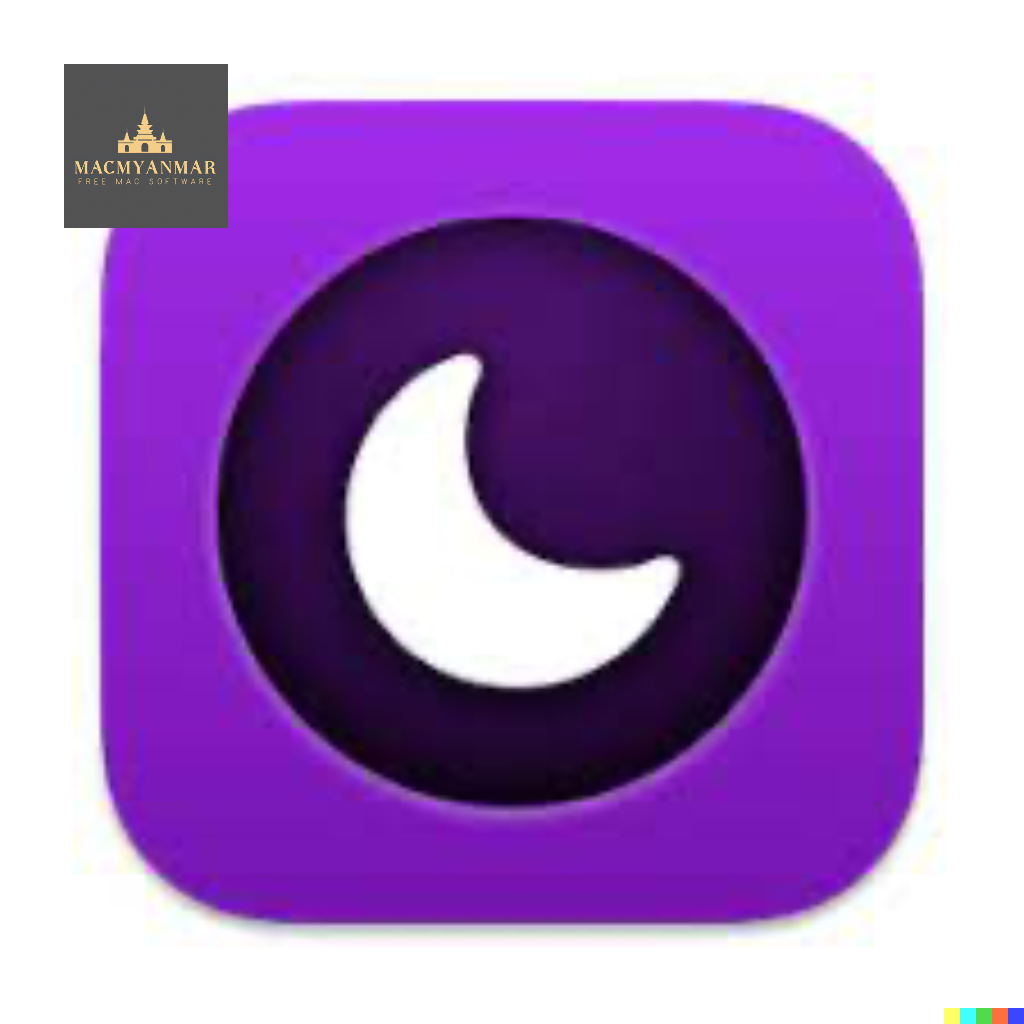
Name : Noir – Dark Mode for Safari
Size : 10 MB
Download Noir – Dark Mode for Safari Mac 2023.2.4
Noir is a Safari extension designed to automatically implement a dark mode for all the websites you visit, providing a better browsing experience, especially during nighttime or in low-light settings. This extension effectively reduces the brightness of websites, eliminating the discomfort caused by overly bright pages.
Here are some key features of Noir:
Automatic Dark Mode: Noir instantly adds a dark mode to every website you visit in Safari, improving browsing comfort in low-light environments.
Customized Dark Styles: Noir generates a custom dark mode for each website by considering the colors used on the page. This personalized approach maintains contrast and ensures essential highlights remain visible.
Device Integration and Customization: By default, Noir is linked to your device’s Dark Mode setting. However, you can easily customize its operation for individual websites. You can enable or disable Noir on specific websites, tailoring the dark mode functionality to your preferences.
Seamless Integration: As a Safari extension, Noir operates automatically without the need for manual activation on every page load. It integrates tightly with system features, including Shortcuts, to become a seamless part of your browsing experience. Moreover, settings are synced across your devices through iCloud.
Privacy-Conscious: Noir prioritizes user privacy by not collecting any browsing data, ensuring a private and secure browsing experience.
Compatibility: macOS 12.0 or later
To access Noir, you can download it from the Mac App Store via this link: Noir – Dark Mode for Safari
Noir offers a convenient and privacy-focused way to enjoy dark mode across all your favorite websites while ensuring a comfortable browsing experience.
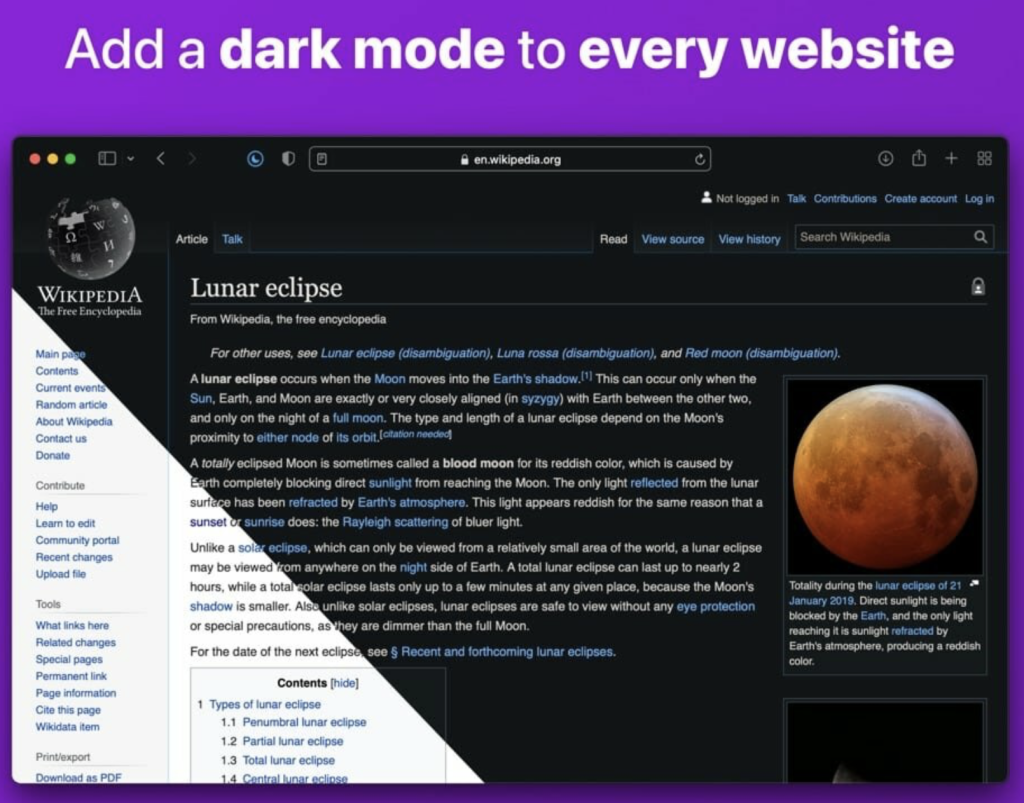
Download iZotope Ozone 11 Advanced Mac v11.0.0
0
Name : iZotope Ozone 11 Advanced
Size : 2.0 GB
Download iZotope Ozone 11 Advanced Mac v11.0.0
The Ozone 11 software offers a comprehensive suite of mastering tools designed to help create the perfect listening experience for your music productions. It provides cutting-edge processing capabilities and AI-powered workflows to make your tracks release-ready and fully maximize their potential.
Here are the key features introduced in Ozone 11:
Clarity Module [Advanced]:
The Clarity module employs adaptive spectral power maximization to enhance tracks, ensuring a professional, polished, and louder sound without penalties. This module automates the intricate science of mastering, making your music stand out.
Stem Focused [Advanced]:
Utilize AI-powered tools to resolve issues in problematic mixes that were previously challenging to fix. Apply any Ozone module to an isolated stem, gaining precise control over the internal balance of a mixed file, effectively reducing the need for mix revisions.
Transient/Sustain [Standard and Advanced]:
Separately enhance transient and sustain elements, unlocking creative potential and offering new dimensions to mastering tools. These innovative additions allow mastering engineers to explore new sonic frontiers.
Upward Compress [Standard and Advanced]:
A transparent compression circuit allows boosting quiet sections while preserving fast transients. This feature increases density and detail using an intuitive slider, eliminating the need for complex parallel routing, gain-staging, and level-matching.
Assistive Vocal Balance [Elements, Standard, and Advanced]:
An AI-driven Vocal Checker assists in achieving balanced vocals, leveraging insights from the analysis of numerous top songs. This tool helps position vocals effectively in the mix and ensures consistent levels.
Homepage: iZotope – Ozone 11
Ozone 11 appears to provide a powerful array of tools, including AI-based functionalities, to enhance mastering processes and elevate the quality of music productions.
Download Excite Audio Motion Harmonic for Mac v1.2.0
0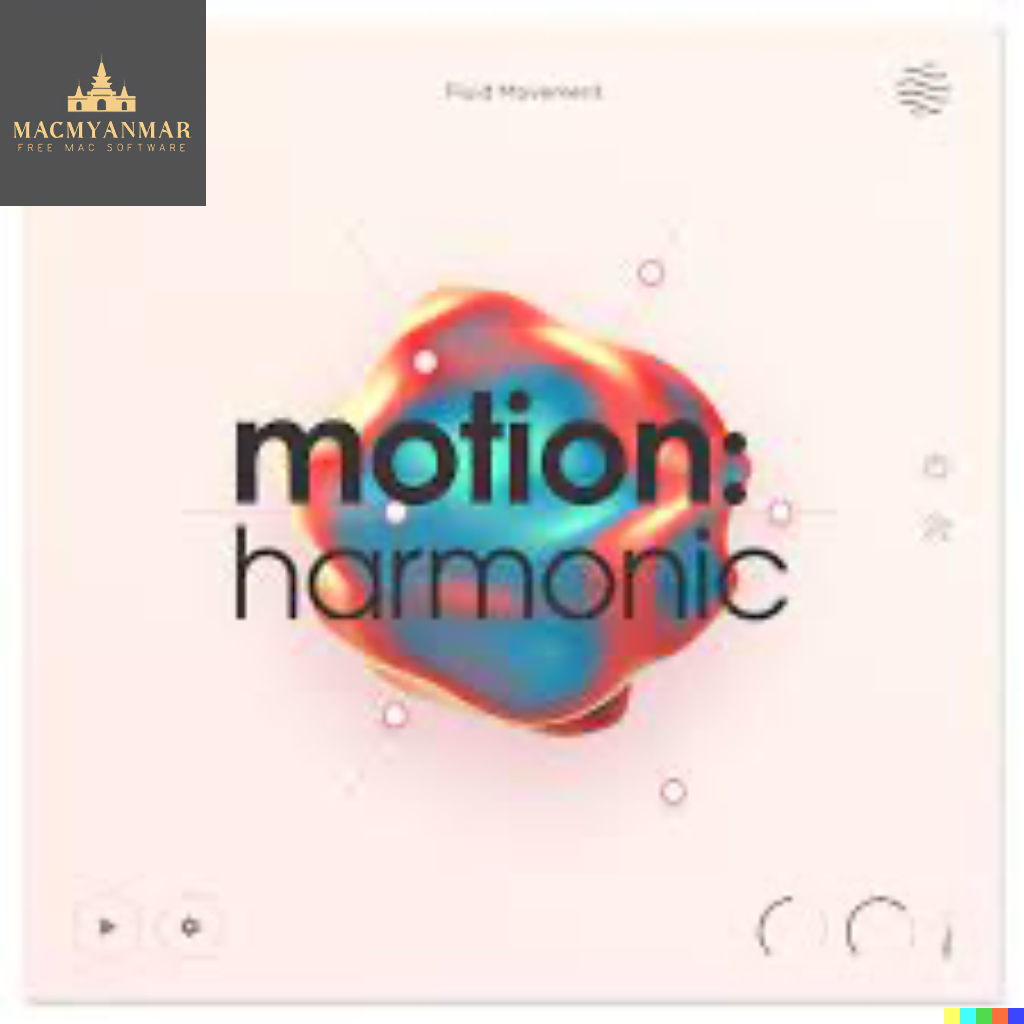
Name : Excite Audio Motion Harmonic
Size : 52.77 MB
Download Excite Audio Motion Harmonic for Mac v1.2.0
The MotionHarmonic software offers a dynamic and interactive sound-shaping experience, aimed at infusing movement and creativity into your audio projects. Here’s an overview of its features:
Distortion, Bitcrushing, and Filter Effects: The software combines distortion and filters to deliver versatile effects, allowing for the transformation of audio with elements such as bitcrushing and creative filtering.
Parameter Automation: Multiple parameters can be automated simultaneously, enabling the transformation of loops into continually evolving audio phrases.
Modulation Parameters: Extensive modulation controls permit the creation of evolving textures and animated sound designs.
Harmonic Enhancement: The tool enhances harmonics by focusing on specific transients and frequency ranges through distortion and bitcrushing.
Filter Types: The software features Lo-Pass/Hi-Pass filters and versatile ‘comb-style’ peak filters, enabling the creation of expressive sweeps and sound manipulations.
Innovative Controls: Perform the effects using the ‘Hexagon’ controller and ‘magnetic’ cursor control, offering an innovative and intuitive approach to sound manipulation.
Macro Sliders and Sidechain: Parameters can be assigned to macro sliders or the internal sidechain, allowing for easy and efficient control of various elements.
Visual Representation: The software provides an immersive and reactive 3D object for visualizing the audio, adding an interactive visual element to the sound creation process.
Homepage: MotionHarmonic by Excite Audio
MotionHarmonic appears to be a powerful tool for audio manipulation, offering a diverse range of effects, modulation options, and intuitive controls, making it a promising solution for adding movement and creativity to audio production.
Download FabFilter Total Bundle v2023.10.31
0
Name : FabFilter Total Bundle
Size : 285 MB
Download FabFilter Total Bundle v2023.10.31
The FabFilter Total Bundle is a comprehensive collection of all FabFilter plug-ins, encompassing professional-grade EQ, reverb, compression, multiband dynamics, limiting, de-essing, gate/expander, multiband distortion, delay, filtering, and synthesizer tools.
Here’s a breakdown of the plug-ins included in the FabFilter Total Bundle:
- FabFilter Pro-Q 3: An all-purpose EQ plug-in designed for mixing and mastering. It features up to 24 bands and an intuitive interface for precise editing.
- FabFilter Pro-C 2: A professional compressor plug-in offering high-quality sound, flexible side-chain options, diverse compression styles, and a user-friendly interface.
- FabFilter Pro-R 2: High-end algorithmic reverb plug-in with natural, vintage, and plate algorithms, intuitive controls, and surround sound support.
- FabFilter Pro-L 2: A feature-rich true peak limiter, suitable for transparent mastering and individual instrument limiting.
- FabFilter Pro-MB: A versatile multiband dynamics plug-in with exceptional signal processing capabilities and a unique workflow.
- FabFilter Pro-DS: An intelligent and transparent de-essing plug-in, ideal for single vocal tracks or entire mixes.
- FabFilter Pro-G: High-quality gate/expander plug-in for mixing and mastering, featuring flexible side-chain options and a well-designed interface.
- FabFilter Saturn 2: Creative multiband distortion and saturation plug-in with extensive modulation options and an innovative interface.
- FabFilter Timeless 3: Vintage-sounding delay plug-in with impressive modulation options and a modern interface.
- FabFilter Twin 3: Analog-sounding synthesizer plug-in with extensive modulation options, an effects section, and an easy-to-use interface.
- FabFilter Volcano 3: Versatile filter effect plug-in offering smooth, vintage filters and endless modulation possibilities.
- FabFilter Simplon: Basic and user-friendly filter plug-in featuring two high-quality multi-mode filters and an interactive filter display.
- FabFilter One: A basic synthesizer plug-in with finely-tuned controls and excellent sound and filter quality.
- FabFilter Micro: Lightweight filter plug-in, making the renowned FabFilter sound accessible to everyone.
Homepage: FabFilter
The FabFilter Total Bundle provides an extensive range of professional tools for audio processing, mixing, and mastering, featuring a user-friendly interface and top-notch sound quality.