Posts by Jameskarke
My Metronome for Mac free Download 1.4.5
0
Name : My Metronome 1.4.5
Size : 104 MB
My Metronome for Mac free Download 1.4.5
My Metronome is the perfect practice tool for every person who is fond of music. It was created by professional musicians and it lets you feel a real metronome as close as it could ever be.
PRECISE INSTRUMENT FOR MUSICIANS
- Very steady tempo: ranges from 10 to 500 BPM (beats per minute)
- Flexible time signatures settings
- BPM detector: analyze a melody you want to sing, and it will show you the tempo you need to set
PLEASANT BONUSES
- Classic and advanced modes
- Guitar tuner: tune your guitar right then and there
- Truly intuitive interface
Use My Metronome app during your music sessions and you will never miss a single note!
Top In-App Purchases: Full Version – included
Compatibility: OS X 10.10 or later, 64-bit processor
Homepage https://apps.apple.com/app/id1229948812
Allavsoft Video Downloader Converter 3.28.2.9330
0
Name : Allavsoft Video Downloader Converter 3.28.2.9330
Size : 110 MB
Allavsoft Video Downloader Converter for Mac free Download 3.28.2.9330
This powerful Video Downloader supports downloading movies, music videos, playlist, sport videos, lectures and more from free video sharing website like Facebook, Dailymotion, eHow, and more than 100 video sharing sites.
Besides downloading video in its original format, Allavsoft also features one-click to download as well as convert the downloaded video to popular video format like MP4, AVI, WMV, MOV, MPEG-1, MPEG-2, VOB, ASF, RMVB, DV, TS, Apple ProRes, WebM, FLV, OGV and etc.
This ideal Web Video Downloader app enables selecting among all video qualities available for downloading like download videos in ultra high definition (4K), 3D video, HD 2k, HD 1080p, HD 720p, and stand definition 480p, 360p, and 240p.
This professional Video Downloading and Converting tool also helps to extract and download audio from online music video or movies as well as convert to popular audio format like MP3, WMA, WAV, AAC, AAC, Apple Lossless M4A, AIFF, RA, FLAC, OGG, AU and etc.
Batch download and convert
- Allavsoft supports adding multiple video URLs and batch downloading and converting multiple videos at a time.
- When download web video files, this wonderful Video Downloader will automatically detects advertisements and does not download them.
- Preview and playback downloaded video files
- There is a built-in video player in Allavsoft for us to preview and playback the downloaded video files.
- Breakpoint Resume
- You can pause and resume downloading at any time. It is very convenient to use.
- Action after download done
- You can set automatically shut down computer after all the download tasks are finished, if you have lots of videos to download and want to leave your Windows on to download them.
- Keep history for downloading.
What’s New:
Version 3.28.2.9330
- Release notes were unavailable when this listing was updated.
Compatibility: macOS 10.10 or later
Homepage https://www.allavsoft.com/
PhotoSweeper X for Mac free Download 5.0.3
0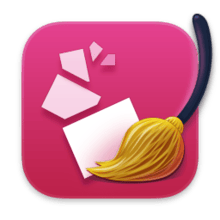
Name : PhotoSweeper X 5.0.3
Size : 37 MB
PhotoSweeper X for Mac free Download 5.0.3
PhotoSweeper helps quickly and efficiently eliminate similar or duplicate photos. It works with photos from iPhoto, Aperture and Adobe Lightroom libraries as well as photos from your Mac.
PhotoSweeper will help you if:
- You take a series of shots of the same scene trying to get the perfect one.
- You edit photos with applications, such PhotoShop, Pixelmator, etc., and make backups just in case.
- You have photos scattered on external hard drives and local disks, in iPhoto, Aperture or Lightroom libraries.
- You have a mess in your photo collection or just want to free disk space by removing junk photos.
Features
Easy to find photos
Just drag and drop folders to allow PhotoSweeper to find all photos inside. Add more photos from your iPhoto, Aperture or Lightroom library via the Media window.
Flexible comparison settings
Use 6 different methods to find similar or duplicate photos, even those edited in external programs such Photoshop, regardless of image size or format.
Fast
PhotoSweeper was developed to be extremely fast at comparing large number of photos. Using efficient caches allows you to make the next comparison much faster. You have an opportunity to regroup the results on-the-fly by changing a matching level of similarity.
Easy to manage photos
Review results in “Face-to-Face” or “Groups” mode. Put photos into a virtual container, “Box”. Delete, move, or copy photos from the Box. Bulk rename photos while copying or moving.
Great photo browsing
PhotoSweeper provides an up-to-date photo browser with such features as: fast loading of thumbnails, Quick Look preview, drag and drop support, showing paths, ratings, labels, etc. The “Image Info” panel shows more detailed information, including histogram and image metadata (EXIF, IPTC, etc.).
A comprehensive user manual is available in the Help menu.
Compatibility: macOS 10.15 or later
Homepage https://geo.itunes.apple.com/app/id463362050
Adobe Photoshop 2025 for Mac free download v26.8.1
0
Name : Adobe Photoshop 2025 v26.8.1
Size : 7.9 GB
Adobe Photoshop 2025 for Mac free Download v26.8.1
Welcome to the AI generation. The full power of generative AI. All your favorite Adobe tools. A new era of creativity and productivity has arrived.
From photo editing and compositing to digital painting, animation and graphic design, everything you can imagine, you can create in Photoshop. Bring ideas to life on desktops and iPads. Use artificial intelligence technology for fast editing. Learn new skills and share your work with the community. With our latest release, doing amazing things has never been easier.
Adobe Photoshop is a recognized classic of photo-enhancing software. It offers a broad spectrum of tools that can turn your inspiration into incredible images, photos, composites, 3D artwork, paintings, and graphics on any device.
Photoshop has become the choice of thousands of creative professionals around the world. First introduced in 1988, it still is the world’s leading image-editing software.
Intuitive and clean user interface
- Although Photoshop for Mac is the most comprehensive graphics and image-editing software available in the market today, it has a very intuitive and easy-to-navigate interface.
- With recently improved usability, this photo-editor has become even more enjoyable to use. The interface loads as soon as you decide to use Photoshop.
- A user-friendly interface updates you about new features, suggests learning content, and allows you to quickly access recent files. You can easily pick up where you left or create a new project, access cloud and desktop pictures, and open an existing document.
Convenient content-aware fill workspace
- Adobe has recently announced the launch of its new Content-Aware Fill workspace. It allows you to remove objects or distracting elements from your images easier than ever before.
- This new option offers an interactive editing experience. Now, you can take full Control over which “good” parts of the picture to use to replace the undesired areas. It allows resizing the initial selection, rotating, scaling, and mirroring content.
Enjoy a range of new tools
- The latest version of the software provides a new Frame Tool that allows you to enjoy much simpler masking. Now, you can place shapes and text into placeholder frames and fill them with pictures. To create elliptical or rectangular forms, you only need to select the Frame Tool and press “K.”
- There is also a new default feature of multiple undo. If you want to view an object before changes are applied, just click Control + Z (for Windows OS) and Command + Z (for macOS). Don’t worry about losing any project changes in Adobe Photoshop on your MacBook Air or MacBook Pro. With a new auto-commit feature, they are saved automatically.
What’s New:
Version v26.8.1:
- Release notes were unavailable when this listing was updated.
Compatibility:
– Processor: Multicore Intel® or AMD processor (2 GHz or faster processor with SSE 4.2 or later) with 64-bit support
Language: Multilingual
Homepage https://www.adobe.com/products/photoshop.html
Microsoft Office LTSC Standard for Mac 2024 v16.99
0
Name : Microsoft Office LTSC Standard for Mac 2024 v16.99
Size : 2.7 GB
Microsoft Office LTSC Standard for Mac free 2024 v16.99
Office LTSC 2024 offers a locked-in-time version of familiar productivity tools, updated with a subset of the features that have been added to Microsoft 365 Apps for enterprise over the last three years. New features for this release include Dynamic Charts and more than a dozen new text and array functions in Excel, enhanced search and meeting creation options in Outlook, and improvements to performance, security, and accessibility.
Word
Create and share professional-looking documents with state-of-the-art editing, reviewing, and sharing tools. The new Design tab provides quick access to features, and Smart Lookup shows relevant contextual information from the web directly inside Word.
Excel
Analyze and visualize your data in new and intuitive ways with a fresh user interface plus your favorite keyboard shortcuts. Leverage features like Analysis Toolpak, Slicers, and Formula Builder to save time, so you can focus on insights.
PowerPoint
Create, collaborate, and effectively present your ideas with new slide transitions and an improved Animations task pane. Threaded comments alongside your slides help you incorporate feedback into your presentations. And Presenter View displays the current slide, next slide, speaker notes, and a timer on your Mac, while projecting only the presentation to your audience on the big screen.
OneNote
It’s your very own digital notebook, so you can keep notes, ideas, web pages, photos, even audio and video all in one place. Whether you’re at home, in the office, or on the move, you can take it all with you wherever you go while sharing and collaborating with others. It’s great for school assignments, work projects, travel plans, party planning, and more.
Outlook
Easily manage your email, calendar, contacts, and tasks. Push email support keeps your inbox up to date, conversation view groups related messages, and calendars can be viewed side-by-side for planning.
Languages: English, العربية, 中文, Čeština, Dansk, Nederlands, Suomi, Français, Deutsch, Ελληνικά,
עברית, Magyar, Bahasa Indonesia, Italiano, 日本語, 한국어, Norsk, Polski, Português,
Русский, Slovenčina, Español, Svenska, ภาษาไทย, Türkçe
Homepage www.microsoft.com
Rhino 8 for Mac free Download 8.21.25188.17002
0
Name : Rhino 8.21.25188.17002
Size : 704 MB
Rhino for Mac free Download 8.21.25188.17002
Rhino- Versatile 3D modeler. Rhinoceros can create, edit, analyze, document, render, animate, and translate NURBS* curves, surfaces, and solids, point clouds, and polygon meshes. There are no limits on complexity, degree, or size beyond those of your hardware.
Special features include:
-Uninhibited free-form 3-D modeling tools like those found only in products costing 20 to 50 times more. Model any shape you can imagine.
– Accuracy needed to design, prototype, engineer, analyze, and manufacture anything from an airplane to jewelry.
– Compatibility with all your other design, drafting, CAM, engineering, analysis, rendering, animation, and illustration software.
– Read and repair meshes and extremely challenging IGES files.
– Accessible. So easy to learn and use that you can focus on design and visualization without being distracted by the software.
– Fast, even on an ordinary laptop computer. No special hardware is needed. Affordable. Ordinary hardware. Short learning curve.
– Affordable purchase price. No maintenance fees.
Compatibility: macOS 12.4 or later
Homepage https://www.rhino3d.com
PDF to PowerPoint Pro for Mac free Download 5.4.6
0
Name : PDF to PowerPoint Pro 5.4.6
Size : 14 MB
PDF to PowerPoint Pro for Mac free Download 5.4.6
Offline Convert PDF to PowerPoint(.pptx), No Internet Required, Confidential Document Security.
Compatible with Microsoft Word 2022 & macOS Monterey & Apple M1 Mac.
PDF to PowerPoint by Flyingbee is a powerful & productive PPT Converter designed for Mac users.
PDF to PowerPoint Converter exports PDF files to editable and modifiable Office PowerPoint documents quickly and efficiently. It convert PDF file back to PowerPoint Presentation with well-preserved original texts, images, layouts, hyperlinks, tables, and bezier graphics.
Main Features:
- Incredibly easy-to-use. + Professional PDF Converter.
- Import multiple PDF files at one time.
- Convert PDF files to PowerPoint documents directly.
- Conversion 100% processed locally.
- Export PDF to PowerPoint (.pptx) files.
- Superior accuracy and format retention.
- Professional PDF to Powerpoint Converter
Convert PDF files to fully-formatted PowerPoint directly.
- Import multiple PDFs at one time.
- Conversion 100% process locally.
- Superior accuracy and format retention.
- Bath Convert PDFs by one button.
Incredibly Easy to Use
Simple workflow with an extremely neat and clear interface.
- User-friendly & simple interface.
- Conveniently import PDFs with drag & drop operation.
- Preview a batch of PDF files within the app.
- Easily edit or reuse the PDF content.
High Efficiency and Productivity
Import many PDFs as you like for converting any particular pages flexibly.
- Easily manage PDFs by build-in insert, rearrange, delete and open feature.
- Configure any particular pages (e.g. 1, 2-10, 35 or all pages) to meet your needs.
- Process files fast and save the files locally.
Perfect Accuracy and Format Retention
All the elements including text, image, format and more will be well preserved in the PPT files.
- Preserve original texts, images, layouts, hyperlinks, tables, and graphics exactly.
- Preserve stroking or filing vector graphics, including lines, arrows, rectangles, and pen bezier paths.
- Convert encrypted PDFs with copying and printing restrictions.
- Convert Adobe PDF in Multi-languages and Version from 1.0-1.7
- Output PDF files to Office PowerPoint 2003, 2007 and 2019 Version.
Top In-App Purchases: Pro Version – included.
Compatibility: macOS 10.10 or later
Homepage http://www.flyingbee.com/
PullTube for Mac free Download 1.8.5.74
0
Name : PullTube 1.8.5.74
Size : 149 MB
PullTube for Mac free download 1.8.5.74
A beautiful online video downloader for your Mac PullTube proposes a streamlined workflow for quickly downloading videos from YouTube or Vimeo, provides control over the output quality, and enables you to extract the audio to MP3 or M4A files. The PullTube app can handle videos of any duration or size, and you get to monitor the download progress within its main window. The utility also integrates with the Notification Center to send completion alerts.
YouTube and Vimeo
Supports Youtube and Vimeo. More platforms to be added upon user requests.
4K, HD and 60fps support
PullTube allows you to download video in any format available
Video to Audio
Convert and save videos to mp3 and m4a
Beautiful and Flexible Interface
Nice looking, dark user interface
What’s New:
Version 1.8.5.74:
- Release notes were unavailable when this listing was updated.
Compatibility: macOS 10.12
Language: Multilingual
Homepage https://mymixapps.com/pulltube
TechSmith Camtasia for Mac free Download 2025.1.4
0
Name : TechSmith Camtasia 2025.1.4
Size : 442 MB
TechSmith Camtasia for Mac free Download 2025.1.4
Camtasia is the go-to video solution for creating professional-looking software demonstrations, product tutorials, online lessons, and recorded presentations- no video experience needed. Pre-built video templates help you create the videos you need with ease. Record your screen, import PowerPoint presentations, or add video footage you already have. Then edit, add effects with drag-and-drop ease, and share out your videos with anyone. With so many easy to use features and effects, you’ll be creating polished videos in no time.
Start Fast
Camtasia is quick to learn. You don’t need a big budget or fancy video editing skills. Start with a template or just record your screen and add a few effects.
Feel Confident
Whether you have experience or this is your first time making a video, we’ll give you everything you need to make a high-quality video.
Engage Viewers
Create content your viewers actually watch. A video will give you more interaction and help your audience to learn more than with text alone.
The best screen recording software for…
- Video tutorials
- How-to videos
- Demo videos
- Meeting recordings
- YouTube videos
- Training videos
- Video lessons
- Webinar recordings
- Instructional videos
- Explainer videos
- Presentation recordings
- …and more!
Compatibility: macOS 13.0 or later
Homepage https://www.techsmith.com/