Posts by Jameskarke
Pro Microphone for Mac free Download 1.8.2
0
Name : Pro Microphone 1.8.2
Size : 143 MB
Pro Microphone for Mac free download 1.8.2
Voice & music recording studio For beginner singers or those who want to be heard – Pro Microphone. Make your voice sound louder! Sing and save all of your songs, choose different mics to match your mood! Professional studio microphone is always in your Mac.
VARIOUS MIC TYPES
- Dynamic, stage, valve, condenser and others;
- Each of them has its own sound effects!
- Detailed information about each mic with its frequency response.
SPEAK, SING, RECORD
- Recordings and loops with multiple slots;
- Various backing tracks.
YOUR BACKING TRACKS
- Just drag & drop files
- Edit it if needed
What’s New:
We’ve updated the app! In the new version:
- how-to-use tutorial;
- cloud storage;
- less bugs.
Compatibility: macOS 10.15 or later
Homepage https://geo.itunes.apple.com/app/id1204109589
Logic Pro X for Mac free Download 11.2.2
0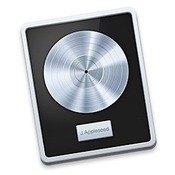
Name : Logic Pro X 11.2.2
Size : 1.6 GB
Logic Pro X for Mac free Download 11.2.2
Logic Pro is a complete collection of sophisticated creative tools for professional songwriting, beat making, editing, and mixing, built around a modern interface that’s designed to get results quickly and also deliver more power whenever it’s needed. Logic Pro includes a massive collection of instruments, effects, loops and samples, providing a complete toolkit to create amazing-sounding music.
Professional Music Production
- Use a complete set of spatial audio authoring tools that provide everything you need to mix and export your music for Dolby Atmos
- Use Live Loops to capture inspiration and quickly build arrangements by mixing and matching loops, samples, and your recordings
- Record and edit MIDI or audio using a comprehensive set of editors and tools
- Keep takes organized with take folders and build comps quickly with Quick Swipe Comping
- Track Alternatives let you create and switch between different playlists of regions and edits on a track
- Fix out-of-tune vocals and change the melodies of recorded audio with Flex Pitch
- Manipulate the timing and tempo of any recording with ease using Flex Time Use Smart Tempo to import audio and have it automatically conform to your project BPM
- Perform and mix from anywhere in the room using Logic Remote on iPad or iPhone
- Produce simple lead sheets or orchestral scores with built-in Score editor
Drum Production and Beat Making
- Use Drum Machine Designer to build and perform your own custom kits
- Program beats, bass lines and melodic parts using Step Sequencer
- Create authentic acoustic, electronic, or hip-hop drum tracks using Drummer, a virtual session player and beat producer
Sampling
- Use Sampler to quickly create and edit sophisticated multi-sampled instruments
- Import a single audio file or record directly into Quick Sampler to instantly build a playable instrument
Keyboards and Synths
- Get inspired by collection of synths that provide analog, wavetable, FM, additive, granular, spectral, and modeling synthesis
- Quickly find sounds or create unique new ones with Alchemy, a powerful sample manipulation synthesizer
- Instantly turn a simple chord into a rich performance with the Arpeggiator
- Play faithful models of classic organs, keyboards, and vintage synths
Guitar and Bass Gear
- Build your own guitar or bass rig with Amp Designer using vintage and modern amps, cabinets, and mics
- Design a custom Pedalboard from a collection of delay, distortion, and modulation stompboxes
Creative and Production Effects
- Access a professional collection of vintage and modern delays, EQs and compressors
- Play your sounds through a variety of realistic acoustic spaces or creative synthesized reverbs
- Add movement to your tracks with a variety of modulation effects
Sound Library
- Over 5,900 instrument and effect patches
- 1,200 meticulously sampled instruments
- 14,750 Apple Loops in a wide range of genres
Compatibility
- Expand your instrument and effects library with third-party Audio Units-compatible plug-ins
- Share to GarageBand option allows you to remotely add new tracks to your Logic project from your iPhone or iPad via iCloud
- Import and export XML to support Final Cut Pro workflows
- Export your spatial audio mix as a Dolby Atmos ADM file compatible with Apple Music
- Export and share your songs directly to SoundCloud
Storage Requirements
- 6GB available storage space for minimum install / 72GB storage space for full Sound Library installation
Language: English, French, German, Japanese, Simplified Chinese, Spanish
Compatibility: macOS 14.4 or later.
Homepage https://www.apple.com/logic-pro/
Steinberg SpectraLayers Pro for Mac free download 12.0.10
0
Name : Steinberg SpectraLayers Pro 12.0.10
Size : 3.9 GB
Steinberg SpectraLayers Pro for Mac free download 12.0.10
SpectraLayers delivers audio empowerment by showing sounds as visual objects. You can explore, reach in, take and transform, working wonders on tasks ranging from repairing and restoring audio to freeform sound design. Unmatched selection tools developed over many years are now joined by new artificial intelligence-driven audio extraction and repair processes, making this the most significant version of SpectraLayers yet.
Artificial Intelligence. Sensory Integration.
Looking at audio on a spectrograph display is one thing, but the ability to easily touch, sculpt and shape what you see is what sets SpectraLayers apart. And now you have a skilled, highly trained AI partner that can sense patterns, perform operations and speed you on your way to perfect audio.
A foundation for AI-enhanced processing
The manual selection tools in SpectraLayers allow everything from broad brush editing to microscopic intervention. AI-assisted processes bring even more speed and precision, making the SpectraLayers tool set and layers-based workflow more powerful and flexible than ever.
From pure science to free improvisation
Use AI speed and precision to split a sample into layers and create freeform mixes. Automatically unmix tracks into stems, and stems into component parts. Quickly identify, isolate, and work on the tone, transients and noise signatures of extracted instruments. Do you make experimental music? Get granular and mold sound with surgical precision in SpectraLayers. It’s a freeform music creation tool… a genuine musical instrument.
Repair and restore
Find and erase errors and unwanted sounds, reduce noise, repair clips, remove clicks, tame transients and much more — manually or automatically — with the new AI-assisted processes in SpectraLayers. Work with speed and precision, and enjoy the satisfaction as you routinely salvage tracks and perform audio enhancements in ways you never thought possible.
The ARA era
Today’s audio production platforms need to work in both the waveform and spectral domains. What engineers want is serious application power, coupled with the flexibility to deliver the best in creative options, accessibility and workflow. Thanks to advanced ARA 2 technology, which is designed to build bridges between audio editing applications, SpectraLayers can be launched inside Nuendo, Cubase and a host of applications from other developers to provide comprehensive, non-destructive visual editing right on the DAW timeline.
Audio refabrication
Use high-precision tools to make super-detailed audio selections on the spectral display. Extract this material to independent layers for processing, in SpectraLayers or anywhere in the DAW ecosystem. Mix and render, or keep your edits preserved on the DAW timeline. With ARA 2 support, you can launch SpectraLayers directly into the Cubase/Nuendo waveform display window for the ultimate in real-time program integration.
Your personal pathway
SpectraLayers delivers AI-assisted spectral editing capabilities and seamless DAW integration. The entry-level Elements edition can perform precise error correction and includes automatic noise and hum reduction processes, as well as selected AI-assisted processes including vocal unmixing. The Pro edition features more comprehensive tools, along with the most sophisticated AI implementation. Now with second-generation AI and enhanced ARA 2 support, SpectraLayers is a standalone powerhouse and a superb extension for Cubase and Nuendo, bringing SpectraLayers magic directly into the DAW timeline.
Homepage https://www.steinberg.net/
Bogren Digital MLC S_Zero for Mac 100 v1.0.1067
0
Name : Bogren Digital MLC S_Zero 100 v1.0.1067
Size : 595 MB
Bogren Digital MLC S_Zero for Mac free Download 100 v1.0.1067
Lay down your guitar tracks with one of the most exclusive, high-quality guitar amps available today. Modeled using groundbreaking new technology and sound designed by Jens Bogren, the MLC S_Zero 100 plugin is a sonic powerhouse that genuinely stands out from the crowd of digital amp simulations.
Multi-faceted, lifelike, and endlessly inspiring. Use the S_Zero 100 to craft the guitar tones your songs deserve.
With its three distinctively different channels and a multitude of settings, the Bogren Digital MLC S_Zero 100 offers a wide range of tonal options.
Channel 1
A glassy, three-dimensional character ranging from sparkling clean to classic tube overdrive.
Channel 2
Offers a more British-inspired ‘plexi’ crunch with a present midrange.
Channel 3
This is high-gain territory. This channel has a juicy, gnarly character with a tight low end and unique clarity.
The amp is a fully featured, extremely accurate model of the physical amp, with a simplified interface to help you dial in the tones efficiently.
The power amp tubes can be switched per channel between 6L6 and EL34 — a feature unavailable on the physical MLC S_Zero 100 amp.
VANILLA SKY
The MLC S_Zero 100 plugin includes two different overdrive pedals for further tonal options.
The MLC Vanilla Sky is a transparent overdrive built around a Class A circuit that retains the guitar’s character even with the highest gain settings.
OVD-1
The Fascination Street OVD-1 is based on Jens Bogren’s personal overdrive pedal. It adds a classic midrange presence and and gets a lot of use on the guitar tracks that producer Jens Bogren records at Fascination Street Studios.
ULTIMATE CONTROL
The speaker cabinet makes up about 80% of the entire guitar sound. So it’s no surprise that the flexible tone monster that is the MLC S_Zero 100 plugin comes with plenty of options for getting the cab sound just right.
But don’t worry if you’d rather get straight to playing your guitar — just use one of the many expertly made presets that are included.
ENDLESS COMBINATIONS
The cabinet section includes two cabinet slots and a Speaker Mix slider that lets you blend the cabs.
Two different cabinets are included, Vintage and Modern, each with five classic microphone models that can be positioned and angled freely.
The two cabs have been carefully selected and set up by Jens Bogren personally, but if you want more options, you can load any impulse response into the two speaker slots.
A CLASSIC STUDIO EQ
Studio EQ
Add a final touch to the sound with this faithful model of a classic analog studio equalizer.
Its ease of use and well-chosen frequencies have made this particular EQ popular for sculpting guitar sounds in high-end studios worldwide.
Scaler Music Scaler 3 v3.1.1 Regged for Mac free Download
0
Name : Scaler Music Scaler 3 v3.1.1 Regged
Size : 1.53 GB
Scaler Music Scaler 3 v3.1.1 ReggedA
complete redesign, Scaler 3 takes everything that made Scaler 2 the world’s favourite music theory plugin and builds on it in ways you’d never imagined. Scaler 3 will make it easier to take new directions, solve musical puzzles, and improve your works-in-progress in completely new ways.
The long-awaited successor to the multi-award-winning Scaler 2 is finaly here!
→ Browse, Create, Arrange.
• Redesigned UX/UI Scaler 3 has been fully redesigned to remain instantly familiar to Scaler 2 users, while providing a streamlined experience for newcomers. The interface is organized into three main pages: Browse, Create, and Arrange.
• Standalone App Scaler 3 can now run as a standalone app in addition to a plugin within any DAW, offering a complete and flexible songwriting tool.
• Multi-Lane Timeline The Arrange page now includes a timeline-based layout with dedicated lanes for chords, melody, bass, and phrases. Each lane is synchronized with the main chord track, and clips are fully adjustable with independent control per lane or clip.
• Explore Page Discover a Harmonic Universe of chords untied to any specific scale. Categorized by genre and feel (e.g., Dark, Bright, Neutral), the Explore Page suggests compatible and experimental chord progressions, unlocking new paths for unique and bold harmonic structures.
• Colors Page Explore a comprehensive view of all chord voicings and harmonic alternatives in a single, unified page. Instantly access parallel and relative chords, as well as diverse voicing and substitution options, to add expressivity and creative flexibility to your compositions.
• Motions Scaler’s beloved Phrases, Performances, Melodies, and Basslines are reimagined as Motions, now with mood-based tags for easier browsing. Scaler 3 introduces hundreds of new Motions crafted by professional musicians, including the all- new Passages Motion.
• Note Editing & Harmonic Modifiers A comprehensive note editing matrix allows users to customize or create new Motions. MIDI lanes can be set to follow or run independently of Chord Tracks, with new Harmonic Modifiers and Motion Controls to adjust note range, density, pitch, and clip rotation – all within the chosen scale.
• Expanded Content Scaler 3 offers a significant content expansion, including new Chord Sets, Harmonic Universes, Motions, and Scales, contributed by samplify studio and a network of top-tier artists.
• Enhanced Categorization Improved filtering and search functionality enable quick navigation across Scaler 3’s content. Search by mood, energy, note count, scale, and more.
→ Scaler 3 Full Feature List
✓ 100s of Chord Sets and Scales categorised by mood, artist and genre. Scaler 3 greatly expands the number of chord sets and makes them easier to work with.
✓ Build Chord Progressions using the sequencer and get suggestions based on your currently selected chords.
✓ Play your favourite instruments with VST/AU Plugin Hosting, including effects too.
✓ With powerful Detection of MIDI and audio, Scaler can determine what key and scale you’re in and suggest chords that match your music.
✓ Standalone mode for working on your desktop computer without needing a DAW.
✓ Huge library of Motions lets you play chords as melodies, arpeggios, basslines and strums, and to modify them using the piano roll editor and global Note Properties..
✓ Check the Circle of Fifths to find nearby chord substitutions and their extensions.
✓ Solve your modulation puzzles in five ways: Progression, Secondary Scale, Modal Interchange, Mediants, Neo-Riemannian.
✓ Experiment with Voice Grouping to keep your chords within a certain range or apply drop voicings, guitar voicing and more.
✓ 50 Internal Sounds to play your inputs, chords and progressions, or load VST/AU instrument plugins.
✓ Use Bind to Keyboard to control chord playback with notes, for one-finger chords, arpeggios and more.
✓ Discover new chord expressions – chord substitutions, inversions, variations, voicings and extensions – in the Colors page.
✓ Line up seven progressions with different motions to compare in the Sketch Pad page.
Compatibility: macOS 10.14 or later • Apple Silicon or Intel Core processor
Homepage https://scalermusic.com/products/scaler-3/
Canvas X Draw for Mac free Download 7.1.0
0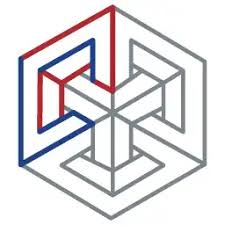
Name : Canvas X Draw 7.1.0
Size : 195 MB
Canvas X Draw for Mac free Download 7.1.0
Canvas X Draw is a powerful software specifically designed to make it possible for small business owners, designers, illustrators, and professionals to advertise and communicate with confidence.
When your audience depends on pinpoint accuracy, minute detail, and high-impact data visualization, you need a special kind of illustration software.
With Canvas you can drive high impact visual communication right across your organization, putting powerful data in the hands of the people who need it.
- Work with both raster and vector files
- Import and visualize huge volumes of geospatial data
- Manipulate and display intricate 3D models
What’s New:
Version 7.1.0:
- Release notes were unavailable when this listing was updated.
Compatibility: macOS 10.13 or later 64-bit
Homepage https://www.canvasgfx.com/
Master of Typing 3 – Practice for Mac free Download 3.17.3
0
Name : Master of Typing 3 – Practice 3.17.3
Size : 228 MB
Master of Typing 3 – Practice for Mac free Download 3.17.3
Master of Typing 3 is an effective TOUCH typing course for mastering fast typing technique using all your 10 FINGERS simultaneously.
INCREASE YOUR TYPING SPEED
- Variety of exercises: letters & special characters, words & phrases.
- Click Settings (bottom left corner).
- Please, make sure that Auto Difficulty is OFF.
- Select a difficulty level, and then a lesson.
- Select a lesson section using left / right arrow keys.
Auto Difficulty settings:
- Click Settings (bottom left corner).
- Select auto-difficulty to move to the next lesson automatically if you do an exercise successfully.
- Deselect auto-difficulty and select a lesson if you want to exercise letters of this lesson only.
CHECK NEW SKILLS
- Multiple levels of exams.
- Accurate statistics results:
- Best & average speed,
- Best & average accuracy.
- Tips system
ENJOY BENEFITS:
- AI-powered dictation mode
Dictate the text and then type it OR select the suggested text and type it at dictation
- Smart timer – stops when you click outside the app window.
So, you can come back to the exercise and continue doing it at any time.
- 3 themes: Light, Dark and East – choose the most universally convenient theme that fits your needs.
- Swipe and hotkeys for quickly switching between windows.
- Colored keyboard’s scheme to memorize finger positions.
- Ideal for self-study at any time.
TYPE IN DIFFERENT LANGUAGES:
- English (QWERTY),
- Russian (ЙЦУКЕН),
- Spanish
- French (AZERTY),
- German (QWERTZ),
- Italian.
Top In-App Purchases: Full Pack + No Ads
Compatibility: macOS 10.13 or later
Homepage https://geo.itunes.apple.com/app/id1225121166
DxO PhotoLab 8 ELITE Edition for Mac free download 8.7.1.47
0
Name : DxO PhotoLab 8 ELITE Edition 8.7.1.47
Size : 802 MB
DxO PhotoLab 8 ELITE Edition for Mac free Download 8.7.1.47
DxO PhotoLab provides a complete set of smart assisted corrections that you can manually fine-tune at any time. Take control on every aspect of your photos: effectively remove noise, get rid of light constraints, recover color details, apply sophisticated optical corrections, and enhance details.
Reducing digital noise in RAW images is an ongoing challenge for most photo-editing software. But with DxO DeepPRIME we are breaking new ground. The first artificial intelligence-based (AI) technology of its kind, DeepPRIME enables you to demosaic and denoise images simultaneously. Try it out – the results speak for themselves.
What’s New:
What’s new DxO PhotoLab 8
Enjoy a host of upgrades including new tools and an improved workflow.
Image correction & enhancement
DxO’s pioneering Optics Modules are renowned for giving photographers the best possible performance from their gear, and are applied automatically depending on metadata. Lens softness adjustments are tailored according to the idiosyncrasies of individual lenses. They don’t simply sharpen uniformly across the entire image like in other software.
Groundbreaking denoising technologies
Noise reduction powered by machine learning. DeepPRIME, DeepPRIME XD, and DeepPRIME XD2s eliminate noise, recover detail, and improve color reproduction. Two legacy technologies — PRIME and High Quality — are included when speed is crucial. Choose the automatic settings or dial them in manually. Use the new large live preview magnifier to see the impact of denoising — plus all of your other edits.
Color rendering and fidelity
Extra-wide gamut working color space (DxO Wide Gamut) ensures accurate rendering throughout the workflow. Soft Proofing mode ensures accurate colors when preparing files for print or display. Simulate ink and paper via ICC profiles. Create calibrated color profiles using industry-standard color charts to ensure precision.
Control exposure, contrast, color & tonality
Use ColorWheel to manipulate colors and customize color channels. Adjust Exposure compensation, edit the Tone Curve (enhanced in v8), tweak Contrast and Microcontrast. Plus White Balance with color picker, Color Accentuation to set saturation/vibrancy, Black-and-white palette with channel mixer, and Selective Tone for greater control over tonal ranges.
Color rendering
As well as DxO’s camera-calibrated profiles and classic film renderings, import and apply DCP profiles, or apply color rendering from your camera. Start your editing process with DxO Styles to open up new creative possibilities.
Smart, automated tools
DxO PhotoLab contains two innovative tools to speed up your editing: DxO Smart Lighting quickly balances brightness levels between shadows and highlights. DxO Clearview Plus reduces atmospheric haze and enhances local contrast.
LUTs
Import and apply LUTs to open up endless creative color options. Choose from 32 pre-installed LUTs and set intensity.
Presets and toning
Create and share presets. Duplicate, rename, import/export presets, and organize into folders. Edit existing presets and create partial presets. Use the Style / Toning palette to apply Simple Toning (e.g., Sepia) and access Split Toning by installing DxO FilmPack.
ReTouch tool
More than just a cloning/healing tool, rotate, scale, and mirror the source area for absolute control. Edit the shape of the area to be retouched using a brush/eraser. Switch between Clone/Repair modes. Remove unwanted elements with automatic source selection (or set manually).
Crop, horizon & perspective tools
Adjust the horizon and crop images using a common or custom ratio — all automatically or manually. Adjust perspective distortion with dedicated tools: force parallels, rectangle, or 8-point guides.
Local Adjustment tools
U Point™ technology features Control Points and Control Lines for intelligent masks without the need for complex layers. Use Brush, Gradient, Eraser, and Auto Mask tools. Create complex adjustments using Hue Masks (new in v8). Toggle visibility and set opacity of masks, and duplicate/invert mask content. Set Control Point/Control Line sensitivity according to Luminance or Chrominance.
Available corrections
The corrections available as local adjustments include
- Exposure, Contrast, Microcontrast
- Highlights, Midtones, Shadows, Blacks
- Hue, Saturation, Luminance (via ColorWheel)
- Vibrancy, Saturation, Hue, Sharpness, Blur
- White Balance and Tint (RAW only)
Advanced History & Quick Compare
Advanced History palette provides a full editing history including specific values and changes. Grouped corrections can be expanded when applying presets in order to track individual changes. Quick Compare Mode puts your edit alongside the original image with a vertical or horizontal split. You can compare your current image with output versions and virtual copies, or choose a reference image (new in v8).
Virtual Copies
Create Virtual Copies for multiple variations of an image without copying the RAW file. Compare quickly with the original image, and selectively copy/paste settings between images.
Customizable workspaces
Highly customizable workspace: reposition/hide panels, collapse/expand palettes, and use a search field to quickly find tools. Add your most-used tools to a favorites palette, or create custom palettes. Filter displayed corrections by category. Display only the tools actively making changes to an image. Use multiple monitors and palettes. Place the grid view navigator on a second display.
Histogram
Display RGB, individual colors, and luminosity channels. Indicate where highlights and/or shadows have been clipped. Display the RGB value of an individual pixel.
Powerful functionality, catalog-free
Don’t import images; simply browse your disk and edit your images on the fly. Select/search/filter photos with ease. Apply star ratings, color tags, pick/reject images, and choose from a range of criteria when searching, including color tags. For faster searching, simply direct PhotoLab to index specific folders.
Metadata management
Add and manage keywords, create keyword hierarchies, drag/drop keywords to organize them in a tree view list. Import and manage Exif and IPTC metadata, and selectively copy/paste metadata from one image to multiple others. Synchronize metadata changes with third-party applications.
Projects & other organizational tools
Create Projects to gather selections of images, independent of their folder. Create groups of Projects and drag/drop to organize virtual collections. Batch rename files, adjust capture time, drag files to folders to copy/move them, and sort/select files according to flexible options.
Customizable export settings
Choose the size/location of files, set up custom export presets, create multiple parallel exports, and apply original or custom ICC profile, sRGB, or Adobe RGB profiles. Right-click to export to a specific application. Send images directly to other applications. With Nik Collection installed, you have direct access to all plugins.
Watermarks
Create your own watermarks. Use both text and images together, adjust the size, opacity, blend modes, and save as presets.
Compatibility: macOS 13.6.0 or later
Homepage http://www.dxo.com
TechSmith Camtasia for Mac V-2025.2.0
0
Name : TechSmith Camtasia 2025.2.0
Size : 442 MB
TechSmith Camtasia for Mac free Download 2025.2.0
Camtasia is the go-to video solution for creating professional-looking software demonstrations, product tutorials, online lessons, and recorded presentations- no video experience needed. Pre-built video templates help you create the videos you need with ease. Record your screen, import PowerPoint presentations, or add video footage you already have. Then edit, add effects with drag-and-drop ease, and share out your videos with anyone. With so many easy to use features and effects, you’ll be creating polished videos in no time.
Start Fast
Camtasia is quick to learn. You don’t need a big budget or fancy video editing skills. Start with a template or just record your screen and add a few effects.
Feel Confident
Whether you have experience or this is your first time making a video, we’ll give you everything you need to make a high-quality video.
Engage Viewers
Create content your viewers actually watch. A video will give you more interaction and help your audience to learn more than with text alone.
The best screen recording software for…
- Video tutorials
- How-to videos
- Demo videos
- Meeting recordings
- YouTube videos
- Training videos
- Video lessons
- Webinar recordings
- Instructional videos
- Explainer videos
- Presentation recordings
- …and more!
Compatibility: macOS 13.0 or later
Homepage https://www.techsmith.com/
ForkLift for Mac free Download 4.3.5
0
Name : ForkLift 4.3.5
Size : 13 MB
ForkLift for Mac free Download 4.3.5
ForkLift is a powerful file manager and ferociously fast FTP client clothed in a clean and versatile UI that offers the combination of absolute simplicity and raw power expected from a well-executed Mac software.
ForkLift will connect to any remote server SFTP, FTP, WebDAV, Amazon S3, Backblaze B2, Google Drive, Rackspace CloudFiles, SMB, AFP and NFS shares on your local network,- pretty much anything you can plug into or hook up to a Mac. ForkLift also carries a complete toolbox for managing your files, including Folder Synchronization, Multi-Rename, Archive handling, Application deleter, editing files over remote connections and many more. All these power features are packaged into a Finder-like, dual-pane interface that delivers superior workflow while remaining absolutely familiar to use, along with Quick Look, Spotlight search and all.
Features
- Completely rewritten entirely in Swift
- ForkLift Mini
- Two-way Sync
- Preview
- Quick Open
- Multi Rename
- Dark Mode
- Dual Pane split vertically or horizontally
- Favorite Sync via Dropbox
- Dropbox Support
- Transfer bandwidth throttling
- Tags Support
- Disklet
- Sync Browsing
- Tabs
- Search by name, extention, kind, tags, or content
- Quick Select
- App Deleter
- Remote Editing
- Archive Management
- Keyboard Control
- Workspaces
- FXP Copy
- Tools
- Git Support
- Open in Terminal, iTerm, or Hyper
- Hidden Files
- Share
- Possible to set as default file viewer
- File Compare with FileMerge, Kaleidoscope, Beyond Compare, and Araxis Merge support
- Multilingual: English, German, Hungarian, Polish, Russian, and Ukrainian
What’s New:
Version 4.3.5:
- Release notes were unavailable when this listing was updated.
*** You need to disable the System Integrity Protection (SIP) to perform the selected Application.
Language: Multilangual
Compatibility: macOS 12.0 or later
Homepage https://binarynights.com/