Posts by Jameskarke
Download DVD-Cloner 2024 v11.00.740 for Mac
0
Name : DVD-Cloner 2024
Size : 60 MB
DVD Cloner 2024 for Mac free Download
DVD-Cloner for Mac is presented as the latest generation of top DVD copy software designed for Mac users. It offers the ability to copy, clone, and burn DVD movies on Mac with lossless quality. The software is equipped with features to remove various DVD copy protections, including CSS, RE, RCE, and region codes, allowing users to copy DVD movies without restrictions. DVD-Cloner for Mac supports different copying modes, including 1:1 DVD copy, movie complete copy, movie-only copy, split copy, and movie customized copy. Here are some key features and information highlighted in the provided details:
- Boosted Blu-ray/UHD Copy Speed:
- The software features an enhanced Blu-ray decryption function and accelerated UHD backup speed with HST encoding technology.
- Users can benefit from quicker UHD backup speed, and it is recommended to use a NVIDIA 1660 or above graphics card.
- User-Friendly Interface:
- DVD-Cloner for Mac provides a user-friendly experience with both Express and Expert modes.
- Express mode allows one-click copying, while Expert mode offers personalized DVD duplication options.
- Convert UHD to MKV (HDR10+) Format:
- Users can convert UHD discs to MKV (HDR10+) format with the ability to store them on a portable hard disk for playback on a 4K UHD player.
- Enjoy Dolby HD Audio, HDR Video, and more with quality identical to the source disc.
- Duplication Modes:
- Express Mode:
- Duplicate DVD-5 to DVD-5
- Duplicate DVD-9 to DVD-5
- Duplicate Blu-ray to BD-25
- Duplicate UHD to BD-50
- Convert DVD to optimized MKV
- Convert Blu-ray to optimized MKV with HDR10+ technology
- Expert Mode:
- Flawless 1:1 DVD Duplication
- Movie Complete Duplication
- Movie-Only Duplication
- Split DVD Duplication
- Movie Customized Duplication
- Convert DVD to MKV
- Convert Blu-ray/4K UHD Blu-ray to optimized MKV with HDR10+ technology
- Burn a DVD movie from the hard disk to a DVD±R (DL)
- Combine multiple DVDs onto one DVD±R DL or BD-R/RE (DL)
- Duplicate Blu-ray/4K UHD Blu-ray films
- Additional Features:
- Compatible with the latest macOS.
- Refined DVD burning engine.
- “Dazzling colorful” style software interface.
- Impeccable duplication of scratched DVDs.
- Enhanced Smart Analyzer module.
- Manually set Read I/O pattern.
- Multi-language interface support.
- Zoom in/Zoom out user interface.
- One-click installation option.
- Real-time feedback through shortcut window.
- Complimentary 7-day trial before purchasing.
- Compatibility:
- DVD-Cloner for Mac is compatible with macOS 10.10 or later.
- Homepage:
- For more information and access to the software, users can visit the official homepage at DVD-Cloner.
In summary, DVD-Cloner for Mac is positioned as a comprehensive solution for DVD, Blu-ray, and UHD copying and ripping on macOS. It offers a range of features for copying, converting, and customizing DVD and Blu-ray content, providing users with flexibility and control over their duplication tasks.
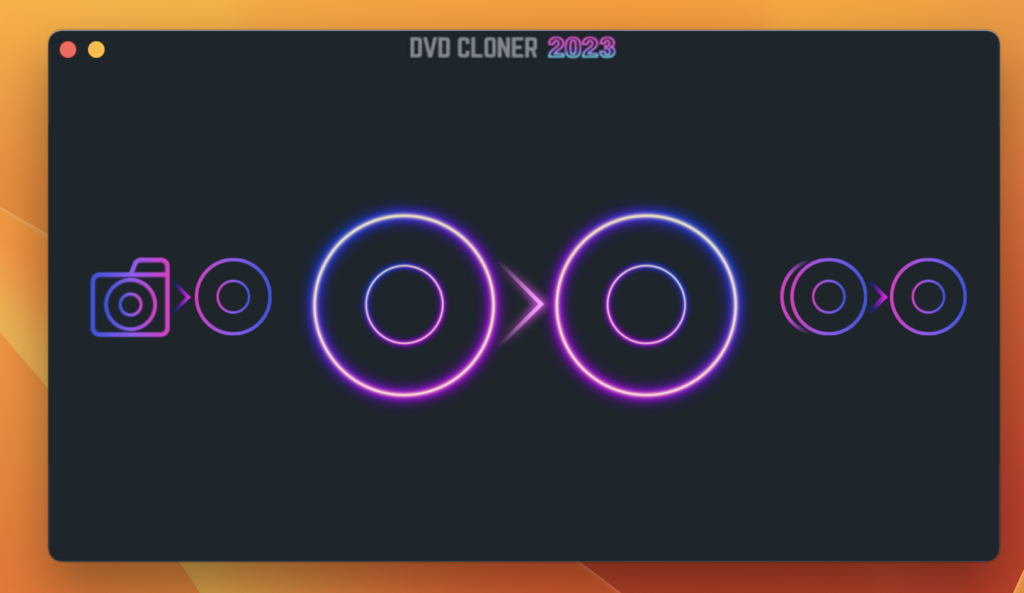
A-Zippr: RAR & Zip Extractor Premium for Mac 1.9
0
Name : A-Zippr: RAR & Zip Extractor Premium
Size : 26 MB
A-Zippr: RAR & Zip Extractor Premium for Mac free Download
A-Zippr is described as a simple, fast, and powerful utility for opening and compressing various archive formats on macOS. The application supports zip, RAR, and over 70 different file formats, including 7z, SIT, TAR, and more. It is designed to be customizable, allowing users to archive and unarchive files efficiently. Here are key features and information highlighted in the provided details:
- Archive and Unarchive:
- A-Zippr enables users to zip and unzip files instantly.
- Preview file details before extracting.
- Provides the ability to protect files with strong 256-bit AES encryption.
- Users can extract only the files they choose without having to extract the entire archive.
- Notifications are provided once compression or extraction is completed.
- File Compression:
- Drag and drop files to zip or unzip.
- Resize file size for faster sharing and reduced storage.
- Supports major file formats like Zip, RAR, TAR, LHA, 7Z, JAR, and 70+ more formats.
- Automatically identifies whether to zip or unzip the file when dropped into the floating drop window.
- Users can set the floating drop window to any corner of the screen.
- Offers different compression methods such as fast, faster, normal, slow, and slowest.
- File Encryption:
- Password-protect confidential files with powerful AES encryption.
- Prevent unauthorized access to email attachments.
- Encrypt individual files within a zipped folder.
- Preview Files:
- Utilizes the Quick Look framework to preview files before unarchiving (without using temporary files).
- Allows users to unarchive individual files from an archived folder.
- Provides detailed file information before unarchiving.
- Offers a native user experience for previewing files.
- Compatibility:
- A-Zippr is compatible with macOS 10.10 or later.
- Version 1.8:
- Users can now see top-level directories and drill down to subdirectories in the preview before unzipping.
- Fixed password text field issues.
- Addressed unzipping large files.
- Added the option to ignore metadata files like .DS_Store.
- Fixed crashes and improved performance.
- Homepage:
- For more information and access to the application, users can visit the official homepage at https://appyogi.com/.
In summary, A-Zippr is positioned as a versatile utility for handling various archive formats on macOS, offering features such as file compression, encryption, and previewing capabilities. The application aims to provide a customizable and efficient experience for archiving and unarchiving files.
Download Capture One Enterprise 16.3.4.5
0
Name : Capture One Enterprise
Size : 966 MB
Capture One Enterprise for Mac free Download
Capture One 23 Enterprise is presented as a powerful photo editing solution tailored for image production studios and e-commerce platforms. Below are key features and information highlighted in the provided details:
- True-to-Life Color Processing: Capture One 23 Enterprise boasts authentic, true-to-life color processing, providing a high-quality and accurate representation of colors in edited photos.
- Seamless Editing Experience: The software offers a seamless editing experience, allowing photographers to have total creative control over their images. The editing tools are designed to be state-of-the-art.
- Fastest Tethering in the Industry: Capture One 23 Enterprise is recognized for having the fastest tethering capabilities in the industry. This feature is particularly beneficial for photographers who need to shoot and edit images in real-time.
- Enterprise Version for Business: The Enterprise version of Capture One is specifically built for businesses, especially catering to the needs of photography studios. It offers standard features aligned with the workflow of studio photography.
- Collaboration and Standardization: For studios with multiple contributors, such as photographers, studio managers, retouchers, etc., Capture One Enterprise is designed to facilitate collaboration, standardization, and integration with other systems like barcode scanners, PIM systems, digital asset management systems, and e-commerce platforms.
- KPI Optimization: The software aims to improve key performance indicators (KPIs) such as “Time to Market,” “Cost per Image,” and “Reduce Risk” by optimizing the image production process.
- Enterprise-Specific Features: Capture One Enterprise introduces features tailored to business needs, including Barcode scanner tool, Advanced Guides, Next Capture Backup, Next Capture Keywords, Next Capture Metadata, Tool Locks, Capture Pilot with Enterprise enhancements, and Dedicated Studio workspaces.
- Automated Workflows: The software supports automated workflows within Capture One Enterprise, enhancing efficiency and reducing manual intervention in the image production process.
- Integration into IT Infrastructure: Capture One Enterprise can be integrated into a studio’s IT infrastructure through workflow enhancements, integrations, and customized solutions, maximizing value and efficiency.
- Customized Solutions for Specialized Needs: For studios with specialized requirements, Capture One offers customized solutions, such as ultra-accurate color profiling, to meet specific KPIs like reducing product returns due to color discrepancies.
- Color Profiling for E-commerce Cameras: Capture One provides individual color profiles for businesses, allowing for fine-tuned color profiling for the most popular e-commerce cameras used by photography studios.
- Compatibility: Capture One 23 Enterprise is compatible with macOS 10.15 or later.
- Release Notes: The release notes for the software are available on the provided homepage.
- Homepage: For more information and exploration of features, the official homepage is https://www.captureone.com/en/explore-features/enterprise.
In summary, Capture One 23 Enterprise is positioned as a sophisticated photo editing solution tailored to the specific needs of image production studios and e-commerce platforms, offering features that enhance collaboration, standardization, and overall efficiency in the photography workflow.
Capture One 23 Pro for Mac 16.3.4.5
0
Name : Capture One 23 Pro
Size : 966 MB
Capture One 23 Pro for Mac free Download
Capture One 23 is described as a professional RAW converter designed to deliver ultimate image quality with beautiful colors and incredible detail for over 500 high-end cameras. The software offers state-of-the-art tethered capture, powerful digital asset management, extensive adjustment tools, and a flexible workflow through customizable workspaces. Here are some key features, improvements, and information highlighted in the provided details:
- Professional RAW Conversion:
- Capture One 23 is designed for professional RAW conversion, providing high-quality images with beautiful colors and intricate details.
- It supports over 500 high-end cameras.
- Tethered Capture:
- The software offers state-of-the-art tethered capture, allowing photographers to capture images directly from the camera to the computer.
- Digital Asset Management:
- Capture One provides powerful digital asset management tools to organize and manage image files efficiently.
- Adjustment Tools:
- The software includes extensive adjustment tools, giving users precise control over image adjustments to achieve the desired results.
- Flexible Workflow:
- Capture One features a flexible workflow with customizable workspaces, allowing users to tailor the software to fit their specific needs.
- New Features and Improvements in Version 23:
- Speed Edit: A feature that enhances the efficiency of editing by providing highly responsive precision tools.
- Dehaze: A tool to reduce or eliminate the haze in images for improved clarity.
- Improved Importer: Enhancements to the importer for a better user experience.
- General User Experience Improvements and Tweaks: Various improvements and tweaks to enhance the overall user experience.
- HEIF Support: Support for High-Efficiency Image Format (HEIF).
- Easy Brush Adjusting: Streamlined adjustments using brushes.
- Improved Performance: Enhancements to performance for a smoother experience.
- Colored Gradients on White Balance Sliders: Visual indicators for adjustments.
- Enhanced Tooltips: Improved tooltips for better guidance.
- Easy Access to Tutorials: Convenient access to tutorials for user guidance.
- Compatibility:
- Capture One 23 is compatible with macOS 10.15 or later.
- Homepage:
- For more information and access to the software, users can visit the official homepage at https://www.phaseone.com/.
In summary, Capture One 23 is positioned as a professional choice in imaging software, offering advanced RAW conversion, powerful adjustment tools, and a flexible workflow for photographers seeking high-quality results. The new features and improvements in version 23 contribute to enhancing the overall user experience and efficiency in image editing.
Download ACDSee Photo Studio for Mac 10.0.3
0
Name :ACDSee Photo Studio
Size : 181 MB
ACDSee Photo Studio for Mac free Download
ACDSee Photo Studio for Mac is presented as a speedy digital asset manager and RAW processor for managing and enhancing your photo collection. The application provides various tools and features for efficient organization, searching, and adjustment of digital images. Here are key features and information highlighted in the provided details:
- Speedy Digital Asset Manager:
- ACDSee Photo Studio for Mac is positioned as one of the speediest digital asset managers and RAW processors on the platform.
- The application offers import-free access to images, making it convenient for users to take control of their photo collections.
- Efficient Organization:
- The software provides one-click searches, drag and drop searching, and saved searches for efficient organization of images.
- Improved Browser History Support allows users to hold down the Back button to view a list of recently browsed folders.
- Customizable Batch Operations:
- ACDSee Photo Studio for Mac includes customizable batch operations, allowing users to apply actions to multiple images simultaneously.
- RAW Support:
- The application supports RAW files from over 550 camera models, providing compatibility with a wide range of digital cameras.
- Non-Destructive Adjustments:
- A full toolkit of non-destructive adjustments is available, allowing users to enhance their images without losing the original quality.
- More Ways to Control Your Collection:
- Easy-Select Tabs enable users to select or deselect multiple folders and subfolders along the file tree.
- Direct access to iCloud Drive allows easy backup and sharing of files on the iCloud drive directly through ACDSee.
- Improved keyword management includes pre-loaded frequently-used keyword sets and the ability to import and export established keyword lists.
- Saved Searches feature enables users to create searches based on specific criteria and access those results with a single click.
- Compatibility:
- ACDSee Photo Studio for Mac is compatible with macOS 12.0 or later.
- Version 10.0.3:
- Release notes for version 10.0.3 were not available at the time of the listing update.
- Homepage:
- For more information and access to the software, users can visit the official homepage at https://www.acdsee.com/en/index/.
In summary, ACDSee Photo Studio for Mac is positioned as a comprehensive solution for photographers, offering tools for efficient image organization, quick searches, and non-destructive adjustments. The software’s compatibility with a wide range of camera models and support for RAW files contribute to its versatility as a digital photography resource.
Topaz Video AI for Mac 4.1.1
0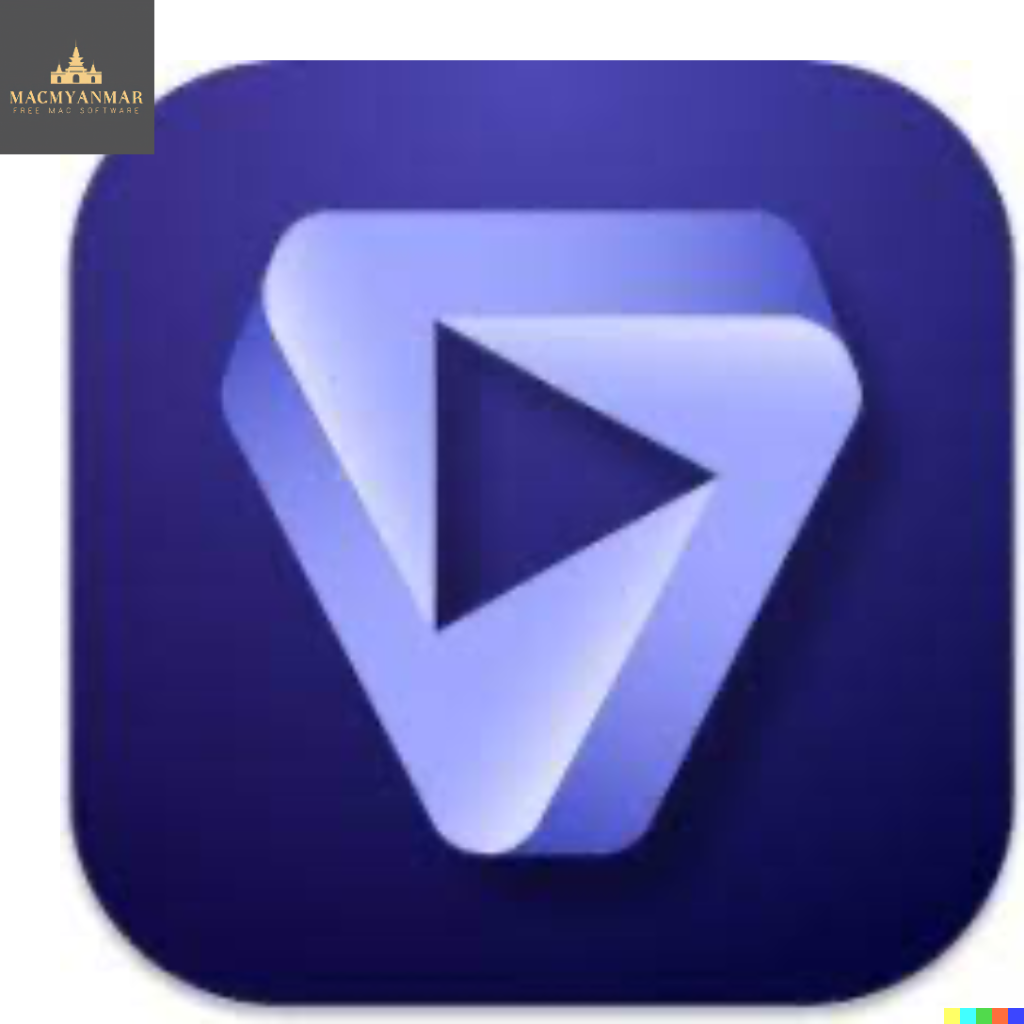
Name : Topaz Video AI
Size : 216 MB
Topaz Video AI for Mac free Download
Video Enhance AI by Topaz Labs is a video quality enhancement tool that utilizes information from multiple frames to achieve high-quality results in video upscaling, denoising, deinterlacing, and restoration. The application is designed to address the complexities of improving video quality, including motion-related issues like flickering, blockiness, and wavy artifacts. Here are the key features and information highlighted in the provided details:
- Upscaling:
- Video Enhance AI can upscale video resolution with details gathered from multiple frames.
- It is capable of converting standard definition (SD) to high definition (HD) and HD to 4k or 8k while adding crisp and natural video details.
- Denoising:
- The tool can remove noise and grain from videos while recovering real details.
- It minimizes flickering and other temporal artifacts caused by frame-by-frame denoising approaches.
- Deinterlacing:
- Video Enhance AI uses deep learning to convert interlaced videos to progressive format while preserving image definition.
- It significantly reduces visual artifacts compared to traditional deinterlacing methods.
- Restoration:
- The application is capable of naturally restoring old videos without adding visual artifacts.
- It can restore realistic details and remove compression artifacts from old or degraded video sources.
- Frame Rate Conversion (Chronos AI Model):
- Introduced in version 2.3, the Chronos AI model increases video frame rate without artifacts.
- It uses machine learning to generate new frames between existing frames, providing more natural and consistent results compared to traditional methods like frame blending and optical flow.
- This feature is useful for increasing video frame rates (e.g., from 24 to 60 FPS or 30 to 60 FPS) and creating smooth slow-motion effects.
- Motion Artifacts Reduction:
- Video Enhance AI is designed to reduce motion artifacts commonly found in other video upscaling techniques, creating a smoother and more natural viewing experience.
- Details Recovery:
- The tool injects real details into videos derived from the additional information in multiple adjacent frames, resulting in superior video enhancement.
- Training on Videos:
- Video Enhance AI was trained exclusively on video clips rather than still images, contributing to improved results.
- Hardware Optimization:
- The software is optimized to work as fast as possible on different hardware configurations, with direct collaboration with hardware manufacturers.
- Convenient Workflow:
- Video Enhance AI provides an easy workflow for converting and combining multiple videos with export presets and batch processing.
- Flexible Import/Export:
- Supports common video file types and image sequences as input, allowing export to mp4, mov, or image sequences.
- Batch Processing:
- Users can queue up multiple videos for enhancement and leave Video Enhance AI running overnight for batch processing.
- Compatibility:
- Video Enhance AI is compatible with macOS 10.12 or later.
- Homepage:
- For more information, users can visit the official homepage at https://www.topazlabs.com/topaz-video-ai.
In summary, Video Enhance AI is a comprehensive tool for enhancing video quality, addressing various challenges associated with upscaling, denoising, deinterlacing, and restoration. Its advanced features, including the Chronos AI model, make it a versatile solution for video enhancement.
Download PDF Expert for Mac 3.8.3
0
Name : PDF Expert
Size : 105 MB
PDF Expert for Mac free Download
PDF Expert is a robust PDF management application for macOS that provides a range of features for viewing, editing, and annotating PDF documents. Here are some highlighted features and information about PDF Expert:
- Fast PDF Opening: PDF Expert is designed for quick performance, ensuring that PDFs open instantly, regardless of whether they are small email attachments or large 2000-page reports.
- Professional Annotation Tools: The application offers powerful and easy-to-use annotation tools for making changes and edits to PDF documents. These tools are accessible with just a click, allowing users to annotate documents efficiently.
- Tabbed Document Viewer: PDF Expert includes a tabbed document viewer, recognized for its speed. It enables users to navigate through multiple PDFs quickly and efficiently.
- Form Filling: The application provides an excellent experience for filling out PDF forms. It supports text fields, checkboxes, radio buttons, and other form elements, ensuring that the entered information is saved within the form. It is capable of handling complex interactive forms with JavaScript.
- Document Signing: PDF Expert simplifies the process of signing documents on a Mac. Users can type their name on the keyboard, and PDF Expert transforms it into a beautiful handwriting style. Alternatively, users can use the MacBook’s trackpad to sign with their finger. Signatures created in PDF Expert for iOS can also be used.
- Wide Sharing Options: PDF Expert supports extensive sharing options. When it’s time to send documents to clients, coworkers, or others, the application integrates with the Mac’s system-wide share sheet and other apps. PDFs can be easily shared with any app that accepts PDF files.
- Cross-Device Compatibility: PDF Expert works seamlessly across all Apple devices, including Mac, iPad, and iPhone. Users can take advantage of Apple’s Continuity and Handoff features to transfer documents between devices and continue editing seamlessly.
- Compatibility: PDF Expert is compatible with macOS 10.13 or later.
- Homepage: More information about PDF Expert can be found on the official homepage at https://geo.itunes.apple.com/app/id1055273043.
In summary, PDF Expert is a versatile PDF management tool that prioritizes speed, professional annotation capabilities, and ease of use. It offers a range of features suitable for various tasks, from simple viewing to complex document annotation and form filling.
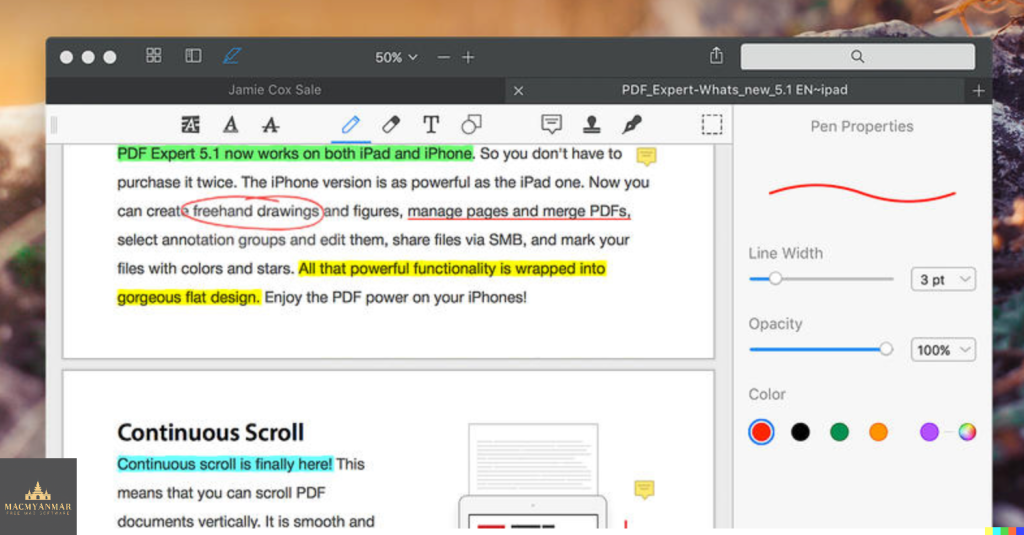
Download Disk Drill Enterprise for Mac 5.4.1426
0
Name : Disk Drill Enterprise
Size : 56 MB
Disk Drill Enterprise for Mac free Download
Disk Drill is a Mac data recovery software designed natively for macOS, offering features to protect files from accidental deletion, recover lost data from various storage devices, and provide additional disk management tools. Here are the key features and information highlighted in the provided details:
- Data Recovery for Mac OS: Disk Drill is designed for Mac OS and aims to recover lost data from Mac disks. It supports a wide range of storage devices, file types, and file systems.
- Recovery Vault: The software includes a feature called Recovery Vault, which helps protect files from accidental deletion. It not only allows the recovery of the file itself but also its properties, such as the original file name and location.
- Compatibility: Disk Drill supports most storage devices, file types, and file systems. It can recover deleted files from iPhone and Android devices as well.
- Disk Management Tools: The software offers free tools for disk management, including a duplicate file finder, byte-to-byte backups, disk cleanup and space visualization, bootable data recovery drive, disk health monitoring, and more.
- S.M.A.R.T. Disk Monitoring: Disk Drill includes S.M.A.R.T. disk monitoring out-of-the-box, allowing users to monitor the hardware status of their disks and receive automatic notifications of potential failures or issues.
- Disk Imaging: If a disk or partition is failing, users can easily back it up into a disk image (DMG), which can later be mounted for recovery.
- Advanced Scanning Modes: Disk Drill PRO features advanced scanning modes for data recovery, supporting FAT, NTFS, HFS/HFS+, and other file systems. Quick Scan and Deep Scan methods are available to locate and recover deleted items.
- What’s New in Version 4:
- Improved Interface: Offers easier access to features, faster and more informative scans, and simplified management of found items.
- More Files Found: Updated recovery algorithms for FAT32, NTFS, HFS+, and APFS, resulting in up to a 200% recovery efficiency boost.
- Data Shredder: A new module to securely delete files and folders beyond future recovery.
- Time Machine Recovery: Analyze Time Machine backups and extract needed data without restoring or rolling back historic snapshots.
- macOS 11 Big Sur and iOS 14 Ready: Optimized for the new macOS and iOS versions, including Dark Mode support.
- New Disk Image Formats: Added support for DSK, BIN, DAT, RAW, and DD formats for scanning lost data.
- More Free Tools: Added Data Shredder and Free Disk Space Erasure as free extras to prevent further data recovery.
- Compatibility: Disk Drill requires macOS 10.15 or later.
- Homepage: For more information and to explore features, the official homepage is https://www.cleverfiles.com/mac-data-recovery.html.
In summary, Disk Drill is a comprehensive data recovery solution for macOS, offering not only recovery features but also disk management tools, disk monitoring, and additional enhancements in its latest version.
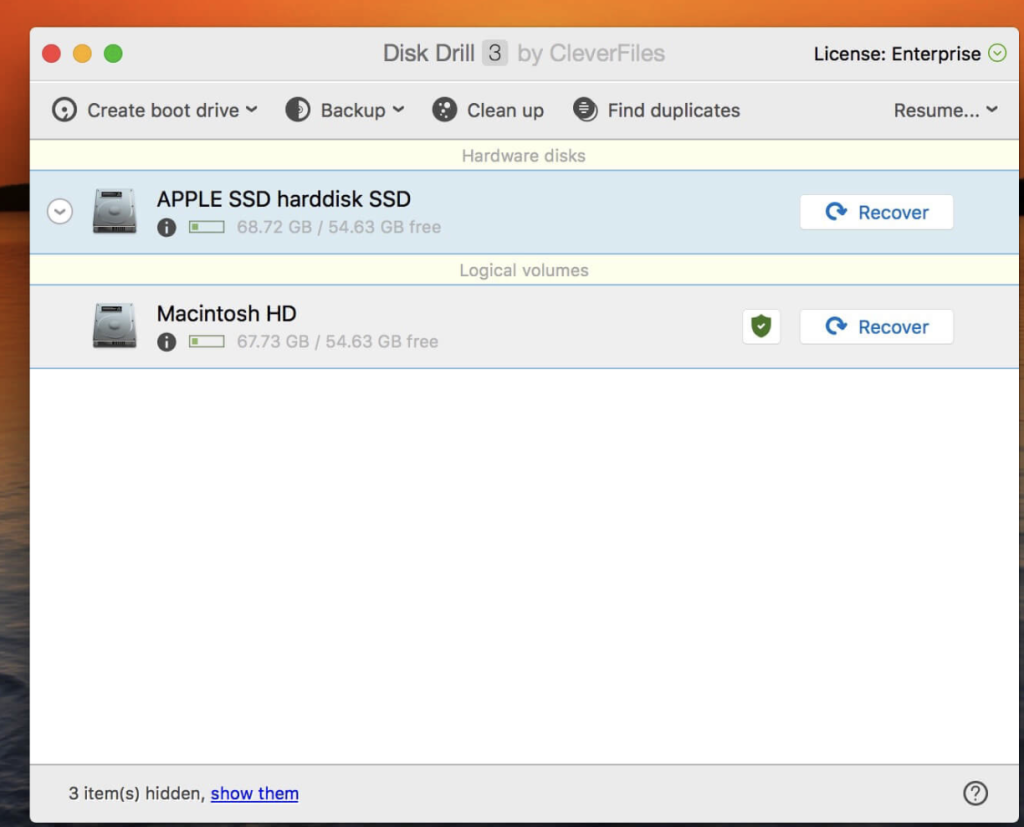
Download NCH Express Scribe Pro for Mac 13.00
0
Name : NCH Express Scribe Pro
Size :4.1 MB
NCH Express Scribe Pro for Mac free Download
Express Scribe is professional audio player software designed for PC, aimed at facilitating the transcription of audio recordings. Here are the key features highlighted in the provided information:
- Audio Playback and Hot Keys: Express Scribe provides audio playback features with keyboard hot keys. This allows users to control the playback without using the mouse, enhancing the transcription workflow.
- Transcribing Pedals Support: The software supports the use of transcribing pedals, which can be installed to further streamline the transcription process. This can be particularly useful for hands-free control during transcription.
- Variable Speed Playback: Users can control the playback speed, with the option of variable speed playback while maintaining a constant pitch. This feature can help transcribers adjust the speed to match their typing capabilities.
- Multi-Channel Control: Express Scribe offers multi-channel control, allowing users to manage multiple audio channels during transcription.
- Video Player Support: The software is not limited to audio playback only; it also supports video playback. This can be useful for transcribing content that includes both audio and visual elements.
- File Format Support: Express Scribe supports a variety of audio formats, including MP3, M4A, DSS, WAV, and more. It can also handle encrypted dictation files.
- Workflow Improvement Features:
- Supports hand-held recorders, making it easy to transfer audio quickly.
- Allows docking both analog and digital portable voice recorders to load recordings.
- Offers automatic file reception and loading via internet (FTP), email, or local computer network.
- Facilitates the automatic sending of finished transcriptions to clients directly from the program.
- Enables loading of CD audio directly for immediate transcription.
- Compatibility: Express Scribe is compatible with macOS, specifically requiring OS X 10.6.6 or later.
- Integration with Other Software & Hardware:
- Supports professional USB foot pedals for playback control.
- Works with speech recognition software like Dragon Naturally Speaking to convert speech to text.
- Compatible with Microsoft Word and other major word processors.
- Integrates with FastFox text expander for efficient entry of medical/legal phrases and common phrases using keyboard shortcuts.
- Homepage: The official homepage for Express Scribe is https://www.nch.com.au/, where users can find more information about the software and potentially download it.
In summary, Express Scribe is a feature-rich transcription tool with various functionalities aimed at improving efficiency and accuracy in the transcription process.
Download MetaVideo for Mac OS
0
Name : MetaVideo
Size : 52 MB
MetaVideo for Mac free Download
MetaVideo seems to be a comprehensive tool for managing video metadata on Mac, with a focus on automating the editing of QuickTime and GPS tags. Here are the key features highlighted in the provided information:
- Bug Awareness and Fix: The developers are aware of a bug in the current app version affecting file reading, and a fix is mentioned to be on the way. This demonstrates a commitment to addressing issues and improving the user experience.
- QuickTime and GPS Tag Editing: MetaVideo enables users to automate the editing of QuickTime and GPS tags. This feature allows users to take control of their video metadata, making it a valuable tool for those who need to modify metadata, add artwork, or fix GPS coordinates.
- Metadata Support: The application extends beyond QuickTime tags, supporting a variety of other metadata tags such as EXIF, XMP, and IPTC for video and audio files that support them. It is highlighted that the app is not limited to only MP4 and MOV formats, providing flexibility for users working with different file types.
- Presets for Efficiency: Users can create presets in MetaVideo, allowing them to apply the same changes to multiple videos. This feature is designed to save users time and effort by streamlining repetitive tasks.
- Media Information Retrieval: MetaVideo can automatically retrieve relevant metadata for movies and TV shows, including titles, descriptions, release dates, genres, ratings, and cover art. This information is sourced from online services like Apple TV, iTunes, TheMovieDB, and more.
- GPS Tagging Support: The app offers unique functionality for editing QuickTime location ISO6709, allowing users to easily add GPS coordinates to their videos and audio files. Multiple options are provided for adding GPS coordinates to suit user preferences.
- Compatibility: MetaVideo is compatible with macOS 11.0 or later, ensuring that it works with recent versions of the operating system.
- Homepage: The official homepage for MetaVideo is https://neededapps.com/, where users can find additional information about the application and potentially download it.
In summary, MetaVideo appears to be a versatile and powerful tool for users who want to take control of their video metadata, automate editing tasks, and efficiently manage media files on their Mac.