Affinity Photo for Mac 2.5.5

Name : Affinity Photo
Size : 772 MB
Affinity Photo for Mac free Download
Affinity Photo is a top-tier photo editing software tailored for professional photographers and designers on Mac. With an emphasis on workflow efficiency, it delivers a comprehensive suite of tools for enhancing, editing, and retouching photos. Its intuitive interface is packed with powerful features to meet the demands of creative professionals, allowing them to achieve stunning results without compromising on performance.
Key Features:
- Professional Workflow:
- Full support for opening, editing, and saving Photoshop® PSD files.
- Advanced color space options, including RGB, CMYK, Greyscale, and LAB.
- Complete CMYK workflow with ICC color management for accurate print preparation.
- Editing capabilities at 16-bit and 32-bit per channel for precise color grading and exposure control.
- Format Compatibility:
- Works seamlessly with a wide range of standard formats such as PNG, TIFF, JPG, GIF, SVG, EPS, EXR, HDR, and PDF, making it versatile for various project needs.
- Real-Time Performance:
- Experience smooth panning and zooming at 60fps, even with live previews and real-time tool usage.
- Edit massive images without sacrificing speed or performance, making it ideal for high-resolution projects.
- Extensive Editing Tools:
- Offers sophisticated retouching tools, advanced layer control, precise selections, and powerful filters to achieve professional-level photo editing.
- Non-destructive live filter layers allow flexibility in your editing workflow.
What’s New in Version 2.5.5:
- Release notes were unavailable at the time of this update.
Compatibility:
- Supported OS: macOS 10.15 or later
- Language: Multilingual support available.
Homepage:
- Visit Affinity Photo for more details.
Affinity Photo is perfect for professionals seeking a powerful yet intuitive photo editing solution. Its advanced features, real-time performance, and broad compatibility make it a standout choice for any photographer or designer looking to elevate their work.
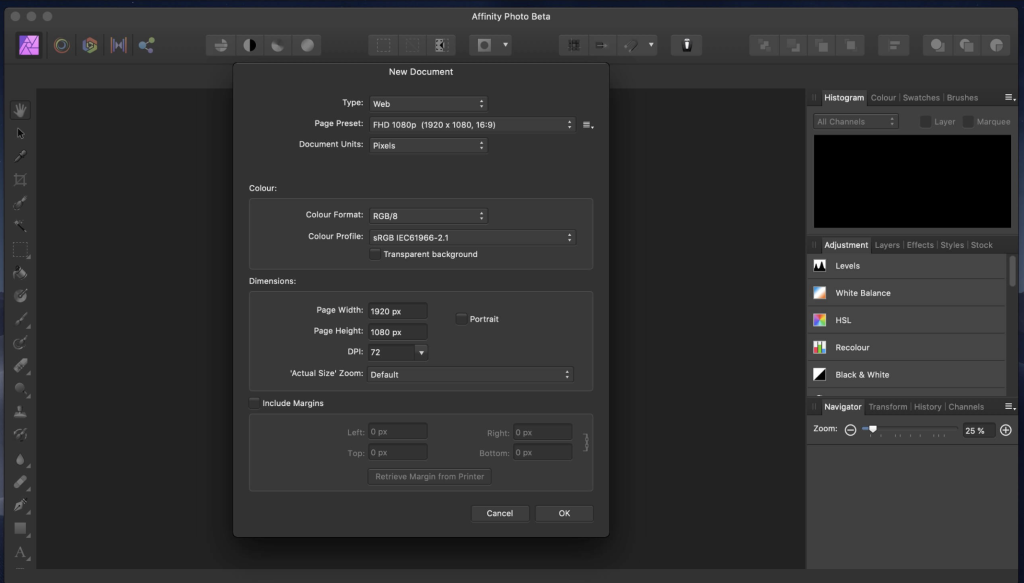
Leave a Reply