Adobe Bridge 2024 for Mac v14.0.3

Name : Adobe Bridge 2024
Size : 2.6 GB
Adobe Bridge 2024 for Mac free Download
Adobe Bridge provides a centralized platform for accessing all the files and assets essential for your creative projects. It streamlines your workflow by enabling you to organize personal and team assets, batch edit with ease, add watermarks, set centralized color preferences, and even upload photos to Adobe Stock. With its latest updates and integration with CC Libraries, Adobe Bridge enhances your creative process and keeps you organized.
Key Features:
- Bulk Import, Export, and Preview CC Libraries Assets: Easily manage your CC Libraries assets by importing, exporting, and previewing them in bulk directly within Adobe Bridge.
- Edit Photo Capture Time: Adjust the capture time of JPEG and RAW image files, similar to Adobe Lightroom, allowing for seamless editing after capturing images.
- Export/Import Network Cache: Share a cache with other Bridge users, enabling them to use the shared cache instead of creating a new one, enhancing collaboration and efficiency.
- Native PDF Output Module: Generate PDF outputs directly within Adobe Bridge, simplifying document creation and management.
- Upload Images to Adobe Stock: Easily upload images to Adobe Stock and earn royalties for your work, directly from Adobe Bridge.
- Retina and HiDPI Display Support: Enjoy crisp and clear visuals on Retina and HiDPI displays, with the ability to scale as needed.
- Automated Cache Management: Streamline cache management with automated processes, ensuring optimal performance and efficiency.
- Publishing to Adobe Portfolio: Build your personalized website with ease by publishing directly to Adobe Portfolio from Adobe Bridge.
- Quick Organization of Panoramic and HDR Images: Organize panoramic and HDR images efficiently with quick organization and stacking features.
- On-Demand Thumbnail and Metadata Generation: Generate thumbnails and metadata on-demand, enhancing performance and accessibility.
- Support for CEP HTML5: Utilize CEP HTML5 support for enhanced flexibility and customization.
- Flexible Batch Processing: Process batches of files with ease, saving time and effort in your workflow.
- Drag-and-Drop File Flexibility: Seamlessly move files and folders across Bridge and File Explorer or Finder with drag-and-drop functionality.
Enhancements:
- Consistent User Experience: Enjoy an enhanced user interface for a consistent experience with other Creative Cloud applications.
- Enhanced Creative Cloud Libraries: View high-quality previews of library items and select multiple items to see previews together.
- Centralized Cache Management: Share a cache with other Bridge users, manage cache preferences, and optimize performance with enhanced cache management options.
- Support for XD File Formats: Preview, generate thumbnails, tag metadata, and add keywords for Adobe XD files.
- Media Cache Preferences: Set preferences for media cache to improve performance and optimize disk space usage.
- Cut, Copy, or Move Files and Folders: Perform file and folder operations seamlessly between Bridge and File Explorer or Finder for enhanced flexibility and efficiency.
With compatibility for macOS 12 or later and support for Apple Silicon or Intel Core processors, Adobe Bridge provides a comprehensive solution for organizing and managing your creative assets. Visit the Adobe website for more information and to explore its features in depth.
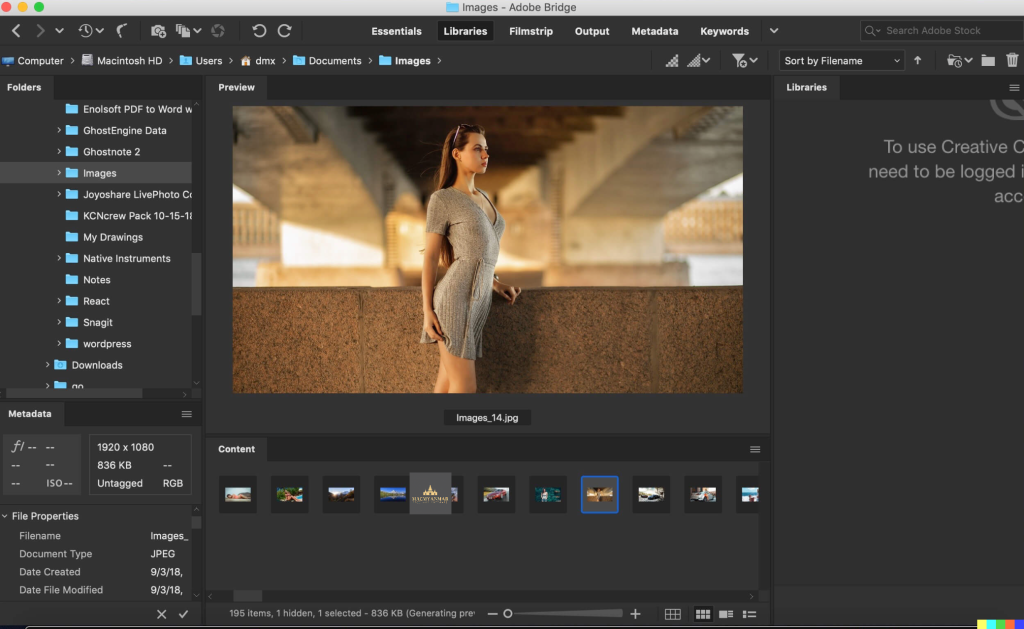
Leave a Reply