Affinity Photo for Mac Download 2.5.2

Name : Affinity Photo
Size : 772 MB
Affinity Photo for Mac free Download
Affinity Photo: Professional Photo Editing Software for Mac
Affinity Photo redefines professional photo editing on the Mac, providing sophisticated tools for enhancing, editing, and retouching images within an intuitive interface. Designed for both professional photographers and photo enthusiasts, Affinity Photo ensures you have all the power and performance needed for high-end photo editing.
Key Features
Engineered for Professionals:
- Photoshop Compatibility: Open, edit, and save Photoshop® PSD files, ensuring seamless integration with existing workflows.
- Color Spaces: Work with RGB, CMYK, Greyscale, and LAB color spaces for versatile editing capabilities.
- CMYK Workflow: End-to-end CMYK workflow with ICC color management for precise color reproduction.
- High Bit-Depth Editing: Full support for 16-bit and 32-bit per channel editing for maximum color accuracy and range.
- Standard Formats: Work with all standard image formats, including PNG, TIFF, JPG, GIF, SVG, EPS, EXR, HDR, and PDF.
- Performance: Enjoy live panning and zooming at 60fps with live previews, live tools, and real-time editing.
- Large File Handling: Open and edit massive images without compromising performance or running out of memory.
Advanced Editing Tools:
- Retouching and Correction: Use advanced tools for retouching and correcting images, including healing brushes, dodge, burn, and more.
- Layers and Masks: Work with layers, masks, and blending modes for non-destructive editing.
- Filters and Effects: Apply a wide range of filters and effects with real-time previews.
- Selection Tools: Utilize precise selection tools, including lasso, marquee, and brush-based selections.
- Adjustment Layers: Make non-destructive adjustments with a comprehensive set of adjustment layers.
Workflow Enhancements:
- Batch Processing: Automate repetitive tasks with batch processing capabilities.
- Macros: Record and apply macros for common tasks to speed up your workflow.
- Customizable Interface: Tailor the workspace to suit your editing style with a customizable interface.
- Performance Optimization: Optimized for macOS to ensure smooth and efficient performance, even with complex tasks.
What’s New in Version 2.5.2
- Release notes were unavailable at the time of this listing update.
Explore More
For more details and to download Affinity Photo, visit the official Affinity Photo homepage.
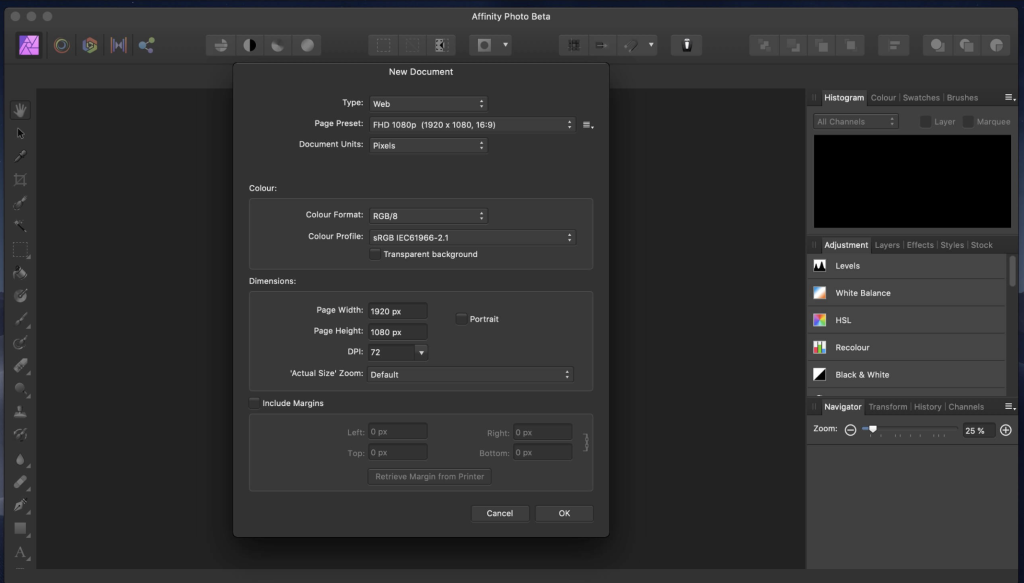
Leave a Reply