Archive for December, 2023
Download Teorex Inpaint for Mac 10.2.2
0
Name : Teorex Inpaint
Size : 113 MB
Download Teorex Inpaint for Mac free 10.2.2
Overview of Inpaint Photo Restoration Software:
Inpaint is a photo restoration software that specializes in reconstructing selected image areas by intelligently filling in the pixels near the boundary. It effectively removes unwanted objects, such as power lines, people, text, or any other elements, from a photo by automatically “inpainting” the selected area.
Top Reasons to Use Inpaint:
- Repair Old Photos:
- Restore and repair old or damaged photos by removing scratches, stains, or imperfections.
- Remove Watermarks:
- Easily eliminate watermarks from images, improving the overall visual appeal.
- Delete Unwanted People:
- Remove unwanted individuals from photos, allowing you to focus on the main subjects.
- Erasing Wires and Power Lines:
- Effortlessly get rid of distracting elements like wires and power lines.
- Remove Unwanted Objects:
- Delete any undesired objects that may spoil an otherwise good photograph.
- Digital Facial Retouching:
- Enhance facial features by retouching and removing imperfections.
- Remove Date Stamps:
- Erase date stamps that may detract from the aesthetic quality of the photo.
- Erase Wrinkles and Skin Blemishes:
- Improve portraits by removing wrinkles, skin blemishes, or other facial imperfections.
- Remove Tourists from Travel Photos:
- Clean up travel photos by eliminating unwanted tourists or distracting background elements.
- Fill Black Areas of a Panorama:
- Fill in black areas of panoramic photos for a seamless and visually pleasing result.
- Remove Text or Logo:
- Eliminate unwanted text, logos, or watermarks from images.
- Remove Moving Objects:
- Easily remove moving objects from photos to capture a static scene.
- User-Friendly and Non-Technical:
- Simple and easy-to-use interface, making photo restoration accessible to all users.
System Requirements:
- macOS 10.14 or later
Homepage: Inpaint
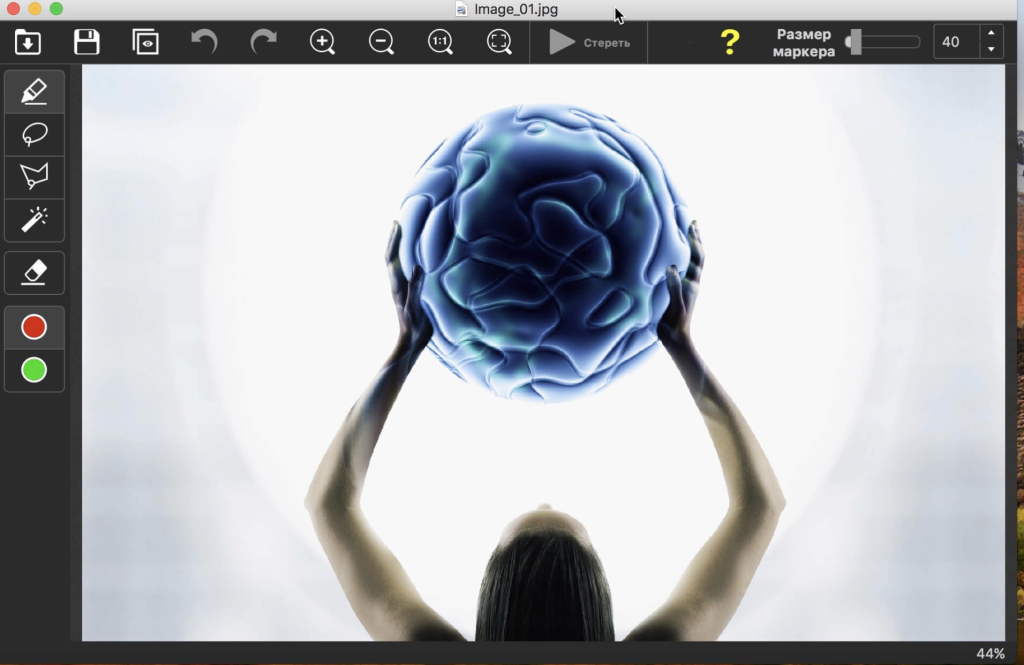
Download 4K Image Compressor Pro Mac 1.2.0
0
Name : 4K Image Compressor Pro
Size : 32 MB
Download 4K Image Compressor Pro Mac free 1.2.0
Overview of 4K Image Resizer:
4K Image Resizer is a tool designed to resize and compress JPEG, PNG, and WEBP images effortlessly. This application helps users save storage space, enhance website loading times, and facilitate easy sharing of images on social media platforms. It emphasizes optimizing image file sizes without compromising quality.
Key Features:
- Resize Images Easily:
- Resize images in JPEG, PNG, and WEBP formats effortlessly.
- Specify the desired dimensions to customize image sizes according to your needs.
- File Compression:
- Compress image files to reduce their size without compromising quality.
- Efficiently manage storage space by optimizing images for web or social media use.
- Improve Website Loading Time:
- Optimize images for web usage to enhance website loading times.
- Ensure a smoother online experience for website visitors.
- Quality Preservation:
- Resize and compress images while maintaining their original quality.
- Prevent loss of image clarity or sharpness during the resizing and compression processes.
- Social Media Sharing:
- Easily share optimized images on various social media platforms.
- Enhance the visual appeal of your social media posts with properly sized and compressed images.
System Requirements:
- macOS 10.13 or later
Homepage: 4K Image Resizer
Download Aiseesoft Video Converter Ultimate for Mac 10.5.12
0
Name : Aiseesoft Video Converter Ultimate
Size : 157 MB
Download Aiseesoft Video Converter Ultimate Mac free
Aiseesoft Mac Video Converter Ultimate Overview:
Aiseesoft Mac Video Converter Ultimate is an advanced video software designed for Mac users, providing a comprehensive set of tools for downloading, converting, and editing videos, including 4K videos and homemade DVDs. This versatile application enhances video quality, enables one-click video rotation and flipping, and supports a wide range of video formats.
Key Features:
- Enhance Video Quality (New):
- Upscale video resolution from SD to HD for clearer visuals.
- Optimize brightness and contrast for an improved viewing experience.
- Remove video noise for a cleaner presentation.
- Additional editing functions include Crop, Effect, and Watermark.
- Rotate and Flip Videos (New):
- Correct orientation issues with phone-recorded videos.
- Rotate videos 90 degrees clockwise or counter-clockwise.
- Flip videos vertically or horizontally with a single click.
- Download and Save Online Videos:
- Easily download videos from YouTube, Vevo, Vimeo, Dailymotion, and more.
- Supports all available YouTube formats for various video qualities.
- Preserves the original quality of downloaded videos.
- Support for 4K UHD Videos:
- Convert home DVDs and videos to popular formats, including 4K UHD.
- Compatible with H.265/HEVC, H.264, MPEG, Xvid, VP8, VP9, and more.
- High compatibility with Mac OS X El Capitan.
- Video Editing:
- Adjust video brightness, contrast, saturation, hue, and volume.
- Remove unnecessary sections from videos.
- Extract multiple segments from video clips.
- Crop letterbox or pillarbox from video clips.
- Add text or image watermarks for personalization.
- Device Compatibility:
- Play and watch videos on iPad, iPhone, Kindle Fire, PS3, Android devices, and more.
- Preset profiles for optimal video settings on various personal devices.
- 2D to 3D Conversion:
- Convert standard 2D videos to Anaglyph, Side-by-Side, or Top/Bottom 3D.
- Supports various formats like AVI, MP4, MKV, FLV, etc.
- Allows customization of 3D scene depth.
System Requirements:
- macOS 10.12 or later
Homepage: Aiseesoft Mac Video Converter Ultimate
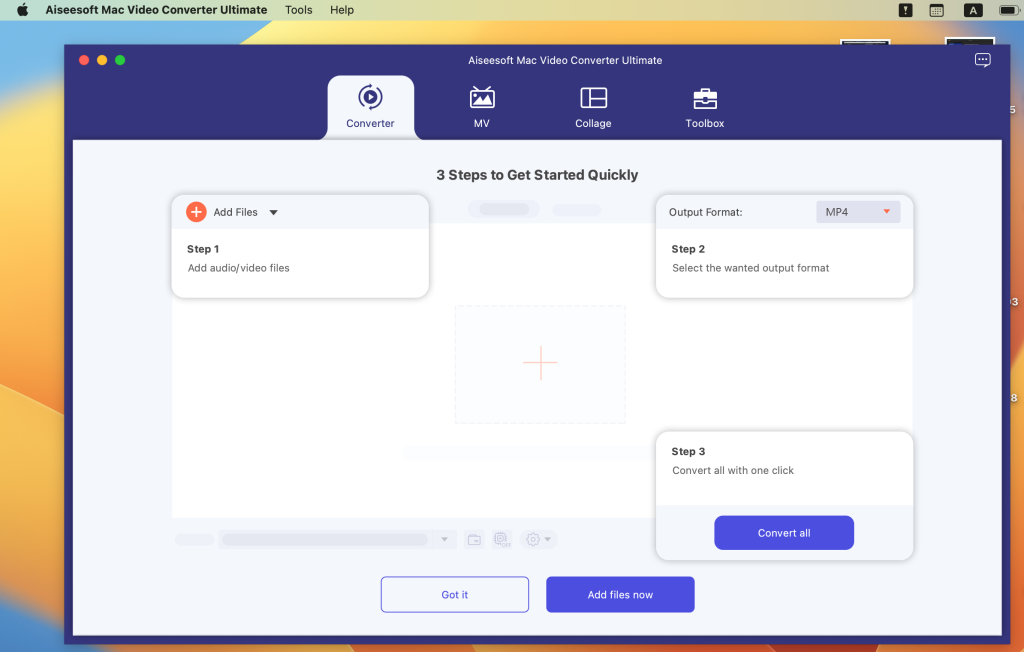
Download Artstudio Pro for Mac 5.1.21
0
Name : Artstudio Pro
Size : 243 MB
Download Artstudio Pro for Mac free 5.1.21
Artstudio Pro: Powerful Painting and Photo Editing App
Artstudio Pro stands as the most powerful painting and photo editing app available for both macOS and iOS. As the successor to the renowned ArtStudio app, it has been redesigned with numerous new features and improvements, leveraging the latest technologies such as Metal, iCloud Drive, and optimization for 64-bit multi-core processors to ensure a seamless workflow.
Key Features:
- New Engine:
- The powerful GPU accelerated ArtEngine is 5-10 times faster than the previous engine, supporting multiple documents, large canvas sizes, and an unlimited number of layers.
- Multiple Open Documents:
- Canvas size up to 256Mpix
- Unlimited layers
- 27 tools for various functions like Move, Select, Crop, Paint, Erase, and more.
- Flexible Layer System:
- Introduces a new layer system with grouping, non-destructive layer effects, and adjustment layers.
- Supports groups, masks, clipping masks, and adjustment layers.
- 27 blending modes for creative layer blending.
- Advanced Brush Engine:
- Optimized, lag-free mechanism for smooth, real-looking strokes.
- Brush editor with 80 customizable settings.
- Over 100 built-in brushes divided into categories like Painting, Sketching, Markers, Inking, Dots & Specks, and more.
- Professional Photo Editor:
- Developed in collaboration with professional photographers.
- 15 adjustments available as non-destructive layers or simple adjustments.
- 4 auto adjustments: Auto Contrast, Levels, Lightness, Saturation.
- Various filters, retouching tools, inpaint, elastify (liquify), lighting, depth of field, denoise, and more.
- Import/Export:
- Comprehensive import and export options for images, brushes, color swatches, patterns, gradients, fonts, and more.
- Full iCloud integration for seamless data transfer across devices.
- Other Features:
- Screen recording
- Selection displayed as marching ants, quick mask, or invisible
- Snapping to guidelines, dynamic guidelines, and grid
- Perspective grid assist
- Mirror (flipped) view
- Canvas rotation
System Requirements:
- macOS 11.0 or later
Homepage: Artstudio Pro

Download Advanced Duplicate Cleaner Mac 1.7
0
Name : Advanced Duplicate Cleaner
Size : 16 MB
Download Advanced Duplicate Cleaner Mac free v- 1.7
Advanced Duplicate Cleaner: Clean Up Duplicate and Similar Files with Ease
Advanced Duplicate Cleaner is an intelligent tool designed to identify and remove duplicate and similar files on your Mac. Whether it’s files, photos, videos, music, or applications, this application scans your entire system for duplicates, helping you recover valuable storage space. Here are some key features and benefits:
Key Features:
- Comprehensive Scan:
- Scans your entire Mac for duplicate and similar files, including photos, videos, music, apps, and more.
- Easy to Use:
- User-friendly interface makes it easy for anyone to use. No special skills or training required.
- Smart Detection:
- Uses an advanced scan engine to intelligently locate space-hogging duplicates and similar files.
- Safe Removal:
- Moves duplicates to Trash/Bin, ensuring that nothing is deleted permanently. You can recover files from Trash if needed.
- Categorization:
- Scan results are divided into two sections – Duplicates and Similar – making it easy to decide which files to keep or remove.
- Accurate Scan:
- Provides accurate scan results to help you identify and manage duplicates and similar files effectively.
How to Use:
- Choose Scan Location:
- Drag and drop a folder or choose from the recommended list to initiate the scan.
- Start Scan:
- Click “Scan for Duplicate” and wait for the scan to complete.
- Review Results:
- Scan results are categorized as Duplicates and Similar. Expand sections and select files for deletion.
- Smart Cleanup:
- Click “Smart Cleanup” to remove all detected duplicates and similar files.
Compatibility:
- macOS 10.12 or later
Homepage: Advanced Duplicate Cleaner
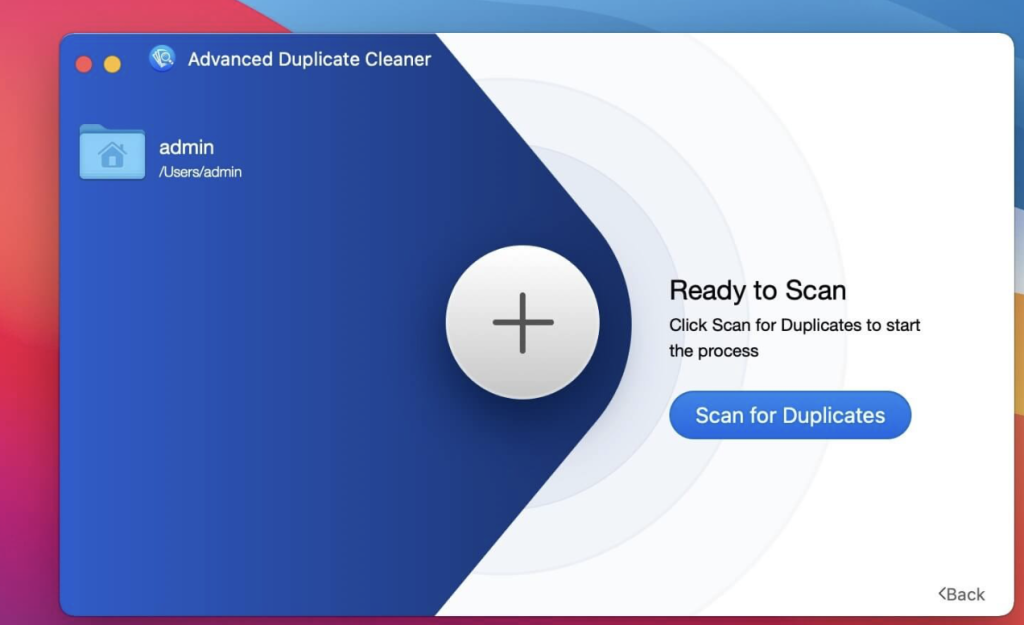
Download FxFactory for Mac 8.0.11 (7691)
0
Name : FxFactory
Size : 32 MB
Download FxFactory for Mac free 8.0.11 (7691)
FxFactory Pro: Your Ultimate Visual Effects Toolbox
FxFactory Pro stands out as a revolutionary visual effects package that empowers the most extensive collection of plugins for popular video editing and motion graphics software such as Final Cut Pro, Motion, After Effects, and Premiere Pro.
Key Features:
- Extensive Plugin Collection:
- Provides quick access to a vast collection of visual effects designed for Adobe After Effects, Final Cut Pro, or Motion.
- Intuitive Interface:
- User-friendly interface for browsing and managing all installed effects on your system.
- Free and Commercial Products:
- Allows the use of free products without purchasing, with support for purchasing and registering commercial products.
- FxFactory Pro Version:
- Enables users to create their visual effects without coding.
- Plugin Configuration:
- Users can check and configure all plugins for their projects, create new ones based on existing ones.
- Seamless Integration:
- Seamless integration with FxPlug, making the plugins immediately usable in Final Cut Pro, Motion, After Effects, and more.
- Pro Pack Support:
- Pro Pack plugins support the creation of 16-bit and 32-bit moving images.
- Environment Management:
- Offers a complete environment for managing plugins, connecting modules to projects, applying them to content, previewing, and rendering.
System Requirements:
- Compatible with Apple Final Cut Pro X 10.2+, Motion 5.2+, Adobe After Effects CC+, Adobe Premiere Pro CC+
What’s New in Version 8.0.11 (7691):
- Release notes were unavailable when this listing was updated.
Homepage: FxFactory Pro
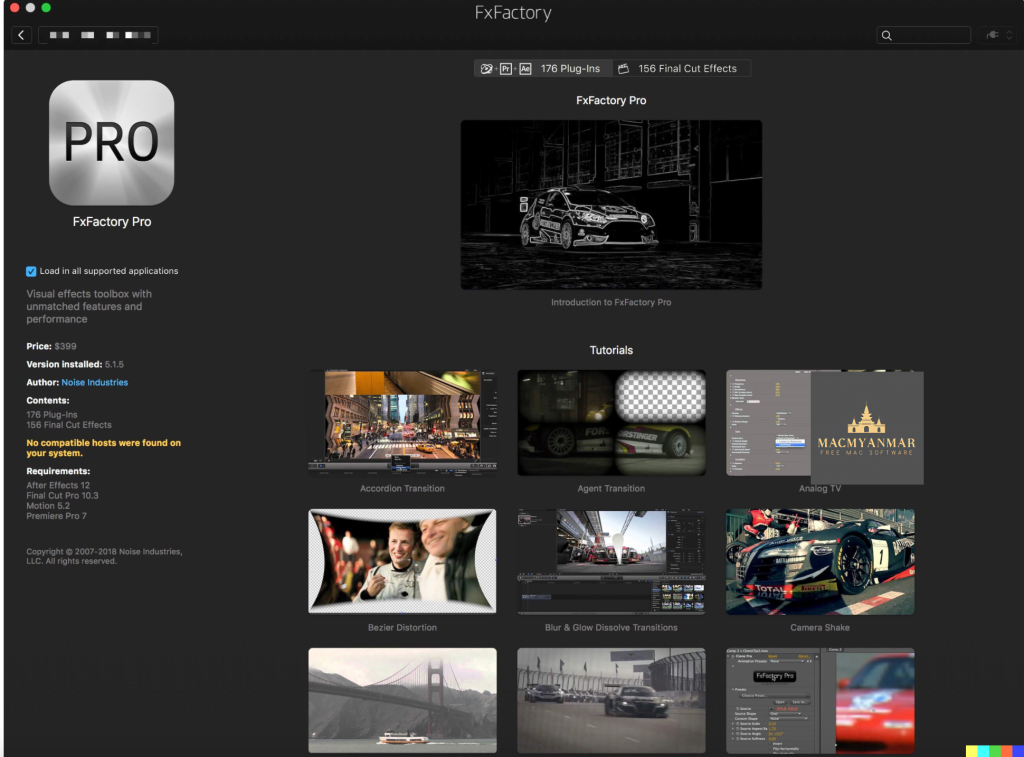
Download WhatsApp for Mac 8.3.1
0
Name : WhatsApp
Size : 223 MB
Download WhatsApp for Mac free 8.3.1
iToolab WhatsApp Transfer: Effortless WhatsApp Data Migration
iToolab WhatsApp Transfer offers a seamless solution for transferring WhatsApp and WhatsApp Business data between Android and iOS devices. With one click, you can easily migrate a wide range of data types, including messages, images, videos, contacts, and more. The tool simplifies the transfer process, making it efficient and user-friendly.
Key Features:
- One-Click Transfer:
- Easily transfer WhatsApp and WhatsApp Business data between Android and iOS devices.
- Compatibility:
- Transfer GBWhatsApp to WhatsApp or GBWhatsApp with ease.
- Fully compatible with Android 14 and iOS 17.
- Data Range:
- Transfer a variety of data types, including messages, images, videos, contacts, and more.
- Backup and Restore:
- Backup WhatsApp on Android and iOS devices to your computer without relying on Google Drive, iTunes, or iCloud.
- Download and restore WhatsApp backup from Google Drive to iPhone and Android.
- Preview and Restore:
- Preview and restore WhatsApp backup or iTunes backup whenever needed.
System Requirements:
- macOS 10.12 or later
Homepage: iToolab WhatsApp Transfer
Adobe Premiere Pro 2024 Mac v24.1
0
Name : Adobe Premiere Pro 2024
Size : 4 GB
Adobe Premiere Pro 2024 for Mac free v24.1
Adobe Premiere Pro: Elevate Your Video Editing
Adobe Premiere Pro stands as the premier video editing software, trusted by Hollywood filmmakers, TV editors, YouTubers, and videographers. This industry-leading tool offers creative tools, seamless integration with other Adobe apps, and the power of Adobe Sensei for a comprehensive and efficient video editing workflow.
Key Features:
- Smart Tools for Better Storytelling:
- Industry leader for editing fast-turn TV series to feature films.
- Integrated workflows to polish your work without leaving the timeline.
- Automated tools powered by Adobe Sensei to speed up tasks.
- Versatile Editing for Any Format:
- Edit footage in any modern format, from 8K to virtual reality.
- Broad native file support and simple proxy workflows for easy media handling.
- Faster delivery of optimized content for any screen or platform.
- Comprehensive Toolset:
- Tools for color, audio, and graphics, all seamlessly integrated.
- Works well with other Adobe apps and services, including After Effects, Adobe Audition, and Adobe Stock.
- Integration with hundreds of partner technologies.
- Precise Color Grading:
- Lumetri Color tools for precise and simple color grading.
- Two-axis curves with paired values for easy and accurate selective color grading.
- Audio Enhancement:
- New sliders in the Essential Sound panel for instant improvement of audio.
- Dial down or remove background noise and reverb for incredible results.
- Motion Graphics Templates:
- Infographics with Motion Graphics templates.
- Drag and drop spreadsheets into new templates for quick data visualizations.
System Requirements:
- macOS 10.15 or later
- Apple Silicon or Intel Core processor
Homepage: Adobe Premiere Pro
Download Adobe After Effects 2024 Mac v24.1
0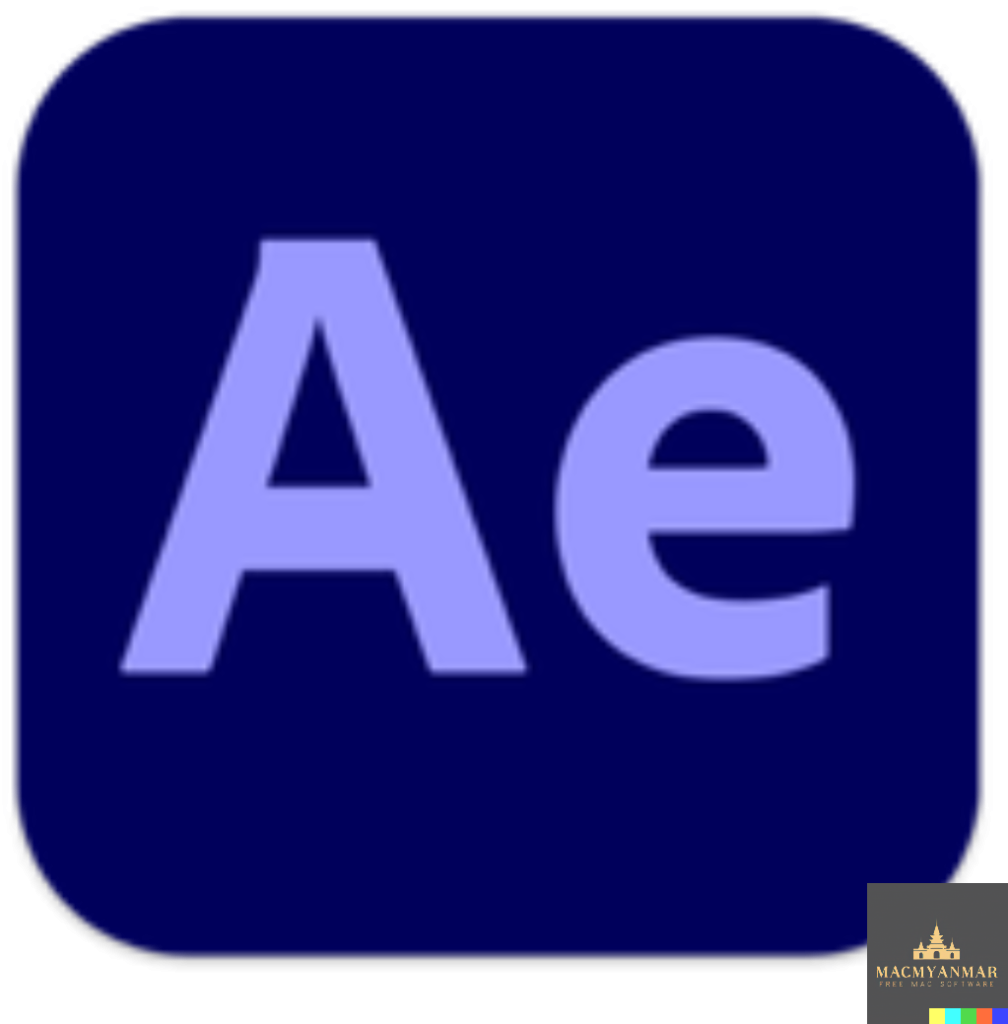
Name : Adobe After Effects 2024
Size : 3.6 GB
Download Adobe After Effects 2024 for Mac free v24.1
After Effects: Transform Ideas into Motion Graphics
After Effects is an industry-standard motion graphics and visual effects software that empowers animators, designers, and compositors to bring ideas to life through cinematic movie titles, intros, and transitions. Whether you’re working on film, TV, video, or the web, After Effects provides a powerful suite of tools for creating stunning motion graphics and visual effects.
Key Features:
- Create Cinematic Titles and Intros:
- Generate animated titles, credits, and lower thirds.
- Use animation presets or start from scratch to make your text move in various ways.
- Visual Effects Wizardry:
- Combine videos and images to create mind-blowing effects.
- Remove unwanted objects or elements from your footage seamlessly with Content-Aware Fill.
- Apply hundreds of effects, from adding fog to creating explosions.
- Animation Mastery:
- Animate logos, shapes, and characters with keyframes or expressions.
- Utilize presets for quick designs and unique results.
- Benefit from a jаvascript expression engine for enhanced performance.
- Seamless Integration:
- Works seamlessly with other Adobe apps.
- Preview compositions in Premiere Pro using Adobe Dynamic Link.
- Import content from Photoshop, Illustrator, Character Animator, Adobe XD, and Animate.
- Collaborative Workflow:
- Use Team Projects to collaborate with editors, regardless of their location.
- Integration with 300+ software and hardware partners.
- Enhanced Performance:
- Content-Aware Fill for removing objects quickly.
- Improved jаvascript expression engine for up to 6x performance boost.
- Expressions Editor for faster and easier coding.
- Depth Effects:
- Apply depth effects like Depth of Field, Fog 3D, and Depth Matte for natural-looking elements.
- Use depth data to simulate 3D looks.
System Requirements:
- macOS 10.15 or later
- Apple Silicon or Intel Core processor
Homepage: Adobe After Effects
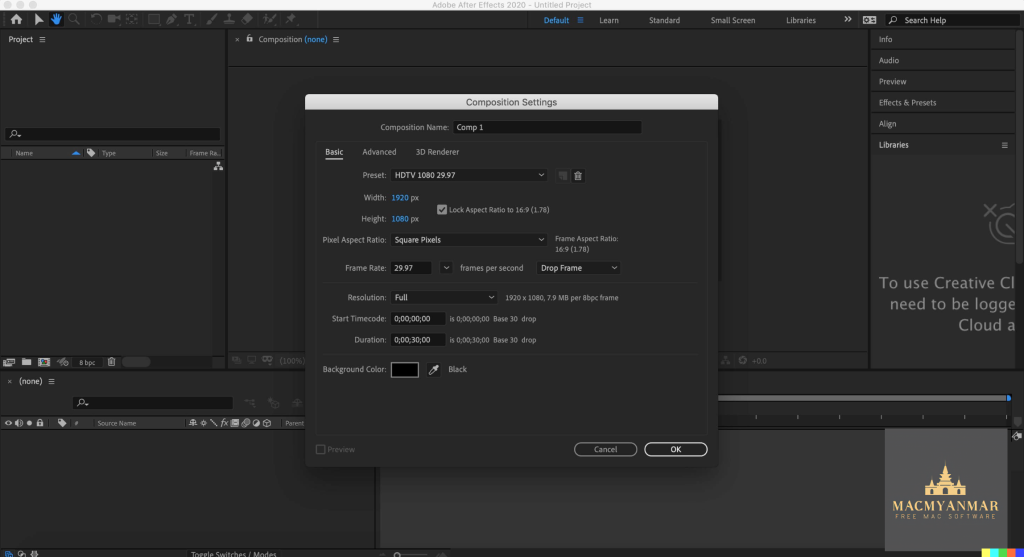
Download iReal Pro for Mac 2023.11.1
0
Name : iReal Pro
Size : 86 MB
iReal Pro is a versatile tool designed to assist musicians of all levels in honing their skills. It provides a realistic band simulation for practice sessions, offering accompaniment as you play. Additionally, the app allows users to create and collect chord charts for their favorite songs.
Key Features:
- It’s a Book:
- Create, edit, print, share, and collect chord charts for your favorite songs.
- Ideal for reference during practice or performances.
- It’s a Band:
- Practice with realistic piano (or guitar), bass, and drum accompaniments.
- Choose from 50 accompaniment styles, including Swing, Ballad, Gypsy Jazz, Bluegrass, Country, Rock, Funk, Reggae, Bossa Nova, Latin, and more.
- Personalize each style with various sounds such as piano, Fender Rhodes, acoustic and electric guitars, basses, drums, vibraphone, organ, and others.
- Record yourself playing or singing along with the accompaniment.
- Features:
- Play, edit, and download a vast library of songs.
- Edit existing songs or create your own using the Editor.
- The Player can play any song that you edit or create.
- Includes 50 exercises for practicing common chord progressions.
- Transpose any chart to any key or to number notation.
- Loop a selection of measures for focused practicing.
- Advanced practice settings, including automatic tempo increase and key transposition.
- Global transposition for horn players (Eb, Bb, F, G).
- Chord Diagrams:
- Display guitar, ukulele tabs, and piano fingerings for chord charts.
- Look up piano, guitar, and ukulele fingerings for any chord.
- Display scale recommendations for each chord to aid improvisations.
- Sharing and Export:
- Share individual charts or playlists with other iReal Pro users via email and forums.
- Export charts as PDF and MusicXML.
- Export audio as WAV, AAC, and MIDI.
- Upload songs and playlists to iCloud for safekeeping and synchronization across devices.
Compatibility: macOS 10.13 or later
Homepage: iReal Pro