Archive for December, 2023
Download AnyMP4 DVD Creator for Mac 6.2.36
0
Name : AnyMP4 DVD Creator
Size : 43 MB
Download AnyMP4 DVD Creator for Mac 6.2.36
AnyMP4 DVD Creator for Mac is a user-friendly and professional DVD burning software that allows users to create personalized DVDs using popular videos on Mac. With this DVD creator, you can convert general and HD videos into DVD format, create DVD folders, and generate DVD ISO image files. The software offers customization options for DVD menu templates, background music or images, opening movies, and audio tracks/subtitles.
Key Features:
- Video Conversion to DVD:
- Convert general video and HD video formats to DVD disc on Mac.
- Supported formats include MP4, AVI, MKV, M4V, WMV, M2TS, MOV, and more.
- DVD Folder and ISO Image:
- Create DVD folders and DVD ISO image files from your videos.
- Customization Options:
- Customize the DVD video by defining DVD menu templates.
- Add background music or images to enhance the DVD menu.
- Include opening movies for a personalized touch.
- Editing Capabilities:
- Edit audio tracks and subtitles to suit your preferences.
- Compatibility:
- Compatible with macOS 10.10 or later.
Homepage: AnyMP4 DVD Creator
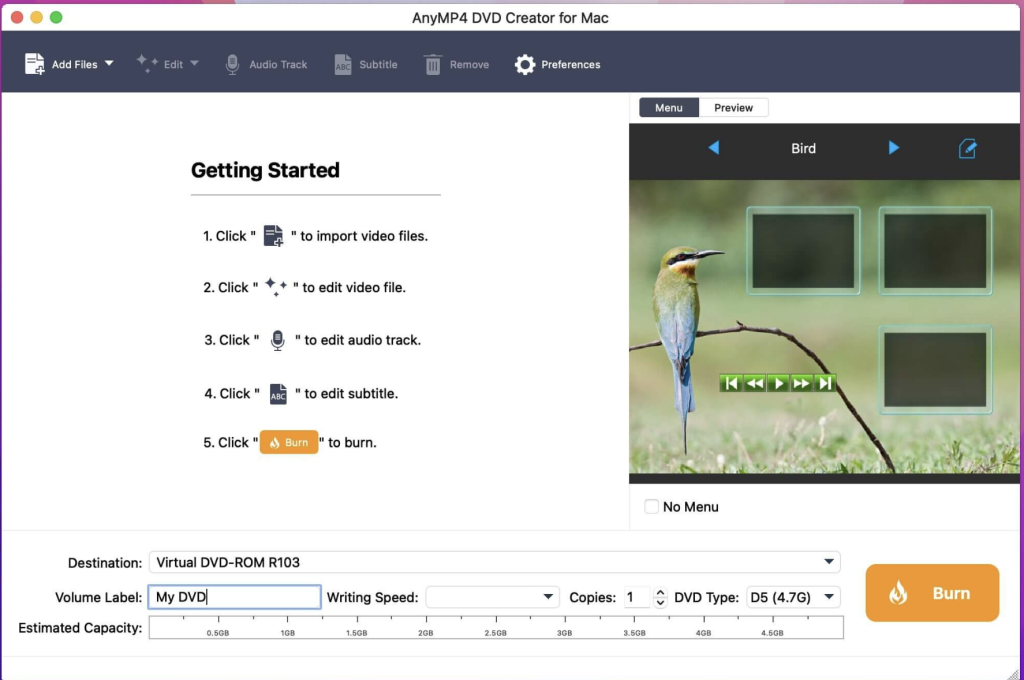
Download EazyDraw for Mac 11.3.0
0
Name : EazyDraw
Size : 149 MB
Download EazyDraw for Mac free 11.3.0
EazyDraw – Vector Drawing Application Overview:
EazyDraw stands as a versatile vector drawing application that has been a pioneer in introducing the vector-drawing paradigm on the Mac, covering the journey from Jaguar to El Capitan. This application caters to a broad spectrum of users, offering a balanced feature set suitable for technical drawing, web and app graphic design, print publishing, logo creation, page-text layout, and more.
Key Features:
- Comprehensive Feature Set:
- EazyDraw provides tools necessary for various purposes, such as technical drawing, graphic design, print publishing, logo creation, and more.
- Balances ease of use for beginners with advanced features for intricate projects.
- Graphic Format Support:
- Supports both bitmap and vector graphic formats.
- Allows importing and ungrouping for editing PDF and EPS files.
- Offers import and export capabilities for SVG and DXF formats.
- Preview and Publish:
- Provides options to preview and publish to EPS and TIFF formats with RGB or CMYK process colors.
- Facilitates the exchange of scaled CAD drawings with DXF format.
- Web Graphics and App Development:
- Enables the creation of graphics for web publishing.
- Supports the generation of Mac, iPhone, and iPad app-development graphics and icons.
- Compatibility:
- Compatible with macOS 11.0 or later.
Homepage: EazyDraw

Download Pocket Yoga for Mac 14.2.0
0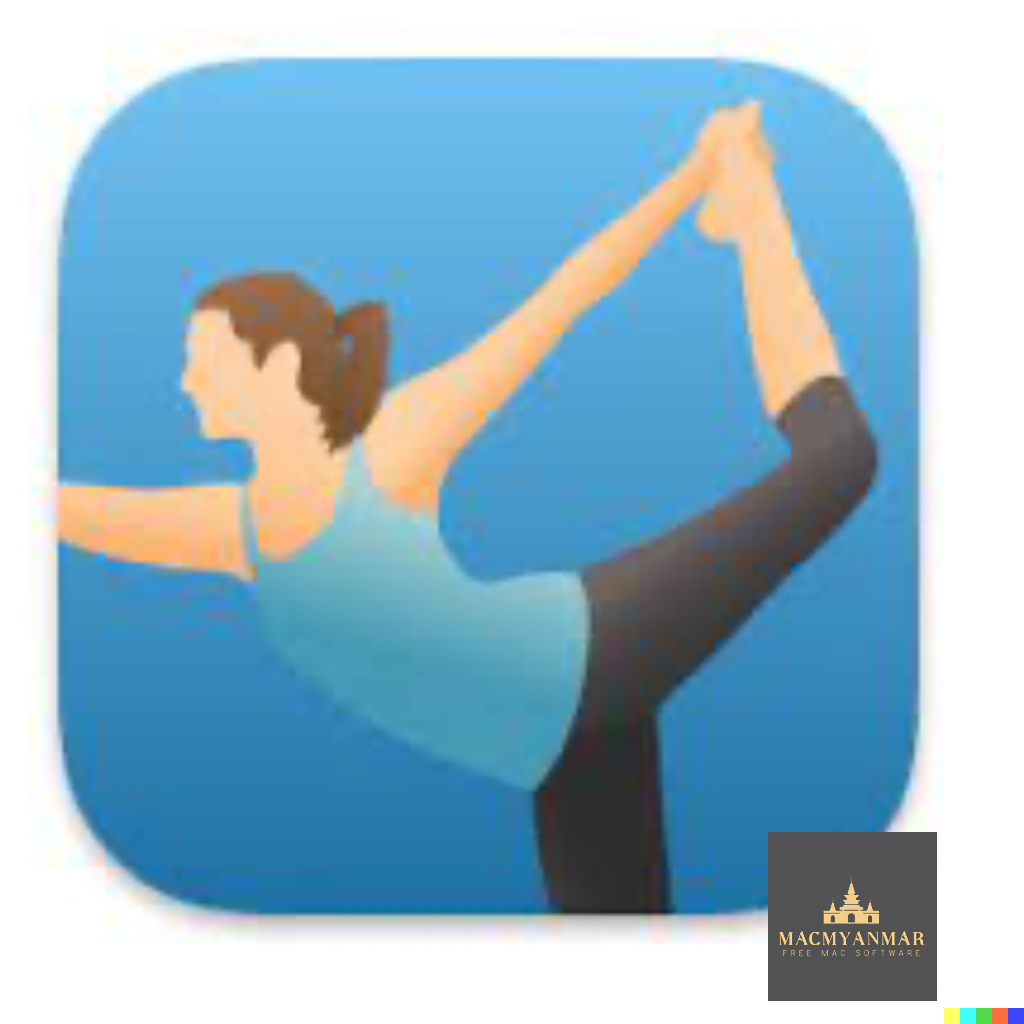
Name : Pocket Yoga
Size : 175 MB
Download Pocket Yoga for Mac free 14.2.0
Pocket Yoga offers a convenient solution for individuals looking to maintain their yoga practice at their own pace and schedule, all within the comfort of their homes. With this app, users can set up their Mac in front of their yoga mat, start a practice, and be guided through the entire session. Pocket Yoga provides various practices, difficulty levels, and durations to suit different preferences.
Key Features:
- Guided Yoga Sessions:
- Detailed voice and visual instructions to guide users through each pose.
- Practices designed by experienced yoga instructors from the renowned school of Gaia Flow Yoga.
- Over 500 beautifully illustrated pose images for correct posture and alignment.
- Practice Options:
- Choose from 3 different practices, 3 difficulty levels, and 3 durations.
- A total of 27 unique sessions available for varied experiences.
- Practice Previews:
- Quickly preview a practice to assess its suitability before starting.
- Pose Dictionary:
- Comprehensive dictionary of poses with descriptions and benefits for reference.
- Progress Tracking:
- Maintain an ongoing log of all yoga practices to monitor and track progress.
- Soothing Music:
- Built-in soothing music to enhance relaxation during yoga sessions.
System Requirements:
- macOS 10.13 or later
Homepage: Pocket Yoga
Download iZip Archiver Pro Mac 4.8
0
Name : iZip Archiver Pro
Size : 8 MB
Download iZip Archiver Pro Mac free V- 4.8
iZip is an easy-to-use, efficient, and powerful utility designed for fast and effective archive management on both Mac and PC platforms. With built-in compression and encryption technology, iZip enables users to compress, secure, and share files effortlessly.
Key Features:
- ZIP and UnZIP Files:
- Efficiently manage the contents of common archive file formats, including ZIP, ZIPX, RAR, TAR, TAR.GZ/BZ2/XZ, and 7ZIP.
- Avoid extracting the entire contents of large zip files to access specific files.
- Encryption:
- Secure confidential data with robust AES encryption (256-bit).
- Ensure that unauthorized users cannot access confidential information within zip files.
- Share Files:
- Full interoperability between iZip on macOS and PC platforms.
- AES-256 encrypt archives for secure file sharing among friends and colleagues, regardless of the operating system.
- Archive Assistant:
- Utilize the new archive assistant for enhanced archive management.
- Supported Formats:
- Supports popular archive formats created by WinZip, WinRAR, 7Zip, and others.
System Requirements:
- macOS 11.0 or later
Homepage: iZip
Download Rhino 8 for Mac v8.2.23346.13002
1
Name : Rhino 8
Size : 664 MB
Download Rhino 8 for Mac free v8.2.23346.13002
Rhino 3D Modeler Overview:
Rhinoceros (Rhino) is a versatile 3D modeler designed to perform a wide range of tasks, including creating, editing, analyzing, documenting, rendering, animating, and translating NURBS curves, surfaces, solids, point clouds, and polygon meshes. It offers unparalleled free-form 3-D modeling tools, providing users with the ability to model any shape they can imagine. Rhino stands out for its accuracy, compatibility with various design software, and accessibility.
Key Features:
- Free-Form 3-D Modeling:
- Uninhibited free-form 3-D modeling tools for creating complex shapes.
- Comparable to tools found in products costing significantly more.
- Accuracy and Versatility:
- Precision and accuracy for designing, prototyping, engineering, analyzing, and manufacturing.
- Compatibility with a wide range of design, drafting, CAM, engineering, analysis, rendering, animation, and illustration software.
- Mesh Handling:
- Read and repair meshes.
- Handle challenging IGES files.
- Accessibility and Ease of Use:
- User-friendly interface with a short learning curve.
- Focus on design and visualization without software distractions.
- Performance:
- Fast performance, even on ordinary laptop computers.
- No special hardware requirements.
- Affordability:
- Affordable purchase price with no maintenance fees.
System Requirements:
- macOS 12.4 or later
Homepage: Rhino 3D
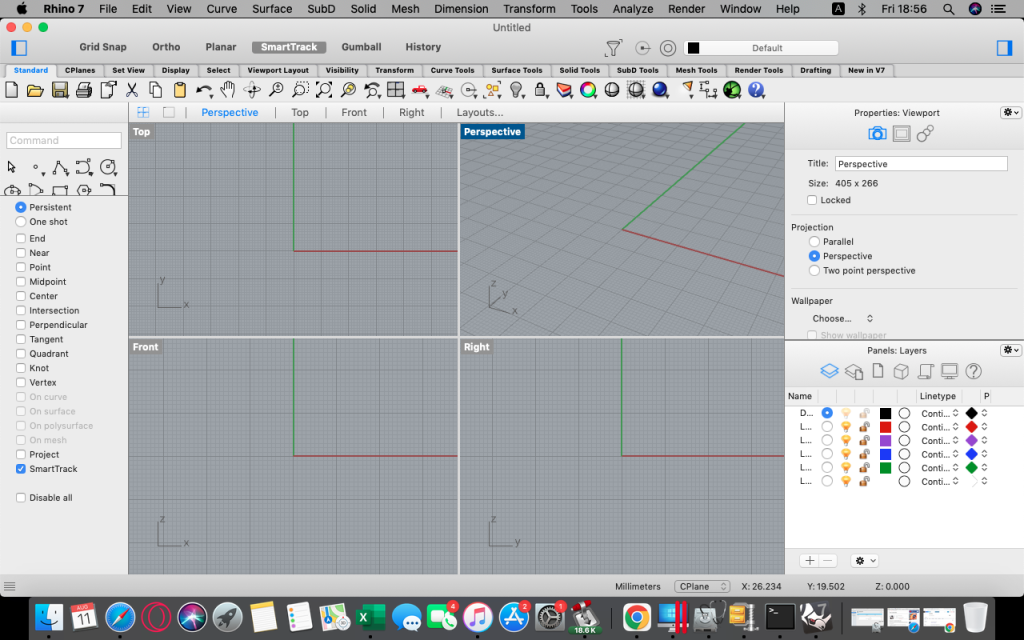
Download Microsoft Office 2021 v16.80 VL
0
Name : Microsoft Office 2021 for Mac LTSC
Size : 2.1 GB
Microsoft Office 2021 for Mac LTSC free Download v16.80 VL
Microsoft Office 2021 for Mac is a productivity suite designed specifically for Mac users, integrating seamlessly with the latest Mac features such as Retina display, full-screen view support, and scroll bounce. This version of Office includes familiar applications like Word, Excel, PowerPoint, OneNote, and Outlook, tailored to provide a productive and user-friendly experience on the macOS platform.
Key Features:
- Word:
- Create and share professional-looking documents.
- State-of-the-art editing, reviewing, and sharing tools.
- Design tab for quick access to features.
- Smart Lookup for relevant contextual information from the web within Word.
- Excel:
- Analyze and visualize data in new and intuitive ways.
- Fresh user interface with favorite keyboard shortcuts.
- Features like Analysis Toolpak, Slicers, and Formula Builder for efficiency.
- PowerPoint:
- Create, collaborate, and present ideas effectively.
- New slide transitions and improved Animations task pane.
- Threaded comments for feedback incorporation.
- Presenter View displays current and next slides, speaker notes, and timer.
- OneNote:
- Digital notebook for notes, ideas, web pages, photos, audio, and video.
- Accessibility across different devices for seamless sharing and collaboration.
- Ideal for various purposes, including school assignments, work projects, and more.
- Outlook:
- Easily manage email, calendar, contacts, and tasks.
- Push email support to keep the inbox up to date.
- Conversation view groups related messages.
- Side-by-side calendar view for efficient planning.
System Requirements:
- macOS 10.15 or higher
- Disk Space: 9 GB free
Supported Languages:
- English, العربية, 中文, Čeština, Dansk, Nederlands, Suomi, Français, Deutsch, Ελληνικά, עברית, Magyar, Bahasa Indonesia, Italiano, 日本語, 한국어, Norsk, Polski, Português, Русский, Slovenčina, Español, Svenska, ภาษาไทย, Türkçe
Homepage: Microsoft
Download Wirecast Pro for Mac 16.1.0
0
Name : Wirecast Pro
Size : 580 MB
Download Wirecast Pro for Mac free V-16.1.0
Wirecast Overview:
Wirecast is an all-in-one live streaming production application designed for capturing, encoding, and broadcasting video to multiple servers and platforms simultaneously. It supports various camera inputs, ranging from webcams to DV/HDV, SDI cameras to IP and web-based sources, and wireless devices. Wirecast automatically recognizes connected devices as live feeds, providing a versatile solution for live streaming production.
Key Features:
- Diverse Camera Support:
- Unlimited camera inputs, including webcams, SDI, composite, S-Video, DV/HDV, IP Cameras, ONVIF, and more.
- Automatic recognition of connected devices as live feeds.
- Live Compositing:
- Support for up to 35 layers of live compositing.
- Add watermarks, background music, titles, and lower thirds to your webcast.
- Over 30 built-in professional-looking broadcast title themes.
- Transition and Effect Generation:
- Real-time transition and effect generator for seamless production.
- GPU-accelerated green and blue screen solution for professional-quality broadcasts.
- Video Codec Support:
- Generates fully ISO-compliant MPEG-4 video streams.
- Supports the H.264 video codec for high-quality streaming.
- Integration and Compatibility:
- Keynote integration for enhanced presentations.
- GPU-accelerated Core Image filter and transition library.
- Multi-language Support:
- Wirecast supports multiple languages for a diverse user base.
System Requirements:
- macOS 11.0 or later
Homepage: Telestream
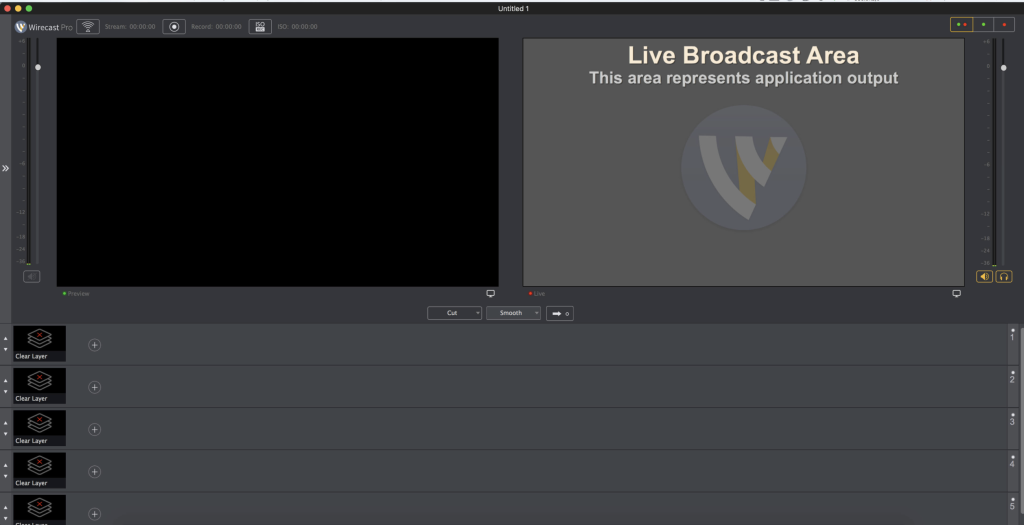
Download Path Finder for Mac 2164
0
Name : Path Finder
Size : 27 MB
Download Path Finder for Mac free 2164
Path Finder 10 Overview:
Path Finder 10 positions itself as a file management powerhouse, granting users full control over their file systems. It facilitates tasks such as comparing and synchronizing folders, viewing hidden files, and employing features like Dual Pane and full keyboard navigation for efficient browsing. With extreme customization, users can tailor the interface to align with their workflow preferences.
Key Features:
- File System Mastery:
- Gain complete control over your file system.
- Save time with folder comparison, synchronization, and the ability to view hidden files.
- Customization:
- Extreme customization options allow users to access tools in various ways to suit their workflows.
- Cross-Platform Compatibility:
- Seamless interaction with other platforms.
- Eliminate hidden .DS_Store files on non-Mac volumes.
- Securely and completely delete files from any volume type.
- Advanced Functionality:
- Dual Pane View for efficient multitasking.
- Full keyboard navigation for enhanced control.
- Batch renaming, file filtering, and one-click dual-pane copy for streamlined operations.
- Additional Tools:
- Bookmarks and Tab Presets for quick access.
- ACL editor for managing access control lists.
- File tagging for organization.
- Integrated terminal and text/image editors for versatile functionality.
System Requirements:
- macOS 10.12 or later
Language:
- Multilingual
Homepage: Cocoatech

Download XnViewMP for Mac 1.6.3.0
0
Name : XnViewMP
Size : 92 MB
Download XnViewMP for Mac free 1.6.3.0
XnView MP Overview:
XnView MP is the enhanced version of XnView Classic, serving as a powerful cross-platform media browser, viewer, and converter. It boasts compatibility with over 500 image formats and supports export to about 70 different file formats. XnView MP comes equipped with features like batch conversion and preserves the much-loved functionalities of XnView Classic while introducing enhancements.
Key Features:
- Unrivaled Compatibility:
- Supports over 500 image formats, including Multipage and animated still formats like APNG, TIFF, GIF, ICO, etc.
- Export to approximately 70 different file formats.
- Batch Conversion:
- Features an easy-to-use yet powerful batch conversion module.
- The same module powers XnConvert.
- Enhanced and Preserved Features:
- Virtually all standard XnView features are preserved in XnView MP.
- Many features have been tweaked and enhanced for improved performance.
System Requirements:
- macOS 10.13 or later (64-bit)
Homepage: XnView
Download Cartographica for Mac 1.7.1
0
Name : Cartographica
Size : 811 MB
Download Cartographica for Mac free 1.7.1
Cartographica: Geographic Information System (GIS) Overview:
Cartographica is a Geographic Information System (GIS) designed for Mac users, allowing them to explore, refine data, create maps, and export information for the web. It offers versatile features for merging data from various sources, including government data, satellite imagery, topographical information, street data, and more.
Key Features:
- Merge Data from Multiple Sources:
- Combine data from different sources, including government data in CSV format, satellite imagery, topographical information, and street data from sources like the US Census Bureau TIGER.
- Flexible File Import:
- Supports a wide range of file formats for raster, vector, and tabular data.
- Rapid Filtering with Search Bar:
- Quickly filter data using the search bar for efficient data exploration.
- Map Layout Capabilities:
- Create visually appealing maps with sophisticated map layout capabilities for both printed and PDF maps.
- Flexible Styles:
- Apply flexible styles to represent data in an easy-to-understand manner.
- Direct Editing:
- Edit or add data directly, providing more control over your geospatial information.
- Pervasive Undo Support:
- Offers extensive undo support, allowing users to experiment with operations safely.
- Synchronized Data/Map Browsing:
- View data and maps simultaneously in a synchronized manner.
- Geocoding:
- Convert addresses into map data through geocoding.
- Direct Database Access via ODBC:
- Access databases directly using ODBC for enhanced data retrieval.
- Google Maps and Google Earth Export:
- Export data seamlessly to Google Maps and Google Earth using Cartographica’s KML exporter.
- Adobe Illustrator Export:
- Export maps, scales, legends, and imagery to Adobe Illustrator.
- WMS and WFS Support:
- Support for Web Map Services (WMS) and Web Feature Services (WFS) for retrieving geospatial data from the internet.
- Intelligent Projection Management:
- Automatically manages Coordinate Reference Systems (CRS) for data, simplifying the projection process.
- GPS Import:
- Import data from GPS devices.
System Requirements:
- macOS 10.15 or later
Homepage: MacGIS