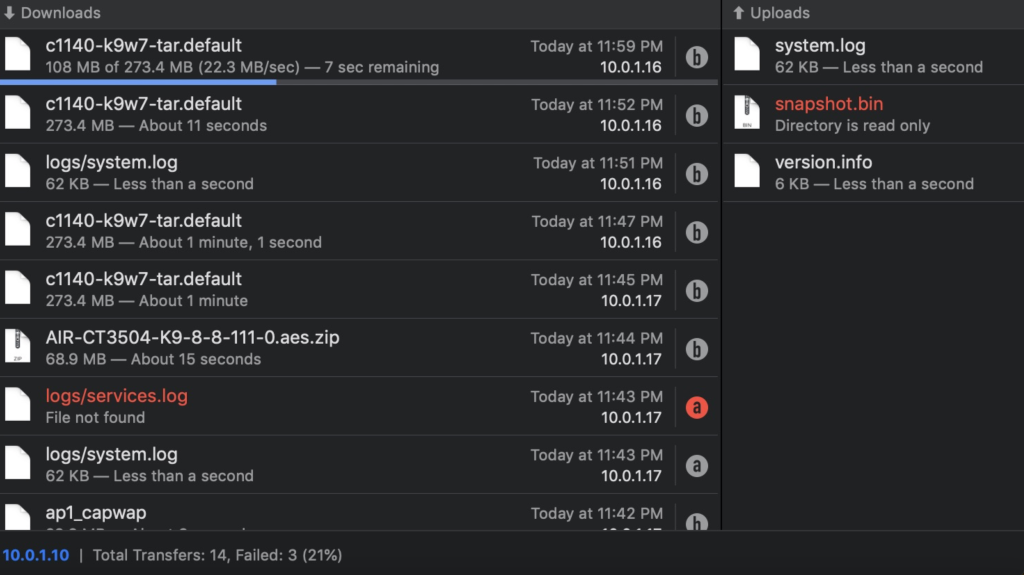Archive for December, 2023
Download Dropzone 4 Pro for Mac 4.80.5
0
Name : Dropzone 4 Pro
Size : 62 MB
Download Dropzone 4 Pro for Mac free 4.80.5
Dropzone is a distinctive and innovative app designed to simplify and accelerate file management tasks on macOS. Offering a seamless integration with the operating system, Dropzone facilitates quicker copying and moving of files, launching applications, and sharing files across various services. With meticulous attention to detail, the app aims to become an integral part of the macOS experience.
Key Features:
- Efficient File Management:
- Accelerates copying and moving of files, providing a faster workflow.
- Facilitates the quick launch of applications.
- URL Shortening:
- Integrates with the Tinyurl shortener to swiftly shorten URLs.
- Users can select a URL, press Ctrl+Option+Cmd+S, and the shortened URL is automatically copied to the clipboard.
- AirDrop Integration:
- Enables the dropping of files or folders from any app, allowing users to share them with other Macs over the network.
- Imgur Integration:
- Supports fast image sharing with Imgur, providing a link for easy pasting.
- Cloud Service Integration (Dropzone Pro Feature):
- Upload files to Amazon S3.
- Upload files to FTP servers.
- Upload files to Google Drive.
- Multi-Tasking Engine:
- Employs a powerful multi-tasking engine, allowing users to run multiple tasks simultaneously.
- Provides a visual indication of task progress through the animated menu item.
- Drop Bar:
- Includes Drop Bar, facilitating the temporary storage of files for future use.
- Users can drop files on the Drop Bar icon in the grid, and the files will remain there until needed.
- Extensibility:
- Features a scripting API, offering extensive customization and extensibility.
- Users with programming knowledge can modify existing actions or create new ones.
- Additional Actions (Dropzone Pro Feature):
- Download and install add-on actions for services like Google Drive, YouTube, and more.
- In-App Purchases:
- Dropzone 4 Pro
Compatibility:
- macOS 10.15 or later
Mac App Store: Dropzone
Download iReal Pro for Mac 2023.11.2
0
Name : iReal Pro
Size : 90 MB
Download iReal Pro for Mac free 2023.11.2
iReal Pro is a versatile tool designed to aid musicians in honing their skills. It serves as a practice companion, simulating a lifelike band to accompany musicians during practice sessions. Additionally, the app allows users to create and gather chord charts for their favorite songs, offering a comprehensive reference tool.
Key Features:
- Practice Companion:
- Simulates a realistic-sounding band to accompany musicians during practice sessions.
- Offers accompaniment styles spanning various genres, such as Swing, Ballad, Gypsy Jazz, Bluegrass, Country, Rock, Funk, Reggae, and more.
- Accompaniment styles can be personalized with diverse instrument sounds, including piano, guitar, bass, drums, vibraphone, and organ.
- Chord Chart Creation and Reference:
- Allows users to create, edit, print, share, and collect chord charts for their favorite songs.
- Chord diagrams, guitar and ukulele tabs, and piano fingerings are displayed for reference.
- Provides scale recommendations for each chord to assist with improvisations.
- Song Playback and Editing:
- Thousands of songs can be downloaded from forums or created and edited using the app’s editor.
- The player feature enables the playback of edited or created songs.
- Multiple editable playlists can be created to organize songs.
- Skill Improvement:
- Includes exercises for practicing common chord progressions.
- Allows transposition of any chart to a preferred key or number notation.
- Offers advanced practice settings, such as automatic tempo increase and key transposition.
- Sharing and Export:
- Enables sharing of individual charts or playlists with other iReal Pro users.
- Supports the export of charts as PDF and MusicXML.
- Allows the export of audio as WAV, AAC, and MIDI.
- Compatibility:
- Compatible with macOS 10.13 or later.
In-App Purchases:
- Full Version (included)
Homepage: iReal Pro

Download Desktop Stickers for Mac 2.4
0
Name : Desktop Stickers
Size : 52 MB
Download Desktop Stickers for Mac free 2.4
Desktop Stickers is an application designed to encourage positive self-talk, recognizing the impact of thoughts on emotions and mood. The app aims to help users cultivate positive thoughts and counteract negative self-talk, promoting overall well-being. Positive self-talk is known to enhance performance and contribute to improved self-esteem.
Key Features:
- Positive Self-Talk Examples:
- Provides examples of transforming negative self-talk into positive affirmations.
- Encourages users to focus on strength, capability, and personal goals.
- Performance Enhancement:
- Highlights the role of self-talk in improving performance, citing research on its impact, especially in areas like athletics.
- Self-Esteem Emphasis:
- Acknowledges the significant role of self-talk in shaping self-esteem.
- Sticker Application:
- Allows users to select positive affirmations presented as stickers.
- Offers the option to add chosen stickers to the desktop for daily review.
- Customization:
- Permits users to add custom photos as stickers, featuring happy and memorable moments.
How Desktop Stickers Work:
- Select a positive affirmation sticker.
- Add the chosen sticker to the desktop.
- Repeat the affirmation out loud daily.
- Customize stickers with personal photos for added positivity.
Compatibility: Apple Silicon or Intel Core processor
Availability: Desktop Stickers on Mac App Store

Download Cisdem Duplicate Finder Mac 6.5.0
0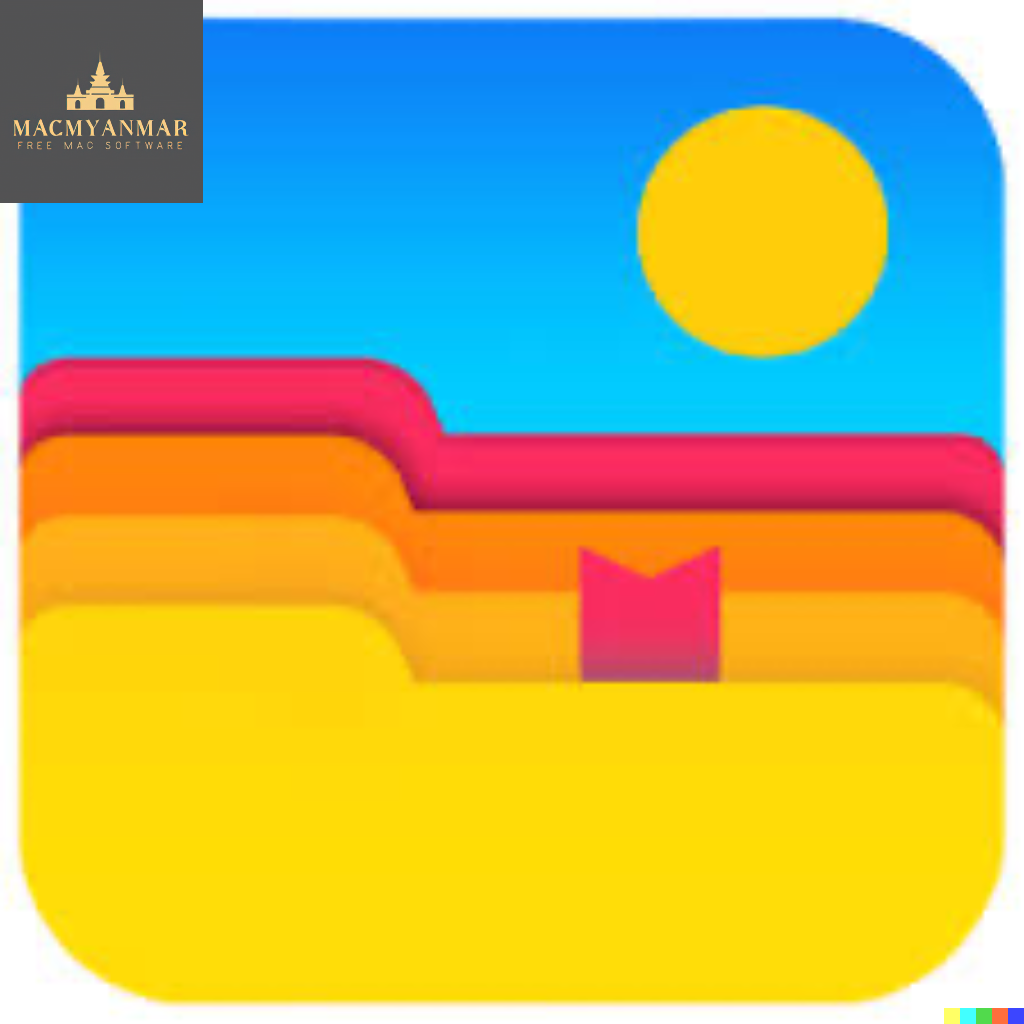
Name :Cisdem Duplicate Finder
Size : 12 MB
Download Cisdem Duplicate Finder Mac free 6.5.0
Cisdem DuplicateFinder is a powerful utility designed to identify and eliminate duplicate files on your Mac. By employing accurate scanning algorithms, this tool helps you locate and remove duplicate files from various sources, including computer drives, external devices, and Apple applications like iPhoto, iTunes, and Mail. The aim is to free up storage space and optimize the performance of your Mac.
Key Features:
- Powerful Scanning Engine:
- Uses MD5 value check-sum algorithm for precise detection of duplicates.
- Scans both internal and external drives.
- Supports scanning and finding duplicate files from Apple applications like iTunes, Photos, and Mail.
- Allows stopping scans at any time, providing instant results.
- Blacklists specific folders to prevent scanning.
- Multiple Filter and Removal Options:
- Presents duplicate files in pie chart and tab view for clarity.
- Allows filtering duplicates based on size.
- Supports one-click auto selection/deselection of all duplicates.
- Enables setting sorts for duplicate files by size, name, or file count.
- Provides full-screen support for easy location and preview of duplicate files.
Compatibility: macOS 10.11 or later
Homepage: Cisdem DuplicateFinder
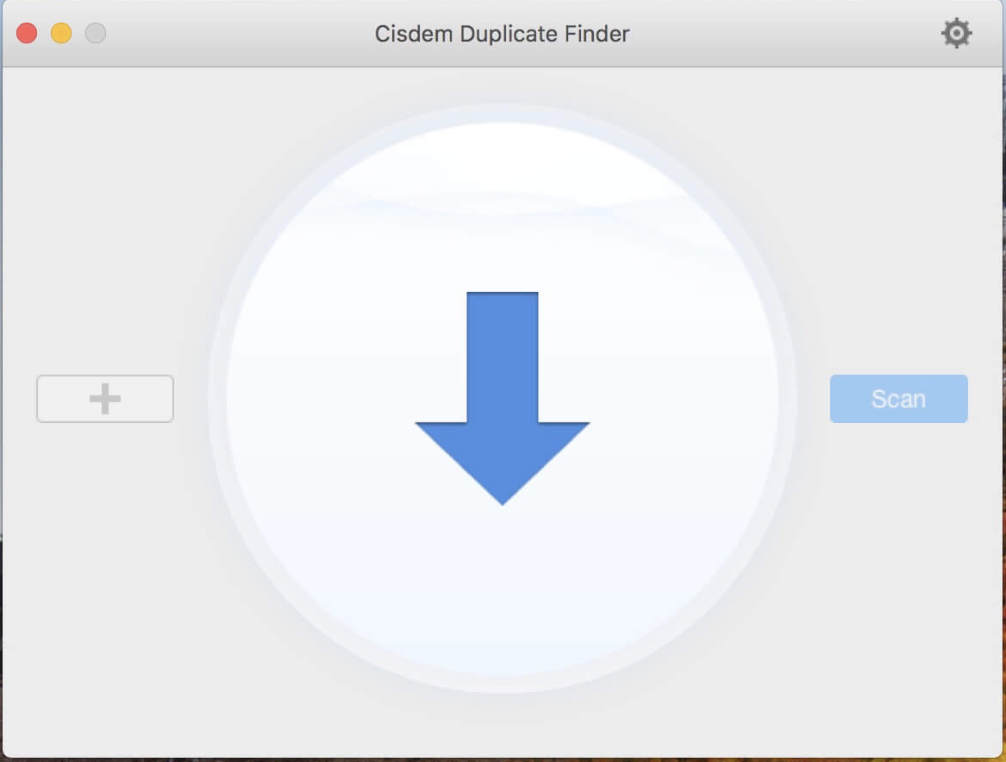
Download CleanMyMac X free 4.14.6
0
Name : CleanMyMac X
Size : 108 MB
Download CleanMyMac X for free 4.14.6
CleanMyMac X is an all-in-one utility designed to optimize and enhance the performance of macOS by cleaning up clutter, removing junk files, and providing various maintenance tools. It aims to keep your Mac running smoothly by eliminating unnecessary data, freeing up storage space, and safeguarding against malware.
Key Features:
- Junk File Cleanup:
- Removes outdated caches, broken downloads, logs, and unnecessary localizations.
- Cleans clutter from iTunes, Mail, Photos, and other applications.
- Locates large hidden files for deletion.
- System Speed Optimization:
- Free up RAM to improve system performance.
- Maintenance scripts for enhanced speed.
- Controls for managing Login Items, Launch Agents, and Hung Applications.
- Malware Protection:
- Fights against malware, adware, ransomware, and other macOS-specific threats.
- Regularly updated malware database.
- Real-time Protection module for continuous security.
- Uninstaller and Updater:
- Uninstaller removes unwanted applications completely.
- Updater ensures all software is up-to-date, fixing conflicts and enhancing stability.
- User-Friendly Interface:
- Easy-to-use with a drag-and-drop interface.
- Slims universal binaries to optimize storage.
- File Eraser:
- Quick and secure eraser for files.
- Manages widgets, plugins, and preference panes effectively.
- Removable Device Monitoring:
- Monitors removable devices to clean up junk service files.
Compatibility: macOS 10.13 or later
Homepage: CleanMyMac X
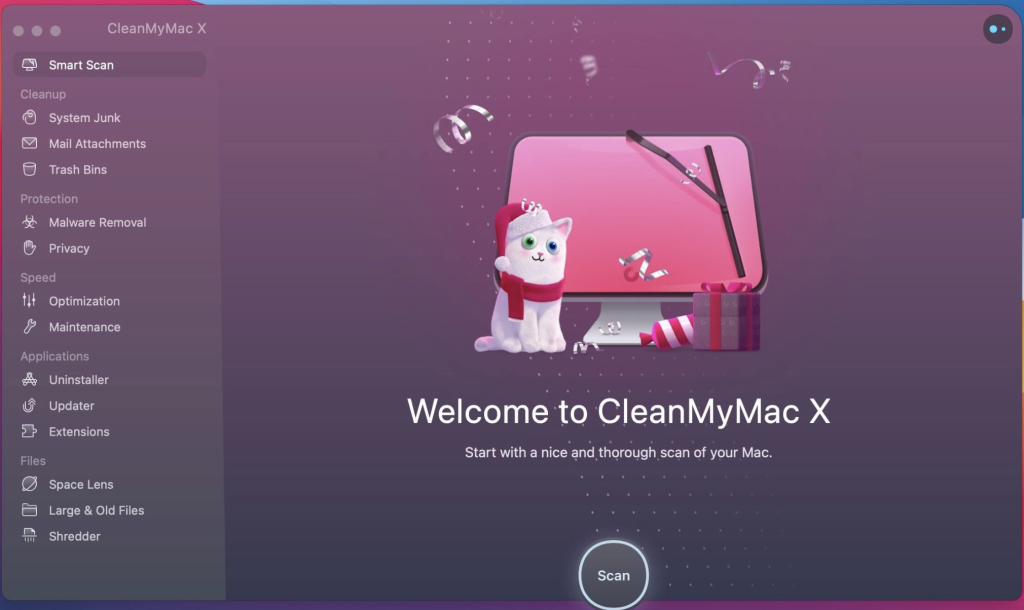
Download Tap Forms for Mac V- 5.3.37
0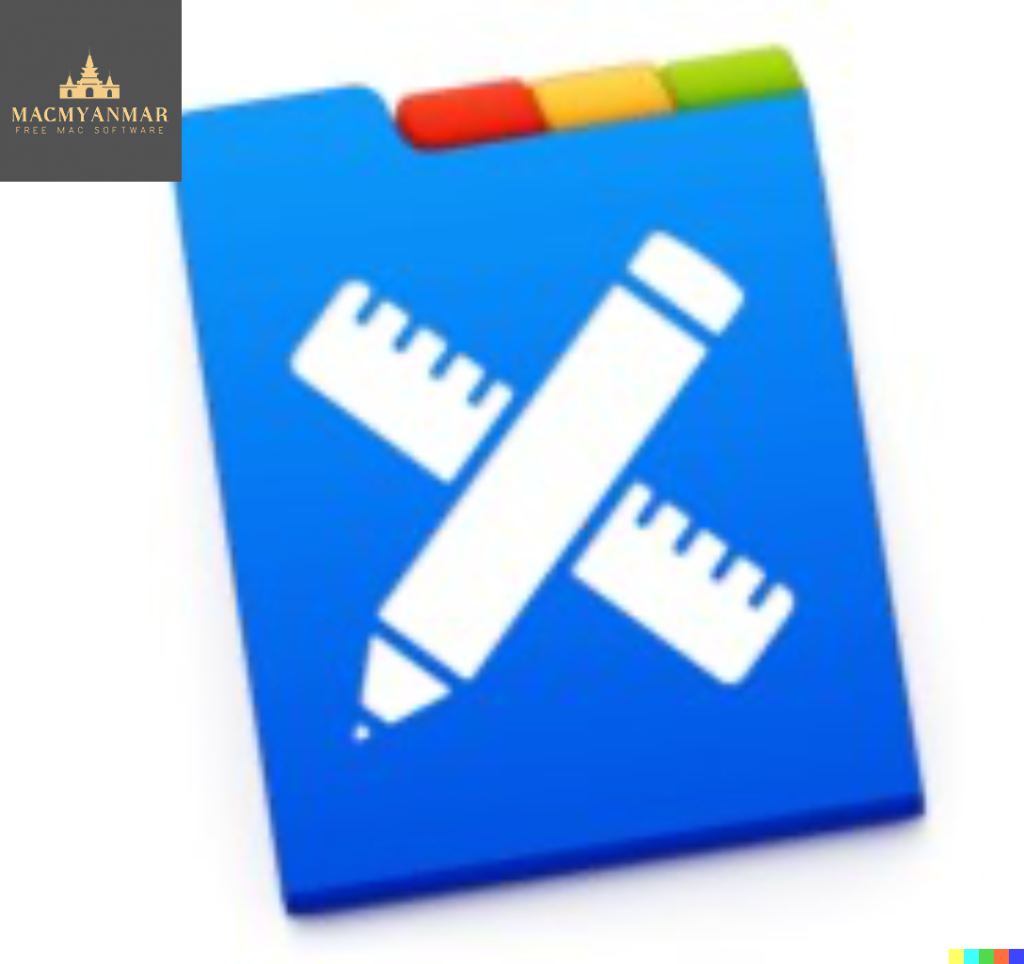
Name : Tap Forms
Size : 29 MB
Download Tap Forms for Mac Free V- 5.3.37
Tap Forms is an organizational tool designed to help users manage and organize various types of information securely on their Mac. It provides a customizable platform with 33 built-in templates, allowing users to create forms tailored to their specific needs. With features like form customization, data capture, encryption, and advanced search functionalities, Tap Forms aims to be a versatile and secure solution for organizing diverse information.
Key Features:
- Data Capture:
- Capture various types of information with 23 different data entry options.
- Add pictures, text, attachments, doodles, audio recordings, calculations, ratings, and links to other forms.
- Form Customization:
- Create and design custom forms based on specific organizational needs.
- Choose from ready-to-go form templates or build a custom form from scratch.
- Layout designer for creating personalized form layouts.
- Security:
- Set security settings, including password protection and auto-lock features.
- Utilize AES encryption for secure storage of confidential data.
- Import, Export, Share:
- Import data from existing files, including text, CSV, Bento, and more.
- Export data to share with Mac, Windows, and Linux users.
- Share form templates with friends, family, or colleagues.
- Advanced Features:
- Sync data with Tap Forms for iOS and Mac with or without the cloud.
- Advanced search rules with multi-field record filtering.
- Lightning-fast search capabilities.
- Import and export standard text, CSV, and XLSX files.
- Print barcodes (ISBN, UPC, Code 39, QR code, EAN, etc.) and labels with extensive templates.
- Print record details.
Compatibility: macOS 10.12 or later
Homepage: Tap Forms
Download Pixelmator Pro for Mac 3.5.0
0
Name : Pixelmator Pro
Size : 608 MB
Download Pixelmator Pro for Mac free 3.5.0
Pixelmator Pro is a powerful, intuitive, and versatile image editor designed exclusively for Mac. Tailored for both beginners and seasoned professionals, it provides a wide range of nondestructive image editing tools, allowing users to enhance photos, create stunning compositions, draw, paint, apply effects, design text, and edit images with ease. The software features an exceptional design, professional-grade tools, and integrates seamlessly with macOS.
Key Features:
- Exceptional Design and Functionality:
- Modern, single-window interface designed exclusively for Mac.
- Intuitive and refined design for easy and accessible image editing.
- Native dark and light appearances adapting to macOS modes.
- Customizable interface with workspace presets for various purposes.
- Full-featured Photos extension for nondestructive edits directly in Photos.
- Professional Tools:
- Wide range of image editing tools for various creative needs.
- Nondestructive editing with individual change adjustments.
- Move, resize, and arrange objects to create stunning compositions.
- Machine learning-powered color adjustments for precise control.
- Superior support for RAW files with editing of extended range data.
- Digital and traditional painting with customizable brushes.
- Built-in effects for artistic and special effects with presets.
- Magical Image Editing with Machine Learning:
- Repair tool for seamlessly removing objects with realistic recreation.
- ML Enhance for intelligent enhancement based on professional photos.
- ML Super Resolution for zooming and enhancing image resolution.
- ML Match Colors to copy the look of one photo to another.
- ML Denoise for noise and compression artifact removal.
- Compatibility:
- Open and edit images in popular formats: JPEG, TIFF, PNG, PSD, HEIF, SVG, PDF, GIF, BMP, TGA, WebP, and JPEG-2000.
- Open and edit Photoshop images with layers.
- Open and edit SVG vector images.
- Built Exclusively for Mac:
- Designed for macOS with seamless integration with macOS Big Sur features.
Compatibility: macOS 11.0 or later
Mac App Store: Pixelmator Pro
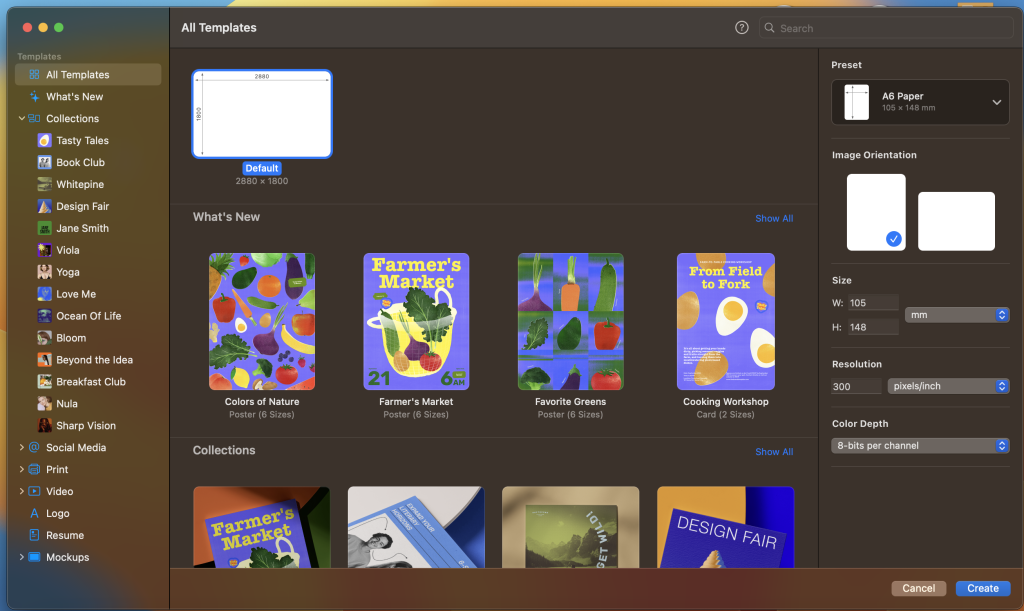
Download All to MP3 Audio Converter for Mac Free 3.1.5
0
Name : All to MP3 Audio Converter
Size : 81 MB
Download All to MP3 Audio Converter for Mac free 3.1.5
All To MP3 Audio Converter is a versatile audio utility designed to convert various audio file formats to MP3 with ease. It supports a wide range of input audio formats, including AIF, AIFF, AIFC, CDA, CDDA, CAF, M4V, MP4, M4A, MOV, QT, WAV, WAVE, BWF, AMR, AC3, and more. The software offers a simple one-click solution for converting audio files into high-quality MP3 format.
Key Features:
- Input Audio Formats:
- Supports various audio formats such as AIF, AIFF, CDA, CDDA, WAV, BWF, and more.
- Functionality:
- Pre-listen to uploaded and converted audio files.
- Allows bitrate setup for output files (320, 256, 192, 128 kbps).
- Playback on any devices after conversion.
- Provides information on audio channels and sample rate.
- High-Quality MP3 Conversion:
- Ensures high-quality MP3 files as a result of the conversion process.
- User-Friendly Interface:
- Simple and easy-to-use interface for quick conversion.
Compatibility: macOS 10.15 or later
Mac App Store: All To MP3 Audio Converter
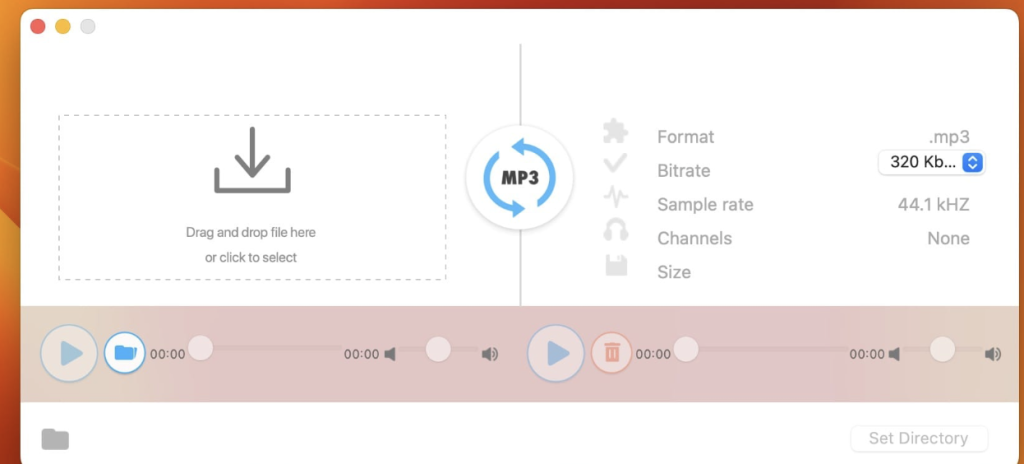
Download Algoriddim djay Pro for Mac 5.0.2
0
Name : Algoriddim djay Pro
Size : 343 MB
Download Algoriddim djay Pro for Mac free 5.0.2
djay Pro AI by Algoriddim is an advanced DJ software that has been completely rebuilt using groundbreaking AI technology called NEURAL MIX™. This technology allows DJs to isolate instrumentals, acappellas, and various components of music in real-time, redefining creative mixing possibilities. With features like AI crossfades, FX routing, and loop routing, DJs can seamlessly blend and manipulate different elements of tracks during live performances.
Key Features:
- NEURAL MIX™:
- Isolate vocals, drums, bass lines, and instrumentals in real-time.
- Apply audio effects to individual components of music.
- Loop routing to loop the beat while the melody continues playing.
- Music Production Tools:
- Sequencer for creating instant beats.
- Looper for remixing music with up to 48 loops per track.
- Extensive content library with 1000+ loops and samples.
- Streaming Integrations:
- TIDAL, SoundCloud, Beatport, Beatsource for access to millions of tracks.
- Award-Winning User Interface:
- 2- and 4-Deck views.
- Single Deck preparation view.
- Video and Automix views.
- Advanced Library Management:
- Create custom and smart playlists.
- Powerful track filtering.
- Finder Integration.
- Automix:
- Automatic, beat-matched mixes based on artificial intelligence.
- Queue and Playlist automation.
- Videos, Visuals, and Photos:
- Mix videos, visuals, and photos.
- Music video streaming through TIDAL.
- Beat-matched photo slideshows.
- Powerful Audio Engine:
- AI audio engine with real-time music source separation.
- High-quality mixer, filter, EQ, isolator, and limiter.
- Over 40 built-in audio effects.
- Advanced Audio Analysis:
- BPM and beat detection.
- Key detection.
- Multi-color waveforms.
- Hardware Integration:
- Native support for over 100 MIDI controllers.
- Pioneer DJ CDJ Integration.
- RANE Twelve integration.
- External Mixer Mode.
Compatibility: macOS 10.15 or later
Homepage: djay Pro AI
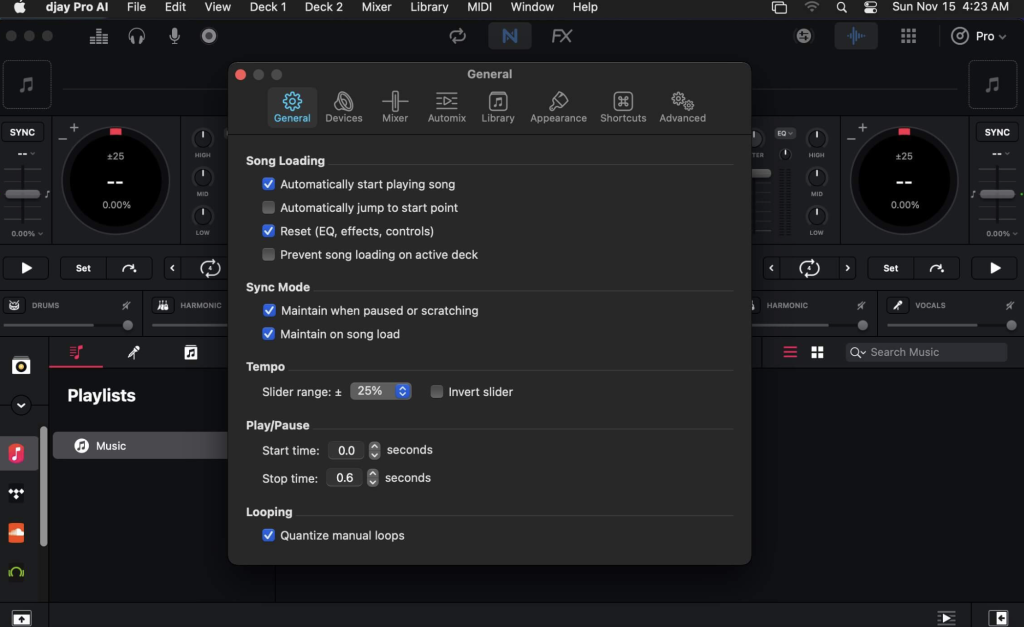
Download Transfer for Mac V- 2.2.0
0
Name : Transfer
Size : 8 MB
Download Transfer for Mac free V- 2.2.0
Transfer is a reliable and fully RFC-compliant TFTP (Trivial File Transfer Protocol) server application designed as an alternative to the built-in TFTP server on Mac. It provides a feature-rich TFTP server with real-time updates of ongoing transfers, support for broadcast requests, transfer history, and basic root directory access control and file management. With a simple and modern user interface, Transfer offers total control over file transfers while ensuring compatibility with existing TFTP clients.
Key Features:
- Real-Time Updates:
- Get real-time updates on current transfers in progress.
- File Management:
- Basic file management for the root TFTP directory.
- Broadcast Transfer Requests:
- Support for broadcast transfer requests.
- TFTP Extensions and Options:
- Supports common TFTP extensions and options.
- Transfer History:
- Keeps a history of file transfers.
- Compatibility:
- Compatible with macOS 10.14.6 or later, 64-bit processor.
Homepage: Transfer – TFTP Server