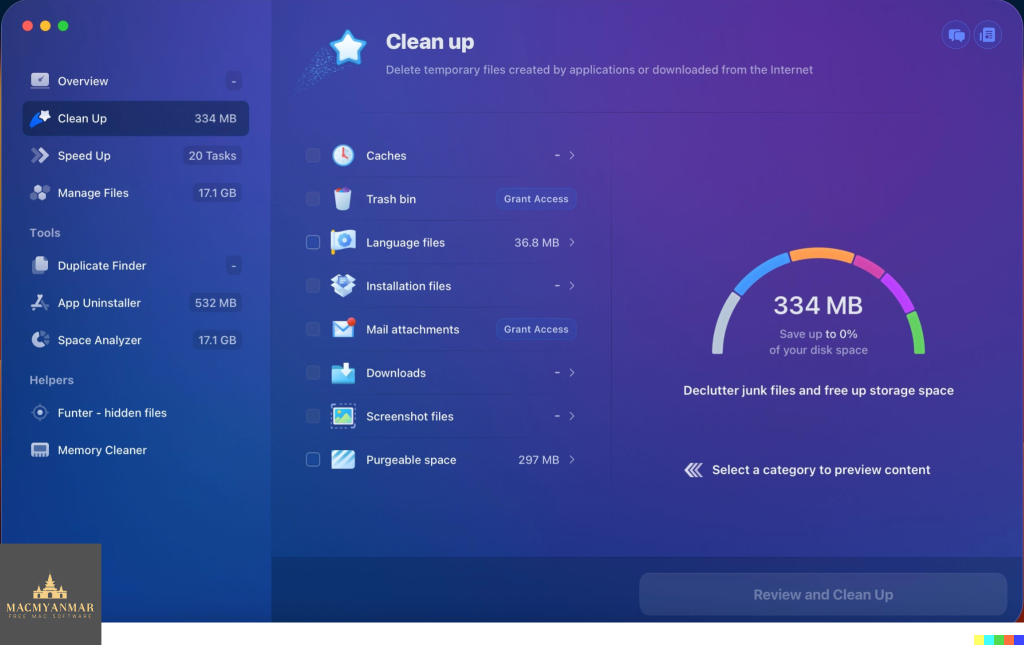Archive for December, 2023
Download Recompress for Mac 23.12.1
0
Name :Recompress
Size : 5 MB
Download Recompress for Mac free v- 23.12.1
re/compress is a powerful PDF recompression utility designed to decrease the size of existing PDF files, making them more suitable for archiving or sharing on the web or via email. The tool analyzes PDF files and identifies objects that can be further compressed to reduce storage space. re/compress also performs various analyses and recovery steps to address common issues, errors, or corrupted files, improving compatibility for applications with strict requirements lacking error-recovery measures.
Key Features:
- PDF Recompression:
- Decrease the size of existing PDF files for archiving or sharing purposes.
- Analyze PDF files to identify objects that can be compressed to save storage space.
- Error Recovery:
- Perform various analysis and recovery steps to address common types of issues, errors, or corrupted PDF files.
- Improved Compatibility:
- Save corrected files with re/compress to enhance compatibility with more strict applications lacking error-recovery measures.
- Enhancements and Updates:
- Version 23.12.1 includes various enhancements and updates.
- Release notes were unavailable at the time of this update.
System Requirements:
- macOS 10.9 or later.
- 64-bit processor.
Homepage: re/compress
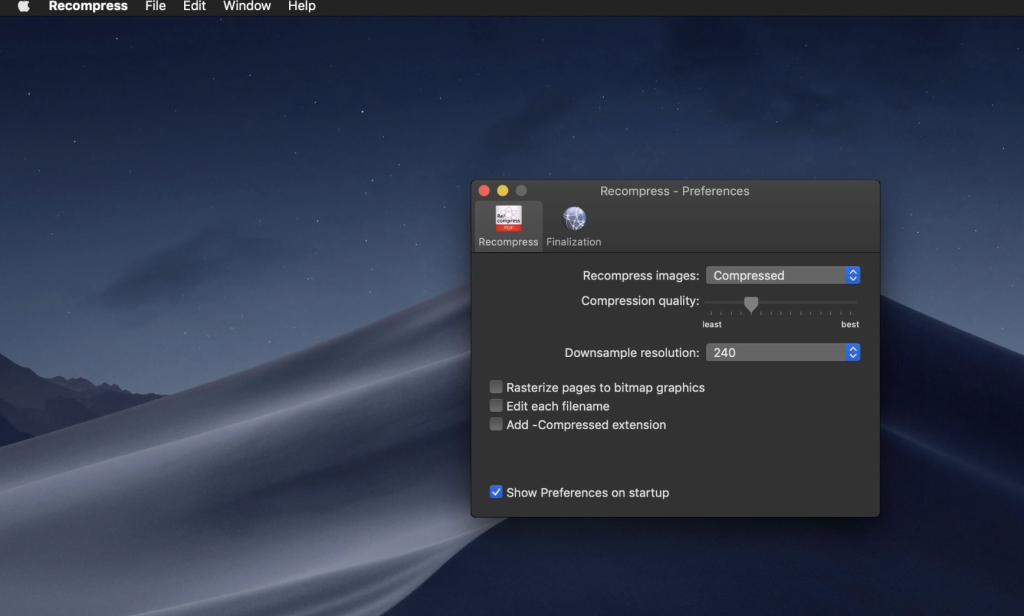
Download Adobe Photoshop 2024 for Mac v25.3.1
0
Name : Adobe Photoshop 2024
Size : 6.2 GB
Download Adobe Photoshop 2024 for Mac v25.3.1
Adobe Photoshop is a recognized classic of photo-enhancing software, ushers in a new era of creativity and productivity with the full power of generative AI. From photo editing and compositing to digital painting, animation, and graphic design, Photoshop offers a comprehensive set of tools to bring your creative ideas to life. The latest release includes features powered by artificial intelligence for fast editing, making it easier than ever to create incredible images, photos, composites, 3D artwork, paintings, and graphics on any device.
Key Features:
- Intuitive and Clean User Interface:
- A user-friendly interface with improved usability for an enjoyable editing experience.
- Quick access to recent files, cloud, and desktop pictures, allowing you to pick up where you left off or start a new project.
- Content-Aware Fill Workspace:
- The new Content-Aware Fill workspace facilitates the removal of objects or distracting elements from images with greater control.
- Interactive editing experience, providing control over which parts of the picture to use for replacing undesired areas.
- Convenient Tools:
- Introduction of the Frame Tool for simpler masking, allowing placement of shapes and text into placeholder frames filled with pictures.
- New default feature of multiple undo for easy review of project changes.
- Auto-commit feature ensures automatic saving of project changes.
- Latest Version Enhancements:
- Version 2024 v25.3.1 includes various enhancements and improvements.
- Release notes were unavailable at the time of this update.
System Requirements:
- macOS v10.15 or later.
- Intel or Apple silicon processor.
Language:
- Multilingual.
Homepage: Adobe Photoshop
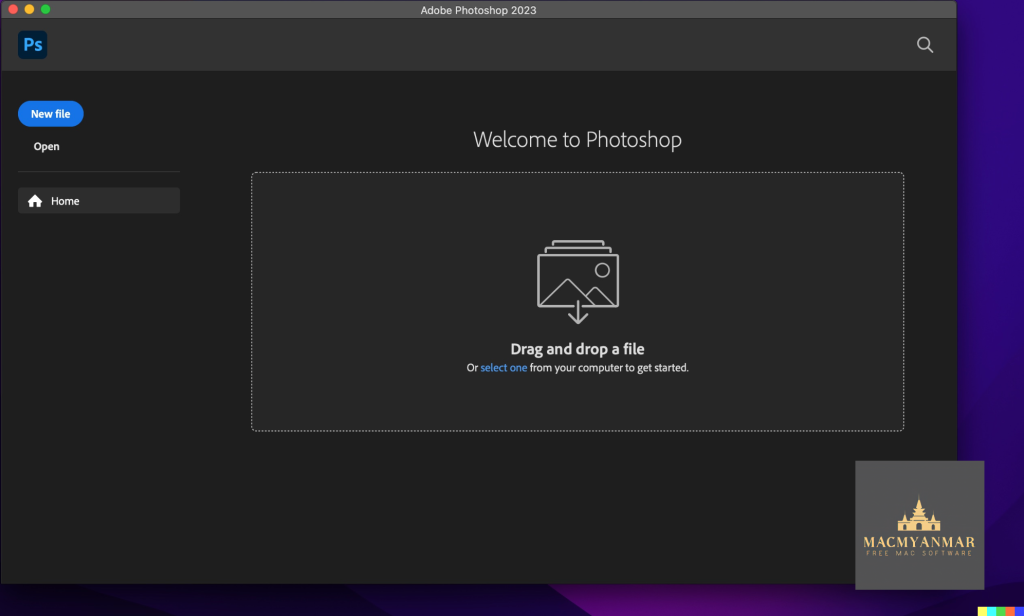
Download Disk Drill Enterprise for Mac 5.4.1424
0
Name : Disk Drill Enterprise
Size : 53 MB
Download Disk Drill Enterprise for Mac free 5.4.1424
Disk Drill is a robust data recovery software designed natively for Mac OS. It provides tools for protecting files from accidental deletion with features like Recovery Vault and enables the recovery of lost data from various storage devices, file types, and file systems. Key features and improvements in Disk Drill 4 include:
- Enhanced Interface:
- Improved accessibility to features.
- Faster and more informative scans.
- Simplified and powerful management of found items.
- Embedded preview for an enhanced user experience.
- Increased File Recovery:
- Updated FAT32, NTFS, HFS+, and APFS recovery algorithms.
- Improved scanning efficiency, resulting in up to a 200% boost in recovery efficiency and quality.
- Data Shredder:
- Securely delete files and folders beyond any future recovery with the new Data Shredder module.
- Time Machine Recovery:
- Analyze Time Machine backups and extract needed data without restoring or rolling back historic snapshots.
- macOS 11 Big Sur Compatibility:
- Optimized for macOS 11 Big Sur in terms of features, internal technologies, speed, and more.
- Dark Mode support.
- iOS 14 Compatibility:
- Disk Drill’s iOS recovery highlighted as a separate recovery mode.
- Support for Apple’s iOS 14.
- New Disk Image Formats:
- Added support for DSK, BIN, DAT, RAW, and DD formats for scanning unsupported disk images.
- Additional Free Tools:
- Added Data Shredder and Free Disk Space Erasure as separate free extras.
- Clean Up mode can now map specific folders in addition to entire drives.
System Requirements:
- macOS 10.15 or later.
Homepage: Disk Drill
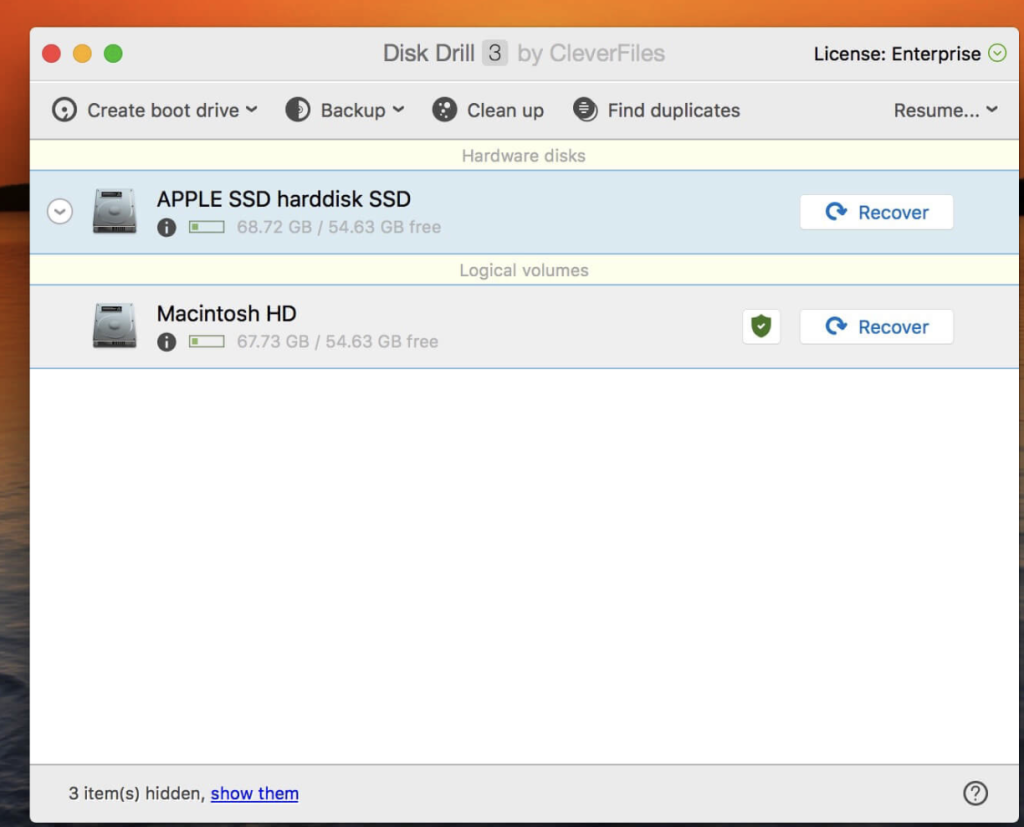
Download DVD-Cloner 2023 for Mac v10.30.739
0
Name : DVD-Cloner 2023
Size : 53 MB
Download DVD-Cloner 2023 for Mac Free v10.30.739
DVD-Cloner for Mac 2023 is a cutting-edge DVD copy software designed for Mac users, offering a comprehensive solution for copying and ripping DVDs, Blu-rays, and UHD discs. The software provides a user-friendly experience with both Express and Expert modes, making it accessible for beginners while offering advanced features for experts. Key features and improvements include:
- Boosted Blu-ray/UHD Copy Speed:
- Enhanced Blu-ray decryption function.
- Improved HST encoding acceleration technology for quicker UHD backup speed.
- User-Friendly Interface:
- Two modes: Express and Expert, catering to both beginners and advanced users.
- Simple one-click copying with Express mode.
- Personalized DVD duplication with Expert mode.
- Convert UHD to MKV (HDR10+) Format:
- Convert UHD discs to MKV (HDR10+) format for storage on portable hard disks.
- MKV format supports Dolby HD Audio, HDR Video, and more with identical quality to the source disc.
- Express Mode (One-Click Duplication):
- Duplicate DVD-5 to DVD-5.
- Duplicate DVD-9 to DVD-5.
- Duplicate Blu-ray to BD-25.
- Duplicate UHD to BD-50.
- Convert DVD to optimized MKV.
- Convert Blu-ray to optimized MKV with HDR10+ technology.
- Expert Mode (Advanced Duplication):
- Flawless 1:1 DVD Duplication.
- Movie Complete Duplication.
- Movie-Only Duplication.
- Split DVD Duplication.
- Movie Customized Duplication.
- Convert DVD to MKV.
- Convert Blu-ray/4K UHD Blu-ray to optimized MKV with HDR10+ technology.
- Additional Features:
- Compatible with the latest macOS.
- Refined DVD burning engine.
- “Dazzling colorful” style software interface.
- Impeccable duplication of scratched DVDs.
- Enhanced Smart Analyzer module.
- Manually set Read I/O pattern.
- Multi-language interface support.
- Zoom in/Zoom out user interface.
- One-click installation option.
- Real-time feedback through a shortcut window.
- Complimentary 7-day trial before purchasing.
System Requirements:
- macOS 10.10 or later.
Homepage: DVD-Cloner
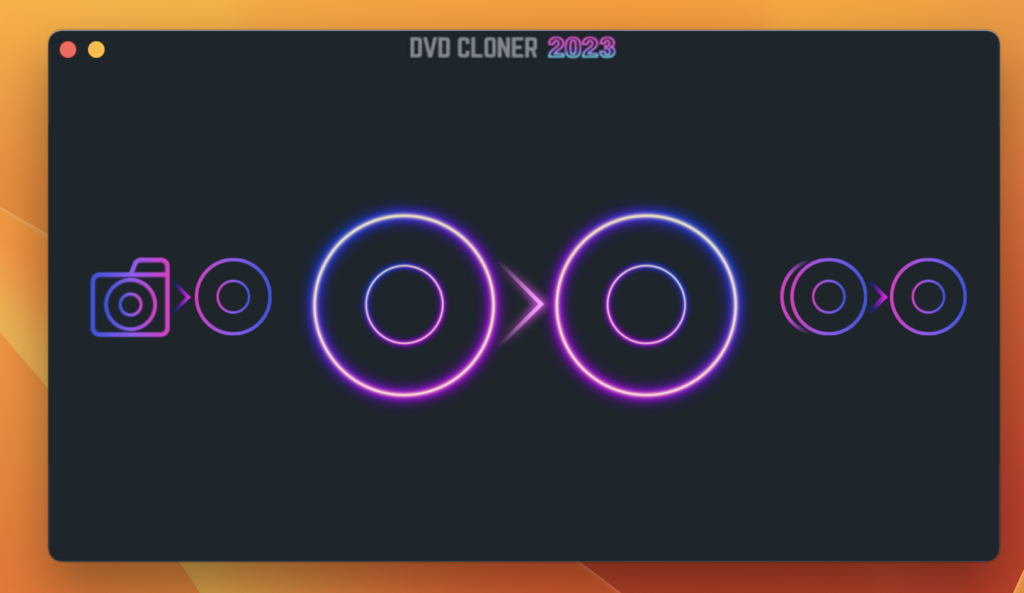
Download Money Pro for Mac 2.10.2
0
Name : Money Pro
Size :48 MB
Download Money Pro for Mac free 2.10.2
Money Pro is a comprehensive financial management application designed for bill planning, budgeting, and tracking accounts. Compatible with macOS 10.12 or later and equipped with a 64-bit processor, Money Pro offers seamless synchronization with iPhone/iPad versions for convenient access across devices. The app serves both home budgeting and business needs with a range of features:
Calendar
- Mark important dates on the calendar for bill due dates.
- Schedule recurring bills with customized periodicity.
- Easily filter transactions by selecting specific dates on the calendar.
Today View
- Quickly view upcoming bills for the day.
- Efficiently approve transactions as they occur.
- Prediction feature for transactions not manually scheduled.
Bills Due Notifications
- Robust reminder system for upcoming bills.
- Quick rescheduling option to manage bills due in the near future.
Budgets
- Create budgeted entries for both income and expenses.
- Set budget limits for each entry with flexibility for different periods.
- Monitor progress for each category and overall budget with visual indicators.
- Analyze budget trends through dynamic charts.
Budget Rollover
- Transfer leftover budget from the current period to the next.
- Automatic budget rollover to limit spending based on previous periods.
Checkbook Register
- Manage unlimited accounts in one location (checking, savings, credit card, etc.).
- Configure transactions as recurring or one-time.
- Keep a history of balance changes.
- Additional fields for detailed organization, including payee, description, check #, and class (personal/business travel expenses).
- Attach receipt photos for thorough record-keeping.
Account Reconciliation
- Record transactions and reconcile them later.
- Automatic calculation of available balance and cleared balance.
Language Support
- Available in English, Spanish, Italian, German, and other languages.
Money Pro provides a powerful and user-friendly platform for effective financial management, making it a valuable tool for individuals and businesses alike. Visit the Mac App Store to explore the app and enhance your financial planning experience.
Download DxO PureRAW for Mac 3 v3.8.0.30
0
Name : DxO PureRAW 3
Size : 702 MB
Download DxO PureRAW for Mac free 3 v3.8.0.30
DxO PureRAW: Enhance RAW Files for Adobe Photoshop and Lightroom
DxO PureRAW is a powerful tool designed to enhance RAW files before retouching them in Adobe Photoshop, Lightroom, or other image editing programs. It incorporates DxO’s exclusive demosaicing, denoising, and lens defect correction technologies to unlock the full potential of RAW-file editing. Here are some key features of DxO PureRAW:
Key Features:
- Unlock RAW Editing Capacity: Enhance RAW files before retouching, allowing for better results when using Adobe Photoshop, Lightroom, or other programs.
- Flawless RAW Photos: Utilize DxO PureRAW’s artificial intelligence, including DeepPRIME technology, to achieve a perfect balance between preserving detail and eliminating noise in RAW photos.
- Lens Defect Corrections: Automatically correct lens defects using DxO’s specially designed optical modules for a flawless representation of your images.
- Recover Old RAW Files: Revitalize old photos with poor image quality, noise, or lack of sharpness. DxO PureRAW gives you a second chance to work on your old RAW files.
- Detail and Finesse: Enjoy large format photos with all the details and finesse revealed by DxO PureRAW, providing incredibly pure images.
- Non-Grainy Bokeh: Eliminate parasitic grain created in blurry areas of photos, resulting in soft and non-grainy bokeh.
- Simple Photo Editing: Easily incorporate DxO PureRAW into your workflow before using your usual editing software. Convert RAW files into DNG files with just a few clicks, without complex adjustments.
System Requirements:
- macOS 10.15 or later.
Homepage:
http://www.dxo.com
Download DxO ViewPoint for Mac 4.12.0.270
0
Name : DxO ViewPoint
Size : 723 MB
Download DxO ViewPoint for Mac free 4.12.0.270
DxO ViewPoint is a powerful tool designed to complement your wide-angle lens by automatically fixing skewed perspectives and restoring subjects on the edges of the frame to their natural shape with just one click. Here are some key features of DxO ViewPoint:
Key Features:
- Fix Skewed Perspectives: Manually use anchor points or the software’s automatic feature to correct skewed perspectives in wide-angle photos, ranging from simple to complex corrections.
- Restore Proportions: Automatically correct the volume deformation of faces, bodies, and objects at the edges of photos taken with a wide-angle lens, ensuring natural-looking shapes.
- Neutralize Distortion: Utilize DxO’s Optics Module database to correct any type of distortion, including barrel, pincushion, and fisheye effects.
- Straighten the Horizon: Rebalance landscape photos by automatically straightening a slanted horizon line.
What’s New in Version 4.12.0.270:
- Release notes were not provided.
System Requirements:
- macOS 10.14 or later.
Homepage:
https://www.dxo.com/
DxO ViewPoint is a valuable tool for photographers working with wide-angle lenses, providing efficient corrections for skewed perspectives, volume deformation, and various types of distortion to enhance the quality of your photos.
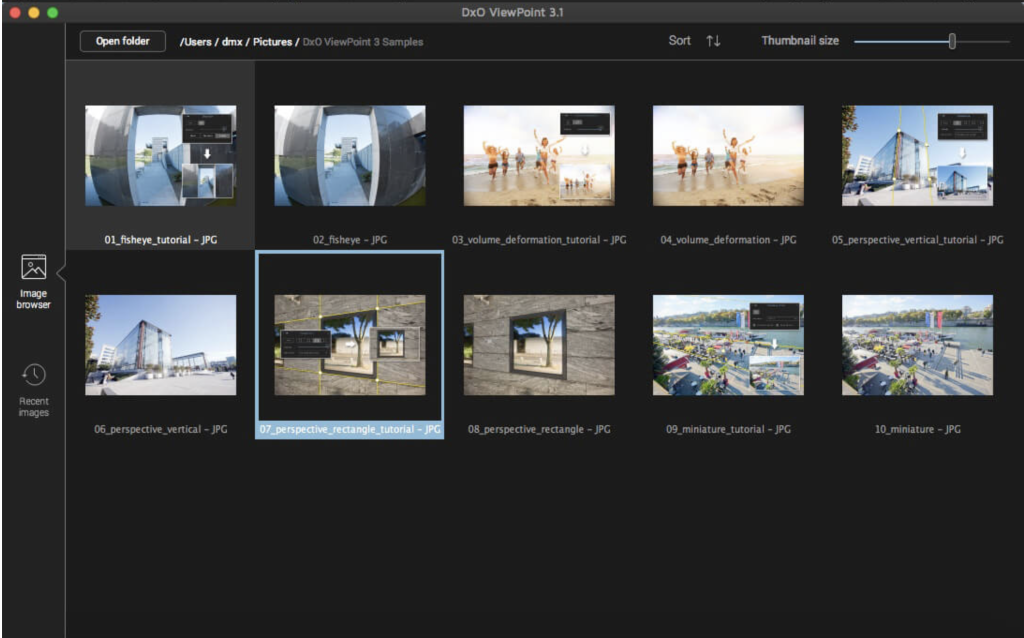
Download Unclutter for Mac 2.2.5
0
Name : Unclutter
Size : 14 MB
Download Unclutter for Mac free 2.2.5
Unclutter is a versatile application that provides a convenient space on your desktop for storing notes, files, and clipboard clips. Here are the main features of Unclutter:
Key Features:
- Instant, configurable access even in full-screen mode.
- Full multi-display support.
- File Storage: Keep your desktop clean from temporary files.
- Notes: Quickly jot down information.
- Clipboard Manager: Track your copy and paste actions, browse clipboard history.
- Draggable cards that can stick on top of other windows.
- Files and notes auto-sync across all your Macs via Dropbox.
- Retina display support.
How to Access:
To open Unclutter, move the pointer to the very top of the screen and scroll down. You can drag items from other applications to the top of the screen to store them in Unclutter.
System Requirements:
- macOS 10.13 or later.
Homepage:
https://unclutterapp.com/
Unclutter provides a convenient and organized solution for managing various types of information on your desktop, making it easily accessible and helping keep your workspace clean.
Download Movist Pro for Mac 2.11.2
0
Name : Movist Pro
Size : 51.3 MB
Download Movist Pro for Mac free 2.11.2
Movist is a feature-rich movie player designed for macOS. Here’s a brief overview of the application’s features and the latest updates:
Key Features:
- Single Window Mode or Multiple Document Mode.
- Various Window Resizing Center & Style.
- Traditional or Lion-style Full Screen.
- Desktop Background Display.
- App Sandbox supported.
- Retina Display supported.
- Fully customizable Themes.
- Many File Formats supported.
- Many Video & Audio Codecs supported.
- H.264 Video Decode Acceleration.
- Many Core Image Filters supported.
- Video Rotation & Flip.
- Deinterlace (FFmpeg Only).
- Under-Scan for TV out.
- Digital Audio Out (S/PDIF) (FFmpeg Only).
- System Volume Change.
- A/V Sync Adjustment.
- Audio Equalizer supported (FFmpeg Only).
- High-Quality Subtitles.
- Playlist Shuffle and Repeat Mode.
- Playlist Load & Save.
- Various Playlist settings.
- Playback Speed Adjustment.
- Apple Remote and Media Key support.
- Full-Screen Navigation.
- Screenshot Capture.
Pro Version Features:
- Safari, Chrome Browser Extension.
- Picture in Picture.
- Open URL.
- Default Application Settings.
- No Access Folder Permissions Required.
- Supports Network Servers (FTP, SFTP, WebDAV, SMB).
- Supports Media Keys.
- Supports AirPlay.
Latest Update (Version 2.11.2):
- Release notes were unavailable.
System Requirements:
- macOS 10.13 or later.
- Apple Silicon or Intel Core processor.
Homepage:
https://movistprime.com/

Download MacCleaner 3 Pro 3.2.5
0
Name : MacCleaner 3 Pro
Size : 131 MB
Download MacCleaner 3 Pro for free 3.2.5
MacCleaner Pro: Optimize and Speed Up Your Mac
MacCleaner Pro is an essential tool for Mac users aiming to clean up their systems, optimize performance, and free up disk space. With a set of cleanup applications, MacCleaner Pro offers comprehensive features to enhance the speed and efficiency of your Mac. Regular maintenance using these tools helps prevent issues like a slow Mac and the “Startup Disk Full” error.
Key Features:
- Junk File Cleanup:
- Clear out unnecessary files to free up disk space.
- Prevent the “Startup Disk Full” error.
- Performance Optimization:
- Speed up a slow Mac by removing junk files and optimizing system performance.
- Clear inactive RAM to improve memory usage.
- User-Friendly Interface:
- Easy-to-use interface with detailed descriptions of each tool’s functionality.
- Quick access to cleanup apps and their features.
- Comprehensive Cleanup Apps:
- Bundle of cleanup tools designed for safe and deep hard drive cleaning.
- Includes tools for disk cleanup, memory optimization, and more.
- Background Monitoring:
- Monitors memory usage in the background.
- Clears inactive RAM to enhance Mac speed when memory is full.
- Regular Maintenance:
- Perform regular maintenance tasks to keep your Mac running smoothly.
- Prolong the life of your Mac with routine cleanup.
- Support and Assistance:
- Access the Support page for guidance and assistance.
- Directly contact the Support team for personalized help.
What’s New in Version 3 Pro 3.2.5:
- Release notes were unavailable at the time of this listing.
Compatibility:
- macOS 10.12 or later
Homepage: Nektony