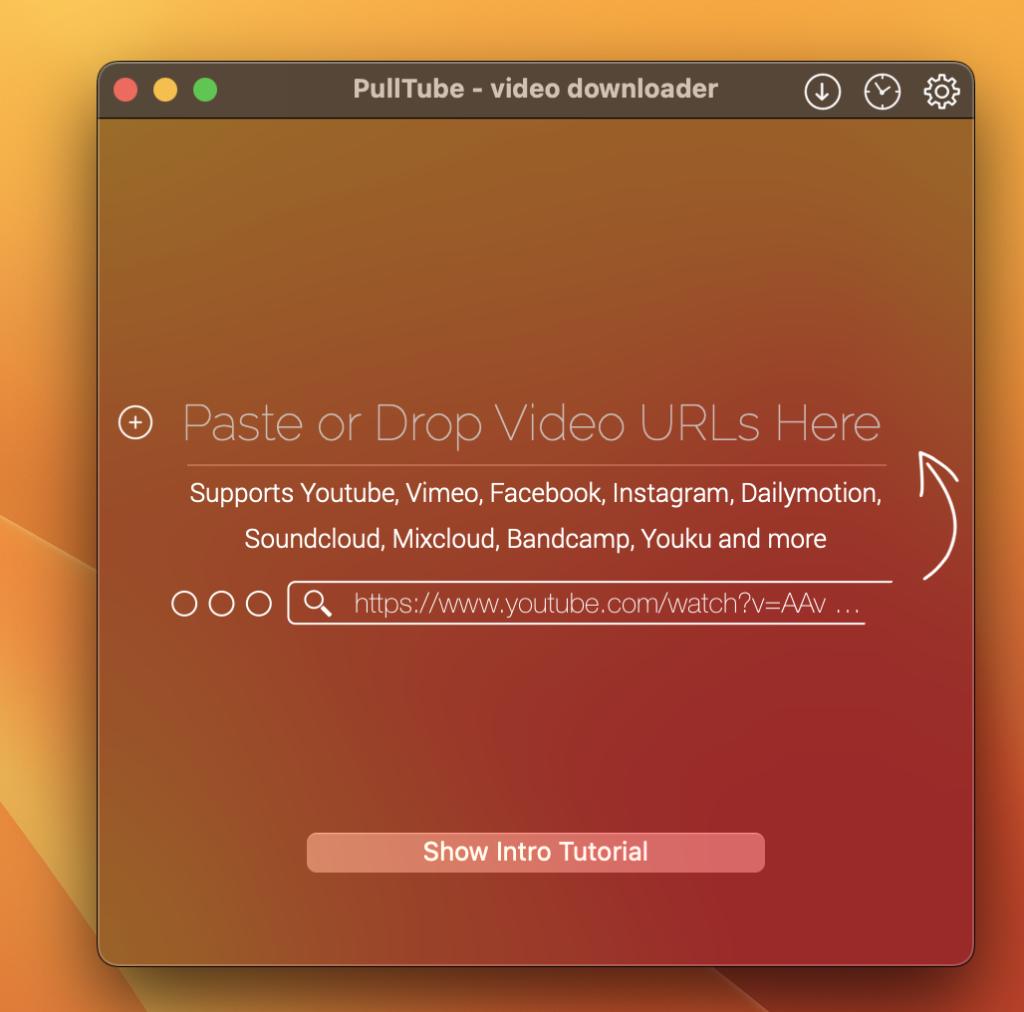Archive for November, 2023
Download FoneLab Data Retriever Mac V-1.5.16
0
Name : FoneLab Data Retriever
Size : 25 MB
Free Download FoneLab Data Retriever Mac V-1.5.16
FoneLab Data Retriever is a data recovery tool designed for Windows and Mac systems. It offers a safe and convenient solution to recover deleted or lost data, including photos, documents, emails, videos, etc., from various storage devices such as hard drives, flash drives, memory cards, and digital cameras.
Key Features:
- Data Recovery:
- Allows users to recover deleted or lost data from various storage devices.
- Compatibility:
- Supports both Windows and Mac operating systems.
- Safety and Convenience:
- Ensures the safety and integrity of data during the recovery process.
- Does not store or modify user data.
- Versatile Recovery:
- Suitable for different data loss scenarios, including deletion, formatted partition, RAW hard drive, and other issues.
- Scan Modes:
- Offers two scan modes: Quick Scan and Deep Scan.
Compatibility:
- macOS 10.9 or later
Homepage: FoneLab Data Retriever
Download Aiseesoft AnyCoord for Mac V- 1.0.26
0
Name : Aiseesoft AnyCoord
Size: 84 MB
Download Aiseesoft AnyCoord for Mac V- 1.0.26
Aiseesoft AnyCoord is a location-changing tool designed to modify the GPS location of an iPhone with a single click. This software is useful for scenarios where users wish to keep their actual location private on social media platforms like Instagram and Facebook or for playing augmented reality (AR) games.
Key Features:
- GPS Location Change:
- Allows users to change their iPhone’s actual GPS location to a virtual location on Windows and Mac computers.
- Privacy Protection:
- Useful for preventing the sharing of real-time location on social media platforms.
- AR Gaming:
- Suitable for playing AR video games that utilize location-based features.
- Location Information Entry:
- Users can manually enter the desired location information into the software.
- GPX File Support:
- Supports importing GPX files to set locations or tracks.
- Export GPX Files:
- Enables the export of GPX files.
What’s New:
- Version 1.0.26: Release notes were not available at the time of this update.
Compatibility:
- macOS 10.10 or later
Homepage: Aiseesoft AnyCoord
Download Sublime Text 4.0 Build for Mac V-4169
0
Name : Sublime Text 4.0 Build
Size : 42 MB
Download Sublime Text 4.0 Build for Mac V-4169
Sublime Text is a sophisticated text editor designed for coding, markup, and prose. It boasts a sleek user interface, powerful features, and excellent performance. Sublime Text is known for its speed, versatility, and extensive customization options, making it a popular choice among developers.
Key Features:
- Multiple Cursors:
- Enables writing or editing in multiple places within a document simultaneously.
- Vintage Mode:
- Supports Vim keyboard shortcuts, providing a familiar experience for Vim users.
- Lightning Fast:
- Recognized for its exceptional speed and performance.
- Command Pallet:
- Allows quick access to various functions through keyboard commands, reducing reliance on the mouse.
- Plugin Collection:
- Active community support results in a wide range of plugins for syntax highlighting and code snippets across numerous languages.
- Package Control:
- Facilitates easy installation of plugins directly from the editor, enhancing functionality.
Compatibility:
- macOS 10.9 or later (Apple M1 compatible)
Homepage: Sublime Text
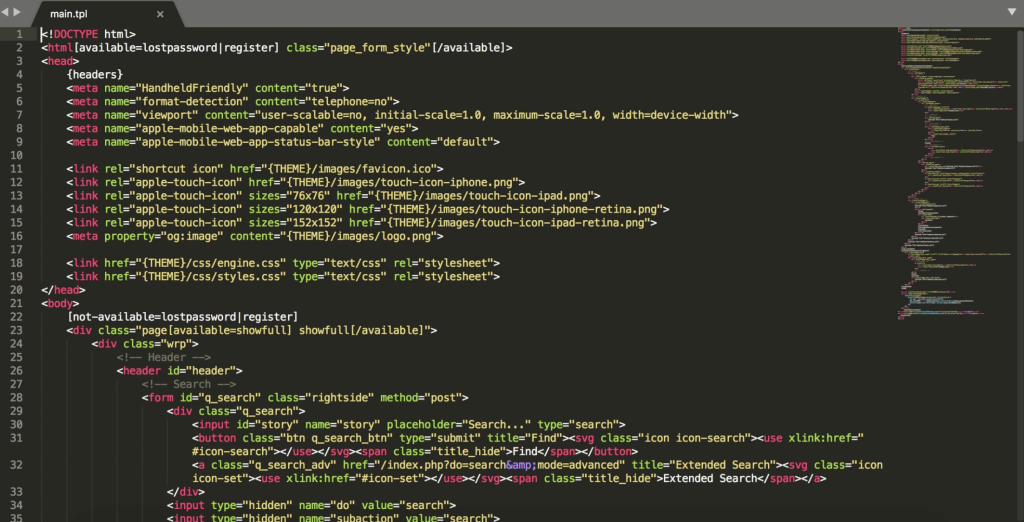
Download Timemator for Mac V-3.0.4
0
Name : Timemator
Size : 27 MB
Download Timemator for Mac V-3.0.4
Timemator is a time-tracking application designed to automate the tracking process based on your activities on your Mac. It allows you to specify files, applications, or websites related to your work, and it will automatically start the timer for you. Timemator aims to streamline time-tracking, making it more efficient and less manual.
Key Features:
- Auto-tracking:
- Timemator automates time-tracking based on your activities on the Mac.
- Traditional Timer:
- Offers a traditional timer for manual time-tracking.
- Flexible Tasks Structure:
- Allows for a flexible structure for organizing tasks.
- Quick Access from the Menu Bar:
- Provides quick access to timer controls from the menu bar.
- Track Billable Hours and Revenue:
- Helps track billable hours and revenue associated with your work.
- Powerful Reports:
- Generates powerful reports to analyze your time usage.
- Works Completely Offline:
- Functions offline without the need for an internet connection.
- Respects Privacy:
- Ensures user privacy by not sending data anywhere.
- Native Mac App:
- Built as a native Mac application for optimal performance.
Compatibility:
- macOS 10.15 or later
Homepage: Timemator
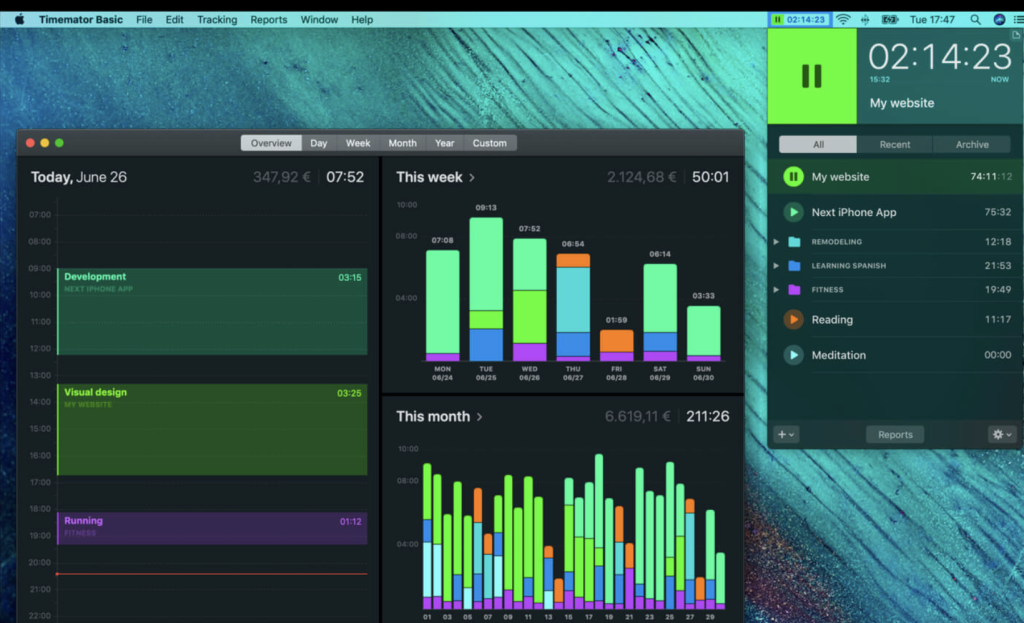
Download Nevercenter CameraBag Pro for Mac V- 2024.0.1
0
Name : Nevercenter CameraBag Pro
Size : 69 MB
Download Nevercenter CameraBag Pro for Mac V- 2024.0.1
CameraBag Pro is an advanced photography and videography software that allows users to apply beautiful presets, make professional adjustments, and create custom presets for photos and videos. With a focus on intuitive tools and workflows, CameraBag Pro is designed to enhance the editing experience for both beginners and professionals.
Key Features:
- Instant Presets:
- Apply hundreds of presets instantly to photos and videos.
- Professional Adjustments:
- Dive deeper with ultra-intuitive professional adjustments for precise editing.
- Custom Presets:
- Create custom presets to achieve unique styles and looks.
- Batch Processing:
- Ideal for wedding photographers with easy batch filtering, watermarking, and quick comparison tools for large sets of photos.
- Video Support:
- CameraBag Pro works on videos and includes LUT (Look-Up Table) file support.
- Intuitive Advanced Tools:
- Unique curve tools, adjustment re-ordering, layering, and large precise controls for advanced editing.
- Cross-Platform Compatibility:
- Supports macOS 10.10 or later (64-bit).
Homepage: CameraBag Pro
DownloadWondershare Recoverit for Mac V-12.0.19.5
0
Name : Wondershare Recoverit
Size : 120 MB
DownloadWondershare Recoverit for Mac V-12.0.19.5
Wondershare Recoverit is a comprehensive data recovery suite designed to recover lost data on Mac due to various reasons such as accidental deletion, formatting, virus infection, improper operation, unexpected power failure, and more. This powerful software can recover data from diverse storage media like Mac hard drives, iPods, USB drives, SD cards, digital cameras, mobile phones, MP3 players, and MP4 players. It supports the HFS+, FAT16/32, and NTFS file systems.
Key Features:
- Safety First:
- Read-only and risk-free data recovery to ensure the safety of your original data.
- Versatile Preview Ability:
- Real-time and direct scan results are displayed during the scan process for images.
- Other file types like videos, audio files, archives, and documents are displayed in Hex mode for preview.
- Precise File Recovery for Mac:
- Choose target file types to scan, saving time, especially with large amounts of data.
- Restore deleted files on Mac with original file names, shooting date, and storage paths.
- Support file name search for scanning results for precise file recovery.
- Easy-to-use and Clean Interface:
- Complete wizard and user-friendly interface for a straightforward data recovery process.
What’s New in Version 12.0.19.5:
- Release notes were unavailable when this listing was updated.
Compatibility:
- macOS 10.14 or later
Homepage: Wondershare Recoverit
Download Wondershare PDFelement Pro Mac V-10.1.5.6034 (OCR)
0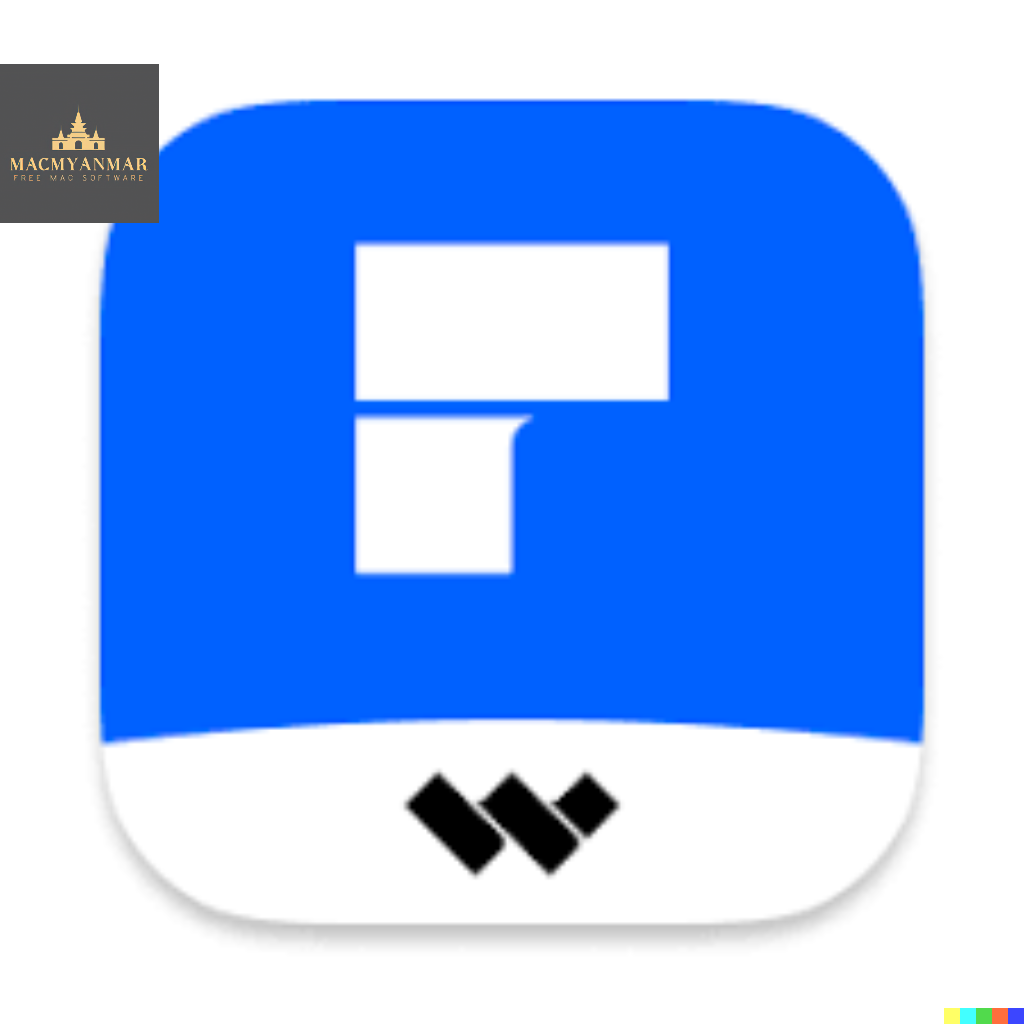
Name : Wondershare PDFelement Pro
Size : 730 MB
Download Wondershare PDFelement Pro Mac V-10.1.5.6034 (OCR)
PDFelement is a versatile application that simplifies the creation, editing, conversion, and signing of PDF documents. The latest version, PDFelement 8, features a redesigned user interface, enhanced writing tools, improved team collaboration features, more powerful conversion tools, a user management console, and other improvements.
PDFelement Pro Features:
- OCR (Exclusive in Pro version):
- OCR (Optical Character Recognition) allows you to edit and convert characters in scanned PDF files or images.
- Supports recognition of 29 languages.
- Create & Sign Forms (Exclusive in Pro version):
- Create fillable PDF forms from interactive field objects like buttons, check boxes, radio buttons, list boxes, and drop-down lists.
- Supports adding digital signatures to forms.
- Merge PDF (Exclusive in Pro version):
- Combine different format files into a new PDF.
- Convert PDF (Exclusive in Pro version):
- Supports converting PDF files to a variety of output formats like EPUB, HTML, Text, and RTF.
- PDF/A (Exclusive in Pro version):
- Supports PDF/A as an available output format with ISO Standard for long-term archiving.
- Batch Processing of PDF Files (Exclusive in Pro version):
- Process PDFs in batches.
- Add backgrounds, watermarks, headers, and footers in batches.
- Bates Numbering (Exclusive in Pro version):
- Apply Bates Numbering with advanced formatting.
- Redact PDF (Exclusive in Pro version):
- Redact sensitive text and images in PDFs.
What’s New in Version 10.1.5.6034 (OCR):
- Release notes were unavailable when this listing was updated.
Compatibility:
- macOS 10.15 or later
Homepage: PDFelement
Download JixiPix Premium Pack for Mac 1.2.11
0
Name : JixiPix Premium Pack
Size : 748 MB
Download JixiPix Premium Pack for Mac 1.2.11
JixiPix Premium Pack Overview:
The JixiPix Premium Pack is a comprehensive collection of 18 creative apps bundled together, offering a wide range of tools for artistic image transformations. From watercolor effects to vintage styles, cartoon illustrations to HDR enhancements, the Premium Pack provides a diverse set of applications to cater to various creative needs.
Included Apps:
- Simply HDR:
- Instantly creates stunning high dynamic range imagery from ordinary subjects.
- Snow Daze:
- Adds snow and frosty effects to photos, creating beautiful snowy scenes.
- Vintage Scene:
- Ages photos using a unique algorithm combined with classic photo filters, providing a nostalgic look.
- Aquarella:
- Transforms images into luminous watercolors with delicate details reminiscent of traditional watercolor media.
- Artista Haiku:
- Converts photos into whimsical stylistic watercolors using non-traditional techniques.
- Artista Oil:
- Turns photos into oil painting masterpieces with a focus on portraiture and fine art.
- Artista Sketch:
- Transforms photos into sketches with wispy lines and delicate shading for a finely rendered drawing.
- Artoon:
- Creates professional-looking cartoons and colorful illustrations with four art-toon styles.
- Chalkspiration:
- Automatically converts images into chalky outlines and light shading with a library of embellishments.
- Dramatic B&W:
- Turns photos into gorgeous black and white photography with extraordinary light, contrast, and form.
- Grungetastic:
- Applies aggressive grunge styles to photos for a distressed and textured look.
- Kyoobik Photo:
- Transforms photos with 3D popping geometric shapes for artistic and creative composition.
- Moku Hanga:
- Creates Japanese wood carved scenes with flowing hand-chiseled outlines and brushed-on color.
- NIR Color:
- Uses near-infrared light technology to create surreal photos with vibrant color filters.
- Pop Dot Comics:
- Generates comic-book style illustrations with thick outlines, bold colors, and bendy dots.
- Portrait Painter:
- Adds color, light, and texture to photos to create gallery-style portraits with professional painting techniques.
- Rainy Daze:
- Applies a stunning rain effect to photos using three powerful styles and an advanced tonal technique.
- Romantic Photo:
- Creates a romantic mood in photos using exquisite lighting and over 30 combinations of photography filters.
Plugin Host Requirements:
- Adobe Photoshop CS3+, CC, CC 2014, CC 2015, CC 2017, CC 2018, CC 2019, Photoshop Elements 10+, and Lightroom 4+
Compatibility:
- macOS 10.12 or later
Homepage: JixiPix Premium Pack

Download UltraCompare for Mac 23.1.0.23
0
Name : UltraCompare
Size : 35 MB
Download UltraCompare for Mac 23.1.0.23
UltraCompare Overview:
UltraCompare is a powerful file and folder comparison tool designed to assist users in comparing text files, directories, zip files, and jar archives. Packed with features, it enables users to identify and merge differences in text and binary files, making it an essential tool for file management and code comparison.
Key Features:
- Text File Comparison:
- Supports binary and text comparison of two or three text files simultaneously.
- Enables users to merge text differences between compared files.
- Offers sessions functionality for multiple comparison and merge sessions with tabs.
- Folder Comparison:
- Supports comparison of local/network directories, including subdirectories with recursive folder compare.
- Allows users to merge differences between compared directories.
- Zip File and Jar Archive Comparison:
- Compares zip files and jar archives, allowing users to identify and merge differences.
- Session Management:
- Session functionality allows multiple comparison and merge sessions open in multiple tabs for efficient operations.
- Ignore Options:
- Provides options to ignore line terminators, white space, entire blank lines, and more, allowing users to fine-tune their comparisons.
- Find Duplicates:
- Powerful Find Duplicates functionality helps users search for duplicate files in the file system.
- Ignore/Compare Columns:
- Enables users to specify which span or spans of columns to compare or exclude from the comparison.
- UltraEdit Integration:
- Seamlessly integrates with UltraEdit for Mac, allowing users to load files directly from the editor into UltraCompare.
- Edit Large Files:
- Built to edit large files that may cause other comparison tools to crash.
- 4k UHD Support:
- Supports Retina and other ultra high-definition displays, providing a great viewing experience.
Compatibility:
- macOS 10.10 or later
Homepage: UltraCompare
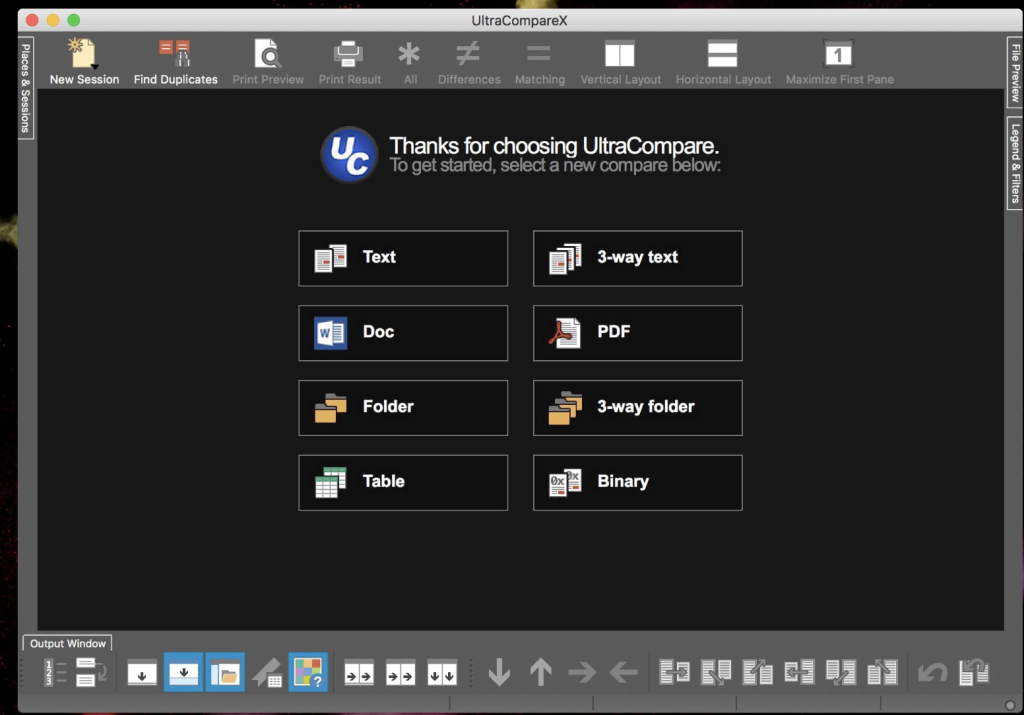
Download PullTube for Mac V-1.8.5.20
0
Name : PullTube
Size : 119 MB
Download PullTube for Mac V-1.8.5.20
PullTube is a feature-rich online video downloader designed for macOS. It offers a streamlined workflow for quickly downloading videos from popular platforms like YouTube and Vimeo. The application provides control over the output quality and allows users to extract audio to MP3 or M4A files. PullTube is known for its beautiful and flexible interface, making video downloading and conversion a seamless process.
Key Features:
- Platform Support:
- Supports downloading from YouTube and Vimeo, with the potential for more platforms based on user requests.
- Quality Options:
- Allows users to download videos in various formats and qualities, including 4K, HD, and 60fps support.
- Video to Audio Conversion:
- Convert and save videos to MP3 and M4A audio formats.
- Beautiful Interface:
- Features a nice-looking, dark user interface for an enhanced user experience.
- Flexible and User-Friendly:
- Offers a user-friendly interface with a streamlined workflow for quick and efficient video downloading.
- Notification Center Integration:
- Integrates with the Notification Center to provide completion alerts and keep users informed about the download progress.
What’s New:
- Version 1.8.5.20: Detailed release notes were unavailable when this listing was updated.
Compatibility:
- macOS 10.12 or later
Language:
- Multilingual
Homepage: PullTube