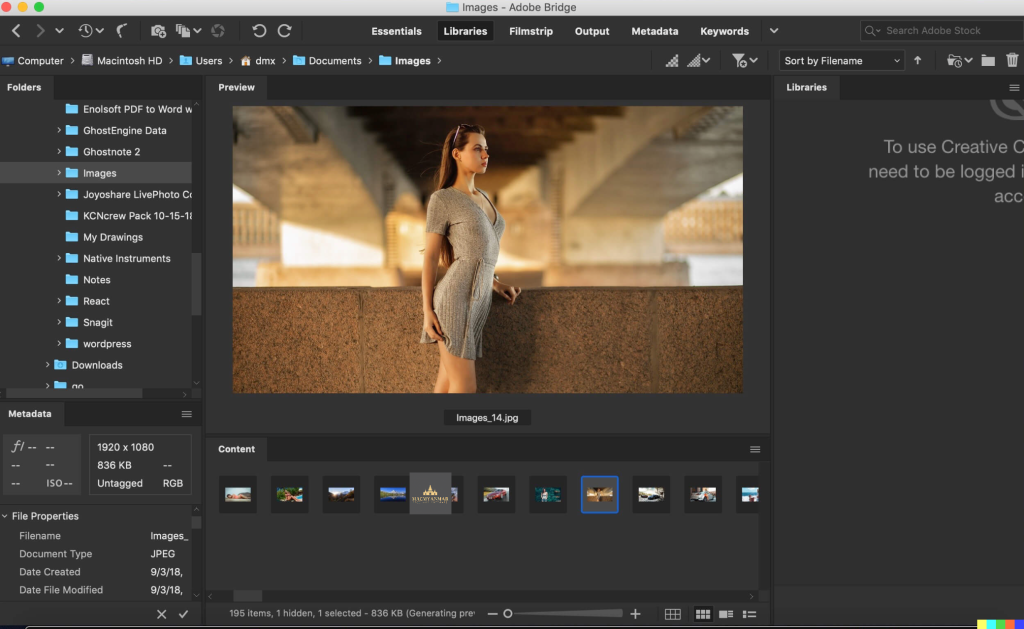Archive for September, 2023
Download SketchUp Pro 2023 v23.1.318 Mac
1
Name : SketchUp Pro 2023
Size : 908 MB
Download SketchUp Pro 2023 v23.1.318 Mac
SketchUp is a versatile 3D modeling program known for its user-friendly interface and accessibility. It allows users to create 3D models for various purposes, including architectural design, woodworking projects, and more. Here are some key features and components of SketchUp:
Key Features:
- 3D Modeling: SketchUp provides an easy-to-learn and intuitive 3D modeling environment, making it suitable for both beginners and professionals.
- Design Exploration: Users can use SketchUp to explore and visualize their design ideas in 3D. It’s commonly used for creating 3D models of houses, buildings, interior spaces, landscapes, and more.
- SketchUp Pro for Desktop: The desktop version of SketchUp Pro offers a wide range of 3D modeling tools and features. It’s ideal for creating detailed 3D models and designs.
- SketchUp for Web: SketchUp for Web is a powerful web-based modeler that allows users to create and edit 3D models directly in their web browsers. It offers convenience and accessibility for users who prefer working in a web environment.
- Cloud Storage: SketchUp Pro provides unlimited cloud storage through Trimble Connect. Users can easily store, share, and collaborate on their projects in the cloud, providing flexibility and peace of mind.
- 2D Design Documentation: SketchUp includes LayOut, a tool for creating scaled 2D drawing sets. This feature is useful for creating design documentation, construction plans, and presentations.
- VR Model Viewing: SketchUp allows users to showcase their 3D models in virtual reality (VR) environments. This feature can impress clients and stakeholders by providing immersive walkthroughs of projects.
- Custom Styles and Materials: Users can customize the appearance of their 3D models with custom styles and materials. This allows for unique and visually appealing designs.
- Outliner: The Outliner feature helps users organize and manage complex models by providing a hierarchical view of components and groups within a project.
- Dynamic Components: SketchUp offers dynamic components that allow users to create interactive and parametric models. This feature adds functionality to models, making them more versatile and responsive.
System Requirements:
- Compatibility: SketchUp requires macOS 10.15 or later.
Official Website:
For more information about SketchUp, including tutorials, resources, and download options, you can visit the official SketchUp website provided. SketchUp is widely used in architecture, interior design, construction, woodworking, and other fields where 3D modeling and visualization are essential for creating and presenting design ideas.
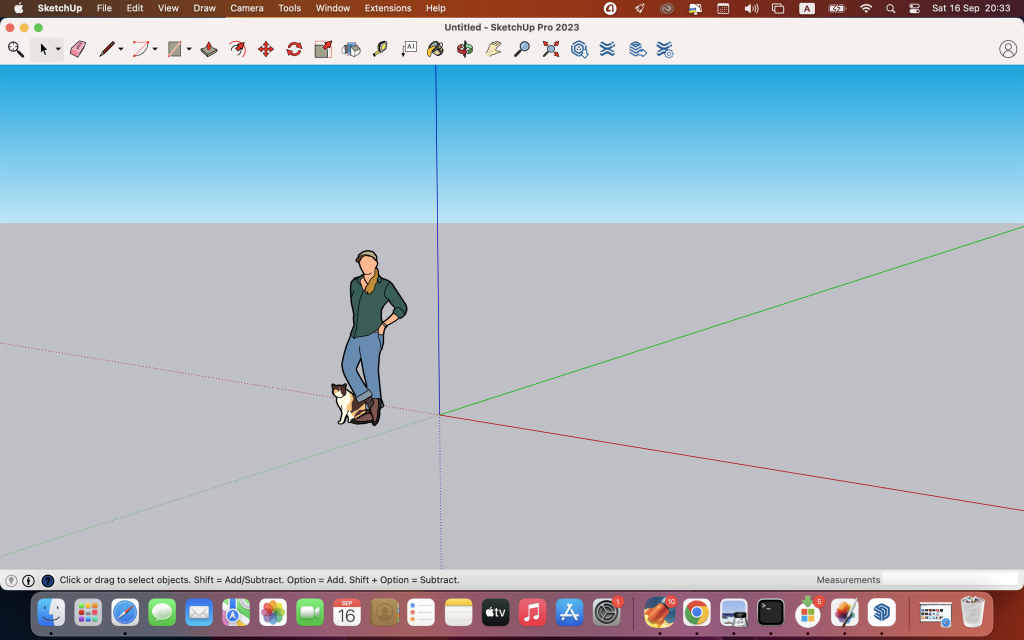
Download Cisdem PDF Converter OCR 8.2.0
0
Name : Cisdem PDF Converter OCR
Size : 143 MB
Download Cisdem PDF Converter OCR 8.2.0
Cisdem PDFConverterOCR is a versatile PDF conversion tool for macOS that incorporates OCR (Optical Character Recognition) technology. It allows users to convert a variety of PDFs, including native PDFs, scanned PDFs, encrypted PDFs, and image files, into editable and searchable formats such as Word, Text, Excel, PowerPoint (PPT), ePub, HTML, RTFD, Pages, Keynote, or various image document formats while preserving the original layout. Here are some of its key features:
Key Features:
- Multiple Output Formats: Cisdem PDFConverterOCR supports a wide range of output formats, including Word, Text, Excel, PowerPoint (PPT), ePub, HTML, RTFD, Pages, Keynote, and various image formats (JPG, BMP, PNG, TIFF, GIF).
- Maintains Original Layout: The tool ensures that the original layout of the document is maintained during the conversion process, including tables, columns, and graphics.
- Customizable Area Selection: Users can select specific areas of a document for conversion, providing flexibility and control over the output.
- Color Marking: Cisdem PDFConverterOCR automatically marks different parts of a loaded PDF or image file in different colors based on the nature of the content, making it easier to identify and process text, images, and tables.
- Supports Multiple Languages: The software supports text recognition in 49 languages, including English, French, Italian, Chinese, and more. It can also handle PDFs with multiple languages.
- High OCR Accuracy: With a character recognition accuracy of up to 99.8%, the tool ensures that the converted documents closely resemble the original source.
System Requirements:
- Compatibility: Cisdem PDFConverterOCR is compatible with macOS 10.13 or later.
Official Website:
For more information about Cisdem PDFConverterOCR, including additional details and download options, you can visit the official Cisdem website provided. This software is particularly useful for users who need to convert PDFs into editable and searchable formats while preserving the original document’s formatting and layout.
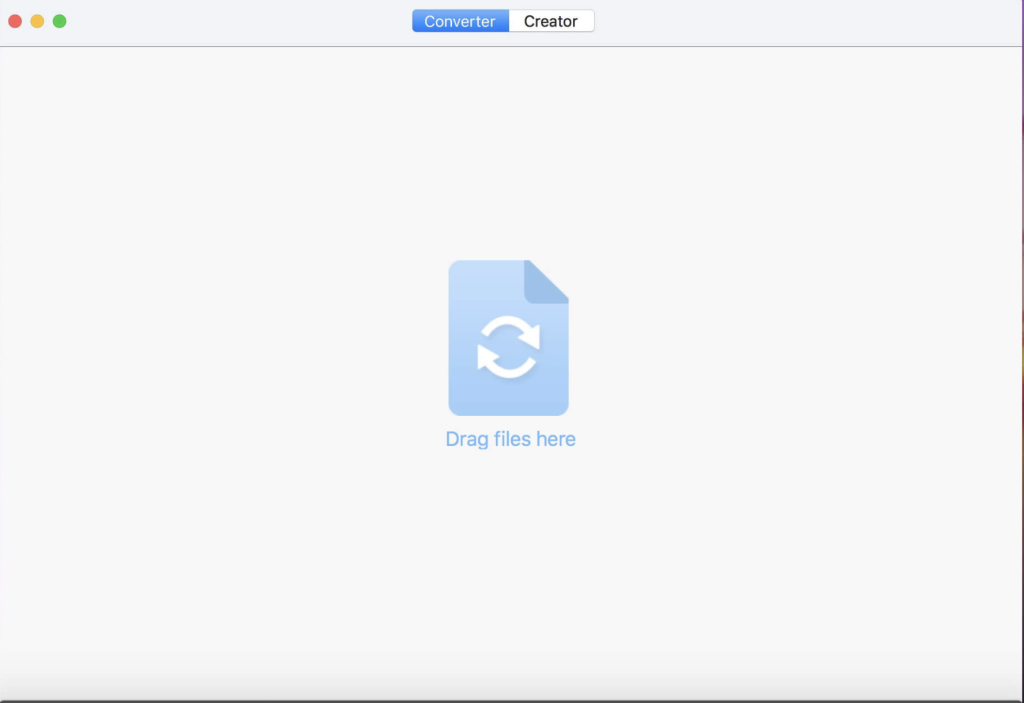
Mac PCalc 4.10.7 for Mac
0
Name : PCalc
Size : 11 MB
Mac PCalc 4.10.7 for Mac
PCalc is a powerful calculator application designed for a wide range of users, including scientists, engineers, students, programmers, and anyone in need of a feature-rich calculator. Here are some of its notable features:
Key Features:
- RPN Mode: PCalc offers an optional Reverse Polish Notation (RPN) mode for users who prefer this input method.
- Multi-Line Display: The calculator supports a multi-line display, making it easier to input and review complex calculations.
- Button Layouts: Users can choose from different button layouts to customize the calculator’s interface to their preferences.
- Unit Conversions: PCalc includes an extensive set of unit conversions, allowing users to convert between different units of measurement quickly.
- Constants: The application provides access to a wide range of constants used in scientific and engineering calculations.
- Paper Tape: PCalc offers a paper tape feature, which records and displays a history of calculations for reference.
- Undo and Redo: Multiple levels of undo and redo functionality are available, making it easy to correct errors or revisit previous calculations.
- Engineering and Scientific Notation: The calculator supports both engineering and scientific notation for working with large or small numbers.
- Hexadecimal, Octal, and Binary Calculations: PCalc allows users to perform calculations in hexadecimal, octal, and binary number systems, in addition to decimal.
System Requirements:
- Compatibility: PCalc is compatible with macOS 10.10 or later.
Official Website:
You can find more information about PCalc, including additional details and download options, on the official PCalc website provided. PCalc is a versatile and feature-rich calculator application suitable for various fields of study and professions where advanced calculations are required.
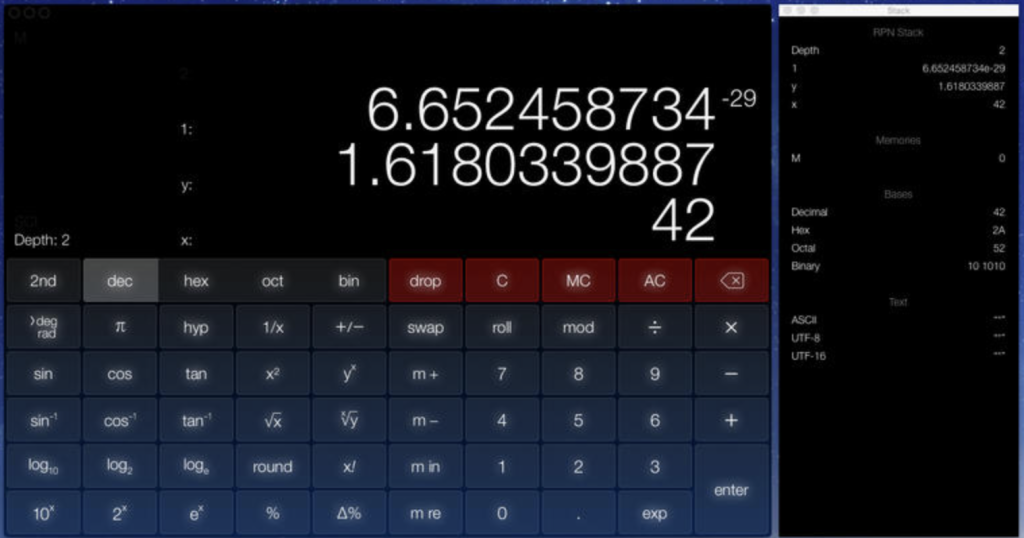
Download Maxon Cinema 4D 2024.0 for Mac
0
Name : Maxon Cinema 4D
Size : 1.9 GB
Download Maxon Cinema 4D 2024.0 for Mac
Cinema 4D is a professional 3D modeling, animation, simulation, and rendering software that caters to a wide range of creative professionals, including those in design, motion graphics, visual effects (VFX), augmented reality (AR), mixed reality (MR), virtual reality (VR), game development, and various visualization fields. Here’s an overview of its features and capabilities:
Key Features:
- Comprehensive 3D Toolset: Cinema 4D provides a powerful and flexible toolset for 3D modeling, animation, simulation, and rendering. It allows users to create complex 3D scenes and animations with ease.
- Speed and Performance: The 2024 version of Cinema 4D is optimized for speed and performance, making it more than twice as fast as previous versions. This optimization is achieved through Maxon’s new core technology.
- Unified Simulation System: Cinema 4D’s Unified Simulation System allows various types of simulations, including rigid body simulations, soft bodies, cloth simulations, ropes, and pyro (fire and smoke simulations), to interact with each other. This feature enhances realism and creative possibilities.
- Pyro Enhancements: The Pyro simulation in Cinema 4D has been enhanced with more precise controls, enabling artists to art direct their simulations to match their creative vision. Pyro can now be emitted from particles and matrices, allowing for realistic fire and smoke effects.
- Vertex Normal Tools: Cinema 4D 2024 introduces Vertex Normal tools that offer artists precise control over surface details, helping them perfect their 3D models and scenes.
- UpRes: The UpRes feature allows users to work with lower resolution simulations during the concept and art direction stages of a project for quicker feedback and then render the simulation in full quality for final output.
- Cross-Discipline Workflow: Cinema 4D is designed to facilitate collaboration among creative professionals working on various aspects of 3D projects, including modeling, animation, simulation, and rendering.
- Stunning Results: The software is known for producing stunning 3D visuals and animations, whether you’re working individually or as part of a team.
System Requirements:
- Compatibility: Cinema 4D is compatible with macOS 10.13 or later.
Official Website:
You can find more information about Cinema 4D, including tutorials, resources, and download options, on the official Maxon website provided.
Cinema 4D is widely used in the entertainment industry and by professionals in architecture, product design, and various other fields that require 3D visualization and animation. It offers a versatile set of tools for creating high-quality 3D content.
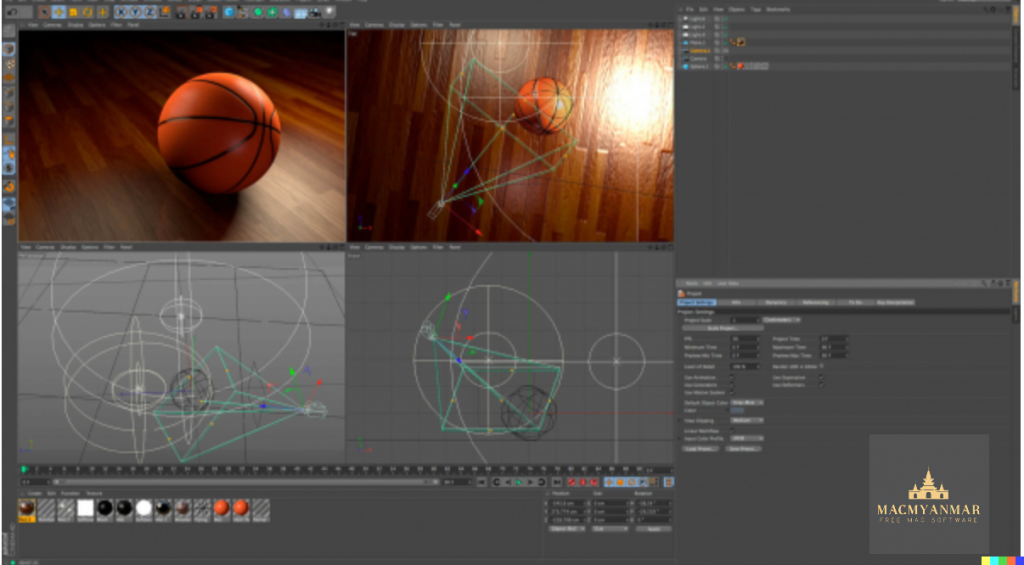
Pixelmator Pro for Mac v- 3.4.1
0
Name : Pixelmator Pro
Size : 594 MB
Pixelmator Pro for Mac v- 3.4.1
Pixelmator Pro is a powerful image editing application designed exclusively for macOS. It offers a wide range of professional-grade image editing tools, a user-friendly interface, and compatibility with various macOS features. Here’s an overview of its features and capabilities:
Exceptional Design and Functionality:
- Single-Window Interface: Pixelmator Pro features a modern single-window interface optimized for image editing on a Mac.
- Intuitive Design: Its intuitive and refined design makes image editing accessible, even for beginners.
- Adaptive Appearance: The application supports native dark and light appearances that adapt to the light and dark modes of macOS.
- Customizable Interface: Users can customize their creative environment according to their preferences and choose from workspace presets tailored for photography, design, illustration, and painting.
- Photos Extension: Pixelmator Pro includes a full-featured Photos extension, allowing you to edit images within the Photos app and save layered, nondestructive edits directly to your library.
Professional Tools:
- Nondestructive Editing: You can edit images nondestructively, allowing adjustments to be made at any time without losing data.
- Object Manipulation: Easily move, resize, and arrange objects to create stunning compositions.
- Color Adjustments: The application offers a collection of nondestructive, machine learning-powered color adjustments to enhance your images.
- RAW Support: Pixelmator Pro provides excellent support for RAW files, allowing you to edit images using their full extended range data.
- Brushes: Create digital or traditional paintings with fully customizable, dual-texture brushes, including support for digital graphics tablets.
- Effects: Combine built-in effects to create artistic or special effects, and save combinations as presets for reuse.
- Retouching Tools: The application includes a comprehensive set of retouching tools for removing imperfections or objects, cloning, and precise area adjustments.
- Vector Graphics: You can add customizable vector graphics and create your own using the Pen tool.
- Typography: Design beautiful text with a full set of typography tools, including curved, circular, and path text.
- Web Optimization: Optimize and save images for the web with advanced compression options.
- Batch Processing: Streamline workflows with built-in Automator actions for batch processing.
- Automation: Automate tasks using full-featured AppleScript support.
Image Editing Enhanced by Machine Learning:
- Repair Tool: Use machine learning-powered Repair tool to remove objects and recreate image areas realistically.
- ML Enhance: Intelligently enhance photos using a machine learning algorithm trained on professional photos.
- ML Super Resolution: Zoom in and enhance image resolution with ML Super Resolution.
- ML Match Colors: Automatically match colors between photos.
- ML Denoise: Remove noise and compression artifacts while preserving details.
Compatibility:
- File Formats: Pixelmator Pro supports popular image formats, including JPEG, TIFF, PNG, PSD, HEIF, SVG, PDF, GIF, BMP, TGA, WebP, and JPEG-2000.
- Photoshop Support: You can open and edit Photoshop images with layers and SVG vector images.
- Sharing: Easily share your images via Photos, Mail, AirDrop, and other locations.
Built Exclusively for Mac:
Pixelmator Pro is designed exclusively for macOS and seamlessly integrates with macOS Big Sur.
Compatibility: macOS 11.0 or later.
You can find more information about Pixelmator Pro on its official homepage or download it from the Apple App Store. It is a versatile tool for image editing, suitable for both beginners and professionals.

4K Video Downloader Pro 4.27.1 for Mac download
0
Name : 4K Video Downloader Pro
Size : 135 MB
4K Video Downloader Pro 4.27.1 for Mac download
The 4K Video Downloader is a versatile software application that allows users to download video, audio, and subtitles from various online sources, with a primary focus on YouTube. Below are the key features and capabilities of this application:
- Video, Audio, and Subtitles Download: The 4K Video Downloader enables you to download videos, audio tracks, and subtitles from YouTube and other supported platforms. This makes it easy to save content for offline viewing or listening.
- Download Playlists and Channels: You can download entire playlists and channels from YouTube. The application provides the option to save these playlists in various formats, including MP4, MKV, M4A, MP3, FLV, and 3G. It also generates .m3u playlist files for easy organization.
- High-Quality Downloads: You can download videos in different quality settings, including HD 1080p, HD 720p, and 4K, depending on your preferences and the capabilities of your devices. This ensures that you can enjoy high-definition video content on various platforms.
- Advanced Subtitles: The application offers advanced subtitle download options. You can choose to download .srt subtitle files separately or embed subtitles directly into the video file, making it convenient to watch videos with subtitles on different devices.
- Smart Mode: The “Smart Mode” feature allows you to apply your selected download settings to all your downloads, streamlining the process and saving time.
- 3D Video Download: You can download videos in 3D format, indicated by a special icon among the available formats after parsing the video. This feature is especially enjoyable for watching live shows and cartoons in 3D.
- Embedded Video Download: The 4K Video Downloader can also download embedded YouTube videos from web pages. You simply need to copy and paste the link, and the program will locate the source for download.
- Support for Other Platforms: In addition to YouTube, the application supports downloading video and audio content from other platforms, including Vimeo, SoundCloud, Flickr, Facebook, and DailyMotion.
- Multilingual Interface: The application offers a multilingual interface, making it accessible to users worldwide.
- Compatibility: The 4K Video Downloader is compatible with macOS 10.10 or later, ensuring it can be used on a wide range of Mac computers.
You can find more information about the 4K Video Downloader and download it from the official homepage provided. Please remember to use such software responsibly and ensure you have the necessary rights or permissions to download and use copyrighted content.
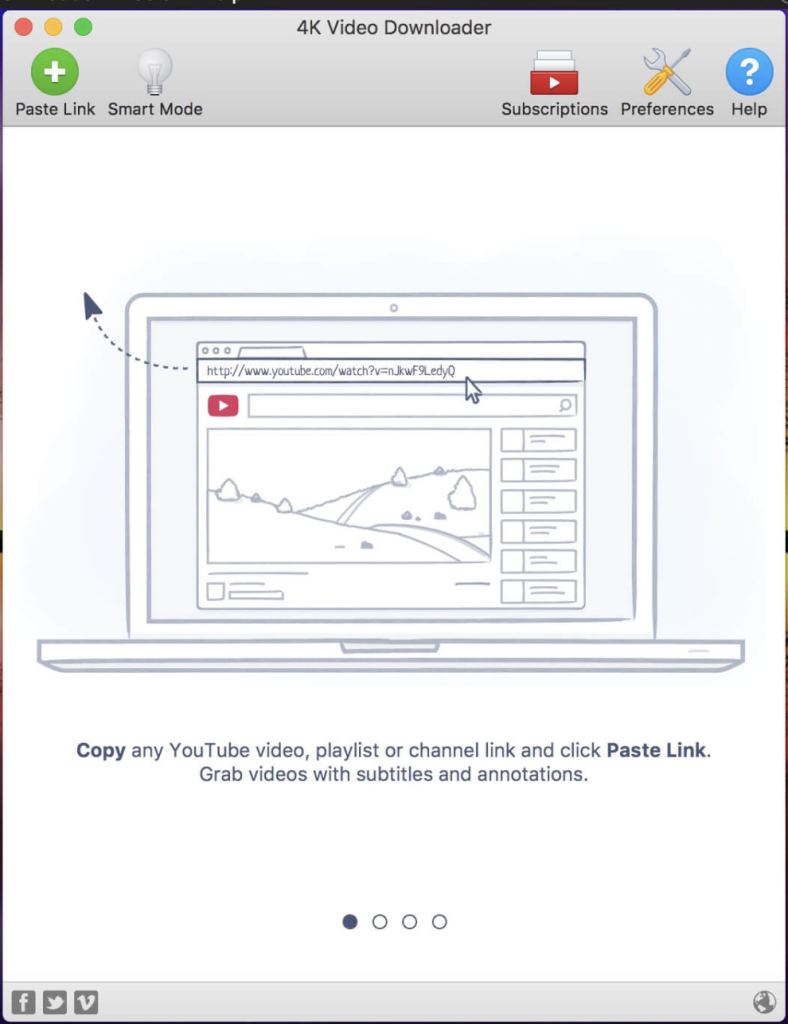
Mac 4K YouTube to MP3 Pro 4.12.1 Download
0
Name : 4K YouTube to MP3 Pro
Size : 178 MB
Mac 4K YouTube to MP3 Pro 4.12.1 Download
4K YouTube to MP3 is a specialized software tool designed for extracting audio from various online platforms, including YouTube, VEVO, SoundCloud, and Facebook. It allows users to convert video content into audio files in formats such as MP3, M4A, and OGG. Here are the key features of this application:
- Audio Extraction: 4K YouTube to MP3 is primarily used for extracting audio from video content. It can convert videos from YouTube, VEVO, SoundCloud, and Facebook into audio files without the need to download the entire video.
- Multiple Audio Formats: You can choose from different audio formats, including MP3, M4A, and OGG, depending on your preference and the compatibility of the target device.
- Simple Interface: The software offers a user-friendly and straightforward interface. There are no complicated settings to configure, making it easy for users to quickly extract audio from their favorite videos.
- Drag and Drop: To initiate the audio extraction process, you can simply drag and drop the links to your favorite songs or videos into the application. This streamlined process makes it convenient to convert multiple videos at once.
- Transfer to Devices: Once you’ve converted videos to audio files, you can easily transfer the resulting audio files to your iPod, iPhone, or iPad, allowing you to enjoy your favorite music on your portable devices wherever you go.
- Compatibility: 4K YouTube to MP3 is compatible with macOS 10.10 or later, ensuring that it can be used on a wide range of Mac computers.
- Clean and Friendly: The application is designed to offer a clean and friendly user experience. It focuses on its core function of audio extraction without cluttering the interface with unnecessary features.
You can find more information about 4K YouTube to MP3 and download it from the official homepage provided. However, it’s important to note that downloading copyrighted audio content from online sources may be subject to legal restrictions, so always ensure you have the necessary rights or permissions before using this software to extract and download audio.
4K Video Downloader Plus Pro for Mac v- 1.2.4
0
Name : 4K Video Downloader Plus Pro
Size : 202 MB
4K Video Downloader Plus Pro for Mac v- 1.2.4
4K Video Downloader is a software application that allows users to download video, audio, and subtitles from various online platforms, with a focus on high-quality downloads. Here’s an overview of its main features and capabilities:
- Video Download: With 4K Video Downloader, you can download videos from YouTube and other popular video-sharing platforms. It supports downloading videos in high quality, up to 4K resolution, as fast as your internet connection allows.
- Audio Download: In addition to videos, you can extract and download audio tracks from videos. This is useful for saving music or other audio content from video sources.
- Subtitle Download: The application also allows you to download subtitles for videos. This can be handy for watching foreign-language videos with subtitles or for accessibility purposes.
- Cross-Platform Compatibility: 4K Video Downloader provides options for downloading content to various devices, including iPads, iPhones, and other devices. It ensures that downloaded content is compatible with your preferred playback device.
- Proxy Connection: The software offers a proxy connection feature that allows you to bypass restrictions imposed by your internet service provider (ISP) or network firewall. This can be useful for accessing and downloading content from sites that may be blocked or restricted in your location.
- Wide Platform Support: 4K Video Downloader is compatible with a wide range of popular video and audio platforms, including YouTube, Vimeo, TikTok, SoundCloud, Bilibili, Niconico, Flickr, Facebook, Instagram, DailyMotion, Naver TV, Likee, Tumblr, Twitch, and YouTube Gaming. This extensive support makes it versatile for various content sources.
- Auto-Download for YouTube: You can subscribe to your favorite YouTube playlists and creators within the application. This feature automatically downloads new videos as soon as they are uploaded to YouTube, ensuring you don’t miss any updates from your favorite channels.
- 3D Video Download: The software supports downloading stereoscopic 3D videos in formats like MP4, MKV, FLV, 3GP, and more, providing a unique viewing experience.
- 360° Video Download: 4K Video Downloader allows you to download 360° videos, which are suitable for virtual reality (VR) experiences. This feature enables you to enjoy immersive VR content.
- Downloads Management: You can easily manage your downloads within the application. It provides sorting and filtering options by type, name, and date, making it convenient to organize your downloaded content.
- Import and Export: The software allows you to import and export all your downloaded files as a single JSON file. This feature can be helpful for backup and migration purposes.
- Compatibility: 4K Video Downloader is compatible with macOS 10.13 or later, ensuring it can be used on a wide range of Mac computers.
You can find more information about 4K Video Downloader and download it from the official homepage provided. Please note that the usage of such software to download copyrighted material may be subject to legal restrictions, so always ensure you have the necessary rights or permissions before downloading and using content.
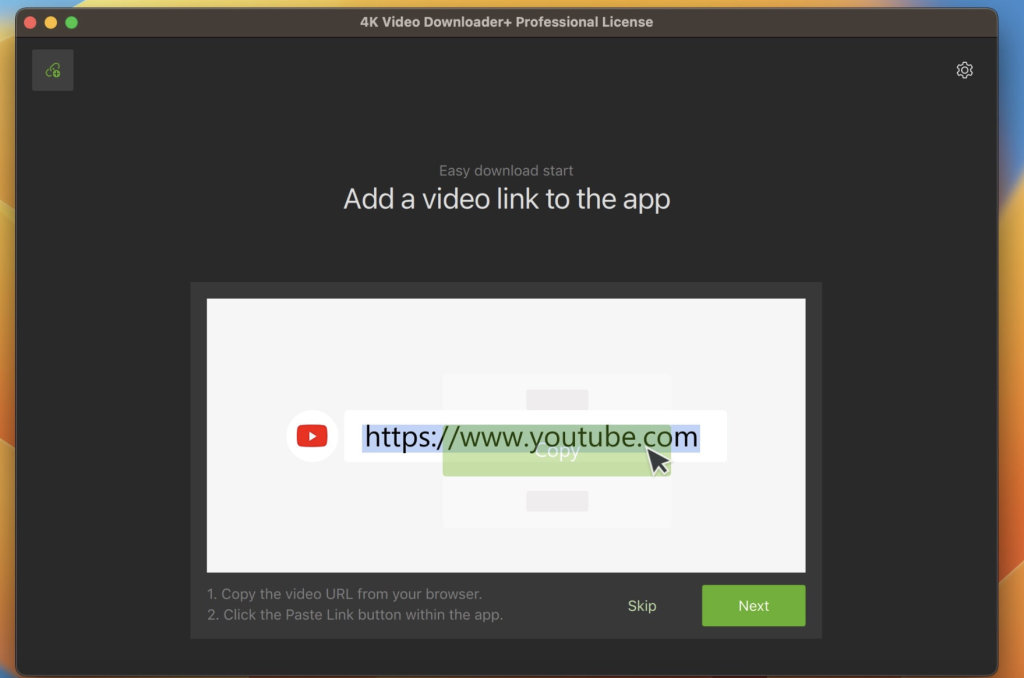
Mac software Yoink 3.6.86
0
Name : Yoink
Size : 22 MB
Mac software Yoink 3.6.86
Yoink is a macOS application designed to improve the drag-and-drop experience between different Spaces or full-screen apps. It offers several features to enhance file management and ease of use. Here’s an overview of its main features:
- Shelf for Files and App Content: Yoink provides a convenient “shelf” at the edge of your screen where you can temporarily store files or app content that you intend to move or copy. This shelf behaves similarly to Finder when it comes to moving and copying items.
- Universal Accessibility: Yoink is accessible from virtually anywhere on your Mac, including different windows, Spaces, and full-screen apps. It stays readily available to assist you in managing files efficiently.
- QuickLook Icons: Yoink generates icons for the items you place on the shelf using QuickLook. This feature makes it easy to identify the contents of the items without opening them.
- Stacking Multiple Files: When you drag multiple files into Yoink, they are condensed into a stack. This simplifies the process of dragging them out together when you need to move or copy multiple items simultaneously.
- System Services Integration: Yoink integrates with macOS system services, Quick Actions, and Share extensions, allowing you to store files in Yoink without the need for drag and drop. This can be particularly useful for streamlining your workflow.
- Handoff Support: You can use Handoff to transfer files seamlessly between all the Macs, iPads, and iPhones where you have Yoink installed. This feature promotes cross-device compatibility and sharing.
- Clipboard History: Yoink includes a Clipboard History feature, enabling you to store previously copied content in Yoink. This makes it easy to access and reuse copied items.
- Customization: Yoink is highly customizable, giving you control over when and where it appears on your screen. You can tailor its behavior to your specific preferences and workflow.
- Share Functionality: Yoink offers a “Share” feature, allowing you to share files and content to and from Yoink, further enhancing its versatility.
- Shortcuts Integration: Yoink provides integration with Shortcuts, enabling you to create custom workflows and automate tasks involving Yoink.
- Multi-Language Support: Yoink is available in multiple languages, including English, French, German, Italian, Japanese, Korean, Portuguese, and Simplified Chinese, making it accessible to a wide range of users.
- Compatibility: Yoink is compatible with macOS 10.10 or later and supports both Apple Silicon and Intel Core processors.
You can download and learn more about Yoink on its official homepage or through the iTunes App Store. This application can be particularly useful for users who frequently work with files and need an efficient way to manage and transfer them between different contexts on their Mac.
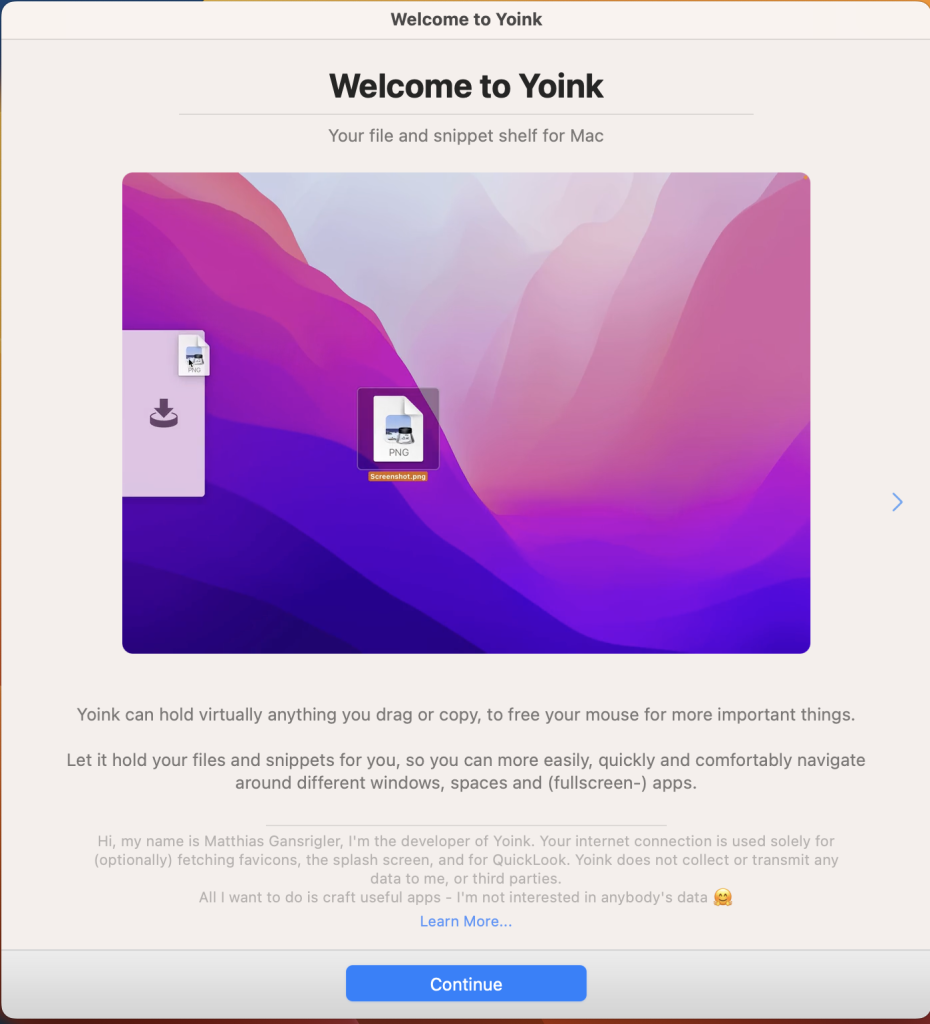
Adobe Bridge 2023 v13.0.4 Free Download
0
Name : Adobe Bridge 2023
Size : 2.19 GB
Adobe Bridge 2023 v13.0.4 Free Download
Adobe Bridge is a powerful asset management tool that provides centralized access to files and assets for creative projects. It is part of Adobe’s Creative Cloud suite and offers a range of features to streamline your workflow and keep your creative assets organized. Here are some key features and capabilities of Adobe Bridge:
1. Centralized Asset Access: Adobe Bridge allows you to access all the files and assets you need for your creative projects in one place. You can organize both personal and team assets, making it easy to collaborate with others.
2. Batch Editing: Bridge simplifies batch editing of files, making it convenient to apply changes to multiple assets simultaneously.
3. Watermarking: You can easily add watermarks to your images and documents directly within Bridge.
4. Centralized Color Preferences: Bridge offers centralized color settings, ensuring consistency in your creative projects.
5. Adobe Stock Integration: You can upload your photos to Adobe Stock directly from Bridge, potentially earning royalties for your work.
6. Support for Retina and HiDPI Displays: Bridge is compatible with Retina and HiDPI displays and can be scaled accordingly for high-resolution screens.
7. Automated Cache Management: Bridge features automated cache management to improve performance and efficiency.
8. Adobe Portfolio Integration: You can publish your work to Adobe Portfolio to create your personalized website.
9. Thumbnail and Metadata Generation: Bridge can generate thumbnails and metadata on-demand, making it easy to browse and search for files.
10. Mobile Device and Camera Import: You can import photos and videos from your mobile device or digital camera on macOS.
11. CEP HTML5 Support: Bridge supports CEP (Common Extensibility Platform) HTML5, allowing for flexibility in extending its functionality.
12. Enhanced User Interface: Adobe Bridge has an enhanced user interface that aligns with other Creative Cloud applications, providing a consistent user experience.
13. Creative Cloud Libraries: Bridge’s Libraries workspace displays high-quality previews of library items, facilitating easy selection of multiple items.
14. Centralized Cache Management: You can share a cache with other Bridge users, reducing the need to rebuild the cache on different machines.
15. Edit Capture Time: Bridge allows you to change the capture time of JPEG and RAW image files, similar to Adobe Lightroom.
16. Support for Adobe XD: Bridge supports preview, thumbnail generation, and metadata tagging for Adobe XD files.
17. Media Cache Preferences: Bridge maintains a cache of audio and video playback files to improve performance. You can customize media cache preferences.
18. Cut, Copy, and Move Files: You can cut, copy, or move files and folders between Bridge and File Explorer (Windows) or Finder (macOS).
What’s New in Version 2023 v13.0.4: This update includes bug fixes, such as addressing an issue with the “Sort by Date” option in the Adobe Photo Downloader.
Compatibility: Adobe Bridge is compatible with macOS 10.15 or later.
Adobe Bridge is a valuable tool for creative professionals, photographers, and designers who need to manage and organize their assets efficiently as part of their creative workflows. For the latest information and access to Adobe Bridge, you can visit the Adobe website (https://www.adobe.com/).