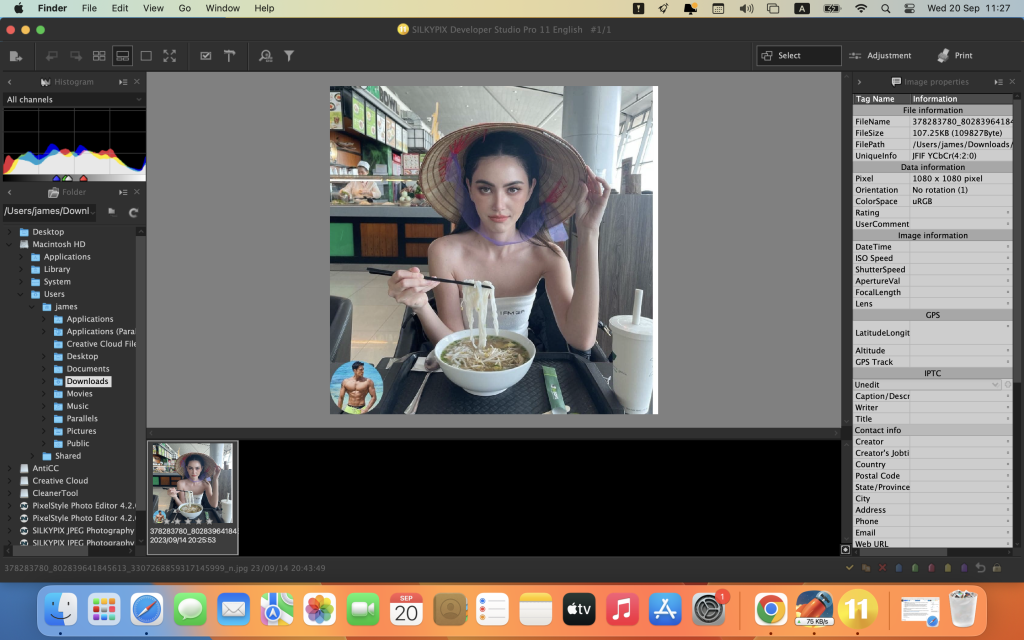Archive for September, 2023
Download Compressor for Mac V-4.6.6
0
Name : Compressor
Size : 341.6 MB
Download Compressor for Mac V-4.6.6
Compressor is a powerful video conversion and processing tool that integrates seamlessly with Final Cut Pro. It offers a range of features and customization options to enhance your video projects. Here are some key features and system requirements for Compressor:
Key Features:
- Advanced Encoding for Final Cut Pro:
- Customize encoding settings for Final Cut Pro.
- Save custom settings in Compressor for easy access in Final Cut Pro.
- Streamline encoding of large numbers of files with batch processes.
- Create custom Destinations to combine encoding with additional tasks like file movement or copying.
- Use self-contained Droplets for encoding with drag-and-drop convenience.
- Share settings with other editors, even if they don’t have Compressor installed.
- Send Final Cut Pro and Motion projects to Compressor for HEVC format encoding.
- iTunes Store Package Creation:
- Organize your movie, trailer, closed captions, and subtitles for iTunes Store compliance.
- Verify audio, caption, and subtitle sync.
- Built-in error detection helps identify issues in the iTunes Store Package.
- Support for delivering HDR video in different color spaces.
- Link a Dolby Vision graded video file to a Dolby Vision XML.
- Support for Industry Standards:
- Encode to various industry-standard formats, including MPEG-4, H.264, MXF, and ProRes.
- Create DVD or Blu-ray discs with themed menus.
- Generate files for HTTP live streaming.
- Import and encode image sequences in various formats.
- Add closed captioning, metadata, and more.
- Pristine Format Conversions:
- Convert files between formats, such as NTSC to PAL or SD to HD.
- Work with wide color video and deliver in different color spaces.
- Deliver High Dynamic Range (HDR) video with color space conversions and metadata controls.
- Use CABAC entropy multipass H.264 encoding for superior results.
- Customize content with image filters, timecode overlays, and watermarks.
- Adjust video speed, duration, and frame rate.
- Distributed Encoding:
- Save time by distributing encoding work across multiple workstations.
- Activate any Mac as a node for distributed encoding by installing Compressor.
- Speed up encoding in Final Cut Pro by selecting shared computers for exporting.
System Requirements:
- macOS 12.6 or later
- 4GB of RAM (8GB recommended for 4K editing, 3D titles, and 360° video editing)
- Metal-capable graphics card
- 1GB of VRAM recommended for 4K editing, 3D titles, and 360° video editing
- 1.2GB of available disk space
- ProRes RAW support requires a Mac computer that supports Metal
- Blu-ray recorder required for burning Blu-ray discs
What’s New in Version 4.6.6:
- Support for log-encoded video shot on iPhone 15 Pro.
- Fixes and enhancements related to viewer behavior, Reveal in Finder, and luminance levels.
You can find more information and download Compressor on the official Apple App Store page: Compressor on the App Store.
Download Motion 5.6.6 for Mac
0
Name : Motion
Size : 2.16 GB
Download Motion 5.6.6 for Mac
Motion is a powerful motion graphics tool designed for video editors, enabling the creation of cinematic 2D and 3D titles, transitions, and effects in real time. Here are some of its key features and system requirements:
Key Features:
- 2D and 3D Titles:
- Create 2D and 3D titles, generators, and effects.
- Design 3D titles from scratch or use templates.
- Animate titles with over 100 drag-and-drop behaviors and text animation tools.
- Customize 3D titles with various materials like metal, wood, and stone.
- Motion Graphics for Final Cut Pro:
- Easily save and access titles, effects, transitions, and generators in Final Cut Pro.
- Customize Final Cut Pro elements by opening them in Motion.
- Create Motion Templates with customizable parameters and rigs.
- Support for multiple aspect ratios using Display Aspect Ratio snapshots.
- Stunning Effects:
- Choose from over 230 behaviors for natural animation without keyframes.
- Use the Keying filter for chroma keying.
- Edit focus points and depth effects for video shot in Cinematic mode (requires macOS Monterey or later).
- Create custom particle emitters or use presets for effects like smoke and sparkles.
- Professional masking tools for rotoscoping.
- Machine learning-based face and object tracking.
- Effortless 3D:
- Add cameras for transitioning from 2D to 3D space.
- Create 3D scenes within 360° projects.
- Dynamic shadows that react to camera and light movement.
- Turn shapes, video planes, or paint strokes into reflective surfaces in 3D.
- Import third-party USDZ objects or use premade objects from the Motion Library.
- Breakthrough Speed, Quality, and Output:
- Import wide color HDR images and export in standard Rec. 709 or wide Rec. 2020 color space.
- Enhanced performance and efficiency on Mac computers with Apple silicon.
- Optimizations for M1 Pro, M1 Max, and M1 Ultra chips on Mac Studio and MacBook Pro.
System Requirements:
- macOS 12.6 or later
- 4GB of RAM (8GB recommended for 4K editing, 3D titles, and 360° video editing)
- Metal-capable graphics card
- 1GB of VRAM recommended for 4K editing, 3D titles, and 360° video editing
- 4.7GB of available disk space (3.5GB for the app, 1.2GB for supplemental content)
What’s New in Version 5.6.6:
- Support for log-encoded video shot on iPhone 15 Pro.
- Performance improvements for the Align behavior.
- Bug fixes, including one related to playback of high-quality 3D titles.
You can find more information and download Motion on the official Apple App Store page: Motion on the App Store.
Download Final Cut Pro 10.6.9 Free
0
Name : Final Cut Pro
Size : 4.4 GB
Download Final Cut Pro 10.6.9 Free
Final Cut Pro is a professional video editing software developed by Apple. It offers a wide range of features and capabilities for video editors and content creators. Here are some key features and system requirements for Final Cut Pro:
Key Features:
- Revolutionary Video Editing:
- Magnetic Timeline: Uses advanced metadata and Clip Connections for faster and easier editing.
- Timeline Index: Allows you to drag and drop audio roles to rearrange the layout of your timeline.
- Object Tracker: Automatically matches titles and effects to the movement of faces or objects.
- Cinematic Mode Editing: Change focus points or the depth effect for video shot in Cinematic mode on iPhone (requires macOS Monterey or later).
- Multicamera Editing: Edit multicamera projects with automatic syncing and support for up to 64 camera angles.
- Smart Conform: Automatically transform projects for square or vertical delivery.
- 360° Video Editing: Import and edit 360° equirectangular video in various formats and frame sizes.
- Closed Captions: Create, edit, and deliver closed captions from within Final Cut Pro.
- Workflow Extensions: Extend the capabilities of Final Cut Pro with third-party workflow extensions.
- Powerful Media Organization:
- Libraries: Organize your work within libraries for efficient media management and collaboration.
- Proxy Media: Create proxy copies of your media for portability and performance.
- Keywords and Favorites: Apply custom keywords or favorites on the fly to organize your content.
- Smart Collections: Dynamically organize content to quickly find any shot.
- Duplicate Media Detection: Locate duplicate media in the timeline.
- Incredible Performance:
- Apple Silicon Support: Improved speed and efficiency on Mac computers with Apple silicon.
- Format Support: Work with a broad range of video formats, including ProRes, RED, XAVC, AVCHD, Avid DNxHR, H.264, HEVC, and more.
- Customizable Effects:
- 2D and 3D Titles: Create beautifully animated and customizable titles.
- Third-Party Plugins: Choose from a wide ecosystem of third-party FxPlug plug-ins.
- Integrated Audio Editing:
- Roles: Assign roles during import to easily track and organize your project.
- Multichannel Audio: Expand and edit multichannel audio files directly in the timeline.
- Audio Effects: Apply Logic-based effects and reduce background noise.
- Audio Sync: Sync video with separate audio in a single step.
- Intuitive Color Grading:
- Color Spaces: Import, edit, and deliver video in standard color spaces or HDR formats.
- Color Wheels and Curves: Precise color adjustments with keying and masks.
- HDR Support: Accurately view HDR content on supported displays.
- Optimized Output:
- Fast Export: Incredibly fast export for playback on Apple devices and online platforms.
- Roles Metadata: Export audio stems and multiple video versions using roles metadata.
- XML Support: Import and export XML for third-party workflows.
System Requirements:
- macOS 12.6 or later
- 4GB of RAM (8GB recommended for 4K editing, 3D titles, and 360° video editing)
- Metal-capable graphics card
- 1GB of VRAM recommended for 4K editing, 3D titles, and 360° video editing
- 5.5GB of available disk space
What’s New in Version 10.6.9:
- Support for log-encoded video shot on iPhone 15 Pro.
- New log profiles for enhancing footage shot on Fujifilm, DJI, and ARRI cameras.
- Bug fixes, including an issue related to Motion templates.
You can find more information and download Final Cut Pro on the official Apple App Store page: Final Cut Pro on the App Store.
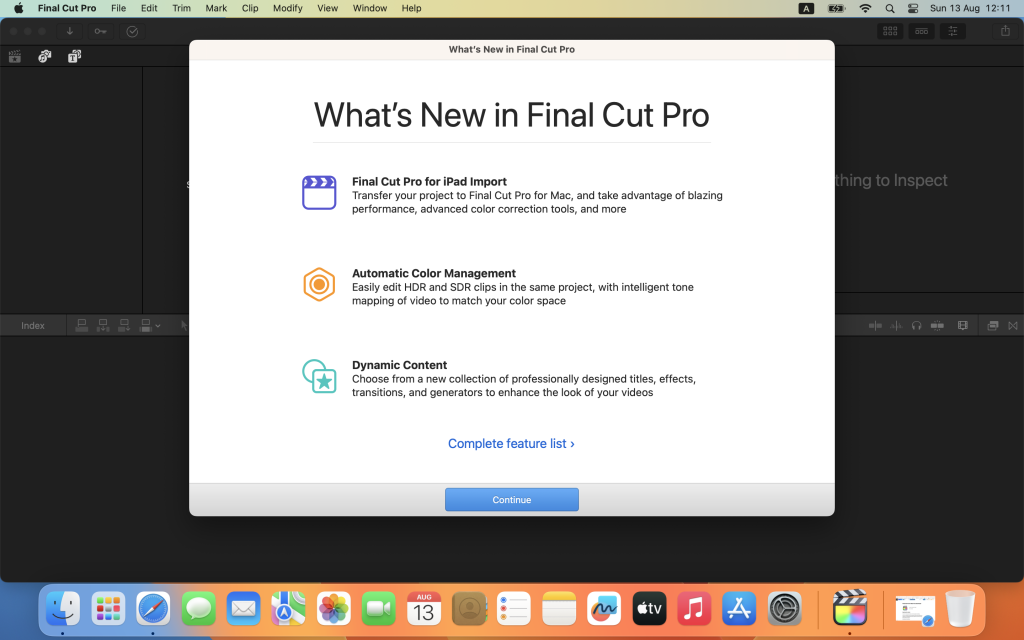
Download iZotope VocalSynth 2 v2.6.1
0
Name : iZotope VocalSynth
Size : 260 MB
Download iZotope VocalSynth 2 v2.6.1
VocalSynth Pro by iZotope is a powerful vocal processing plugin that offers a wide range of creative tools and effects for shaping and enhancing vocal sounds. Here’s a breakdown of its key features:
- Blendable Creative Must-Haves: VocalSynth Pro provides five blendable modules or creative must-haves that allow you to shape and color vocal sounds. These modules can be combined and adjusted to achieve a variety of vocal effects, making it a versatile tool for music production.
- Stompbox-Style Studio Effects: The plugin offers studio-quality effects that can be applied to vocals, simulating the character of stompbox pedals. This adds character and depth to vocal tracks, allowing you to experiment with different sonic textures.
- Interactive Visualizations: VocalSynth Pro features an advanced spectral display that reacts to the characteristics of vowels. This interactive visualization not only provides a unique metering experience but also allows you to see how your vocal processing affects the sound in real-time. This can be a valuable tool for fine-tuning vocal effects.
- Inter-Plugin Communication: VocalSynth 2 is designed to work seamlessly within the iZotope ecosystem. It can connect with other iZotope plugins like Neutron, Ozone, and Tonal Balance Control. This integration enables you to streamline your music production workflow and achieve a cohesive sound across your entire mix.
- Three Distinct Processing Modes: The plugin offers three distinct processing modes: Auto, MIDI, and Sidechain. These modes provide different ways to control vocoder-inspired effects and signal modulation, allowing for greater creative flexibility. You can experiment with different modes to achieve unique vocal treatments.
VocalSynth Pro is a comprehensive vocal processing tool that caters to a wide range of vocal production needs. Whether you’re looking to create vintage-inspired vocal effects or explore futuristic vocal textures, it offers a suite of features to help you achieve your desired sound.
For more information and access to VocalSynth Pro, you can visit the iZotope homepage at https://www.izotope.com/en/products/music-production-suite-pro/vocalsynth-pro.html.
Download Affinity Photo for Mac v- 2.2.0
0
Name : Affinity Photo
Size : 924 MB
Download Affinity Photo for Mac v- 2.2.0
Affinity Photo is a powerful and comprehensive photo editing software designed for professional photographers and visual artists. It offers a wide range of features and tools for editing and enhancing photos, making it a competitive alternative to other popular and expensive photo editing applications. Here are some key features and information about Affinity Photo:
Key Features:
- Performance and Speed: Affinity Photo is known for its focus on performance and speed, ensuring that your photo editing tasks are carried out efficiently.
- Five “Personas”: The software provides five built-in design environments known as “Personas”: Photo, Liquify, Develop, Macro, and Export. Each Persona offers specific tools and functions for different editing needs.
- Photo Persona: This is the main mode for basic photo editing tasks and includes essential tools for image adjustments and retouching.
- Liquify Persona: It offers special warping effects and retouching tools for creative image manipulation.
- Develop Persona: Designed for RAW photo processing, this Persona provides full control over adjusting image tones and colors.
- Macro Persona: Useful for building and applying macro presets to streamline your editing workflow.
- Export Persona: Allows you to export images, layers, or image slices to various formats with ease.
- User Interface: Affinity Photo’s interface follows a common layout for photo editing applications, with panels on the left and right sides. However, some users may find the small buttons a downside, especially on Retina displays.
- Editing Tools: The software offers a wide range of editing tools, including overlays, basic adjustments (clarity, contrast, exposure, etc.), lens distortion correction, chromatic aberration correction, layers and layer operations, retouching effects, filters, brushes for local adjustments, and more.
Compatibility: Affinity Photo is compatible with macOS 10.15 (Catalina) or later versions of the operating system.
Homepage: You can find more information about Affinity Photo and explore its features on the official website at https://affinity.serif.com.
Affinity Photo is a versatile and powerful photo editing solution that caters to the needs of professional photographers and visual artists. Its focus on performance and a wide range of editing tools make it a valuable tool for those looking for an alternative to other high-end photo editing applications.
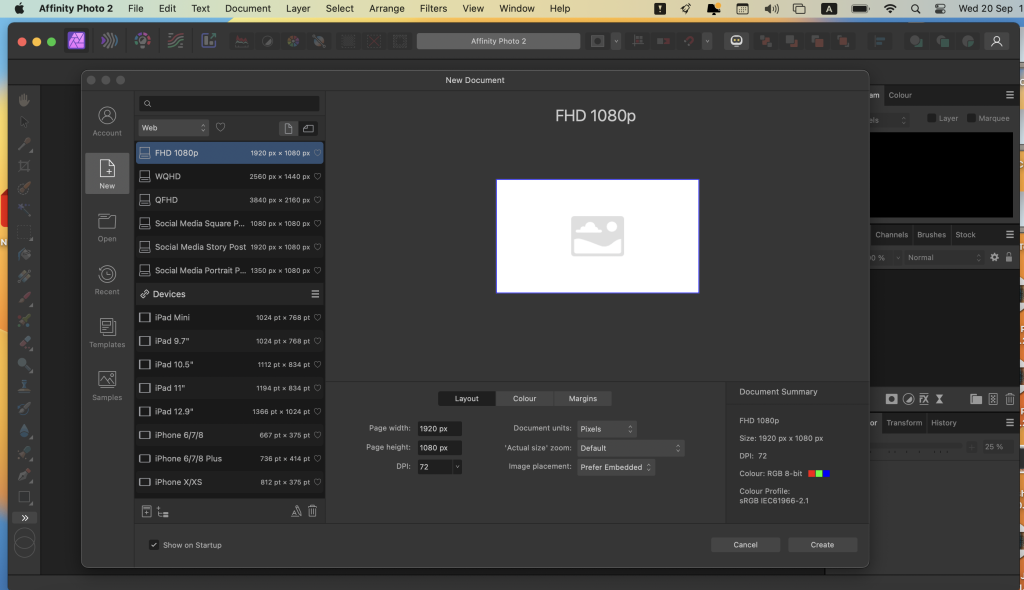
Download Affinity Designer for Mac v- 2.2.0
0
Name : Affinity Designer
Size : 824 MB
Download Affinity Designer for Mac v- 2.2.0
Affinity Designer is an advanced graphic design application designed for Mac users, providing a comprehensive set of tools and features for a wide range of graphic design tasks, including website design, interface design, icon creation, and concept art. Here are some key features and information about Affinity Designer:
Key Features:
- Versatile Workspace: Affinity Designer offers a customizable workspace that seamlessly integrates with macOS’s workflow features, such as iCloud, Full Screen, and Spaces. You can choose between docked or floating UI options to suit your preferences.
- Graphic Tools: The software provides a wide variety of design and graphic tools, including node editing, pen tool, crop tool, pencil tool, vector brushes, gradient fill tool, text tool, alignment guides, and more.
- Pixel Control: Affinity Designer offers accurate pixel control with real-time pixel preview, allowing you to edit in pixels when needed, in addition to vector editing. This is useful for achieving precise results in both vector and raster designs.
- Raster Tools: The software includes a set of raster tools such as the lasso tool, pixel and paint brush, eraser, blur, dodge, burn, smudge, selection brush, and sharpen. These tools expand your creative possibilities.
- Pressure and Velocity Support: You can take advantage of stylus pressure and velocity to create smooth, clean strokes with variable opacity and brush texture. This allows for natural-looking artwork while benefiting from vector editing capabilities.
- Non-Destructive Editing: Affinity Designer enables non-destructive editing with pixel brush tools, allowing you to paint shadows, textures, and highlights onto vector shapes while maintaining editability.
- Vector Editing: The software offers a wide range of vector editing features, including smart-snapping indicators, Boolean geometry operations, and a collection of customizable shapes.
- Color Space Support: You can work in various color spaces, including RGB, LAB, CMYK, and Greyscale, to meet your specific design needs.
- File Format Support: Affinity Designer supports popular file formats, including AI, PSD, PDF, and SVG. It also allows you to export areas, layers, or objects independently in standard or retina versions.
Compatibility: Affinity Designer is compatible with macOS 10.15 (Catalina) or later versions of the operating system.
Homepage: You can find more information about Affinity Designer and explore its features on the official website at https://affinity.serif.com/en-us/.
Affinity Designer is a powerful and versatile graphic design application suitable for both beginners and professionals. It offers a wide range of creative tools and supports various design tasks, making it a valuable tool for graphic designers, illustrators, and digital artists.

Download Affinity Publisher Mac v- 2.2.0
0
Name : Affinity Publisher
Size : 815 MB
Download Affinity Publisher Mac v- 2.2.0
Affinity Publisher is a professional publishing software designed for creating a wide range of publications, including magazines, books, brochures, posters, reports, stationery, and more. It offers a variety of features and tools to help you bring your creative vision to life. Here are some key features and information about Affinity Publisher:
Key Features:
- Versatile Layouts: Affinity Publisher allows you to combine images, graphics, and text to create beautiful layouts for various types of publications. Whether it’s a magazine, book, or poster, the software provides the tools you need.
- Master Pages: The software includes master pages, allowing you to establish consistent layouts across your publication. You can also create nested master pages for more complex designs.
- Double Page Spreads: Affinity Publisher supports double page spreads, making it suitable for projects that require facing page layouts.
- Image Frames: You can work with image frames that offer intelligent scaling options, giving you control over how images are displayed in your layouts.
- Text Wrapping: Affinity Publisher provides precise control over text wrapping with fine padding adjustments. This feature is useful for creating text layouts around images and graphics.
- Custom Shaped Text Frames: You can create text frames in custom shapes, allowing for creative text placement within your designs.
- Text Flow: The software lets you link multiple text frames together across your document, ensuring a smooth and consistent flow of text.
- Guides, Grids, and Snapping: Affinity Publisher offers advanced guides, grids, and snapping options to help you align and position elements precisely.
- Tables: You can create tables and apply custom table formats to your documents, making it easy to present data and information effectively.
Compatibility: Affinity Publisher is compatible with macOS 10.15 (Catalina) or later versions of the operating system.
Homepage: You can find more information about Affinity Publisher and explore its features on the official website at https://affinity.serif.com/en-us/.
Affinity Publisher is a versatile and powerful tool for individuals and professionals in the field of publishing and graphic design. It provides the essential features and advanced capabilities required to create stunning layouts and publications, making it suitable for a wide range of projects and creative endeavors.

Download Wondershare Repairit 5.0.7
0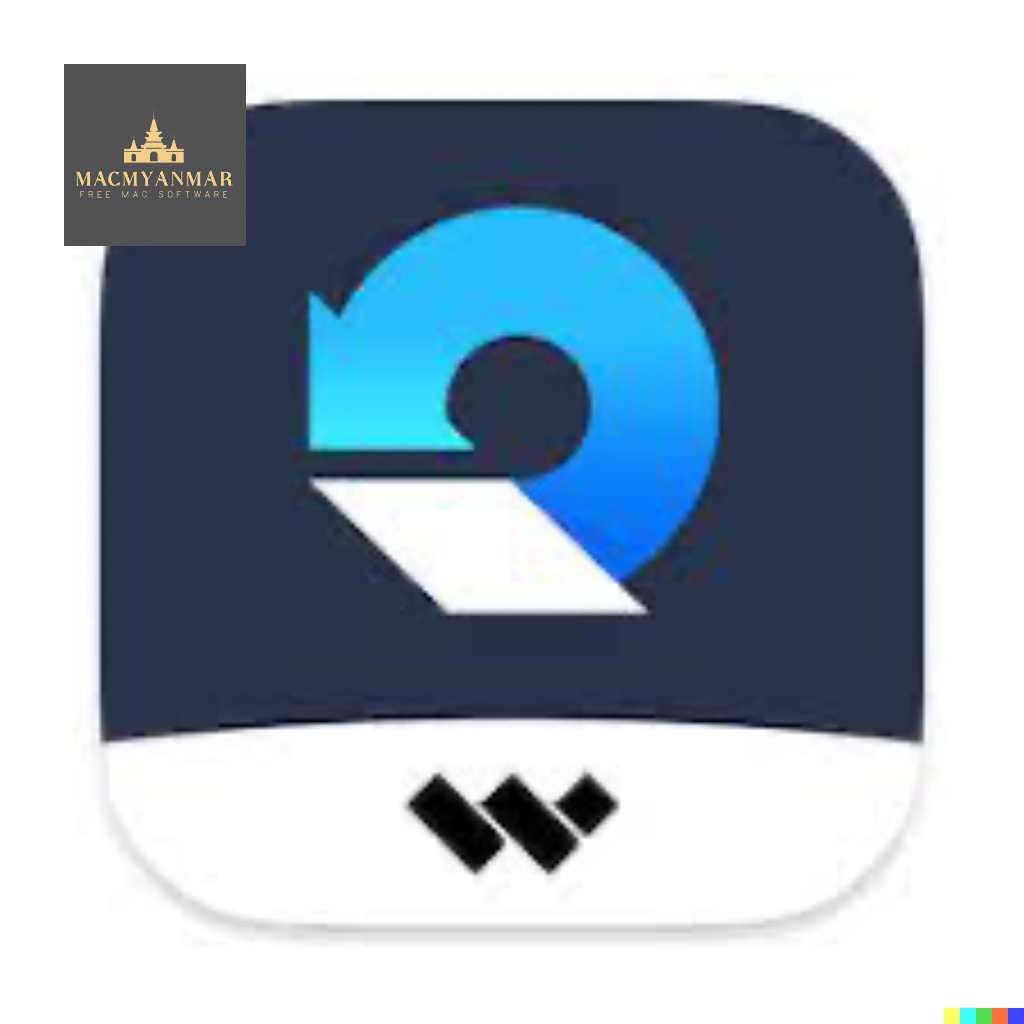
Name : Wondershare Repairit
Size : 65 MB
Download Wondershare Repairit 5.0.7
Repairit is a comprehensive solution for repairing corrupted videos, photos, and files that have become inaccessible or unopenable due to various issues. Whether you encounter problems with your documents, videos, or photos, Repairit aims to help you recover your valuable data. Here are some key features and information about Repairit:
Key Features:
1. Document Repair: Repairit can fix corrupted PDF, Word, Excel, and PowerPoint files that may be displaying errors like “The document cannot be opened” or “Part of the content cannot be displayed.” It offers a simple 3-step process to recover your documents.
2. Video Repair: Repairit can repair corrupted and unplayable video files that may have become damaged due to power surges, system crashes, update errors, or mishandling. The software features an intuitive interface suitable for users of all levels, and its Advanced Repair option can address severely damaged videos.
3. Photo Repair: Repairit helps recover important photos that have become broken or corrupted. Whether it’s precious memories or essential information stored in image files, Repairit can assist in repairing damaged photos. It also supports batch repair for multiple image files.
Compatibility: Repairit is compatible with macOS 10.10 (Yosemite) or later versions of the operating system.
Homepage: You can find more information about Repairit and access the software on the official website at https://repairit.wondershare.com.
Repairit is designed to be a user-friendly and effective tool for recovering data from corrupted files, videos, and photos. It can be a valuable resource for individuals who want to regain access to their valuable digital content that has become inaccessible or damaged.

Download UltraEdit for Mac V-22.0.0.19
0
Name : UltraEdit
Size : 33 MB
Download UltraEdit for Mac V-22.0.0.19
UltraEdit is a powerful text editor that has been widely used on Windows platforms for text editing and development purposes. UltraEdit for Mac is a native Mac application that brings the robust features of UltraEdit to macOS. Here are some key features and information about UltraEdit for Mac:
Key Features:
- Text Editing: UltraEdit for Mac provides a wide range of text editing capabilities, making it suitable for basic text editing tasks as well as full-fledged development work.
- Language Support: The text editor supports various programming and scripting languages, including C, Objective C, JavaScript, XML, PHP, Perl, Python, and more. It includes syntax highlighting and other language-specific features.
- Find and Replace: UltraEdit includes powerful “Find in Files” and “Replace in Files” features, which allow you to search and replace text across multiple files in your project.
- FTP/FTPS: It offers native FTP and FTPS support, enabling you to connect to remote servers for file transfer and editing.
- Macros: You can create and use macros to automate repetitive tasks or customize your workflow.
- Scripting: UltraEdit supports scripting, allowing you to write scripts to extend the editor’s functionality.
- Column/Block Mode: This feature enables you to work with text in column/block mode, making it easy to manipulate and edit tabular data.
Compatibility: UltraEdit for Mac is compatible with macOS 10.12 (Sierra) or later versions of the operating system.
Homepage: You can find more information about UltraEdit for Mac and download it from the official website at https://www.ultraedit.com.
UltraEdit for Mac is designed for users who require a versatile and feature-rich text editor for text editing, coding, and development tasks on macOS. It offers a range of tools and features that cater to both basic text editing needs and advanced development requirements.

Download SILKYPIX Developer Studio Pro 11.0.11.0
0
Name : SILKYPIX Developer Studio Pro
Size : 414 MB
Download SILKYPIX Developer Studio Pro 11.0.11.0
SILKYPIX Developer Studio Pro is a professional-grade RAW development software that provides advanced features and tools for photographers to process and enhance their RAW image files. Here are some key features and information about SILKYPIX Developer Studio Pro:
Key Features:
- Compositing Multiple RAWs: SILKYPIX Developer Studio Pro allows users to composite multiple RAW images, enabling creative photographic expression by combining different shots into one.
- Fine Detail Mode: The software offers a “Fine detail” mode for optimal noise reduction, ensuring high-quality image processing with minimal noise.
- Tone-Dehaze Slider: This slider allows you to adjust the tone and dehaze your images, improving clarity and reducing atmospheric haze or fog in photos.
- Exposure Bias-Highlight/Shadow Slider: You can make precise adjustments to exposure and control highlights and shadows using these sliders.
- Lens Aberration Correction: The software includes lens aberration correction features, including distortion correction based on lens profiles and simultaneous recording with JPEGs for distortion correction.
- Effect Options: SILKYPIX offers options for adding effects, such as blurring or sharpening the periphery of your images.
- Partial Correction Tools: You can perform partial corrections using tools like curve adjustments, polygon area selection, and color selection for targeted editing.
- Automatic Adjustment Button: There is an automatic adjustment button that can quickly apply automated adjustments to your images.
- Noise Reduction: You can control the level of noise reduction, particularly for shadow areas in your photos.
- Thumbnail Search: The software allows you to search for images in the thumbnail view, making it easier to find specific images in your library.
- Customization: SILKYPIX Developer Studio Pro provides customization options, including the ability to add user mark colors, arrange initialization buttons, and customize the toolbar.
- Control Palette: The control palette gives you easy access to various image adjustments and settings.
Compatibility: SILKYPIX Developer Studio Pro is compatible with macOS 10.13 (High Sierra) or later versions of the operating system.
Homepage: You can find more information about SILKYPIX Developer Studio Pro and explore its features on the official website at https://silkypix.isl.co.jp/en/product/dsp8/.
SILKYPIX Developer Studio Pro is designed for photographers who work with RAW image files and require advanced tools and features for processing and enhancing their photos. It offers a wide range of adjustments and customization options to meet the needs of professional photographers and enthusiasts alike.