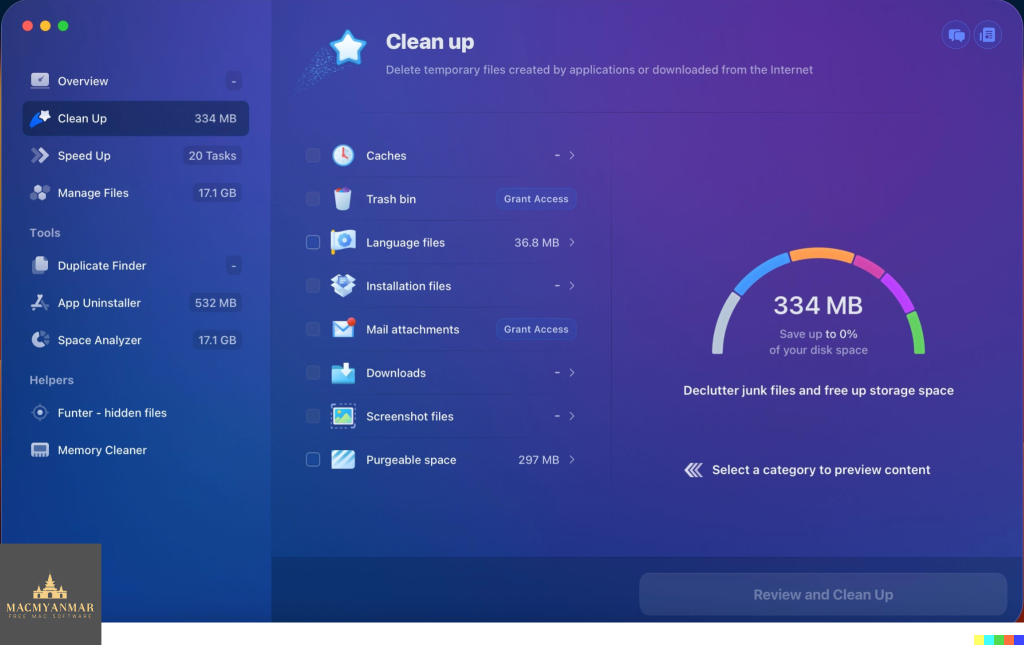Archive for September, 2023
Mac OS App Tamer 2.8.1 free Download
0
Name : App Tamer
Size : 11 MB
Mac OS App Tamer 2.8.1 free Download
App Tamer is a macOS application designed to optimize the performance and power consumption of your Mac by managing the CPU usage of running applications. It provides a solution for taming apps that consume excessive CPU time and can drain your battery life. Here are some key features and details about App Tamer:
Main Features:
- AutoStop: App Tamer features a unique AutoStop feature that stops each application when you switch away from it. When you return to that app, it automatically restarts. This helps prevent apps from monopolizing CPU resources when they are not in use, thereby saving energy and improving performance.
- User-Friendly Interface: The app is built around an attractive and clear user interface that is designed for managing running applications with minimal distraction. It provides a straightforward way to monitor and control CPU usage.
- CPU Usage Monitoring: App Tamer displays the average percentage of CPU usage for each running application, allowing you to see which apps are consuming the most CPU resources.
- Graphical History: You can access a graphical history of CPU usage, providing insights into how CPU resources have been utilized over time.
- Customizable CPU Limits: Easily enable AutoStop for any application or set specific CPU usage limits for individual apps. This gives you control over how much CPU time an app is allowed to consume.
- Efficient CPU Management: App Tamer helps you manage CPU usage without the need for manual intervention. It automatically adjusts CPU usage for running applications based on your settings.
- Optimize Energy Efficiency: By reducing CPU usage of background apps, App Tamer can help extend your Mac’s battery life and keep your system running cooler.
Compatibility:
- App Tamer is compatible with macOS 13.3 or later.
App Tamer is a useful tool for Mac users who want to optimize their system’s performance and extend battery life by preventing apps from using excessive CPU resources when they are not in use. It offers a user-friendly interface and convenient CPU management features to make your Mac run more efficiently.

Download Mac software Dropshare 5.36
0
Name : Dropshare
Size : 47 MB
Download Mac software Dropshare 5.36
Dropshare is a macOS application that provides a secure and convenient way to share files and data with others. It is a versatile tool for uploading and sharing various types of content, including files, folders, text, screenshots, screen recordings, and more. Dropshare supports multiple destinations, such as your own server, Amazon S3, Rackspace Cloud Files, or Google Drive. Here are some of the key features and capabilities of Dropshare:
Main Features:
- Drag-and-Drop Uploads: Dropshare allows you to easily drag and drop files, folders, text, and screenshots into the app for quick uploading to your chosen destination.
- Secure File Sharing: The application supports SCP over SSH, ensuring secure and encrypted file transfers. It also supports uploads to Amazon Simple Storage Service (S3) and Rackspace Cloud Files, both of which are secure cloud hosting services.
- Multiple Upload Destinations: You can set up and switch between different upload destinations, such as your own server or cloud storage, using user-defined keyboard shortcuts.
- Automatic Screenshot Uploads: Dropshare can be configured to automatically upload fullscreen or selection-based screenshots, simplifying the sharing of screen captures.
- Screen Recordings: You can capture and upload screen recordings directly within Dropshare, offering both fullscreen and selection-based recording options.
- Access-Restricted URLs: Create access-restricted URLs for your uploads with options for setting lifetimes and passwords, ensuring that your shared files remain secure.
- Customizable Landing Pages: Choose from a variety of free designs or create your own landing page using HTML, CSS, and JavaScript. You can embed previews for various file types, such as images, text, or video files.
- URL Shorteners: Dropshare supports URL shorteners, allowing you to use natively supported URLs or configure your own URL shortener service, such as bit.ly or YOURLS.
- Sync Across Devices: Dropshare offers synchronization of your upload history across all devices where Dropshare is installed.
- 1-Click Deletion: Easily remove shared files from your server or chosen destination with a single click within Dropshare.
- Markdown to HTML: If enabled, Dropshare can automatically convert Markdown files to HTML for easier sharing and viewing.
- Services Integration: Dropshare integrates with the macOS Services Menu, enabling you to create custom keyboard shortcuts for specific actions.
- IPv6 Ready: The application is compatible with IPv6 environments, ensuring smooth operation in modern network setups.
Compatibility:
- Dropshare is compatible with macOS 10.10 or later.
Dropshare is a versatile and secure tool for file sharing and collaboration, offering a range of features to simplify the process of sharing content with others. Whether you need to share files with colleagues, clients, or friends, Dropshare provides a straightforward and customizable solution for macOS users.
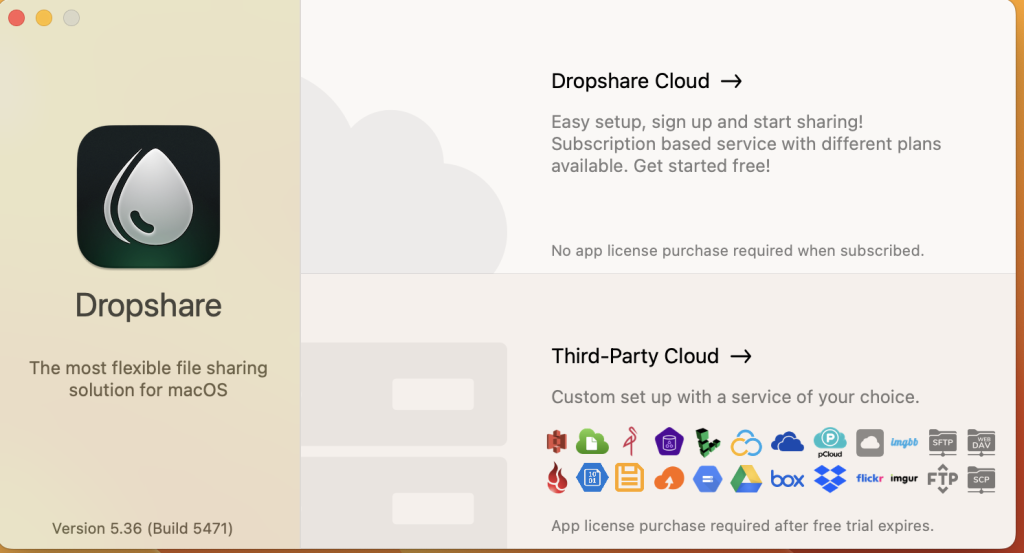
Download CHM Viewer Star for Mac v-6.3.2
0
Name : CHM Viewer Star
Size : 7 MB
Download CHM Viewer Star for Mac v-6.3.2CHM Viewer Star is a
CHM Viewer Star is a specialized macOS application designed for reading CHM (Compiled HTML Help) files. CHM files are often used for software documentation and help manuals. This app provides a convenient and user-friendly way to access and navigate CHM documents. Here are some of the key features and details about CHM Viewer Star:
Main Features:
- CHM File Reader: CHM Viewer Star allows users to open and read CHM files with ease. This makes it a handy tool for accessing software documentation, help files, and manuals that are typically stored in CHM format.
- Text Zoom: Users can zoom in and out of the text within CHM files, allowing for better readability and customization of the viewing experience.
- Navigation: The app provides navigation options to move back and forth between different sections or pages within the CHM document.
- Bookmarking: Users can add bookmarks to mark specific pages or sections within a CHM file for quick reference.
- FullScreen Mode: For macOS versions 10.9 and later, CHM Viewer Star offers a full-screen mode, providing an immersive reading experience.
- Text Encoding: You have the option to modify the text encoding to ensure that the text within the CHM file is displayed correctly.
- Printing: The app allows you to print the currently viewed topic or section from the CHM file, which can be useful for creating physical copies of documentation.
- Search Functionality: You can search within the CHM file for specific keywords or phrases. The app supports searching across the entire document, and you can use the Command+F shortcut to find text on the current viewing page.
Compatibility:
- CHM Viewer Star is compatible with macOS 10.10 or later.
CHM Viewer Star is a dedicated CHM file viewer that simplifies the process of accessing and reading CHM documents on macOS. It offers essential features for navigating, searching, and customizing the viewing experience of CHM files, making it a valuable tool for users who need to access help manuals and documentation in this format.
Mac PDF Reader Pro 2.9.6 free Download
0
Name : PDF Reader Pro
Size : 68 MB
Mac PDF Reader Pro 2.9.6 free Download
PDF Reader Pro is a feature-rich PDF editing application available for macOS. It offers a wide range of tools and features that allow users to manipulate PDF files, annotate documents, fill out forms, and perform various other actions. Here are some of the main features and capabilities of PDF Reader Pro:
Annotation Tools:
- Annotate PDFs with highlights, underlines, lines, circles, and freehand writing.
- Create and edit PDF forms, including interactive field objects like buttons, check boxes, radio buttons, list boxes, and drop-down lists.
- Create tables within PDFs with rows and columns for structured data presentation.
- Add multiple signatures using trackpad, keyboard, or images.
- Insert stamps, comments, and notes into PDF documents.
- Add hyperlinks to redirect to other destinations within the PDF and edit existing links.
File Conversion:
- Export PDFs to various file formats, including Microsoft Word (.docx), PowerPoint (.pptx), Excel (.xlsx), RTF, HTML, Text, Image, CSV, and more.
- Convert PDFs to image formats like JPG, PNG, BMP, GIF, TIFF, TGA, and JP2.
- Perform OCR (Optical Character Recognition) on scanned PDFs and images to make them editable and searchable, supporting over 50 languages.
Document Management:
- Access annotation history to quickly jump to important sections of documents.
- Edit pages with headers, footers, or page numbers.
- Add watermarks to PDF pages.
- Apply Bates numbering for document identification.
- Merge, split, extract, append, rotate, delete, replace, and crop PDF pages.
- Present PDFs with annotations in a dedicated presentation mode.
Reading and Navigation:
- Choose from reading modes like full-screen, page-fit, horizontal or vertical orientation, continuous, and page break.
- Create bookmarks for specific pages or sections of PDFs.
- Create, edit, and search outlines for easy navigation.
- Enable night mode for reading in low-light conditions.
- Reduce PDF size to make documents lighter.
Clipboard Integration:
- Create a new PDF document by importing content from your clipboard.
Text-to-Speech (TTS):
- Select passages or entire documents to be read aloud by the TTS engine.
Security:
- Set passwords and authorization settings to restrict editing, modification, or printing of PDFs.
Compatibility:
- PDF Reader Pro is compatible with macOS 10.13 or later.
PDF Reader Pro offers both a free Lite Edition and a Full Version with additional features available as an in-app purchase. The Full Version provides a permanent license for the app. It is a versatile PDF tool designed to meet various document management and editing needs for macOS users.
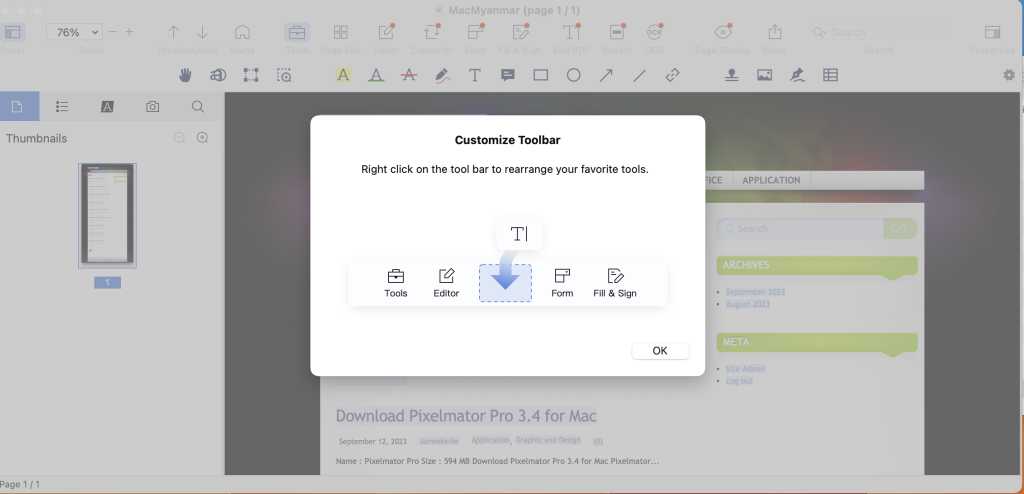
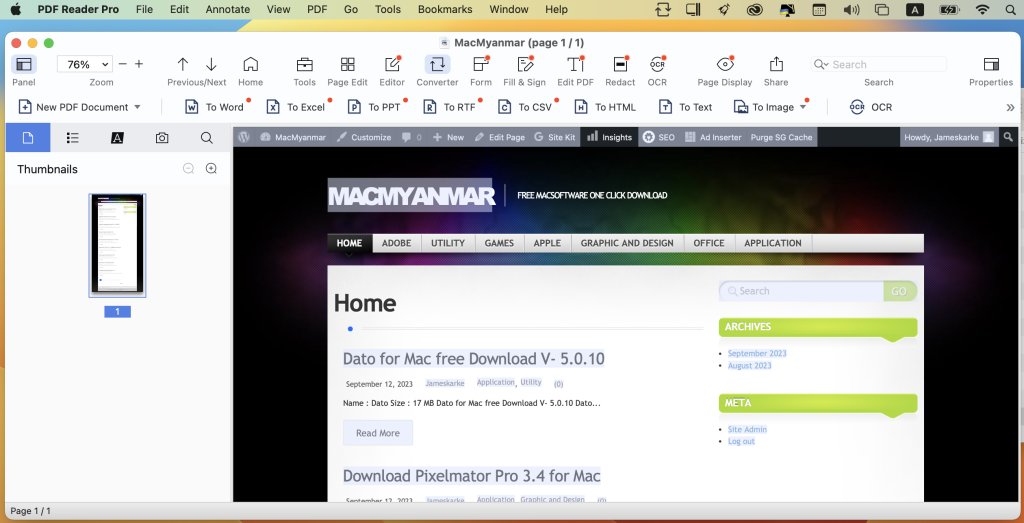
Dato for Mac free Download V- 5.0.10
0
Name : Dato
Size : 17 MB
Dato for Mac free Download V- 5.0.10
Dato is a macOS application designed to provide users with a highly customizable menu bar clock and calendar tool. It offers a range of features and options to help you manage your schedule and stay organized. Here are some of the key features and details about Dato:
Main Features:
- Menu Bar Display: Dato displays a clock and date in your macOS menu bar, allowing you to quickly access this information at a glance.
- Multiple World Clocks: You can view multiple world clocks in the menu bar, which is useful for keeping track of time zones in different locations.
- Calendar Integration: Dato provides a calendar view that allows you to see your upcoming events and appointments. It supports various calendar services, including iCloud, Google Calendar, and Outlook.
- Customization: The app is highly customizable. You can choose how many calendar events to display and for how many days. You can also customize the date and time format in the menu bar.
- Event Details: Dato displays event details in the calendar, including event names, times, and any notes associated with the events. You can click on an event to reveal it in your default calendar app.
- Week Numbers: The calendar view includes week numbers, which can be helpful for planning and scheduling.
- World Clocks: You can set up custom world clocks with names for different cities. Dato also provides offline support for searching 15,000 cities.
- Integration with Meeting Apps: Dato integrates with video conferencing apps like Zoom, Google Meet, and Microsoft Teams. It shows icons on events and provides a button for quick access to join meetings.
- Global Keyboard Shortcuts: The app supports global keyboard shortcuts for opening and closing the app, creating events, and more. This can be handy for power users who want to access features quickly.
- Custom Menu Bar Icons: Dato offers various menu bar icons, allowing you to choose the one that suits your preferences.
- macOS 11 and 10.15 Features: Some features are specific to macOS versions 11 and 10.15. For example, on macOS 11, you can show the upcoming event in the menu bar, create events, and use widgets. On macOS 10.15, there’s a Today widget in the Notification Center for time zones.
- One-Time Purchase: Dato follows a one-time purchase model with free upgrades forever, meaning you won’t have to subscribe for ongoing updates.
- Language Support: While Dato supports all the locales and languages that macOS supports for menu bar text, dates, times, and calendars, its menus and preferences are available in English only.
It’s worth noting that Dato is compatible with macOS 13.3 or later and can be downloaded from the Mac App Store.
Dato is designed to enhance your Mac’s menu bar with useful time and calendar features, providing a range of customization options to suit your needs and preferences.
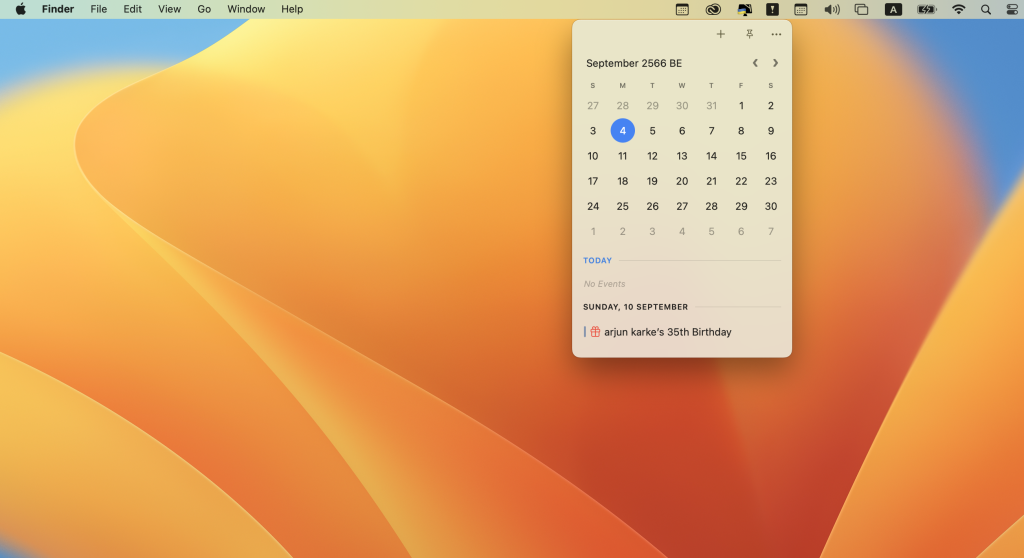
Download Pixelmator Pro 3.4 for Mac
0
Name : Pixelmator Pro
Size : 594 MB
Download Pixelmator Pro 3.4 for Mac
Pixelmator Pro is a powerful image editor designed exclusively for Mac users. It offers a wide range of professional-grade image editing tools and features, making it suitable for both beginners and seasoned professionals. Here are some key highlights of Pixelmator Pro:
- Modern Interface: Pixelmator Pro features a modern, single-window interface that is tailored for working with images on a Mac. The interface is intuitive and user-friendly, making it accessible even for beginners.
- Dark and Light Modes: The app supports both dark and light modes of macOS, adapting its appearance to match your system preferences.
- Customizable Interface: Users can customize their creative environment by arranging tools and panels to suit their workflow. Workspace presets are available for various creative tasks, including photography, design, illustration, and painting.
- Photos Extension: Pixelmator Pro offers a full-featured Photos extension, allowing you to edit images directly within the macOS Photos app. Edits are saved as layered, nondestructive adjustments.
- Professional Editing Tools: The software provides a comprehensive set of image editing tools, allowing you to enhance existing images and create new ones. These tools are nondestructive, enabling you to make adjustments at any time.
- RAW File Support: Pixelmator Pro offers excellent support for RAW image files, allowing you to work with the extended range of data in RAW images.
- Painting Tools: It includes fully customizable, dual-texture brushes for digital or traditional painting, with support for digital graphics tablets.
- Layer Styles and Effects: You can combine built-in effects to create a wide range of artistic and special effects. Save combinations as presets for easy reuse.
- Retouching Tools: The software provides a set of retouching tools for removing imperfections, cloning parts of photos, and fine-tuning specific areas.
- Vector Graphics: You can add customizable vector graphics or create your own vector graphics using the Pen tool.
- Typography Tools: Pixelmator Pro offers a full set of typography tools for designing text, including curved, circular, and path text.
- Web Optimization: Easily optimize and save images for the web with advanced compression options to reduce file sizes.
- Batch Processing: The app supports batch processing of images using built-in Automator actions, streamlining repetitive tasks.
- AppleScript Support: Automation enthusiasts can take advantage of full-featured AppleScript support to automate workflows.
- Machine Learning Enhancements: Pixelmator Pro leverages machine learning for tasks like object removal, photo enhancement, super resolution, color matching, denoising, and quick selections.
- Compatibility: It supports various image formats, including JPEG, TIFF, PNG, PSD, SVG, PDF, GIF, BMP, TGA, WebP, and more. You can also open and edit Photoshop images with layers and SVG vector images.
- macOS Integration: Pixelmator Pro is designed exclusively for macOS and seamlessly integrates with macOS features, making it compatible with macOS Big Sur.
Overall, Pixelmator Pro is a versatile and feature-rich image editing application for Mac users, offering an array of tools and capabilities for creating and enhancing images and graphics. It provides a balance between professional-grade features and an intuitive user experience.
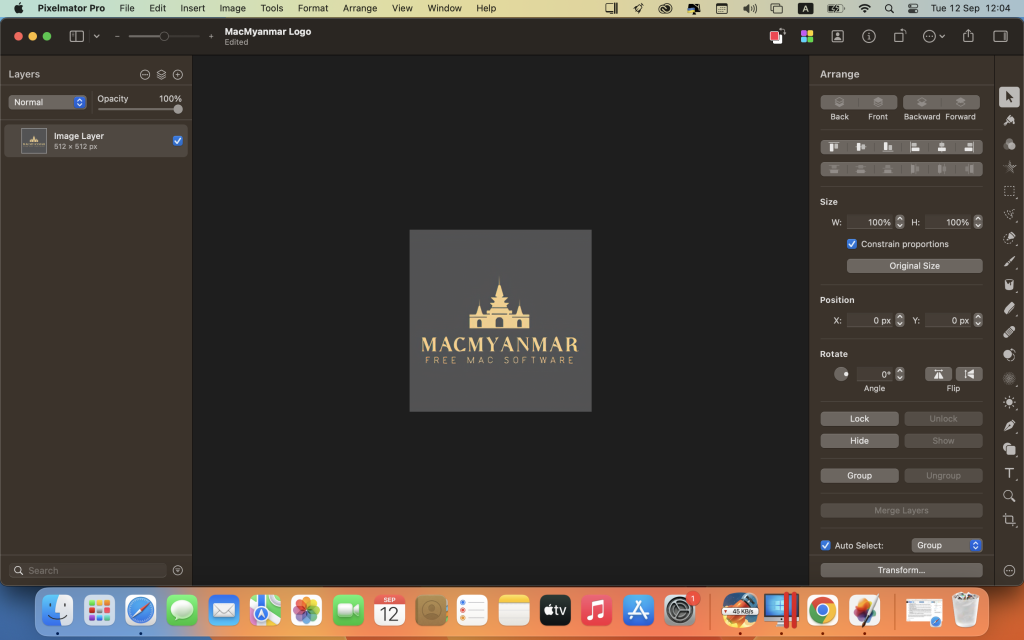
Download FxFactory for Mac V- 8.0.10 (7601)
0
Name : FxFactory
Size : 31 MB
Download FxFactory for Mac V- 8.0.10 (7601)
FxFactory is a comprehensive visual effects package known for its extensive collection of plug-ins designed to enhance video editing and motion graphics work in software like Final Cut Pro, Motion, After Effects, and Premiere Pro. Here are some key features and benefits of FxFactory Pro:
- Wide Range of Visual Effects: FxFactory offers access to a vast library of visual effects that are compatible with popular video editing and motion graphics software, including Adobe After Effects, Final Cut Pro, and Motion.
- Intuitive Interface: The software provides an intuitive interface that makes it easy to browse and manage all the installed effects on your system. This user-friendly design streamlines the process of adding and adjusting effects in your projects.
- Free Products: FxFactory includes free products that you can use without purchasing, allowing you to explore and experiment with various effects. However, it also offers support for purchasing and registering commercial products.
- Custom Effects Creation: With FxFactory Pro, you can create your own custom visual effects without the need for coding. This feature empowers users to tailor effects to their specific project requirements.
- Plug-in Management: FxFactory enables users to check and configure plug-ins to suit their projects. You can also create new effects based on existing ones, providing flexibility and customization options.
- Seamless Integration: The software seamlessly integrates with popular video editing software like Final Cut Pro, Motion, After Effects, and others. Once installed, you can immediately use the plug-ins within these applications.
- Support for High Bit Depth: FxFactory Pro supports the creation of effects with 16-bit and 32-bit depth, which allows for more precise and detailed visual enhancements.
- Complete Environment for Management: FxFactory is not just a plugin manager but also a complete environment for managing your effects. You can connect the necessary modules to your project, apply them to your content, preview the results, and render your final output.
- System Requirements: FxFactory is compatible with software versions such as Apple Final Cut Pro X 10.2+, Motion 5.2+, Adobe After Effects CC+, and Adobe Premiere Pro CC+.
- Regular Updates: The software receives periodic updates and improvements, enhancing its capabilities and compatibility with the latest versions of supported software.
As for the specific changes in version 8.0.10 (7601), the release notes were not available at the time of this information, so you may want to visit the official FxFactory website for the latest release notes and updates.
Overall, FxFactory Pro is a powerful tool for video editors and motion graphics designers, offering a wide range of visual effects and an easy-to-use interface to enhance the quality and creativity of their projects.
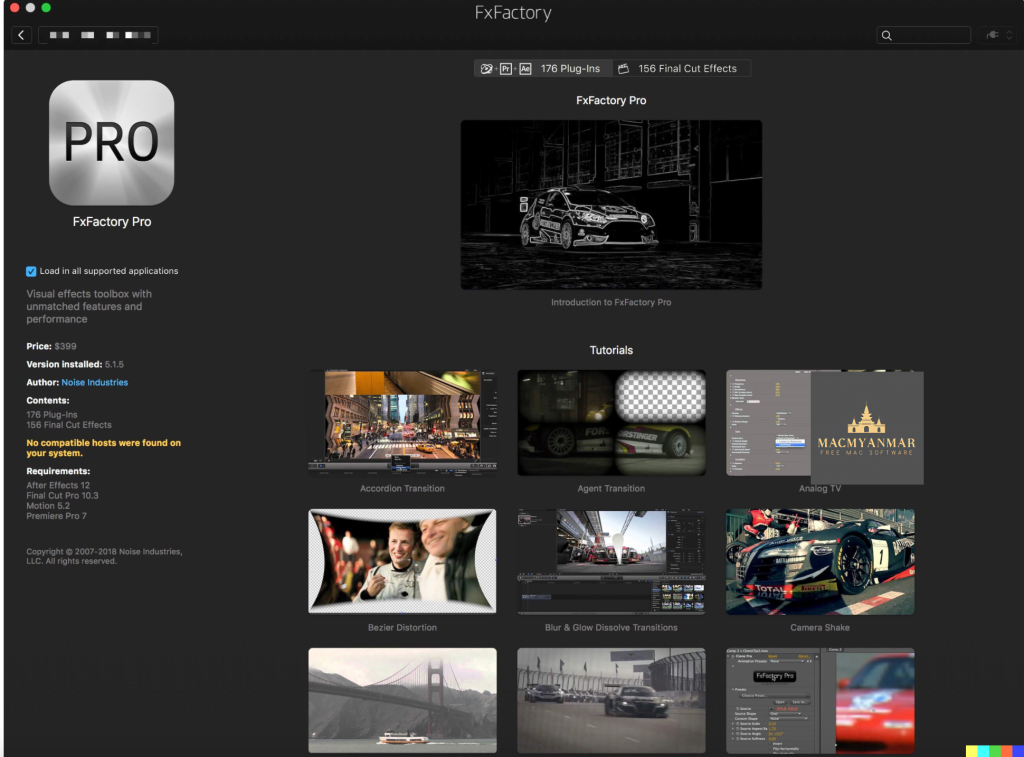
Download Acorn For Mac V-7.4.1
0
Name : Acorn
Size : 20 MB
Download Acorn For Mac V-7.4.1
Acorn is an image editor designed for simplicity and efficiency. Here are some of its key features and highlights:
- Simplicity: Acorn is built with a focus on simplicity. It offers a streamlined user interface to make image editing tasks fast and easy.
- Screenshot Capture: You can use Acorn to capture screenshots and start editing them immediately within the application.
- Image Filters: Acorn allows you to apply a variety of image filters to create stunning visual effects. You can chain these filters together to achieve your desired result.
- Layer-Based Editing: It follows the industry-standard approach of layer-based image editing, allowing you to work with different layers to compose and edit images.
- Built-in iSight Camera: You can create new images and layers using your Mac’s built-in iSight camera, making it convenient for capturing images on the spot.
- Resizable Canvas: Acorn makes it easy to resize both the image and canvas by simply changing the size of your application window.
- Full-Screen Editing: Take advantage of your entire monitor’s screen real estate for full-screen image editing.
- Tablet Support: Acorn is tablet-sensitive and supports pressure strokes and tablet erasers for precise drawing and editing.
- Vector Shape and Text Layers: It offers the capability to work with vector shape and text layers, which is useful for creating and editing graphics and adding text to your images.
- Selection Tools: Acorn provides various selection tools, including freeform, elliptical, rectangular, and magic wand selections.
- Gradients: You can create and apply gradients to your images, adding depth and visual interest.
- Custom Text Styles: Acorn allows you to create and apply custom text styles, giving you control over the appearance of text in your images.
- Layer Control: You can adjust the opacity and blending modes for each layer, enabling you to fine-tune the composition of your images.
- Scripting Support: Acorn supports scripting in both Python and Objective-C, allowing you to write custom plugins to extend its functionality.
- GPU Acceleration: It leverages the power of your computer’s graphics card for smooth and efficient graphics operations.
- System Requirements: Acorn is compatible with macOS 10.14 or later.
- Website: You can find more information and download Acorn from its official homepage at https://flyingmeat.com/acorn/.
Overall, Acorn is designed to provide a user-friendly image editing experience with a focus on simplicity and efficiency, making it a valuable tool for macOS users looking to perform a wide range of image editing tasks.
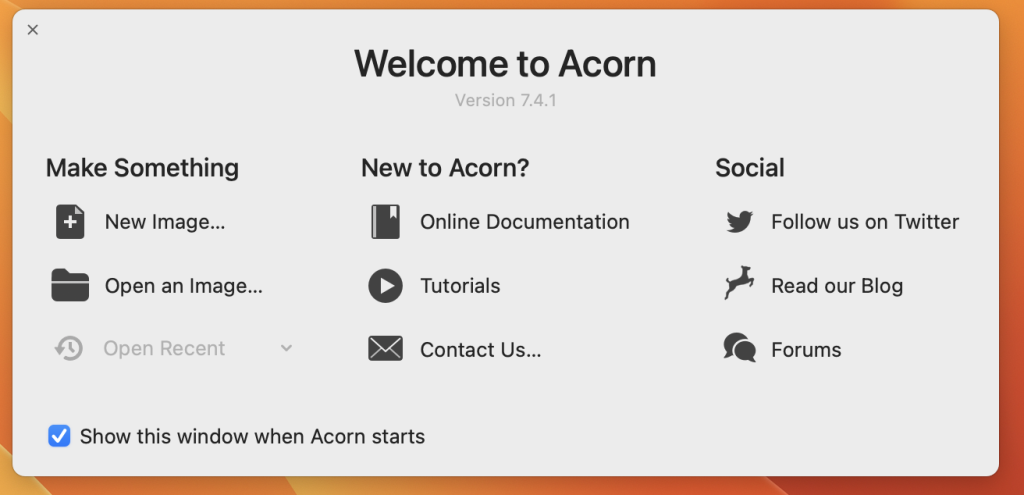
Mac Duplicate File Finder Pro V- 7.3.0 free
0
Name : Duplicate File Finder Pro
Size : 39 MB
Mac Duplicate File Finder Pro V- 7.3.0 free
PrimeFile is a free utility designed for macOS that helps you find and manage duplicate files on your Mac quickly and efficiently. Here are some of its key features:
Scanning:
- Utilizes a fast scanning algorithm to identify duplicate files.
- Allows you to scan multiple folders or drives for duplicates.
- Supports external drives and mounted network folders.
- Offers a “Recent Folders List” for easy access to previously scanned folders.
- Provides an animated scanning process for user feedback.
- Allows you to create a skip list to exclude specific files or folders from the scan.
Results Overview:
- Presents a visual chart report during the scanning process.
- Generates a list of duplicate files.
- Categorizes duplicate files by types, such as images, videos, music, archives, documents, and other specific extensions.
- Offers an easy-to-understand overview of how much space each duplicate file occupies.
Duplicates Management:
- Includes a built-in duplicates search feature.
- Provides a preview and quick look option for every file, allowing you to inspect duplicates before taking action.
- Offers various sorting options for duplicate files, including name, size, total size, type, and duplicates count.
Removing Duplicates:
- Displays a visual progress bar when selecting files for removal.
- Allows for one-click selection of multiple duplicate files.
- Offers smart duplicates autoselection for convenience.
- Provides options to mark files as “always select” or “never select” during autoselection.
- Presents a confirmation list of deleted files, giving you control over the removal process.
- Allows you to choose between moving duplicate files to Trash or permanently deleting them.
Upgrade to Pro:
- Offers an in-app purchase option to upgrade to the Pro version, which includes additional features.
- Pro features include the ability to preview and use the visual report on duplicates scan, find duplicates in hidden folders, locate duplicate folders, find similar folders (those containing both unique and duplicate files), and use intelligent cleanup hints.
Compatibility:
- PrimeFile is compatible with macOS 10.12 or later.
You can learn more about PrimeFile and download it from its official homepage on the Mac App Store: PrimeFile on the Mac App Store.
PrimeFile can be a valuable tool for organizing your files, saving disk space, and improving the overall performance of your Mac by removing unnecessary duplicate files.
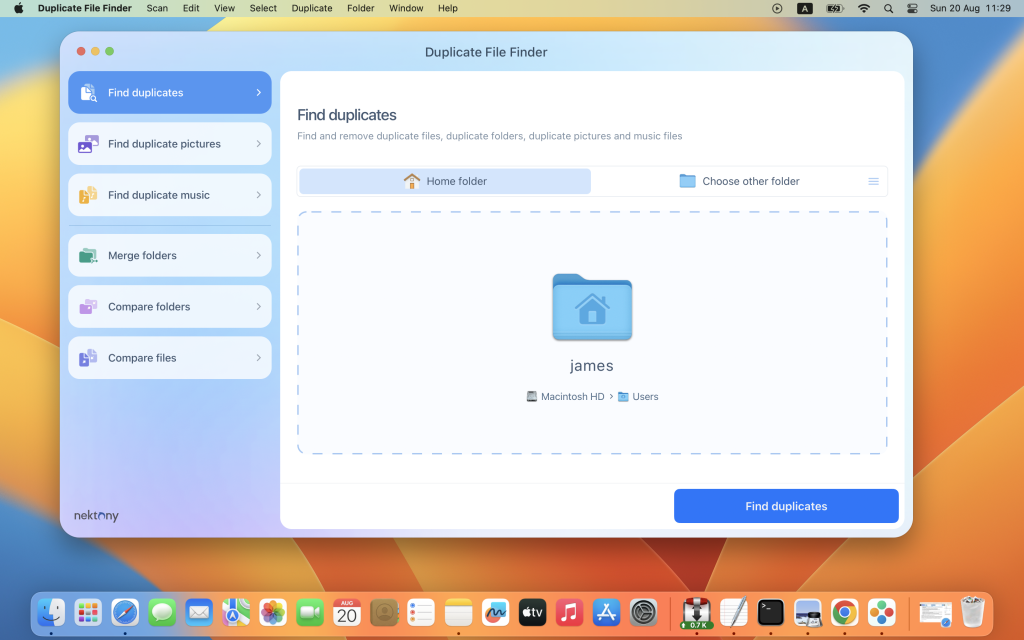
MacCleaner 3 Pro V- 3.2.1 (080923) for Mac free
0
Name : MacCleaner 3 Pro 3.2.1
Size : 127 MB
MacCleaner 3 Pro V- 3.2.1 (080923) for Mac free
MacCleaner Pro is a software application designed to help you clean up your Mac and optimize its performance. It offers several features and tools that can help speed up a slow Mac, free up disk space, remove junk files, and prevent the “Startup Disk Full” error. Here’s some information about MacCleaner Pro:
Why You Need MacCleaner Pro:
- Macs tend to accumulate junk files over time, which can slow down their performance. MacCleaner Pro provides a set of cleanup tools to help keep your Mac running smoothly.
How to Use MacCleaner Pro:
- Using MacCleaner Pro is straightforward. After launching the application, you’ll see a list of tools, each with a detailed description of what it can do. Simply open the tool you need and follow the step-by-step instructions to start the cleaning process. If you have questions or need assistance, you can visit the Support page or contact the Support team for help.
Benefits of MacCleaner Pro:
- MacCleaner Pro offers a comprehensive set of tools for safe and deep hard drive cleanup. Regularly cleaning your Mac can help maintain its performance and extend its lifespan.
Performance Improvement:
- In addition to freeing up disk space, MacCleaner Pro also monitors your RAM memory usage. It can work in the background and clear inactive RAM when your Mac’s memory is filled up, which can help make your Mac run faster.
What’s New in Version 3.2.1 (080923):
- The release notes for this version were unavailable at the time of the listing update. However, it mentions a fix for activation.
Compatibility:
- MacCleaner Pro is compatible with macOS 10.12 or later.
You can find more information about MacCleaner Pro and download it from its official homepage at https://nektony.com/.
Please note that while Mac optimization tools like MacCleaner Pro can be useful, it’s essential to use them carefully and only from trusted sources to avoid any potential issues with your Mac’s performance or security.