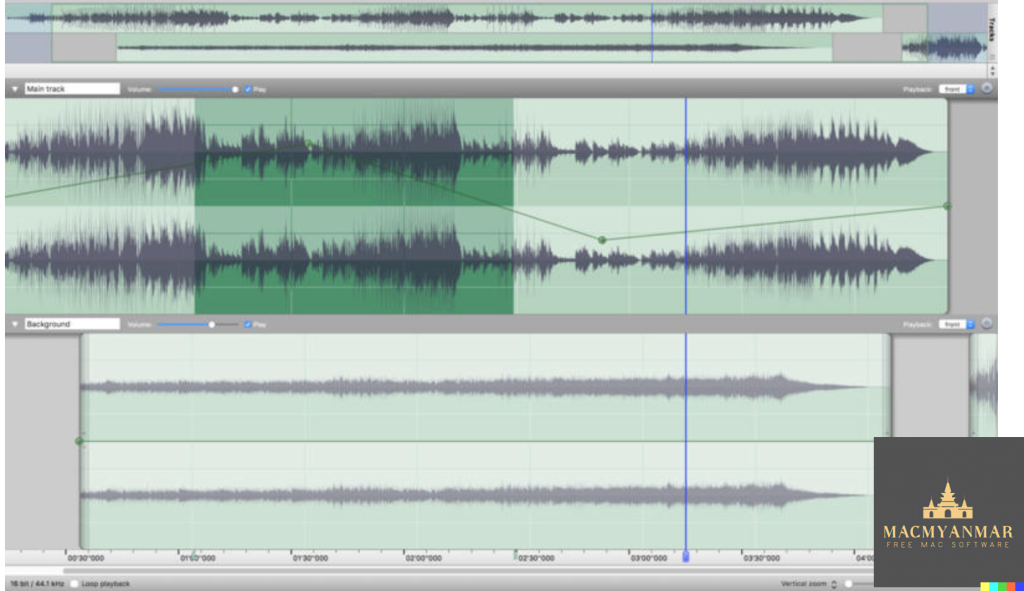Archive for August, 2023
iThoughtsX 9.4 For Download Mac
0
Name : iThoughtsX 9.4
Size : 34 MB
iThoughtsX 9.4 for Mac Download
iThoughtsX is a versatile mind mapping application designed for macOS. It provides a range of features for brainstorming, organizing ideas, and planning various types of projects. Here are some key features and typical use cases for iThoughtsX:
Key Features:
- Elegant Interface: iThoughtsX offers an elegant and user-friendly interface to assist users in organizing their thoughts effectively.
- Mind Mapping: The app allows you to create mind maps, helping you visually represent and connect ideas, concepts, and information.
- Remember and Connect: You can quickly capture and remember important information and explore connections between different ideas, facilitating creative thinking.
- Various Use Cases: iThoughtsX is versatile and can be used for a variety of purposes, including:
- Course Notes/Revision: Organize and review course materials and notes.
- Project Planning: Create project plans and visual timelines.
- Task Lists: Manage to-do lists and tasks efficiently.
- Brainstorming: Generate and organize ideas during brainstorming sessions.
- Goal Setting: Plan and track your goals effectively.
- WBS (Work Breakdown Structure): Break down complex projects into manageable tasks.
- Meeting Notes: Capture and organize meeting notes.
- GTD (Getting Things Done): Implement the GTD productivity method using mind maps.
- Import and Export: iThoughtsX supports various file formats for importing and exporting your mind maps, making it easy to work with other applications. Supported formats include Mindjet MindManager, Freemind/Freeplane, XMind, iMindmap, and more.
- Markdown and Text: You can import and export content in Markdown, plain text, and rich text formats, making it flexible for different types of users and workflows.
- Compatibility: iThoughtsX is compatible with macOS 10.11 or later, ensuring that it can be used on a wide range of Mac computers.
Homepage:
You can find more information about iThoughtsX and download the app from the official homepage at http://toketaware.com/ithoughts-osx/.
iThoughtsX seems to be a comprehensive tool for individuals and professionals who want to enhance their brainstorming, planning, and organization processes using mind maps. Its compatibility with various file formats and versatile use cases make it a valuable addition to the toolbox of anyone looking to capture and organize their ideas effectively.
Audio Editor 1.6.1 for Mac
0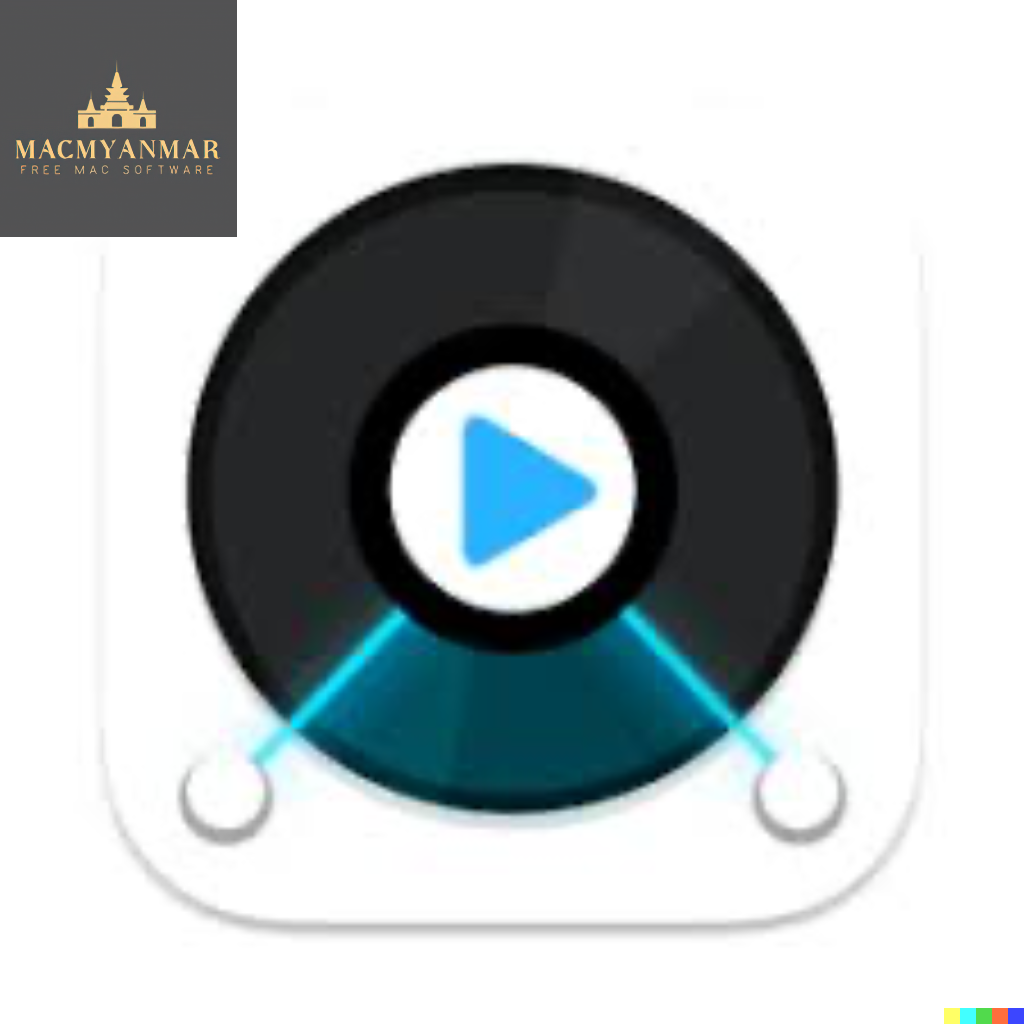
Name : Audio Editor 1.6.1
Size : 199 MB
Audio Editor 1.6.1 For Mac
Audio Editor – Merge, Split And Edit appears to be a sound editing program designed for macOS users. It offers a range of features for editing audio files. Here’s a summary of its key features and compatibility:
Key Features:
- Open and Save Audio Files: You can use this software to open existing audio files and save your edited projects.
- Precise Audio Editing: The program allows for precise audio editing by providing a waveform view, which lets you see the audio’s graphical representation. This can help you make accurate edits.
- Create Ringtones and Jingles: You can use this tool to create custom ringtones and jingles by editing audio files.
- Cut, Copy, Paste, and Delete: You can perform standard audio editing operations such as cutting, copying, pasting, and deleting selected areas of audio.
- Fine Selection: The software enables fine selection on the waveform, which is useful for making detailed edits to your audio.
- Timeline Editing: You can perform your audio editing on a timeline, making it convenient for arranging and editing audio tracks.
- Zoom In/Out: You can zoom in and out on the timeline to find and edit specific moments within the audio.
Compatibility:
- This software is compatible with macOS 10.13.2 or later.
It seems like Audio Editor – Merge, Split And Edit offers a user-friendly interface and basic audio editing features, making it suitable for tasks like creating custom ringtones, making simple edits to audio recordings, and more. Users interested in these functionalities can find it on the Mac App Store through the provided homepage link.
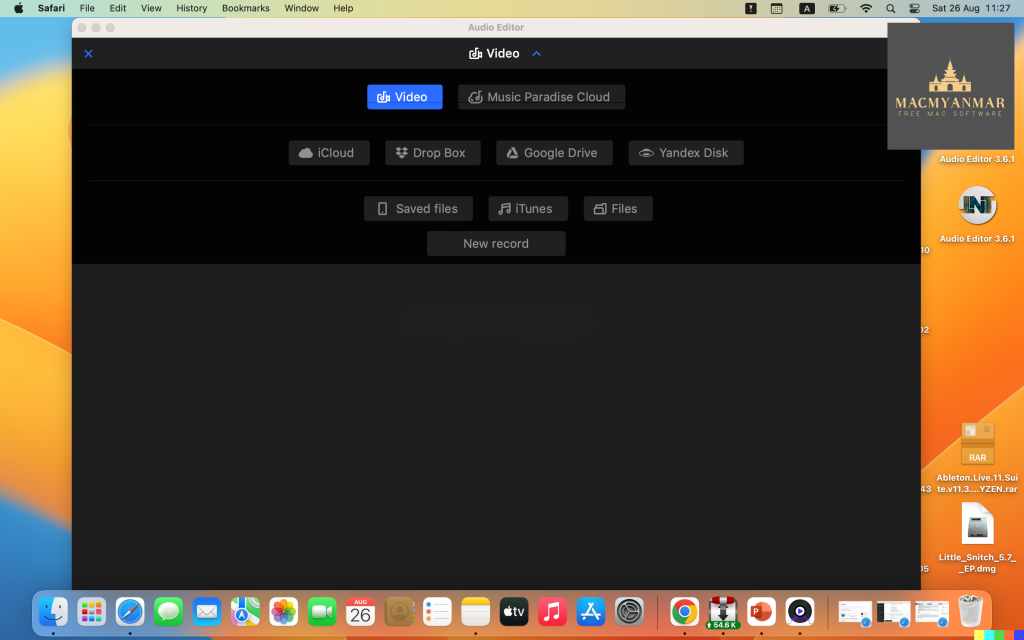
MotionVFX – mTransition Light 2 – 50 Luminous Transitions for FCPX
0
Name : MotionVFX – mTransition Light 2 – 50 Luminous Transitions for FCPX
Size : 3.01 GB
MotionVFX – mTransition Light 2 – 50 Luminous Transitions for Final Cut Pro X
mTransition Light 2 is a plugin designed exclusively for Final Cut Pro X (FCPX) that adds dynamic light leak transitions to your video projects. Here are some key features and information about this plugin:
- Exclusively for FCPX: mTransition Light 2 is specifically created for Final Cut Pro X, ensuring seamless integration and easy access to its features from within the application.
- Published Parameters: The plugin offers published parameters, making it simple to customize the transitions according to your project’s requirements. You can adjust various settings to achieve the desired look and feel.
- Drag & Drop: The plugin is designed for an efficient workflow, allowing you to drag and drop transitions onto your clips in the FCPX timeline. This simplifies the process of adding and adjusting transitions.
- High-Resolution Ready: mTransition Light 2 is built to support high-resolution video editing. You can use these transitions in your projects without the need for additional transformations, ensuring compatibility with a wide range of resolutions and quality standards.
- Spectacular Light Leaks: Light leaks are a popular stylistic element in video editing, adding a touch of glamour and excitement to your transitions. These transitions can help create smooth and visually appealing shifts between shots.
- MotionVFX: The plugin is created by MotionVFX, a well-known provider of plugins and templates for video editing software. They specialize in creating high-quality, easy-to-use assets for video editors.
- Compatibility: As of my last knowledge update in September 2021, the plugin is designed for use with Final Cut Pro X. It’s advisable to check the MotionVFX website or contact them directly for the most up-to-date compatibility information and any potential updates or newer versions of the plugin.
To learn more about mTransition Light 2, its features, and how to use it, you can visit the MotionVFX website using the provided homepage link. Additionally, you can explore their documentation or tutorials to see how this plugin can enhance your video editing projects in Final Cut Pro X.
Motionvfx – mTitle Abstract FCPX Free Mac OS
2
Name : Motionvfx – mTitle Abstract FCPX
Size : 11.9 MB
Motionvfx – mTitle Abstract FCPX Free Mac OS
Compressor 4.6.5 For Mac free Download
1
Name : Compressor 4.6.5
Size : 352MB
Compressor 4.6.5 For Mac Free Download
Compressor is a powerful video conversion and compression tool designed to work seamlessly with Final Cut Pro. It offers a range of features to enhance and customize your video projects. Here’s a summary of its key features and system requirements:
Advanced Encoding for Final Cut Pro:
- Customize encoding settings for Final Cut Pro.
- Save custom settings in Compressor, and they will appear automatically in Final Cut Pro.
- Set up batch processes for efficient encoding of large numbers of files.
- Create custom Destinations to combine encoding with additional tasks like file moving or copying.
- Create self-contained Droplets for desktop encoding with drag-and-drop convenience.
- Share settings with other editors, even if they don’t have Compressor installed.
- Send Final Cut Pro and Motion projects to Compressor for HEVC video encoding.
iTunes Store Package Creation:
- Import and organize movie, trailer, closed captions, and subtitles into an iTunes Store-compliant package.
- Audition video with audio, captions, or subtitles for sync verification.
- Built-in error detection helps identify issues with the iTunes Store Package.
- Deliver HDR video in various formats, including P3 D65 PQ, Rec. 2020 HLG, and Rec. 2020 PQ for HDR10.
- Support for linking a Dolby Vision graded video file to a Dolby Vision XML in the iTunes Store Package.
Support for Industry Standards:
- Encode to a range of industry-standard formats, including MPEG-4, H.264, MXF, and ProRes.
- Create DVD or Blu-ray discs with themed menus.
- Generate files for HTTP live streaming in a single step.
- Import various image sequences and encode them to any setting.
- Access advanced encoding features for closed captioning, metadata, and more.
Pristine Format Conversions:
- Convert files between formats, such as NTSC to PAL or SD to HD.
- Manipulate wide color video and deliver in standard Rec. 601, Rec. 709, or wide Rec. 2020 color spaces.
- Deliver High Dynamic Range (HDR) video with color space conversions and HDR metadata controls.
- Use CABAC entropy multipass H.264 encoding for superior results with hardware-accelerated export on supported systems.
- Customize content with image filters, timecode overlays, and watermarks.
- Adjust video speed, frame rate, or duration as needed.
Distributed Encoding:
- Save time by distributing encoding tasks among multiple workstations.
- Install Compressor on any Mac to activate it as a node for distributed encoding.
- Speed up encoding in Final Cut Pro by choosing shared computers for exporting.
System Requirements:
- macOS 12.6 or later.
- 4GB of RAM (8GB recommended for 4K editing, 3D titles, and 360° video editing).
- Metal-capable graphics card.
- 1GB of VRAM recommended for 4K editing, 3D titles, and 360° video editing.
- 1.2GB of available disk space.
- ProRes RAW requires a Mac computer that supports Metal.
- Blu-ray recorder required for burning Blu-ray discs.
What’s New in Version 4.6.5:
- Enhanced the Settings and Locations sidebar to be resizable when the Inspector is open.
- Improved reliability when processing 4:2:2-based H.264 media on Mac computers with Apple silicon.
- Addressed an issue where the color space of a Photo-JPEG source was incorrect when Color space was set to Automatic.
- Fixed an issue where an exported IMF supplemental package was one frame shorter than the original package.
Compressor is a valuable tool for video professionals who work with Final Cut Pro, providing advanced encoding options, format conversions, and the ability to create iTunes Store-compliant packages. It’s optimized for macOS and offers features for both individual and distributed encoding workflows.
Motionvfx – mTitle Cinematic 2
0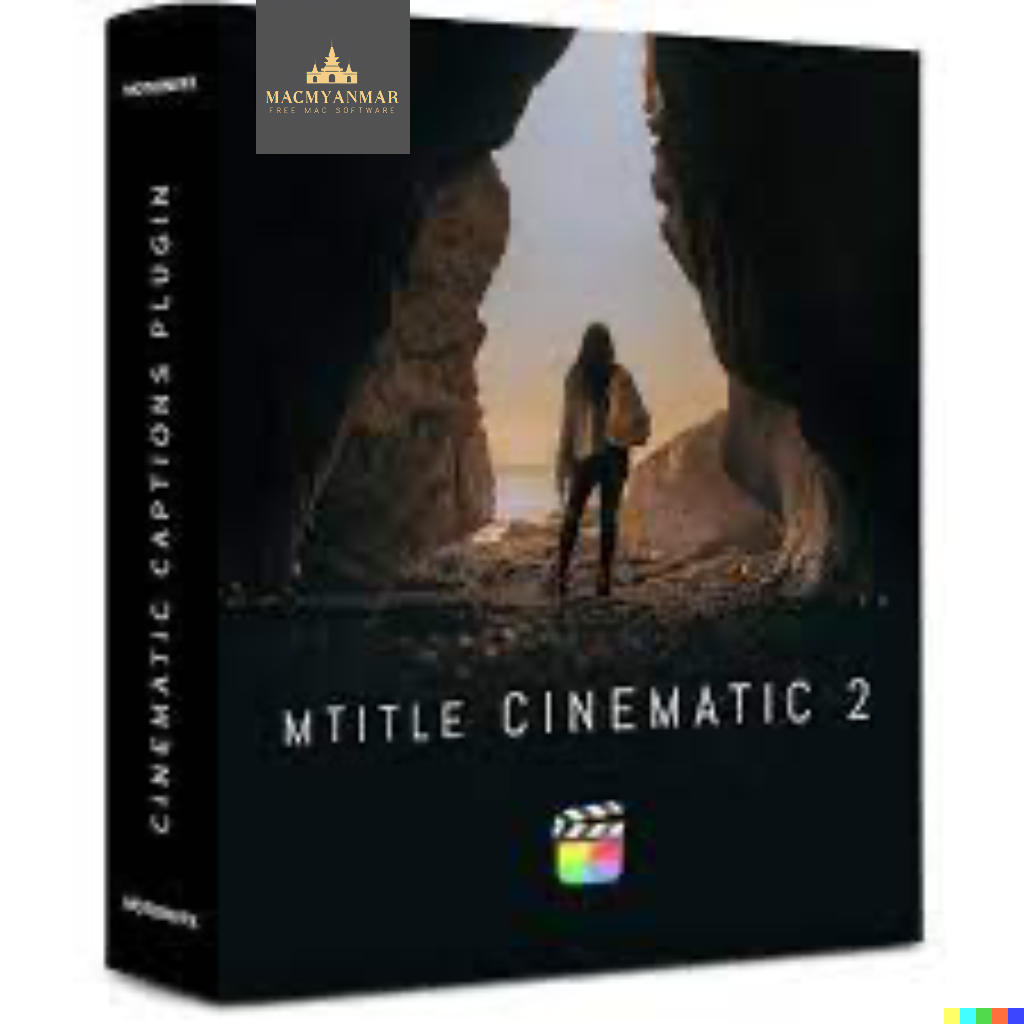
Name :Motionvfx – mTitle Cinematic 2
Size :8.1 MB
Motionvfx – mTitle Cinematic 2
Motion 5.6.5 for Mac OS Download
0
Name : Motion 5.6.5
Size : 2.4 GB
Motion 5.6.5 for Mac OS Download
Motion is a powerful motion graphics software designed for video editors. It provides a wide range of features for creating cinematic 2D and 3D titles, transitions, effects, and animations. Here are some of its key features and system requirements:
2D and 3D Titles:
- Supports both 2D and 3D title creation.
- Allows the import of 360° media and designing of 360° titles, generators, and effects.
- Provides templates for easy 3D title creation.
- Offers over 90 Apple-designed 3D materials for customizing 3D titles.
- Offers more than 100 drag-and-drop behaviors and text animation tools for animating titles.
Motion Graphics for Final Cut Pro:
- Integrates seamlessly with Final Cut Pro, allowing you to save and customize titles, effects, transitions, and generators.
- Create Motion Templates for use in Final Cut Pro.
- Supports multiple aspect ratios using Display Aspect Ratio snapshots.
Stunning Effects:
- Offers more than 230 behaviors for natural animation.
- Includes a Keying filter for accurate chroma keying.
- Supports changing focus points and depth effects for video shot in Cinematic mode on iPhone (requires macOS Monterey or later).
- Allows the creation of particle emitters with 200 presets.
- Provides masking tools for rotoscoping.
- Uses machine learning for automatic face/object detection and tracking.
- Supports third-party FxPlug plug-ins.
Effortless 3D:
- Adds cameras for transitioning from 2D to 3D space.
- Allows the creation of 3D scenes within a 360° project.
- Provides realistic shadows that dynamically adjust with camera and light movement.
- Supports reflective surfaces in 3D space.
- Allows the import of third-party USDZ objects or use of premade objects from the Motion Library.
Breakthrough Speed, Quality, and Output:
- Supports wide color HDR images and various color spaces for export.
- Optimized performance on Mac computers with Apple silicon, including the M1 Pro, M1 Max, and M1 Ultra chips.
- System Requirements: macOS 12.6 or later, 4GB of RAM (8GB recommended for 4K editing, 3D titles, and 360° video editing), Metal-capable graphics card, 1GB of VRAM recommended for 4K editing, 3D titles, and 360° video editing, 4.7GB of available disk space (3.5GB app, 1.2GB supplemental content).
What’s New in Version 5.6.5:
- Improvements in stability with FxPlug 4 plug-ins.
- Improved stability when dragging a group containing an FxPlug plug-in to the Favorites folder.
- Enhanced performance when using the Sequence Text behavior with Anchor Point set to Line (in the Layout pane of the Text Inspector).
Motion is a versatile tool for video editors, especially those working with Final Cut Pro, as it allows for the creation of dynamic and visually appealing motion graphics, titles, and effects. It’s optimized for macOS and takes advantage of the latest hardware for improved performance.
RAR Extractor – The Unarchiver 8.2 for Mac OS
0
Name : RAR Extractor – The Unarchiver 8.2
Size : 12 MB
RAR Extractor – The Unarchiver 8.2 For Mac OS
The software you’re describing is a versatile archive extraction and compression tool available for macOS. It supports a wide range of archive formats and offers several useful features. Here’s a summary of its key features and compatibility details:
Archive Formats Supported:
- RAR
- ZIP
- 7Z
- TAR
- GZIP (GZ)
- BZIP2
- LZIP
- ACE
- ISO
- PAX
- PKG
- APK
- JAR
- XZ
- LZMA
- BZ
- LZH
- CAB
- CPIO
- SWF
- and over 50+ formats in total.
Password Protection:
- You can generate password-protected 7Z and ZIP archives, ensuring the security of your compressed files.
Image Extraction from PDFs:
- The software allows you to extract images from PDF files, which can be handy for various purposes, such as graphics or content extraction.
Additional Features:
- The ability to extract encrypted archives, ensuring that you can access protected content when needed.
- Previewing archives before extraction, which can help you confirm the contents of an archive.
- Extracting any file from an archive, allowing you to selectively retrieve specific files from compressed folders.
- Compression to encrypted 7Z and ZIP formats using the AES256 encryption algorithm, enhancing the security of your compressed files.
- Convenient options for extracting multiple archives simultaneously with a double-click or directly from the right-click context menu.
- Extraction to the same folder as the archive, simplifying file management.
In-App Purchases:
- The full version of the software appears to be available as an in-app purchase.
Compatibility:
- The software is compatible with macOS 10.13 (High Sierra) or later, making it suitable for a wide range of macOS users.
This tool seems to offer a comprehensive set of features for working with archive files on macOS, including extraction, compression, encryption, and more. It can be a valuable asset for users who frequently deal with different archive formats and require secure compression options.
QLab Pro 5.2.1 For Mac Download
0
Name : QLab Pro 5.2.1
Size : 36 Mb
QLab Pro 5.2.1 For Mac Download
QLab is a powerful software tool used for designing and controlling multimedia performances and installations, particularly in live performance settings such as theaters, concert halls, churches, museums, and more. Here’s an overview of its features and capabilities:
- Multimedia Show Control: QLab allows users to create and control multimedia performances on Mac OS X computers. It offers comprehensive control over various media types, including audio, video, MIDI, OSC (Open Sound Control), and more.
- Cue-Based Design: QLab uses a cue-based design approach. Users can create and arrange cues to trigger different multimedia elements, making it easy to design complex shows with audio and video components.
- Ease of Use: Despite its powerful capabilities, QLab is known for its user-friendly interface. Getting started is as simple as dragging and dropping media files into the workspace and pressing “GO.” Basic operations like fading volume, animating videos, and adding audio/video effects are straightforward.
- Advanced Features: QLab offers advanced features for power users, including scripting capabilities, video corner pinning (for aligning projected video on irregular surfaces), multi-projector edge blending (for seamless video projection), audio localization, and the ability to create multi-computer designs by sending commands to other QLab machines on the same network.
- Audio Effects: QLab allows you to apply live audio effects to cues, including EQ (Equalization), pitch shift, reverb, and more. You can apply these effects to individual cues, all cue outputs, or device outputs.
- Dynamic Effects: The software includes a powerful Fade Cue that can adjust audio effect parameters in real-time. It can also adjust playback rate, allowing for dynamic changes in audio speed and pitch.
- Live Audio Inputs: QLab supports live audio inputs with the Mic Cue, offering up to 24 channels of live audio inputs. Users can apply routing, fading, and audio effects to these live inputs, similar to how they work with Audio Cues.
- Industry Standard: QLab is widely regarded as an industry-standard tool for multimedia show control. It is trusted and used by designers, technicians, and artists in various performance venues worldwide.
- System Compatibility: QLab is compatible with macOS 11.0 (Big Sur) or later, ensuring it runs on modern Mac computers.
In summary, QLab is a versatile and reliable tool for creating and controlling multimedia performances in live settings. Its cue-based approach, user-friendly interface, and support for various media types make it a popular choice for professionals in the entertainment and performing arts industry.
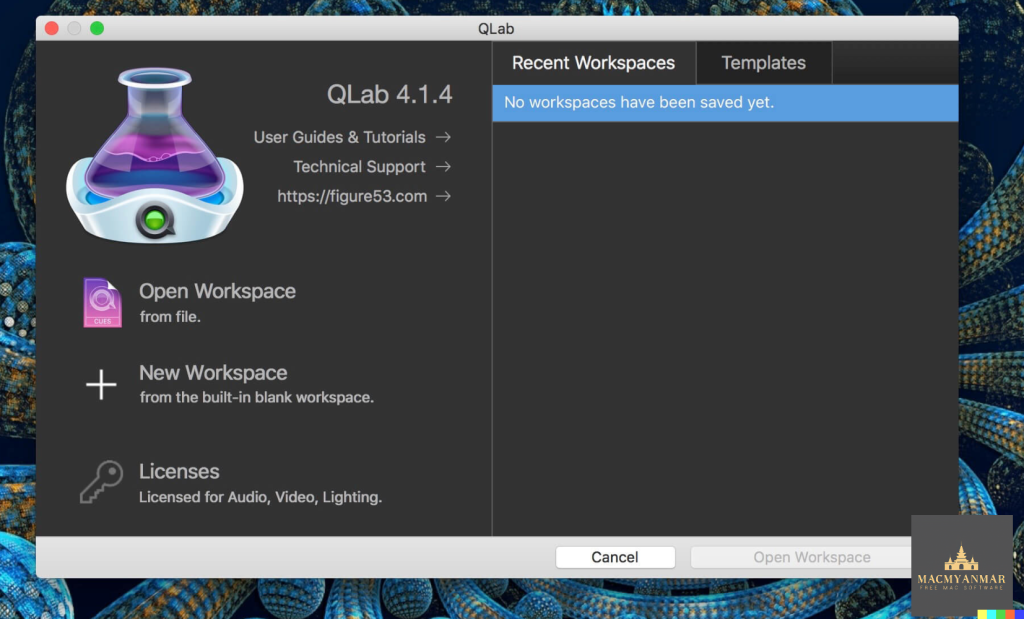
Amadeus Pro 2.8.13 (2656) for Mac free download
0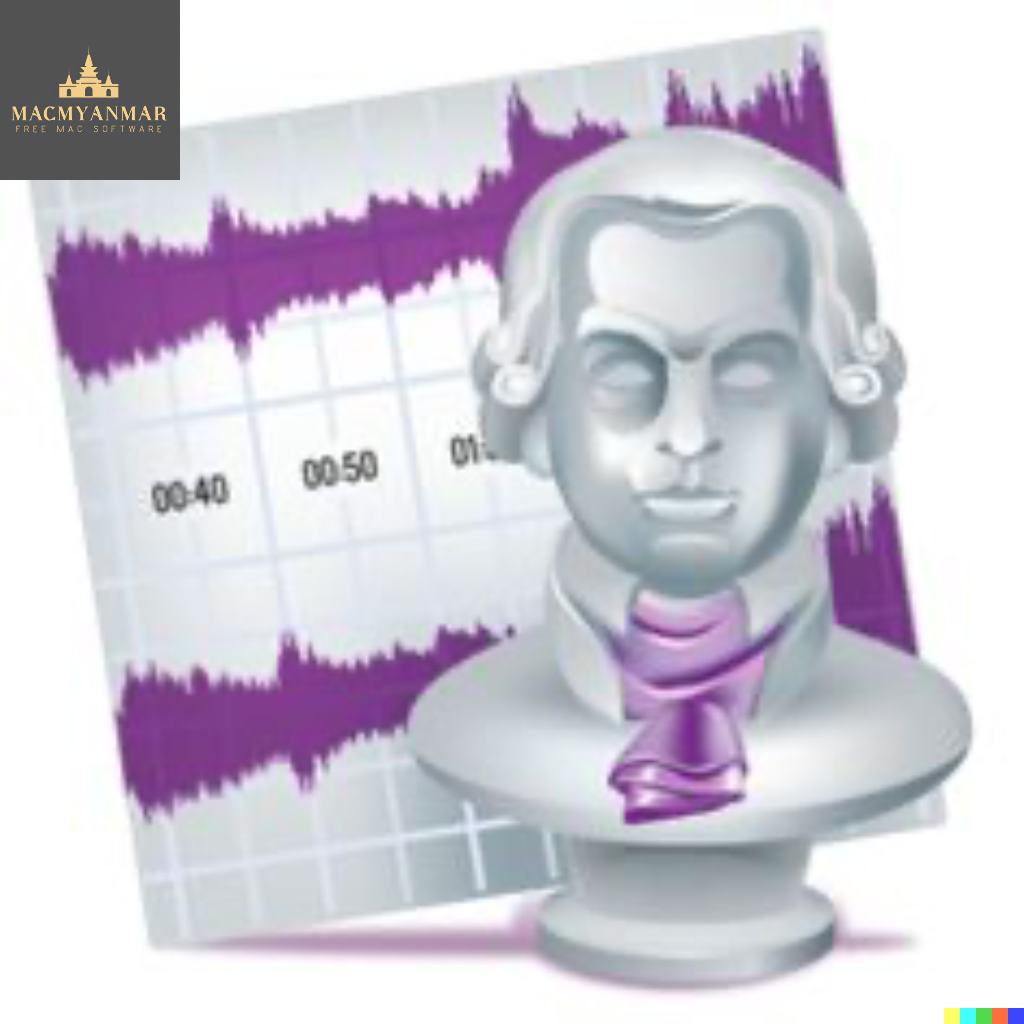
Name : Amadeus Pro 2.8.13 (2656)
Size : 19 MB
Amadeus Pro 2.8.13 (2656) For Mac Free download
Amadeus Pro is a powerful audio editing and recording software designed for Mac computers. It offers a range of features and capabilities that make it suitable for various audio-related tasks. Here’s a breakdown of its key features:
- User-Friendly Interface: Amadeus Pro boasts a simple and elegant user interface that aligns with the macOS design, making it user-friendly and intuitive.
- Multitrack Editing and Recording: It supports multitrack editing and recording, allowing you to work on multiple audio tracks simultaneously, making it suitable for music production and mixing tasks.
- Batch Processing and Conversion: The software allows you to process and convert audio files in batch mode, which can save you time when working with a large number of audio files.
- Sound Denoising and Repair: Amadeus Pro includes tools for denoising and repairing audio, which is especially useful for restoring and cleaning up old or damaged audio recordings. This makes it suitable for tasks like digitizing tapes and records.
- Wide Format Support: It supports a variety of audio formats, including AIFF, Multichannel Wave, MP3, MP4, Ogg Vorbis, FLAC, SoundDesigner II, QuickTime, Apple CAF, and more, ensuring compatibility with various audio sources and devices.
- Plugin Support: Amadeus Pro is compatible with VST and Audio Unit plugins, allowing you to extend its functionality with additional audio effects and instruments.
- Favorite Actions Palette: The software includes a “favorite actions” palette, which allows you to access your most commonly used effects and tools with just a mouse click, streamlining your workflow.
- Audio Analysis Tools: It offers a range of audio analysis tools that can help you analyze and manipulate audio data effectively.
- CD Burning: You can create audio CDs with CD-TEXT data directly from within Amadeus Pro, making it a handy tool for creating custom music CDs.
- System Compatibility: Amadeus Pro is compatible with macOS 10.9 and later, ensuring that it can run on a wide range of Mac computers.
In summary, Amadeus Pro is a versatile audio editing and recording software with a focus on ease of use and a wide range of features suitable for both basic and advanced audio-related tasks. Whether you’re digitizing old records, editing music tracks, or working on audio restoration, Amadeus Pro provides the tools and capabilities needed to get the job done effectively.