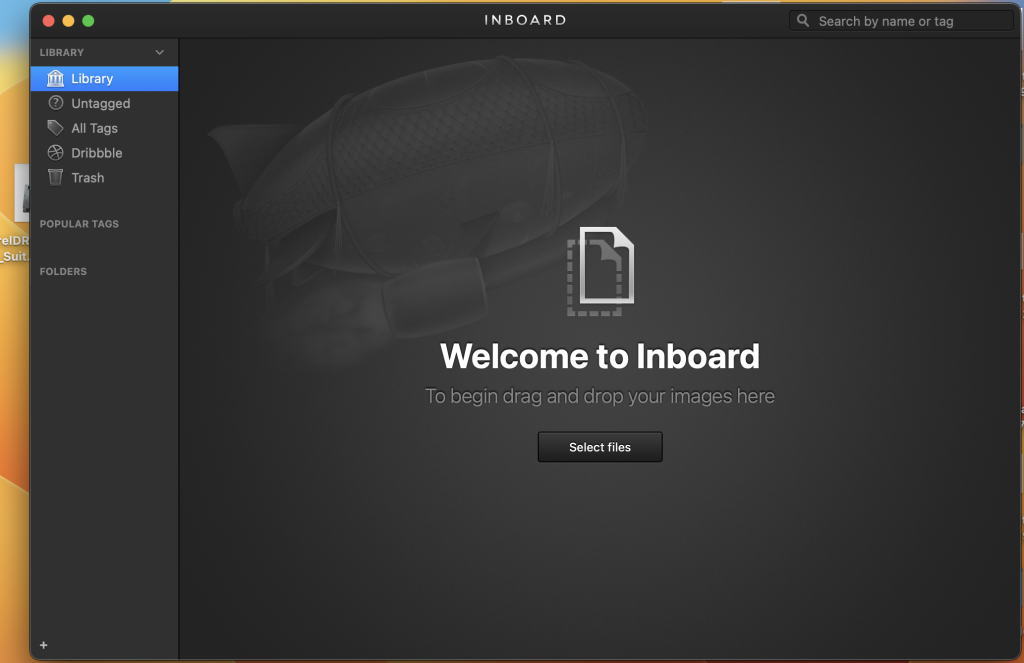Archive for August, 2023
SimpleMind Pro For Mac Download V- 2.2.0
0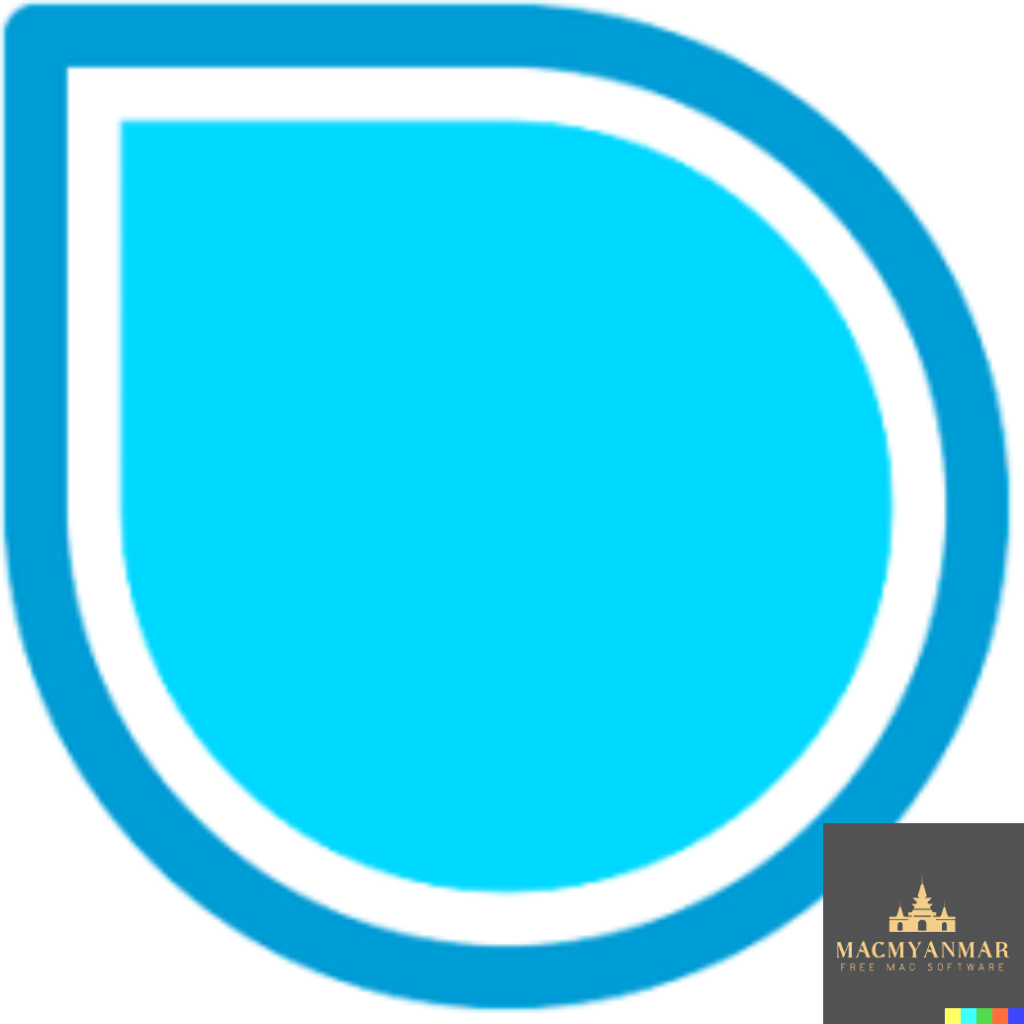
Name : SimpleMind Pro 2.2.0
Size : 6 MB
SimpleMind Pro For Mac Download V- 2.2.0
SimpleMind Pro Desktop is a powerful mind-mapping tool designed to help users brainstorm, collect ideas, and structure their thoughts on their Mac computers. It provides a user-friendly interface and a range of features for creating and organizing mind maps. Here are some key features and details about SimpleMind Desktop:
- Ease of Use: SimpleMind Desktop offers an intuitive user interface that makes it easy to create, arrange, and edit mind maps directly on the Mind Map page. Users can simply drag and drop nodes to add new topics, making the process of brainstorming and idea organization straightforward.
- Node Well: You can tap or drag the Node Well to quickly add new topics to your mind map, streamlining the creation process.
- Undo/Redo: The software provides full Undo and Redo functionality within the editor, allowing you to make changes and corrections to your mind map without worrying about losing data.
- Visual Styles: SimpleMind Desktop offers various visual styles that allow you to customize the appearance of your mind maps. You can change colors, borders, and lines to create visually impactful and engaging mind maps.
- Color Palette: Users can choose colors from a style palette or define custom colors to match their preferences and design needs.
- Cut/Copy/Paste: The software supports basic editing functions, such as Cut, Copy, and Paste, making it easy to move or duplicate topics between mind maps.
- Create New Mind Maps: You have the option to create new mind maps from a selection of topics or from the clipboard, providing flexibility in organizing your thoughts and ideas.
- Topic Reconnection: SimpleMind Desktop allows you to reconnect topics using drag-and-drop actions. The software provides topic auto-layout assistance, making it easier to structure your mind map as you work.
- In-App Purchases: The Pro functionality is included in the app, ensuring that users have access to all the features and capabilities needed for effective mind mapping.
- Compatibility: SimpleMind Desktop is compatible with macOS 10.13 (High Sierra) and later versions of the macOS operating system.
In summary, SimpleMind Desktop is a versatile mind-mapping tool that offers an array of features to help users brainstorm, organize ideas, and create visually appealing mind maps. Its ease of use, customizable visual styles, and editing capabilities make it a valuable tool for individuals and teams looking to structure their thoughts and concepts effectively.
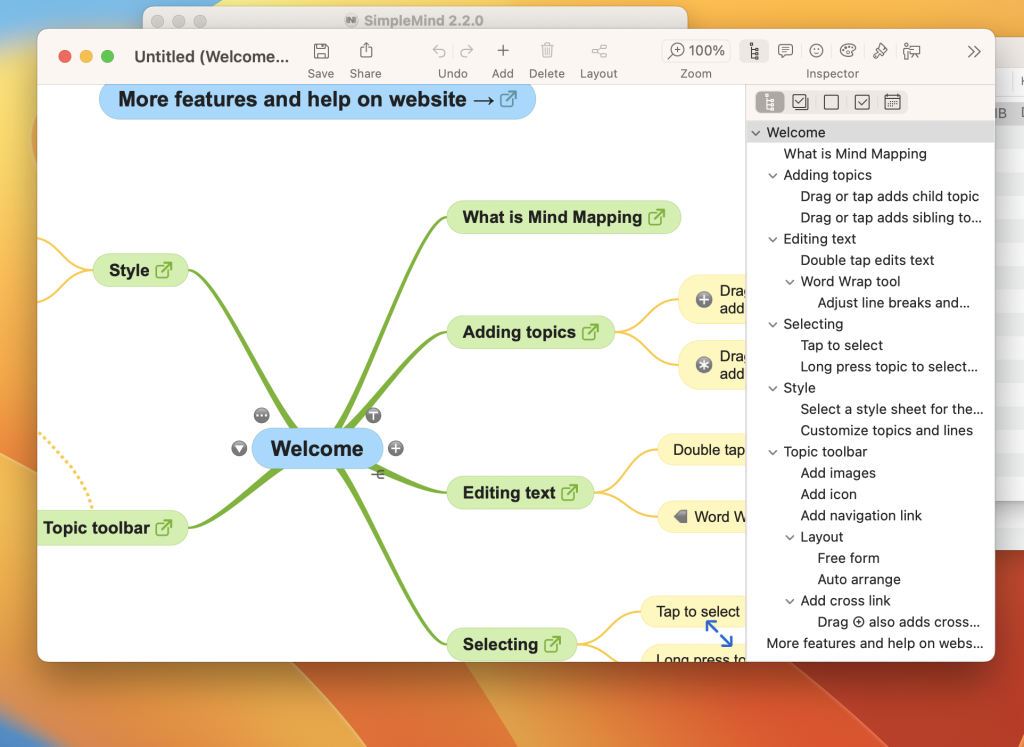
JixiPix Artista Impresso Pro Free for Mac V-1.8.20
0
Name : JixiPix Artista Impresso Pro 1.8.20
Size : 121 MB
JixiPix Artista Impresso Pro Free for Mac V-1.8.20
Artista Impresso Pro is a software application designed for creative professionals who want to have control over their artwork and create stunning Impressionist-style paintings from their photos. This software offers a range of features and tools to transform your photos into multi-textured, stroke-filled masterpieces inspired by the Impressionist art movement. Here are some key features and details about Artista Impresso Pro:
- Layered Workflow: Artista Impresso Pro allows for a professional workflow with the ability to add impressionism styles per layer. Users can blend styles using brushes to paint on or off areas in the painting, offering creative control over the final result.
- Ellipse Detail Tool: This powerful tool lets you add finely painted details to specific areas of your artwork, such as faces, flowers, or focal points in landscapes. You can control the size of the brushstrokes and render small brushstrokes inside the ellipse for added detail.
- Impressionism Styles: The software offers three main impressionism styles:
- Alla Prima: Ideal for portraits, this style fills the painting with an abundance of brushstrokes. It provides a library of artistic finishes with controls over strength, light, color, and movement.
- En Plein Air: Perfect for landscapes, this style offers eight artists’ palettes created by famous impressionists. You can use them as they are or customize the paint colors to create your own palette.
- Tache: This style applies broken brushstrokes throughout the image, creating a textured look as if the paint stands out from the surface. You can control the density and size of these brushstrokes.
- Canvas Layer: Each painting created in Artista Impresso Pro includes a canvas layer, similar to traditional painting methods. This layer can be turned on or off for viewing strokes created on previous layers, preventing accidental deletion.
- Smart Brushes: The software includes smart brushes that can both add and remove impressionism effects from your artwork. These brushes offer precise control over the application of the effect.
- Artistic Finishes: You have access to 70 artistic finishes to further enhance and customize your artwork.
- Impressionist Palettes: Artista Impresso Pro provides eight Impressionist palette styles for use in your paintings.
- Compatibility: The software is compatible with macOS 10.9 (Mavericks) and later versions of the macOS operating system. It can also function as a plugin for Adobe Photoshop CS3+, Lightroom, and Elements on both Mac and Windows platforms.
In summary, Artista Impresso Pro is a versatile tool for creative professionals who want to transform their photos into stunning Impressionist-style paintings. With a layered workflow, ellipse detail tool, and various impressionism styles, it offers the tools and flexibility needed to create captivating and unique artworks.

SponsorBlock for YouTube for Mac V- 5.4.18
0
Name : SponsorBlock for YouTube
Size : 5MB
SponsorBlock for YouTube for Mac V- 5.4.18
SponsorBlock for YouTube is a browser extension designed to enhance your YouTube viewing experience by allowing you to skip over various parts of videos that you may find annoying or uninteresting. Here’s an overview of its features and purpose:
- Skip Over Unwanted Segments: SponsorBlock lets you skip over specific segments of YouTube videos, including sponsors, intros, outros, subscription reminders, and other parts that users may collectively find bothersome.
- Crowdsourced Data: The extension operates on crowdsourced data. Users can submit the start and end times of segments they want to skip, such as sponsored content. Once this information is submitted, other users with the extension can benefit from it by automatically skipping those segments when watching the same video.
- Community-Driven: The power of SponsorBlock comes from the YouTube community. Users collectively contribute to identifying and marking segments to be skipped, making it easier for everyone to enjoy the content they want without interruptions.
- Skip Non-Music Sections: In addition to skipping sponsors and other video segments, SponsorBlock also allows you to skip non-music sections within music videos, enhancing the experience for those who primarily want to listen to the music.
- Compatibility: The macOS version of SponsorBlock is compatible with macOS 10.14.6 (Mojave) and later versions of the macOS operating system.
- Mac App Store: SponsorBlock for YouTube can be found on the Mac App Store, making it easy for users to download and install the extension on their Mac devices.
In summary, SponsorBlock for YouTube is a community-driven browser extension that helps users skip over unwanted segments in YouTube videos, improving the viewing experience by eliminating interruptions and uninteresting content. It relies on user contributions to identify and skip these segments, making it a valuable tool for YouTube viewers.
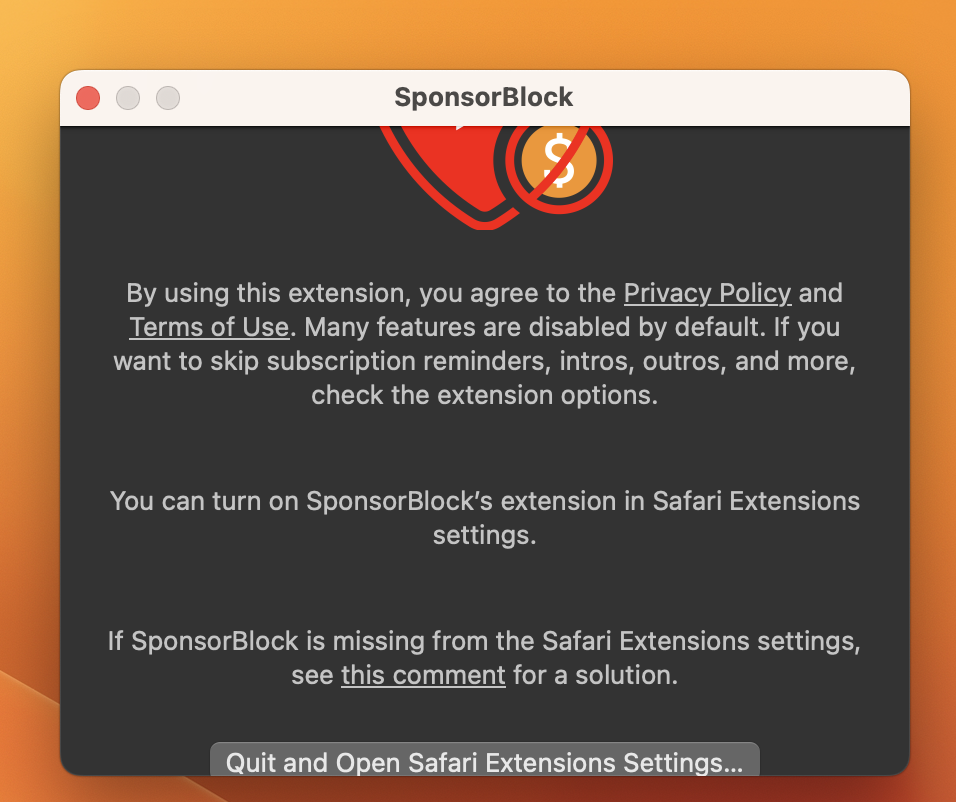
Mac Data Guardian V-7.6.1Mac
0
Name : Data Guardian 7.6.1
Size : 51 MB
Mac Data Guardian V-7.6.1Mac
Mac Data Guardian is a secure database application designed to help users manage and protect sensitive information. It prioritizes security and privacy by offering robust encryption and a range of features for organizing and accessing data. Here are some key features and details about Data Guardian:
- Strong Encryption: Data Guardian employs up to 448-bits of Blowfish encryption to ensure that your data remains secure, regardless of its sensitivity. This level of encryption is designed to protect your information from unauthorized access.
- Versatile Use Cases: Users can create multiple databases within Data Guardian, each serving different purposes. Some common use cases include an address book, customer database, Christmas shopping list, journal, password manager, or notepad.
- Categories and Customization: Data Guardian allows you to create categories to store your records, and you can apply custom color labels and icons to better organize your data. You have the flexibility to customize the view options for each category, tailoring them to display the specific information you need.
- Custom Data Fields: Unlike some rigid database applications, Data Guardian offers the flexibility to add your own custom data fields. This means you can structure your data exactly as you want it, rather than being constrained by predefined fields.
- Keychain Integration: Data Guardian integrates with macOS Keychain, making it easy to autofill passwords on websites. This feature enhances convenience and security when managing online accounts.
- Additional Tools: Data Guardian includes various tools and features to enhance your records. For example, you can dial phone numbers through your modem with a single click, create new email messages, generate secure passwords (based on your chosen algorithm), and even synchronize data between two databases.
- Compatibility: Data Guardian is compatible with macOS 10.14 (Mojave) and later versions of the macOS operating system.
In summary, Data Guardian is a versatile and secure database application that emphasizes data protection and customization. It offers robust encryption, flexible data structuring, and integration with macOS Keychain for password management. Whether you need a secure password manager, a way to organize sensitive information, or a tool for other data-related tasks, Data Guardian aims to provide a comprehensive solution.
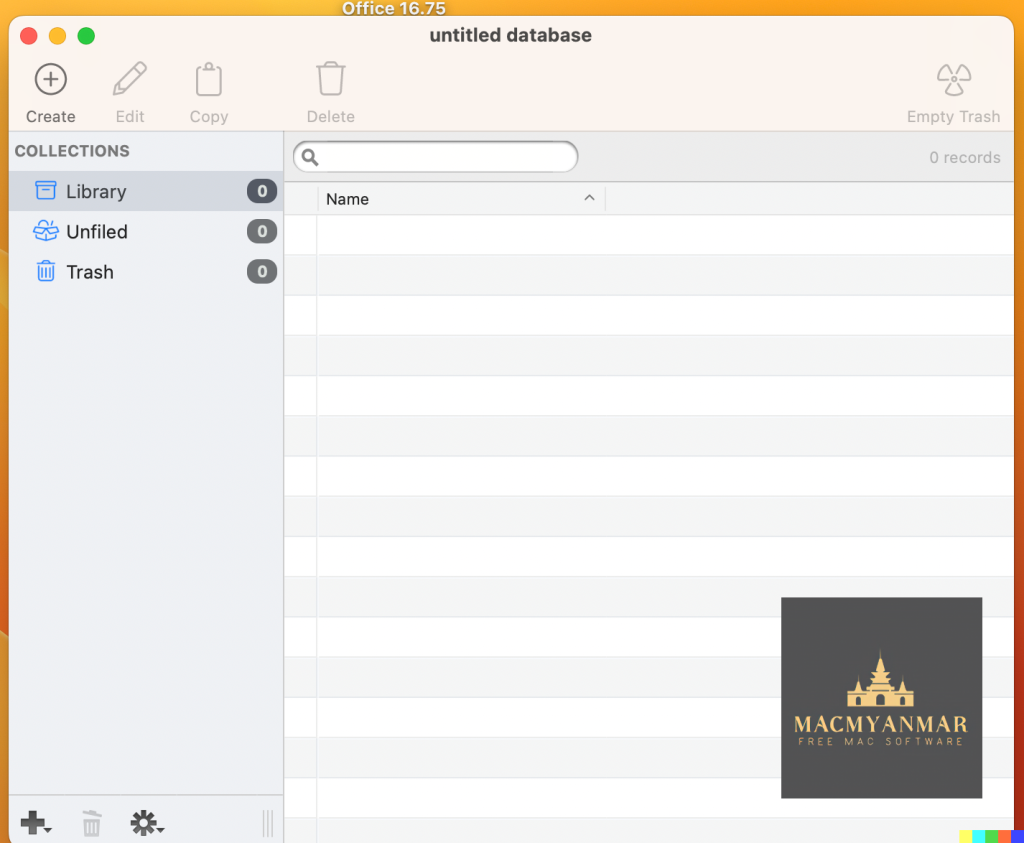
iTubeGo YouTube Downloader for Mac V-7.0.3
0
Name : iTubeGo YouTube Downloader
Size :57 MB
iTubeGo YouTube Downloader for Mac V-7.0.3
iTubeGo HD Video Downloader is a powerful tool designed for downloading high-quality videos from a wide range of websites, including popular platforms like YouTube, Facebook, Instagram, and more. It offers several features that make it a convenient choice for users who want to download and save videos. Here’s an overview of its key features:
- High-Speed Downloads: iTubeGo claims to provide 10X faster download speeds, allowing you to download videos quickly and efficiently.
- Built-in Browser: The software includes a built-in browser that enables you to browse video and music content on various websites and download them directly from within the application.
- Video Quality Options: iTubeGo offers various video quality options, including standard definition (SD) and ultra-high definition (UHD) resolutions such as 480p, 720p, 1080p, 2K, 4K, and even 8K. This flexibility allows you to choose the video quality that suits your preferences.
- Support for Various Websites: You can download videos from a wide range of websites, including YouTube, Facebook, Instagram, Dailymotion, Vimeo, TikTok, Pornhub, Xvideos, SpankBang, xHamster, and many others.
- Audio Extraction: In addition to video downloads, iTubeGo can extract audio from videos and save it in high-quality 320kbps MP3 format. This feature is particularly useful for creating audio collections or downloading music.
- MP3 Downloads: iTubeGo supports MP3 downloads from most music websites, making it a versatile tool for downloading music tracks.
- Compatibility: iTubeGo HD Video Downloader is compatible with macOS 10.10 (Yosemite) and later versions of the macOS operating system.
Please note that the specific changes in version 7.0.3 were not available at the time of this listing.
In summary, iTubeGo HD Video Downloader is a feature-rich application for downloading videos and audio from various online sources. It offers high-speed downloads, supports multiple websites, provides various video quality options, and includes an integrated browser for easy access to online content. Whether you’re looking to save videos for offline viewing or extract audio from videos, iTubeGo aims to provide a comprehensive solution.
Musify 3.3.0 For Mac Free Download
0
Name: Musify 3.3.0
Size : 47 MB
Musify 3.3.0 For Mac Free Download
Musify is a versatile software tool designed for downloading and converting music from various online sources, including YouTube, Spotify, SoundCloud, and more. It offers several features for music enthusiasts. Here’s an overview of Musify’s key features:
- Download Music from Multiple Sources: Musify allows you to download music from over 1000+ music-sharing websites, including YouTube, Spotify, SoundCloud, Facebook, Instagram, and others. This enables you to access music offline without compromising audio quality.
- Convert to Various Formats: You can convert downloaded music files to different formats, including MP3, M4A, and WAV. This format versatility ensures compatibility with a wide range of devices, including iPhone, iPad, iPod, Android devices, and music players.
- High-Speed Conversion: Musify offers high-speed music conversion, making it efficient for converting multiple files quickly and easily. This is particularly useful when you need to convert a large number of MP3 files at once.
- Metadata Preservation: The software preserves metadata during the conversion process. This means that important information like song titles, artist names, album names, and album artwork are retained, helping you maintain an organized music library.
- YouTube Music Downloader: Musify can automatically extract music files from YouTube videos and playlists and download them to your computer. You can convert YouTube videos to MP3, M4A, or WAV formats for various purposes, such as creating a music collection or setting a mobile ringtone.
- Spotify Music Downloader: You can download Spotify audio tracks without needing to log in to a Spotify account or subscribe to Spotify Premium. Musify allows you to download Spotify music via URLs of artists, albums, playlists, and more, converting them to MP3, M4A, or WAV formats.
- Support for Multiple Websites: In addition to YouTube and Spotify, Musify supports downloading MP3 music from various social websites, including SoundCloud, MixCloud, Bandcamp, Facebook, Freesound, Audioboom, Veojam, and more.
- Music Playlist Downloader: Musify is capable of downloading entire music playlists from platforms like YouTube, Spotify, SoundCloud, and Bandcamp. It enables you to download the entire playlist in one click and convert it to your preferred format without losing the original sound quality.
- Music Converter: Musify’s music conversion capabilities support dozens of audio and video formats, allowing you to convert to popular formats like MP3, M4A, and WAV. This ensures that you can play your music on various media players and mobile devices.
- System Compatibility: Musify is compatible with macOS 10.12 (Sierra) and later versions of the macOS operating system.
In summary, Musify is a comprehensive music downloader and converter tool that provides a convenient way to access music from a variety of online sources, convert it to different formats, and maintain metadata for organized music libraries. It supports multiple websites, offers high-speed conversion, and is compatible with various devices and media players.
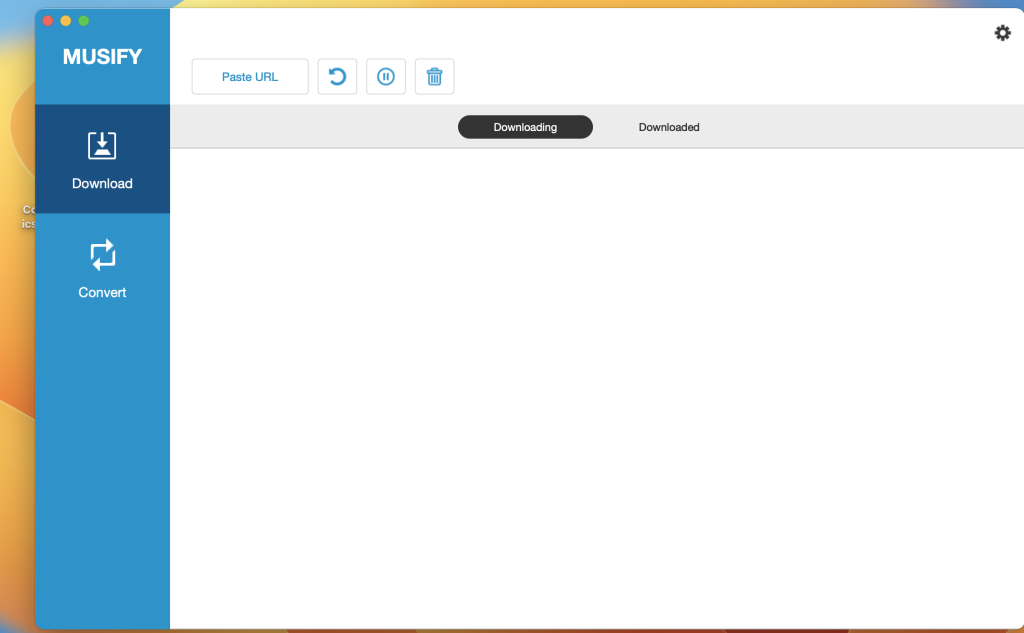
YT Saver Video Downloader & Converter Mac V- 7.0.3
0
Name: YT Saver Video Downloader & Converter 7.0.3
Size : 57 MB
YT Saver Video Downloader & Converter Mac V- 7.0.3
YT Saver is a software tool designed for downloading videos, audio, and playlists from a wide range of websites. It also offers video conversion capabilities. Here are some key features and details about YT Saver:
- Built-in Browser: YT Saver includes a built-in web browser, making it easy to browse and access video and audio content on various sharing sites. You can initiate downloads directly from these websites.
- Unlimited Downloads: The PRO version of YT Saver allows for unlimited video and playlist downloads from streaming sites. This means you can save videos for offline viewing, and you can download multiple videos simultaneously in bulk.
- Fast Download Speed: YT Saver claims to provide a 10X faster video download speed, allowing for ultra-fast downloading of videos from the internet. Faster downloads result in quicker access to your desired content.
- Privacy Protection: To ensure the privacy of your downloaded videos and audio, YT Saver offers a Private Mode. This feature allows you to store your downloaded content in a password-protected folder, preventing unauthorized access.
- Supported Input Formats: YT Saver supports a wide range of video and audio input formats, including MP4, M4V, 3GP, MPEG, DAT, AVI, ASF, WMV, VOB, MKV, FLV, and many more for video, and AAC, AC3, FLAC, M4A, WAV, WMA, and others for audio.
- Supported Output Formats: You can convert downloaded content to various output formats, such as MP4, MOV, WMV, AVI, FLV, MKV, HEVC MP4, HEVC MKV, 3GP, and more for video, and M4A, MKA, WAV, AAC, FLAC, AIFF, OGG, and others for audio.
- Device Compatibility: YT Saver allows you to convert videos for playback on different devices, including iPhone, iPod, iPad, Android phones, and Android tablets.
- System Requirements: YT Saver is compatible with macOS 10.10 (Yosemite) and later versions of the operating system.
In summary, YT Saver is a macOS application that offers a convenient way to download videos and audio from a variety of websites, convert them into different formats, and store them securely in a password-protected folder. It aims to provide fast download speeds and supports a wide range of input and output formats to meet various user preferences and device compatibility requirements.
ExactScan Enterprise For Mac OS V- 23.5
0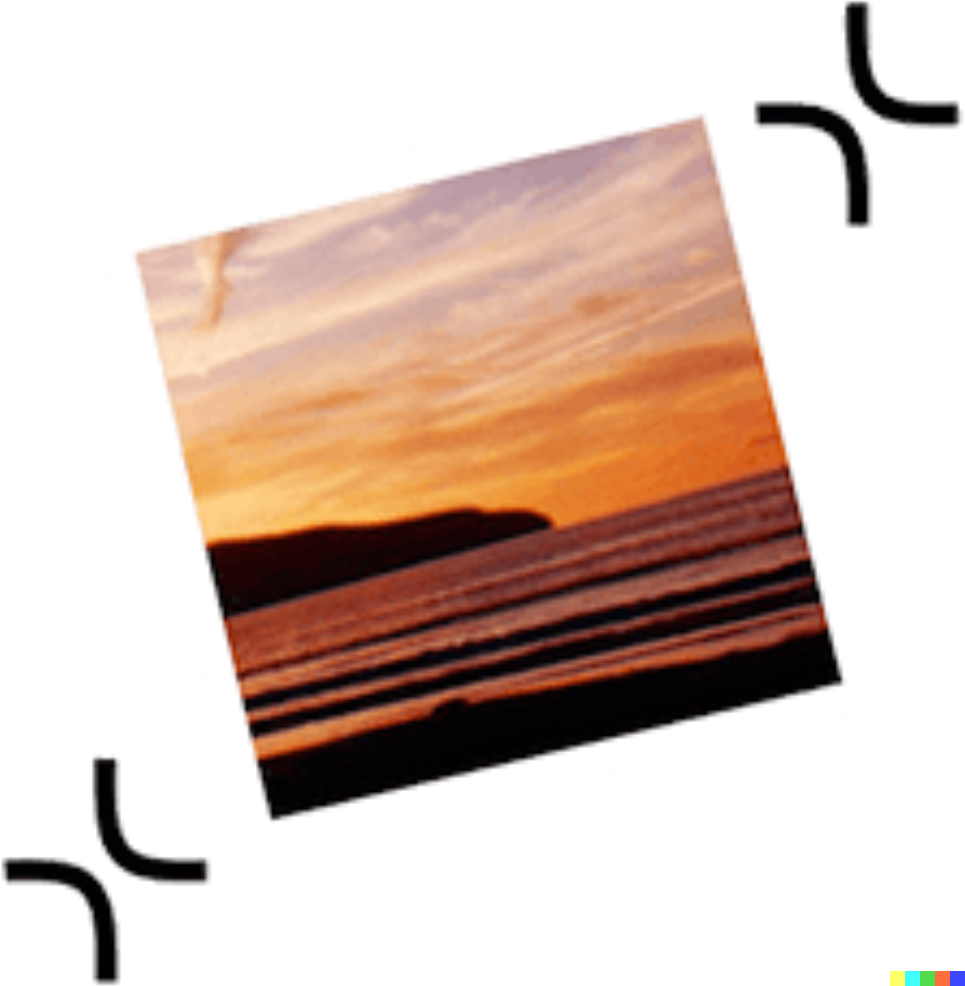
Name : ExactScan Enterprise 23.5
Size : 19 MB
ExactScan Enterprise For Mac OS V- 23.5
ExactScan Enterprise is a professional scanning solution designed for Mac users who require advanced scanning capabilities for a paperless office environment. Here are some key features and details about ExactScan Enterprise:
- Scanner Compatibility: ExactScan Enterprise provides support for over 400 professional document scanners from various manufacturers, including Avision, Canon DR-series, Fujitsu fi-series, Kodak, Oki, Panasonic, Visioneer, and Xerox. These drivers are native to ExactScan and enable users to utilize scanners that may not have built-in Mac drivers.
- Third-Party Scanner Support: In addition to the built-in drivers, ExactScan Enterprise also allows you to use third-party scanners through ImageCapture and TWAIN drivers, expanding your scanning options.
- Scan Formats: You can save scanned documents in various formats, including PDF, TIFF, JPEG, JPEG 2000, PNG, BMP, and PNM.
- Image Processing: ExactScan Enterprise offers advanced and intelligent image processing algorithms, including auto-crop and de-skew, as well as blank page removal. This ensures that your scanned documents are of high quality.
- Direct Scan to Print: You have the option to scan documents directly to a printer, making it convenient for tasks like copying documents.
- Scan Profiles: The software allows you to configure scan workflows using profiles, which can streamline your scanning process for different types of documents or tasks.
- AppleScript Support: Professionals can take advantage of AppleScript support to automate and customize scanning workflows.
- OCR (Optical Character Recognition): ExactScan Pro, which is an additional feature, offers OCR capabilities to create searchable PDF files. It supports multiple languages for OCR, including English, German, French, Spanish, and more.
- Content-Based Page De-Skew: This feature automatically corrects the orientation of scanned pages based on content.
- Automatic Rotation and Source Detection: The software can automatically rotate pages and detect color sources.
- Imprinter: You can print flexible text directly onto scanned images.
- Barcode Recognition: ExactScan Enterprise can recognize 1D barcodes and, in the Enterprise version, it also supports 2D barcode recognition, including Datamatrix and PDF-417 codes.
- Batch Processing: The software supports batch processing of existing image files, which can be useful for handling large volumes of scanned documents.
- PDF/A Support: The Enterprise version includes support for PDF/A-1b, which is a standardized format for long-term archival of electronic documents.
- High-Speed Scanners: ExactScan Enterprise is optimized for high-speed volume scanners, capable of scanning at speeds of 100 pages per minute and higher.
- Spotlight Integration: The software enables you to find searchable PDF documents easily using Spotlight search on your Mac.
- System Compatibility: ExactScan Enterprise is compatible with macOS 10.9 (Mavericks) and later versions.
In summary, ExactScan Enterprise is a comprehensive scanning solution for Mac users, particularly those in professional or office settings, offering a wide range of features for document scanning, processing, and management. It supports a variety of scanners, formats, and automation options to enhance efficiency and organization in a paperless office environment.
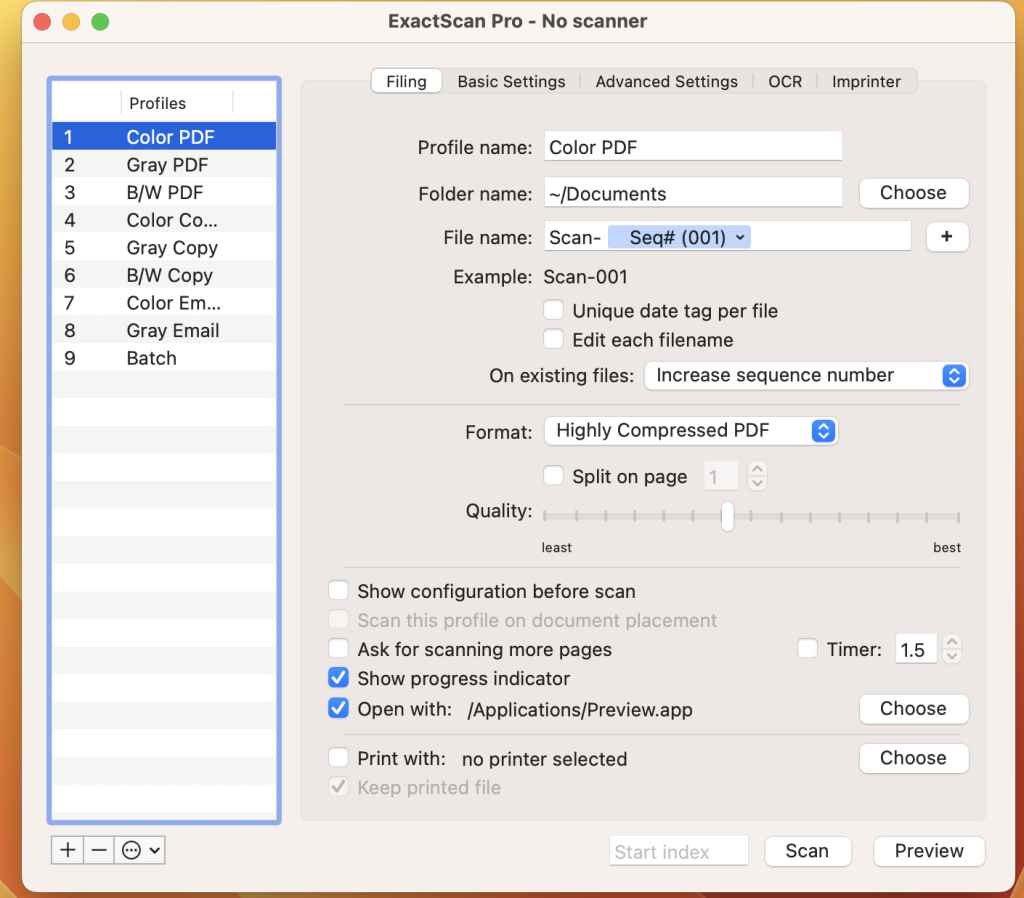
Magic Disk Cleaner For Mac V-2.3.3
0
Name : Magic Disk Cleaner
Size : 5 MB
Magic Disk Cleaner For Mac V-2.3.3
Magic Disk Cleaner is a macOS application designed to help users find and delete temporary files that take up unnecessary space on their computers. Here are some key features and information about the app:
- Fast Search: Magic Disk Cleaner is known for its speed. It quickly scans your computer for temporary files that can be safely removed. This can help free up valuable disk space, potentially improving your computer’s performance.
- Ease of Use: The application is designed to be extremely user-friendly. As soon as you start the app, it begins searching for temporary files, and you can delete them with just one click. This simplicity makes it accessible to users of all experience levels.
- Manual Deletion: Magic Disk Cleaner prioritizes user control and safety. It does not automatically delete any files without your explicit consent. You have the freedom to review the list of temporary files it finds and choose which ones you want to delete and which ones you want to keep.
- System Requirements: Magic Disk Cleaner is compatible with macOS 11.0 or later, ensuring that it can run on newer versions of the macOS operating system.
- Mac App Store: You can find Magic Disk Cleaner on the Mac App Store, making it easy to download and install on your Mac device.
It’s important to note that while applications like Magic Disk Cleaner can be useful for freeing up disk space and optimizing your Mac’s performance, it’s always a good practice to review the files it identifies for deletion to ensure that you don’t accidentally remove any important data. Temporary files are generally safe to delete, but it’s still wise to exercise caution and make informed choices when using disk cleaning tools.
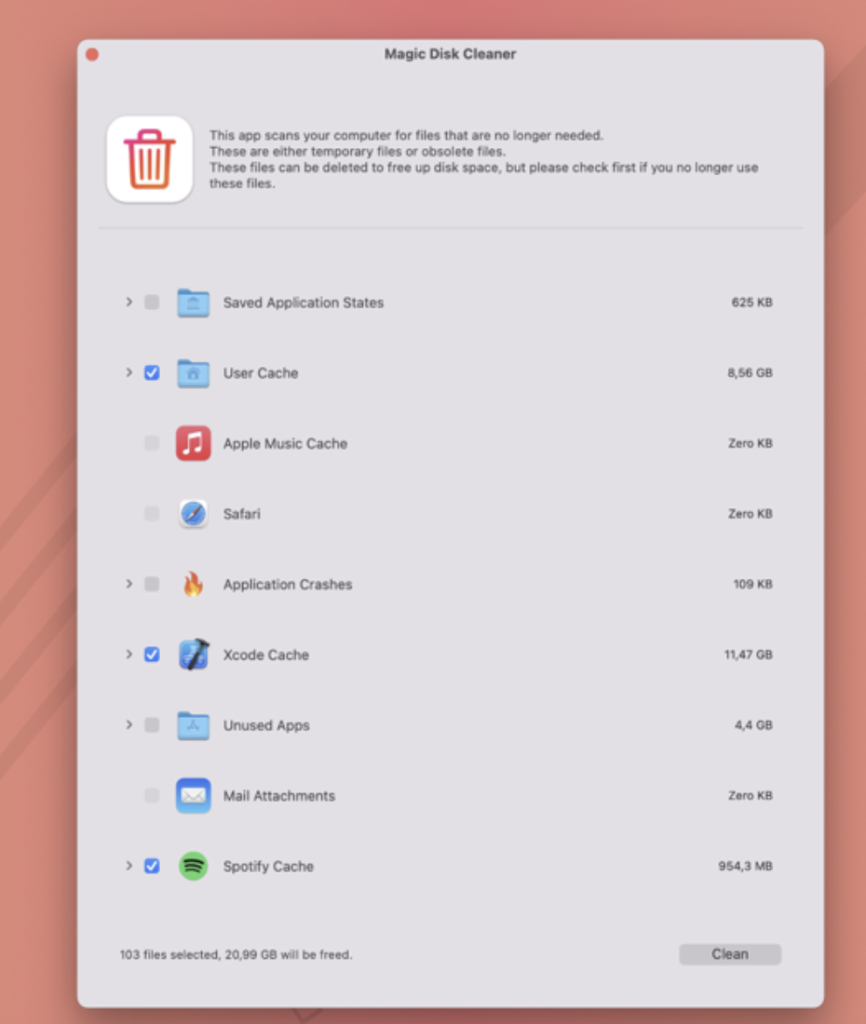
Inboard – Image Organizer for Mac OS V- 1.1.7
0
Name : Inboard – Image Organizer
Size : 10 MB
Inboard – Image Organizer for Mac OS V- 1.1.7
Inboard is an application designed to help you organize and manage your screenshots and photos effectively. It offers a visual and Pinterest-like approach to organizing your images, making it easier to find and browse through them for inspiration or reference. Here are some key features of Inboard:
Key Features:
- Pinterest-Like Display: Inboard provides a visually pleasing and organized display of your images, resembling the Pinterest layout. This makes it easy to view and manage your image collection.
- Webpage Screenshot Capture: You can capture full-height screenshots of websites you love, which is useful for saving web design inspiration or referencing specific web content.
- Dribbble Likes Import: Inboard allows you to import your liked shots from Dribbble, making it convenient to keep track of design inspiration from the Dribbble community.
- Import/Export Library: You can import and export your image library as a .zip file, simplifying the process of migrating your image collection to another system or device.
- Tagging and Folders: Inboard offers the ability to organize your images using tags and folders, helping you categorize and sort your collection for easy retrieval.
- Masonry Image Grid: The software utilizes a masonry image grid layout, maximizing screen space usage and allowing you to see more images at once.
- Compatibility: Inboard is compatible with macOS 12.0 (or later), making it suitable for use on the latest Mac operating systems.
Inboard is a valuable tool for individuals who work with a large number of images and screenshots and need an efficient way to organize, categorize, and access their visual content. Whether you’re a designer, photographer, or anyone who relies on visual inspiration or references, Inboard can help streamline your image management workflow.