Download QLab Pro for Mac V-5.2.2

Name : QLab Pro
Size : 38 MB
Download QLab Pro for Mac V-5.2.2
QLab is a powerful multimedia design and show control software primarily used for live performances and installations. It is widely utilized in various settings, including theaters, concert halls, museums, churches, and more, to bring audio and video elements to life during live events. Here are some key features and details about QLab:
Key Features:
- Multimedia Show Control: QLab enables users to design and operate multimedia performances on macOS. It provides control over various elements such as audio, video, MIDI, OSC, and more within a single workspace.
- Cue-Based Design: QLab’s design philosophy revolves around using “cues” as building blocks to create sophisticated multimedia designs. Users can create, edit, and organize cues to control audio and video playback, animations, and effects.
- Ease of Use: Getting started with QLab is straightforward. Users can simply drag and drop media files into the workspace and trigger them with a “GO” command. QLab also offers tools to adjust volume, animate videos, and apply audio and video effects.
- Advanced Features: Once users are comfortable with the basics, they can explore advanced features such as scripting, video corner pinning, multi-projector edge blending, audio localization, and the ability to control multiple QLab machines on a local network.
- Industry Standard: QLab is considered an industry-standard tool and is trusted by designers and professionals worldwide for live performances and events.
Audio Effects:
- QLab allows you to apply live audio effects to cues, including EQ, pitch shift, reverb, and more. These effects can be applied to individual cues, across all cue outputs, or on your device outputs.
Dynamic Effects:
- The new Fade Cue in QLab can adjust audio effect parameters in real time, offering dynamic control over playback rate and pitch shifting.
Live Audio Inputs:
- QLab introduces the Mic Cue, which provides up to 24 channels of live audio inputs. This feature enables live audio input routing, fading, and the application of audio effects.
System Requirements:
- Operating System: macOS 11.0 (Big Sur) or later.
For more information about QLab and access to the software, you can visit the official website: QLab Homepage.
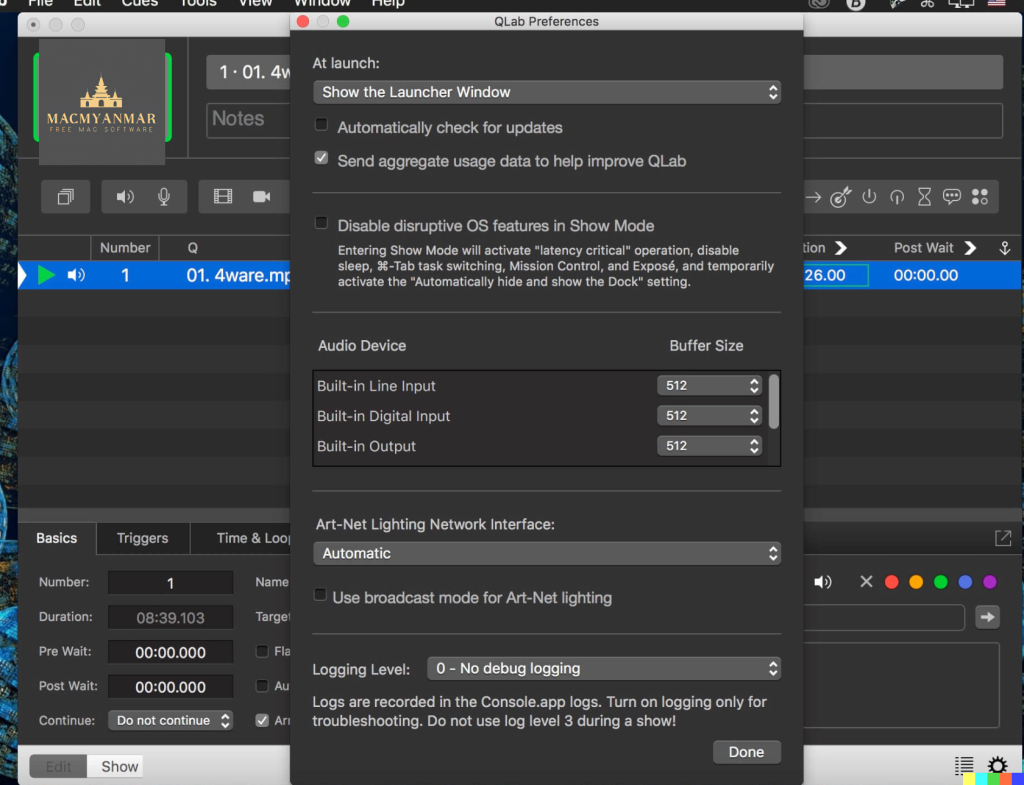
Leave a Reply