Graphic and Design
ON1 Photo RAW MAX 2025 for Mac v19.0.1.16074
0
Name : ON1 Photo RAW MAX 2025 v19.0.1.16074
Size : 726.02 MB
ON1 Photo RAW MAX 2025 for Mac free Download v19.0.1.16074
ON1 Photo RAW MAX 2024 is a robust macOS photo editing application designed for both professionals and enthusiasts, offering an all-in-one solution for photo management and advanced editing. It allows users to apply a variety of effects, manage image layers, and use retouching tools to enhance and refine their photos. The 2024 MAX Edition can also function as a plugin for other popular photo editing software like Adobe Photoshop, Lightroom, Affinity, and Apple Photos.
Key Features:
- Versatile Workspaces:
- The interface organizes tools into clear, intuitive workspaces such as Develop, Layers, Resize, and Effects, providing easy access to essential functions.
- Users can seamlessly switch between these workspaces, although some minor performance delays can occur when applying effects.
- Image Retouching and Enhancements:
- Apply various effects and improve photos by adjusting color, tone, and removing unwanted elements.
- ON1 Photo RAW also excels in automated portrait retouching, offering tools for removing blemishes, cleaning teeth, and more.
- Masks and Layers:
- Provides advanced masking and layer editing capabilities, allowing for creative control over your images.
- Resize images efficiently while maintaining quality and apply effects like black and white styles or vintage looks.
- Performance:
- While it generally performs well, especially considering its robust feature set, it may exhibit some delays when switching workspaces or applying certain effects.
- Optimized for resource efficiency but requires a reasonably powerful system to handle large files and intricate editing smoothly.
- Photo Browser and Organization:
- Built-in image browser for quick access and easy organization of photo collections.
- Compatible with over 800 camera models, offering raw file decoding and powerful image adjustments.
- New in ON1 Photo RAW MAX 2024:
- Plugin Compatibility: This edition can function as a plugin within other photo editing applications such as Adobe Photoshop and Lightroom, expanding workflow flexibility.
- Automation: Automate common editing tasks to streamline workflows and speed up editing processes.
What’s New in Version 2025 (v19.0.1.16074):
- General performance improvements and bug fixes.
- Enhanced functionality for working with large files and detailed effects.
- Improved user interface for better navigation and productivity.
Compatibility:
- Requires macOS 10.15 or later.
- Works on both Apple Silicon and Intel-based Macs.
For more details, visit the ON1 Photo RAW website.
ON1 Photo RAW 2025 for Mac Free download v19.0.1.16074
0
Name : ON1 Photo RAW 2025 v19.0.1.16074
Size : 671 MB
ON1 Photo RAW 2025 for Mac free Download v19.0.1.16074
ON1 Photo RAW is a professional-grade photo editor, raw processor, and organizer with a suite of powerful tools designed for photographers. It combines layered editing, effects, and advanced features in one comprehensive application, offering photographers everything they need for photo management and post-processing.
Key Features:
- AI-Powered Features:
- AI Match and AI Auto features intelligently enhance your photos with just one click.
- New Filters:
- Add creative effects with the new filters, including Weather, Sun Flare, Color Balance, and Channel Mixer.
- RAW Processing:
- Improved decoding for RAW files, particularly optimized for Fujifilm cameras.
- Camera Profiles:
- Create custom camera profiles using X-Rite color management tools.
- Integration:
- Direct integration with SmugMug for easier photo sharing.
- Noise Reduction:
- Enhanced noise reduction algorithms to reduce grain while maintaining detail.
- Map View & Print Module:
- Organize photos using a geographical map and easily print high-quality images.
- Performance Enhancements:
- Speed and performance improvements to make your workflow smoother.
- Preset Library:
- Access to hundreds of one-click presets curated to match popular styles and trends in photography.
Compatibility:
- Supports over 800+ camera models and multiple file formats such as JPEG, TIF, PSD, PSB, PNG, and DNG.
For more details, visit the ON1 Photo RAW homepage.
Rhino for Mac free Download 8.12.24282.07002
0
Name : Rhino 8.12.24282.07002
Size : 663 MB
Rhino for Mac free Download V-8.12.24282.07002
Rhino (Rhinoceros) is a versatile 3D modeler designed for creating, editing, and analyzing complex 3D designs. Known for its wide range of modeling tools and high compatibility with other design and engineering software, Rhino stands out as an affordable yet powerful solution for professionals in various fields such as architecture, engineering, product design, and jewelry design.
Key Features:
- Free-form 3D Modeling:
- Offers uninhibited free-form 3D modeling tools typically found in much more expensive software.
- Capable of creating any shape imaginable without constraints, making it ideal for designers who need flexibility in their creative process.
- NURBS Modeling:
- Rhino specializes in working with NURBS (Non-Uniform Rational B-Splines), providing precise and mathematically accurate curves, surfaces, and solids.
- High Precision:
- Ensures the accuracy needed for design, prototyping, engineering, and manufacturing across various industries, from aviation to jewelry design.
- Cross-Software Compatibility:
- Compatible with a wide range of design, drafting, CAM, engineering, analysis, rendering, animation, and illustration software, making it easy to integrate into existing workflows.
- Mesh and IGES Repair:
- Offers powerful tools for reading and repairing meshes and challenging IGES files, making it a reliable choice for complex projects involving various formats.
- User-Friendly:
- Easy to learn and use, allowing users to focus on their designs rather than getting bogged down by software complexities.
- The interface is designed for accessibility, offering a smooth learning curve.
- Performance:
- Fast performance on standard laptop computers without the need for special hardware, ensuring affordability and convenience for users.
- No maintenance fees, which keeps long-term costs low.
New in Rhino:
- Advanced tools for creating and manipulating point clouds and polygon meshes.
- Support for rendering, animation, and translation of complex 3D models.
Compatibility:
- Requires macOS 12.4 or later.
For more details, visit the Rhino homepage.
Luminar Neo 1.20.1 for Mac Download (18412)
0
Name : Luminar Neo 1.20.1 (18412)
Size : 5.5 GB
Luminar Neo 1.20.1 for Mac free Download (18412)
Luminar Neo is a cutting-edge, AI-driven creative image editor designed to simplify complex editing processes while providing users with powerful tools for bringing their creative visions to life. The software utilizes advanced artificial intelligence technologies to help users achieve professional-quality edits with ease.
Key Features:
- RelightAI:
- Relight your photos in a click, especially useful for backlit or darkened images.
- Uses AI to calculate photo depth and create a 3D map, allowing users to adjust light naturally in 3D space on a 2D image.
- Separate control of lighting in the background and foreground for enhanced creative possibilities.
- AI-Powered Object Removal:
- Automatically detects and removes unwanted elements, such as messy powerlines from cityscapes and urban photos, for cleaner skies.
- Layers & AI Masking:
- MaskAI identifies objects in the image and generates precise masks, streamlining the masking process.
- Users can manually adjust these masks for further refinement.
- Layers offer limitless creative potential, allowing for the addition of objects, textures, watermarks, and more to images.
- Sky Replacement Technology:
- Easily replace skies in one click, complete with human-aware relighting, water reflections, and accurate sky positioning to match the new sky with the rest of the image.
- Advanced Image Engine:
- Built with a modular system that optimizes performance, allowing for lightning-fast creative editing.
New in Version 1.20.1 (18412):
- Specific release notes for this version were unavailable, but the update likely includes performance improvements and bug fixes.
Compatibility:
- Requires macOS 10.14.6 or later.
For more details, visit the Luminar Neo homepage.
JixiPix Hand Tint Pro for Mac Download 1.0.25
0
Name : JixiPix Hand Tint Pro 1.0.25
Size : 108 MB
JixiPix Hand Tint Pro for Mac free Download 1.0.25
Hand Tint Pro is a specialized software that offers a range of tools for creating beautifully hand-painted photography by adding tints, tones, and colors to black-and-white or vintage-style photos. The program is designed to be easy to use, yet powerful enough to cater to professional photographers and artists.
Key Features:
- Color Palettes & Brushes: Hand Tint Pro provides a wide selection of color palettes and smart brushes that allow users to apply precise color to their images with ease.
- Background Effects: The software converts images into Black & White, Luminescent, or Vintage styles to create a strong foundation for your hand-tinting process, just like preparing a canvas for painting.
- Selective Coloring: Users can easily define and isolate areas for coloring using the Selective Color tool, ensuring that color is applied only where intended.
- Layers for Control: Layers are provided to keep your work organized, offering more flexibility and control during the hand-coloring process.
- Standalone & Plugin: The software works both as a standalone application and as a plugin for Photoshop, Photoshop Elements, Lightroom, and PaintShop Pro, offering seamless integration into your existing workflows.
What’s New:
- Version 1.0.25: No release notes were available at the time of the update.
Compatibility:
- macOS 10.9 or later
For more details, you can visit the official Hand Tint Pro website.
Hand Tint Pro is ideal for users who want to add classic hand-painted effects to their photography with professional-level tools and techniques.
Pixelmator Pro for Mac free Download 3.6.10
0
Name : Pixelmator Pro 3.6.10
Size : 668 MB
Pixelmator Pro for Mac free Download 3.6.10
Pixelmator Pro is a powerful, versatile, and easy-to-use image editor specifically designed for Mac users. It offers a wide range of professional-grade, non-destructive tools for editing, retouching, designing, and painting. Whether you are a beginner or a seasoned professional, the software provides an intuitive interface that makes it easy to create stunning imagery.
Key Features:
Exceptional Design and Functionality
- Exclusive Mac Interface: Its single-window design is optimized for working with images, making it intuitive and accessible for all users.
- Customizable Interface: Tailor the workspace for your needs with presets for photography, design, illustration, and painting.
- Dark and Light Modes: Pixelmator Pro automatically adjusts to macOS’s light and dark modes.
- Photos Extension: You can edit images using Pixelmator Pro directly within the Photos app while preserving layers and nondestructive edits.
Professional Tools
- Nondestructive Editing: Allows you to make changes without permanently altering your image, letting you fine-tune edits as needed.
- RAW Support: Superior support for RAW files, allowing you to work with extended range data.
- Color Adjustments: Machine learning-powered tools to enhance image colors nondestructively.
- Painting Tools: Dual-texture, fully customizable brushes with graphics tablet support for both digital and traditional painting.
- Vector Graphics: Add or create vector graphics and use the Pen tool to create customized vector elements.
- Typography Tools: Easily create and customize beautiful text layouts, including curved and path text.
Machine Learning Enhancements
- ML Super Resolution: Zoom in on images and enhance resolution while maintaining detail.
- ML Enhance: Automatically enhance images based on millions of professional photos.
- ML Match Colors: Transfer the color palette from one photo to another effortlessly.
- ML Denoise: Remove noise and compression artifacts while preserving important details.
Advanced Effects and Automation
- Special Effects: Combine built-in effects for limitless artistic possibilities.
- Batch Processing: Automate workflows and processes using Automator actions and AppleScript support.
- Optimized for Web: Advanced compression options for shrinking file sizes without sacrificing quality.
Compatibility
- Formats Supported: Pixelmator Pro supports all major image formats such as JPEG, TIFF, PNG, PSD, HEIF, SVG, PDF, GIF, BMP, WebP, and more.
- Photoshop Files: Open and edit layered Photoshop files (PSD) as well as SVG vector files.
- macOS Integration: Built exclusively for macOS, including support for Apple Silicon and macOS Big Sur and later.
Compatibility:
- Requires macOS 12.0 or later, and works with both Apple Silicon and Intel Core processors.
For more information, you can visit the Pixelmator Pro Mac App Store page.
Pixelmator Pro is a comprehensive tool for photographers, designers, and digital artists, offering a full suite of advanced editing and creative features in a user-friendly environment.
JixiPix PuzziPix Pro for Mac Download 1.0.23
0
Name : JixiPix PuzziPix Pro 1.0.23
Size : 124 MB
JixiPix PuzziPix Pro for Mac free Download 1.0.23
PuzziPix Pro is an intuitive and creative tool designed to transform any photograph into a jigsaw puzzle, making it ideal for adding depth and storytelling to your photo projects. This app is particularly useful for advertising, design, and creative fields where puzzle-like compositions can convey complex ideas visually, making it an invaluable asset for designers.
Key Features:
- Automatic Puzzle Creation: Every photo you import into PuzziPix Pro is instantly turned into a puzzle, allowing for immediate editing.
- Auto Generate Puzzle Styles: Easily switch between various puzzle styles to fit your project needs.
- Puzzle Editing Tools: You can move, resize, rotate, and layer individual pieces, with controls for sending pieces forward or backward in your composition.
Cutout Shapes:
- Shape Customization: Choose from a library of built-in shapes, or import your own custom shapes for cutting out parts of the puzzle.
- Shape Adjustment: You can move, resize, and apply shapes to cut out pieces from the puzzle, giving you full control over the design.
- Photo Import: This tool allows you to swap the photo on individual or grouped puzzle pieces, ideal for combining multiple images, logos, or text.
Logo Cutouts and Custom Shapes:
- Logo and Artwork Integration: Import your own custom artwork or logos to create standout designs with puzzle elements. The app allows for duplicating layers and applying logo cutouts to a puzzle.
- Creative Visual Design: Use puzzles as a powerful visual technique in advertising and branding by blending logos or other graphics with your images.
Compatibility:
- macOS 10.12 or later.
For more information, you can visit the PuzziPix Pro homepage.
With its unique ability to combine photos and puzzle components, PuzziPix Pro offers a fresh and innovative way to create visually stunning compositions, making it a go-to tool for photographers, designers, and marketers.
JixiPix Pastello Pro for Mac free 6.0.102
0
Name : JixiPix Pastello Pro 6.0.102
Size : 223 MB
JixiPix Pastello Pro for Mac free Download 6.0.102
Pastello is a versatile software that transforms images into various traditional art styles, such as Pastel, Chalk, Charcoal, Crayon, Colored Pencil, and Graphite drawings. With its easy-to-use workflow, Pastello allows users to create expressive sketch effects filled with color and texture, blending different media layers to achieve unique artistic outcomes. Whether used alone or in combination, the app’s tools help photographers and artists add traditional handmade media elements to their digital projects.
Key Features:
- Pastel, Chalk, Charcoal, Crayon, Colored Pencil, and Graphite drawing effects.
- Ability to combine media layers for unique, expressive outcomes.
- A professional yet user-friendly workflow that is intuitive for all users.
- Offers a simple method to turn digital photos into handmade-style artwork.
Photoshop Plugin:
- Quick access to Pastello from inside Photoshop, Elements, Lightroom, and PaintShop Pro.
- Supports Photoshop Actions, transparency, blending, and the last filter command.
- Batch processing for faster handling of multiple images.
- Works with 16-bit RGB/Grayscale modes for higher color depth.
Compatibility:
- macOS 10.9 or later.
- Supports Photoshop, Elements, Lightroom, and PaintShop Pro plugins.
For more information, you can visit the Pastello homepage.
Pastello is an excellent tool for anyone looking to bring the classic charm of traditional media to their digital creations, making it a favorite among photographers, digital artists, and designers.
JixiPix Spektrel Art for Mac free 1.1.20
0
Name : JixiPix Spektrel Art 1.1.20
Size : 20 MB
JixiPix Spektrel Art for Mac free Download 1.1.20
Spektrel Art is an imaginative software tool designed to transform ordinary photos into extravagant, magical artworks full of undulating movement, gleaming lines, and ethereal effects. The tool works by applying intersecting lines of tapered light to photos, creating a unique medium that enhances visual elements with sparkling life and colorful, fluid spaces.
Spektrel Styles:
- Light: Creates glimmering effects with white tapered lines.
- Dark: Adds stark contrast using intersecting black lines.
Features:
- Presets: A range of starting points to quickly apply stunning effects.
- Detail Slider: Adjust the amount of intersecting lines for fine-tuning detail.
- Glow Options: Add radiant, colorful edges for a splendid, illuminated effect.
- Taper Length & Sharpen: Increase line twinkle and sharpness.
- Lighten & Brighten Sliders: Illuminate images for a more vibrant result.
- Edge Detail Slider: Emphasize lines for a dramatic effect.
- Smoothing Slider: Soften lines to give the image a more fluid appearance.
- Color Boost: Amplify colors for a brighter and more vivid look.
- Brushes: Soften or completely remove the effect in specific areas for customization.
- Infinite Variations: The combination of tools offers endless possibilities for creating illuminated twinkles, fluid lines, and ethereal softness.
Additional JixiPix Features:
- Support for high-resolution images and output for professional use.
- Multiple undo steps for seamless editing.
- Randomize Button: Quickly generate creative variations.
- Quick Previewing: Instantly see changes to your image.
- Customizable Settings: Full control over adjustments for personalized creations.
- Superior customer support to help users with questions or issues.
Plugin & Standalone Program:
- Available as a plugin for Photoshop, Photoshop Elements, and Corel PaintShop Pro.
- Also available as a standalone JixiPix-App and a Lightroom Plugin.
What’s New in Version 1.1.20:
- No specific release notes were available for this version update.
Compatibility:
- macOS 10.12 or later.
For more information, visit the Spektrel Art homepage.
Spektrel Art is perfect for users seeking to add magical, otherworldly visual effects to their photos, giving them a vibrant, shimmering look that’s ideal for artistic projects, professional editing, or personal creativity.
JixiPix Artista Impresso Pro for Mac free Download 1.8.27
0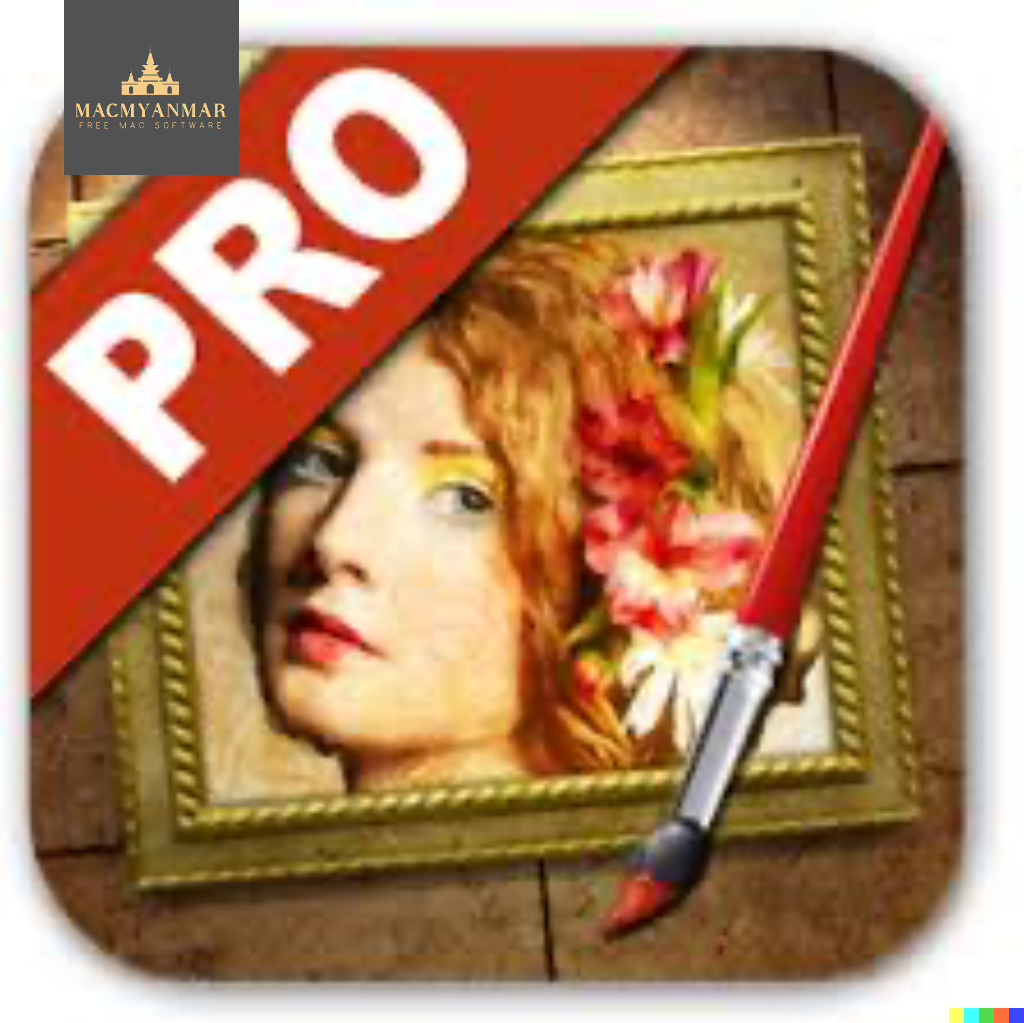
Name : JixiPix Artista Impresso Pro 1.8.27
Size : 121 MB
JixiPix Artista Impresso Pro for Mac free Download 1.8.27
Impresso Pro is a professional-grade software designed to transform photos into textured, brushstroke-filled Impressionist masterpieces, offering extensive creative control to users. It combines multiple paint styles and layers to allow artists and photographers to blend various techniques seamlessly, including an ultra-impressionism effect known as Tache, which creates broken brushstrokes or color dabs. This software mimics the iconic work of 19th-century Impressionists like Van Gogh and Monet, making it possible for 21st-century creatives to capture the same visual beauty, mood, and texture.
Key Features:
- Pro Layers: Add and blend multiple Impressionist styles per layer. Use brushes to selectively paint on or off certain areas, creating refined and layered effects.
- Ellipse Detail Tool: Focus on specific areas, such as faces or flowers, by applying fine brushstrokes within an elliptical region to add detail and sharpness.
- Impressionism Styles:
- Alla Prima (wet-on-wet technique): Ideal for portraits, this fills the image with rich brushstrokes and includes artistic finishes that add light, color, and movement.
- En Plein Air (open-air technique): Designed for landscapes, featuring eight customizable artists’ palettes inspired by famous Impressionists.
- Tache: Adds thick brushstrokes and dabs of color, giving depth and texture, making the painting feel as though it stands out from the surface.
- Canvas Layer: Provides a locked canvas layer that ensures the integrity of strokes and prevents accidental deletion.
- Control Options: Adjust stroke size, stroke volume, bristle strength, depth, artistic finishes, and edge effects to create tailored compositions.
- Smart Brushes: Remove or add impressionism effects with intelligent brush tools that only affect the areas intended.
- Masking Tools: Includes fill, invert, and clear options to work effectively with layers and brushes.
- Canvas and Linen Textures: Add real-world textures for a more authentic finish.
- Save Presets: Store custom palettes and settings for future projects while keeping all layers and strokes intact.
- Artistic Finishes: Choose from 70 artistic finishes for additional enhancement.
- Three Stroke Styles: Includes straighter strokes, curved strokes, and abstract options, alongside custom brushes designed for the Tache effect.
Compatibility:
- macOS 10.12 or later
- Plugin support for Photoshop CS3+, Lightroom, and Elements (Mac and Windows)
For more details, visit the Impresso Pro homepage.
This software is perfect for photographers, artists, and enthusiasts who want to turn their photos into Impressionist art with the same level of detail and emotional depth as traditional paintings.