Video Cut&Crop&Join for Mac 3.9

Name : Video Cut&Crop&Join
Size : 161 MB
Video Cut&Crop&Join for Mac free Download
Video Cut & Crop Join is a versatile tool designed to make video editing tasks such as cutting, cropping, merging, and converting videos quick and easy. With support for all popular video formats and powered by FFmpeg, it provides fast and efficient processing capabilities. Here’s how to use it:
How to Use:
1. Cut Videos:
- Step 1: Drag and drop the video file into the app’s snapshot view.
- Step 2: Choose the desired video clip and select the video convert option.
- Step 3: Click the “Submit” button to initiate the cut task.
2. Merge Video Clips:
- Step 1: Follow the steps for cutting videos.
- Step 2: Select the clips you want to merge.
- Step 3: Right-click the task list and choose “Merge videos” from the menu to merge the video clips.
Key Features:
- Fast Processing: Utilizes FFmpeg for quick cutting, merging, and cropping of videos.
- Powerful Selection: Offers handy and powerful video clip selection tools.
- Video Frame Crop: Supports cropping of video frames to reduce the output file size.
- Rich Convert Options: Provides various video conversion options and supports iCloud sync.
- Multi-Task Support: Allows for the execution of multiple conversion tasks simultaneously.
- Embed FFplay: Includes FFplay for efficient video playback, enabling accurate selection of video clips.
FAQs:
- How to Crop Part of Video Frame?
- Use the “Screenshot & Crop” window to draw the rectangle you want to crop, then click “Set Crop Rectangle.”
- Choose the conversion rule in the main interface and click “Convert.”
- How to Join Video Clips?
- Add the video to the app, cut clips, sort them, and select the clips to merge.
- Right-click and select “Merge Video” from the menu.
- How to Select Video Clips?
- Use the time sliders, change start/end time text fields, click the start/end screenshot, or use shortcuts.
- Why Do Conversions Sometimes Fail?
- Clear or reset the output folder and try again. Ensure filenames and output folder paths are not too long or contain illegal characters.
Compatibility:
Video Cut & Crop Join is compatible with macOS 10.14.6 or later.
For more information and to download the app, visit the homepage at https://apps.apple.com/app/video-cut-crop-join/id1258081151.
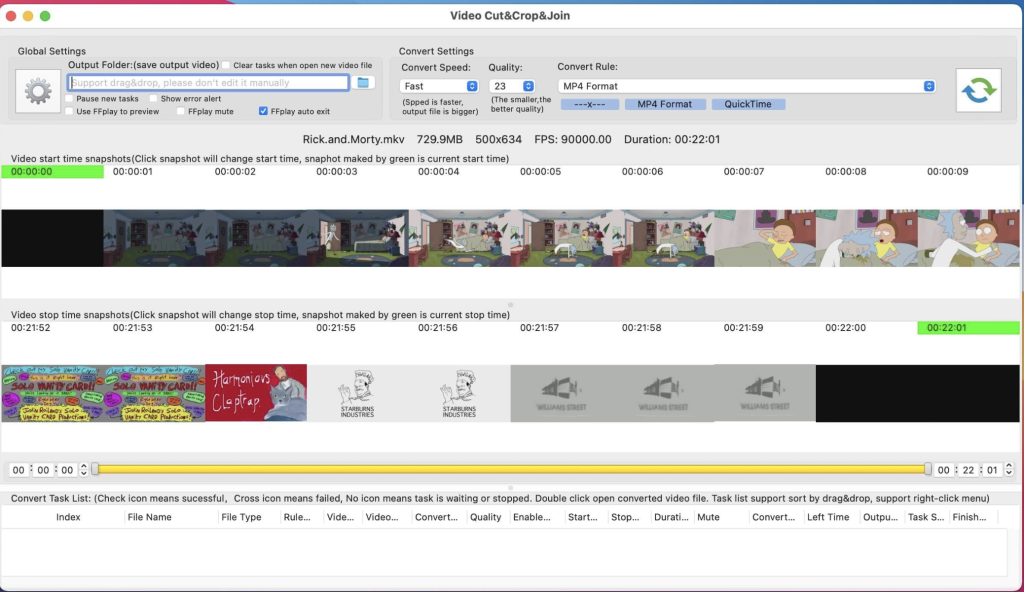
Leave a Reply