Posts tagged Photography
PhotoMill X for Mac free Download 3.0.0
0
Name : PhotoMill X 3.0.0
Size : 52 MB
PhotoMill X for Mac free Download 3.0.0
PhotoMill helps you convert a bulk of images into the most popular image formats, give your files meaningful names, watermark with text and image, adjust photos (brightness/saturation/exposure/grayscale/etc.), fit geometry (scale/crop/trim/etc.), remove private metadata, add your own copyrights etc. Also, PhotoMill is a great batch metadata editor, renamer and photo browser.
Features
Convert
- Conversion to: BMP, GIF, JPEG, JPEG 2000, PDF, PNG, TIFF
- Color models: RGB, Gray, CMYK Color depth: 8/16/32 bits; with or without alpha channel
Metadata editor
- Correct EXIF/IPTC metadata tags in your photos: place GPS coordinates, remove private information from your photos, correct or set capture dates, add your own copyright, keywords or rating.
Photo browser
- The app has a bunch of features for comfortable browsing and multi-criteria search of photos in the Browser. The Browser has 3 panels: Image Info – displays detailed information about a selected photo; Groups – splits photos into groups/subgroups based on a chosen criteria, for instance, by capture dates; Search – gives you an opportunity to search photos by different criteria.
Rename
- You can give meaningful names to converted photos constructing file names in the “pro” way – using text and tags: index, capture date, original name, image width, “find & replace” etc. Also, you can rename photos without any conversion.
Resize
- Fit image size with a bunch of geometry actions: scale, crop, add border, trim, trim color, rotate & flip, auto rotate (by EXIF orientation), change resolution.
Watermark
- Text – you can use photo metadata information – tags: capture date, keywords, camera maker etc., as well as entered text. Font size can be either fixed or relative to an image width, height, long or short edge. Multiline text, stroke, shadow, rotation, tiling and other features.
- Image – image size can be either fixed or relative to main image size. Image tiling is also available.
- Rectangle – background for text; square or rounded. Fill and stroke color can be half-transparent.
Adjust colors
- Available filters: auto contrast, auto white balance, gamma, contrast, exposure, sharpness, grayscale, sepia, colorize, temperature, HSL channels (Hue/Saturation/Lightness), HSV channels (Hue/Saturation/Value,Brightness), RGB channels, curves.
- Working with transparency: alpha mask, color to alpha, alpha to color. Color matching: assign profile, convert to profile, proof with profile.
What’s New:
Version 3.0.0:
- Release notes were unavailable when this listing was updated.
Compatibility: macOS 10.15 or later
Homepage https://overmacs.com/?p=photomill
DxO PhotoLab 8 ELITE Edition for Mac free download 8.7.1.47
0
Name : DxO PhotoLab 8 ELITE Edition 8.7.1.47
Size : 802 MB
DxO PhotoLab 8 ELITE Edition for Mac free Download 8.7.1.47
DxO PhotoLab provides a complete set of smart assisted corrections that you can manually fine-tune at any time. Take control on every aspect of your photos: effectively remove noise, get rid of light constraints, recover color details, apply sophisticated optical corrections, and enhance details.
Reducing digital noise in RAW images is an ongoing challenge for most photo-editing software. But with DxO DeepPRIME we are breaking new ground. The first artificial intelligence-based (AI) technology of its kind, DeepPRIME enables you to demosaic and denoise images simultaneously. Try it out – the results speak for themselves.
What’s New:
What’s new DxO PhotoLab 8
Enjoy a host of upgrades including new tools and an improved workflow.
Image correction & enhancement
DxO’s pioneering Optics Modules are renowned for giving photographers the best possible performance from their gear, and are applied automatically depending on metadata. Lens softness adjustments are tailored according to the idiosyncrasies of individual lenses. They don’t simply sharpen uniformly across the entire image like in other software.
Groundbreaking denoising technologies
Noise reduction powered by machine learning. DeepPRIME, DeepPRIME XD, and DeepPRIME XD2s eliminate noise, recover detail, and improve color reproduction. Two legacy technologies — PRIME and High Quality — are included when speed is crucial. Choose the automatic settings or dial them in manually. Use the new large live preview magnifier to see the impact of denoising — plus all of your other edits.
Color rendering and fidelity
Extra-wide gamut working color space (DxO Wide Gamut) ensures accurate rendering throughout the workflow. Soft Proofing mode ensures accurate colors when preparing files for print or display. Simulate ink and paper via ICC profiles. Create calibrated color profiles using industry-standard color charts to ensure precision.
Control exposure, contrast, color & tonality
Use ColorWheel to manipulate colors and customize color channels. Adjust Exposure compensation, edit the Tone Curve (enhanced in v8), tweak Contrast and Microcontrast. Plus White Balance with color picker, Color Accentuation to set saturation/vibrancy, Black-and-white palette with channel mixer, and Selective Tone for greater control over tonal ranges.
Color rendering
As well as DxO’s camera-calibrated profiles and classic film renderings, import and apply DCP profiles, or apply color rendering from your camera. Start your editing process with DxO Styles to open up new creative possibilities.
Smart, automated tools
DxO PhotoLab contains two innovative tools to speed up your editing: DxO Smart Lighting quickly balances brightness levels between shadows and highlights. DxO Clearview Plus reduces atmospheric haze and enhances local contrast.
LUTs
Import and apply LUTs to open up endless creative color options. Choose from 32 pre-installed LUTs and set intensity.
Presets and toning
Create and share presets. Duplicate, rename, import/export presets, and organize into folders. Edit existing presets and create partial presets. Use the Style / Toning palette to apply Simple Toning (e.g., Sepia) and access Split Toning by installing DxO FilmPack.
ReTouch tool
More than just a cloning/healing tool, rotate, scale, and mirror the source area for absolute control. Edit the shape of the area to be retouched using a brush/eraser. Switch between Clone/Repair modes. Remove unwanted elements with automatic source selection (or set manually).
Crop, horizon & perspective tools
Adjust the horizon and crop images using a common or custom ratio — all automatically or manually. Adjust perspective distortion with dedicated tools: force parallels, rectangle, or 8-point guides.
Local Adjustment tools
U Point™ technology features Control Points and Control Lines for intelligent masks without the need for complex layers. Use Brush, Gradient, Eraser, and Auto Mask tools. Create complex adjustments using Hue Masks (new in v8). Toggle visibility and set opacity of masks, and duplicate/invert mask content. Set Control Point/Control Line sensitivity according to Luminance or Chrominance.
Available corrections
The corrections available as local adjustments include
- Exposure, Contrast, Microcontrast
- Highlights, Midtones, Shadows, Blacks
- Hue, Saturation, Luminance (via ColorWheel)
- Vibrancy, Saturation, Hue, Sharpness, Blur
- White Balance and Tint (RAW only)
Advanced History & Quick Compare
Advanced History palette provides a full editing history including specific values and changes. Grouped corrections can be expanded when applying presets in order to track individual changes. Quick Compare Mode puts your edit alongside the original image with a vertical or horizontal split. You can compare your current image with output versions and virtual copies, or choose a reference image (new in v8).
Virtual Copies
Create Virtual Copies for multiple variations of an image without copying the RAW file. Compare quickly with the original image, and selectively copy/paste settings between images.
Customizable workspaces
Highly customizable workspace: reposition/hide panels, collapse/expand palettes, and use a search field to quickly find tools. Add your most-used tools to a favorites palette, or create custom palettes. Filter displayed corrections by category. Display only the tools actively making changes to an image. Use multiple monitors and palettes. Place the grid view navigator on a second display.
Histogram
Display RGB, individual colors, and luminosity channels. Indicate where highlights and/or shadows have been clipped. Display the RGB value of an individual pixel.
Powerful functionality, catalog-free
Don’t import images; simply browse your disk and edit your images on the fly. Select/search/filter photos with ease. Apply star ratings, color tags, pick/reject images, and choose from a range of criteria when searching, including color tags. For faster searching, simply direct PhotoLab to index specific folders.
Metadata management
Add and manage keywords, create keyword hierarchies, drag/drop keywords to organize them in a tree view list. Import and manage Exif and IPTC metadata, and selectively copy/paste metadata from one image to multiple others. Synchronize metadata changes with third-party applications.
Projects & other organizational tools
Create Projects to gather selections of images, independent of their folder. Create groups of Projects and drag/drop to organize virtual collections. Batch rename files, adjust capture time, drag files to folders to copy/move them, and sort/select files according to flexible options.
Customizable export settings
Choose the size/location of files, set up custom export presets, create multiple parallel exports, and apply original or custom ICC profile, sRGB, or Adobe RGB profiles. Right-click to export to a specific application. Send images directly to other applications. With Nik Collection installed, you have direct access to all plugins.
Watermarks
Create your own watermarks. Use both text and images together, adjust the size, opacity, blend modes, and save as presets.
Compatibility: macOS 13.6.0 or later
Homepage http://www.dxo.com
PhotoSweeper X for Mac free Download 5.0.3
0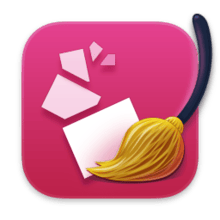
Name : PhotoSweeper X 5.0.3
Size : 37 MB
PhotoSweeper X for Mac free Download 5.0.3
PhotoSweeper helps quickly and efficiently eliminate similar or duplicate photos. It works with photos from iPhoto, Aperture and Adobe Lightroom libraries as well as photos from your Mac.
PhotoSweeper will help you if:
- You take a series of shots of the same scene trying to get the perfect one.
- You edit photos with applications, such PhotoShop, Pixelmator, etc., and make backups just in case.
- You have photos scattered on external hard drives and local disks, in iPhoto, Aperture or Lightroom libraries.
- You have a mess in your photo collection or just want to free disk space by removing junk photos.
Features
Easy to find photos
Just drag and drop folders to allow PhotoSweeper to find all photos inside. Add more photos from your iPhoto, Aperture or Lightroom library via the Media window.
Flexible comparison settings
Use 6 different methods to find similar or duplicate photos, even those edited in external programs such Photoshop, regardless of image size or format.
Fast
PhotoSweeper was developed to be extremely fast at comparing large number of photos. Using efficient caches allows you to make the next comparison much faster. You have an opportunity to regroup the results on-the-fly by changing a matching level of similarity.
Easy to manage photos
Review results in “Face-to-Face” or “Groups” mode. Put photos into a virtual container, “Box”. Delete, move, or copy photos from the Box. Bulk rename photos while copying or moving.
Great photo browsing
PhotoSweeper provides an up-to-date photo browser with such features as: fast loading of thumbnails, Quick Look preview, drag and drop support, showing paths, ratings, labels, etc. The “Image Info” panel shows more detailed information, including histogram and image metadata (EXIF, IPTC, etc.).
A comprehensive user manual is available in the Help menu.
Compatibility: macOS 10.15 or later
Homepage https://geo.itunes.apple.com/app/id463362050
Adobe Photoshop 2025 for Mac free download v26.8.1
0
Name : Adobe Photoshop 2025 v26.8.1
Size : 7.9 GB
Adobe Photoshop 2025 for Mac free Download v26.8.1
Welcome to the AI generation. The full power of generative AI. All your favorite Adobe tools. A new era of creativity and productivity has arrived.
From photo editing and compositing to digital painting, animation and graphic design, everything you can imagine, you can create in Photoshop. Bring ideas to life on desktops and iPads. Use artificial intelligence technology for fast editing. Learn new skills and share your work with the community. With our latest release, doing amazing things has never been easier.
Adobe Photoshop is a recognized classic of photo-enhancing software. It offers a broad spectrum of tools that can turn your inspiration into incredible images, photos, composites, 3D artwork, paintings, and graphics on any device.
Photoshop has become the choice of thousands of creative professionals around the world. First introduced in 1988, it still is the world’s leading image-editing software.
Intuitive and clean user interface
- Although Photoshop for Mac is the most comprehensive graphics and image-editing software available in the market today, it has a very intuitive and easy-to-navigate interface.
- With recently improved usability, this photo-editor has become even more enjoyable to use. The interface loads as soon as you decide to use Photoshop.
- A user-friendly interface updates you about new features, suggests learning content, and allows you to quickly access recent files. You can easily pick up where you left or create a new project, access cloud and desktop pictures, and open an existing document.
Convenient content-aware fill workspace
- Adobe has recently announced the launch of its new Content-Aware Fill workspace. It allows you to remove objects or distracting elements from your images easier than ever before.
- This new option offers an interactive editing experience. Now, you can take full Control over which “good” parts of the picture to use to replace the undesired areas. It allows resizing the initial selection, rotating, scaling, and mirroring content.
Enjoy a range of new tools
- The latest version of the software provides a new Frame Tool that allows you to enjoy much simpler masking. Now, you can place shapes and text into placeholder frames and fill them with pictures. To create elliptical or rectangular forms, you only need to select the Frame Tool and press “K.”
- There is also a new default feature of multiple undo. If you want to view an object before changes are applied, just click Control + Z (for Windows OS) and Command + Z (for macOS). Don’t worry about losing any project changes in Adobe Photoshop on your MacBook Air or MacBook Pro. With a new auto-commit feature, they are saved automatically.
What’s New:
Version v26.8.1:
- Release notes were unavailable when this listing was updated.
Compatibility:
– Processor: Multicore Intel® or AMD processor (2 GHz or faster processor with SSE 4.2 or later) with 64-bit support
Language: Multilingual
Homepage https://www.adobe.com/products/photoshop.html
PhotoSweeper X for Mac free Download 5.0.1
0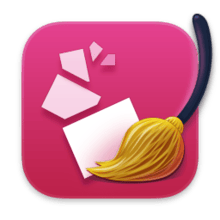
Name : PhotoSweeper X 5.0.1
Size : 37 MB
PhotoSweeper X for Mac free Download 5.0.1
PhotoSweeper helps quickly and efficiently eliminate similar or duplicate photos. It works with photos from iPhoto, Aperture and Adobe Lightroom libraries as well as photos from your Mac.
PhotoSweeper will help you if:
- You take a series of shots of the same scene trying to get the perfect one.
- You edit photos with applications, such PhotoShop, Pixelmator, etc., and make backups just in case.
- You have photos scattered on external hard drives and local disks, in iPhoto, Aperture or Lightroom libraries.
- You have a mess in your photo collection or just want to free disk space by removing junk photos.
Features
Easy to find photos
Just drag and drop folders to allow PhotoSweeper to find all photos inside. Add more photos from your iPhoto, Aperture or Lightroom library via the Media window.
Flexible comparison settings
Use 6 different methods to find similar or duplicate photos, even those edited in external programs such Photoshop, regardless of image size or format.
Fast
PhotoSweeper was developed to be extremely fast at comparing large number of photos. Using efficient caches allows you to make the next comparison much faster. You have an opportunity to regroup the results on-the-fly by changing a matching level of similarity.
Easy to manage photos
Review results in “Face-to-Face” or “Groups” mode. Put photos into a virtual container, “Box”. Delete, move, or copy photos from the Box. Bulk rename photos while copying or moving.
Great photo browsing
PhotoSweeper provides an up-to-date photo browser with such features as: fast loading of thumbnails, Quick Look preview, drag and drop support, showing paths, ratings, labels, etc. The “Image Info” panel shows more detailed information, including histogram and image metadata (EXIF, IPTC, etc.).
A comprehensive user manual is available in the Help menu.
Compatibility: macOS 10.15 or later
Homepage https://geo.itunes.apple.com/app/id463362050
PhotoSweeper X for Mac free Download 5.0.0
0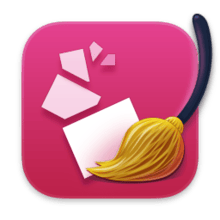
Name : PhotoSweeper X 5.0.0
Size : 37 MB
PhotoSweeper X for Mac free Download 5.0.0
PhotoSweeper helps quickly and efficiently eliminate similar or duplicate photos. It works with photos from iPhoto, Aperture and Adobe Lightroom libraries as well as photos from your Mac.
PhotoSweeper will help you if:
- You take a series of shots of the same scene trying to get the perfect one.
- You edit photos with applications, such PhotoShop, Pixelmator, etc., and make backups just in case.
- You have photos scattered on external hard drives and local disks, in iPhoto, Aperture or Lightroom libraries.
- You have a mess in your photo collection or just want to free disk space by removing junk photos.
Features
Easy to find photos
Just drag and drop folders to allow PhotoSweeper to find all photos inside. Add more photos from your iPhoto, Aperture or Lightroom library via the Media window.
Flexible comparison settings
Use 6 different methods to find similar or duplicate photos, even those edited in external programs such Photoshop, regardless of image size or format.
Fast
PhotoSweeper was developed to be extremely fast at comparing large number of photos. Using efficient caches allows you to make the next comparison much faster. You have an opportunity to regroup the results on-the-fly by changing a matching level of similarity.
Easy to manage photos
Review results in “Face-to-Face” or “Groups” mode. Put photos into a virtual container, “Box”. Delete, move, or copy photos from the Box. Bulk rename photos while copying or moving.
Great photo browsing
PhotoSweeper provides an up-to-date photo browser with such features as: fast loading of thumbnails, Quick Look preview, drag and drop support, showing paths, ratings, labels, etc. The “Image Info” panel shows more detailed information, including histogram and image metadata (EXIF, IPTC, etc.).
A comprehensive user manual is available in the Help menu.
What’s New:
Version 5.0.0
- Fresh new look with a redesigned app icon.
- Now available in multiple popular languages.
- Zoom in to view image details in Face-to-Face and One by One modes.
- Improved integration with Apple Photos and Adobe Lightroom.
- Better support for RAW image formats.
- Improved performance when working with NAS.
- Bug fixes and performance improvements based on user feedback.
Compatibility: macOS 10.15 or later
Homepage https://geo.itunes.apple.com/app/id463362050
Adobe Photoshop 2025 for Mac free Download v26.8.0
0
Name : Adobe Photoshop 2025 v26.8.0
Size : 7.9 GB
Adobe Photoshop 2025 for Mac free Download v26.8.0
Welcome to the AI generation. The full power of generative AI. All your favorite Adobe tools. A new era of creativity and productivity has arrived.
From photo editing and compositing to digital painting, animation and graphic design, everything you can imagine, you can create in Photoshop. Bring ideas to life on desktops and iPads. Use artificial intelligence technology for fast editing. Learn new skills and share your work with the community. With our latest release, doing amazing things has never been easier.
Adobe Photoshop is a recognized classic of photo-enhancing software. It offers a broad spectrum of tools that can turn your inspiration into incredible images, photos, composites, 3D artwork, paintings, and graphics on any device.
Photoshop has become the choice of thousands of creative professionals around the world. First introduced in 1988, it still is the world’s leading image-editing software.
Intuitive and clean user interface
- Although Photoshop for Mac is the most comprehensive graphics and image-editing software available in the market today, it has a very intuitive and easy-to-navigate interface.
- With recently improved usability, this photo-editor has become even more enjoyable to use. The interface loads as soon as you decide to use Photoshop.
- A user-friendly interface updates you about new features, suggests learning content, and allows you to quickly access recent files. You can easily pick up where you left or create a new project, access cloud and desktop pictures, and open an existing document.
Convenient content-aware fill workspace
- Adobe has recently announced the launch of its new Content-Aware Fill workspace. It allows you to remove objects or distracting elements from your images easier than ever before.
- This new option offers an interactive editing experience. Now, you can take full Control over which “good” parts of the picture to use to replace the undesired areas. It allows resizing the initial selection, rotating, scaling, and mirroring content.
Enjoy a range of new tools
- The latest version of the software provides a new Frame Tool that allows you to enjoy much simpler masking. Now, you can place shapes and text into placeholder frames and fill them with pictures. To create elliptical or rectangular forms, you only need to select the Frame Tool and press “K.”
- There is also a new default feature of multiple undo. If you want to view an object before changes are applied, just click Control + Z (for Windows OS) and Command + Z (for macOS). Don’t worry about losing any project changes in Adobe Photoshop on your MacBook Air or MacBook Pro. With a new auto-commit feature, they are saved automatically.
What’s New:
Version 2025 v26.8.0:
- Release notes were unavailable when this listing was updated.
Compatibility:
– Processor: Multicore Intel® or AMD processor (2 GHz or faster processor with SSE 4.2 or later) with 64-bit support
Language: Multilingual
Homepage https://www.adobe.com/products/photoshop.html
Pixelmator Pro for Mac free Download 3.7.0
0
Name : Pixelmator Pro 3.7.0
Size : 659 MB
Pixelmator Pro for Mac free Download 3.7.0
Pixelmator Pro is an incredibly powerful, beautiful, and easy to use image editor designed exclusively for Mac.
With a wide range of professional-grade, nondestructive image editing tools, Pixelmator Pro lets you bring out the best in your photos, create gorgeous compositions and designs, draw, paint, apply stunning effects, design beautiful text, and edit images in just about any way you can imagine. And thanks to its intuitive and accessible design, Pixelmator Pro is delightfully easy to use — whether you’re just starting out with image editing or you’re a seasoned pro.
Exceptional Design and Functionality
- The modern, single-window interface of Pixelmator Pro is designed exclusively for working with images on a Mac
- An intuitive and refined design makes image editing easy and accessible, even if you’re a complete beginner
- Native dark and light appearances adapt to the light and dark modes of macOS
- A customizable interface lets you organize your creative environment just the way you want
- Choose from workspace presets created for photography, design, illustration, and painting
- A full-featured Photos extension lets you edit images using Pixelmator Pro without ever leaving Photos, saving layered, nondestructive edits directly to your library
Professional Tools
- Enhance your existing images and create new ones using every image editing tool you could ever need
- Edit nondestructively, adjusting individual changes whenever you like
- Easily move, resize, and arrange objects to create stunning compositions
- Adjust colors with a collection of nondestructive, machine learning-powered color adjustments
- Enjoy superior support for RAW files, editing RAW images using all their extended range data
- Create digital or traditional paintings using handcrafted, fully-customizable, dual-texture brushes with full support for digital graphics tablets
- Combine the built-in effects to create any artistic or special effects you can imagine
- Save adjustment, effect, and layer style combinations as presets, use them in any of your images, and share them with others
- Speed up image editing with hundreds of presets for color adjustments, effects, layer styles, and shapes
- Magically remove small imperfections or entire objects, seamlessly clone parts of your photos, and lighten or darken precise areas using a full set of retouching tools
- Use the reshaping tools to easily change the shape of any object or area in your images
- Add customizable vector graphics designed by the Pixelmator Team
- Create your own vector graphics using the Pen tool
- Easily design great-looking text with a full set of typography tools
- Quickly create curved, circular, and path text
- Optimize and save your images for the web, using advanced compression to shrink file sizes
- Batch process images using built-in Automator actions
- Effortlessly automate workflows using full-featured AppleScript support
Image Editing Enhanced by Machine Learning
- Magically remove objects, recreating image areas with stunning realism using the Repair tool
- Use ML Enhance to intelligently enhance photos with a machine learning algorithm trained on millions of professional photos
- Zoom and enhance image resolution with the incredible ML Super Resolution
- Automatically copy the look of one photo to another with ML Match Colors
- Remove image noise and compression artifacts while preserving details using ML Denoise
- Quickly make accurate selections with ease using the Quick Selection tool
Compatibility
- Open and edit images in all the most popular image formats, including JPEG, TIFF, PNG, PSD, HEIF, SVG, PDF, GIF, BMP, TGA, WebP and JPEG-2000
- Open and edit Photoshop images with layers
- Open and edit SVG vector images
- Share your images to Photos, Mail, AirDrop, and other locations
Built Exclusively for Mac
- Designed exclusively for macOS, Pixelmator Pro supports almost every major macOS feature and integrates seamlessly with macOS Big Sur.
Compatibility: macOS 12.0 or later, Apple Silicon or Intel Core processor
Mac App Store https://apps.apple.com/pk/app/pixelmator-pro/id1289583905
Aiarty Image Enhancer for Mac free download 3.3 (331)
0
Name : Aiarty Image Enhancer 3.3 (331)
Size: 125 MB
Aiarty Image Enhancer for Mac free Download 3.3 (331)
A generative AI-powered image enhancement software that deblurs, denoises, restores, and upscales images, generating realistic details for superior clarity and sharpness using new and advanced AI models. Enhance Your Images for Better Perceptual Quality
Deblur
- Make Blurry Images Clearer
Enhance blurry, grainy, pixelated, or soft images intelligently, while AI works its magic to generate crisp and lifelike details – idea for restoring clarity to AI-generated images and heavily compressed photos.
Denoise – Remove Noise from Photos
Employ deep learning algorithms to denoise and reconstruct photos. Tackle various noise types obtained during acquisition or post production. Effectively improve clarity, sharpness, and overall visual quality
Upscale – Enlarge Images to 4K/8K/32K without Losing Quality
Upscale AI-generated images and real photos by 2x, 4x, or 8x to achieve stunning 4K, 8K, or 32K resolution
More Details –
Not Only Preserve But Also Generate
A specially trained AI model for preserving and generating image details. Adept at generating details for skin, hair, textures, lines, and the like. The lower the quality of the image is, the greater the potential for improvement.
Supported Input & Output Formats
Supported Input Formats
.jpg, .jpeg .jp2, .j2k, .jpf, .jpm, .jpg2, .j2c, .jpc, .jpx, .mj2, .png, .tif, .tiff, .webp, .bmp, .avif, and RAW formats (.dng, .cr3, .cr2, .crw, .nef, .nrw, .arq, .arw, .sr2, .srf, .raf, .rw2, .orf, .ori, .pef, .ptx, .3fr, .fff, .iiq, .cap, .eip, .rwl, .srw, .erf, .mos, .mef, .mrw, .mdc, .dcr, .kdc, .dcs, .drf, .k25, .bay, .pxn, .r3d, and .rwz)
Supported Output Formats
.jpg, .png (8-bit, 16-bit)
Supported Output DPIs
Compatibility: macOS 10.15 or later
Homepage https://www.aiarty.com
FotoMagico for Mac free Download 6.8.0
0
Name : FotoMagico 6.8.0
Size : 75 MB
FotoMagico for Mac free Download 6.8.0
FotoMagico is the easiest way to create a gorgeous slideshow on your Mac using your photos, videos, music and text telling your story in a live presentation or a high resolution video. Use per-built stories or story-parts or tell your very own, unique story.
Main Features:
• Knock the socks of your audience with your live presentations
• Step up your wedding photography game and make the newlyweds happy
• Relive and retell your travel adventures
• Save a lot of time animating stills for your Final Cut Pro X projects
• Spice up your storefront window or Point of Sales signage
• Be endlessly creative and get impressive results quickly
• Make your photos and videos stand out with brilliant quality
FotoMagico 5 Highlights:
• Snippets give you a whole new way to compose complex slideshows quickly by simply choosing from a collection of pre-built story parts and adding in your own photos and videos
• Music Snippets keep you out of copyright troubles by providing free to use CC licensed music and the proper attribution
• Animation Assistant lets you choose from a variety of styles to automatically make your slideshow move
• Improved Text Editing and Text Placeholders make it a snap to express yourself. Automatically insert slideshow title, author, music title and artist or filename, EXIF metadata and more to quickly create a portfolio show.
• Audio Marker Assistant helps you to keep music and slides in perfect harmony (Pro Feature via In-App Purchase)
• Audio Volume Envelopes & Fades – the most requested new feature! Use envelopes to make parts of the music softer when you intend to speak, or if video volume should take center stage, or increase volume when you want to enhance the mood. (Pro Feature via In-App Purchase)
• Completely new dark user interface
Features in FotoMagico Pro:
• Timeline View displays the timing of the slideshow in a more intuitive way
• Extra audio track and recording mode for narration
• Direct access to Aperture and Lightroom photo libraries
• Teleprompter view supports you when giving a live presentation
• Chapters let you group your slides for a better overview
• Masks and Borders give you more creative possibilities
• Additional export options: Standalone Player, ProRes video file, custom video format
Compatibility: macOS 10.15.2 or later
Homepage: https://fotomagico.com/